2016 AUDI S3 heating
[x] Cancel search: heatingPage 115 of 328

.... N
0 > CX)
.... I.Cl U"I ,....,
I.Cl ....
-To reduce the risk of overheating during op
eration, do not place the Audi e-tron charg
in g system in d irect sunlight for long peri
ods of time.
- If the temperature inside the control unit
rises above 176 °F (80 °C), the charg ing
process will stop automatically until the
temperature decreases back down to the normal range .
Attaching/changing the power/vehicle
cable
Applies to vehicles: with plug-in hybrid drive
Fig. 101 Contro l unit : loosening the cable
Fi g. 102 Contro l unit : attaching t he ca ble
Requirements:
.,. The charging process for the high -voltage bat
tery must be ended .
.,. The vehicle charging connector must be re
moved from the vehicle charging port.
.,. The power cable must be removed from the
socket.
Loosening the cable
.,. If necessary, loosen the screw ©¢ fig. 101 us
ing the screwdriver provided.
.,. Lift the lever @all the way up .
e-tron
.,. Pull the connecto r@ out just until you feel re
sistance .
.,. Close the lever @unt il it is rest ing on the con-
nector @.
.,. Remove the connector @ completely.
Attaching the cable
.,. Lift the lever @ up slight ly¢ fig. 102.
.,. Insert the connector @ into the control unit
just unti l you feel resistance .
.,. Lift the lever @all the way up.
.,. Insert the connector @ all the way into the
control unit.
.,. Close the lever @ .
.,. Tighten the screw © using the screwdriver pro
vided .
.&_ WARNING
- Always remove the power cable from the
socket before changing the power cable or
vehicle cable.
- Always follow the instructions given when
charging the high -voltage battery. Do not
remove the vehicle charging cable from the
socket during the charging process. End the
charging process before removing the vehi
cle charging cab le from the socket.
- On ly change cab les in a dry environment.
- The Audi e-tron charging system may only
be used as one un it composed of power ca
bles, the control unit and vehicle cable. We
recommend using only cables approved by
Aud i.
113
Page 118 of 328

e-tron
"'Slide the cover carefully to the side if necessa
ry.
"' Remove the lock on the charging port
<=>fig . 109.
"'Insert power plug @ or© into the socket
<=>page 112, fig . 100.
"'Plug the vehicle charging connector ©
<=> page 112, fig . 100 into the vehicle charging
port <=>
fig. 109. The charging process starts au
tomat ically if no charging timer is set.
(D Tips
Remove ice and snow from the cover using a
hand brush and solvent-free deicing spray.
Charging
App lies to veh icles: w ith plug- in hybrid drive
You can switch between the immediate charging
@ and charging timer(!) options during the
charging process if a charging timer is set. Press
the desired button to do this.
You have different charging options.
Immediate charging
To start the charging process immediately, press
the button @<=>page
115, fig. 107. The LED in
the button turns on.
Setting the charging timer
You can put a time delay on charging using the
charging timer in the MMI
l) You can set two dif
ferent t imers.
"'If a timer was already set, press the button
(D
<=>page 115, fig . 107. The LED in the button
turns on .
"'To set a charging timer, press:
IM ENUI function
button
> Car> Car systems > Charging & e
tron mode> Timer selection> Change timer.
"' Select Single timer or Repeat timer.
"' Set the time , date or day of the week.
"' You can activate climate control while charging
with the charging timer by selecting
Air condi
tioner
with the control knob. A./ appears in the
box . This activation is independent from the
l) Not availa ble in all Info ta inm en t system s.
116
MMI settings in the climate control menu
qpoge 122.
"' Press the ~I B_A_C_K~I button.
"' To activate the desired timer, confirm the set
ting with the control knob. A./ appears in the
box.
Power save mode
Power save mode is automatically switched on
when the control unit has not been operated for
more than one minute. The
LED @<=>page 115,
fig. 106
stays on . All other displays turn off.
"' To switch power save mode on or off , press the
button
~ @ ¢page 115, fig. 106.
Power save mode ends automatically when the
vehicle charging connector is plugged into the ve
hicle .
The high-voltage battery is charging when the
LED @blinks.
(D Tips
- Th e high-voltage battery also charges in
power save mode.
- If the charging process is in progress, it will
not be interrupted when power save mode
switches on.
- T he charging process can be interrupted at
any t ime. Press the active button on the ve
hicle to do this
<=>page 115, fig. 107.
- The climate control output while charging
depends on the capacity of the electrical
connection. Additional information on cli
mate control can be found under
<=> page 122.
'
-Air conditioning and heating is electric if
you select climate control using the charg ing timer. This may also be used in confined
spaces such as garages.
Setting the charging power level
App lies to vehicles: wit h pl ug-in hybr id drive
The control unit automatically recognizes the
voltage and the available current strength. You .,.
Page 120 of 328
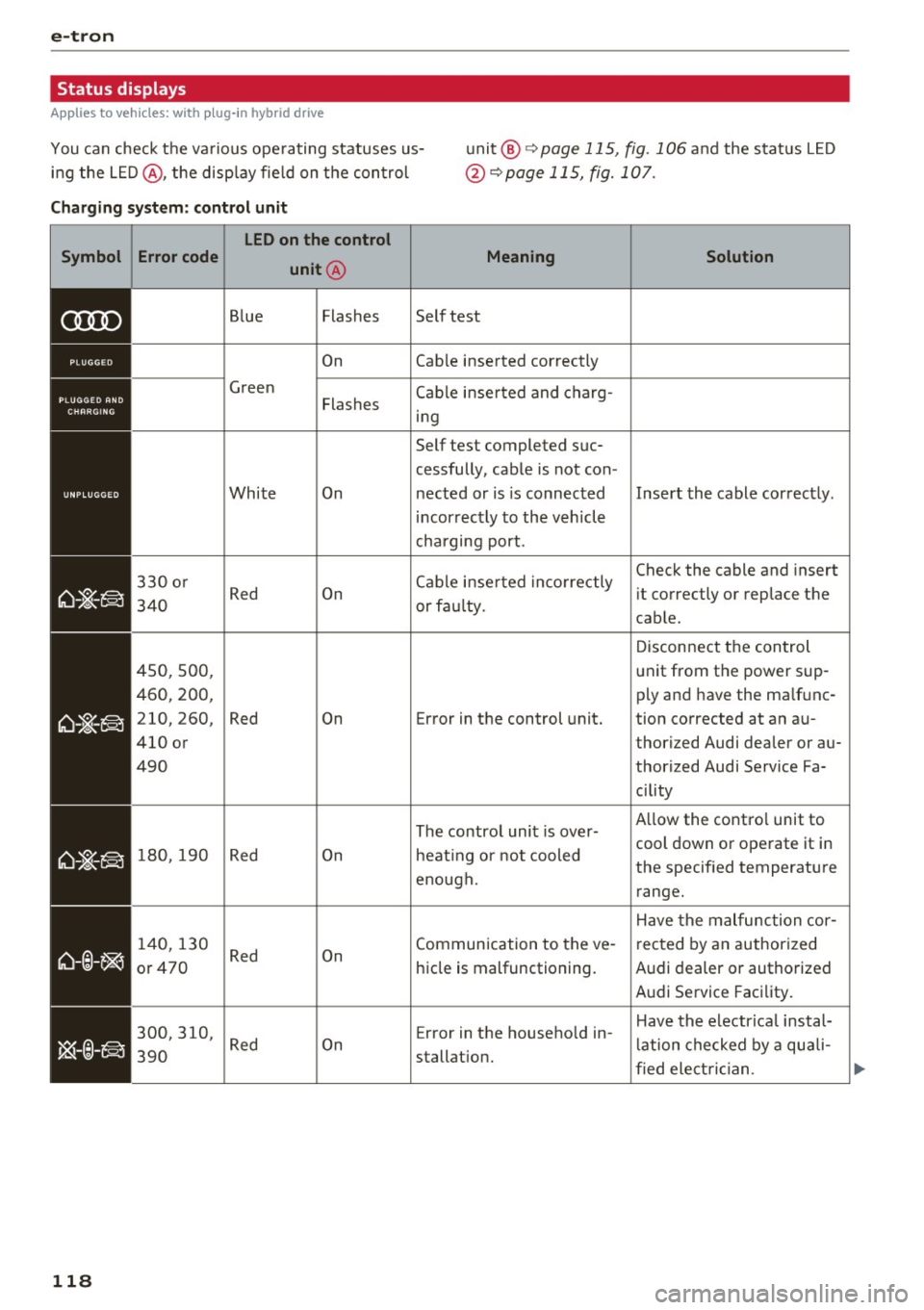
e-tron
Status displays
Applies to vehicles: w ith plug-in hybrid drive
You can check the various operating statuses us- unit@~ page 115, fig. 106 and the status LED
ing the LED@, the disp lay fie ld on the control
@ ~page 115, fig. 107 .
Charging system: control unit
LED on the control
Symbol Error code unit@ Meaning
Solution
Blue Flashes Self test
On Cable inserted correctly
Green Cable inserted and charg-
Flashes
mg
Self test completed sue-
cessfu lly, cable is not con-
White On nected or is is connected Insert the cable correctly.
incorrectly to the vehicle
charging port.
330 or Cable inserted incorrectly Check the cable and
insert
Red On
it correctly or replace the
340 or
fau [ty .
cable.
Disconnect the control
450, 500, unit from the power sup-
460, 200, ply and have the malfunc-
210,260, Red On Error in the control
unit. tion corrected at an au-
410 or thorized Audi dealer or au-
490 thorized Audi Service Fa-
cility
The control unit is over- A
llow the contro l unit to
cool down or operate it in
180,190 Red On heating or not cooled
the specified temperature
enough. range.
Have the malfunction cor-
140,130 Red On Communication to the ve-
rected by an authorized
or470 hide is malfunctioning. Audi dealer or authorized
Audi Service Facility.
300,310, Error in the household in-Have the
electrical instal-
Red On lation checked by a quali-
390 stallation.
fied electrician.
...
118
Page 124 of 328

e-tron
You can release cover using the emergency re
lease.
.,. Turn the lock to the horizontal position .
.,. Unlock the veh icle.
.,. Open the hood
r:!;> page 23 7, Opening the hood .
.,. Carefully pull on the knob @until there is re-
s istance .
.,. Turn the lock to the vertical position
r:!;> page 115, fig . 108 .
.,. Slide the cover carefully to the side if necessa
ry .
Climate control
Description
Applies to vehicles: with plug- in hybrid drive
Your vehicle has either auxiliary heating or auxili
ary heat ing/ air conditioning*.
The auxiliary heating or the auxi liary heating/ air
conditioning* switches on depending on the out
side temperature and the temperature set on the
climate control unit .
Switching on/off immediately
.,. You can switch the climate control on and off
immediately in the MMI*
¢page 123. Or
.,. Switch off the blower with the~ button
¢ page 72, fig. 72.
Setting the timer
.,. You can set the time when your vehicle should
reach the desired temperature. Your set tem
perature and the outside temperature deter
mine when the climate control switches on.
@ Tips
- The temperature that the climate control
system adjusts to depends on the last tem
perature you set in the climate control unit
c;;,page 72.
-The climate control system does not auto
matically switch on or off earlier if the vehi
cle battery charge or the fuel level is too low.
122
· Auxiliary climate control
Applies to vehicles: with plug-in hybrid drive without auxiliary
hea ting
The aux iliary climate control controls the tem
perature in the vehicle inter ior ent irely with elec
tric power. It turns on only if the high-voltage
battery charge level is sufficient and there is
enough fuel in the tank.
Auxiliary heating / air conditioning
Applies to vehicles: with plug-in hybrid drive and auxiliary
heat ing
The aux iliary heating/ air conditioning controls
the temperature in the vehicle interior if the
high-voltage battery charge level is suff icient and
there is eno ugh fuel in the tank.
The
.ill. symbo l blinks in the climate contro l unit
whe n auxiliary heating is switched on.
When the auxiliary heating/ air conditioning t im
er is programmed, the Ill symbol stays turned on
until the departure t ime is reached.
& WARNING
- To reduce the risk of poisoning, the auxiliary
heating/ air conditioning must not run in
confined spaces .
- To redu ce the risk of fires, the auxiliary
heating/ air conditioning must not run
when refueling.
- Due to the high temperatures that result
from operating the auxiliary heating/ air
conditioning, the vehicle must be parked in
a way so that the hot exhaust can escape at
the bottom of the engine cover without ob
struction. The exhaust must not come into
direct contact with highly flammab le mate
r ials.
(D Tips
Water vapor can build up near the engine
compartment when outside temperatures are low. This is a natural phenomenon and is no
cause for concern.
Page 125 of 328

Switching on/off immediately in the MMI1l
Applies to vehicles: with p lug- in hybrid drive
Bordbuch~
Standheizung / -k llmatlslerun g ~
Standheizung/ -k limat isierung einschalten
Timer 1: So 10 .11. 0:00
D
Timer p rog rammie ren •
Car Systeme
Fig. 112 MMI example: sw itching t he auxilia ry heat ing/
air co ndit io nin g• o n/off immediate ly
Switching the auxiliary climate control on/
off:
.,. Se lect the I MENU I button > Car> Car Systems >
Aux. climate control
> Turn on auxiliary cli
mate control or Turn off auxiliary climate con
trol.
Switching the auxiliary heating / air
conditioning* on/off:
• Sel ect th e I MENU
I bu tto n > Car > Car Systems >
Auxiliary heating / air conditioning
> Turn on
auxiliary heating / air conditioning or Turn off
auxiliary heating/ air conditioning .
(D Tips
T he au xili ary cl imate contro l or the aux iliary
he ating / air cond itioni ng* ca n als o be sw itch
ed on a nd off i mmedi ately w hen a tim er is
se t.
,....,
N
0 > co ,....,
e-tron
Setting the timer in the MMI1l
Applies to vehicles: wit h pl ug-in hybr id drive
Fig. 1 13 MM I: set tin g t he tim er
B y se ttin g th e de parture time, you de ter mine
whe n your veh icle should re ach the des ire d t em
peratu re. You can set
a ti me r using the aux iliary
cl imate control o r a uxiliary heat ing/ air condi
tion ing * menu.
Auxiliary climate control: setting the timer • Sele ct: !ME NUI button> Car> Car Systems >
Aux . climate control > Program timer > Timer
1: Departure time .
• Set the t ime and the date .
• Press the
I BACK! button .
• Confi rm the setting with the cont rol knob to ac
tivate the time r. A ./
¢ page 123, fig . 112 ap
pea rs in the box .
Auxiliary heating / air conditioning* : setting
the timer
• Select: !M EN UI button> Car> Car Systems >
Auxiliary heating/ air conditioning
> Program
timer > Timer 1: Departure time .
• Se t the t ime and the da te .
• Press the
I BACK I button.
• Confir m the settin g wit h th e co ntro l kn ob to ac
t iv at e the time r. A ./
¢page 12 3, fig . 11 2 ap
pea rs in the box .
A ft er the depa rtur e tim e is reac he d, t he nex t cal
end ar d ay is au tom atic ally en te red in th e
MMI.
To activate the a uxiliary climate cont rol or auxi li
ary heating/ ai r con ditionin g* for t he next day,
co nfirm the sett ing( ./ in the
MMI ¢ page 123,
fig. 112). ..
123
Page 126 of 328
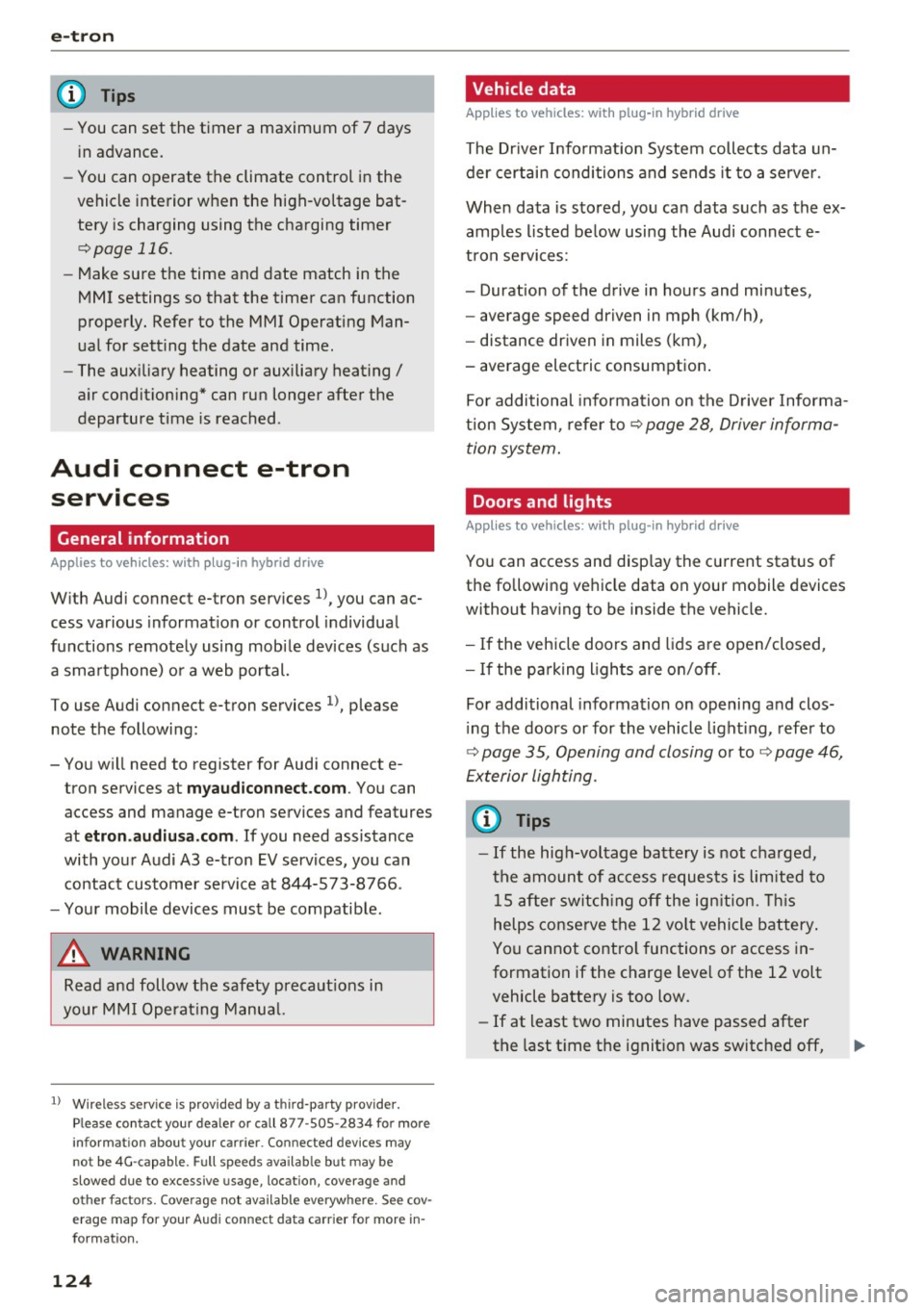
e-tron
(D Tips
-You can set the timer a maximum of 7 days
in advance.
- You can operate the climate control in the
vehicle interior when the high-voltage bat
tery is charging using the charging timer
c>page 116.
-Make sure the time and date match in the
MMI settings so that the timer can function
properly. Refer to the MMI Operating Man
ual for setting the date and time.
- The auxiliary heating or auxiliary heating/
air conditioning* can run longer after the
departure time is reached.
Audi connect e-tron
services
General information
A pp lies to ve hicles : w ith plug- in hy brid drive
With Audi connect e-tron services l), you can ac
cess various information or control individual
functions remotely using mobile devices (such as
a smartphone) or a web portal.
To use Audi connect e-tron services
l), please
note the following:
- You will need to register for Audi connect e
tron services at
myaudiconnect .com. You can
access and manage e-tron services and features
at
etron.audiusa.com. If you need assistance
with your Audi A3 e-tron EV services, you can
contact customer service at 844-573-8766.
- Your mobile devices must be compatible.
A WARNING
Read and follow the safety precautions in
your MMI Operating Manual.
l) Wireless serv ice is provided by a thir d- part y provider.
-
Please contact your dea le r or call 877 -505 -2834 for more
informat ion about your carrier. Co nnected dev ices may
not be 4G -capab le. Full speeds avai lable but may be
slowed due to excessive usage, locatio n, coverage and
othe r factors. Coverage not available everyw here . See cov
erage map for your Audi co nnect data carrier for more in
format ion.
124
· Vehicle data
App lies to vehicles : wi th plug-i n hybrid drive
The Dr iver Information System collects data un
der certain conditions and sends it to a server.
When data is stored, you can data such as the ex
amples listed below using the Audi connect e
tron services:
- Duration of the drive in hours and minutes,
- average speed driven in mph (km/h),
- distance driven in miles (km),
- average electric consumption .
For additional information on the Driver Informa
tion System, refer to
c> page 28, Driver informa
tion system.
Doors and lights
App lies to v ehicl es: wi th plug-in hybrid drive
You can access and display the current status of
the following vehicle data on your mobile devices
without having to be inside the vehicle.
- If the vehicle doors and lids are open/closed,
- If the parking l ights are on/off.
For additional information on opening and clos
i ng the doors or for the vehicle light ing, refer to
c> page 3 5, Opening and closing or to c> page 46,
Exterior lighting.
(D Tips
-If the high-voltage battery is not charged,
the amount of access requests is limited to
15 after switching off the ignition. This
helps conserve the 12 volt vehicle battery.
You cannot contro l functions or access in
formation if the charge level of the 12 volt
vehicle battery is too low.
- If at least two minutes have passed after
the last time the ignition was switched off,
Page 133 of 328

.... N
0 > CX)
....
"' U"I
....
"' ....
-Please note that unconsciously "resting"
your foot on the accelerator pedal prevents the cruise control from braking. This is be
cause pressing the accelerator pedal over
rides the cruise control system .
-If there is a brake system malfunction such
as overheating when the speed warning sys
tem is switched on, the braking function in
the system will be deactivated. The remain
ing speed warning system functions will re
ma in active, as long as the~ (USA mod
els) /
fil (Canada models) indicator light is
on.
{i) Tips
- The cruise control system is ideal for
stretches w ith speed limits. The d river is re
sponsible for adhering to the correct speed.
- The cruise control remains active when
shifting gears.
- The brake lights turn on when the brakes
are act ivated.
Switching on
Appl ies to vehicles: with c ru ise control system
0
f
®t
0
Fig. 114 Operat ing lever: cruise contro l system
.. To switch the cruise control on, pull the lever
into position @~
fig. 114.
.. Drive at the speed to be maintained .
.. To store the speed, press the button @. The
@;\1)~14 (USA models) / l'I (Canada models)
turns on in the instrument cluster.
Assist
Changing speed
App lies to vehicles: w ith cruise control system
., To increase or decrease the speed in incre
ments,
tap the lever in the 010 direction
~ page 131, fig. 114.
.. To increase or decrease the speed quickly, hold
the lever in the 0 / 0 direction until the de
sired speed is reached.
Overriding the speed
You can press the accelerator pedal down to in
crease your speed, for example if you want to
pass someone. The speed you saved earlier will
resume as soon as you let off of the accelerator
pedal.
If, however, you exceed your saved speed by 5
mph (10 km/h) for longer than 6 minutes, the
cruise control turns off temporarily .
The@;\!)~14
(USA mode ls) ;fil (Canada models) indicator
light in the instrument cluster turns off and the
stored speed is maintained.
Preselecting the speed
Appl ies to vehicles: w it h cruise co ntrol system
You can pre-select your desired speed when the
vehicle is stationary.
., Switch on the ign ition .
.. Pull the lever into position
(D 9 page 131,
fig. 114 .
.. To increase or decrease the speed, tap the lever
in the
010 direction.
This function makes it possible, for example, to
save the speed you want before driving on the
highway. Once on the highway, activate the
cruise control system by pulling the lever toward
the position
(D .
Switching off
Applies to veh icles: w it h cru ise co ntrol system
Temporary deactivation
.. Press the brake pedal, or
.. Press the lever into position@ (not clicked into
place)
~ page 131, fig. 114, or ..,
131
Page 161 of 328

,....,
N
0 > co ,....,
wireless te lecommunications provider and the
"About Aud i connect" tab in your vehicle's
MMI:
! MENUI button> Aud i connect > About
Audi conne ct .
Electronic stabilization
control (ESC)
Description
Electronic Stabilization Control (ESC) supports
driver safety. It reduces the risk of slipping and
improves dr iving stability. ESC detects crit ical sit
uations suc h as the vehicle overstee ring and un
de rs teer ing or the wheels are sp inning. The vehi
cle is s tabilized by app ly ing the brakes or reduc
i ng e ngine torque. Once t he ES C i s ac tiva ted, the
indicator light
DJ b li nks in the instrument clus
ter .
The fol low ing systems are integrated in the ESC:
Anti-lock braking system (ABS)
ABS preve nts the whee ls from lock ing whe n brak
i ng. The vehicle can s till be steered even during
h a rd brak ing. Apply steady press ure to the brake
pedal. Do not pump the pedal. A puls ing in t he
bra ke pedal indica tes th at the system is act ing to
s tabili ze the vehicle.
Brake assist system
The brake assist sys tem can decrease braking dis
tance .
It increases brak ing power when the d rive r
p resses the brake pedal q uic kl y in eme rgency sit
uations. Yo u m ust press and hold the b rake pedal
u nti l the dangero us si tuati on is over. In ve hicles
with adaptive cruise contro l*, the bra ke assist
system is more sensitive if the d istance detected
to the veh icle ahead is too small.
Anti-slip regulation (ASR)
ASR red uces eng ine power when the drive wheels
begin spinning an d adapts the force to the road
conditions. This makes it easie r to sta rt, acceler
ate and drive up inclines .
Intelligent Technology
Electronic differential lock (EDL)
T he ED L brakes wheels t hat are spi nning and
transfe rs the drive power to the o ther dr ive
whee l or wheels if the vehicle is equ ipped with all
whee l drive *). T his function is not available at
higher speeds.
In extreme cases, ED L automat ica lly swi tches off
to keep the b rake o n the braked whee l from over
heating. The vehicle is still working correct ly. ED L
will switc h on again automatically when condi
tions have returned to normal.
Steering recommendation
T he ESC he lps to s tabilize the vehicle by changing
the steering torque.
Selective wheel torque control
Se lective w heel torque con trol is used w hen d riv
i ng on curves. The front whee l on the ins ide of
the curve or both wheels on t he i nsid e of the
c ur ve are braked se lective ly as needed . This al
lows more precise driving in c urves .
Automatic post -collision braking system
T he "Automat ic pos t-collis ion braki ng system"
ca n help to reduce the ris k of sliding and of othe r
collisions af ter an a cciden t. If th e ai rbag cont rol
module detects a collision above a certai n vehicle
speed, the vehicle is brake d by the ESC.
T he veh icle does not br ake au tomatic ally if:
- the dr iver presses the acce lera tor pedal, or
- the braking fo rce generated by the pressed
brake pedal is greater than the b raking force
that would be in itiated by the system, or
- the ESC, the brake system o r the veh icle electri
cal system are not functioning.
A WARNING
- T he ESC and its i nteg rated systems ca nnot
over come the li mits posed by natu ral physi
cal laws. This is espe cially impor tant on slip
pery o r we t roads . If the systems beg in act
ing to stabilize your veh icle, you should im
mediately a lter your speed to match the
road and tra ffic condit ions. Do not let the
increased safety provided tempt you into
159