2016 AUDI RS7 SPORTBACK key
[x] Cancel search: keyPage 88 of 282

Audi adaptive cruise control and braking guard
detection and range limits that may prevent
the proper detection of other vehicles .
- The radar sensor's function and range can
be reduced by rain, snow and heavy spray.
Moving vehicles up ahead may not be
promptly detected or may not be detected
at all.
- Reflective surfaces including crash barriers
or tunnel entrances may impair the function
of the radar sensor.
@ Tips
- You can cancel the braking with increasing
force that is initiated by the system by brak
ing yourself, by accelerating noticeably or
by swerving .
- Braking guard error messages¢
page 86.
- Keep in mind that braking guard can brake
unexpectedly. Always secure any cargo or
objects that you are transporting to reduce
the risk of damage or injury.
Settings in the Infotainment system
Applies to: vehicles with Audi adapt ive cruise contro l
~ Select: the ICARI function button > (Car)* Sys
tems
control button > Driver assistance > Audi
braking guard.
System -
Switch the braking guard On/Off . When
you switch the ignition on, the message
Braking
guard: Off
appears if the system is switched off.
Early warning -The distance and approach warn
ings in the display can be switched
On/Off .
(D Tips
-Your settings are automatically stored and
assigned to the remote control key being
used.
- If you restrict or switch off the ESC, the braking guard also switches itself off
¢page 181 .
- Switch braking guard off when you are load
ing the vehicle onto a vehicle carrier, train,
ship or other type of transportation. This
can prevent undesired warnings from the
braking guard system.
86
Messages
Applies to: vehicles with Audi adapt ive c ru ise control
Braking guard: off
This driver message appears if the system is
turned off via the infotainment . Otherwise, if the
system is turned off, the information appears ev
ery time shortly after the start of the trip.
The driver message also appears if the system is
not available due to a malfunction or if the ESC is
not switched on¢
page 181. If this is the case,
the system will not provide warnings about a
possible collision.
Braking guard: activated
This driver message appears if sharp brake pres
sure was applied due to an acute warning .
ACC: Unavailable!
ACC and Audi braking guard: not available
The system cannot detect moving vehicles up
ahead correctly and is switched off. The sensors
have been displaced or are not working properly.
T he Audi pre sense funct ions may also be affect
e d. Dr ive to your authorized Audi dealer or au
thori zed Audi service facility immediately to have
the malfunction corrected.
ACC: currently unavailable. No sensor vision
ACC and braking guide: currently unavailable.
No sensor vision
This message appears if the sensor view is obstructed, for example by leaves, snow , heavy
spray or dirt. Clean the sensors ¢
page 79,
fig. 86.
ACC: Currently unavailable. Gradient too steep
The road exceeds the maximum possible angle
for proper adaptive cruise control operation .
Adaptive cruise control is switched off .
ACC: Only available in D, S or M
Select the D/S or M selector lever position.
ACC: currently unavailable. Parking brake ap
plied
Page 92 of 282
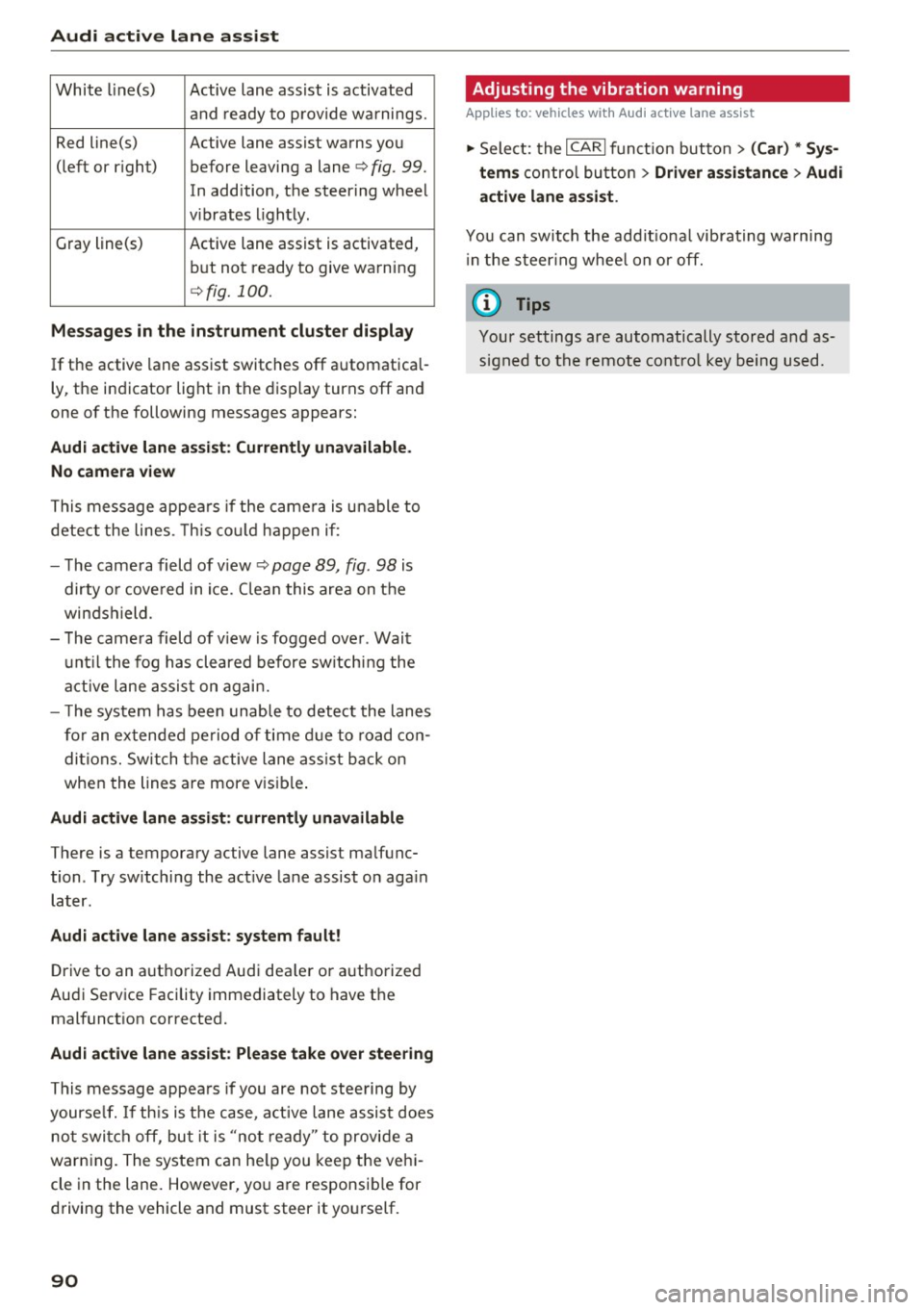
Audi active lane assist
White line(s) Active lane assist is activated
and ready to provide warnings.
Red line(s) Active lane assist warns you
(left or r ig ht) before leaving a lane¢
fig. 99.
In addition, the steering wheel
v ib rates lightly.
Gray line(s)
Active lane assist is activated,
but not ready to give warning
¢fig. 100.
Messages in the instrument cluster display
If the active lane assist switches off automatical
ly, the indicator light in the display turns off and
one of the following messages appears:
Audi active lane a ssist: Currently unavailable.
No camera view
This message appears if the came ra is unable to
detect the lines. This could happen if:
- The camera field of view ¢
page 89, fig. 98 is
dirty o r covered in ice. Clean this area on the
windshield.
- The camera field of v iew is fogged over . Wait
until the fog has cleared before switching the
active lane assist on again.
- T he system has been unable to detect the lanes
for an extended period of time due to road con
ditions. Switch the active lane assist back on
when the lines are more vis ible.
Audi active lane assist: currently unavailable
There is a temporary active lane assist malfunc
tion . Try sw itching the act ive lane assist on aga in
later.
Audi active lane assist: system fault!
Drive to an authorized Aud i dea ler or authorized
Audi Service Facility immediately to have the
malfunct ion corrected.
Audi active lane assist: Please take over steering
This message appears if you are not steering by
yourse lf. If th is is the case, active lane assist does
not switch off, but it is "not ready" to provide a
warn ing. The system can he lp you keep the vehi
cle in the lane. However, you are responsib le for
driving the vehicle and must steer it yourself.
90
· Adjusting the vibration warning
Applies to: vehicles with Audi active lane assist
.,. Select: the I CARI function button > (Car) * Sys
tems
control button > Driver assistance > Audi
active lane assist .
You can switch the addit ional vibrating warning
i n the steer ing whee l on or off.
(D Tips
Your settings are automatically stored and as
signed to the remote control key being used.
Page 96 of 282

Audi side assist
(D Tips
-Si de assist is not active w hile you are mak
i ng t he a dju stment .
- You r settings are automatic ally store d an d
assi gned to t he remote co ntrol key being
u sed.
Driver messages
A ppl ies to : ve hicles w ith Audi side assis t
If side ass ist switches off by itself, the LED in the
button turns off a nd a message will appear in the
i n str ument cluster d isp lay :
Audi side assist not available: sensor blocked
The rada r senso rs ' vision is affected. Do not cove r
the area in front of the sensors with b ike wheels,
stickers, dirt o r other objects. Clean the area in
fron t of the senso rs, if necessary
c:> page 92,
fig . 104.
Audi side assist: currently unavailable
Side assist cannot be switched on tempo rar ily be
cause there is a malfunction (for example, the battery charge level may be t oo low).
Audi side assist: System fault!
T he system cannot guarantee that it w ill detect
ve hicl es co rrectly and it is switc hed off. The sen
sors have been disp lace d or are fa ulty. Have the
system checked by an a uthorized Audi dealer or
author ized Audi Se rvice Facility soon.
94
Page 99 of 282

Audi drive select
Adjusting the Individual mode
You can adjust the vehicle settings to your personal preferences.
~ Se lect : the ICARI function button > Set indiv id
ual
control button . Once you select the menu,
you wi ll automatically drive in the
Individual
mode .
After you have closed the sett ings, you are auto
mat ica lly dr iv ing in the
Individua l driving mode.
Systems Comfort
Engine/Transmission
balanced
air suspension * comfortable
Steer ing comfortable The equipment in yo
ur vehicle will determine
which sett ings you can adjust. The fo llow ing ta
ble g ives a n overview of the characteristics.
Auto Dynamic
balanced sporty
b alan ced sporty
ba lanced sporty
Dynamic steering * comfort able/in direc t bala nce d/d irect sporty/dire ct
Damper control * comfortable
Sport differential* balan ced
Adaptive cruise control * comfortable
Engine sound * subtle
a} Sub tle in th e se lector leve r po sitio n D a nd sporty in S.
(D Tips
Your Indiv idual mo de settings are automati
cally store d an d assigned to the remote con
t rol key be ing used.
Raising/lowering the
vehicle
Applies to: vehicles with adaptive air suspension
Raising the vehicle
You can raise yo ur vehicle temporarily, for exam
p le to drive ove r a tall curb .
~ Select the followin g in the Infota inment sys
tem : the
ICARI function button > Raise control
button.
~ Wait for the arrows in the Infotainment system display to stop blinking and the vehicle to reac h
its fi na l posi tion.
Lowe ring the vehicle
~ To lower the vehicle, select the following in the
Infotai nment system: the
!CAR I function button
> Lower control button . ba
lanced sporty
ag ile sporty
ba lanced sporty
subtle/sportyal sporty
~ Wa it for the arrows in the In fot ainme nt system
disp lay to stop b linking and the ve hicl e to lowe r
completely.
(D Note
- Remembe r that your vehicle is not s uita ble
for driving offroad even when it is ra ised.
There is not enough ground clearance.
- If the vehicle is raised, it wi ll lower auto
matically when driving 62 m ph (100 km/h)
or faster.
Driver messages
Applies to: vehicles with adaptive air suspension
Air suspension : Veh icle is too high . Controlling
level. . .
Air su spension : Vehicle is too low. Controlling
level. ..
T he driver message switc hes off w hen the leve l
con trol p rocess is com plete.
97
Page 119 of 282

@ Tips
-The warning tones can also be adjusted di
rectly by the visual disp lay or the picture
from the camera. Simply press the
S ettings
control button.
- Changed settings are activated when the
parking system is switched on aga in.
- The settings for volume and frequency are
automat ically saved and assigned to the re
mote control key be ing used.
Error messages
Applies to: vehicles with parking system plus/rearview cam·
era/peripheral camera
There is an error in the system if the LED in the
p ,"~ button is b link ing and you hear a continuous
a larm for a few seconds after switching on the
parking system or when the pa rk ing system is al
ready act ivated.
If the erro r is not corrected be
f ore you switch off the ignit ion, the LED in the
P, "~
button will blink the next t ime you sw itch on the
pa rking system by s hift ing into reverse .
Parking system plus
If a sensor is fau lty, the .I¾ symbol will appear in
front of/behind the vehicle in the Infotainment
d isp lay. If a rear sensor is faulty, only obstacles
that are in areas @and @ are shown
~ page 108, fig. 119 . If a front sensor is faulty,
on ly obstacles t hat are in areas © and @are
shown. There is also a system malfunction if a ll
segmen ts a round the vehicle a re red or if no seg
ments are displayed.
Peripheral cameras*
There is a system malfunct ion if the "t8J• • symbo l
appears and the correspo nd ing display area is
shown in b lue. The camera is not wor king in th is
a rea.
Dr ive to an autho rized Aud i dea le r or a uthorized
Aud i Service Faci lity immediately to have the
malfunct ion corrected.
Parking system s
117
Page 132 of 282

Safety belts
_& WARNING
Not wearing safety belts or wearing them im
properly increases the risk of serious personal
injury and death . Safety belts can work only
when used correctly.
-Always fasten your safety belts correctly be fore driving off and make sure all passen
gers are correctly restrained.
- For maximum protection, safety belts must
always be positioned properly on the body.
- Never strap more than one person, includ
ing small children, into any belt.
- Never place a safety belt over a child sitting
on your lap.
- Always keep feet in the footwell in front of
the seat while the vehicle is being driven.
- Never let any person ride with their feet on
the instrument panel or sticking out the
window or on the seat.
- Never
remove a safety belt while the vehicle
is moving . Doing so will increase your risk of
being injured or killed .
- Never wear belts twisted.
- Never wear belts
over rigid or breakable ob-
jects in or on your clothing, such as eye
glasses, pens, keys, etc., as these may cause
injury.
- Never allow safety belts to become dam
aged by being caught in door or seat hard
ware .
- Do not wear the shoulder part of the belt
under your arm or otherwise out of position.
- Several layers of heavy clothing may inter
fere with correct positioning of belts and re
duce the overall effectiveness of the system.
- Always keep belt buckles free of anything
that may prevent the buckle from latching
securely .
- Never use comfort clips or devices that cre
ate slack in the shoulder belt. However, spe
cial clips may be required for the proper use
of some child restraint systems.
- Torn or frayed safety belts can tear, and
damaged belt hardware can break in an acci
dent . Inspect belts regularly.
If webbing,
bindings, buckles, or retractors are dam-
130
aged, have belts replaced by an authorized
Audi dealer or qualified workshop.
- Safety belts that have been worn and loaded
in an accident must be replaced with the
correct replacement safety belt by an au
thorized Audi dealer. Replacement may be
necessary
even if damage cannot be clearly
seen . Anchorages that were loaded must al
so be inspected.
- Never
remove, modify , disassemble, or try
to repair the safety belts yourself .
-Always keep the belts clean. Dirty belts may not work properly and can impair the func
tion of the inertia reel¢
table on page 195.
Safety belts
Fastening safety belts
Safety first -everybody buckle up!
Fig. 149 Be lt buckle and tongu e on t he drive r's seat
To provide maximum protection, safety belts
must alw ays be positioned correctly on the wear
er 's body.
.. Adjust the front seat and head restraint proper
ly¢
page 52, General information.
.. Make sure the seatback of the rear seat bench
is in an upright position and securely latched in
place before using the belt¢,&. .
.,. Hold the belt by the tongue and pull it evenly
across the chest and pelvis¢,&. .
.. Insert the tongue into the correct buckle of
your seat until you hear it latch securely
¢fig. 149.
.. Pull on the belt to make sure that it is securely
latched in the buckle. .,,_
Page 133 of 282
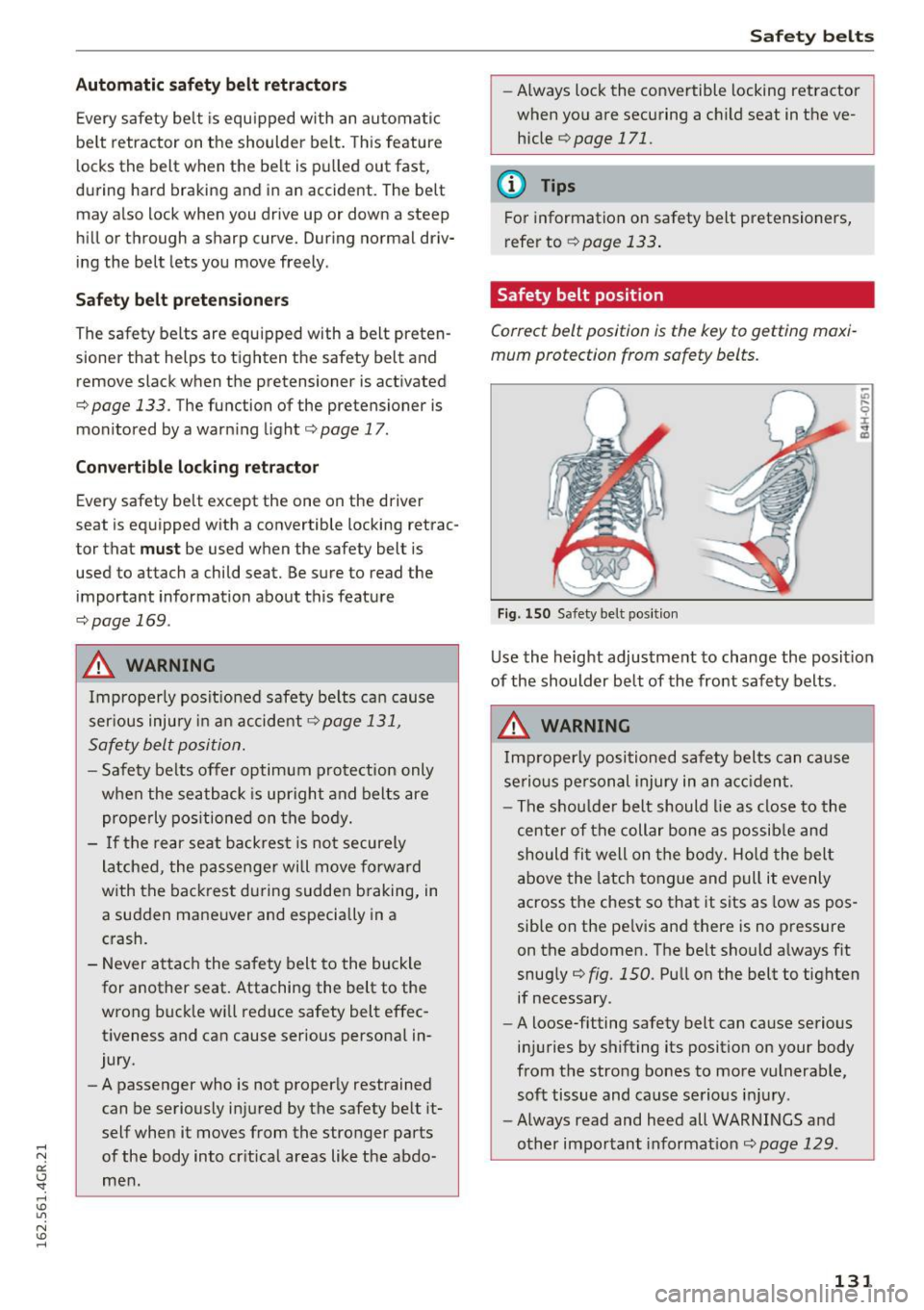
Automatic safety belt r etractors
Every safety be lt is equ ipped wi th an automatic
be lt retractor on the shoulder belt. Th is feature
l ocks the belt when the belt is p ulled out fast,
during hard braking and in an accident. The belt may also lock when you drive up or down a steep
h ill or through a sharp curve. During normal driv
ing the belt lets you move freely .
Safety be lt pret en sioner s
The safety belts are equipped with a belt preten
sioner that helps to tighten the safety belt and
remove slack when the pretensioner is activated
c:;, page 133 . The function of the pretensioner is
monitored by a warning light
c:;, page 17.
Con vertible loc king retractor
Every safety belt exc ept the one on the driver
seat is equipped with a convertible locking retrac
tor that
mu st be used when the safety belt is
used to attach a child seat. Be sure to read the
important information about this featu re
c;, page 169.
& WARNING
Improperly posit ioned safety be lts ca n cause
ser ious injury in an accident
c:;, page 131,
Safety belt position.
- Safety belts offer optimum protection only
when the seatback is upr ight and belts are
prope rly pos itioned on the body.
- If the rear seat ba ckrest is not securely
latched, the passenger wi ll move fo rward
with the ba ckrest during sudden b raking, in
a sudden mane uver and especially in a
c rash.
- Never a ttach the safety belt to the buckle
for another seat. Attaching the belt to the
wrong buckle will red uce safety belt effec
t iveness and can cause serious personal in
jury.
- A passenger who is not proper ly restrained
can be seriously in jured by the safety be lt it
self when it moves from the stronger parts
of the body into cr itical areas like-the abdo
men .
Safet y bel ts
-Always lock the convertible locking retractor
when yo u are securing a child seat in the ve
hicle
c;, page 171.
(0 Tips
For information on safety belt pretensioners,
r efer to
c:;, page 133 .
Safety belt position
Correct belt position is the key to getting maxi
mum protection from safety belts.
Fi g. 1 50 Safety belt pos it ion
U se the height adjustme nt to change the posit ion
of the shoulder belt of the fro nt safety belts .
& WARNING
Imp roperly positioned safety belts can ca use
se rio us pe rson al injury in an a cciden t.
- The s hou lde r belt should lie as close to the
center of t he collar bone as possib le and
should fi t well on the bo d y. Ho ld the belt
above the latch tongue and pull it evenly
across the chest so that it sits as low as pos
sible on the pe lvis and there is no pressure
on the abdomen. The belt should a lways fit
snug ly
¢fig. 150. Pull on the belt to tighten
if necessary .
- A loose-fitting safety belt can cause serious
i nj uries by shifting its position on your body
from the strong bones to more vulnerable,
soft tissue and cause serious inj ury .
- Always read and heed all WARNINGS and
other important informat ion
c:;, page 129 .
131
Page 267 of 282
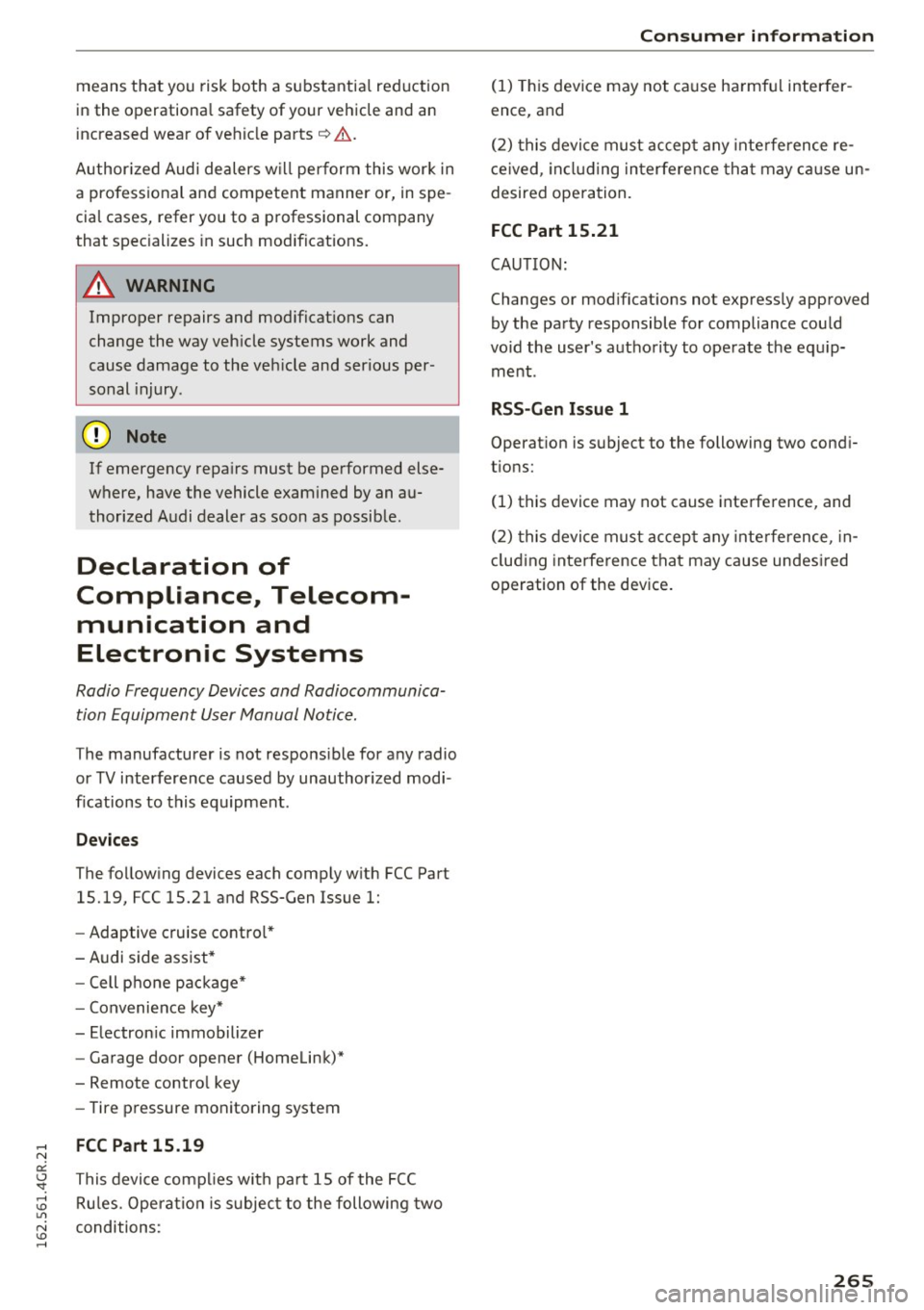
means that you risk both a substant ia l reduction
in the operationa l safety of your vehicle and an
increased wear of vehicle parts¢
A.
Author ized Audi dealers w ill per form this wor k in
a professional and competent manner or, in spe
cial cases, refer you to a professional company
that spec ializes in such modifications.
A WARNING
Improper repairs and mod ificat ions can
change the way veh icle systems work and
cause damage to the veh icle and ser ious per
sonal injury.
If emergency repa irs must be pe rformed else
where, have the vehicle examined by an au thorized A udi dealer as soon as possib le .
Declaration of
Compliance, Telecom munication and
Electronic Systems
Radio Frequency Devices and Radiocommunica
tion Equipment User Manual Notice.
T he manufacturer is not respons ible for any radio
or TV interference caused by unauthor ized modi
fications to this equ ipment .
Devices
The fo llow ing devices each comp ly w ith FCC Part
15.19, FCC 15.21 and RSS-Gen Issue
1:
- Adaptive cruise control*
- Audi s ide ass ist*
- Cell p ho ne pac kage*
- Convenience k ey*
- E lectron ic immobilizer
- Garage door opener (Homelink)"
- Remote contro l key
- Tire pressure monitoring system
.-. FCC Part 15.19 N
er:
~ This device comp lies wi th pa rt 15 of the FCC
~ Ru les. Ope ra tion is s ubjec t to the following two Lil
N conditions : v:, ......
Consumer inf ormation
(1) This dev ice may not ca use ha rmf ul inter fer
ence, and
( 2 ) th is devi ce m us t ac cep t any inte rference re
ce ived, in clu ding in terference tha t may c ause un
desired ope ra tion.
FCC Part 15.21
CAU TION:
Changes or mod ificat ions not express ly approved
by the party responsible for compliance cou ld
vo id the user's a uth ori ty to ope rate t he equ ip
me nt.
RSS-Gen Issue 1
Operat ion is subject to the following two cond i
t ions:
(1) this device may not cause inte rfe rence, and
( 2 ) this devi ce m us t a cc ep t any inte rference, in
cl udi ng interference tha t may cause undes ired
operation of the device .
265