2016 AUDI RS7 SPORTBACK service
[x] Cancel search: servicePage 88 of 282

Audi adaptive cruise control and braking guard
detection and range limits that may prevent
the proper detection of other vehicles .
- The radar sensor's function and range can
be reduced by rain, snow and heavy spray.
Moving vehicles up ahead may not be
promptly detected or may not be detected
at all.
- Reflective surfaces including crash barriers
or tunnel entrances may impair the function
of the radar sensor.
@ Tips
- You can cancel the braking with increasing
force that is initiated by the system by brak
ing yourself, by accelerating noticeably or
by swerving .
- Braking guard error messages¢
page 86.
- Keep in mind that braking guard can brake
unexpectedly. Always secure any cargo or
objects that you are transporting to reduce
the risk of damage or injury.
Settings in the Infotainment system
Applies to: vehicles with Audi adapt ive cruise contro l
~ Select: the ICARI function button > (Car)* Sys
tems
control button > Driver assistance > Audi
braking guard.
System -
Switch the braking guard On/Off . When
you switch the ignition on, the message
Braking
guard: Off
appears if the system is switched off.
Early warning -The distance and approach warn
ings in the display can be switched
On/Off .
(D Tips
-Your settings are automatically stored and
assigned to the remote control key being
used.
- If you restrict or switch off the ESC, the braking guard also switches itself off
¢page 181 .
- Switch braking guard off when you are load
ing the vehicle onto a vehicle carrier, train,
ship or other type of transportation. This
can prevent undesired warnings from the
braking guard system.
86
Messages
Applies to: vehicles with Audi adapt ive c ru ise control
Braking guard: off
This driver message appears if the system is
turned off via the infotainment . Otherwise, if the
system is turned off, the information appears ev
ery time shortly after the start of the trip.
The driver message also appears if the system is
not available due to a malfunction or if the ESC is
not switched on¢
page 181. If this is the case,
the system will not provide warnings about a
possible collision.
Braking guard: activated
This driver message appears if sharp brake pres
sure was applied due to an acute warning .
ACC: Unavailable!
ACC and Audi braking guard: not available
The system cannot detect moving vehicles up
ahead correctly and is switched off. The sensors
have been displaced or are not working properly.
T he Audi pre sense funct ions may also be affect
e d. Dr ive to your authorized Audi dealer or au
thori zed Audi service facility immediately to have
the malfunction corrected.
ACC: currently unavailable. No sensor vision
ACC and braking guide: currently unavailable.
No sensor vision
This message appears if the sensor view is obstructed, for example by leaves, snow , heavy
spray or dirt. Clean the sensors ¢
page 79,
fig. 86.
ACC: Currently unavailable. Gradient too steep
The road exceeds the maximum possible angle
for proper adaptive cruise control operation .
Adaptive cruise control is switched off .
ACC: Only available in D, S or M
Select the D/S or M selector lever position.
ACC: currently unavailable. Parking brake ap
plied
Page 92 of 282
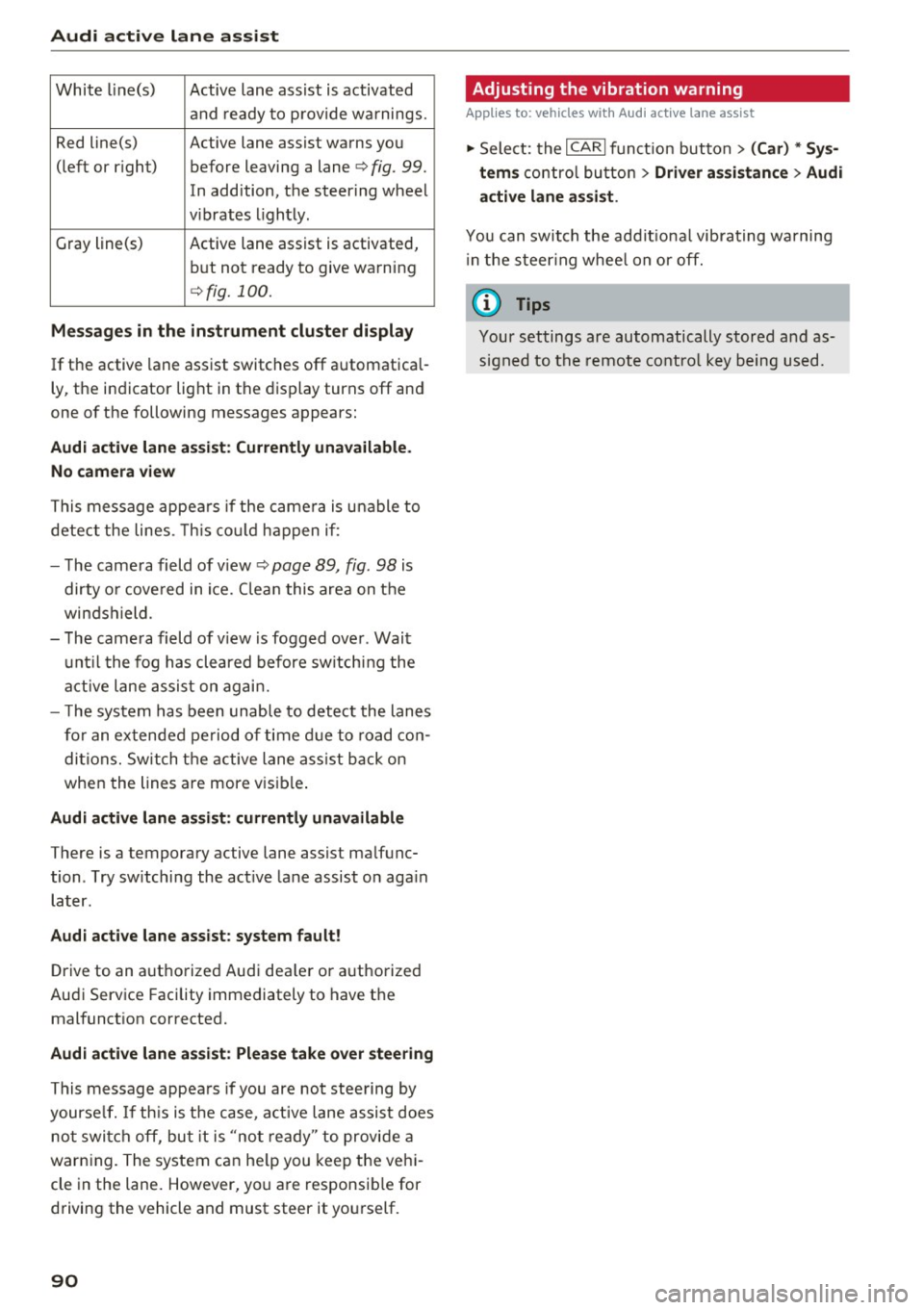
Audi active lane assist
White line(s) Active lane assist is activated
and ready to provide warnings.
Red line(s) Active lane assist warns you
(left or r ig ht) before leaving a lane¢
fig. 99.
In addition, the steering wheel
v ib rates lightly.
Gray line(s)
Active lane assist is activated,
but not ready to give warning
¢fig. 100.
Messages in the instrument cluster display
If the active lane assist switches off automatical
ly, the indicator light in the display turns off and
one of the following messages appears:
Audi active lane a ssist: Currently unavailable.
No camera view
This message appears if the came ra is unable to
detect the lines. This could happen if:
- The camera field of view ¢
page 89, fig. 98 is
dirty o r covered in ice. Clean this area on the
windshield.
- The camera field of v iew is fogged over . Wait
until the fog has cleared before switching the
active lane assist on again.
- T he system has been unable to detect the lanes
for an extended period of time due to road con
ditions. Switch the active lane assist back on
when the lines are more vis ible.
Audi active lane assist: currently unavailable
There is a temporary active lane assist malfunc
tion . Try sw itching the act ive lane assist on aga in
later.
Audi active lane assist: system fault!
Drive to an authorized Aud i dea ler or authorized
Audi Service Facility immediately to have the
malfunct ion corrected.
Audi active lane assist: Please take over steering
This message appears if you are not steering by
yourse lf. If th is is the case, active lane assist does
not switch off, but it is "not ready" to provide a
warn ing. The system can he lp you keep the vehi
cle in the lane. However, you are responsib le for
driving the vehicle and must steer it yourself.
90
· Adjusting the vibration warning
Applies to: vehicles with Audi active lane assist
.,. Select: the I CARI function button > (Car) * Sys
tems
control button > Driver assistance > Audi
active lane assist .
You can switch the addit ional vibrating warning
i n the steer ing whee l on or off.
(D Tips
Your settings are automatically stored and as
signed to the remote control key being used.
Page 102 of 282
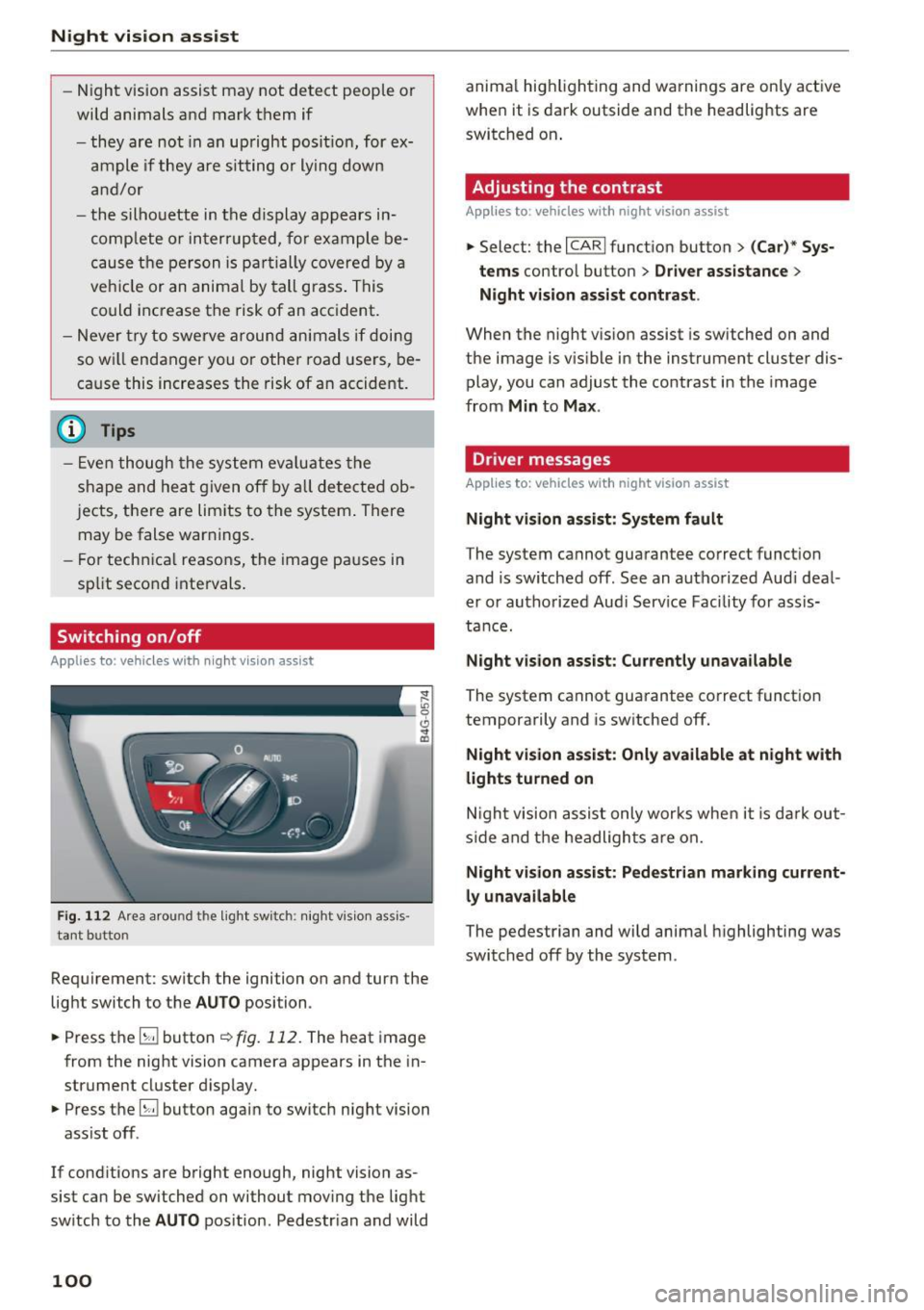
Night vision assist
-Night vision assist may not detect people or
wild animals and mark them if
- they are not in an upright posit ion, for ex
ample if they are sitting or lying down
and/or
- the silhouette in the display appears in
comp lete or interrupted, for example be
cause the person is partia lly covered by a
veh icle or an animal by tall grass. This
could increase the risk of an accident.
- Never try to swerve around animals if doing
so wi ll endanger you o r other road users, be
cause this increases the risk of an accident.
- Ev en though the system evaluat es the
shape and heat given off by all detected ob
j ects, there are limits to the system. There
may be false warnings.
- For technical reasons, the image pauses in
sp lit second intervals.
Switching on/off
Applies to: ve hicles w ith night visio n ass ist
Fig. 112 Area arou nd th e light switch: nigh t v is ion ass is ·
tant bu tto n
Requirement: switch the ignition on and turn the
light switch to the
AUTO position .
.,. Press the
5J button ~ fig. 112. The heat image
from the night vision camera appears in the in
strument cluster display .
.,. Press the
B button again to switch night vision
ass ist off .
If cond itions are bright enough, night vision as
sist can be switched on without moving the light
switch to the
AUTO position . Pedestr ian and wild
100
anima l hig hlighting and warnings are only active
when it is dark outside and the headlights are
switched on .
Adjusting the contrast
Applies to : vehicles with night vision assist
.,. Select: the I CARI function button > (C ar)* Sys
tems
contro l button > Driver assistance >
Night vision assist contrast .
When the night vis ion assist is switched on and
the image is v is ib le in the instrument cluster dis
play, you can adjust the contrast in the image
from
Min to Max .
Dr iver messages
Applies to: vehicles with night vision assist
Night vision assist: System fault
The system cannot guarantee correct funct ion
and is switched off. See an authorized Audi deal
er or authorized Aud i Service Facility for assis
tance.
Night vision assist: Currently unavailable
The system cannot guarantee correct funct io n
temporarily and is switched off.
Night vision assist: Only available at night with
lights turned on
Night vision assist only works when it is dark out
side and the headlights are on.
Night vision assist: Pedestrian marking current
ly unavailable
The pedestrian and wild animal highlighting was
switched off by the system .
Page 119 of 282

@ Tips
-The warning tones can also be adjusted di
rectly by the visual disp lay or the picture
from the camera. Simply press the
S ettings
control button.
- Changed settings are activated when the
parking system is switched on aga in.
- The settings for volume and frequency are
automat ically saved and assigned to the re
mote control key be ing used.
Error messages
Applies to: vehicles with parking system plus/rearview cam·
era/peripheral camera
There is an error in the system if the LED in the
p ,"~ button is b link ing and you hear a continuous
a larm for a few seconds after switching on the
parking system or when the pa rk ing system is al
ready act ivated.
If the erro r is not corrected be
f ore you switch off the ignit ion, the LED in the
P, "~
button will blink the next t ime you sw itch on the
pa rking system by s hift ing into reverse .
Parking system plus
If a sensor is fau lty, the .I¾ symbol will appear in
front of/behind the vehicle in the Infotainment
d isp lay. If a rear sensor is faulty, only obstacles
that are in areas @and @ are shown
~ page 108, fig. 119 . If a front sensor is faulty,
on ly obstacles t hat are in areas © and @are
shown. There is also a system malfunction if a ll
segmen ts a round the vehicle a re red or if no seg
ments are displayed.
Peripheral cameras*
There is a system malfunct ion if the "t8J• • symbo l
appears and the correspo nd ing display area is
shown in b lue. The camera is not wor king in th is
a rea.
Dr ive to an autho rized Aud i dea le r or a uthorized
Aud i Service Faci lity immediately to have the
malfunct ion corrected.
Parking system s
117
Page 135 of 282

~ Push the loop-around fittings up qfig. 153 @,
or
~ squeeze together the(!) button, and push the
loop-around fittings
do wn@ .
~ Pull the belt to make sure that the upper at
tachment is properly engaged .
A WARNING
Always read and heed all WARNINGS and oth
er important informat ion
qpage 129.
With the front seats, the height adjustment
of the seat can also be used to adjust the po
sition of the safety belts.
Improperly worn safety belts
Incorrectly positioned safety belts can cause se
vere injuries.
Wearing safety belts improperly can cause seri
ous injury or death. Safety belts can only work
when they are correctly pos itioned on the body .
Improper seating positions reduce the effect ive
n ess of safety be lts and will
even i ncrease the
ris k of injury and death by mov ing the safety belt
to cr it ica l areas of the body. Imp roper seating
positions also increase the risk of serious inj ury
and death when an airbag deploys and strikes an
occ upant who is not in the correct seat ing posi
tion. A driver is respons ible for the safety of all
vehicle occupants and espec ia lly for children.
Therefore:
~ Never permit anyone to assume an incorrect
s itting position in the veh icle wh ile traveling
Q A .
A WARNING
Improperly worn safety belts increase the risk
of serious personal injury and death wheneve r
a vehicle is be ing used.
- Always make sure that al l vehicle occupants
are correctly restra ined and stay in a co rrect
seating pos it io n whenever the ve hicle is be
ing used.
S afet y be lts
- Always read and heed all WARNINGS and
other important in format ion
q page 129.
Belt tensioners
How safety belt pretensioners work
In front, side and rear-end collisions above a
particular severity and in a rollover, safety belts are tensioned automatically.
Rever sible safety belt tensioner s
The safety belts on the front seats are equipped
with power reversible tensioners. The following
funct ions are available when the dr iver's/front
passenger's safety belts are fastened:
- Automatic tens ioners: at the start of a drive,
the safety belts automatically adjust to the passenger after a certain time period or vehicle
speed. To switch the automatic tensioners off,
select the following in the MMI :
!CARI function
button
> (Car )* system s > Vehicle setting s >
Seats > Driver's seat or Passeng er' s s eat > Au
tom atic belt ten sioner
> Off .
- In certain driving situations, the safety bel ts
may tighten w it h a reve rsib le tensioning func
tion
q page 177.
-The safety be lts may also tigh ten with this re-
versible tension ing function in m inor collisions.
Pyrotechnic safety belt pretens ioners
The safety belts are equipped w it h safety belt
prete nsioners. The system is activated by sensors
in front, side and rear -end collisions of great se
verity and in a ro llover. This tightens the belt and
takes up belt slack
q .& in Service and disposal of
safety belt pretensioner on page 134.
Taking up
the slack he lps to reduce forward occupant
movement during a collision.
A WARNING
--
- It is poss ible for the pretensioners to dep loy
incorrectly.
- The pyrotechnic system can only provide
protection for one collision. If the pyrotech
n ic pretens ioners deploy, the pretensioning
system must be replaced.
133
Page 136 of 282
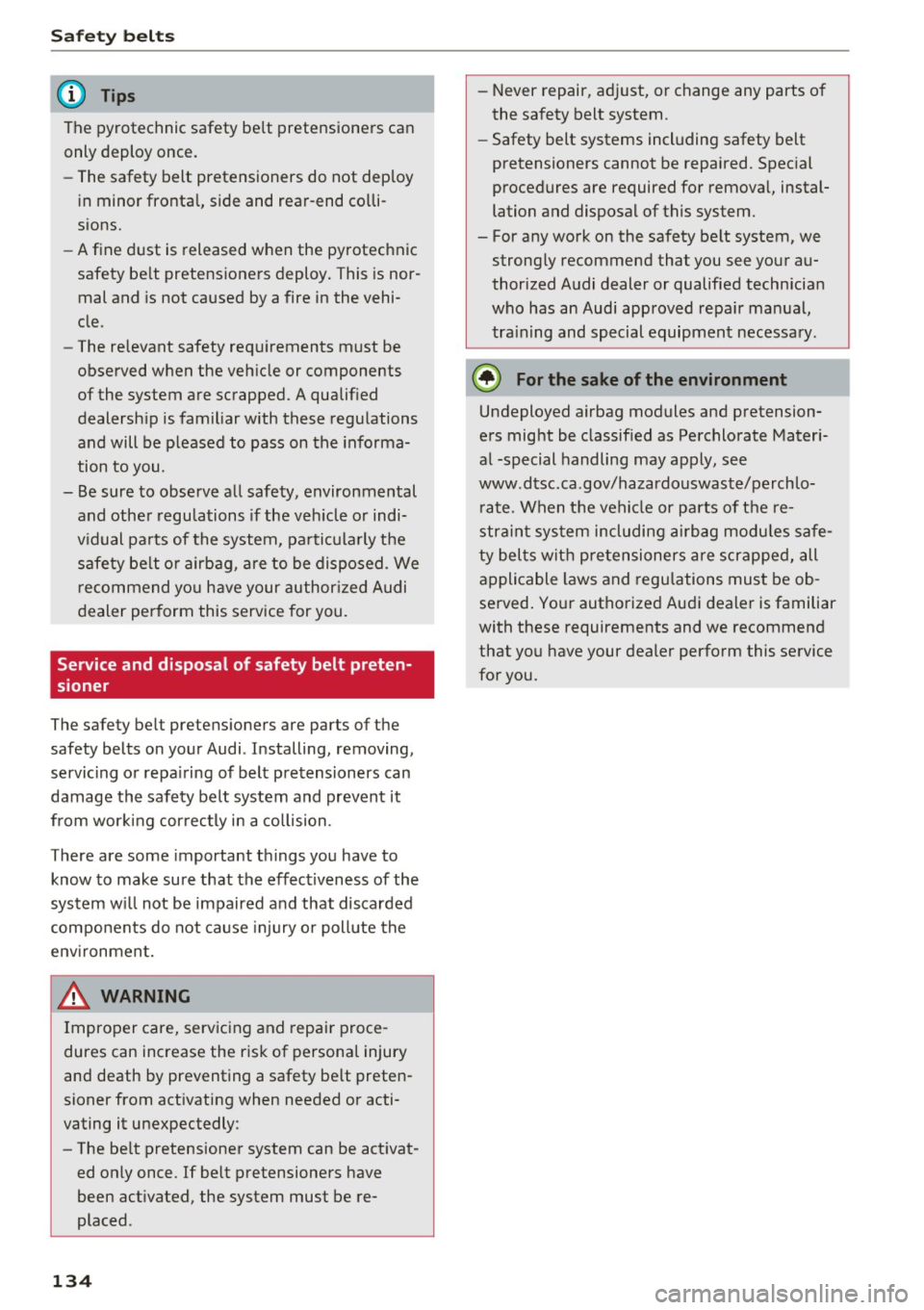
Safety belts
(D Tips
The pyrotechnic safety be lt pretensioners can
only deploy once.
- The safety belt pretensioners do not deploy
in minor frontal, side and rear-end co lli
sions.
- A fine dust is released when the pyrotechnic
safety be lt pretensioners deploy. This is nor
mal and is not caused by a fire in the vehi
cle.
- The re levant safety requirements must be
observed when the vehicle or components
of the system are scrapped. A qualified
dealership is familiar with these regulations
and will be pleased to pass on the informa
tion to you.
- Be sure to observe all safety, environmental
and other regulations if the veh icle or indi
v idual parts of the system, pa rticularly the
safety be lt o r airbag, are to be disposed . We
recommend you have your authorized Audi
dealer perform this service for you.
Service and disposal of safety belt preten
sioner
The safety belt pretensioners are parts of the
safety belts on your Audi. Installing, removing,
servicing or repairing of belt pretensioners can
damage the safety belt system and prevent it
from working correctly in a collision.
There are some important things you have to
know to make sure that the effectiveness of the
system w ill not be impaired and that discarded
components do not cause injury or pollute the
environment.
A WARNING
Improper care, servicing and repair proce
dures can increase the risk of personal injury
and death by preventing a safety belt preten
sioner from activating when needed or acti
vating it unexpectedly :
- The be lt pretensioner system can be activat
ed only once.
If belt pretensioners have
been act ivated, the system must be re
placed .
134
-Never repair, adjust, or change any parts of
the safety belt system .
- Safety belt systems including safety belt
pretensioners cannot be repaired. Spec ial
procedures are required for removal, instal
lation and disposal of this system.
- For any work on the safety belt system, we strongly recommend that you see your au
thorized Audi dealer or qualified technician
who has an Audi approved repa ir manual,
tra ining and special equipment necessary .
@) For the sake of the environment
Undeployed airbag modules and pretension
ers might be classified as Perchlorate Materi
al -special handling may apply, see
www .dtsc.ca .gov/hazardouswaste/perchlo
rate. When the vehicle or parts of the re
straint system including airbag modules safe
ty belts with pretensioners are scrapped, all
applicable laws and regulations must be ob
served. Your authorized Audi dealer is familiar
with these requirements and we recommend
that you have your dealer perform this service
for you.
Page 152 of 282
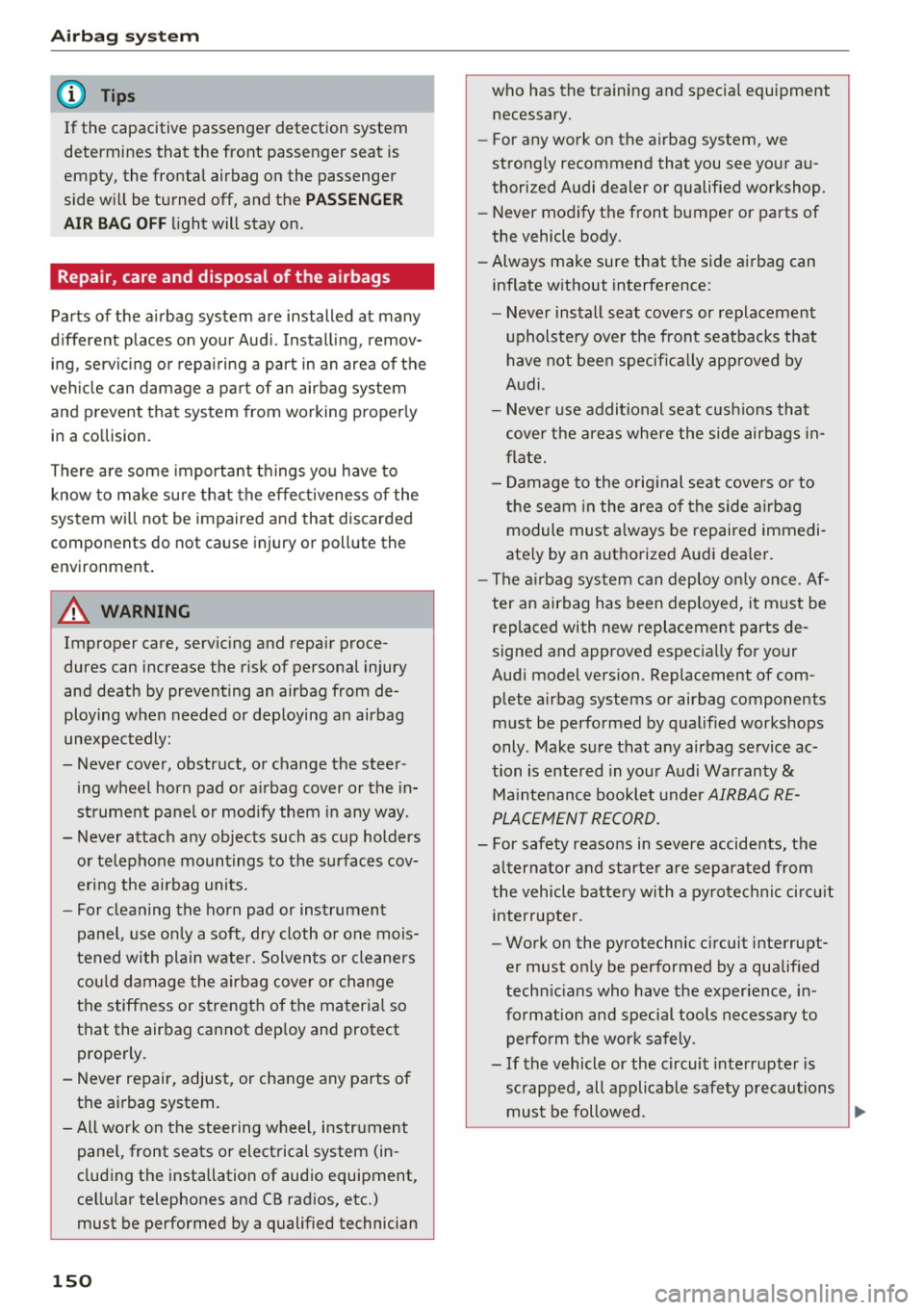
Airbag system
(D Tips
If the capacitive passenger detection system
determines that the front passenger seat is
empty, the frontal airbag on the passenger
side will be turned off, and the
PASSENGER
AIR BAG OFF
light will stay on.
Repair , care and disposal of the airbags
Parts of the airbag system are installed at many
different places on your Audi. Installing, remov
ing, servicing or repairing a part in an area of the
vehicle can damage a part of an airbag system
and prevent that system from working properly
in a collision.
There are some important things you have to
know to make sure that the effectiveness of the
system will not be impaired and that discarded
components do not cause injury or pollute the
environment.
A WARNING
-Improper care, servicing and repair proce
dures can increase the risk of personal injury
and death by preventing an airbag from de
ploying when needed or deploying an airbag
unexpectedly:
- Never cover, obstruct, or change the steer ing wheel horn pad or airbag cover or the in
strument panel or modify them in any way.
- Never attach any objects such as cup holders or telephone mountings to the surfaces cov
ering the airbag units.
- For cleaning the horn pad or instrument
panel, use only a soft, dry cloth or one mois
tened with plain water. Solvents or cleaners could damage the airbag cover or change
the stiffness or strength of the material so
that the airbag cannot deploy and protect
properly.
- Never repair, adjust, or change any parts of the airbag system.
- All work on the steering wheel, instrument
panel, front seats or electrical system (in
cluding the installation of audio equipment,
cellular telephones and CB radios, etc.)
must be performed by a qualified technician
150
who has the training and special equipment necessary.
- For any work on the airbag system, we
strongly recommend that you see your au
thorized Audi dealer or qualified workshop.
- Never modify the front bumper or parts of
the vehicle body.
- Always make sure that the side airbag can
inflate without interference:
- Never install seat covers or replacement
upholstery over the front seatbacks that
have not been specifically approved by
Audi.
- Never use additional seat cushions that
cover the areas where the side airbags in
flate.
- Damage to the original seat covers or to
the seam in the area of the side airbag
module must always be repaired immedi
ately by an authorized Audi dealer.
- The airbag system can deploy only once. Af
ter an airbag has been deployed, it must be
replaced with new replacement parts de
signed and approved especially for your
Audi model version. Replacement of com plete airbag systems or airbag components
must be performed by qualified workshops
only . Make sure that any airbag service ac
tion is entered in your Audi Warranty
&
Maintenance booklet under AIRBAG RE
PLACEMENT RECORD.
- For safety reasons in severe accidents, the
alternator and starter are separated from
the vehicle battery with a pyrotechnic circuit
interrupter.
- Work on the pyrotechnic circuit interrupt
er must only be performed by a qualified
technicians who have the experience, in
formation and special tools necessary to perform the work safely.
- If the vehicle or the circuit interrupter is
scrapped, all applicable safety precautions must be followed.
~
Page 153 of 282

@ For the sake of the environment
Undeployed airbag modu les and pretension
ers might be classified as Perchlorate Materi
al -special handling may apply, see
www.dtsc .ca.gov/hazardouswaste/perchlo
rate . When the veh icle or parts of the re
straint system including airbag modules and
safety belts with pretensioners are scrapped,
all applicable laws and regulations must be
observed. Your authorized Audi dealer is fa
miliar with these requirements and we recom
mend that you have your dealer perform this
service for you.
Other things that can affect Advanced
Airbag performance
Changing the vehicle's suspension system can
change the way that the Advanced Airbag System
pe rforms in a crash. For examp le, using tire-rim
comb inat ions not approved by Audi, lowering the
veh icle, changing the stiffness of the suspension,
including the springs, suspension struts, shock
absorbers etc . can change the forces that are
measured by the airbag sensors and sent to the
e lectronic control unit . Some suspension changes
can, for example, increase the force levels meas
ured by the sensors and make the airbag system
deploy in crashes in wh ich it would not deploy if
the changes had not been made . Other kinds of
changes may reduce the force levels measured by
the sensors and prevent the airbag from deploy
ing when it should.
_& WARNING
Changing the vehicle's suspension including
use of unapproved tire-rim combinations can
change Advanced Airbag performance and in
crease the risk of serious personal injury in a
crash.
- Never install suspens ion components that
do not have the same performance charac
teristics as the components originally instal
led on your vehicle.
- Never use tire-rim combinations that have
not been approved by Audi.
Airbag system
Knee airbags
Description of knee a irbags
Applies to: vehicles wit h knee airbags
The knee airbag system can provide supplemen
tal protection to properly restrained front seat
occupants .
Fig. 158 Driver 's knee air bag
The driver knee airbag is in the inst rument panel
u nderneath the steering wheel¢
fig. 158, the
airbag for the passenger is at about the same
height in the instrument pane l underneath the
glove compartment.
The knee airbag offers additional protection to
the driver's and passenger's knees and upper and lower thigh areas and supplements the protec
tion provided by the safety belts.
If the front airbags deploy, the knee airbags also
deploy in frontal collisions when the deployment
threshold stored in the control unit is met
¢ page 144, More important things to know
about front airbags .
In addition to their normal safety function, safe
ty belts help keep the dr iver or front passenger in
pos ition in a frontal collision so that the airbags
can provide supplemental protection .
The airbag system is not a substitute for your
safety belt. Rather, it is part of the overall occu
pant restraint system in your vehicle. Always re
member that the airbag system can only help to
protect you if you are wear ing your safety be lt
and wea ring it properly. This is why you shou ld
always wea r your safety belt, not just because
t h e law requires you to do so ¢
page 12 7, Gener-
al information.
IJJ>-
151