2016 AUDI RS7 SPORTBACK headlights
[x] Cancel search: headlightsPage 100 of 282

Night vision assist
Night vision assist
Night vision assist with
pedestrian and wild
animal highlighting
Description
A pp lies to: ve hicles w ith night v isio n ass ist
The night vision assist can detect, highlight and,
if necessary, warn about pedestrians and large
wild animals.
Night vision assistant with pedestrian and wild
animal detection assists you in darkness by using
an infrared camera to monitor the area in front of
your vehicle, within the limits of the system.
It
can display objects up to approximately 1000 feet (300 meters) away . The heat image
detected by the camera is shown in th e instru
ment cluster display . Warm areas appear lighter
and cold areas appear darker.
Highlighting detected pedestrians and wild
animals
Applies to: ve hicles w ith n ig ht v isio n ass ist
Fig . 107 Instrument cluster: ye llow h ighlig hted pedes
trians
Fig. 108 I n stru ment cluste r: symbol when the i nfrared im
age is not v isible
98
Within the limits of the system, night vision as
sistant can detect pedestrians and wild animals
that are within the detection range between ap
proximately 32 feet (10 meters) and 295 feet
(90 meters) in front of the vehicle. When it is
dark outside and the headlights are switched on,
detected pedestrians and w ild animals are
marked in ye llow
c::> fig. 107 within the limits of
the system
c::> page 99. Wild animal detection is
not active in built-up areas. The system only de
tects large wild animals such as deer.
@ Tips
If another display such as navigation replaces
the image from the night vision assist the~ .. ,
symbol appears in a tab
c::>fig . 108. You can
access night vision assist using the buttons in
the mu ltifunction steering wheel
c::> page 23.
Pedestrian and wild animal warning
Applies to: vehicles wit h night vision assist
Fig. 109 Instrument cl uster: @pedestrian warning, ®
w ild animal warning
Fig. 110 Instrument cluste r: @ pedes trian warning/ @
wild a nimal warning, w hen the image from the n ight v ision
assist is not selected in t he instrument cluster display ...
Page 101 of 282

Display in the instrument cluster/head-up
display*
If there are pedestrians or wild animals in an
area in front of you r vehicle that is classified as
critical, the system will direct your attention to
this :
- Pedestrians or wild animals are highlighted in
red and the corresponding symbol. or.
turns on
¢fig. 109.
-There is also a tone.
The area classified as critical is based on the vehi
cle speed and the steering wheel angle. Pedes
trian and wild animal warning encourages you to
pay more attention.
If the night vision assist image is replaced by an
other display (such as the on-board computer),
the red indicator light . or. will appear if
there is a pedestrian or wild animal warning
¢ fig. 110 .
If the head-up display* is switched on and the
night vision assist content is activated, . or.
will appear in the head-up display*.
Marking light*
To direct the driver's attention to a pedestrian,
the headlights can flash on the pedestrian three
times in a row when there is a pedestrian warn
ing.
This happens at speeds above approximately
35 mph (60 km/h) when you are traveling out
side of well-lit areas and when flashing the head lights will not create glare for a vehicle detected
in the oncoming lane . The marker light* is con
trolled by the high beam assist*
c::;, page 44,
Headlight assistant .
The marking light is not used for wild animals.
Night vision assist
General information
Applies to : vehicles wit h night vision assist
Fig. 111 Front of the vehicle : night vis ion assist ant ca mera
The following situations may affect the function
of the night vision assist system:
- Poor visibility such as snow, rain, fog or heavy
spray
- Dirty lens on the night vision assist camera
Make sure the night vision assist camera
c::;, fig. 111 is not covered by stickers, deposits or
any other obstructions because that can affect
the camera function . For information on clean
ing, refer to
c::;, page 193.
Pedestrian and wild animal detection depends on
the difference in temperature between the per
son/wild animal and the background area. Pedes
trians/wild animals may not be detected if the difference is too small. Pedestrian and wild ani
mal marking and the marker light* are deactivat
ed at temperatures above approximately 77 °F
(25 °C) and when it is light outside . When the
night vision assistant image is selected in the in
strument cluster display, the
II symbol appears
in the upper right.
A WARNING
Pay attention to traffic and the area around
your vehicle when night vision assist is switch
ed on. The driver is always responsible for cor
rectly assessing the traffic situation.
- Night vision assist can only warn about peo
ple and wild animals located within the visu
al range of the infrared camera. The visual
range corresponds to the image in the in
strument cluster display .
-
99
Page 102 of 282
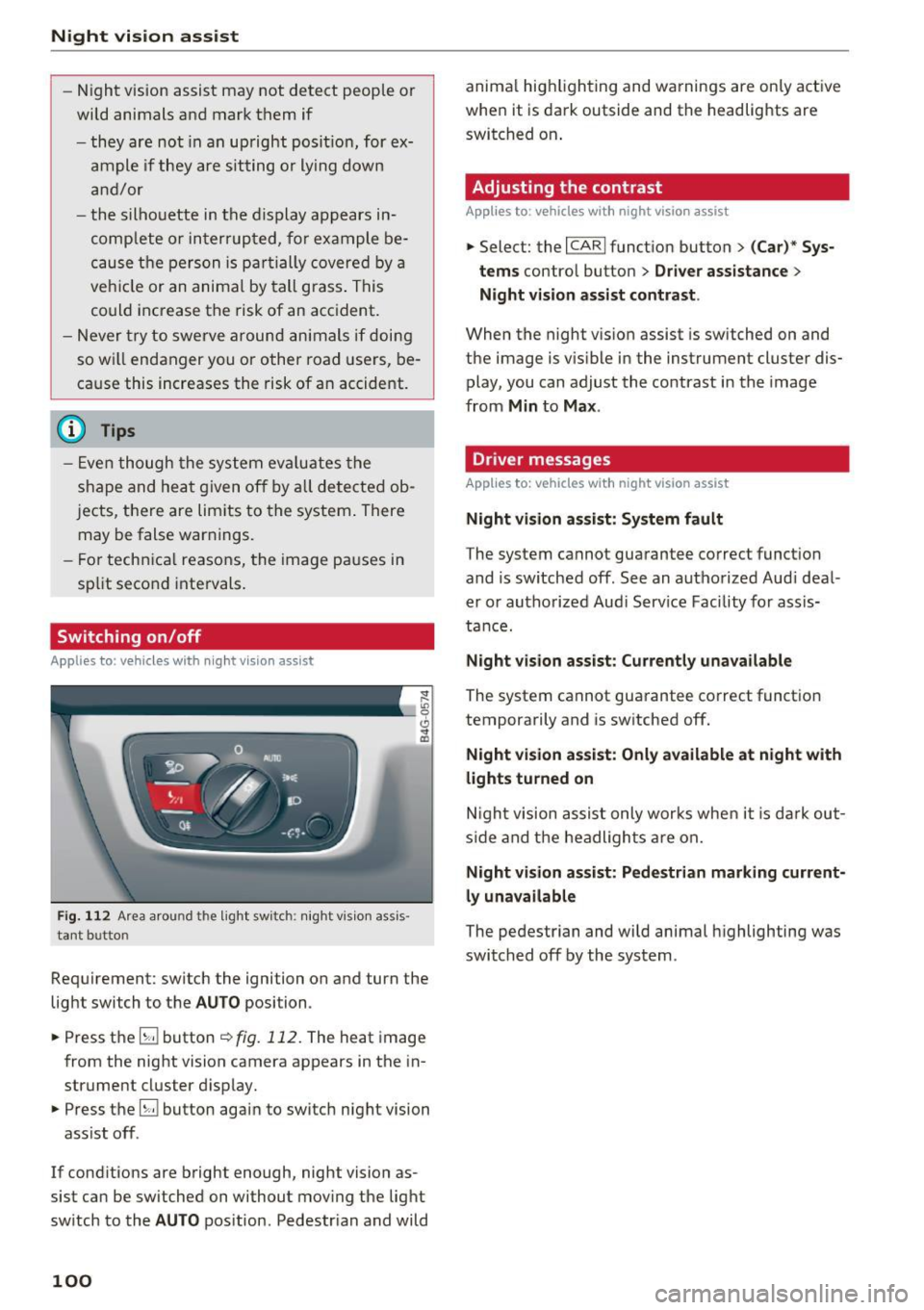
Night vision assist
-Night vision assist may not detect people or
wild animals and mark them if
- they are not in an upright posit ion, for ex
ample if they are sitting or lying down
and/or
- the silhouette in the display appears in
comp lete or interrupted, for example be
cause the person is partia lly covered by a
veh icle or an animal by tall grass. This
could increase the risk of an accident.
- Never try to swerve around animals if doing
so wi ll endanger you o r other road users, be
cause this increases the risk of an accident.
- Ev en though the system evaluat es the
shape and heat given off by all detected ob
j ects, there are limits to the system. There
may be false warnings.
- For technical reasons, the image pauses in
sp lit second intervals.
Switching on/off
Applies to: ve hicles w ith night visio n ass ist
Fig. 112 Area arou nd th e light switch: nigh t v is ion ass is ·
tant bu tto n
Requirement: switch the ignition on and turn the
light switch to the
AUTO position .
.,. Press the
5J button ~ fig. 112. The heat image
from the night vision camera appears in the in
strument cluster display .
.,. Press the
B button again to switch night vision
ass ist off .
If cond itions are bright enough, night vision as
sist can be switched on without moving the light
switch to the
AUTO position . Pedestr ian and wild
100
anima l hig hlighting and warnings are only active
when it is dark outside and the headlights are
switched on .
Adjusting the contrast
Applies to : vehicles with night vision assist
.,. Select: the I CARI function button > (C ar)* Sys
tems
contro l button > Driver assistance >
Night vision assist contrast .
When the night vis ion assist is switched on and
the image is v is ib le in the instrument cluster dis
play, you can adjust the contrast in the image
from
Min to Max .
Dr iver messages
Applies to: vehicles with night vision assist
Night vision assist: System fault
The system cannot guarantee correct funct ion
and is switched off. See an authorized Audi deal
er or authorized Aud i Service Facility for assis
tance.
Night vision assist: Currently unavailable
The system cannot guarantee correct funct io n
temporarily and is switched off.
Night vision assist: Only available at night with
lights turned on
Night vision assist only works when it is dark out
side and the headlights are on.
Night vision assist: Pedestrian marking current
ly unavailable
The pedestrian and wild animal highlighting was
switched off by the system .
Page 196 of 282

Care and cleaning
Rinse the vehicle thoroughly again and let it air
dry. Remove any water residue using a leather
cloth .
_& WARNING
- Only wash the vehicle when the ignition is
off and follow the instructions from the car
wash operator to reduce the risk of acci
dents .
- To reduce the risk of cuts, protect yourself
from sharp metal components when wash
ing the underbody or the inside of the wheel
housings .
- After was hing the vehicle, the bra kin g effect
may be delayed due to mo isture on the
bra ke rotors or ice in the winte r. The bra kes
must be d ried first w ith a few careful b rake
applica tions .
(D Note
-If you wash t he ve hicle in an automatic car
wash, you m ust retract the rear spoiler if
ne cessary, and fold the e xte rior mi rrors in
to reduce the risk of damage. Power fo ld ing
-
exterior mirrors* must only be fo lded in and
o ut using the power folding f unction .
- T o prevent pa int damage, do not wash the
vehicle in direct sunlight .
- T o red uce the risk of damage to the s urf ac e,
do not use insect removing sponges, k itchen
sponges o r similar items .
- Mat te finish painted vehicle components:
- To reduce the r isk of damage to the sur-
face, do not use polis hing agents or hard
wax.
- Never use protective wax. It can destroy
the matte finish effect.
- Do not place any stickers or magnetic
signs on vehicle parts painted with matte
finish paint. The paint could be damaged
when the stickers or magne ts are re
moved .
@) For the sake of the environment
Only wash the ve hicle in facilities spec ially de
signed for that pu rpose . This will reduce the
r isk of dirty wate r contaminated with o il from
entering the sewe r system.
Cleaning and care information
When clean ing and caring for individua l vehicle
components, refer to the following tables . The
i n formation contained there is simply recom
mendations. Fo r questions or for components that are
not listed, cons ult an autho rized Aud i
dealer or au thori zed A udi Se rvice Fac ility. Also
f o llow the information fo und in¢&. .
Ext eri or cleaning
Component Situation Solution
Windshield wiper
Deposits ¢ page 50, Cleaning windshield wiper blades
blades
Headlights /
Deposits Soft sponge with a m ild soap solution3
)
Tail light s
S en sors /
Deposits Sensors: soft cloth with solvent-free cleaning solut ion
cam era lens es Camera lenses: soft cloth w ith alcohol -free cleaning solu -
tion
Snow/ice Hand brush/solvent-free de-icing spray
Wheels Road salt Water
Bra ke dust Acid-free special cleaning solution
Exhaust tail pipes Road salt
Water, clean ing solution su itab le for stainless stee l, if nee-
essa ry
194
...
Page 198 of 282

Care and cleaning
Component Situation Solution
Te xtil es
Deposits adhering to Vacuum cleaner
a rt ifici al le ather , the surface
Alcant ara Water-based deposits Absorben
t cloth and mild soap solutiona>
such as coffee, tea,
blood, etc.
O il-based deposits Apply a m ild soap solution a), blot away the dissolved oil or
such as oil, make-up, dye, treat afterward with water, if necessary
etc.
Special deposits such Special stain remover, b lot with absorbent material, treat
as ink, na il polish, la- afterward with mild soap solution, if necessary a)
tex paint, shoe pol-
ish, etc.
Natural leather Fresh stains Wool cloth with a mild soap so
lutiona)
Water-based deposits fresh sta ins: absorbent cloth
such as coffee, tea, Dried sta ins: stain remover suitable fo r leather
blood, etc.
Oil-based deposits Fresh staiins: absorbent cloth and stain remover suitable
such as oil, make-up, for leather
etc. Dried sta ins : grease dissolv ing spray
Special deposits such Spot remover suitab le for leather
as ink, nai l polish, la -
tex paint, shoe pol-
ish, etc.
Ca re Regularly apply cond ition ing cream that protects from
light and penet rates into the materia l. Use specia lly-co l-
ored conditioning cream, if necessary.
Carbon parts Deposits clean the same way as plastic parts
a) Mild soap solution: maximum two tablespoons of neutral soap in 1 quart (l liter) of water
_& WARNING
The windshie ld may not be trea ted with wa
ter-repelling windshield coating agents. Un
favorable conditions s uch as wetness, dark
ness, or low sun can result in increased glare .
Wiper blade chatter is also possible.
(D Note
- Headlights/tail light s
-Never clean headlights or tail lights with a
dry cloth or sponge.
- Do not use any cleaning product that con
tains alcohol, because they could cause
cracks to form.
- Wheels
196
-
- Never use any paint polish or other abra
sive materials.
- Damage to the protect ive layer on the
rims such as stone chips or scratches must
be repaired immediately.
- Sensors /camera lenses
- Neve r use wa rm or ho t wa ter to remove
snow or ice from the camera lens . This
could cause the lens to crack .
- N eve r use ab rasive cleaning materials or
a lcohol to clea n the camera lens . This
could cause scratches and cracks .
-Doo r window s
-Remove snow and ice on windows and ex-
terior mirrors with a plast ic scraper. To
Page 252 of 282

Fuses
Driver side cockpit fuse
assignment
Fig . 209 Driver side cockp it: fuse panel with plastic bracket
Fuse panel @ (black)
No . Equipment
Electromechanical power steering, trailer
1 hitch, ionizer, switch strip, seat heating
(rear), electromechanical parking brake
Horn, climate control system, Gateway,
2 automatic dimming interior rearv iew mir·
ror
4 Park ing aid, headlight range adjustment
5 Dynamic steering, Electron
ic Stabilization
Control (ESC)
6 Headlights
7 Adaptive cruise control
8 Front passenger's seat sensors, airbag
9 Gateway
10 Engine sound, night vision
assist, garage
door opener (Home Link), parking aid
11 Video camera
image processing
12 Headlights
13 Steering column switch module
14 Terminal 15 (luggage compartment)
250
Fuse panel
@ (black)
15 Terminal 15 (engine compartment)
16 Starter
Fuse panel @ (brown)
No. Equipment
1 Infotainment
2 Infotainment
3 F
ron t passenger's seat
5 Airbag, Elect
ronic Stabilization Control
(ESC)
6 Anti·theft alarm system
7 Electromechanical parking brake
8 Inter ior lights
9
Windshield video camera heating, light/
rain sensor
10 Lumbar support (driver's seat)
11 Driver's seat
12 Electronic stabilization control
13 Horn
14 Headlights
15 Front
seat heating
16 Dynamic steering
Fuse panel © (red)
No . Equipment
1 Clutch pedal
2 Fuel pump
3 Brake light sensor
4 AdBlue (diesel
engine)/engine acoustics
5 Rear door
6 Front
door
7 Electronic stab ilizat ion control
8 Windshield wiper motor
9 Headlight washer system
10 Interior
lighting, climate control system
11 Headlights
12 Sunroof
Page 269 of 282

Anti-theft systems Electronic immobilizer . . . . . . . . . . . . . . . . . 31
Ashtray . . . . . . . . . . . . . . . . . . . . . . . . . . . . . . 58
Audi drive select
refer to Drive select . . . . . . . . . . . . . . . . . . . 95
Audi Service Repair Manuals and Literature 262
AUTO 4-z one deluxe automatic climate control . . 68
Automatic headlights . . . . . . . . . . . . . . . . . 43
Auto Lock . . . . . . . . . . . . . . . . . . . . . . . . . . . . 32
Automatic belt retractor . . . . . . . . . . . . . . . 130
Automatic post-collision brak ing system . . 181
Automatic Shift Lock (ASL) . . . . . . . . . . . . . 102
Automatic transmission . . . . . . . . . . . . . . . . 101
Automatic Shift Lock (ASL) . . . . . . . . . . . . 102
Driving . . . . . . . . . . . . . . . . . . . . . . . . . . . . 103
E mergency mode . . . . . . . . . . . . . . . . . . . . 105
Emergency release . . . . . . . . . . . . . . . . . . . 106
Kick-down . . . . . . . . . . . . . . . . . . . . . . . . . . 105
Manual shift program . . . . . . . . . . . . . . . . 105
Selector lever . . . . . . . . . . . . . . . . . . . . . . . 101
Automatic wipe/wash system . . . . . . . . . . . . 49
Auto Safety Hotline . . . . . . . . . . . . . . . . . . . 125
Average consumption . . . . . . . . . . . . . . . . . . . 23
Average speed . . . . . . . . . . . . . . . . . . . . . . . . 23
Avoid damaging the vehicle . . . . . . . . . . . . . 188
B
Battery . . . . . . . . . . . . . . . . . . . . . . . . . . . . . 212
Charge level . . . . . . . . . . . . . . . . . . . . . . . . 186
Charg ing ... .. ............... .. .... . 214
Energy management . . . . . . . . . . . . . . . . . 186
I mportant warn ings .......... .. .. .. . 213
Jump starting . . . . . . . . . . . . . . . . . . . . . . . 253
Location . . . . . . . . . . . . . . . . . . . . . . . . . . . 213
Replacing the battery . . . . . . . . . . . . . . . . 215
Winter operation . . . . . . . . . . . . . . . . . . . . 212
Working on the battery . . . . . . . . . . . . . . . 213
Before driving . . . . . . . . . . . . . . . . . . . . . . . . 118
Belt tensioners . . . . . . . . . . . . . . . . . . . . . . . 133
Blended gasoline . . . . . . . . . . . . . . . . . . . . . 198
Blower (4-zone deluxe automatic climate con-
trol) . . . . . . . . . . . . . . . . . . . . . . . . . . . . . . . . . 69
Boost display . . . . . . . . . . . . . . . . . . . . . . . . . 26
Booster seats . . . . . . . . . . . . . . . . . . . . . . . . 168
Boost pressure indicator . . . . . . . . . . . . . . . . 26
Index
Brake fluid
Changing the brake fluid . . . . . . . . . . . . . . 212
Checking the brake fluid level . . . . . . . . . . 211
Brakes Indicator light . . . . . . . . . . . . . . . . . . . . . . . 20
Brake system Anti-lock braking system . . . . . . . . . . . . . . . 18
Brake booster . . . . . . . . . . . . . . . . . . . . . . . 183
Brake fluid . . . . . . . . . . . . . . . . . . . . . . . . . 211
Brake fluid specifications for refill and re
placement . . . . . . . . . . . . . . . . . . . . . . . . . 212
Brake power assist unit . . . . . . . . . . . . . . . 182
Brakes..... ... .. .. ................ . 182
Electromechanical parking brake . . . . . . . . 7 4
Fluid reservoir . .. .. ............... .. 211
Warning/indicator lights . . . . . . . . . . . . . . . 14
Worn brake pads symbol . . . . . . . . . . . . . . . 19
Braking Brake assist . . . . . . . . . . . . . . . . . . . . . . . . 180
Emergency braking function . . . . . . . . . . . . 76
Braking guard . . . . . . . . . . . . . . . . . . . . . . . . . 79
Messages . . . . . . . . . . . . . . . . . . . . . . . . . . . 86
Settings . . . . . . . . . . . . . . . . . . . . . . . . . . . . 86
Break-in period
Brake pads . . . . . . . . . . . . . . . . . . . . . . . . . 182
T ires ......... .... ................ .
Breaking in
New tires
C
188
188
225
California Proposition 65 Warning . . . . . . . 204
Battery specific . . . . . . . . . . . . . . . . . . . . . 214
Capacities . . . . . . . . . . . . . . . . . . . . . . . . . . . 260
Engine oil . . . . . . . . . . . . . . . . . . . . . . . . . . 205
Car carrier Transporting your vehicle . . . . . . . . . . . . . 256
Care . . . . . . . . . . . . . . . . . . . . . . . . . . . . . . . . 193
Cargo area . . . . . . . . . . . . . . . . . . . . . . . . . . . 124
Cargo net . . . . . . . . . . . . . . . . . . . . . . . . . . . . 64
Catalytic converter . . . . . . . . . . . . . . . . . . . . 189
Center armrest Cockpit . . . . . . . . . . . . . . . . . . . . . . . . . . . . . 55
Central locking . . . . . . . . . . . . . . . . . . . . . . . . 31
Emergency locking . . . . . . . . . . . . . . . . . . . . 36
Power windows . . . . . . . . . . . . . . . . . . . . . . 40
Setting . . . . . . . . . . . . . . . . . . . . . . . . . . . . . 33
Sunroof. . . . . . . . . . . . . . . . . . . . . . . . . . . . . 40
267
Page 273 of 282
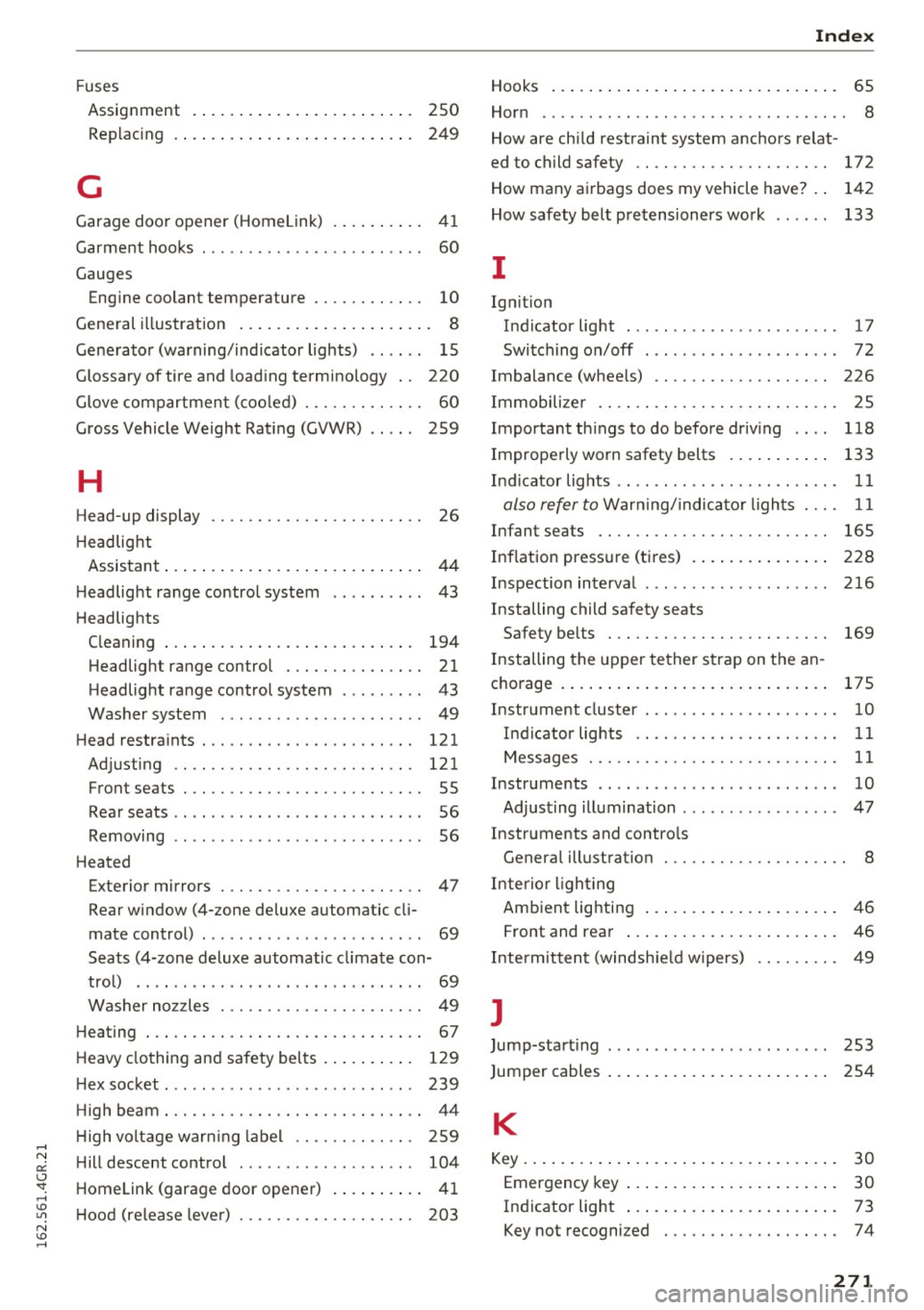
Fuses
Assignment . . . . . . . . . . . . . . . . . . . . . . . . 250
Replac ing . . . . . . . . . . . . . . . . . . . . . . . . . . 249
G
Garage door opener (Homelink) . . . . . . . . . . 41
Garment hooks . . . . . . . . . . . . . . . . . . . . . . . . 60
Gauges Engine coolant temperature . . . . . . . . . . . . 10
General illustration . . . . . . . . . . . . . . . . . . . . . 8
Generator (warning/indicator lights) . . . . . . 15
Glossary of tire and loading terminology . . 220
Glove compartment (cooled) . . . . . . . . . . . . . 60
Gross Vehicle Weight Rating (GVWR) . . . . . 259
H
Head-up display . . . . . . . . . . . . . . . . . . . . . . . 26
H eadlight
Assistant . . . . . . . . . . . . . . . . . . . . . . . . . . . . 44
H eadlight range control system . . . . . . . . . . 43
Headlights Cleaning . . . . . . . . . . . . . . . . . . . . . . . . . . . 194
Headlight range control . . . . . . . . . . . . . . . 21
Headlight range control system . . . . . . . . . 43
Washer system . . . . . . . . . . . . . . . . . . . . . . 49
Head restraints. .. .... ......... .. .. .. . 121
Adjusting . . . . . . . . . . . . . . . . . . . . . . . . . . 121
Front seats . . . . . . . . . . . . . . . . . . . . . . . . . . 55
Rear seats . . . . . . . . . . . . . . . . . . . . . . . . . . . 56
Removing . . . . . . . . . . . . . . . . . . . . . . . . . . . 56
Heated Exterior mirrors . . . . . . . . . . . . . . . . . . . . . . 47
Rear window (4- zone deluxe automatic cli
mate control) . . . . . . . . . . . . . . . . . . . . . . . . 69
Seats (4-zone deluxe automatic climate con-
trol) . . . . . . . . . . . . . . . . . . . . . . . . . . . . . . . 69
Washer nozzles . . . . . . . . . . . . . . . . . . . . . . 49
Heating . . . . . . . . . . . . . . . . . . . . . . . . . . . . . . 67
Heavy clothing and safety belts . . . . . . . . . . 129
Hex socket . . . . . . . . . . . . . . . . . . . . . . . . . . . 239
High beam . . . . . . . . . . . . . . . . . . . . . . . . . . . . 44
High voltage warning label . . . . . . . . . . . . . 259
Hill descent control . . . . . . . . . . . . . . . . . . . 104
Homelink (garage door opener) . . . . . . . . . . 41
H ood (release lever) . . . . . . . . . . . . . . . . . . . 203
Index
Hooks . . . . . . . . . . . . . . . . . . . . . . . . . . . . . . . 65
Horn . . . . . . . . . . . . . . . . . . . . . . . . . . . . . . . . . 8
How a re child restraint system anchors relat -
ed to child safety . . . . . . . . . . . . . . . . . . . . . 172
How many airbags does my vehicle have? . . 142
How safety belt pretensioners work . . . . . . 133
I
Ignition
Indicator light . . . . . . . . . . . . . . . . . . . . . . . 17
Switching on/off . . . . . . . . . . . . . . . . . . . . . 72
Imbalance (wheels) . . . . . . . . . . . . . . . . . . . 226
Immobilizer . . . . . . . . . . . . . . . . . . . . . . . . . . 25
Importantthingstodobeforedriving .. .. 118
Improperly worn safety belts . . . . . . . . . . . 133
Ind icator lights . . . . . . . . . . . . . . . . . . . . . . . . 11
also refer to Warning/indicator lights . . . . 11
Infant seats . . . . . . . . . . . . . . . . . . . . . . . . . 165
Inflation pressure (tires) . . . . . . . . . . . . . . . 228
Inspection interval . . . . . . . . . . . . . . . . . . . . 216
Installing child safety seats Safety belts . . . . . . . . . . . . . . . . . . . . . . . . 169
Installing the upper tether strap on the an
chorage . . . . . . . . . . . . . . . . . . . . . . . . . . . . . 17 5
Instrument cluster . . . . . . . . . . . . . . . . . . . . . 10
Indicator lights . . . . . . . . . . . . . . . . . . . . . . 11
Messages . . . . . . . . . . . . . . . . . . . . . . . . . . . 11
Instruments . . . . . . . . . . . . . . . . . . . . . . . . . . 1 0
Adjusting illumination . . . . . . . . . . . . . . . . . 47
Inst ruments and cont rols
General illustrat ion . . . . . . . . . . . . . . . . . . . . 8
Interior l ighting
Ambient lighting . . . . . . . . . . . . . . . . . . . . . 46
Front and rear . . . . . . . . . . . . . . . . . . . . . . . 46
Intermittent (windshield wipers) . . . . . . . . . 49
]
Jump-starting 253
Jump er cables . . . . . . . . . . . . . . . . . . . . . . . . 254
K
Key............ .... ................ .. 30
Emergency key . . . . . . . . . . . . . . . . . . . . . . . 30
Indicator light . . . . . . . . . . . . . . . . . . . . . . . 73
Key not recognized . . . . . . . . . . . . . . . . . . . 74
271