2016 AUDI RS7 SPORTBACK door lock
[x] Cancel search: door lockPage 39 of 282

the luggage compartment lid. There should be
at least 9 ft (3) of distance. Or
~ Press the Im button in the luggage compart
ment lid
c> fig. 29 (vehicles with convenience
key*). The remote control key must not be
more than approximately 4 ft (1.5 m) away
from the luggage compartment and it must not
be inside the vehicle . The luggage compart
ment lid will automatically close and lock. The
vehicle locks
c> & . Or
~ Press the handle in the luggage compartment
lid . The luggage compartment lid will automat
ica lly close and lock¢.&, .
Setting the luggage compartment lid open
po sit ion
~ Bring the l uggage compartment lid into the de
sired open position
c> (D. The position can be
stored at only one specific height.
~ Press and hold the~ button for at least four
seconds to store the new open posit ion. A visu
al and audio signal w ill follow.
~ T o set a higher open position, wait at least five
seconds and then carefully press the luggage
compartmen t lid upward.
~ Press and hold the l= I button again for at least
f o ur seconds and this wi ll store the new open
position .
The opening/closing p rocess w ill stop immed i
ately if:
- You pull the~ button in the d river's doo r, o r
- You release the
l = I button on the remote con-
trol master key (veh icles with convenience
key*), or
- You press the~ button or
Im button (veh icles
with convenience key*) in the luggage compart
ment l id , or
- You push the hand le in the luggage compart
me nt l id, or
- You press against the luggage compartment l id
against the d irect ion it is mov ing, or
- when someth ing blocks the luggage compart
ment lid or makes it diff icult for the lid to
move .
If you press the handle or one of the~ or
Im but
tons (vehicles w it h convenience key *) now, the
Op ening and cl osing
luggage compartment lid will either open or
close, depending on what angle it was at .
A WARNING
-Read and follow all WARNINGS ¢ page 31,
General description.
- After closing the rear lid, always pull up on
it to make sure that it is p roperly closed.
Otherw ise it could open s uddenly when the
veh icle is moving.
- To help prevent po isonous exha ust gas from
be ing drawn into the vehicle, a lways keep
the rear lid closed whi le dr iving . Never
transport objects larger than those which fit
comp lete ly into the l uggage area, beca use
t hen the rea r lid can not be f ully closed.
- Never leave your ve hicle unattended espe
cially with t he rear lid left ope n. A c hild
could craw l in to the car th rough the luggage
compa rtment and pull the lid shut, becom
in g trapped and unab le to get o ut. To re
duce the risk of pe rsonal inj ury, never let
chi ldren play in or aro und yo ur vehicle . Al
ways keep the rea r lid as we ll as the veh icle
doors closed when not in use .
- Never close the rear lid inattentive ly or with
out checking first. Although the closing
force of the rear lid is limited, you can still
serio usly injure you rself or others .
- Always ensure t hat no one is w ith in range of
the rea r lid when it is moving, in part ic ul ar
close to the hi nges and the uppe r and lower
edges -finge rs or hands can be pinc hed.
- Never try to i nte rfere with the rear lid or
he lp it whe n it is be ing opened o r closed au
tomatically.
@ Note
The luggage compartment lid can bump into
objects s uch as the garage ceiling when open
i ng and become damaged .
(D Tips
-The settings in the Infotainment system de
termine if the luggage compartment lid can
-
be opened using the hand le ¢page 33. 11111-
37
Page 40 of 282

Opening and clo sin g
- There are audio si gnals when closing the
l uggage compartment lid with the remote
contro l key (veh icles w ith convenience key*)
or with the~ button in the driver's door.
- When the vehicle is locked, the luggage
compartment lid can be unlocked separately by pressing the button
!a l on the remote
control key. The luggage compartment lid locks automatically after it is closed aga in.
- You can close the luggage compartment lid
us ing the master key (veh icles with conven
i ence key*) up to a distance of approximate
l y 9 ft (3 m).
- The luggage compa rtment lid ca n be oper
ated by hand if the vehicle battery is low. It
i s necessary to use more fo rce whe n doing
th is. Move the lid slowly to red uce the
amoun t of force needed.
Luggage compartment with movement
activated opening
Applies to: vehicles with conven ience key and sensor-control·
led luggage compartmen t lid
Fig . 30 Rear of the vehicle: foot movement
Req uirements: you must be carrying your ve hicle
key with you. You must be stand ing at the cente r
behind the luggage compartment lid. There
should be a d istance of approximate ly 20 cm
from the rear of the vehicle. The ignition must be
sw itched off . Make sure you have firm footing .
~ Swing your foot back and forth below the
bumper~
fig. 30. D o not to uc h the bumper.
Once the system recogni zes the movement, t he
l u ggage compartment lid will open .
The luggage compartment lid will only open if
you make the movement as described . This pre
vents the luggage compartment lid from opening
38
due to s imilar movements such as when you wa lk
between the rear of the vehicle and yo ur garage
door.
General information
In some situat io ns, the f un ct ion is limi ted or
tempora rily unavailable. Th is may happen if:
- the luggage compartment lid was closed be
forehand.
- you park close to a hedge and the branches
move back and fo rth under the veh icle for a
long per iod of t ime.
- you clean your ve hicle, for example w ith a pres
sure washer or in a c ar wash .
- there is heavy ra in .
- the bumper is very dirty, for example after dr iv-
ing on salt-covered roads .
- there is interference to the radio sig nal from
the vehicle key, such as from cel l phones or re
mote co ntrols.
Luggage compartment lid emergency
release
Th e luggage compartment lid can be released in
an emergen cy from inside the luggage compart
ment.
Fi g. 31 Inner luggage compartment lid: access to the
e m ergency release
~ Remove the emerge ncy key Q page 30 .
~ Pry the cove r out using the emerge ncy key
Q fig.31.
~ Press the lever in the direction of the arrow to
re lease the luggage compartment lid.
Page 41 of 282
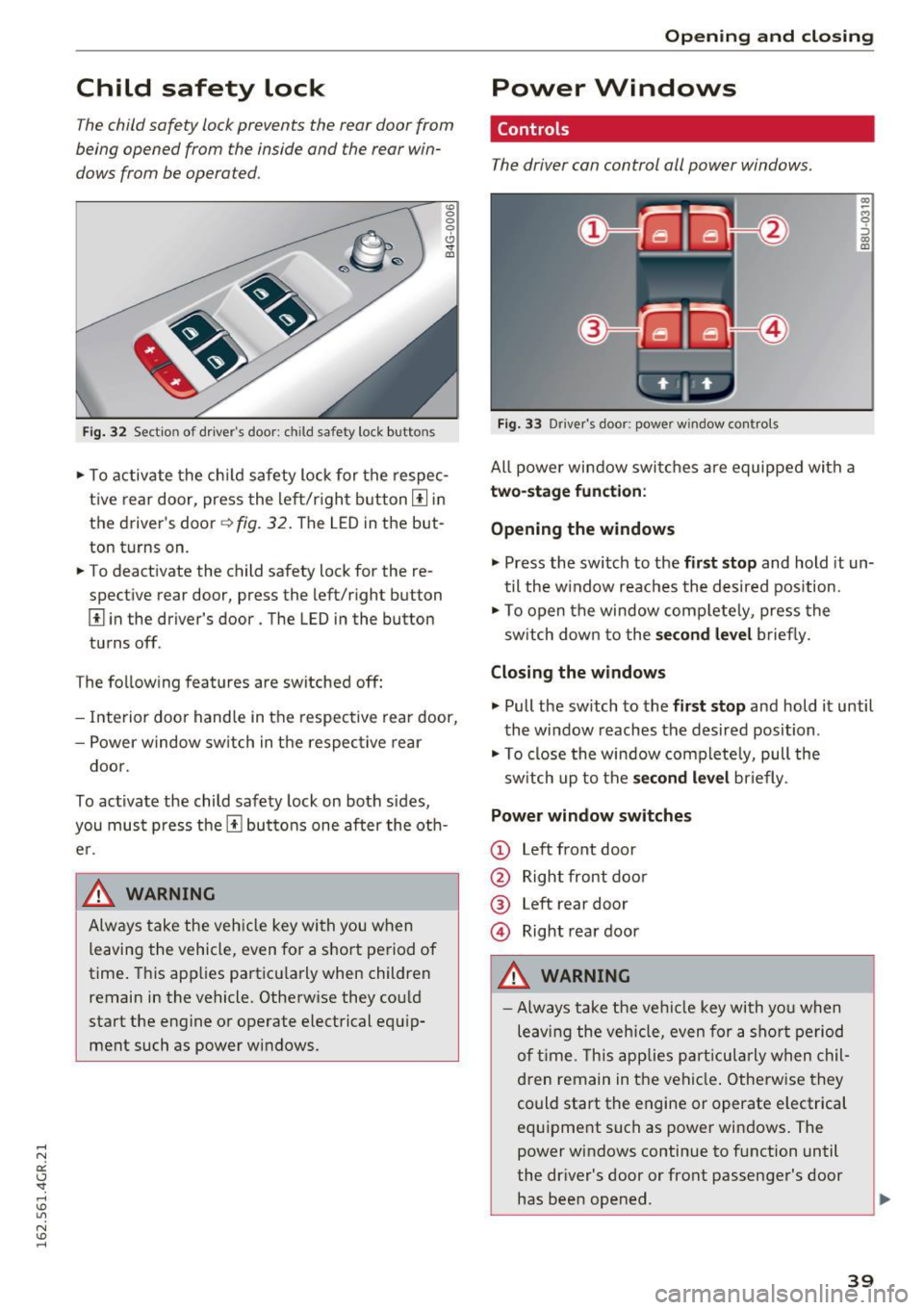
Child safety lock
The child safety lock prevents the rear door from
being opened from the inside and the rear win
dows from be operated.
Fi g. 32 Section of d river's doo r: ch ild safety lock buttons
"' 0
0
0
0 ,,. !II
"'T o activate the ch ild safety lock for the respec
t ive rear door, press the le ft/r igh t button
III in
the driver's door~
fig. 32 . The LED in the but
ton turns on.
"' To deact ivate the child safety lock for the re
spect ive rear door, press the left/r ight button
III i n the driver's door . The LED in the button
tu rns off.
T he fo llow ing features are switched
off:
- Interior doo r hand le in t he respec tive rear door,
- Power w ind ow sw itch in t he respec tive rear
doo r.
To activate the child safe ty lock on both sides,
you mu st press the
III bu ttons one after the ot h
e r.
A WARNING ~
Alw ays take the veh icle key wi th you w hen
leaving the vehicle, even for
a s hort pe riod of
time . This app lies pa rt icu la rly when children
remain in the ve hicle. Otherw ise they co uld
sta rt the engine o r ope rate electrical equ ip
ment such as power wi ndows .
Open ing and closing
Power Windows
Controls
The driver can control all power windows .
Fig. 33 Driver 's door: power w indow co ntro ls
All powe r window swi tches are equipped with a
two-stage function :
Opening the windows
(0 ~ M 0 :::, (0 m
"' Press the switch to t he first stop and hold it un
t il the w indow reaches the desired position.
"' To op en the window comp letely, press the
sw itch dow n to the
second level briefly .
Closing the windows
"' Pull the sw itch to the first stop and hold it until
the window reaches the desired position .
"' To close the window com plete ly, pull the
sw itch up to the
second level briefly .
Power window switches
CD Left front door
@ Right front doo r
® Left rear door
@ Right rear door
A WARNING
=
- Always take the ve hicl e key with yo u when
le av in g the vehicle, even for a sh ort p eriod
o f time . T his app lies par tic ula rly whe n chil
d ren remain in t he ve hicl e. Otherwise they
could start the engine or operate e lectrical
equ ipment such as powe r windows . The
power wi ndows continue to f unction until
the dr iver's door or front passenge r's door
has bee n opened .
-
39
Page 42 of 282
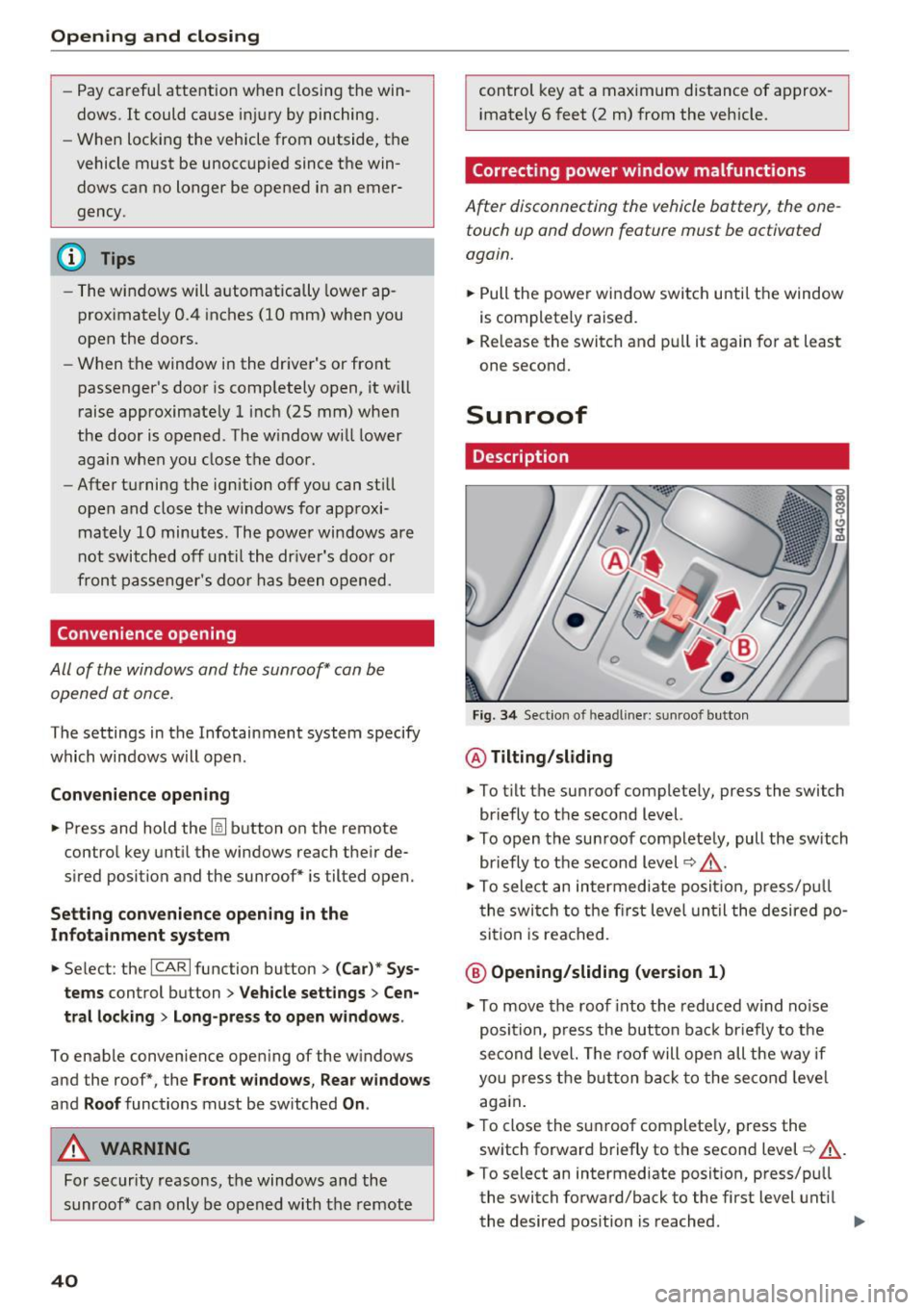
Opening and closing
-Pay careful attention when closing the win
dows. It could cause injury by pinching.
- When locking the vehicle from outside, the
vehicle must be unoccupied since the win
dows can no longer be opened in an emer
gency.
(D Tips
- The windows will automatically lower ap
proximately 0.4 inches (10 mm) when you
open the doors.
- When the window in the driver's or front
passenger's door is comp letely open, it will
raise approximately 1 inch (25 mm) when
the door is opened. The w indow will lower
again when you close the door .
- After turning the ignition off you can still
open and close the windows for approxi mately 10 minutes. The power windows are
not switched off until the driver's door or
front passenger's door has been opened.
Convenience opening
All of the windows and the sunroof* can be
opened at once.
The settings in the Infotainment system specify
which windows w ill open.
Convenience opening
.,. Press and hold the~ button on the remote
control key until the windows reach the ir de
sired position and the sunroof* is tilted open.
Setting convenience opening in the
Infotainment system
.,. Select : the ICARI function button > (Car)* Sys
tems
control button > Vehicle settings > Cen
tral locking
> Long-press to open windows.
To enable convenience open ing of the windows
and the roof*, the
Front windows , Rear windows
and Roof functions must be switched On.
A WARNING
For security reasons, the windows and the
sunroof* can only be opened with the remote
40
control key at a maximum distance of approx
i mately 6 feet (2 m) from the veh icle.
Correcting power window malfunctions
After disconnecting the vehicle battery, the one
touch up and down feature must be activated
again.
.,. Pull the powe r window switch until the window
is completely raised.
.,. Release the switch and pull it again for at least
one second.
Sunroof
Description
Fig. 34 Sect ion of head liner: sun roof button
@ Tilting/sliding
.,. To t ilt the sunroof complete ly, press the switch
briefly to the second level.
.,. To open the sunroof completely, pull the switch
briefly to the second level~.&_ .
.,. To select an intermediate posit ion, press/pu ll
the switch to the first level until the desired po
sition is reached .
@ Opening/sliding (version 1)
.,. To move the roof into the reduced w ind noise
position, press the but ton back briefly to the
second level. The roof will open all the way if
you press the button back to the second level
again.
.,. To close the sunroof complete ly, press the
switch forward briefly to the second level~.&_ .
.,. To select an intermediate posit ion, press/pu ll
the switch forward/back to the first level until
the desired position is reached . ..,.
Page 47 of 282

~ To activate the headlight assistant, tap the lev
er forward (!). The
112 indicator light appears
in the instrument cluster disp lay and the head
light assistant is switched on/off automatically .
The
El indicator light also turns on if the high
beams are switched on .
Switching the high beams on/off manually
If the high beams did not switch on/off automat
ically as expected, you may switch them on or off
manually instead:
~ To switch the high beams on manually, tap the
l ever forward (!). The
El indicator light turns
on.
~ To switch the high beams off manually, pull the
lever back@. The headlight assistant is deacti
vated .
Operating the headlight flasher
~ To operate the headlight flasher when the
headlight assistant is activated and h igh beams
are switched off, pull the lever back@. The
headlight assistant remains active .
Messages in the instrument cluster display
r!IJ Audi adaptive light: system fault!
Headlight assist: System fault
Drive to an authorized Aud i dealer or authorized
Aud i Service Facility immediately to have the
malfunction corrected. You can still switc h the
high beams on or off manually.
Headlight assist: Unavailable. No camera view
The camera view is blocked, for example by a
sticker or debris.
The sensor is located between the interior rear
view mirror and the windshield. Therefore, do not p lace any st ickers in this area on the windshie ld.
A WARNING
Headlight ass istant is only intended to assist
the driver . The dr iver is still responsible for
controll ing the headlights and switching
them manually depending on light and visibil
i t y cond itions.
It may be necessary to operate
them manually in situations such as:
Lights and Vision
-In adverse weather conditions such as fog,
heavy rain, blowing snow or spraying water.
- On roads where oncoming traffic may be
partially obscured, such as expressways.
- When there are road users that do not have
suff icient lighting, such as b icyclers or
veh icles with dirty tail lamps.
- In tight curves and on steep slopes.
- I n poorly lit areas.
- With strong reflectors, such as signs.
- If the area of the w indshield near the sensor
is fogged over, dirty, icy or covered with a
sticker.
Adjusting the exterior lighting
The settings are adjusted in the MMI .
~ Select: !CAR ! function button> (Car) " systems
control button > Vehicle settings> Exterior
lighting .
Automatic headlights
You can adjust the following settings in the Au
tomatic headlights
menu:
Headlights activation time -You can adjust if the
headlights switch on
Early , Med . or Late accord
ing to the sensit ivity of the light sensor.
Audi adaptive light* -You can switch adaptive
light
On and Off .
Automatic high beams*
You can switch t he h igh beam assist on and off.
Daytime running lights
USA models:
You can switch the daytime running
lights
on and off .
Canada models:
The function cannot be turned
off. It is activated automatically each time the ig
nition is switched on. This menu item is shown
"greyed out" .
Coming home, Leaving home
The coming home function illuminates the area
outside the vehicle when you switch the ignition
off and open the driver's door. To turn the func-
tion on, select
Lights when leaving car> On. .,.
45
Page 48 of 282

Lights and Vision
The leaving home function illuminates the area
outside the vehicle when you unlock the vehicle.
To turn the function on, select
Lights when un
locking car> On .
The coming home and leaving home functions
only operate when it is dark and th e light switch
is in the
AUTO position.
Emergency flasher
The emergency flasher makes other motorists
aware that you or your vehicle are in an emer
gency s ituation.
Fig. 40 Cente r console: emerge ncy flasher switch
~ Press the switch~ Q fig. 40 to turn the emer-
gency flashers on or off.
When the emergency flasher is on, all four turn
signals blink at the same time . The turn signal in
dicator lights
111!1 in the instrument cluster, as
well as the light in the emergency flasher switch
~ blink likewise. The emergency flashers also
work when the ignition is turned off.
The emergency flashers will turn on automatical
ly if you are in an accident where the airbag has
deployed.
(j) Tips
You should turn on the emergency flashers
when:
-you are the last vehicle standing in a traffic
jam so that any other vehicles coming can
see you, or when
- your vehicle has broken down or you are in
an emergency situation, or when
46
-your vehicle is being towed by a tow truck or
if you are towing another vehicle behind
you.
Interior Lighting
Front and rear interior lighting
Fig. 41 Front headli ner: in terio r light ing contro ls
Fig . 42 Rear head liner: Reading light
Press the corresponding button Q fig . 41:
5:1-Interior lighting on/off
rn -Door contact switch on/off . The interior light
ing is controlled automatically.
~- Reading lights on/off
~ *·Switching the rear reading lights on/off
from the cockpit .
Ambient lighting
Applies to: vehicles with ambient lighting
You can adjust the brightness of the interior
lighting .
~ In the Infotainment system, select: I CARI func
tion button
> (Car)* Systems control button >
Vehicle settings > Interior lighting > Bright·
ness.
Page 58 of 282
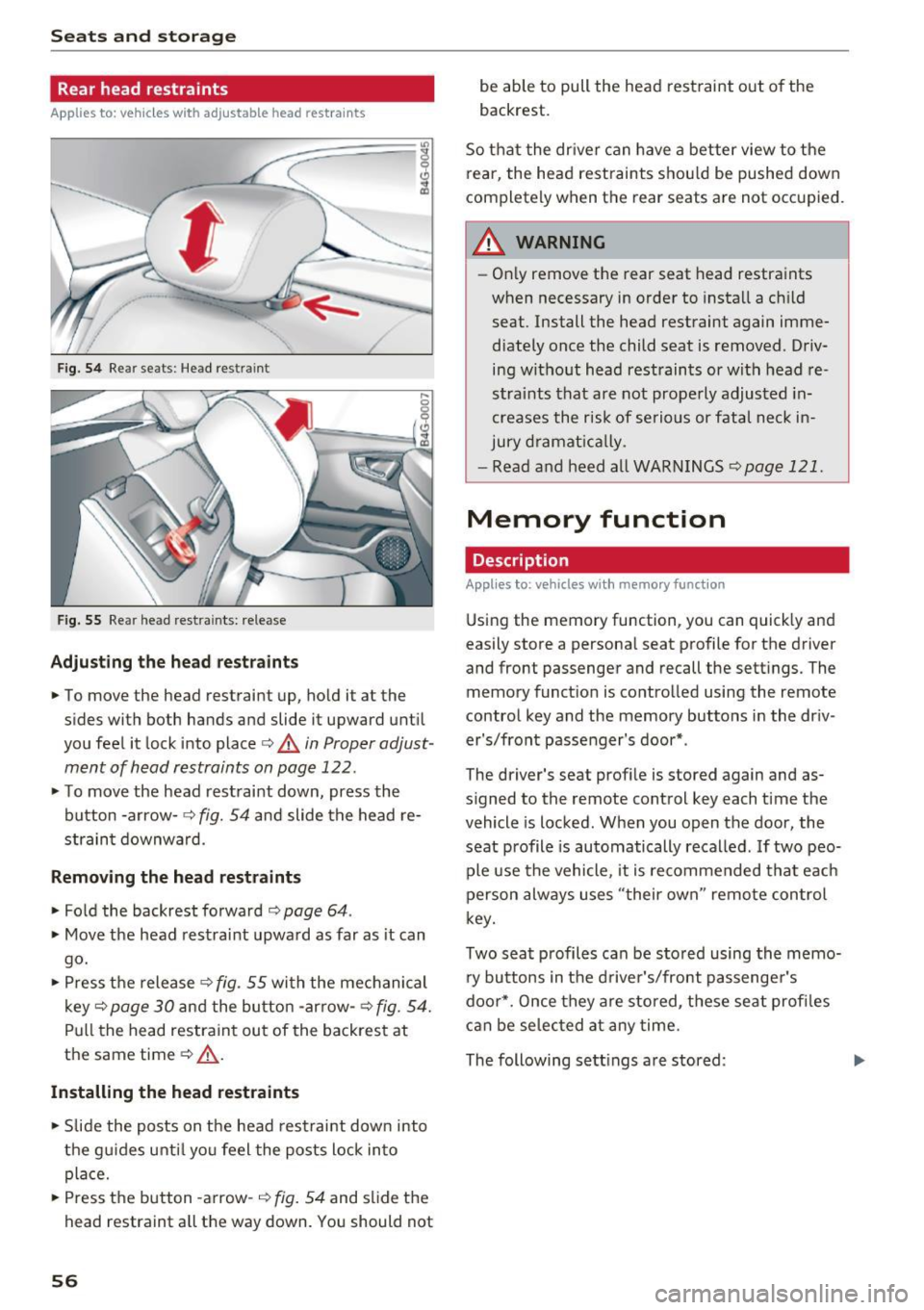
Sea ts and stor age
Rear head restraints
Applies to: ve hicles w ith adj ustable head restra ints
/
Fig. 54 Re ar seats: Head res train t
Fig . 5 5 Re ar head rest ra in ts: re lease
Adjust ing th e he ad rest raints
• To move the head restraint up, ho ld i t a t the
s ides with both hands and slide it upward unt il
you feel it lock into place
c::> A in Proper adjust
ment of head restraints on page 122.
• To move the head rest raint down, press the
button -arrow -
c::> fig. 54 and slide the head re
strain t downward .
Removing the head restraints
• Fold the backrest forward o page 64 .
• Move the head restrai nt upwa rd as far as it can
go.
• Press the release
c::> fig . 55 with the mechanical
key
c::> page 30 and the button -arrow-c::> fig . 54.
Pull the head restraint out of the backrest at
the same time
o .&_ .
Installing the head rest ra ints
• Slide the posts on t he head restraint down into
the gu ides unti l yo u feel the posts lock in to
place.
• Press the button -a rrow-
c::> fig. 54 and slide the
head restraint all the way down. You should not
56
be able to pull the head restraint out o f the
backrest.
So that the dr ive r can have a better view to the
rear, the head rest raints shou ld be pushed down
completely when the rear seats are not occupied .
A WARNING
-On ly remove the rear seat head restraints
when necessary in order to install a ch ild
seat . Install the head restraint again imme
diately once the child seat is removed . Driv
ing without head restraints or with head re
stra ints that are not prope rly adjusted in
creases the risk of serio us or fata l neck in
jury d ramat ica lly .
- Read and heed all WARN INGS
<=> page 121.
Memory function
Description
Applies to : vehicles wi th memo ry function
Using the memory function, you can quick ly and
easily store a personal seat profile for the dr iver
and front passenger and recall the sett ings. The
memory funct io n is co ntrolled using the remote
control key and the memory buttons in the dr iv
er's/front passenger's door* .
-
The driver' s seat prof ile is sto red aga in and as
s igned to the remote control key each time the
vehicle is locked . When you open the door, the
seat profile is automatically recalled .
If two peo
ple use the vehicle , it is recommended that eac h
person always uses "t heir own" remote control
k ey.
Two sea t profiles can be stored using the memo
ry bu ttons in the d rive r's/front passenge r's
doo r*. Once they are stored, these seat profi les
can be selec ted at any time.
The following sett ings are stored :
Page 59 of 282

Remote Memory button control key
Driver D river Front
passen-ger
Seat X X X
Steering wheel* X X
Both
exterior X X
mirrors*
Remote control key
Applies to: vehicles with memory function
The driver's seat profile can be assigned to the
remote control key when the vehicle is locked.
• Select: the ICARI function button > (Car)* Sys
tems
control button > Vehicle settings > Driv
er's seat
> Remote control key > On .
(D Tips
If you do not wish to have the seat profile for
another driver assigned to the remote control
key, switch the memory function off in the In
fotainment system or using the IOFFI button
r:::;,pag e 57.
Memory buttons
Applies to: vehicles with memory function
Fig. S6 Driver 's door: memory function buttons
The memory buttons are located in the driver's/
front passenger's door*.
Switching the memory function on/off
• Press the IOFFI button to switch the memory
function on/off. The
LED in the button turns on
Seats and storage
when the memory function is off . Seat profiles
are neither stored nor recalled.
Storing a seat profile
• Press thelSETI button. When the word SET
lights up, the memory is ready to store set
tings .
• Now press a memory button briefly.
A tone
confirms that the settings were stored.
Accessing a seat profile
• If the driver's door is open and the ignition is
sw itched off, press the memo ry button.
.. If the driver's door is closed or the ignition is
switched on, press and hold the memory but
ton until the seat adjustment is complete .
A WARNING
-For safety reasons, the seat setting can only
be recalled when the vehicle is stationary,
otherwise the re is a risk of an accident.
- If necessary, you can stop the recall process
by press ing the IOFFI button or any memory
button.
Adjusting the front passenger's seat in the
Infotainment system
Applies to: vehicles with memory function
The driver can move the front passenger's seat
into various positions.
Adjusting the front passenger's seat from
the driver's seat
• Select: the I CAR I funct ion button > (Car) * Sys
tems
contro l button > Vehicle settings > Seats
> Front passenger's seat > Adjust seat posi
tion .
• You can now adjust the front passenger's seat
using the driver's seat buttons
r:::;, page 53,
fig.
so.
Align with driver's seat
• To transfer the settings from the driver's seat
to the front passenger's seat, select: the I CAR I
fu nction button
> (Car)* Systems control but
ton >
Vehicle settings> Seats > Front passeng-
er 's seat > Align with driver 's seat. ..,.
57