2016 AUDI RS7 SPORTBACK buttons
[x] Cancel search: buttonsPage 70 of 282

Warm and cold
Operating
Applies to: vehicles with 4-zone deluxe automatic climate control
Fig . 77 4-zone deluxe a utomat ic climate contro l: cont rols
F ig. 78 4-zone deluxe automat ic climate contro l syste m:
rear controls
N :g
9 CJ
" lD
Press the buttons to turn the functions on or off.
Use the controls to adjust the temperature, the
b lower speed and the a ir distribution . The LED in
a butto n wi ll light up when the funct ion is
sw itched on. The front settings a re shown in the
clim ate cont rol sys tem display and in the Info
tainment system disp lay for a few seconds. The
driver and front passenger settings can be ad
justed separately.
The settings can also be adjus ted in the rear
¢fig . 78.
IOFF ! Switching the climate control syst em
on /off
The I OFF I b utton swi tc h es the clima te contro l
system on or off . It also switches on whe n you
p ress the control. Airflow from outside is b locked
when the climate control system is switched off.
68
The ! O FF ! button in the rear only switches the A/C
system on/off in the rear of the ve hicle.
IA/C l Switching cooling mode on /off
The air is not coo led and h umid ity is not removed
when coo ling mode is switched off . This can
cause fog on the windows. The coo ling mode
switches off automatically when there are cold outside temperatures.
l ""-'I Switching recirculation mode on /off
In recirculat ion mode, the air inside the vehicle is
c irculated and filtered. This prevents the unf il
tered air outs ide the ve hicle from entering the
vehicle interior. We recommend sw itching recir
cu lation mode on when driving throug h a tunnel
or when sitt ing in traffic ¢,&. .
The
! AUTOI button or l lllP FRONT ! button switches
recircu lation mode off.
IAUTO I Switching automatic mode on
Automat ic mo de main tains a constan t tempera
ture inside t he vehi cle. Ai r temperatu re, a irflow
and air distrib ution are controlled automatically.
Adjusting the temperature
Temperatures between 60 ° F (+ 16 °C) and 84 ° F
( + 28 °C) c an be se t. O utsi de of t his range,
lo o r hi
will appear in the cl imate control system display .
At both of these settings, the cl imate contro l
1111-
Page 84 of 282
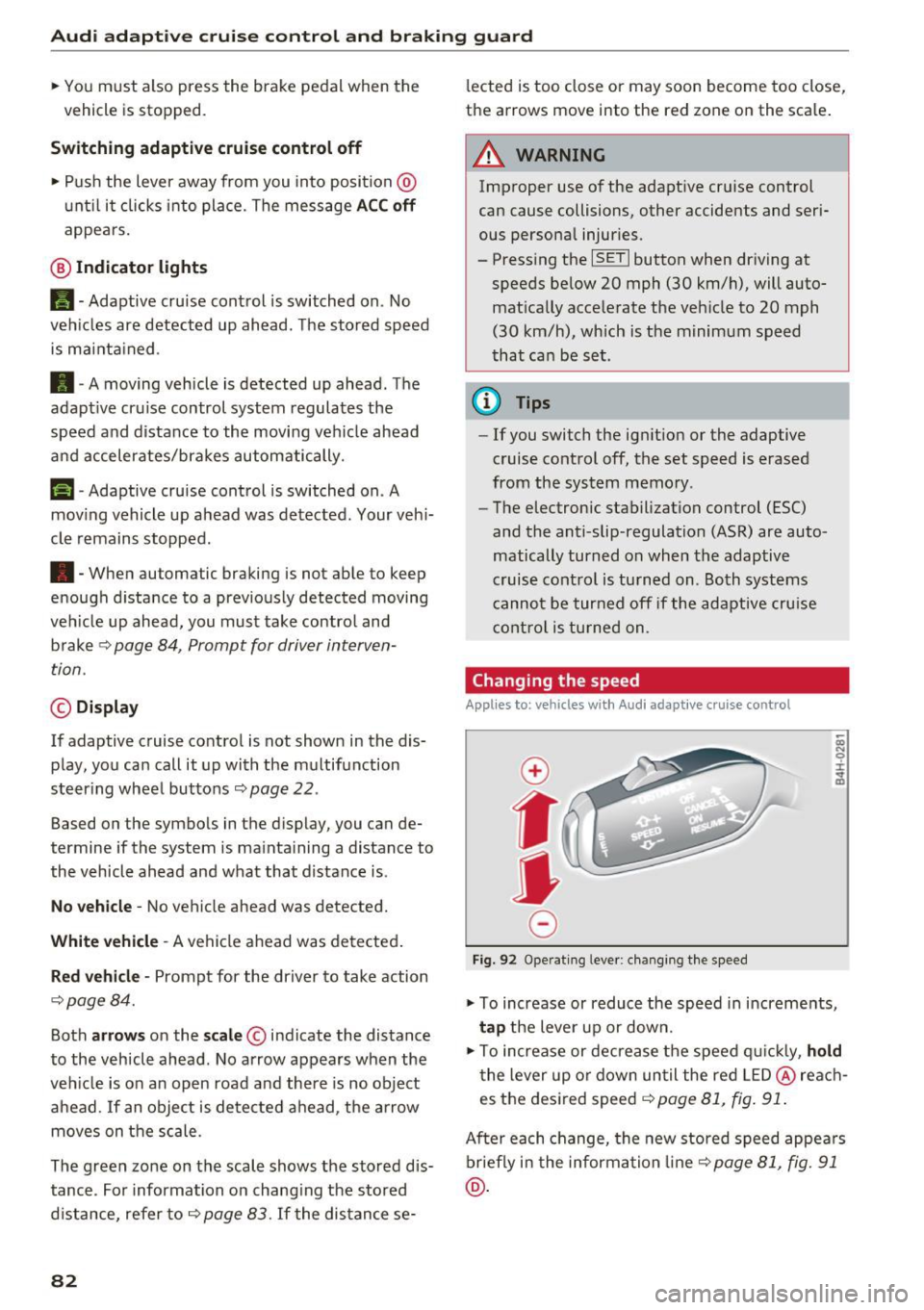
Audi adaptive cruise control and braking guard
• You must also press the brake pedal when the
vehicle is stopped.
Switching adaptive cruise control off
• Push the lever away from you into position @
until it clicks into place. The message
ACC off
appears.
@ Indicator lights
• • Adaptive cruise control is switched on. No
vehicles are detected up ahead. The stored speed
is maintained .
• · A moving vehicle is detected up ahead. The
adaptive cruise control system regulates the
speed and distance to the moving vehicle ahead
and accelerates/brakes automatically.
r -.j · Adaptive cruise control is switched on . A
moving vehicle up ahead was detected. Your vehi
cle remains stopped.
• • When automatic braking is not able to keep
enough distance to a previously detected moving
vehicle up ahead, you must take control and brake
9 page 84, Prompt for driver interven
tion.
© Display
If adaptive cruise contro l is not shown in the dis
play, you can call it up with the multifunction
steering wheel buttons
9 page 22.
Based on the symbols in the display, you can de
termine if the system is maintaining a distance to
the vehicle ahead and what that distance is.
No vehicle· No vehicle ahead was detected.
White vehicle· A vehicle ahead was detected.
Red vehicle · Prompt for the driver to take action
9page84.
Both arrows on the scale© indicate the distance
to the vehicle ahead. No arrow appears when the
vehicle is on an open road and there is no object
ahead . If an object is detected ahead, the arrow
moves on the scale.
The green zone on the scale shows the stored dis·
tance. For information on changing the stored
distance, refer to
9 page 83. If the distance se·
82
lected is too close or may soon become too close,
the arrows move into the red zone on the scale.
A WARNING
Improper use of the adaptive cruise control
can cause collisions, other accidents and seri
ous personal injuries.
- Pressing the
ISETI button when driving at
speeds below 20 mph (30 km/h), will auto
matically accelerate the vehicle to 20 mph (30 km/h), which is the minimum speed
that can be set.
@ Tips
-If you switch the ignition or the adaptive
cruise control off, the set speed is erased
from the system memory.
- The electronic stabilization control (ESC)
and the anti-slip-regulation (ASR) are auto·
matically turned on when the adaptive
cruise control is turned on. Both systems
cannot be turned off if the adaptive cruise
control is turned on .
Changing the speed
Applies to: vehicles with Audi adapt ive cru ise control
0
f
JJ
0
Fig. 92 Operating lever: changing the speed
;;; N 9 :c .., m
• To increase or reduce the speed in increments,
tap the lever up or down.
• To increase or decrease the speed quickly,
hold
the lever up or down until the red LED@reach
es the desired speed
9 page 81, fig. 91.
After each change, the new stored speed appears
briefly in the information line¢
page 81, fig. 91
@.
Page 91 of 282
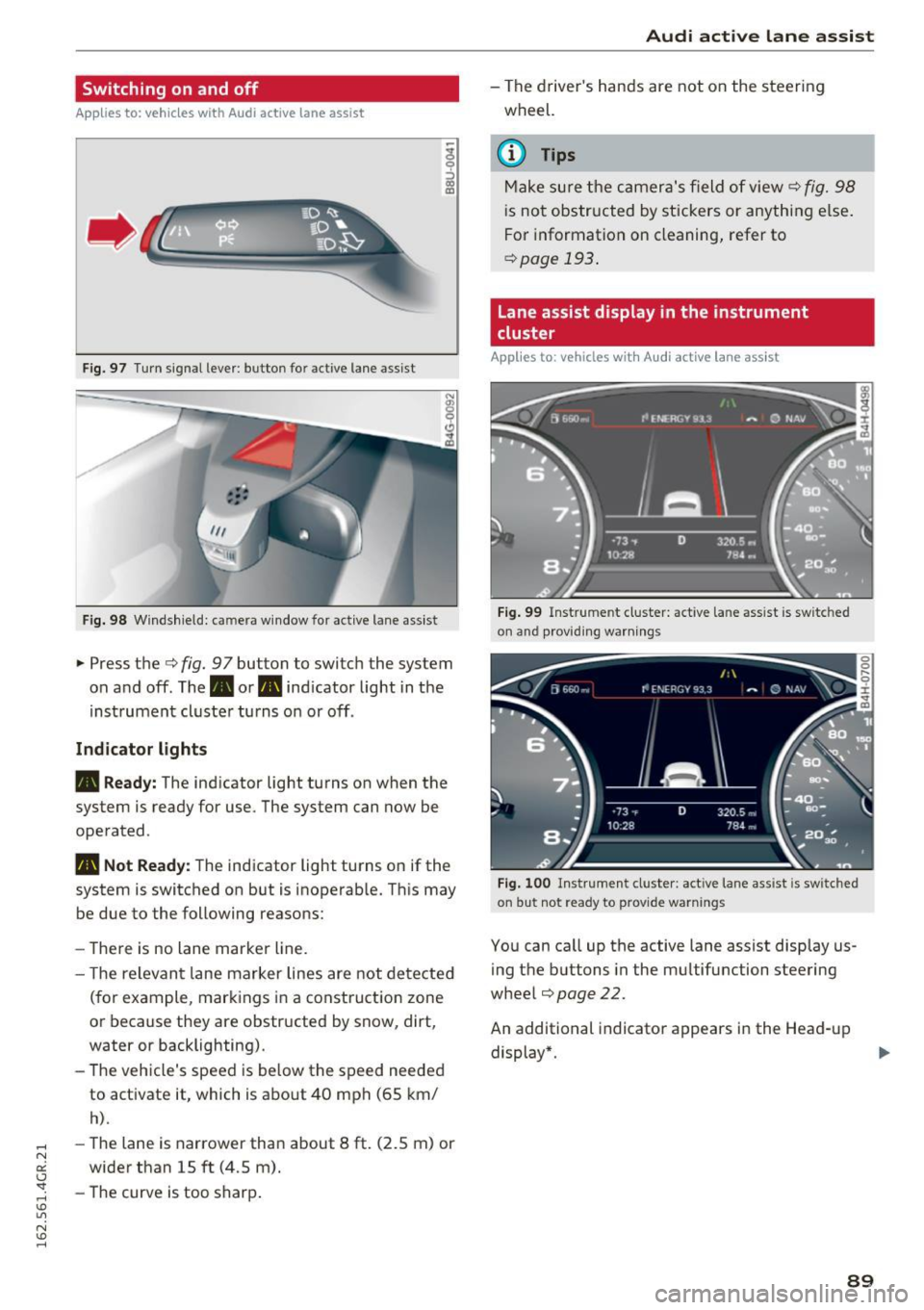
Switching on and off
App lies to: ve hicles with Audi active lane assist
Fig. 97 T urn signal lever: button for act ive lane assist
F ig. 98 W indsh ield: camera window for active lane assist
... Press the c:> fig. 9 7 button to switch the system
on and off. The. or
Pl1 indicator light in the
instrument cluster turns on or off.
Indic ator light s
• Rea dy : The indicator light turns on when the
system is ready for use. The system can now be
operated .
Pl1 Not Read y: The indicator light turns on if the
system is switched on but is inoperable. Th is may
be due to the following reasons:
- There is no lane marker line.
- T he relevant lane marker lines are not detected
(for example, markings in a construction zone
or because they are obstructed by snow, dirt,
water or backlighting).
- The vehicle's speed is below the speed needed
to activate it, which is about 40 mph (65 km/
h).
-The lane is narrower than about 8 ft. (2.5 m) or
wider than 15 ft (4.5 m).
- The curve is too sharp.
Audi act ive lane ass is t
- The driver 's hands are not on the steering
wheel.
(D Tips
Make sure the camera's field of view c:> fig. 98
is not obstructed by stickers or anything else.
For information on cleaning, refer to
c:> page
193 .
Lane assist display in the instrument
cluster
App lies to: vehicles wit h Audi active la ne ass ist
F ig . 99 Inst rum ent clus ter: active la n e assis t is switc hed
on and provid ing warn ing s
Fig. 100 Instrument cluster: act ive lane assist is sw itched
on but not ready to provide warnings
You can ca ll up the active lane assist display us
ing the buttons in the mu ltifunction steering
wheel
c:> page 22.
An additional indicato r appears in the Head-up
display*.
8 9
Page 100 of 282

Night vision assist
Night vision assist
Night vision assist with
pedestrian and wild
animal highlighting
Description
A pp lies to: ve hicles w ith night v isio n ass ist
The night vision assist can detect, highlight and,
if necessary, warn about pedestrians and large
wild animals.
Night vision assistant with pedestrian and wild
animal detection assists you in darkness by using
an infrared camera to monitor the area in front of
your vehicle, within the limits of the system.
It
can display objects up to approximately 1000 feet (300 meters) away . The heat image
detected by the camera is shown in th e instru
ment cluster display . Warm areas appear lighter
and cold areas appear darker.
Highlighting detected pedestrians and wild
animals
Applies to: ve hicles w ith n ig ht v isio n ass ist
Fig . 107 Instrument cluster: ye llow h ighlig hted pedes
trians
Fig. 108 I n stru ment cluste r: symbol when the i nfrared im
age is not v isible
98
Within the limits of the system, night vision as
sistant can detect pedestrians and wild animals
that are within the detection range between ap
proximately 32 feet (10 meters) and 295 feet
(90 meters) in front of the vehicle. When it is
dark outside and the headlights are switched on,
detected pedestrians and w ild animals are
marked in ye llow
c::> fig. 107 within the limits of
the system
c::> page 99. Wild animal detection is
not active in built-up areas. The system only de
tects large wild animals such as deer.
@ Tips
If another display such as navigation replaces
the image from the night vision assist the~ .. ,
symbol appears in a tab
c::>fig . 108. You can
access night vision assist using the buttons in
the mu ltifunction steering wheel
c::> page 23.
Pedestrian and wild animal warning
Applies to: vehicles wit h night vision assist
Fig. 109 Instrument cl uster: @pedestrian warning, ®
w ild animal warning
Fig. 110 Instrument cluste r: @ pedes trian warning/ @
wild a nimal warning, w hen the image from the n ight v ision
assist is not selected in t he instrument cluster display ...
Page 277 of 282

Safety features for occupant restraint and
protection . . . . . . . . . . . . . . . . . . . . . . . . . . . 118
Safety guidelines
Seat adjustment . . . . . . . . . . . . . . . . . . . . . S2
Safety instructions Eng ine compartment . . . . . . . . . . . . . . . . . 203
for side curtain airbags . . . . . . . . . . . . . . . 158
for using chi ld safety seats . . . . . . . . . . . . 162
for using safety belts . . . . . . . . . . . . . . . . . 129
Monitoring the Advanced Airbag System . 149
Safety systems Warning/indicator lights . . . . . . . . . . . . . . . 17
Saving fuel Cylinder on demand system . . . . . . . . . . . . 23
Efficiency program . . . . . . . . . . . . . . . . . . . . 24
Recuperation . . . . . . . . . . . . . . . . . . . . . . . . 23
Screwdriver . . . . . . . . . . . . . . . . . . . . . . . . . . 239
Seat adjustment . . . . . . . . . . . . . . . . . . . . . . . 53
Driver's seat . . . . . . . . . . . . . . . . . . . . . . . . . 52
Fr ont passenger's seat . . . . . . . . . . . . . . . . . S3
Head restraints . . . . . . . . . . . . . . . . . . . . . 121
Safety guidelines . . . . . . . . . . . . . . . . . . . . . 52
Seat heating (4-zone deluxe automat ic cli-
mate control) . . . . . . . . . . . . . . . . . . . . . . . . . 69
Seating position Driver . . . . . . . . . . . . . . . . . . . . . . . . . . . . . 119
Front passenger . . . . . . . . . . . . . . . . . . . . . 120
How to adjust the front seats . . . . . . . . . . 120
I ncorrect seat position . . . . . . . . . . . . . . . 122
Occupants .. .. .. ........... .. .. .. ... 119
Rear passengers . . . . . . . . . . . . . . . . . . . . . 121
Seats Cleaning . . . . . . . . . . . . . . . . . . . . . . . . . . . 196
Convenience s ide view . . . . . . . . . . . . . . . . . 57
Correct seating position . . . . . . . . . . . . . . 119
Seat symmetry . . . . . . . . . . . . . . . . . . . . . . . 57
Seats (number) . . . . . . . . . . . . . . . . . . . . . . . 127
Seat ventilation (4-zone deluxe automatic cli mate control) . . . . . . . . . . . . . . . . . . . . . . . . . 69
Selecto r lever . . . . . . . . . . . . . . . . . . . . . . . . 101
Selector lever emergency release . . . . . . . . 106
Service and disposal
Safety belt pretensioner . . . . . . . . . . . . . . 134
Service interval display.......... .. .. .. . 216
Shifting indicator . . . . . . . . . . . . . . . . . . . . . . 26
Shift paddles . . . . . . . . . . . . . . . . . . . . . . . . . 105
~ Ship (transporting your vehicle) . . . . . . . . . 256
......
Index
Side airbags
Description . . . . . . . . . . . . . . . . . . . . . . . . . 153
How they work . . . . . . . . . . . . . . . . . . . . . . 155
s ide ass ist
Sensor range . . . . . . . . . . . . . . . . . . . . . . . . 92
Side assist . . . . . . . . . . . . . . . . . . . . . . . . . . . . 91
Adjusting the brightness . . . . . . . . . . . . . . . 93
Cleaning the sensors . . . . . . . . . . . . . . . . . 194
switching on and off . . . . . . . . . . . . . . . . . . 93
also refer to Side assist . . . . . . . . . . . . . . . . 91
Side curtain airbags . . . . . . . . . . . . . . . . . . . 156
Description . . . . . . . . . . . . . . . . . . . . . . . . . 156
How they work . . . . . . . . . . . . . . . . . . . . . . 157
Safety instructions . . . . . . . . . . . . . . . . . . . 158
Ski sack . . . . . . . . . . . . . . . . . . . . . . . . . . . . . . 65
also refer to Trunk pass -through . . . . . . . . 66
Snow chains . . . . . . . . . . . . . . . . . . . . . . . . . 233
Socket . . . . . . . . . . . . . . . . . . . . . . . . . . . . . . . 59
Sources of information about child restraints
and their use . . . . . . . . . . . . . . . . . . . . . . . . . 176
Speed warning system . . . . . . . . . . . . . . . . . . 76
Spoi ler . . . . . . . . . . . . . . . . . . . . . . . . . . . . . . 185
Sport differential . . . . . . . . . . . . . . . . . . . . . . 95
Indicator light . . . . . . . . . . . . . . . . . . . . . . . 21
Star button . . . . . . . . . . . . . . . . . . . . . . . . . . . 23
START ENGINE STOP button . . . . . . . . . . . . . 72
Starting from a stop Hill start assist . . . . . . . . . . . . . . . . . . . . . . . 75
Starting (engine) . . . . . . . . . . . . . . . . . . . . . . 72
Steering Electrically adjustable steering wheel . . . . 71
Electromechanical steering .......... 184 , 0
Indicator light . . . . . . . . . . . . . . . . . . . 16, 184
Manua lly adjustable steering wheel . . . . . . 71
also refer to Electromechanical steering . 184
Steering wheel Buttons. .. .... .. .. ............... .. . 23
Easy seat entry . . . . . . . . . . . . . . . . . . . . . . . 72
Steering wheel heating . . . . . . . . . . . . . . . . 70
Steering wheel column Adjusting electrically . . . . . . . . . . . . . . . . . . 71
Adjusting manually . . . . . . . . . . . . . . . . . . . 71
Steering wheel with tiptronic . . . . . . . . . . . 105
Steps for determining correct load limit.. . 231
Stopping the engine . . . . . . . . . . . . . . . . . . . . 73
Storage . . . . . . . . . . . . . . . . . . . . . . . . . . . . . . 63
275