2016 AUDI RS7 SPORTBACK roof
[x] Cancel search: roofPage 4 of 282

Table of content s
Owner' s Lit e rature
About thi s Own er' s Manual ... .. .
Opera tion .. .... .... .... ... .... .. .
Cockpit ... .. .. .... .. .... ... .... .. .
5
6
8
8
General illustration . . . . . . . . . . . . . . . . . . 8
Instruments and indicator lights 10
I nstruments . . . . . . . . . . . . . . . . . . . . . . . . 10
I ndicator lights . . . . . . . . . . . . . . . . . . . . . 11
Driver informat ion system . . . . . . . . . . . . . 22
Lap t imer . . . . . . . . . . . . . . . . . . . . . . . . . . 27
On Board D iagnos tic Sys tem (OBD) . . . . . 28
Opening and closing . . . . . . . . . . . . . 30
Keys . . . . . . . . . . . . . . . . . . . . . . . . . . . . . . 30
Cen tral locking . . . . . . . . . . . . . . . . . . . . . . 31
Luggage comp artment lid . . . . . . . . . . . . . 36
Ch ild safety lock . . . . . . . . . . . . . . . . . . . . . 39
Power Windows . . . . . . . . . . . . . . . . . . . . . 39
Sunroof. . . . . . . . . . . . . . . . . . . . . . . . . . . . 40
Garage doo r opener (Home link) . . . . . . . . 41
Lights and Vision . . . . . . . . . . . . . . . . . 43
E xterior l igh ting . . . . . . . . . . . . . . . . . . . . . 43
I nterior lighting . . . . . . . . . . . . . . . . . . . . . 46
V1s1on . . . . . . . . . . . . . . . . . . . . . . . . . . . . . 47
Windsh ield wipers . . . . . . . . . . . . . . . . . . . 49
Seats and storage . . . . . . . . . . . . . . . . 52
G eneral information . . . . . . . . . . . . . . . . . 52
F ront s eats . . . . . . . . . . . . . . . . . . . . . . . . . 53
Head rest raints . . . . . . . . . . . . . . . . . . . . . 55
Memory fun ction . . . . . . . . . . . . . . . . . . . . 56
Ash tray . . . . . . . . . . . . . . . . . . . . . . . . . . . . 58
C igarette lighter . . . . . . . . . . . . . . . . . . . . 58
12 Volt sockets . . . . . . . . . . . . . . . . . . . . . 59
Sto rage . . . . . . . . . . . . . . . . . . . . . . . . . . . . 59
Roof rack .. .. ...... .. .... ... .... .. .
L uggage compartment . ....... .. .. .. .
P ass- throug h w it h ski bag ... ... .. .. .. . 6
1
6 2
65
Warm and cold . . . . . . . . . . . . . . . . . . . 67
4-zone deluxe automatic climate control . 67
Steering whee l heat ing . . . . . . . . . . . . . . . 70
2
Driving .... . .. .. .. .. ... . .. .... ... .. 71
St ee ring . . . . . . . . . . . . . . . . . . . . . . . . . . . 71
Start ing and stopping the eng ine . . . . . . . 72
E le ct rome chan ical p ark ing brake . . . . . . . 74
Speed w arning sy stem . . . . . . . . . . . . . . . . 76
Cru ise control system . . . . . . . . . . . . . . . . 77
Audi adaptive cruise control and
braking guard . . . . . . . . . . . . . . . . . . . .
7 9
Introduction . . . . . . . . . . . . . . . . . . . . . . . . 79
Genera l information . . . . . . . . . . . . . . . . . 79
Audi adaptive c ruise contro l . . . . . . . . . . . 81
A udi braki ng g ua rd . . . . . . . . . . . . . . . . . . 85
Messages . . . . . . . . . . . . . . . . . . . . . . . . . . 86
Audi active lane assist . . . . . . . . . . . 88
La ne assist . . . . . . . . . . . . . . . . . . . . . . . . . 88
Audi side assist . . . . . . . . . . . . . . . . . . 91
S ide assist . . . . . . . . . . . . . . . . . . . . . . . . . 91
Audi drive select . . . . . . . . . . . . . . . . . 95
Drive se tt ings . . . . . . . . . . . . . . . . . . . . . . . 95
Raising/lower ing t he veh icle . . . . . . . . . . . 97
Driver messag es . . . . . . . . . . . . . . . . . . . . . 97
Night vision assist . . . . . . . . . . . . . . . 98
Night vision assist w ith pedest rian and
wild an imal highlighting . . . . . . . . . . . . . . 98
Automatic transmission . . . . . . . . . 101
tiptronic . . . . . . . . . . . . . . . . . . . . . . . . . . . 101
Parking systems . . . . . . . . . . . . . . . . . 107
Genera l info rmation . . . . . . . . . . . . . . . . . 107
Parking syst em plus . . . . . . . . . . . . . . . . . . 108
R earvi ew cam era . . . . . . . . . . . . . . . . . . . . 109
Periphera l cameras . . . . . . . . . . . . . . . . . . 112
Adjusting the d ispl ay and the w arning
tones ........ ... .. .. ............ .. .
E rror messages 1
16
117
Safety ........... .. ............... 118
Driving safety . . . . . . . . . . . . . . . . . . . . 11 8
Bas ics . . . . . . . . . . . . . . . . . . . . . . . . . . . . . 118
Co rrect passenge r seat ing positions. .. .. 119
D rive r's and front passenge r's foo twell . . 123
Pedal are a . . . . . . . . . . . . . . . . . . . . . . . . . . 123
Page 33 of 282

.. Press the release button@ c::> fig. 20.
.. Pull the mechanical key @ out of the master
key.
Using the mechanical key, you can:
- lock and unlock the storage compartment on
the passenger's s ide
c::> page 60.
- lock and unlock the vehicle manually
Qpage 35.
-lock the front and rear passenger doors me
chanically
c::> page 36.
LED and batteries in the remote control key
Fig. 21 Remote control key: re m ov ing the battery holder
LED in the remote control key
The LED ® informs you about the function of the
remote control key .
.. If you press a button quickly, the LED blinks
once.
.. If you press a button longer (convenience open
ing), the LED blinks several times .
.. If the LED does not blink, the remote control
key battery is dead . The
Ill indicator light and
the message
Plea se change key battery ap
pear. Replace the battery.
Replacing the remote control key battery
.. Remove the emergency key
c::> page 30 .
.,. Press the release button ® on the battery
holder and pull the battery holder out of the
master key in the direction of the arrow at the
same time.
.. Insert the new battery with the
"+ " facing
down .
.. Slide the battery holder carefully into the re
mote control key .
.. Insert the emergency key .
Opening and closing
@) For the sake of the environment
Dead batteries must be disposed of using
methods that will not harm the environment.
Do not d ispose of them in household trash.
@ Tips
The replacement battery must meet the same
specificat ions as the origina l battery.
Electronic immobilizer
The immobilizer helps to prevent unauthorized
use of your vehicle .
A computer chip ins ide your key automatically
deactivates the electronic immobilizer when the
key is inside the vehicle. When you remove the
key from the vehicle, the electronic immobilizer
is automatically activated once again.
A WARNING
-Always take the key with you when you leave
the vehicle. The key can disarm the electronic
engine immobilizer and permit an unauthor
iz ed person to start the engine and enable op
e ration of the vehicle systems such as power
window or power s unroof leading to serious
personal injury .
@ Tips
- The vehicle cannot be started if an unau
thorized key is used. The vehicle may not
start if another radio device such as a key
for another vehicle or a transponder is lo
cated on the key ring.
- For Declaration of Compliance to United
States FCC and Industry Canada regulations
Qpage265 .
Central Locking
General description
The power locking system locks or unlocks all
doors and the rear lid simultaneously.
You can lock and unlock the vehicle centrally. You have the following choices: .,.
31
Page 42 of 282
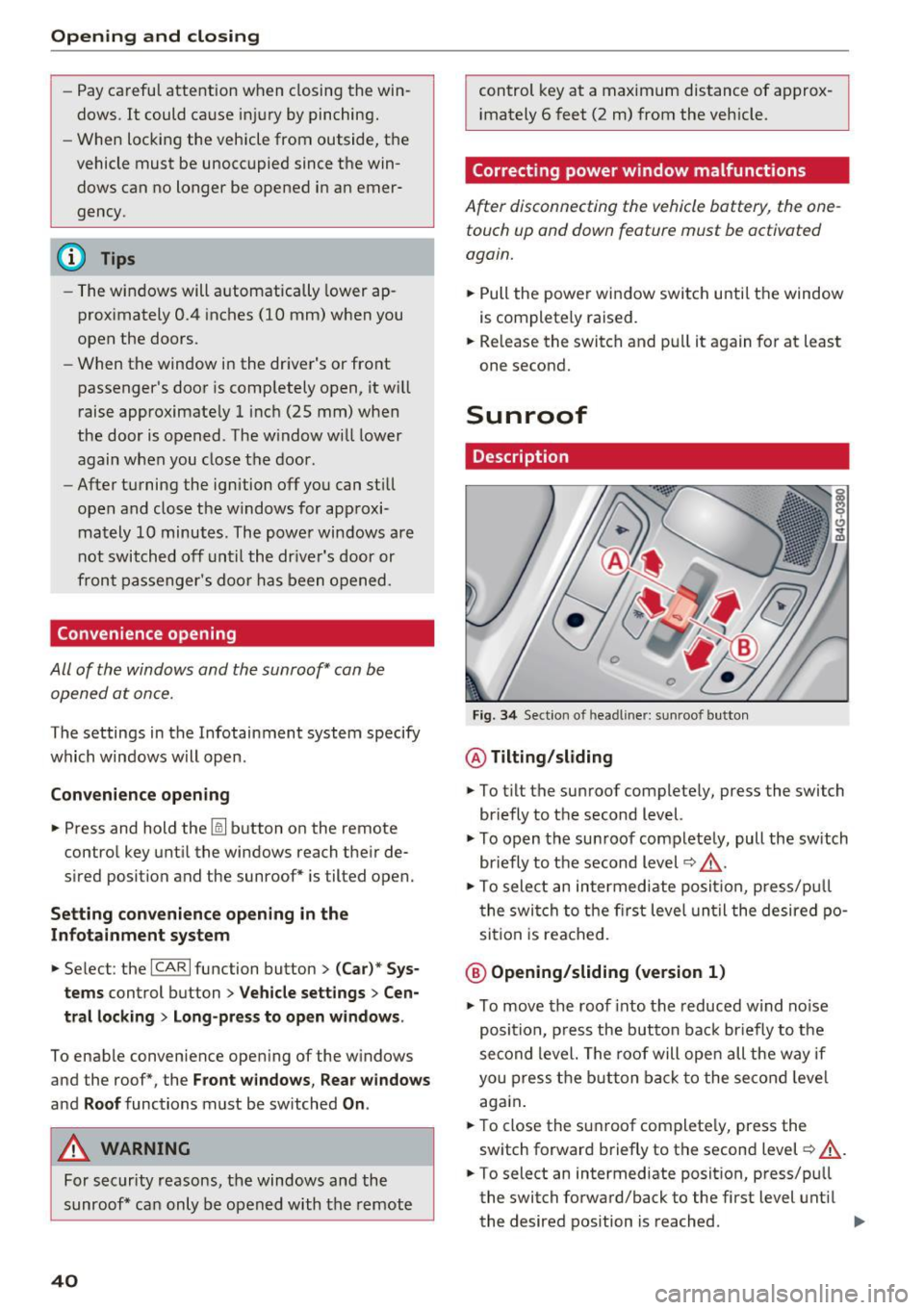
Opening and closing
-Pay careful attention when closing the win
dows. It could cause injury by pinching.
- When locking the vehicle from outside, the
vehicle must be unoccupied since the win
dows can no longer be opened in an emer
gency.
(D Tips
- The windows will automatically lower ap
proximately 0.4 inches (10 mm) when you
open the doors.
- When the window in the driver's or front
passenger's door is comp letely open, it will
raise approximately 1 inch (25 mm) when
the door is opened. The w indow will lower
again when you close the door .
- After turning the ignition off you can still
open and close the windows for approxi mately 10 minutes. The power windows are
not switched off until the driver's door or
front passenger's door has been opened.
Convenience opening
All of the windows and the sunroof* can be
opened at once.
The settings in the Infotainment system specify
which windows w ill open.
Convenience opening
.,. Press and hold the~ button on the remote
control key until the windows reach the ir de
sired position and the sunroof* is tilted open.
Setting convenience opening in the
Infotainment system
.,. Select : the ICARI function button > (Car)* Sys
tems
control button > Vehicle settings > Cen
tral locking
> Long-press to open windows.
To enable convenience open ing of the windows
and the roof*, the
Front windows , Rear windows
and Roof functions must be switched On.
A WARNING
For security reasons, the windows and the
sunroof* can only be opened with the remote
40
control key at a maximum distance of approx
i mately 6 feet (2 m) from the veh icle.
Correcting power window malfunctions
After disconnecting the vehicle battery, the one
touch up and down feature must be activated
again.
.,. Pull the powe r window switch until the window
is completely raised.
.,. Release the switch and pull it again for at least
one second.
Sunroof
Description
Fig. 34 Sect ion of head liner: sun roof button
@ Tilting/sliding
.,. To t ilt the sunroof complete ly, press the switch
briefly to the second level.
.,. To open the sunroof completely, pull the switch
briefly to the second level~.&_ .
.,. To select an intermediate posit ion, press/pu ll
the switch to the first level until the desired po
sition is reached .
@ Opening/sliding (version 1)
.,. To move the roof into the reduced w ind noise
position, press the but ton back briefly to the
second level. The roof will open all the way if
you press the button back to the second level
again.
.,. To close the sunroof complete ly, press the
switch forward briefly to the second level~.&_ .
.,. To select an intermediate posit ion, press/pu ll
the switch forward/back to the first level until
the desired position is reached . ..,.
Page 43 of 282
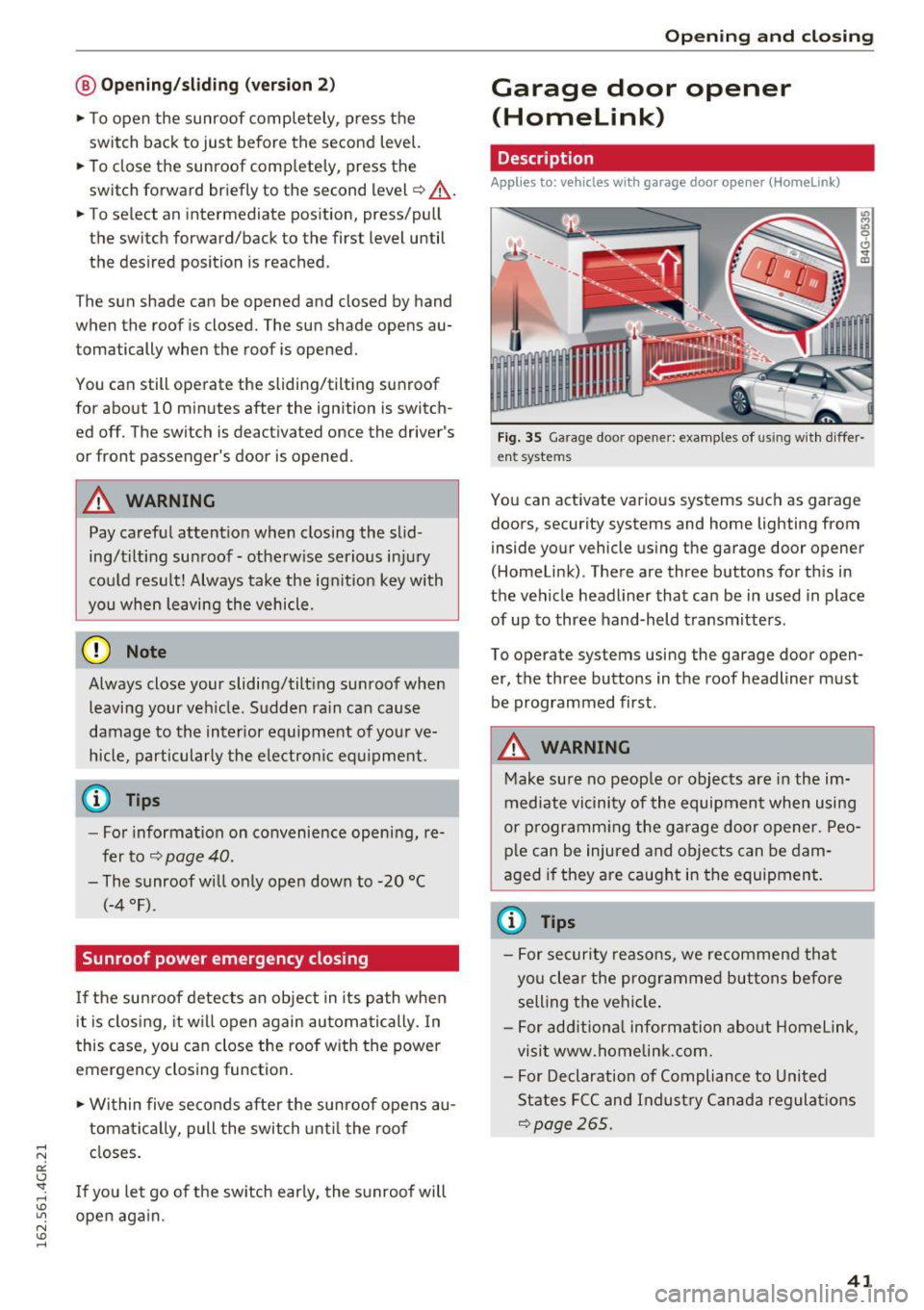
@ Opening/sliding (ver sion 2 )
• To open the sunroof completely , press the
switch back to just before the second level.
• To close the sunroof comp letely, press the
switch forward briefly to the second level¢
A_.
• To select an intermediate position, press/pull
the switch forward/back to the first level until
the desired position is reached .
T he sun shade can be opened and closed by hand
when the roof is closed. The sun shade opens au
tomatically when the roof is opened.
You can still operate the sliding/tilting sunroof
for about 10 minutes after the ignition is switch
ed off. The switch is deactivated once the driver's
or front passenger 's door is opened.
A WARNING
Pay careful attention when closing the slid
ing/tilting sunroof - otherwise serious injury
cou ld result! Always take the ign ition key with
you when leaving the vehicle .
0 Note
Always close your sliding/tilting sunroof when
leaving your veh icle. Sudden ra in can cause
damage to the interior eq uipment of your ve
hicle, particularly the electronic equ ipment.
a) Tips
- For information on convenie nce opening, re
fer to¢
page 40.
- The sunroof will only open down to -20 °C
(-4 °F) .
Sunroof power emergency closing
I f the sunroof detects an object in its path when
it is clos ing, it w il l open again automatically. In
this case, you can close the roof w ith the power
emergency closing function.
• Wi thin five seconds after the sunroof opens au
tomat ically, pull the switch until the roof
closes.
I f you let go of the sw itch early, the sunroof will
open again.
Op enin g an d clos ing
Garage door opener
(Homelink)
Description
Applies to: vehicles with garage door opener (Home link)
F ig. 35 Garage door opener: examples of using w it h differ
en t systems
You can activate various systems such as garage
doors, security systems and home lighting from
inside your vehicle using the garage door opener
(Homelink) . There are three buttons for th is in
the vehicle headliner that can be in used in place
of up to three hand-held transmitters .
To operate systems using the garage door open er, the three buttons in the roof headliner must
be programmed first.
A WARNING
-Make sure no peop le or objects are in the im-
mediate vicinity of the equipment when using
or p rogramm ing the ga rage door opener. Peo
p le can be injured and objects can be dam
aged if they are caught in the equipment.
(¼} Tips
- For security reasons, we recommend that
you clear the programmed buttons befo re
selling the vehicle .
- For add itiona l information about Homelink,
visit www.homelink.com.
- For Declaration of Compliance to United
States FCC and Indust ry Canada regulations
¢page 265.
4 1
Page 44 of 282

Opening and clo sin g
Programming buttons
Applies to: vehicles with garage door opener (Homelink)
Fig. 36 Headlin er: co ntro ls
You can program both fixed code and rolling code
systems using this procedure .
P rog ramming /reprog ramming button s
• Switch the ignition on.
• Press and hold the button in the headliner that
you wou ld like to progr am for at leas t 10 sec
onds. Or
• Select :
~ IC~A~ R~ I funct ion button> ( C ar )* Sy stem s
contro l button > Vehicle sett ing s > Gar age
door opener > Pr ogram garag e do or op en er.
• Fo llow the instruc tions in the Infota inment sys
tem.
Del eting button prog ramming
The programmed buttons cannot be deleted ind i
vidually, they must be de leted all at once . Repro
gram the buttons if necessary.
• Select : the
ICARI function button > (Car )* Sys
t e ms
control button > Vehicle settings > Ga
rage doo r opener
> Cl ea r program settings >
Ye s.
Displ aying the version /statu s/country code
• Select :
IC AR I fun ction button > (Ca r)* Sy st ems
control button > Vehicl e sett ing s > Garag e
door open er > Ver sion information .
(D Tips
The garage door opener may need to be synchronized w ith the system motor after the
programming . Follow the manufacturer's in
st ructions for doing th is.
42
Operation
Applies to: vehicles with garage door opener (Home link)
Requirements : the button in the roof head liner
mus t be programmed ~
page 42 and the vehicle
must be w ithin range of the system, such as the
garage door.
• Press the button to open the garage door. The
L E D @ ¢
page 42, fig. 36 blinks or turns on .
• Press the button again to open the garage
door.
(D Tips
To ope n or close the garage door, do not
press the button longer ten seconds or the
garage door opener will switch to p rogram
ming mode .
Page 62 of 282
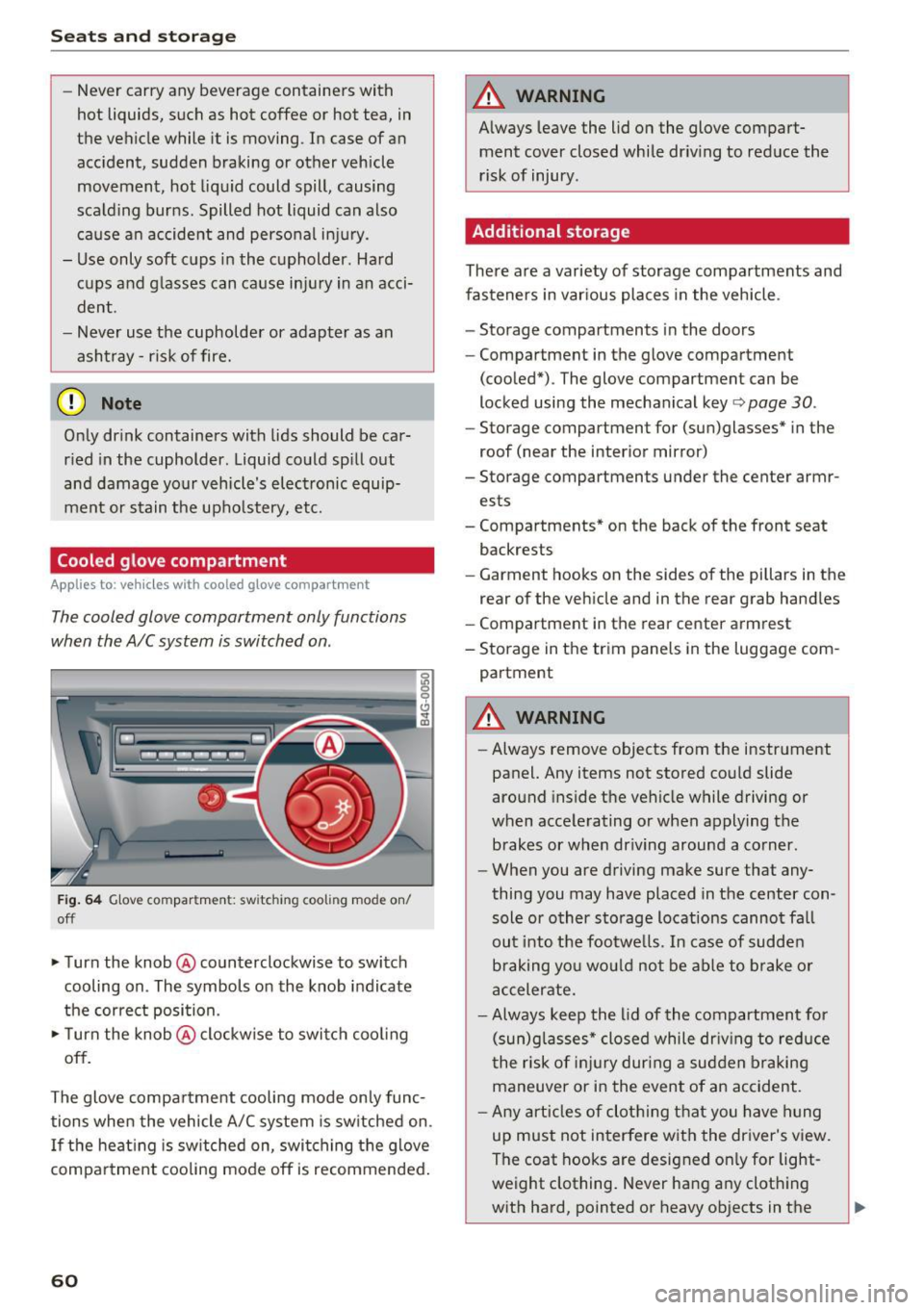
Seats and storage
-Never carry any beverage containers with
hot liquids, such as hot coffee or hot tea, in
the vehicle while it is moving. In case of an
accident, sudden braking or other vehicle movement, hot liquid could spill, causing
scalding burns. Spilled hot liquid can also cause an accident and personal injury .
- Use only soft cups in the cupholder. Hard
cups and glasses can cause injury in an acci
dent .
- Never use the cupholder or adapter as an
ashtray - risk of fire.
(D Note
Only drink containers with lids should be car
ried in the cupholder. Liquid could spill out
and damage your vehicle's electronic equip
ment or stain the upholstery, etc.
Cooled glove compartment
Applies to : ve hicles with coole d glove compar tme nt
The cooled glove compartment only functions
when the AIC system is switched on .
Fig. 64 Glove compar tment: sw itch in g coo ling mode on/
off
• Turn the knob @counterclockwise to switch
cooling on . The symbols on the knob indicate
the correct position.
• Turn the knob @clockwise to switch cooling
off.
The glove compartment cooling mode only func tions when the vehicle A/C system is switched on.
If the heating is switched on, switching the glove
compartment cooling mode off is recommended.
60
A WARNING
Always leave the lid on the glove compart
ment cover closed while driving to reduce the
risk of injury .
Additional storage
There are a variety of storage compartments and
fasteners in various places in the vehicle .
- Storage compartments in the doors
- Compartment in the glove compartment
(cooled*) . The glove compartment can be
locked using the mechanical key
r:::> page 30 .
-Storage compartment for (sun)glasses* in the
roof (near the interior mirror)
- Storage compartments under the center armr
ests
- Compartments* on the back of the front seat
backrests
- Garment hooks on the sides of the pillars in the
rear of the vehicle and in the rear grab handles
- Compartment in the rear center armrest
- Storage in the trim panels in the luggage com-
partment
A WARNING
- Always remove objects from the instrument
panel. Any items not stored could slide
around inside the vehicle while driving or
when accelerating or when applying the brakes or when driving around a corner.
- When you are driving make sure that any
thing you may have placed in the center con
sole or other storage locations cannot fall
out into the footwells . In case of sudden
braking you would not be able to brake or
accelerate.
- Always keep the lid of the compartment for
(sun)glasses* closed while driving to reduce
the risk of injury during a sudden braking
maneuver or in the event of an accident.
- Any articles of clothing that you have hung
up must not interfere with the driver's view.
The coat hooks are designed only for light
weight clothing. Never hang any clothing
with hard, pointed or heavy objects in the
Page 63 of 282

pockets on the coat hooks. During sudden
braking or in an accident- especially if the
airbag is deployed -these objects could in
jure any passengers inside the vehicle .
- To reduce the risk of personal injury in an
accident or sudden stop, always keep the
glove compartment closed while driving.
- Read and follow all WARNINGS
q page 155, Important safety instructions
on the side airbag system.
- Hang clothes in such a way that they do not
impair the driver's vision.
- The coat hooks must only be used for light
weight clothing . Do not leave any heavy or
sharp edged objects in the pockets which
may interfere with the side curtain airbag
deployment and can cause personal injury in
a crash .
- Do not use coat hangers for hanging cloth
ing on the coat hooks as this can interfere
with proper deployment of the side curtain
airbags in an accident.
- Do not hang heavy objects on the coat
hooks, as they could cause personal injury in
a sudden stop.
CD Note
Objects located on the rear shelf that rub
against the rear window could damage the
heat ing wires for the rear window defogger.
Roof rack
Description and mounting locations
Additional cargo can be carried with a roof lug
gage rack.
Fig. 65 Roof rack attac hment point s
'J, 0 9 Cl sr CD
Seats and storage
.,. Always read and follow the instructions provid
ed by the roof rack manufacturer when instal
ling the roof rack system.
If luggage or cargo is to be carried on the roof,
you must observe the following :
- Only use roof racks approved for your vehicle.
These approved roof racks are the basis for a
complete roof rack system. Additional attach
ments or carrier systems are needed to trans
port luggage and sports equipment. We recom mend using roof racks from the Audi original
accessories program.
- When installing the roof rack, make sure it is
only mounted on the designated locations on
the roof
q fig. 65.
- We recommend that you keep the installation instructions for your roof rack system together
with your Owner's literature in the vehicle.
When should the roof rack be removed?
-Before going through an automatic car wash (it
is best to ask the car wash operator for advice).
- When not in use, to reduce fuel consumption,
wind noise and to guard against theft.
_8 WARNING
=
- Use of an unapproved roof rack or incorrect
mounting of an approved roof rack can
cause the roof rack or the items attached to it to fall off the roof onto the road.
- Objects falling from the roof of a vehicle can
cause a crash and personal injury.
- Only mount the roof rack on the designated
locations on the roof¢
fig. 65.
- The roof rack system must be installed ex
actly according to the instructions provided.
- When driving with a roof rack system,
changes to the center of gravity and wind
resistance can change the vehicle handling
and lead to a collision. Always adapt your
driving and your speed to the current condi
tions.
CD Note
- Your vehicle warranty does not cover any
damages to the vehicle caused by using roof
racks or mounting structures not approved ..,.
61
Page 64 of 282

Sea ts and stor age
by Aud i for your vehicle . The same applies to
damage resulting from incorrect roof rack
i nstallation.
- Always check the roof rack mo untings and
hardware before each trip and during a trip
to make sure everyth ing is securely tight
ened . If necessary, ret ighten the mo untings
and check the ent ire system from time to
time .
- After mounting a roof rack system, or when
you transport objects on the roof of your ve hicle, the height of the veh icle is nat urally
i nc reased . Be careful when d riving under
l ow b ridges or in par king ga rages for exam
ple. This could ca use damage to the load
and even the vehi cle itself.
- M ake su re the open rear lid and the sun
r oof* do not come into contac t with the roof
rack .
Loading the roof rack
Always distribute loads evenly. Make sure any
t hing on the roof rack is securely tied down .
• Always distribute the loads on the roof rack
evenly .
• Always attach i tems to the roof rack securely
before you drive off .
The max imum pe rm iss ib le roof weigh t is
220 lb
( 100 kg ).
The roof weight is the tota l of the
weight of the roof rack , the atta chments and the
cargo you are carrying. You must also not exceed
the maximum load we ight for the roof rack you
are us ing .
When using a roof rack system wh ich has a lower
load carrying capacity, you must not use up the
tota l maximum p erm issible load carry ing capac i
ty specified above . Instead, you shou ld load the
r oof rack system only to the maximum capac ity
specified by the manufacturer of the roof rack
system .
.,&. WARNING
Weak, damaged o r improper straps used to
secure items to the roof rack ca n fa il dur ing
62
hard brak ing or in a collision and cause seri
ous persona l injury.
- Make sure the roof rack is installed exactly
as specified above
c> page 61 .
-Always use suitable mo unting straps for se
cur ing items to the roof rack to he lp prevent
items from shifting or flying forward.
- Items on the roof rack must always be se
curely mounted .
- The use of a roof rack can negative ly affect
the way a vehicle handles . Cargo that is
large, heavy, b ulky, long or flat will have a
greater negative influence on the vehicle 's
aerodynamics, center o f grav ity and overall
handling . Always drive slowly, avo id sudden
braking and maneuvers when transporting
cargo on t he roof of your vehicle.
- Never exceed the maximum permissib le
load ca rry ing capacity of the roof of yo ur ve
hicle, t he pe rm iss ible axle weights and the
pe rm issib le tota l we igh t of yo ur vehicle
~ page 259, Weights.
@ For the sake of the environment
As a resu lt of the increased wind resistance
crea ted by a roof ra ck, yo ur vehicle is using
f u el u nnecessa rily . S o remove the roof r ack
a fte r using it .
Luggage compartment
Loading luggage compartment
Luggage items must be stowed securely.
Fig. 66 Place heavy objects as far forwa rd a s po ssib le.
Note the following to p reserve the veh icle's good
handling chara cte ris tics. ..,.