2016 AUDI Q5 display
[x] Cancel search: displayPage 96 of 300
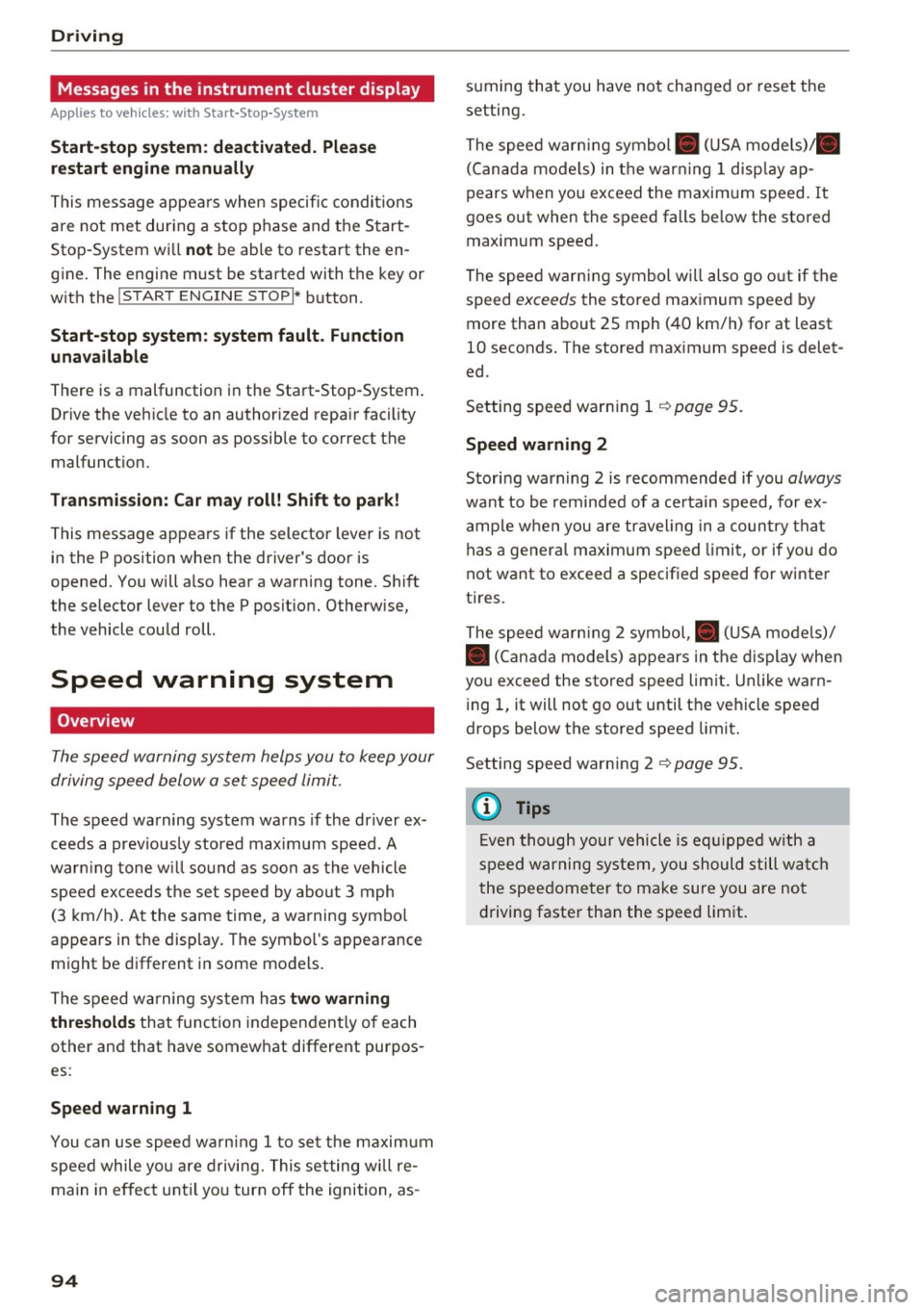
Driving
Messages in the instrument cluster display
Applies to vehicles: with Start-Stop-System
Start-stop system: deactivated. Please
restart engine manually
This message appears when specific conditions
are not met during a stop phase and the Start
Stop -System wi ll
not be able to restart the en
gine. The engine must be started with the key or
with the
! START ENGINE STOPI* button .
Start-stop system: system fault. Function
unavailable
There is a malfunction in the Start-Stop-System .
Drive the vehicle to an authorized repair facility
for servicing as soon as possible to correct the malfunction.
Transmission: Car may roll! Shift to pa rk!
This message appears if the selector lever is not
in the
P position when the driver's door is
opened. You will also hear a warning tone. Shift
the selector lever to the
P position. Otherwise,
the vehicle could roll.
Speed warning system
Overview
The speed warning system helps you to keep your
driving speed below a set speed limit.
The speed warning system warns if the driver ex
ceeds a prev ious ly stored maximum speed. A
warn ing tone w ill sound as soon as the vehicle
speed exceeds the set speed by about
3 mph
(3 km/h). At the same time, a wa rning symbo l
appears in the display. The symbol's appearance
might be different in some models.
The speed warning system has
two warning
thresholds that function independently of each
other and that have somewhat different purpos
es:
Speed warning 1
You can use speed warning 1 to set the maximum
speed while yo u are driving. This setting will re
main in effect unti l yo u turn off the ignition, as-
94
suming that you have not changed or reset the
setting .
The speed warning symbol. (USA models)/ .
(Canada models) in the warning 1 disp lay ap
pears when you exceed the maxim um speed. It
goes out when the speed falls below the stored
max imum speed .
The speed warning symbol will also go out if the
speed
exceeds the stored maximum speed by
more than about 2S mph (40 km/h) for at least
10 seconds . The stored maximum speed is delet
ed.
Setting speed warning 1
¢page 95.
Speed warning 2
Storing warning 2 is recommended if you always
want to be reminded of a ce rtain speed, for ex
amp le when you are traveling in a country that
has a genera l maximum speed limit, or if you do
not want to exceed a specified speed for winter
tires.
The speed warning 2 symbol ,. (USA mode ls)/
• (Canada models) appears in the display when
you exceed the stored speed limit. Unlike warn
ing 1, it will not go out until the vehicle speed
drops below the stored speed limit.
Setting speed wa rning 2
¢page 95.
(D Tips
Even though your vehicle is eq uipped with a
speed warning system, you should still watch
the speedometer to make sure you are not
driving faster than the speed limit.
Page 97 of 300

..... N
co ~ CX)
..... I.Cl U"I
..... I.Cl .....
Speed warning 1: setting a speed limit
Warning threshold 1 is set by the IS ET I button .
Fig. 107 SET butto n in t he inst rume nt cluster
Storing the maximum speed
.. Drive at the desired maximum speed.
.. Press the
ISE TI button in the instrument panel
display ¢fig .107for 1 second .
Resetting the maximum speed
.. Drive the vehicle at a speed of at least 3 mph
(5 km/h)
.. Press the
~ IS- ET~I button for more than 2 seconds .
The speed warning symbol. (USA models)/ .
(Canada models) will appear briefly in the d isp lay
when you release the
ISE TI button to indicate
that the maxim um speed has been sto red suc
cessfully.
The maximum speed rema ins stored until it is
changed by pressing the
I S ET I button aga in brief
l y o r until it is deleted by a lengthy p ush on the
button.
Speed warning 2: setting a speed limit
The MMI* or the radio control unit is used to set,
change or delete warning threshold
2.
.. Se lect: I CARI f u nct ion button > Instrum ent
clu ster > Sp eed warning .
Or
.. Se lect: ICARI funct ion but ton> C ar sys tem s*
contro l button > Dri ver a ssist > Speed warning.
Wa rning threshold 2 can be set in the speed
r ange sta rting from 20 mp h to 150 mph (30 km/
h t o 240 km/h) . Settings can each be ad justed i n
intervals of 5 mph ( 10 km/h) .
Drivi ng
Cruise control system
Switching on
The cruise control system makes it possible to
drive at a constant speed starting at 20 mph (30
km/h) .
0
f
~
0
Fig . 108 Co ntrol lever w it h push -b utton
F ig . 1 09 Disp la y: Se lected speed
.. Pull the lever to position ©¢ fig. 108 to
switch the system on.
.,. Dr ive at the speed to be controlled.
.. Press button @to set that speed.
The stored speed and the indicator light
g M 0 :i:
;A
..
~ a: .. m
@;\l)M4 (US model) !&I (Canadian mode l) appear
in the instrument cluster display
¢fig. 109 . The
display may vary, depending on the type of dis
play in your veh icle .
The speed is kept constant by modifying engine power or through an active brake intervention .
A WARNING
--
-Always pay attention to the traffic around
you when the cruise control is in operation .
You are always respons ible for your speed
a nd the distance between your veh icle and
o ther veh icles.
95
Page 98 of 300

Driving
-For reasons of safety, cruise control should
not be used in the city, in stop-and-go traf
fic, on twisting roads and when road condi
tions are poor (such as ice, fog, gravel, heavy rain and hydroplaning) -you could
have an accident.
- Switch the cruise control off temporarily when driving in turning lanes, highway exits
or in construction zones.
- Please note that unconsciously "resting"
your foot on the accelerator pedal causes cruise control not to brake . This is due to
the control system being overridden by the
driver's acceleration.
- Never use the cruise control when driving
off-road or on unpaved roads. The cruise
control is intended for use only when the ve
hicle is being operated on paved roads, and
is not suitable for use off-road or on un
paved roads.
- If a brake system malfunction such as over
heating occurs when the cruise control sys
tem is switched on, the braking function in
the system may be switched off. The other
cruise control functions remain active as
long as the indicator light
tii;(O~i4 (US mod
el)/lil (Canadian model) is on .
{D) Tips
The brake lights illuminate as soon as the
brakes apply automatically.
Changing speed
.,. To increase/decrease the speed in increments,
tap the lever in the
010 direction ¢ page 95,
fig. 108 .
.,. To increase/decrease the speed quickly, hold
the lever in the
010 direction until the de
sired speed is displayed.
You can also press the accelerator pedal down to
increase your speed, e.g. if you want to pass
someone. The speed you saved earlier will re
sume as soon as you let off of the accelerator
pedal.
If, however, you exceed your saved speed by
S mph
(10 km/h) for longer than 5 minutes, the
96
cruise control will be turned off temporarily. The
green symbol in the display turns white, the
saved speed is retained.
Pre-selecting speed
You can pre-select your desired speed while the
vehicle is not moving.
.,. Turn on the ignition.
.,. Pull lever into position
(D ¢page 95, fig. 108.
.,. Press the lever in the 0 or 0 direction to in-
crease or decrease your speed.
.,. Let go of the lever to save that speed .
This function makes it possible, for example, to
save the speed you want before driving on the
highway. Once on the highway, activate the
cruise control by pulling the lever toward
(D .
Switching off
Temporary deactivation
.,. Step on the brake pedal, or
.,. Press the lever into position @ (not clicked into
place) ¢
page 95, fig . 108, or
.,. Drive for longer than 5 minutes at more than
5 mph (10 km/h) above the stored speed.
Switching off completely
.,. Press lever into position @ (clicked into place),
or
.,. Switch the ignition off .
The speed you saved will be retained if the cruise control has been switched off temporarily . To re
sume the saved speed , let up on the brake and
pull the lever to position
(D.
The saved speed will be erased after turning the
ignition off.
A WARNING
You should only resume the saved speed if it
is not too high for existing traffic conditions.
Otherwise you risk an accident.
Page 99 of 300
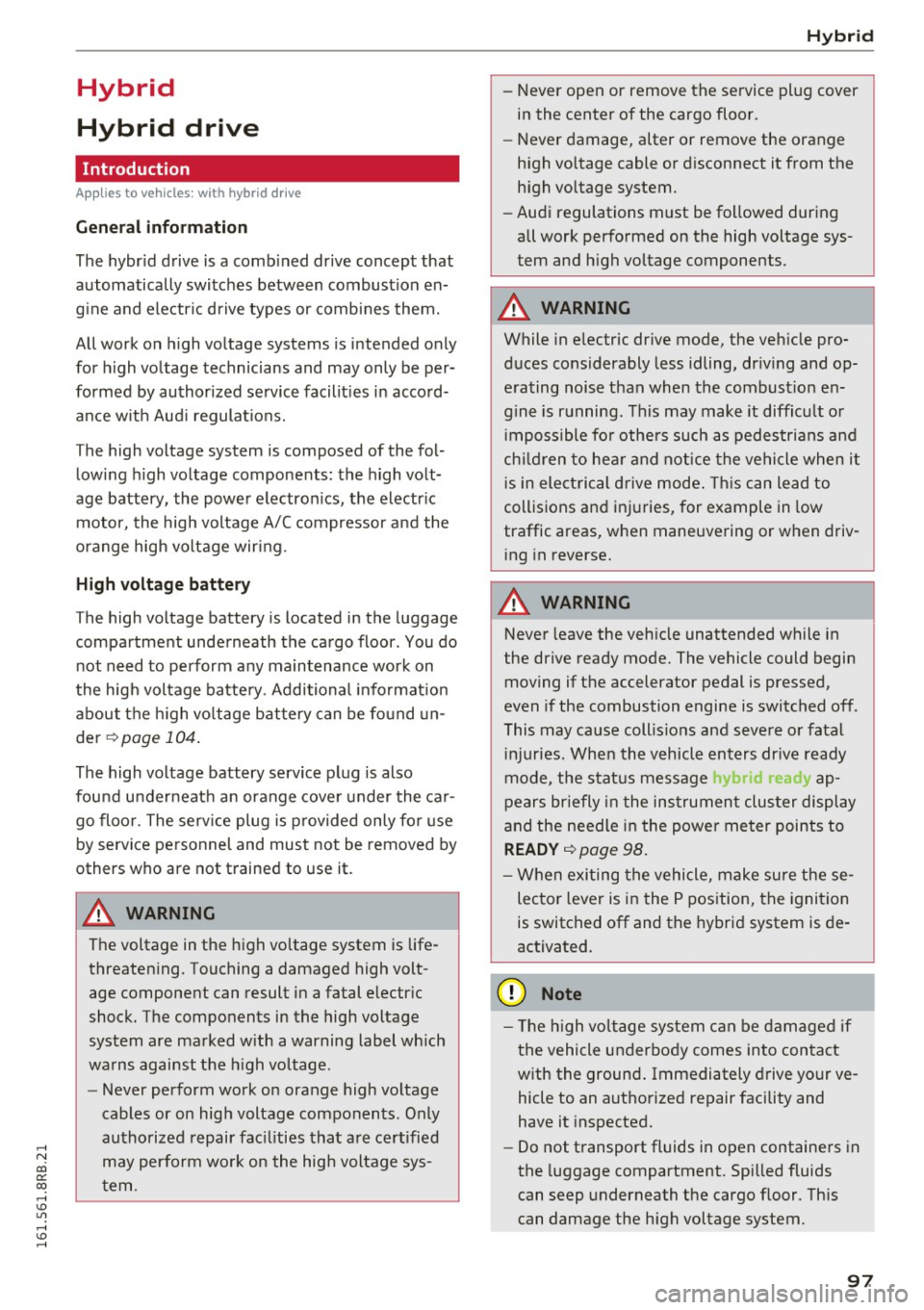
,....,
N
co
er::
co
,....,
Hybrid drive
Introduction
Applies to vehicles: with hybrid drive
General informatio n
The hybrid drive is a combined drive concept that
automatically switches between combustion en
gine and electric drive types or combines them.
All work on high voltage systems is intended only
for high voltage technicians and may only be per
formed by authorized service facilit ies in accord
ance w ith Aud i regulations.
T he high voltage system is composed of the fol
lowing h igh voltage components: the high volt
age battery, the power electronics, the electric
motor, the high voltage A/C compressor and the
orange high voltage wir ing.
Hi gh vo ltag e b att e ry
The high voltage battery is located in the luggage
compartment underneath the cargo floor . You do
not need to perform any maintenance work on
the high voltage battery . Additional informat ion
about the h igh voltage battery can be fo und un
der
~ page 104 .
The high voltage battery service plug is also
found underneath an orange cover under the car
go floor. The serv ice plug is provided only for use
by service personnel and must not be
removed by
others who are not trained to use it.
A WARNING
-The voltage in the high voltage system is life
threatening . Touching a damaged high volt
age component can result in a fatal electric
shock. The components in the high voltage
system are marked with a warning label which
warns against the h igh voltage .
- Never perform work on orange high voltage
cables or on high voltage components . Only
authorized repair fac ilities that are certified
may perform work on the high voltage sys
tem .
Hyb ri d
-Never open or remove the service plug cover
in the center of the cargo floor .
- Never damage, alter or
remove the orange
high voltage cable or disconnect it from the
high voltage system .
- Aud i regulations must be followed during
all work performed on the high voltage sys
tem and high voltage components.
A WARNING ,-
While in electric drive mode, the vehicle pro-
duces considerably less idling, driving and op
erating noise than when the combust ion en
g ine is running . This may make it difficu lt or
i mpossible fo r others such as pedestrians and
chi ldren to hear and notice the vehicle when it
i s in elect rical drive mode. Th is can lead to
collisions and injuries, for example in low
traffic areas, when maneuvering or when driv
ing in
reverse.
A WARNING
--Never leave the vehicle unattended while in
the drive ready mode. The vehicle could begin moving if the accelerator pedal is pressed ,
even if the combustion engine is switched off .
This may cause coll is ions and severe or fatal
i njuries. When the vehicle enters dr ive ready
mode, the status message h~
.Jrid rca yap
pears br iefly in the instrument cluster display
and the needle in the power meter points to
READ Y ~page 98 .
-When exiting the vehicle, make sure these
lecto r lever is in the P position, the ignition
is switched off and the hybrid system is de-
activated.
(D Note
- The h igh vo ltage system can be damaged if
the vehicle underbody comes into contact
w ith the ground . Immediately drive your
ve
hicle to an authorized repair facility and
have it inspected.
- Do not transport fluids in open containers in
the luggage compartment. Spilled fluids
can seep underneath the cargo f loor. This
can damage the high voltage system.
97
Page 100 of 300

Hybrid
Starting the vehicle
Applies to vehicles: with hybrid drive
The vehicle is started and turned off either with
the ignition key~
page 84 or w it h the
I S T AR T ENG INE S TOPI button* ¢ page 87 in the
same way as a conven tional vehicle .
When start ing the veh icle, the needles in the in
s trumen t clus ter move upward briefly . When the
veh icle enters drive ready mode, the status mes
sage
hybrid ready appears briefly in the instru
ment cluster display and the needle in the power
meter points to
READ Y¢ page 98 .
Depending on the operation mode of the hybrid
system, there are two possible drive ready modes
after the vehicle has been started:
Driv e re ady mode with combustion engine
If the operat ing req uirements ¢page l00for
elec tric drive mode are n ot met, the combust ion
Power meter overview
Applies to vehicles: with hybrid drive
engine starts the vehicle as usual. You can start
driving as usual.
Drive ready mod e with the el ectric motor
If the operating requirements ¢ page 100 for
the e lec tric dr ive mode are met, the comb ustion
engine rema ins off after starting the vehicle .
(D Tips
To prevent the 12 volt batte ry from discharg
i ng , never leave the vehicle parked in t he d rive
r eady mode . Remove the key from the igni
tion or press the
I S TAR T ENGINE STOP ! but
ton* . When leaving the ve hicle always take
the key with you.
The power meter shows the hybrid drive condition and the availability of the hybrid system.
Fi g. 11 0 Power meter overv iew
An economica l driv ing and recuperation range is
shown in g reen. A driving range that is not eco
nom ical is shown in o range. In addition , the bat
tery status provides informat ion a bout the h igh
voltage battery charge stat us.
98
@ Fuel efficient dr iv ing within the
combust io n eng ine's pa rtial load
r an ge
@ System lim its for electr ic driving in
the EV mode
@ El ectr ic dr iving o r driving with the
combustio n eng ine ( EFFICIENCY)
Page 105 of 300

..... N
co ~ CX)
..... I.Cl U"I
..... I.Cl .....
Energy flow display
Applies to vehicles: with hybrid drive
Fig . 112 Instrument cluster : ene rgy flow display
The energy flow of the hybrid system is shown in
the instrument cluster display and in the MMI
d isplay. The image is animated in the MMI dis
play.
Image in the instrument cluster display
.. Press the I RESET I button in the windsh ield wip
er lever repeatedly until the energy flow display
¢fig. 112 appears.
Component Color
@Combustion engine orange
gray
@ Propshaft green
orange
green-orange
gray
@ H
igh voltage battery green
green (animate d in
MMI)
gray
@ Movement arrow green
orange
green-orange
@ M
ovement arrow green
Hybrid
Fig. 113 MMI disp lay: energy flow d isplay
Image in the MMI display
.,. Select: I MEN u I fun ction button > Hybrid control
button
¢ fig. 113.
Meaning
The combustion engine is running
The comb ustion eng ine is off
Electric driv ing/recuperat ing
Driving with t he combustion engine
Driving with the combustion engine and electric
motor (boost)
Vehicle stationary/rolling in the N selector lever
position
High voltage battery charge level
High voltage battery is charging
Vehicle is not in drive ready mode
Electric driv ing
Dr iving w ith the combustion engine
Driving with the combustion engine and electric
motor (boost)
Recuperating
103
Page 106 of 300

Hybrid
@ Tips
The Energy flow display will not shown in the MMI display when the reverse gear is engag-
ed, due to safety reasons.
Consumption display
App lies to veh icles: w ith hybrid drive
Fig. 114 MMI disp lay : co nsum ption display
The consumption display shows the average en
ergy consumption and the recuperation quantity
in 5 minute intervals .
Calling up the consumption display
• Select : I MENU I function button> Hybrid control
button .
• Turn the control knob counter -clockwise.
Resetting the consumption display
• Select : I MENU I function button > Hybrid control
button.
• Turn the control knob to
Reset consumption
statistics.
The orange bars show the average consumption
and the green bars show the recuperation quanti
ty . Each bar represents a measured 5 minute in
terval. The display covers a
60 minute time peri
od .
The bar with the white border on the outer right shows the current average consumption or the
current recuperation quantity. After 5 minutes,
this bar travels a step to the left and a new bar
appears in the outer right.
The filled bars show the values for the current
drive cycle. Once the ignition is switched off and
on again, all of the previous bars are displayed as
104
not filled and new filled bars appear on the right.
This is so that the values from the previous trips
and the current trip can be compared visually .
Vehicle tool kit and tire repair set
Applies to vehicles: with hybrid drive
Fig. 115 Luggage compartmen t: v ehicle tool bag and tir e
repair set
The vehicle tool kit is found under a cover in the
cargo floor~
fig. 115 @. The tire repair set (Tire
Mobility System) is found in the storage com
partment in the right side trim panel @.
Additional information about the vehicle tool kit
may be found under~
page 254 and about the
tire repair set under
~page 257 .
@ Tips
The right storage compartment in the lug
gage compartment and its contents must al
ways be kept in the vehicle. The vehicle must
not be operated without the tire repair set .
Charging the batteries
Applies to vehicles: with hybrid drive
The vehicle is equipped with two 12 volt batteries
and a high voltage battery.
If the 12 volt batteries are dead , they may be
charged with a charger or the vehicle may be
jump started with assistance from another vehi
cle in the same way as a conventional vehicle.
The same applies to the high voltage battery if it
is discharged. However, in this case, the charging
process is accompanied with messages in the in
strument cluster display. The ignition must be
switched on and all unnecessary electric compo- nents must be turned off. ..,.
Page 107 of 300

.... N
co
er::
co
....
used for both charging and jump starting
¢ page 231 or¢ page 2 70.
Vehicle not ready to start. See owner's
manual
This message appears if the high voltage battery
charge level is too low. The vehicle can no longer
be started with its own power. The high voltage
battery must be charged with a charger or the ve
hicle must be jump started with the a id of anoth
er vehicle.
After the connecting the charger or jumper ca bles, the ignition must be turned off for approxi
mately two minutes and then turned on again.
After no more than one m inute, one of the fol
l owing indicator lights turns on in the instrument
cluster display .
B Charging battery. Please wait ...
If the indicator light turns on and this message
appears, the high voltage battery is charging or
the vehicle is be ing jump started with assistance
from another veh icle .
If the 12 volt batteries are dead, the -indi
cator light turns on . The charging procedure
takes longer in this case because the 12 volt bat
ter ies a re charged first. The procedure goes fast
er with the ignit ion switched off.
Vehicle ready to start.
This message appears if the charging procedure
was successful. The vehicle may be started again .
Battery could not be charged enough to start
vehicle.
This message appears if the charging procedure
was not successful or it was interrupted. This
may happen if the charger or the battery in the
veh icle that is assist ing is too weak. If the ve hicle
cannot be started, see an authorized repair facili
ty for ass istance.
(D Tips
- The charger should deliver a current of at
l east 30 A. Otherwise charging the high
voltage battery will take considerably Ion-
Hybrid
ger . A current between 50 A and 70 A is ide
al.
- The vehicle that is assisting should be some
what within the same vehicle class when
jump starting a vehicle. A smaller vehicle's
battery may be drained.
- After approximately 30 minutes, the charg
ing procedure ends because the ignition is
automatically turned off. If you wou ld like
to cont inue to charge the battery, turn the
ign ition on again .
Vehicle transport
App lies to vehicles: wit h hybrid drive
The following contains information you should
know about transporting your vehicle.
The lithium ion battery (SANYO 72 UF 121 285)
installed in your vehicle has passed test 38.3 in
accordance with UN handbook tests and criter ia.
The vehicle may be transported with the battery
installed as conventional class 9 hazardous mate
rials without addit ional officia l consent for a ir
and sea transportation (current law ICAO- TI and
IMDG-Code 01.01.2012).
105