2016 AUDI Q5 ECO mode
[x] Cancel search: ECO modePage 135 of 300

,....,
N
co
er::
co
,....,
lide with any obstacles. This can damage to
your veh icle.
(D Tips
The left or right orientation lines and surfaces
wi ll be displayed, depending on the turn sig
na l being used .
Adjusting the display
and warning tones
Applies to vehicles: with Audi parking system plus with rear
view camera
The display and warning tones can be adjusted in
the MMI.
~ Select: I CARI function button > Parking syste m.
Or
~ Se lect: I CARI funct ion button > C ar sy stem s*
control button > Driver a ssi st > Pa rking aid .
Di sp lay
- Off -
when the parking system is switched on,
only aud ible signals are g iven.
- On -when the parking system is switched on,
either the visual disp lay or the picture from the
rearview camera is displayed.
Warning tones
- Front volu me -
fron t se nso r volume
- Front fr equ ency -front se nsor frequency
- Rea r volum e -rear sensor vol ume
- Rea r frequency -rear sensor frequency
-In -car enterta inment fade r/Mus ic volum e
w hile pa rking -
when the parking system is
switched on, the volume of the active audio
source is lowered .
The new ly adjusted value is briefly heard from
the signal generator .
- The warning tones can also be ad justed d i
rectly by the vis ual disp lay or the picture
from the rearview camera. Simply press the
Sett ings control button.
- Changed settings are activated when park
ing system is switched on again.
Par king system
- The settings are automatically stored and
assigned to the remote control key .
Trailer hitch
Applies to vehicles: with Audi parking system plus with rear
view camera and trailer hitch
Fo r vehicles with a factory installed trailer hitch,
o r a tra ile r hi tch installed according to factory
specifications, the par king system rear sensors
do not come on whenever you shift into reverse
gear or when you press the
P •1~ switch . Remem
ber, there is no war ning for distances to the rear .
The front sensors remain activated. The visual
display switches to the tra iler tow ing mode. The
picture from the rearview camera w ill not show
the or ientat io n lines nor the blue surfaces .
If you insta ll a hitch yourse lf, this f unct ion may
not work.
Error messages
Applies to vehicles: with Audi parking system plus with rear
view camera
T he re is an error in the system if the LE D on the
Pw~ switch is blink ing and yo u hear a continuous
alarm for a few seconds after sw itch ing on the
park ing system or when the parking system is al
ready activated. Have your authorized Audi dealer
correct the error.
(D Tips
If the error is not corrected before you switch
off the ign ition, when you switch on the park
i ng system again, the LED in the
Pw.A sw itch
will blink.
133
Page 163 of 300
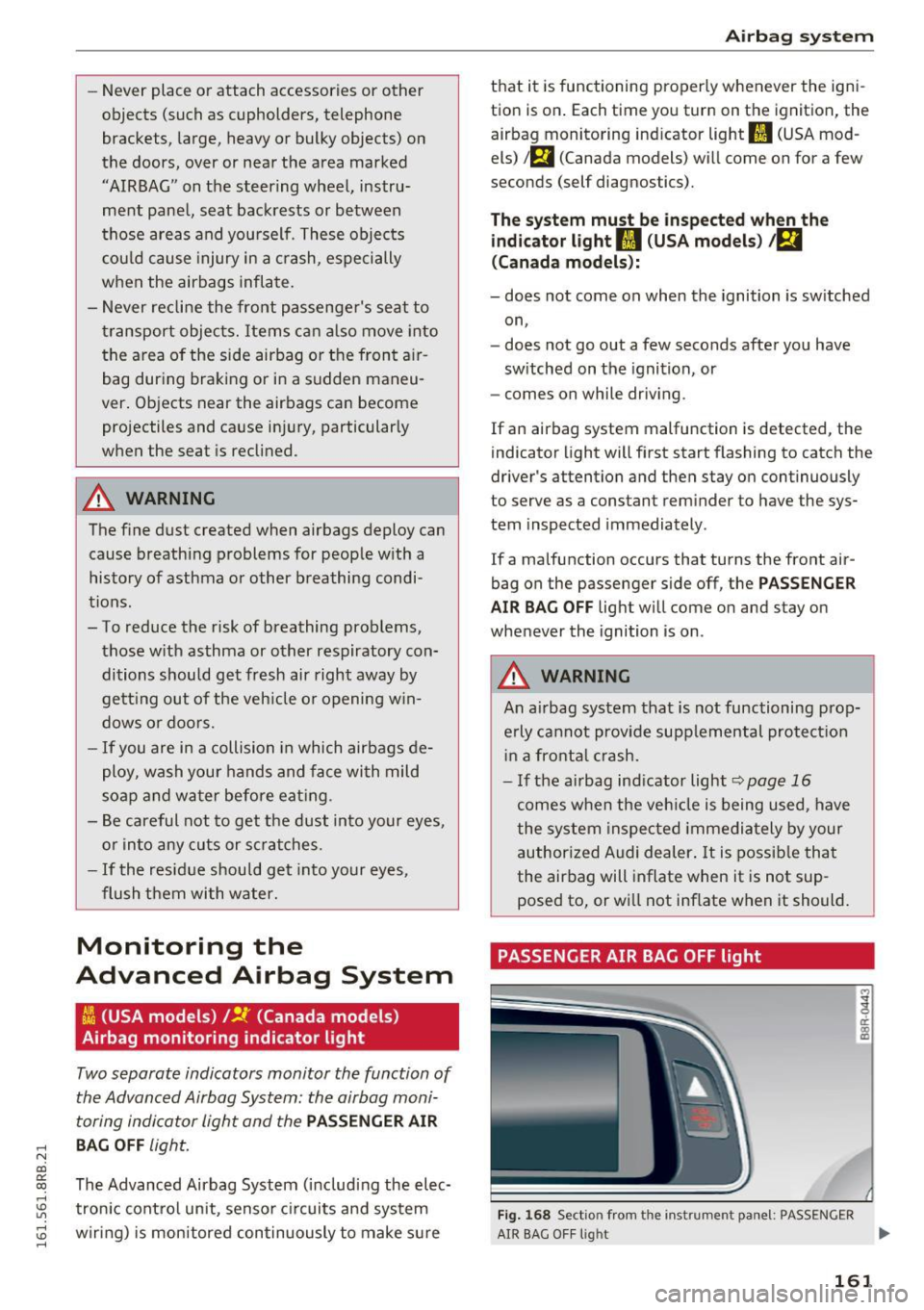
-Never place or attach accessories or o ther
objects (such as cupholders, telephone
brackets, la rge, heavy o r bulky objects) on
the doors, over or n ear t he area marked
"AIRBAG" on the steering wheel, instru
ment pane l, seat backrests or between
those areas and you rself . These objects
c ou ld cause injury in a crash, especially
when the airbags inflate.
- Never re cline the front passenge r's seat to
t ransport objec ts. Items ca n also move into
the area of the side airbag o r th e fron t air
bag dur ing braki ng or i n a sudden maneu
ver . Objects near the airbags can become
projectiles and cause injury, particularly
when the seat is reclined.
A WARNING
The fine dust created when airbags deploy can
cause breathing problems for people w ith a
history of asthma or other b reathing condi
t ions .
-To reduce the risk of breathing problems, those w ith asthma or other respiratory con
ditions should get fresh air right away by
gett ing out of the veh icle o r opening w in
dows o r doo rs.
- If you are in a collision in which airbags de
ploy, wash your hand s and face wi th mild
s oa p and wa ter before eat ing .
- Be careful not to get the dust in to your eyes,
o r in to any cuts or s cratches.
- If the resid ue should ge t into yo ur eyes,
flush them with water.
Monitoring the
Advanced Airbag System
ti (USA models) / !f (Canada models)
Airbag monitoring indicator light
Two separate indicators monitor the function of
the Advanced Airbag System: the airbag moni
toring indicator light and the
PASSENGER AIR
,... BAG OFF
light. N
co
~ The Advanced Airbag System ( includ ing the elec-,...
~ tro nic cont rol un it, senso r cir cui ts and system
~ w iri ng) is monitored continuously to make s ure ....
Airb ag sys tem
that it is functioning properly whenever the igni
tion is on. Each time you turn on the ignition, the
airbag monitoring indicator light
II (USA mod
els)
; E,I (Canada models) wi ll come on for a few
seconds (self diagnostics).
The system must be in spected when the
indicator light
ffl (USA models) t E,I
(Canada models ):
- does not come on when the ignition is sw itched
on,
- does not go out a few seconds after you have
sw itched on the igni tion, or
- comes on while driving .
If an airbag system malfunction is detected, the
indicator light will first start flashing to catch the
driver's attention and then stay on continuously
to serve as a constant reminder to have the sys
tem inspected immediately.
If a malfunction occurs that turns the front air
bag on the passenger side off, the
PASSENGER
AIR BAG OFF
lig ht will come on and stay on
whenever the ignition is on .
A WARNING
f-
An airbag system that is not functioning prop-
e rly cannot provide supplemental protect io n
in a fronta l crash.
-If the a irbag ind icator light~ page 16
comes when the veh icle is being used, have
the sy stem inspec ted imme dia tely by your
author ized Audi dealer. It is possi ble th at
the air bag will inflate when it is not sup
posed to, or w ill not inflate when it should.
PASSENGER AIR BAG OFF light
Fig. 1 68 Sectio n from the instrument panel: PASS ENGER
i a: CX)
"'
AIR SAG O FF light ...
161
Page 166 of 300

Airbag system
(D Tips
If the weight-sensing mat in the front passen
ger seat detects an empty seat, the front air
bag on the passenger side will be turned off,
and
PASSENGER AIR BAG OFF will stay on.
Repair , care and disposal of the airbags
Parts of the airbag system are installed at many
different places on your Audi. Installing , remov
ing, servicing or repairing a part in an area of the
vehicle can damage a part of an airbag system and prevent that system from working properly in a collision.
There are some important things you have to
know to make sure that the effectiveness of the
system will not be impaired and that discarded
components do not cause injury or pollute the
environment.
A WARNING
Improper care, servicing and repair proce
dures can increase the risk of personal injury
and death by preventing an airbag from de
ploying when needed or deploying an airbag
unexpectedly:
-
- Never cover, obstruct, or change the steer
ing wheel horn pad or airbag cover or the in
strument panel or modify them in any way .
- Never attach any objects such as cupholders
or telephone mountings to the surfaces cov
ering the airbag units.
- For cleaning the horn pad or instrument panel, use only a soft, dry cloth or one mois
tened with plain water. Solvents or cleaners could damage the airbag cover or change
the stiffness or strength of the material so
that the airbag cannot deploy and protect properly.
- Never repair, adjust , or change any parts of
the airbag system.
- All work on the steering wheel, instrument
panel, front seats or electrical system (in
cluding the installation of audio equipment,
cellular telephones and CB radios, etc.)
must be performed by a qualified technician
164
who has the training and special equipment necessary.
- For any work on the airbag system, we
strongly recommend that you see your au
thorized Audi dealer or qualified workshop .
- Never modify the front bumper or parts of
the vehicle body.
- Always make sure that the side airbag can
inflate without interference:
- Never install seat covers or replacement
upholstery over the front seatbacks that
have not been specifically approved by
Audi .
- Never use additional seat cushions that
cover the areas where the side airbags in
flate.
- Damage to the original seat covers or to
the seam in the area of the side airbag
module must always be repaired immedi
ately by an authorized Audi dealer .
- The airbag system can be activated only
once . After an airbag has inflated, it must
be replaced by an authorized Audi dealer or
qualified technician who has the technical
information, training and special equipment
necessary.
- The airbag system can be deployed only
once . After an airbag has been deployed, it
must be replaced with new replacement
parts designed and approved especially for
your Audi model version. Replacement of complete airbag systems or airbag compo
nents must be performed by qualified work
shops only. Make sure that any airbag serv
ice action is entered in your Audi Warranty
& Maintenance booklet under AIRBAG RE
PLACEMENT RECORD.
- In accidents when an airbag is deployed, the
vehicle battery separates the alternator and
the starter from the vehicle electrical sys
tem for safety reasons with a pyrotechnic
circuit interrupter.
- Work on the pyrotechnic circuit interrupt
er must only be performed by a qualified
dealer - risk of an accident!
- If the vehicle or the circuit interrupter is
scrapped, all applicable safety precautions
must be followed.
llll-
Page 175 of 300

,....,
N
co
er::
co
,....,
When a child restraint is being used on the front
passenger seat with a typical 1 year-old child, the
Advanced Airbag System compares the weight measured by the weight sensing mat with the in
formation stored in the electronic control unit .
The electronic control un it also registers the ten
sion on the front passenger safety belt. The ten
sion on the safety belt for the front passenger
seat will be different for an adult who is properly
using the safety belt as compared to the tension
on the belt when it is used to attach a ch ild re
stra int to the seat. The senso r below the latch for
the safety belt for the front seat passenger
measures the tens ion on the belt. The input from
this sensor is then used with the weight to "de
cide", whether there is a child restraint wit h a
typical 1 year-old child on the front passenger
seat and whether or not the airbag must be
turned off.
Child restraints and Advanced Airbags
Regardless of the child restra int that you use,
make sure that it has been cert ified to meet Safe
ty Standards and has been certified by its manu
facturer for use wi th an airbag. Always be sure
that the child restraint is properly installed at
one of the rear seating positions . If in exception
a l circumstances you must use it on the front
passenger seat, carefully read all of the informa
tion on child safety and Advanced Airbags and heed all of the appl icable WARNINGS. Make cer
tain that the child restra int is correctly recog
nized by the weight-sensing mat inside the front
passenger seat, that the front passenger airbag
i s turned off and that the airba g status is always
correct ly signa led by the
PASSENGER AIR BAG
OFF lig ht.
Many types and models of child restraints have
been available over the years, new models are in
troduced regular ly incorporat ing new and im
proved designs and older mode ls are taken out o f
production . Chi ld restraints a re not standardized .
Child restraints of the same type typica lly have
different weights and sizes and different 'foot
prints, ' the s ize and shape of the bottom of the
child restraint that sits on the seat, when they
Child safety
are installed on a vehicle seat . These differences
make it virtua lly impossib le to certify compliance
with the requirements for advanced a irbags w ith
each and every child restraint that has ever been
sold in the past or will be sold over the course of
the useful life of your vehicle.
For t his reason, the United States National High
way Traffic Safety Admin istration has published a
list of spec ific type, makes and models of ch ild
restra ints that must be used to certify compli
ance of the Advanced Airbag System in your vehi
cle with the su ppress ion requirements of Federa l
Motor Vehicle Safety Standard 208. These child
restraints are:
Subpart A -Car bed child restraints
Model Manufactured on or
after
A ngel Guard Angel September 2S, 2007
Ride AA2403FOF
Subpart B - Rear-facing child restraints
Model Manufactured on or
after
Century SmartFit 4543 December 1,
1999
Cosco Arriva September 25, 2007
22-013PAW and base
22-999WHO
Evenflo Discovery Ad- December 1, 1999
just Right 212
E venflo First Choice December 1, 1999
204
Graco Infant 8457 December 1, 1999
Graco Snugride September 25, 2007
Peg Perego Primo Viag -September 25, 2007
g io SIP IMUNOOUS
Subpart C -Forward-facing and convertible
child restraints
Model Manufactured on or
after
Britax Roundabout September 25, 2007
E9L02xx
Cosco Touriva 02519 December 1, 1999
173
Page 201 of 300

..... N
co
er::
co
.....
give you some tips on how you can he lp the envi
ronment and your pocketbook.
(D Tips
T he consumpt ion estimates as published by
ENVIRONMENTAL PROTECTION AGENCY
(EPA) and Transport Canada may not corre
spond to your act ual consumption on the
road, which will vary depending upon vehicle
load and speed, road and weather conditions,
trip length, etc.
Drive smoothly and keep a lookout ahead
Vehicles use the most fuel when they are acceler
ating .
.. Avoid unnecessary accelerating and braking.
Vehicles use the most fuel when they are acceler
ating . If you anticipate what is going to happen
next, you will need to brake less and, thus, accel
erate less . Let the vehicle coast whenever possi
b le -for example when you see that the next traf
fic light is red .
Avoid full throttle
Driving a t moderate speeds saves fuel and im
proves your mileage .
.. Try and keep well be low your car's max imum
speed.
Accelerating gent ly reduces f uel consumption,
engine wear, and does not disturb the environ
ment.
F ue l cons umption, exha ust emissions and engine
noise increase d isproportionately at high speeds.
If yo u drive at approximately three quarters of
top speed, fuel consumpt ion w ill be reduced by
one ha lf. Never drive faster than the posted
speed limit and weather conditions perm it .
Driving and the envir onment
Reducing unnecessary idling
Even when your car is just idling it burns up fuel .
.. Shut the eng ine off when you are not driving
the vehicle.
.. Do not warm up t he vehicle by lett ing the en-
gine run at idle .
The idling phase is automatically reduced for
vehicles with the Start-Stop-System*. It is effi c ient to sw itch off the engine in veh icles without
the Start-Stop-System* when stopped at ra ilroad
c ross ings and long red lights . T urning the engine
off fo r just 30-40 seconds saves mo re fue l th an is
bur ned by s tarti ng the eng ine again .
It takes a long time for the eng ine to warm up
fully when it is ru nning at id le. However, wea r
and noxious emissions are especially high w hen
t h e engine is war ming up. So yo u should dr ive
aw ay as soon as you star t the eng ine and avoid
runn ing at high rpms w hile the engine is sti ll
warming up .
(D Note
Do not leave eng ine idling unatt ended after
start ing. If wa rning lights sho uld come on to
i ndicate impro per operation, they would go
u nheeded. Extended idling also prod uces
heat, which could result in overheating or
other damage to the vehicle o r othe r proper
ty .
Regular maintenance
A badly tuned engine unnecessarily wastes a lot
of fuel .
.. Have your vehicle serviced at regular interva ls.
By hav ing your vehicle regular ly serv ice d by an
authorized Aud i dea ler helps to ensure that it
runs properly and economically . T he cond ition o f
yo ur vehicle not on ly affects its safety and ability
to hold its value , it also affects
fuel consump
tion .
Check your oil each time you fill your tank.
T he amou nt o f oil used is related to engine load
and speed. .,,.
199
Page 203 of 300

,....,
N
co
er::
co
,....,
conditions and off-road
General information
The operation of the Electronic Stabilization Con
trol (ESC) is expanded for operation away from paved roads. In situations where slip or a differ
ential locking fun ction is required , the offroad
mode can be activated ¢
page 190. Your Audi al
so has permanent all-wheel drive in addition .
However, your Audi is not a pure offroad vehicle.
It was not built for driving under extreme condi
tions, e.g. for tr ips that are in the nature of an
expedition .
Drive only on roads and offroad sections which
match the design of your vehicle and your abili
ties as a driver. Never take risks!
Before driving offroad
-Check the engine oi l level, tire pressure, coo l
ant level, and the fluid level in the windshield
washer reservo ir.
- Stow luggage items and other objects in the
luggage compartment, and secure them
against sliding around.
After driving offroad
-After trips offroad, remove any twigs and other
foreign objects from the gri ll, the underbody
and the wheels. Pay special attention to foreign
objects (stones) which have become lodged in
the tire tread.
- Clean the body and the vehicle underside, and
inspect the vehicle for possible damage.
- Clean dirty windows, headlamp lenses, rear
lights, and license plates.
- Perform a brake check (particularly after travel
ling through water).
A WARNING
-Drive especially attentively and plan ahead
in difficult road condit ions and when off
road. Excessive speed or incorrect maneu
vers can cause injuries and damage to the
vehicle .
Offroad driving
-Always adapt your speed and driving style to
road, offroad, traffic, and weather condi
tions. Drive especially slowly offroad when
your view is restricted.
- Please be aware that in offroad mode, par
ticularly on a smooth and slippery road, the
wheels may have an increased tendency to spin and the vehicle may break away - dan
ger of skidd ing!
- Stability is lim ited in the offroad mode .
@) For the sake of the environment
Avoid damage to the environment and re
spect nature.
(D Tips
Only drive where it is permitted and stay on
marked roads and paths.
Explanation of some technical terms
The following data refer to ideal conditions. De
pending on vehicle load and ground conditions
and the environment, the numbers may vary. It is
the driver's responsibility to decide whether ave
hicle can overcome a specific s ituation
¢ ,&. .
Gradient angle
The number of meters in altitude gained over a
distance of 109.4 yards or 100 meters (grade)
are given as a percentage or degrees. Informa
t ion about the gradient the vehicle can cl imb un
der its own power (depends in part on the road
s ur face and eng ine power). Maximum permitted
grade: 31
°
Ground clearance
The distance between the road surface and the
lowest point of the vehicle underbody. Ground
clearance 7.9 in (200 mm)
_& WARNING
-
Exceeding the stated maximum figures can
result in severe injuries or vehicle damage.
- All the information was gathered on level,
firm and non-slippery road surfaces, and un-
der dry weather conditions.
~
201
Page 205 of 300

,....,
N
co
er::
co
,....,
General information
Your Audi was designed primarily for passenger
transportation .
If you plan to tow a trailer, please remember that
the additional load will affect durability, econo my and performance.
T railer towing not only places more stress on the
vehicle, it also calls for more concentration from
the driver.
For this reason, always follow the operating and
driving instructions provided and use common
sense.
Technical requirements
Trailer hitch
Use a weight-carrying hitch conforming to the
gross trailer weight. The hitch must be suitable
for your vehicle and trailer and must be mounted
securely on the vehicle's chassis at a technically
sound
location . Use only a trailer hitch with a re
movable ball mount . Always check with the trail
er hitch manufacturer to make sure that you are
using the correct hitch.
Do not use a bumper hitch.
The hitch must be installed in such a way that it
does not interfere with the impact -absorbing
bumper system . No modifications should be
made to the vehicle exhaust and brake systems .
From time to time, check that all hitch mounting
bo lts remain securely fastened.
When you are not towing a trailer,
remove the
tra iler hitch ball mount . This prevents the hitch
from causing damage should your vehicle be
struck from beh ind ¢
,&. .
Trailer brakes
If your trailer is equipped with a braking system,
check to be sure that it conforms to all regula
tions .
Trailer mode
The trailer hydraulic brake system must not be
directly connected to the vehicle's hydraulic
brake system ¢.&. .
Safety chains
Always use safety chains between your vehicle
and the trailer.
Trailer lights
T ra iler lights must meet all regulations . Be sure
to check with your author ized Audi dealer for cor
rect wiring, switches, and relays.
Mirrors
If you are unable to see the traffic behind you us
ing the regular outside mirrors, then you
must in
stall extended mirrors. It is important that you
always have clear vision to the rear.
,8. WARNING
-If a trailer has electrical brakes please note
that these brakes are not activated by the
factory-fitted control unit -risk of accident!
- After removing the trailer hitch, do not store it in your vehicle. In case of sudden
braking, the hitch could fly forward and in
jure you or your passengers.
- Never install a "weight distributing" or
"load equalizing" trailer hitch on your vehi
cle. The vehicle was not designed for these
kinds of trailer hitches . The hitch attach
ment can fail, causing the trailer to tear
loose from the vehicle.
- The Gross Vehicle Weight Rating for your
vehicle, found on the safety compliance la bel on the driver's side B-pillar, must never
be exceeded under any circumstances. Ex
ceeding the Gross Vehicle Weight Rating of
your vehicle is likely to damage your vehicle,
and such damage will not be covered by
your Limited New Vehicle Warranty. Exceed
ing the Gross Vehicle Weight Rating will al
so change the performance and handling
characteristics of your vehicle, which could
cause a crash resulting in serious injury or
death.
203
Page 207 of 300

,....,
N
co
er::
co
,....,
Towing a loaded trailer with an empty car res ults
in a high ly unstable distribution of weight. If this
cannot be avoided, drive at very low speeds only
to avoid the risk of losing steering control.
A "balanced" rig is eas ier to operate and control.
This means that the tow vehicle should be loaded
to the extent possible and permissible, while
keeping the trailer as light as possible under the
circumstances. Whenever possible, transfer
some cargo to the luggage compartment of the
tow vehicle while observ ing tongue load require
ments and vehicle loading considerat ions.
Speed
The higher the speed, the more difficult it be
comes for the driver to contro l the rig. Do not
drive at the maximum permiss ible speed . Reduce
your speed even more if load, weather or wind
conditions are unfavorable - part icularly when
going downhill.
Reduce veh icle speed
immediately if the tra iler
shows the slightest sign of swaying .
Do not try
to stop the swaying by accelerating.
Observe speed lim its . In some areas, speeds for
veh icles towing trai lers are lower than for regular
veh icles.
Always apply brakes early. When driving down
h ill , shift into a lower gear to use the engine
braking effect to slow the veh icle. Use of the
brakes alone can cause them to overheat and fa il.
Coolant temperature
The coolant temperature gauge r=;, page 10 must
be observed carefully . If the needle moves close
to the upper end of the scale, reduce speed im mediately and/or turn off the air conditioner.
If the coolant temperature warning light in the
instrument cluster starts flashing., pull off
the road, stop and let the engine
idle for about
two minutes to prevent heat build-up.
A WARNING
Anyone not properly restrained in a moving
vehicle is at a much greater risk in an acci-
-
Trailer mode
dent. Never let anyone ride in your car who is
not properly wear ing the restraints provided
by Aud i.
Trailer mode notes
Important to know
Your vehicle handles differently when towing a
t railer because o f the additional weight and dif
ferent weight distribution. Safety, performance
and economy will greatly depend on how carefu l
ly you load your trai ler and operate your rig.
Before you actually tow your trailer, practice
tu rning, stopping and backing up in an area away
from traffic. Keep practicing until you have be
come comp lete ly familiar w ith the way your vehi
cle-tra iler combination behaves and responds.
Backing up is difficu lt and requires practice.
Backing up with a t railer generally requires steer
ing action opposite to that when backing up your
vehicle without a trailer.
Maintain a greater distance between your vehicle
and the one in front of you . You will need more
room to stop. To compensate for the trailer, you
will need a larger than normal turning radius.
When passing, remember that you cannot accel
erate as fast as you normally would because of
the added load. Make sure you have enough room
to pass. After passing, allow p lenty of room for
your trailer before c hanging lanes again.
Avoid jerky starts, sharp turns or rapid lane
changes.
(D Tips
- Do not tow a trailer during the break-in peri
od of your veh icle.
- If you tow a trailer, your Audi may requ ire
more frequent maintenance due to the ex
tra load
r=;, page 280.
205