2016 AUDI Q3 trailer
[x] Cancel search: trailerPage 4 of 252

Table of content s
Owner' s Lit e rature
5
About this Own er's Manual . . . . . . 6
Opera tion . . . . . . . . . . . . . . . . . . . . . . . . 8
Cockpit overview . . . . . . . . . . . . . . . . . 8
Controls at a glance . . . . . . . . . . . . . . . . . . 8
Instruments and indicator lights 10
Instruments . . . . . . . . . . . . . . . . . . . . . . . . 10
Indicator lights . . . . . . . . . . . . . . . . . . . . . 1 1
Driver information system . . . . . . 20
Overview . . . . . . . . . . . . . . . . . . . . . . . . . . . 20
Operation . . . . . . . . . . . . . . . . . . . . . . . . . .
2 1
On-boa rd computer . . . . . . . . . . . . . . . . . . 22
Time/date display . . . . . . . . . . . . . . . . . . . 22
Odometer . . . . . . . . . . . . . . . . . . . . . . . . . . 23
Door, hood or luggage compartment lid is
open . . . . . . . . . . . . . . . . . . . . . . . . . . . . . . 23
Eff iciency program . . . . . . . . . . . . . . . . . . . 23
Service i nterval d isplay . . . . . . . . . . . . . . . 25
O n Board Diagnostic System (O BD) . . . . . 25
E lec tronic speed limiter. . . . . . . . . . . . . . . 26
Opening and closing . . . . . . . . . . . . . 27
Cent ral locking . . . . . . . . . . . . . . . . . . . . . . 27
L uggage compartment lid . . . . . . . . . . . . . 33
Chi ld safety lock . . . . . . . . . . . . . . . . . . . . . 35
Power Windows . . . . . . . . . . . . . . . . . . . . . 36
Panorama roof . . . . . . . . . . . . . . . . . . . . . . 37
Lights and Vision . . . . . . . . . . . . . . . . . 39
Exterior lighting . . . . . . . . . . . . . . . . . . . . . 39
Interior lighting . . . . . . . . . . . . . . . . . . . . . 42
V1s1on . . . . . . . . . . . . . . . . . . . . . . . . . . . . . 43
W indshield wipers . . . . . . . . . . . . . . . . . . . 45
D ig ita l compass . . . . . . . . . . . . . . . . . . . . . 47
Seats and stor age . . . . . . . . . . . . . . . . 49
General informa tion . . . . . . . . . . . . . . . . . 49
F ront seats . . . . . . . . . . . . . . . . . . . . . . . . . SO
H ead restra ints . . . . . . . . . . . . . . . . . . . . .
5 1
Ashtray . . . . . . . . . . . . . . . . . . . . . . . . . . . . 53
Cigarette ligh ter . . . . . . . . . . . . . . . . . . . . 5 3
Sockets . . . . . . . . . . . . . . . . . . . . . . . . . . . . 53
Storage . . . . . . . . . . . . . . . . . . . . . . . . . . . . 54
2
Roof rack ... .. .. .. .. ... . .. .... ... . .
Luggage compartment . ... .. .... ... . . 57
58
Warm and cold .. .. .. .. .. .... ... .. 62
Climate contro l system . . . . . . . . . . . . . . . 62
Driving ... .. .. .. .. .. .. . ... .... ... .. 67
Steering . . . . . . . . . . . . . . . . . . . . . . . . . . . 67
Starting and stopping the engine (vehicles with an ignit ion lock) . . . . . . . . . 67
Start ing and stopping the eng ine
(vehicles with a convenience key) . . . . . . . 69
Driver messages .. ... ...... ....... .. .
E lectromechanical parking brake ...... .
Speed warning system . ... .. ... ... .. . .
Cru ise cont rol sys tem
Audi side assist ... ........ ..... . .
Side assist .. .. .. .. .. .. ........... . .
Audi drive select .. ..... ....... .. .
D rive sett ings .. .. .. .. ............. . .
Automatic transmission ........ .
71
71
74
74
76
76
80
80
82
t iptronic . . . . . . . . . . . . . . . . . . . . . . . . . . . 82
Parking systems
Genera l information .. ..... ....... .. .
Rear park ing system .. .. ........... . .
Parking sys tem plus . .. ... .......... . .
Rearv iew camera ... .. .. .. .. .... ... . .
Adjusting the disp lay and the warning
tones .. ... .. .. .. .. .. ... .. ..... ... . .
Error messages .. .. .. ............. . .
Trailer hitch ... .. .. .. ............. . .
Safety ... .. .. .. .. .. .. .. .. .... ... . .
Driving safety ... .. ............. . .
88
88
88
89
90
93
93
94
95
95
Bas ics . . . . . . . . . . . . . . . . . . . . . . . . . . . . . 95
Correct passenger seat ing positions . . . . . 96
Pedal a rea . . . . . . . . . . . . . . . . . . . . . . . . . . 99
Stor ing ca rgo cor rectly . . . . . . . . . . . . . . .
100
Reporting Safety Defec ts. . . . . . . . . . . . . . 102
Safety belts . . . . . . . . . . . . . . . . . . . . . . 104
Genera l information . . . . . . . . . . . . . . . . . 104
Why use s afety be lts? . . . . . . . . . . . . . . . . 105
Page 5 of 252

Safety belts . . . . . . . . . . . . . . . . . . . . . . . . 107
Belt tensioners . . . . . . . . . . . . . . . . . . . . . . 110
Airbag system ............... .... . 112
Important information . . . . . . . . . . . . . . . 112
Front airbags ...................... . 116
Monitoring the Advanced Airbag System . 122
Side airbags . . . . . . . . . . . . . . . . . . . . . . . . 126
Side curtain airbags . . . . . . . . . . . . . . . . . . 129
Child safety . . . . . . . . . . . . . . . . . . . . . . 132
Important information . . . . . . . . . . . . . . . 132
Child seats ............... ...... ... . 13 7
Securing child seats . . . . . . . . . . . . . . . . . . 141
LATCH system (Lower anchorages and
tethers for children) . . . . . . . . . . . . . . . . .
144
Addit ional information 149
Driver messages . . . . . . . . . . . . . . . . . 150
Intelligent Technology . . . . . . . . . . 150
Notice about data recorded by the Event
Data Recorder and vehicle control
modul es . . . . . . . . . . . . . . . . . . . . . . . . . . .
150
Electronic Stabilization Control ( ESC) . . . . 151
Brakes . . . . . . . . . . . . . . . . . . . . . . . . . . . . . 154
Electromechanical steering . . . . . . . . . . . . 156
All wheel drive (quattro) . . . . . . . . . . . . . . 156
Energy management . . . . . . . . . . . . . . . . . 157
Driving and the environment . . . . 159
Breaking in . . . . . . . . . . . . . . . . . . . . . . . . . 159
Avoid damaging the vehicle . . . . . . . . . . . 159
Catalytic converter . . . . . . . . . . . . . . . . . . . 159
Shutting down vehicle . . . . . . . . . . . . . . . . 160
Economical and environmentally-friendly
driving . . . . . . . . . . . . . . . . . . . . . . . . . . . .
160
Driving offroad . . . . . . . . . . . . . . . . . . . . . . 162
Trailer mode . . . . . . . . . . . . . . . . . . . . . 164
Driving with a trailer . . . . . . . . . . . . . . . . . 164
Trailer mode notes . . . . . . . . . . . . . . . . . . . 166
Operating instructions . . . . . . . . . . . 168
Care and cleaning . . . . . . . . . . . . . . . . 168
General information . . . . . . . . . . . . . . . . . 168
Car washes . . . . . . . . . . . . . . . . . . . . . . . . . 168
Cleaning and care information . . . . . . . . . 169
Table of contents
Fuel and Refueling . . . . . . . . . . . . . . .
173
Gasoline . . . . . . . . . . . . . . . . . . . . . . . . . . . 173
Refueling . . . . . . . . . . . . . . . . . . . . . . . . . . 17 4
Checking and Filling . . . . . . . . . . . . . 177
Hood . . . . . . . . . . . . . . . . . . . . . . . . . . . . . . 177
E ngine compa rtment . . . . . . . . . . . . . . . . . 179
Engine oil . . . . . . . . . . . . . . . . . . . . . . . . . . 179
Cooling system . . . . . . . . . . . . . . . . . . . . . . 183
Brake fluid . . . . . . . . . . . . . . . . . . . . . . . . . 186
Battery . . . . . . . . . . . . . . . . . . . . . . . . . . . . 187
Windshield washer system 190
Wheels ........ .. ................. 191
Wheels and Tires . . . . . . . . . . . . . . . . . . . . 191
Tire pressure monitoring system 208
Troubleshooting ............. .. .. 211
Emergency assistance . . . . . . . . . . . 211
General information . . . . . . . . . . . . . . . . . 211
Vehicle tool kit . . . . . . . . . . . . . . . . . . . . . . 211
Folding chocks . . . . . . . . . . . . . . . . . . . . . . 212
Removing the subwoofer............. . 212
Space-saving spare tire (compact spare
tire).. .. .. .. .. .. .. .... ... .. .. .. .. ..
212
Replacing wheels . . . . . . . . . . . . . . . . . . . . 213
Fuses and bulbs . . . . . . . . . . . . . . . . . . 219
Fuses. .... .. .. .. .. ....... ........ .. 219
Bulbs . . . . . . . . . . . . . . . . . . . . . . . . . . . . . . 221
Emergency s ituations . . . . . . . . . . . . 223
General . . . . . . . . . . . . . . . . . . . . . . . . . . . . 223
Starting by pushing or towing . . . . . . . . . . 223
Start ing with jumper cables ........... 223
Use of jumper cables . . . . . . . . . . . . . . . . . 224
Towing with a tow truck . . . . . . . . . . . . . . 225
Raising the vehicle . . . . . . . . . . . . . . . . . . . 227
Technical Data . . . . . . . . . . . . . . . . . . . 229
Technical data . . . . . . . . . . . . . . . . . . . . 22 9
Vehicle identification . . . . . . . . . . . . . . . . . 229
Weights . . . . . . . . . . . . . . . . . . . . . . . . . . . 229
D . . 1mens1ons
.. .. . ... ................ . 230
3
Page 21 of 252

Drive to an authorized Audi dea ler or a uthorized
Audi Service Facility immediately to have the
malfunct ion corrected.
¢ Q Turn signals
Whenever you use the left R or the right B
turn signal, the indicator light blinks. When you
use the emergency flashers, both indicator lights
flash.
If one of the turn signal light bulbs burn out, the
turn signal will blink twice as fast as normal.
Carefully drive to your author ized Audi dealer im
mediately to have the malfunction corrected .
(D Tips
For more information on the turn signals, see
¢page 40.
¢1¢ Trailer turn signal assembly
The indica tor light also blinks if the turn signal is
operated when towing a trailer .
The indicator light. blinks when the turn sig
nal is used, if a trailer has been properly connect
ed to the vehicle .
If one of the turn signal bulbs on the trailer is
burned out or defective, the indicator light will
not blink when you use the turn signals.
(D Tips
For vehicles with a trailer hitch that was in
stalled later according to factory specifica
tions, the trailer turn signal assembly is actu
ated.
Instruments and indicator lights
19
Page 75 of 252

the parking brake releases automatically and the
vehicle starts to move.
Starting on hills
When start ing on inclines, the hill start ass ist
prevents the vehicle from unintentionally roll ing
back. The braking force of the parking brake is
only released if sufficient drive power has been
bui lt up at the whee ls.
(D Tips
For safety reasons, the parking brake is re
leased automatically only when the driver's
safety belt is fastened and the driver's door is
locked.
Starting to drive with a trailer
To prevent rolling back unintentionally on an in
cline, do the following:
.. Keep pulling the<®> switch and press the acce l
erator pedal. The parking brake stays applied
and prevents the vehicle from ro lling backward.
.. You can re lease the<®> switch once you are sure
that you are transferring enough dr iving force
to the whee ls by pressing the accelerator pedal.
Depending on the weight of the rig (vehicle and
trailer) and the severity of the incline, you may
roll backwards as you start.
Hill hold
A ppl ies to vehicles: with H ill Hol d
Hill hold makes it easier to start on hills .
Requirement: The driver's door must be closed,
the seat belt must be buckled and the engine
must be running.
The system is activated when the brake pedal is
p ressed
for a few seconds.
To prevent the vehicle from roll ing back when
starting, the brake power is held for a brief mo
ment after releasing the brake pedal. During this
~ time, you can easi ly begin to move you r vehicle .
ci ::, co ,....,
A WARNING
- The intelligent technology of Hill Hold can
not overcome the limitat ions imposed by
natural physical laws. The increased comfort
offered by Hill Hold should not cause you to
take safety risks.
- Hill Hold cannot hold the vehicle in all hill
start situations (for example, if the g round
is slippery or icy).
- If you do not beg in moving immediately af
ter releasing the brake peda l, the vehicle
could begin to roll backward under certain
circumstances . Press the brake pedal or set
the parking brake immediately.
-If the engine "stalls", press the brake pedal
or set the parking bra ke immediate ly.
- To prevent the vehicle from roll ing back un
intentionally when starting in s top-and-go
traffic, keep the brake pedal pressed for a
few seconds before driving off .
(D Tips
You can find out if your vehicle is eq uipped
wi th Hill Hold by checking at an authorized
Audi dealer or authorized Audi Service Facili
ty.
Emergency braking function
This is used if the conventional brake system
fails or locks up.
.,. To brake your veh icle using the parking brake in
an emergency, pu ll the(®) switch and keep it
pulled.
.. The braking stops as soon as you release the<®>
switch or acce lerate .
If you pu ll the(®) switch and hold it above a
speed of about 5 mph (8 km/h) , the emergency
braking function is activated. The vehicle brakes
at all four whee ls by activating the braking hy
draulics. The brake performance is similar to
heavy brak ing .
c::> .&.
In order not to activate the emergency brake
function by mistake, a warning tone (buzzer)
sounds when the(®) switch is pulled. As soon as .,.
73
Page 79 of 252

.... N
c:i :::J CX)
.... I.Cl U"I
N I.Cl ......
General information
Appl ies to vehicles: with Audi side assist
®
®
©
Fig. 85 Driving si tuat ions
Fig. 86 Rear of the veh icle: pos ition of the sensors
Side assist functions at speeds above approxi
mately
19 mph (30 km/h).
@ Vehicles that are approaching
:'ll 0
0
::':,
"' m
In certain cases, a vehicle will be classified as
critical for a lane change even if it is still some
what far away. The faster a vehicle approaches,
the sooner the display in the exterior mirror will
turn on.
@ Vehicles traveling with you
Vehicles traveling with you are indicated in the
exterior mirror if they are classified as critical for
a lane change. All vehicles detected by side assist
Audi side assist
are indicated by the time they enter your "blind
spot", at the latest.
© Vehicles left behind
If you slowly pass a vehicle that side assist has
detected (the difference in speed between the
vehicle and your vehicle is less than 9 mph (15
km/h)), the display in the exterior mirror turns
on as soon as the vehicle enters your blind spot.
The display will not turn on if you quickly pass a
vehicle that side assist has detected (the differ
ence in speed is greater than 9 mph (15 km/h)).
Functional limitations
The radar sensors are designed to detect the left
and right adjacent lanes when the road lanes are
the normal width. In some situations, the display
in the exterior mirror may turn on even though
there is no vehicle located in the area that is criti
cal for a lane change. For example:
- If the lanes are narrow or if your are driving on
the edge of your lane. If this is the case, the
system may have detected the vehicle in anoth
er lane that is
not adjacent to your current lane.
- If you are driving through a curve. Side assist
may react to a vehicle that is one lane over
from the adjacent lane.
- If side assist reacts to other objects (such as
high or displaced guard rails).
- In poor weather conditions. The side assist
functions are limited.
Do not cover the radar sensors
~ fig. 86 with
stickers, deposits, bicycle wheels or other ob
jects, because this will affect the function. Do not
use side assist when towing a trailer. For infor
mation on cleaning, refer to ¢
page 168.
A WARNING
=
-Always pay attention to traffic and to the
area around your vehicle . Side assist cannot
replace a driver's attention. The driver alone is always responsible for lane changes and
similar driving maneuvers .
- Improper reliance on the side assist system can cause collisions and serious personal in-
-
Jury: ~
77
Page 81 of 252

@ Tips
-Side assist is not active whi le you are ma k
i ng the ad justment .
- Your settings are automatically stored and
ass igned to the remote control key being
u sed.
Driver messages
App lies to vehicles: with Audi side assist
If side ass ist switches off by itself, the LED in the
button turns off and a message will appear in the
i nstr ument cluster d is pl ay :
Audi side assist: Unavailable. Sensor view
The radar senso rs ' vision is affected. Do not cover
the area in front of the sensors with b ike wheels,
sticke rs, dirt or other ob jects . Clean the area in
front of the senso rs, if necessary
c:> page 77,
fig . 86 .
Aud i side assist: Unavailable
Side assist cannot be switched o n tempo rar ily be
cause there is a malfunction (for exam ple, the
battery charge level may be too low).
Audi side assist: Syst em fault!
The system cannot guarantee that it will detect
ve hicles co rrectly and it is switched off. The sen
sors have been d isp laced or are fa ulty. Have the
system checked by an authorized Audi dealer or
author ized Audi Service Facility soon.
Audi side as sist: Unavailable when towing
Side assist sw itches off automatically when a fac
tory-installed trailer hitch is connected to the
e lectrical connector on the trailer. T he re is no
gua rantee the system will sw itch off when using
a retrofi tted tra ile r hitch . Do not use s ide ass ist
when towing a trailer.
Aud i side assist
79
Page 90 of 252

Parking systems
Parking systems
General information
Applies to vehicles: with rear parking system/parking system
p lus/rear v iew camera
Depending on your vehicle 's equipment , various
parking aids will help you when parking and ma
neuvering.
The
rear park ing system is an audible parking aid
that warns you of obstacles
behind the vehicle
~ page 88.
The parking system plus assists you when park
ing by audibly and visually indicating objects de
tected
in front of and behind the vehicle
~ page 89.
The rear view camera shows the area behind the
vehicle in the Infotainment display . This display
assists you when you are cross or parallel parking
~ page 90. In addition, you are assisted by the
functions from the park ing system plus
~ page 89.
& WARNING
-Always look for traffic and check the area
around your vehicle by looking at it directly
as well. The parking system cannot replace
the driver's attention. The driver is always
responsible for safety during parking and
for all other maneuvers.
- Please note that some surfaces , such as
clothing, are not detected by the system .
- Sensors and cameras have blind spots in
which people and objects cannot be detect
ed . Be especially cautious of children and
animals.
- The sensors can be displaced by impacts or
damage to the radiator gr ille, bumper,
wheel housing and the underbody . The park
ing systems may become impa ired as a re
sult . Have your authorized Audi dealer or
qualified workshop check their function.
- Make sure the sensors are not covered by
stickers, deposits o r any other obstructions
as
it may impair the sensor function . For in
formation on cleaning, refer to
~ page 168.
88
(D Note
-Some objects are not detected by the sys
tem under certain circumstances:
-Objects such as barrier chains, trailer draw
bars, vertical poles or fences
- Objects above the sensors such as wall ex
tensions
- Objects with specific surfaces or struc
tures such as chain link fences or powder
snow.
- If you continue driving closer to a low-lying
object, it may disappear from the sensor
range. Note that you will no longer be
warned about this obstacle.
(D Tips
-The system may provide a warning even
though there are no obstacles in the cover
age area in some situations, such as:
- certain road surfaces or for long grass.
- external ultrasonic sources e.g. from cleaning vehicles .
- heavy rain, snow or thick vehicle exhaust .
- We recommend that you practice parking in
a traffic-free location or parking lot to be
come familiar with the system . When doing
this, there should be good light and weath
er conditions.
- You can change the volume and pitch of the
signals as well as the display
~ page 93.
- Please refer to the instructions for towing a
trailer ~
page 94 .
-What appears in the infotainment display is
somewhat time-delayed.
Rear parking system
Description
Applies to veh icles : with rear parking system
The rear parking syst em is an audible parking
aid .
There is a sensor in the rear bumpe r cover. If
these detect an obstacle, audible signals warn
you.
Make sure the sensors are not covered by stick -
ers , deposits or any other obstructions as it may ""'
Page 93 of 252
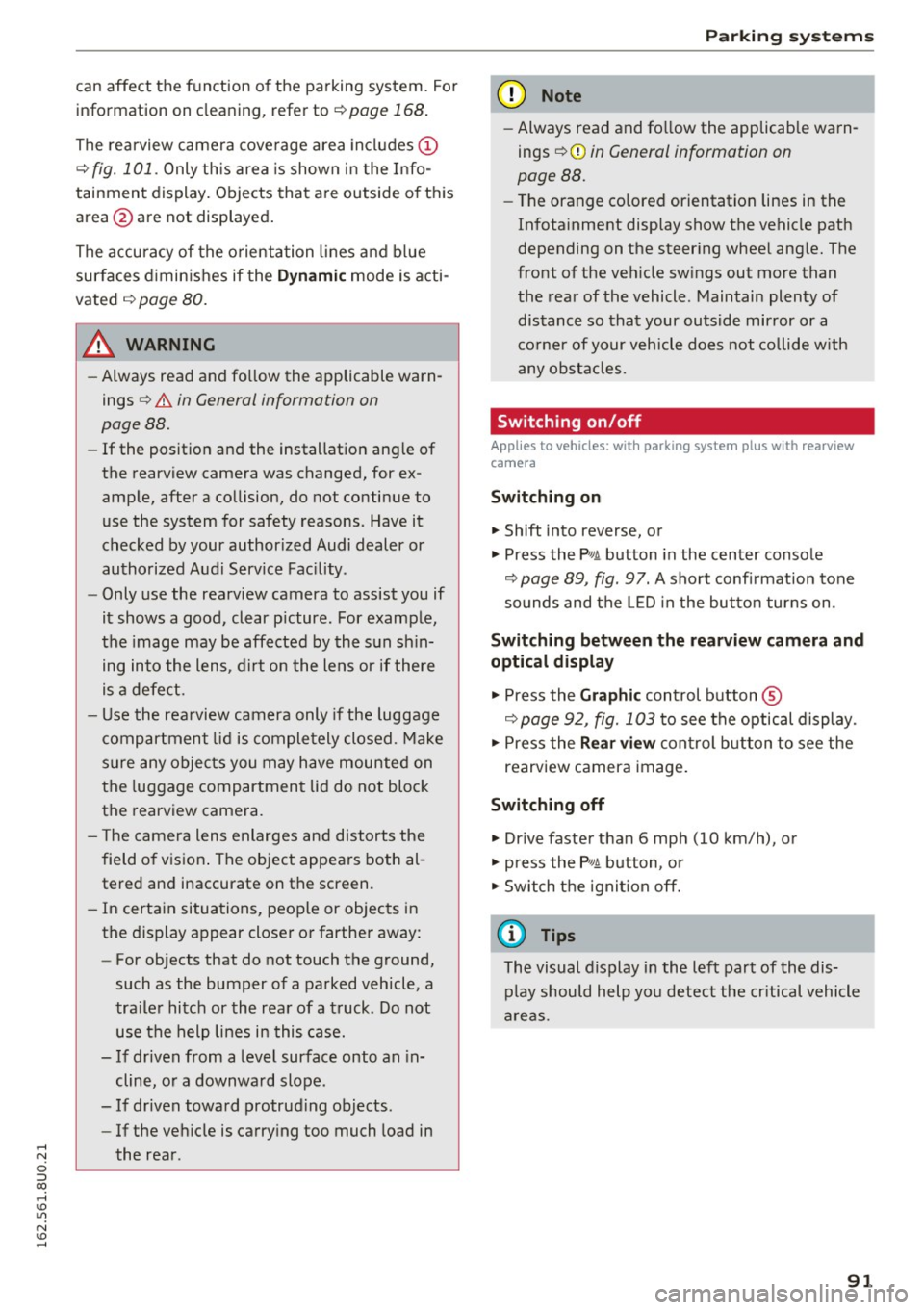
can affect the function of the parking system. For information on cleaning, refer to¢
page 168.
The rearview camera coverage area includes (!)
¢ fig. 101. Only this area is shown in the Info
tainment display. Objects that are outside of this
area @are not displayed.
The accuracy of the orientation lines and blue
surfaces diminishes if the
Dynamic mode is acti
vated
¢ page 80.
~ WARNING
- Always read and follow the applicable warn
ings
¢ &. in General information on
page 88.
- If the position and the installation angle of
the rearview camera was changed, for ex ample, after a collision, do not continue to
use the system for safety reasons. Have it
checked by your authorized Audi dealer or
authorized Audi Service Facility .
- Only use the rearview camera to assist you if
it shows a good, clear picture. For example,
the image may be affected by the sun shin
ing into the lens, dirt on the lens or if there
is a defect.
- Use the rearview camera only if the luggage
compartment lid is completely closed. Make
sure any objects you may have mounted on
the luggage compartment lid do not block
the rearview camera.
- The camera lens enlarges and distorts the
field of vision. The object appears both al
tered and inaccurate on the screen.
- In certain situations, people or objects in
the display appear closer or farther away:
- For objects that do not touch the ground,
such as the bumper of a parked vehicle, a
trailer hitch or the rear of a truck . Do not
use the help lines in this case.
- If driven from a level surface onto an in
cline, or a downward slope.
- If driven toward protruding objects.
- If the vehicle is carrying too much load in
the rear .
Parking systems
(D Note
-Always read and follow the applicable warn
ings
¢ (D in General information on
page 88.
- Th e orange colored orientation lines in the
In fotainment display show the vehicle path
depending on the steering wheel angle. The
front of the vehicle swings out more than
the rear of the vehicle. Maintain plenty of
distance so that your outside mirror or a
corner of your vehicle does not collide with
any obstacles.
Switching on/off
Appl ies to vehicles: with parking system plus with rearview
camera
Switching on
• Shift into reverse, or
• Press the
PwA button in the center console
¢ page 89, fig. 97. A short confirmation tone
sounds and the LED in the button turns on.
Switching between the rearview camera and
optical display
• Press the Graphic control button ®
¢ page 92, fig. 103 to see the optical display.
• Press the
Rear view control button to see the
rearview camera image.
Switching off
• Drive faster than 6 mph (10 km/h), or
• press the
P•lj A button, or
• Switch the ignition off.
@ Tips
The visual display in the left part of the dis
play should help you detect the critical vehicle
areas.
91