2016 AUDI Q3 engine
[x] Cancel search: enginePage 39 of 252

.... N
c:i ::J CX)
.... I.Cl U"I
N I.Cl ......
of time. This applies particularly when chil
dren rema in in the vehicle. Otherwise the
children could start the engine or operate
electrical equipment such as power win
dows. The power windows continue to func
tion until the driver's door or front passeng er's door has been opened.
- Pay carefu l attention when closing the win
dows.
It could cause injury by pinching.
- When locking the veh icle from outside, the
vehicle must be unoccupied since the win
dows can no longer be opened in an emer
gency.
@ Tips
After switch ing the ignit ion off, you can still
open and close the windows for approximate
ly 10 minutes. The power windows a re not
switched off until the driver's door or fron t
passenger's door has been opened.
Convenience opening/closing
All of the windows and the panorama roof can be opened/closed at the same time .
Fig. 33 Driver's door: door lock
Con venie nce op ening
.. Hold the key in the open position @Q fig. 33
until all of the windows are in the desired posi
tion and the panorama roof is tilted open.
Conveni enc e closi ng
.. Hold the key in the lock position ® until all the
windows and panorama roof are closed .
F or vehicles w ith panorama sunroof: When you
open or close the panorama sunroof, the power
sunshade will also open or close .
Openin g an d clos ing
A WARNING
--Never close the windows and the power sun-
roof inattentively and without checking -
there is risk of injury.
- You must always watch when the windows
are being raised so that no one can be trap
ped. If you release the key, the closing ac
tion is immed iate ly canceled.
-Always read and heed WARNING Q
& in
General description on page 2
7.
Correcting power window malfunctions
After disconnecting the vehicle battery, the one
touch up and down feature must be activated
again .
.. Pull the power window switch until the window
is completely raised .
"' Release the switch and pull it again for at least
one second.
"' Press the power window switch until the w in
dow is comple tely lowered .
.. Release the switch and press it again for at
least one second . Now you can close the w in
dow as usual.
Panorama roof
Opening/closing the roof
F ig. 3 4 Front headliner: panorama roof buttons
@ Tilting the roof
.. To tilt the sunroof complete ly, press the~
button up briefly to the second level
"' To close the sunroof completely, pull the~
button down briefly to the second level¢,&. . ...
37
Page 56 of 252

Sea ts and stor age
of injuries, never leave ch ildren unattended in
the vehicle with the veh icle key.
(D Note
- To reduce the risk of damage to the vehicle
electrica l system, never attempt to charge
the vehicle battery by connecting accesso
ries that prov ide power , such as solar panels
or battery chargers, to the 12 Volt sockets
or the cigarette lighter .
- To reduce the risk of damage to the sockets,
only use plugs that fit correct ly.
{!) Tips
The vehicle battery drains when accessories
are turned on but the engine is off.
Storage
General overview
A WARNING
- Always remove objects from the instrument panel. Any items not put away could slide
around inside the vehicle wh ile driving or
when accelerat ing or when applying the
brakes or when drivi ng a round a corner .
- When you are dr iving make sure that any
thing you may have placed in the center con
so le or othe r storage locations cannot fall
o ut into the footwells. In case of sudden
br ak in g you would not be able to brake or
acce lerate .
- Any pieces of cloth ing that you have hung
up mus t not in te rfe re with the driver 's view.
The coat hooks a re designed only fo r light
weight clothing. Never hang any clothing
with hard, pointed or heavy objects in the
pockets on the coat hooks. Dur ing sudden
braking or in an accident- especially if the
airbag is deployed -these objects could in
jure any passengers inside the vehicle .
54
Beverage holders
Fig. 61 Center consol e: fr ont cup holders
Fi g. 62 Rea r cen te r armrest : rea r cup ho lde rs
Opening the re a r cup ho lder s
.. To open the cup holder , tap on the~ symbol @
¢fig. 62.
.. To adjust the cup holder to fit the beverage
container, push the correspond ing arm ® in
the direction of the ar row .
.,. Place the beverage in the holder and release
t he arm. The a rm swings ba ck by i tself and se
cures the beverage .
Closing the rear cup holders
.,. To close the cup holders , press the center piece
between both arms and push the cup holders
all the way back into the slot.
A WARNING
Spilled ho t liqui d can cause a n accident and
personal injury .
- Never carry any beverage containers with
ho t liquids, such as hot coffee or hot tea, i n
the vehicle while it is moving . In case of an
accident, s udden braking or other vehicle
movement, hot liquid cou ld spill , causing
-
Page 66 of 252

Warm and cold
~ Switching the rear window defogger on
and off
The rear window defogger only operates when
the engine is running .
It switches off automati
cally after approximate ly 10 to 20 minutes, de
pending on the outside temperature.
Adjusting air distribution and air vents
You can adjust the vents where the air will flow
out of. The air distribution is easi ly adjusted be
tween the two symbols positioned next to each
other
(®/;J/ •,,J/ ~).
In the ~ setting, the windshield and side win
dows are defrosted or cleared of condensation as
quickly as possible . The maximum amount of air
f lows mainly from the vents below the wind
sh ield. Recircu lation mode switches off .
You can open or close the center and rear vents in the cockpit and the vents in the rear center con- sole
using the ridged thumbwheels . The levers
adjust the direction of the airflow from the vents.
A WARNING
- You shou ld not use the recirculation mode
for an extended period since no fresh air is
drawn in. With the a ir-conditioning switch
ed off, the windows can fog up, which in
creases the risk of an accident!
- Individuals w ith reduced sensit iv ity to pain
or temperature could develop burns when
using the seat heating* function . To reduce
the ris k of injur y, these individua ls should
not use seat heating*.
(D Note
To avoid damaging the seat heating* ele
ments, do not kneel on the seats or place
heavy pressure on one area of the seat.
Deluxe automatic climate control system controls
Applies to vehicles: w ith deluxe automatic climate control
Fig. 76 Deluxe automatic climate control system co ntrol s
64
Page 67 of 252

Press the buttons to turn the functions on or off.
The LED in a button will light up when the func
tion is sw itched on.
IOF FI Switching the climate control system
on and off
The
I O FF I button switches the climate contro l
system on or off. Airflow from outside is b locked
when the climate control system is switched off .
IAJC! Switching the cooling mode on and off
The air is not cooled and humidity is not removed
when cooling mode is switched off. This can
cause fog on the windows. The cooling mode
switches off automatically when there are cold
outside temperatures .
l= I Switching the recirculation mode on and
off
To switch on the recirculat ion mode, press the
1 ... ,.1 button. The lower LED in the button turns on.
In recirculation mode, the air inside the vehicle is
circulated and filtered . This prevents the unfil
tered air outside the vehicle from entering the
vehicle interior. We recommend switching recir
culation mode on when dr iv ing th rough a tunnel
or when sitting in traffic~ ,&.
The
IAUTOI button or~ button switches recircu
l ation mode off .
To switch on the automatic recirculation mode,
press the
l""> •I button again . The upper LED in the
button turns on . Recirculation mode switches on
automatically when the engine is co ld, if you are
driving in reverse. The ai r quality sensor that is
des igned for diese l and gasoline exha ust auto
matica lly switches the recirculation mode on or
off depending on the leve l of pollutants in the
outside air. Automatic recirculation mode is time
restricted when cooling mode (A/C) is switched
off and frost temperatures are identified.
IAUTO I Switching automatic mode on and off
Automatic mode maintains a constant tempera
ture inside the vehicle. Air temperature, airflow
,....,
"' and air distribution are controlled automatically. ci ::, co ,....,
-I -Adjusting the temperature
T he vehicle inter ior temperature can be adjusted
f or the driver and the front passenger using the
left/right knob. Temperatures can be set be
tween a range of 60 ° F (+ 16 °C) and 84 ° F
(+28 °C). If outside of this range,
LO or HI will
appear in the climate contro l system display . In
both settings, the climate control runs with con
stantly at the maximum cooling or heating level.
The temperature is not regulated.
~ Adjusting air speed
You can adjust the volume of air generated by the blower to your preference . Use the left~ button
to decrease the air speed, and use the right~
button to increase the air speed . To have the air
flow regulated automatically, press the
!AUTOI
button.
[!il l~/~ Adjusting air distribution
You can manually select the vents where the air
will flow. The buttons can be pressed individually
or in comb ination with each other. To have the air
distribution regulated automatically, press the
IAUTOI button.
~ Adjusting seat heating*
Pressing the button switches the seat heating on
at the highest setting (level 3) . T he LEDs indicate
the temperature level. To reduce the tempera
ture, press the button again . T o switch the seat
hea ting off, press the button repeatedly until the
LED tur ns off.
After 10 minutes, the seat heating automatically
switches from level 3 to level 2.
IIIW MAX ! Switching the defroster on and off
The windshield and side windows are defrosted or cleared of condensat ion as quickly as poss ible.
The maximum amount of air flows mainly from
the vents below the windsh ield. Recirculation
mode switches off. The temperatu re should be
set at +72 °F (22 °() or h igher.
The
! AUTOI button switches the defroster off .
65
Page 68 of 252
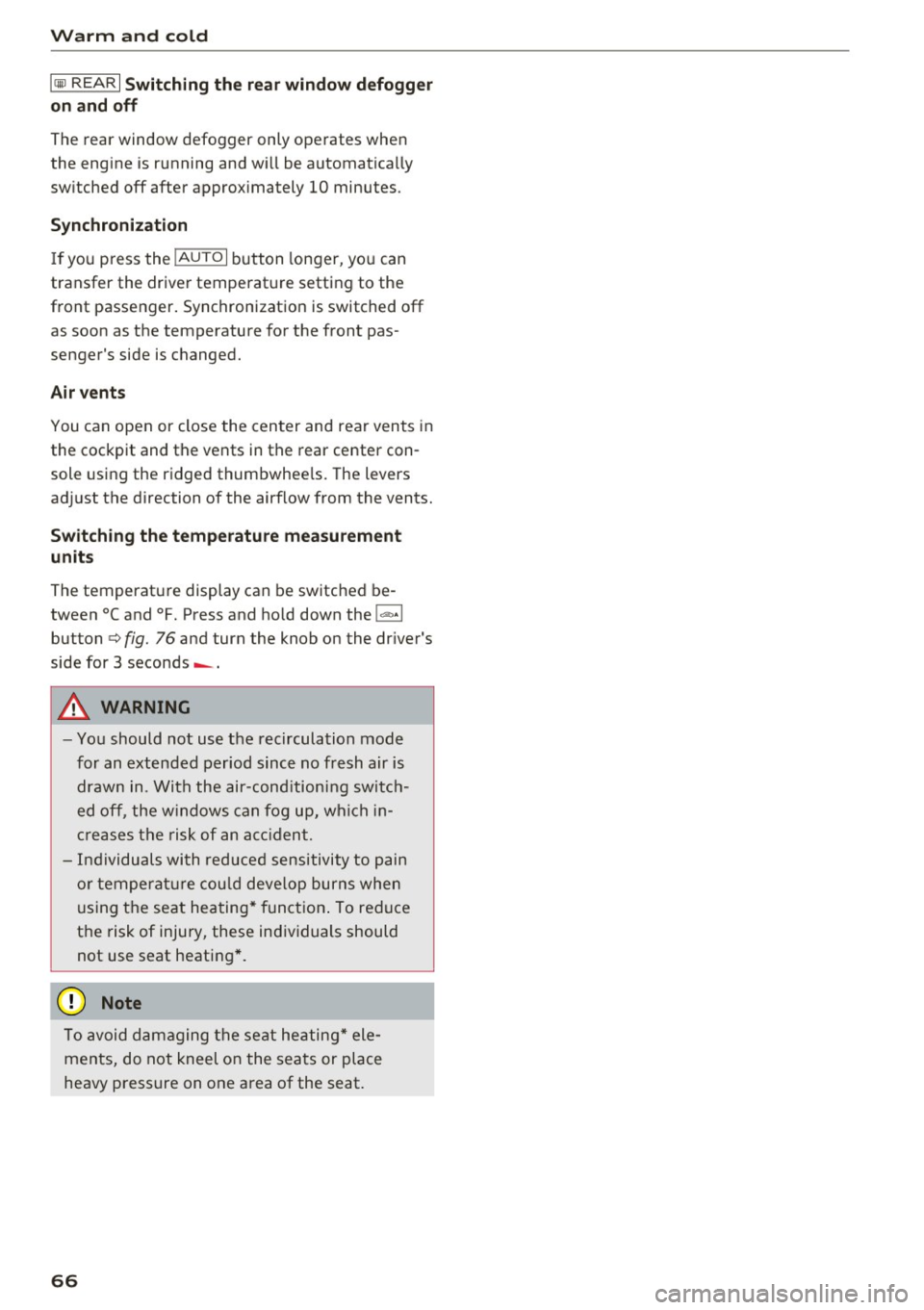
Warm and cold
IQiil REARI Switching the rear window defogger
on and off
The rear window defogger only operates when
the engine is running and will be automatically
switched off after approximately 10 minutes.
Synchronization
If you press the !AUTOI button longer, yo u can
transfer the driver temperat ure setting to the
front passenger. Synchronization is switched off
as soon as the temperature for the front pas
senger's side is changed.
Air vents
You can open or close the center and rear vents in
the cockpit and the vents in the rear center con
sole using the ridged thumbwheels. The levers
adjust the direction of the airflow from the vents.
Switching the temperature measurement
units
The temperature display can be switched be
tween°( and °F. Press and hold down the
j..., .1
button c:> fig. 76 and turn the knob on the dr iver's
side for 3 seconds -.
A WARNING
-You should not use the recirculation mode
for an extended period since no fresh air is
drawn in. With the air-conditioning switch
ed off, the windows can fog up, which in
creases the risk of an accident.
- Individuals with reduced sensitivity to pain
or temperature could develop burns when
using the seat heating* function. To reduce
the risk of injury, these indiv iduals should
not use seat heating*.
{tD Note
To avoid damaging the seat heating* ele
ments, do not kneel on the seats or place
heavy pressure on one area of the seat.
66
Page 69 of 252

..... N
c:i ::J CX)
..... I.Cl U"I
N I.Cl ......
Driving
Steering
Manually adjustable steering wheel
The steering wheel position is fully adjus table up
and down and forward and back .
Fig. 77 Lever under the ste ering column
Fi rst, ad just t he driver 's sea t correct ly.
• Pull the lever ~
fig. 77 ~ .&,.
• Move the steer ing whee l to the desired posi
t ion.
• Push the lever against the steeri ng column un-
ti l it locks .
There must be a t least 10 inches (25 cm) be
tween your chest and the center of the stee rin g
wheel. If yo u cannot sit mo re than 10 inches (25
cm) from the steering whee l, see if adaptive
equipment is available to help you reach the ped
als and increase the distance from the steering
wheel.
F or detai led information on how to adjust the
driver's seat, see
~ page 50 .
.&_ WARNING
Improper use of steer ing whee l adjustment
and improper seating position can cause ser i
ous pe rsonal injury.
- Adjust the steer ing whee l co lumn on ly w hen
the vehicle is not mov ing to prevent loss of
vehicle control.
- Adjust the driver's seat or steering wheel so
that there is a min imum of 10 inches (25
cm) betwee n your chest and t he s teer ing
wheel
~page 96, fig. 107 . If you cannot
-
Drivi ng
maintain t his minim um distance, the airbag
system cannot p rotect yo u proper ly.
- If physical limitations prevent you from sit
ting 10 inches (25 cm) or more from the
steer ing whee l, check with your author ized
Audi dealer to see if adaptive equipment is
ava ilable.
- If the steer ing whee l is aligned w ith your
face, the supplementa l driver's a irbag can
not provide as much protect io n in an acc i
dent. Always make sure that the steer ing
wheel is aligned with you r chest.
- Always hold the steering wheel w ith your
hands at the 9 o'clock and 3 o' clock posi
tions to reduce the risk of pe rso nal injur y if
the dr iver's a irbag dep loys .
- Never ho ld the stee ring wheel at the 12
o'cl ock position or wi th you r hands inside
the stee rin g wheel rim or on the s teer ing
wheel h ub. Holding the stee ring w heel the
wrong way can cause serious inj uries to the
hands, arms and head if the driver's airbag
deploys .
Starting and stopping
the engine (vehicles with
an ignition lock)
Starting the engine
Applies to veh icles: w it h ign ition lock
The ignition is switched on and the engine start
ed with the key in the ignition.
Fig. 78 Ignit io n lock: positio n of th e ig ni tion key
Switching the ignition on /off
• To switch t he ignit ion on, t urn the igni tion key
to position
(D . ..,.
67
Page 70 of 252

Driving
"'T o switch the ignition off, turn the ignition key
to position @.
Starting the engine
"' Press the b rake pedal and put the selector leve r
in to P or N.
"'T urn the key to pos it ion @. The ignition key au
tomatica lly returns to position
(I) . Do not press
the accelerator pedal when doing this.
If the engine does not sta rt immed iate ly, stop
the starting procedure and repeat after 30 sec
onds. To restart the engine, turn the ignition key
back to position @.
A WARNING
- Never allow the engine to run in confined
spaces -danger of asp hyxiation .
-
-Never remove the ignit ion key from the ign i
t ion look while the vehicle is moving . Other
wise , the steering lock cou ld sudden ly en
gage and you would not be able to stee r the
vehicle .
- Always take the key with you whenever you
leave your vehicle . Otherw ise, the engi ne
cou ld be sta rted o r electrical equ ipment
s uch as the power w indows co uld be operat
ed . This can lead to se rious i nju ry.
- Never leave children or pe rsons requiring as
sistance unattended i n the vehicle . The
doo rs c an be lo cked usi ng the remote trans
mit ter, preven ting people from escapin g
from the vehicle on thei r own in the event of
an emergency. Depending on the time of
year, people inside the vehicle can be ex
posed to very hig h or very low tempera
tures.
(D Note
Avoid high engine speed, full throttle, and heavy engine load as long as the engine has
not reached operat ing temperature yet. You
could damage the engi ne.
@ For the sake of the environment
Do not let the engine run while parked to
warm up. Begin dr iving immediately . This re
duces unnecessary emiss ions.
68
(D Tips
- Some noise after start ing the engine is nor
ma l and is no cause for concern.
- If you leave the ve hicle w ith the ignition
switched on, the ign ition wi ll switch off af
ter a certain amount of time. Make sure that
electrical equipment such as the exterior
lights are switched off.
- If it is d ifficult to turn the key to pos ition
(D , turn the steering wheel back and forth
slightly to release the steering wheel lock.
Stopping the engine
App lies to vehicles: with ignition lock
Stopping the engine
"' Bring the vehicle to a full stop .
"'T urn the key to posi tion @.
Engag ing the steering lock
Requi rement: the se lector lever must be in P.
"' Remove the ignition key in position @
c::> page 67, fig. 78 c::> &_ .
"'Tur n the steering whee l until you hear the
steer ing whee l lock .
The locke d steer ing helps prevent vehicle the ft.
A WARNING
-Never turn off the engine before the vehicle
has come to a complete stop. The full func
tion of the brake booster and the power
steer ing is not guaranteed. You must use
more force to turn or brake if necessary. Be
cause you cannot stee r and brake as you
usually would, this cou ld lead to crashes
a nd se rio us in juries.
- For safety reasons, yo u sh ould always park
your veh icle w ith the se lector lever i n P.
Othe rwise, the vehicle could inadve rten tly
roll aw ay.
- The rad iator fa n can cont in u e to run for up
t o 10 minutes even af ter yo u have turned
off the engine an d remove d the igni tion key.
The rad iator fan can also turn on again if the
eng ine coolant heats up because of intense .,._
Page 71 of 252

.... N
c:i ::J CX)
.... I.Cl U"I
N I.Cl ....
sunlight or heat build-up in the engine
compartment.
- Always take the key with you whenever you
leave your vehicle. Otherwise, the engine
could be started or electrical equipment
such as the power windows could be operat
ed . This can lead to serious injury.
- Never leave children or persons requiring as
sistance unattended in the vehicle. The
doors can be locked using the remote trans
mitter, preventing people from escaping
from the vehicle on the ir own in the event of
an emergency. Depend ing on the time of
year, people inside the vehicle can be ex
posed to very high or very low tempera
tures.
CD Note
If the engine has been under heavy load for
an extended per iod of t ime, heat builds up in
the engine compartment after the engine is
switched off -there is a risk of damaging the
engine. For this reason, let the engine run at
idle for approximately two minutes before
shutting it off.
Starting and stopping
the engine (vehicles with
a convenience key)
Starting the engine
A ppl ies to vehicles: with c onve nien ce key
The I START ENGINE STOP! button switches the
ignition on and starts the engine.
Fig. 79 Center console : START ENGINE STOP button
Driving
Swi tching the ign ition on/o ff
.,. Automatic transmission: to switch the ignit ion
on or off, press the
I S T AR T ENGINE S TOPI but
ton. Do not press the brake pedal while doing
this.
Starting the engine
.,. Press the brake pedal and put the se lector lever
into P or N
~ A -
.,. Press the ~, s-T ~A - R- T~ E-N -G =r -N =E - S~ T= o- P-j button . The
engine will start.
If the engi ne does not start immediately , stop
the starting procedure and repeat after 30 sec
onds.
A WARNING
- Never allow the engine to run in confined
spaces -danger of asphyxiation.
- Never turn off the engine unti l the vehicle
has come to a complete stop.
- Always take the key with you whenever you
leave your vehicle. Otherwise, the engine
could be started or electrical equipment
such as the power windows could be operat
ed. This can lead to serious injury.
- Never leave children or persons requiring as
sistance unattended in the vehicle. The
doors can be locked using the remote trans
mitter, preventing people from escaping
from the vehicle on their own in the event of an emergency. Depending on the time of
year, people ins ide the veh icle can be ex
posed to very h igh or very low tempera
tures.
CD Note
Avo id high engine speed, full throttle, and
heavy engine load as long as the eng ine has
not reached operating temperature yet. You
could damage the engine.
@ For the sake of the environment
Do not let the engine run wh ile parked to
warm up. Beg in driving immed iate ly . T hi s re
duces unnecessa ry emissions.
-
69