2016 AUDI A8 tow
[x] Cancel search: towPage 130 of 302

Parking systems
Adjusting the display
and the warning tones
Applies to: ve hicles with parking system plus wit h rea r view
camera/top v iew camera system
The display and warning tones con be adjusted in
the Infotainment.
~ Se lect: ICARI function button> Car systems
contro l button > Driver assist > Parking aid.
Display
On* -
rear view camera image is shown for park
ing system plus with rear view camera*.
Off -when the parking system is sw itched on, on
ly audible signals are given.
Warning tones
Front volume -
Volume for the front area
Rear volume -Volume for the rear area
Front frequency -Frequency for the fron t area
Rear frequency -Frequency for the rear area
Music volume while parking -When the parking
system is turned on, the volume of the aud io/vid
eo source is lowered .
The newly adjusted value is briefly heard from
the signal generator.
(D Tips
- The warning tones can also be adjusted di
rectly from the visua l display or the camera
i mage. Simp ly press the
Settings contro l
button .
- Changed settings are act ivated when the
parking system is switched on aga in.
- The settings are automat ically stored and
ass igned to the remote control key that is in
use.
Error messages
Applies to: veh icles w ith parking system plus with rear view
camera/top v iew camera system
There is an error in the system if the LED in the
P, YA button is blinking and you hear a continuous
a larm for a few seconds after switching on the
parking system or when the parking system is al-
128
ready activated. If the error is not corrected be
fore you switch off the ignition, the LED in the
Po/A
button will blink the next time you switch on the
parking system by shifting into reverse.
If a sensor is faulty, the~ symbol will appear in
front of/behind the vehicle in the Infotainment display. If a rear sensor is faulty, only obstacles
that are in the front detect ion area are shown. If
a front sensor is faulty , only obstacles that are in
the rear area are shown .
Peripheral cameras*
There is also a system error if :
- the~" symbol appears in the display and the
corresponding display area is shown in blue.
The camera is not working in this area.
- all segments around the vehicles are red or if
no segments are disp layed.
D rive to your authorized Aud i dealer or author
iz ed repair facility immediately to have the mal
function corrected.
Trailer hitch
Applies to: vehicles with parking system plus with rear view
camera/top view camera system
For vehicles using the trailer socket, the parking
system rear sensors do not turn on when you
shift into reverse gear or when you press the
P,YA
button. This resu lts in the following restrictions:
There is no distance warning for the rear. The
front sensors remain activated . Th e visual display
switches to the tra iler tow ing mode . The rear
view camera image will not show the orientation
lin es and the blue surfaces.
(D Tips
Trailer hitches that are not installed at the
factory may cause the parking system to mal
function or they may restrict its function .
Page 133 of 302

For detailed information on how to adjust the
driver's seat, see
¢ page 59.
A WARNING
Drivers who are unbelted, out of position or
too close to the airbag can be seriously in
jured by an airbag as it unfolds. To help re
duce the risk of serious personal injury:
- Always adjust the driver's seat and the
steering wheel so that there are at least 10 inches (25 cm) between your breastbone
and the steering wheel.
- Always adjust the driver's seat and the
steering wheel so that there are at least
4 inches (10 cm) between the knees and the
lower part of the instrument panel.
- Always hold the steering wheel on the out
side of the steering wheel rim with your
hands at the 9 o'clock and 3 o'clock posi
tions to help reduce the risk of personal in
jury if the driver's airbag inflates.
- Never hold the steering wheel at the
12 o 'clock position or with your hands at
other positions inside the steering wheel
rim or on the steering wheel hub. Holding
the steering wheel the wrong way can cause
serious injuries to the hands, arms and head if the driver's airbag inflates.
- Pointing the steering wheel toward your face decreases the ability of the supplemen
tal driver's airbag to protect you in a colli
sion.
- Always sit in an upright position and never
lean against or place any part of your body
too close to the area where the airbags are
located.
- Before driving, always adjust the front seats and head restraints properly and make sure
that all passengers are properly restrained.
- Never adjust the seats while the vehicle is
moving . Your seat may move unexpectedly
and you could lose control of the vehicle.
- Never drive with the backrest reclined or
tilted far back! The farther the backrests are
tilted back, the greater the risk of injury due
to incorrect positioning of the safety belt
and improper seating position.
Driving safety
- Children must always ride in child seats
¢
page 168. Special precautions apply
when installing a child seat on the front passenger seat¢
page 146.
Proper seating position for the front
passenger
T he proper front passenger seating position is
important for safe, relaxed driving .
For your own safety and to reduce the risk of in
jury in the event of an accident, we recommend
that you adjust the seat for the front passenger
to the following position :
... Adjust the angle of the seatback so that it is in
an upright position and your back comes in full
contact with it whenever the vehicle is moving.
... Adjust the head restraint so the upper edge is
as even as possible with the top of your head.
If
that is not possible, try to adjust the head re
straint so that it is as close to this position as
possible
¢ page 132.
... Keep both feet flat on the floor in front of the
front passenger seat.
... Fasten and wear safety belts correctly
¢page 141.
For detailed information on how to adjust the
front passenger's seat, see¢
page 58.
A WARNING
-Front seat passengers who are unbelted, out
of position or too close to the airbag can be
seriously injured or killed by the airbag as it
unfolds . To help reduce the risk of serious
personal injury:
- Passengers must always sit in an upright po
sition and never lean against or place any part of their body too close to the area
where the airbags are located.
- Passengers who are unbelted, out of posi
tion or too close to the airbag can be seri
ously injured by an airbag as it unfolds with
great force in the blink of an eye . ..,
131
Page 137 of 302

-Never place or install floor mats or other
floor coverings on top of already installed
floor mats. Additional floor mats and other
coverings will reduce the size of the pedal
area and interfere with the pedals .
- Always properly reinstall and secure floor
mats that have been taken out for cleaning.
- Always make sure that objects cannot fall
into the driver footwell while the vehicle is
moving . Objects can become trapped under
the brake pedal and accelerator pedal caus ing a loss of veh icle control.
Storing cargo correctly
Loading the luggage compartment
All luggage and other objects must be properly
stowed and secured in the luggage compart
ment.
L oose items in the luggage compartment can
shift suddenly, changing vehicle handling charac
teristics. Loose items can also increase the risk of
serious personal injury in a sudden vehicle ma
neuver or in a collision.
.. Distribute the load evenly in the luggage com
partment.
.. Always place and properly secure heavy items in
the luggage compartment as far forward as
possible.
.,. Secure luggage items using the tie-downs pro
vided
¢ page 68, Luggage compartment .
A WARNING
Improperly stored luggage or other items can
fly through the vehicle causing serious per
sonal injury in the event of hard braking or an
accident. To help reduce the risk of serious
personal injury:
- Always put objects, for example, luggage or
other heavy items in the luggage compart
ment.
- Always secure objects in the luggage com
partment using the tie-down hooks and
suitable straps .
Driving safety
A WARNING
Heavy loads will influence the way your vehi
cle handles. To help reduce the risk of a loss
of control lead ing to serious personal injury:
- Always keep in m ind when transporting
heavy objects, that a change in the center of
gravity can also cause changes in vehicle handling:
- Always distribute the load as evenly as
possible .
- Place heavy objects as far forward in the
luggage compartment as possible.
- Never exceed the Gross Axle Weight Rating
or the Gross Vehicle Weight Rating specified
on the safety compliance sticker on the left
door jamb. Exceeding permissible weight
standards can cause the vehicle to slide and handle differently.
- Please observe information on safe driving
¢page 129.
A WARNING
To help prevent poisonous exhaust gas from
being drawn into the vehicle, always keep the
rear lid closed while driving .
- Never transport objects larger than those
f itting completely into the luggage area be
cause the rear lid cannot be fully closed.
- If you absolutely must drive with the rear lid open, observe the following notes to reduce
the risk of poisoning:
- Close all windows,
- Close the power roof,
- Open all air outlets in the instrument pan-
el,
- Switch off the air recirculation
,
- Set the fresh air fan to the highest speed .
A WARNING
Always make sure that the doors, all win
dows, the power roof and the rear lid are se
curely closed and locked to reduce the r isk of
in jury when the vehicle is not being used.
- After closing the rear lid, always make sure
that it is properly closed and locked.
-
135
Page 145 of 302

Pregnant women must also be correctly
restrained
The best way to protect the fetus is to make sure
that expectant mothers always wear safety belts
corre ctly -throughout the pregnan cy.
F ig. 161 Safety belt pos itio n dur ing pregnancy
To provide max imum protection, safety belts
must always be posit ioned correctly on the wear
er 's body
¢ page 142.
.,. Adjust the front seat and head restraint cor
rectly
c> page 58, General information .
.,. Hold the belt by the tongue and pull it evenly
across the chest and pelvis
c> fig. 161, c> ,&. .
.,. Insert the tongue into the correct buckle of
your seat until you hea r it latch secure ly
c> page 141, fig . 159.
.,. Pull on the be lt to ma ke sure that it is securely
latched in the buckle .
A WARNING
Improperly positioned safety be lts can cause
serious personal inju ry in an accident.
- Expectant mothers must a lways wear the
lap po rtion of the safety belt as low as pos
sible across the pelvis and below the round
ing of the abdomen .
- Always read and heed all WARNINGS and
other important information
¢ .&. in Fasten
ing safety belts on page 142.
Safet y bel ts
Unfastening safety belts
Unbuckle the safety belt with the red release
button only o~er the vehicle hos stopped .
J-L
Fig . 1 62 Re leasing t he tong ue from the buckle
.. Push the red re lease button on the buck le
¢ fig . 162. The belt tongue w ill spring out of
the buck le¢ ,&..
.,. Let the belt wind up on the retractor as you
guide the belt tongue to its stowed position .
_& WARNING ,-
Never unfasten safety belt wh ile the vehicle is
moving . Do ing so will increase your r isk of be
in g injured or killed .
Adjusting safety belt height
You con adjust the height of the driver's and
front passenger's safety belts .
The safety belt height adjusters for the front
seats can be used to adjust the height of the
shoulder portion of the safety belt so that it is
pos itioned correctly .
0 ..... N
0
:i:
"' CD
The shoulder belt shou ld lie as close to the center
of the collar bone as possible and s hou ld fit well
on the body
¢ .&. in Safety belt position on
page 142 .
Power safety belt height adjustment*
You can adjust the he ight of the safety be lts us
ing the multifunction button on the driver or
front passenger seat¢
page 60 .
143
Page 156 of 302
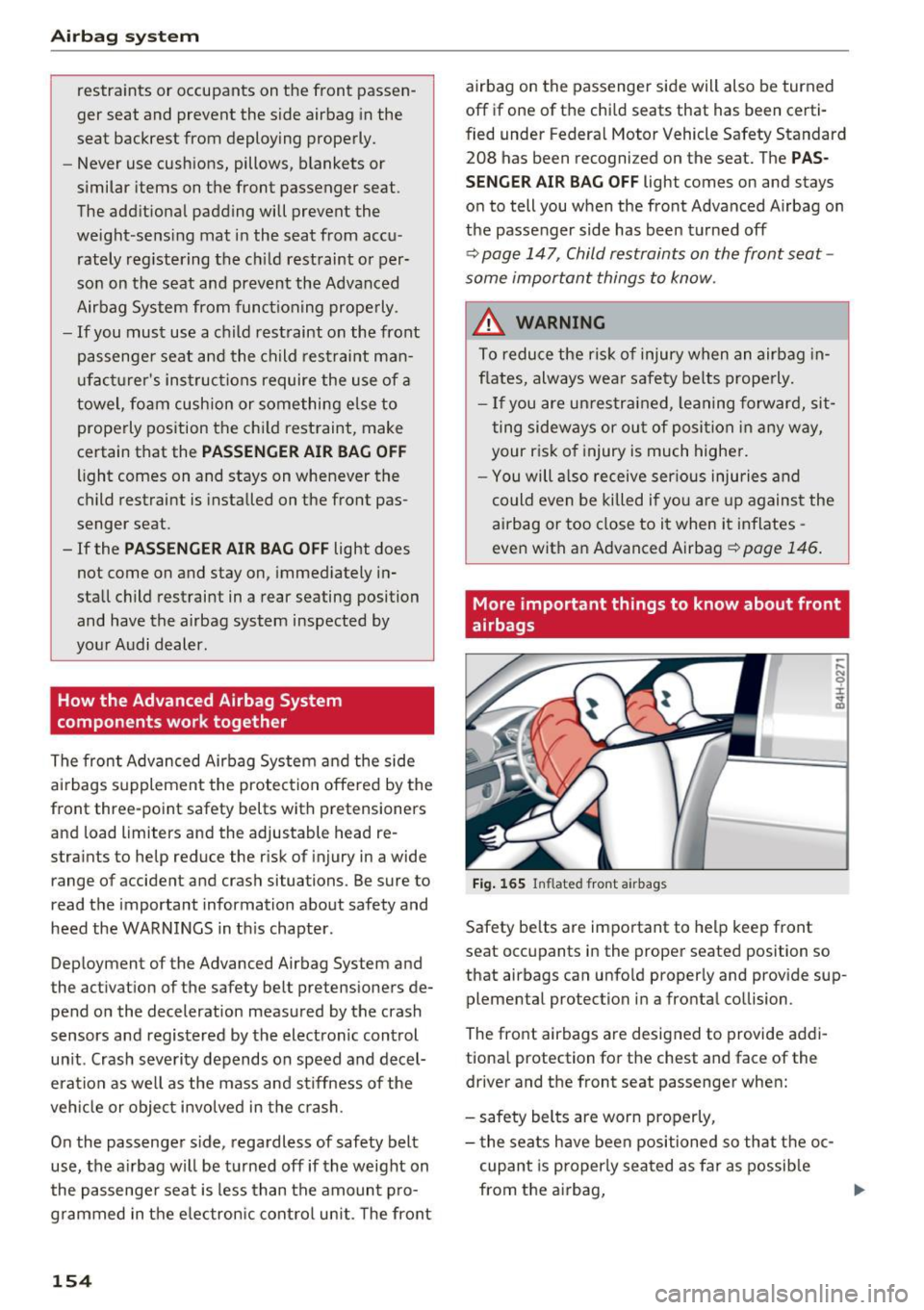
Airbag syste m
restraints or occupants on the front passen
ger seat and prevent the side airbag in the
seat backrest from deploying properly.
- Never use cushions, pillows, blankets or
similar items on the front passenger seat.
The additional padding will prevent the
weight-sens ing mat in the seat from accu
rately reg istering the ch ild restraint or per
son on the seat and prevent the Advanced
Airbag System from funct ioning prope rly.
- If you must use a child restraint on the front
passenge r seat and the child restraint man
ufact urer's instructions require the use of a
towel, foam cushion or something else to properly position the chi ld restraint, make
certain that the
PASSENGER AIR BAG O FF
light comes on and stays on whenever the
child restraint is installed on the front pas
senger seat.
- If the
PASSENGER AIR BAG O FF light does
not come on and stay on, immediately in
stall child restrai nt in a rear seating position
and have the airbag system inspected by
you r Audi dealer.
How the Advanced Airbag System
components work together
The front Advanced Airbag System and the side
ai rbags supplement the protection offered by the
front three-point safety belts with pretensioners and load limiters and the adjustable head re
stra ints to help reduce the r isk of injury in a wide
range of accident and crash situations. Be sure to
read the important information about safety and heed the WARNINGS in th is chapter .
Deployment of the Advanced Airbag System and
the activation of the safety belt pretensioners de pend on the deceleration measured by the crash
sensors and registered by the electronic control
unit . Crash severity depends on speed and decel
era tion as we ll as the mass and stiffness of the
vehicle or object invo lved in the crash.
On the passenger s ide, regardless of safety belt
use, the a irbag will be t urned off if the weight on
the passenge r seat is less than the amount p ro
g rammed in the e lectron ic cont rol unit . T he front
154
airbag on the passenger side will also be turned
off if one of the chi ld seats that has been certi
fied under Federal Motor Vehicle Safety Standard 208 has been recognized on the seat. The
PA S
S EN GER AIR BA G OFF
light comes on and stays
on to tell you when the front Advanced A irbag on
the passenger side has been turned off
¢ page 147, Child restraints on the front seat
some important things to know .
.&_ WARNING
To reduce the risk of injury when an airbag in
f lates, always wear safety belts properly.
- I f you are unrestrained, leaning forward, sit
ting sideways or ou t of position in any way,
your ris k of injury is much highe r.
- You will a lso receive ser ious injuries and
could even be killed if yo u are up against the
airbag or too close to i t when it inflates -
even with an Advanced Airbag
r::!;>page 146.
More important things to know about front
airbags
Fig. 165 Inflated front a irbags
-,... N 0 :i: ;;i;
Safety be lts are important to help keep front
seat occupants in the proper seated position so
that airbags can unfo ld properly and prov ide sup
plemental protection in a fronta l co llision.
The front airbags a re designed to provide addi
tional protection for the chest and face of the driver and the front seat passenger when:
- safety belts are worn properly,
- t he seats have been positioned so that t he oc-
cupant is properly seated as far as possib le
from the airbag,
Ill-
Page 182 of 302

Child safety
-Always make sure the seat backrest to which
the child restraint is installed is in an up
right position and securely latched into
place and cannot fold forward. Otherwise,
the seatback with the child safety seat at
tached to it could fly forward in the event of
an accident or other emergency situation.
- Always read and heed all WARNINGS when
ever using a child restrained in a vehicle is
being used
c:::> page 168 . Special precautions
apply when installing a child safety seat on
the front passenger seat¢
page 147, Child
restraints on the front seat -some impor
tant things to know.
Deactivating the convertible locking
retractor
The convertible Locking retractor for child re
straints will be deactivated automatically when
the belt is wound all the way bock into the re
tractor .
~ Press the red button on the safety belt buckle.
Th@ belt tongue will pop out of the buckle.
~ Guide the safety belt all the way back into its
stowed position .
Always let the safety belt retract completely into
its stowed position . The safety belt can now be
used as an ordinary safety belt without the con
vertible locking retractor for child restraints .
If the convertible locking retractor should be ac
tivated inadvertently, the safety belt must be un
fastened and guided completely back into its
stowed position to deactivate this feature. If the
convertible lock ing retractor is not deactivated,
the safety belt will gradually become tighter and
uncomfortable to wear.
A WARNING
-
Improperly installed child safety seats in
crease the risk of serious personal injury and
death in a collision.
- Never unfasten the safety belt to deactivate
the convertible locking retractor for child re straints while the vehicle is moving . You
180
would not be restrained and could be seri
ously injured in an accident.
- Always read and heed all WARNINGS when
ever using a child restrained in a vehicle is
being used
¢page 168. Special precautions
apply when installing a child safety seat on
the front passenger seat
c:::> page 147, Child
restraints on the front seat -some impor
tant things to know.
LATCH system (Lower
anchorages and tethers
for children)
' Child Restraint System anchors and how
are they related to child safety
To provide a simpler and more practicable way to
attach the child restraint on the vehicle seat, Federal regulations require special lower ancho
rages in vehicles and devices on new child re
straints to attach to the vehicle anchorages .
In the United States, the combination of the
tether anchorages and the lower anchorages is
now generally called the LATCH system for
"Lower Anchorages and Tethers for Children" . In
Canada, the terms "top tether" with "lower uni
versal anchorages" (or "lower universal anchor
age bars") are used to describe the system .
In other countries the term "ISOFIX" is used to
describe the lower anchorages .
Forward-facing child restraints manufactured af
ter September 1, 1999, are required by U.S. fed
eral regulations to comply with new child head
movement performance requirements . These
new performance requirements make a tether
necessary on most new child seats.
Installing a child restraint that requires a top
tether without one can seriously impair the per
formance of the child restraint and its ab ility to
protect the child in a collision. Installing a child
restraint that requires a top tether without the
top tether may be a violation of state law.
Child restraint manufacturers offer LATCH lower
anchorages on their child seats with hook-on or ...
Page 192 of 302

Smart Technology
shared, please see your contract with the
wireless te lecommunications provider and the
"About Audi connect" tab in your vehicle's
MMI:
! MENUI button> Audi connect> About
Audi connect.
Electronic Stabilization
Control (ESC)
Description
ESC helps to improve road holding and vehicle
dynamics to help reduce the probability of skid
ding and loss of vehicle control. It works only
when the engine is running. ESC detects certain
difficult dr iving situations, including when the
veh icle is beginn ing to spin (yaw) out of contro l
and helps you to get the vehicle back under con
trol by se lectively braking the wheels, and/or re
ducing engine power and providing steering as
sistance to help hold the vehicle on the driver's
intended course. The indicator light
GI in the in
strument cluster blinks when ESC is taking action
to help you control the vehicle.
ESC has limitations. It is important to remember
that ESC cannot overcome the laws of physics. It
will not always be able to help out under all con
ditions you may come up against . For example,
ESC may not always be able to help you master
situations where there is a sudden change in the
coefficient of friction of the road surface. When
there is a section of dry road that is suddenly cov
ered with water, slush o r snow , ESC cannot per
form the same way it wou ld on the dry surface. If
the vehicle hydrop lanes (rides on a cushion of wa
ter instead of the road surface), ESC wi ll not be
able to he lp you steer the vehicle because contact
with the pavement has been interrupted and the
vehicle cannot be braked or steered. During fast cornering, part icularly on w inding roads, ESC
cannot always deal as effective ly w ith difficult
driving situat ions than at lower speeds . When
towing a trailer, ESC is not able to help you re
ga in control as it would if you were not towing a
trai ler.
Always adjust your speed and driving sty le to
road, traffic and weather conditions. ESC cannot
override the vehicle's physical limits, increase the
190
available traction, or keep a vehicle on the road if
road departure is a result of driver inattention.
Instead, ESC improves the possib ility of keeping
the vehicle under control and on the road during extreme maneuvers by using the driver's steering
inputs to help keep the vehicle going in the in
tended direction . If you are traveling at a speed
that causes you to run off the road before ESC
can provide any assistance, you may not exper i
ence the benefits of ESC.
ESC is switched on all the time. In certa in s itua
tions when you need less traction, you can sw itch
off ASR by press ing the button above
~ page 192, fig. 186 the selector lever. Be sure
to switch ASR on again when you no longer need
l ess traction.
The following systems are integrated in the ESC:
Anti-lock braking system (ABS)
ABS prevents the wheels from locking up when
braking. The vehicle can still be steered even dur
i ng hard braking . Apply steady pressure to the
brake pedal. Do not pump the pedal. A pulsing in
the brake pedal indicates that the system is help
i ng you to brake the vehicle.
Brake assist system
The brake assist system can decrease braking dis
tance. It increases braking power when the dr iver
presses the brake pedal quickly in emergency sit
uations. You must press and hold the brake pedal
u nt il the situation is over. In vehicles with adap
tive cruise control*, the brake assist system is
more sensitive if the d ista nee detected to the ve
hicle ahead is too sma ll.
Anti-slip regulation (ASR)
ASR reduces engine powe r when the dr ive wheels
begin to spin and adapts the force to the road
cond itions. This makes it easier to start, acceler
ate and drive up hills.
Electronic differential lock (EDL)
The EDL brakes wheels that are spinning and
transfers the drive power to the other wheels.
This function is not available at higher speeds .
Page 196 of 302

Smart Techn olo gy
- Under certain climatic and operating condi
tions such as passing through water, driving
in heavy rain or after washing the vehicle,
the effectiveness of the brakes can be re
duced . In w inter, ice can accumulate on the
brake pads, linings, discs and drums . Care
fully apply brakes fo r a tes t. Brakes w ill dry
and ice coatings wi ll be cleaned off after a
few careful brake applications .
- Driving for an extended pe riod of time on
salt-covered roads witho ut using your
brakes can also affect bra king efficiency.
Clean off accumulated salt coating from
brake discs and pads with a few carefu l
brake applications.
- If you damage the front spoiler, or if you in
stall a different spoiler, be sure the air flow
to the front brakes is not obstructed. Other
wise the brake system could overheat reduc
ing the effectiveness of the entire brake sys
tem.
- Failure of one brake circuit will impair the
braking capability result ing in an increased
stopp ing distance. Avoid driving the vehicle
and have it towed to the nea rest Aud i dealer
or qualified workshop.
- Never let the vehicle roll to a stop with the
engine shut off.
- If the brake booster is not working, the
brake pedal must be pressed considerably
harder to make up for the lac k of booster
assistance.
Electromechanical power
assist, dynamic steering
The electromechanical power assist helps the
driver when steering.
Power steering adapts electronically based on
the vehicle speed.
Ind icator light s and messages
• Stee ring defective! St op th e ve hicle
If th is ind icator light turns on and stays on and
this message appears, the power steer ing may
have fa iled.
194
Do not continue driving. See your authorized
Audi dealer or other qualified repair facility for
ass istance .
,Ion Steering : System faul t You can c ontinue
dri ving
If the indicato r light turns on and the message
appears, the steeri ng may be more diff icult to
move o r more sensitive than usu a l. T he steer ing
whee l may also be at an angle when driving
straight.
D rive slowly to your a uth orized Aud i dea ler or
qualified wo rkshop to have the malfunct ion cor
rected.
1;r,ij D ynamic steering : Init ializing
If this driver message appears and the indicator
light is flashing on the instrument panel, dynam
i c steer ing* is being re initialized . After starting
the engine, t he steering wheel w ill move slightly.
Re- initializa tion might be necessary if the steer
i ng whee l was moved hard to the left and right
while the vehicle was not moving . The display
goes out as soon as initialization is comp lete .
D rive slowly to your a uth orized Aud i dea ler or
qualified wo rkshop to have the mal func tion cor
rected.
.&_ WARNING
Have the dynamic steering * system malfunc
tion repaired as soon as possible by an au
thorized Audi dealer or qualif ied workshop -
risk of acc ident!
(D Tips
If the . or ,Ion indicator light only stays on
for a short time, you may continue driving.
- The dynamic steering* stabi lity systems are
not ava ilable in the event of a system mal
function.
- For additiona l information on dynamic
steering *, refer to~
page 106 .