2016 AUDI A7 warning lights
[x] Cancel search: warning lightsPage 19 of 294

M N <( (.J
'SI: ,...., \!) 1.1'1
N \!) ,....,
~ If the engine oil leve l is corre ct and the indic a
tor lig ht st ill tur ns on, tur n th e eng ine off and
do not continue driving . Seek p rofess ional as
s istance .
(D Tips
- The engine oil pressure symbol. is not
an indicator for a low engine oil level. Do
not rely on it. Instead, check the oil level in
your engine at regular intervals, preferably each time you refuel, and always before
going on a long trip.
- The yellow oil level warning indication
Ill
requires oil refill or workshop service with
out delay. Do not wait until the red oil pressure warning. starts to flash before
you respond to the low oil level warning
Ill. By then, your engine may already have
suffered serious damage.
'1::1' ., Engine oil
• Please add oil immediately.
Add oil imm ed iat ely Q page 220.
Ill Add oil max. XL. You may continue driving
Add the amount of oi l ind icated in t he display im
mediately
c> page 220 .
~- Steering lock
• Do not drive vehicle: Steering defective
There is a malf unct io n in the electron ic steeri ng
lo ck . You cann ot tur n the ign iti on on.
D o
not tow your ve hicle beca use it ca nnot be
steere d. See an a uthorize d Au di dea le r o r auth or
i z ed Audi Service Fac ility for assistance .
11!11 Steering lock: System fault Please contact
dealer
T here i s a ma lfu nction in t he ele ctronic st eering
l o ck.
Dr ive to an aut ho rize d Au di dea ler or au th o riz ed
A udi S ervice Fa cilit y imm ediate ly to have t he
m alfun ction co rre ct ed .
Instruments and indicator lights
A WARNING
Do not tow yo ur ve hicl e when ther e is a mal
f u nctio n in the electronic st ee rin g l ock -th is
in creas es th e ris k of an acci dent.
©-Engine start system
• Engine start system fault. Please contact
dealer
Do not switch the igniti on off because yo u may
not be abl e to switch it on again .
Drive to an auth orized A udi dealer or au tho rized
A udi Se rv ice Facility imme diately to have th e
malfu ncti on corrected .
II! Engine start system fault . Please contact
dealer
-
T he re is a mal func tio n in the e ngine st art ing sys
tem.
Dr ive to an au thor ized A udi de aler or au tho riz ed
A udi Se rv ic e Fac ility im me diate ly to h ave the
malfu nction co rre cted .
0 Air suspension
• Air suspension: System fault You can drive
slowly (max . speed 60 km/h)
The re is a m alfunc tion t hat can re sul t in res trict
ed drivi ng stabi lity .
C are full y dr ive at a m ax im um spee d of 3 5 m ph
( 60 km /h ) to your au thor ized A udi d ealer o r
qualifie d wo rksh op to have the m alfu nct ion co r
r ecte d.
• Air suspension: Service mode. Vehicle can
only be moved with restri ctions
Car efu lly dr ive to your aut hor iz e d Audi d ealer or
qualifie d wo rksh op i mm edia tely to hav e the s erv
i c e mo de dea cti vate d .
rl Air suspension: System fault
The re is a system mal function that can res ult in
rest ricted d riving stability o r reduced gr ound
clea rance. .,..
17
Page 20 of 294

Instruments and indicator lights
Drive to an authorized Aud i dea ler or authorized
Audi Service Faci lity immediately to have the
malfunct ion corrected .
II Air suspen sion : Vehicle too low Ground
clearance reduced
The gro und clea rance is very low due to a system
malfunct io n. Wait unt il t he air suspension sys
tem has res tored norma l ground clearance. Oth
erwise, conditions such as an uneven road sur
face can lead to vehicle damage .
~/ !f Safety systems
The JI (USA models)/ E,I (Canada mode ls) indi
cator light monitors the safety systems (e.g. air
bags, pretensioners) and illuminates for a few
seconds each time you switch the ignition on .
If the
r.l (USA models)/ E,I (Canada models) in
d icator light does not go out, or if it illum inates
while you are driving, or if it starts to blink, the n
there is a malfunction somewhe re in the system .
If the light does not ill uminate w hen you switch
the ign ition on , this also means the re is a mal
function .
.&, WARNING
-
If you have a mal func tion in the safety sys
t ems, contact your authorized A udi dealer im
mediately . Othe rwise the safety systems may
not work properly in an acci dent .
& Brake booster
U Brake servo : limited functional ity . You can
con tinue d riv ing. Con tact workshop
There is a malfunction in the brake booster. The
brake booster is availab le, but its effectiveness is
red uced. Braking behavior may be different from
how it normally functions and the brake peda l
may vibra te.
Drive to an a uthorized Audi dea ler or a uthorized
Aud i Service Fac ility immediately to have the
malfunct ion corrected.
18
r;. I[/; Electronic Stabilization Control (ESC)
If the ffl ind icator light blinks while driving , the
E S P or ASR (ant i-slip reg ulation) is act ively reg u
l ati ng .
If the
ffl ind icator light turns on, the system has
switched the ESC
off . In this case, you can switch
t h e ign it io n
off and t hen on to sw itch the ESC on
again. The indica tor ligh t turns
off when the sys
tem is functioning fu lly.
If the . indicator light tu rns on, ESC was
swi tched
off using the I~ OFF I bu tto n
~page 188 .
Stabilization control (ESC /ABS ) malfunction!
See owner' s manual
If the DJ ind icator light and the ABS indicator
li ght
fn:) (USA models) ;ti] (Canada models)
turn o n and the message appears, the ABS or
e lectronic differe ntia l lock is malfunc tioning. This
also ca uses the ESC to mal function. The br akes
sti ll fu nct ion with their no rma l powe r, b ut ABS is
not active.
D rive to your au thori zed A udi dealer or qualified
workshop immedia tely to have the mal func tion
corrected .
.&, WARNING
If the 1111 (USA models) ;II (Canada mod
e ls) b rake system indicator light turns on to
gether with the ABS and ESC ind icator lights,
the ABS/ESC regulat ing funct ion may have
failed. Functions that stabilize the vehicle are
n o longer availab le. This could cause the vehi
cle to swerve and increase the risk of slidi ng.
D rive ca refully to the nea rest authorized Audi
dealer o r othe r qualified workshop and have
the ma lf unc tion correc ted.
(D Tips
Fo r additional informat ion on ESC and ABS,
r efer to
~ pag e 188.
Page 21 of 294
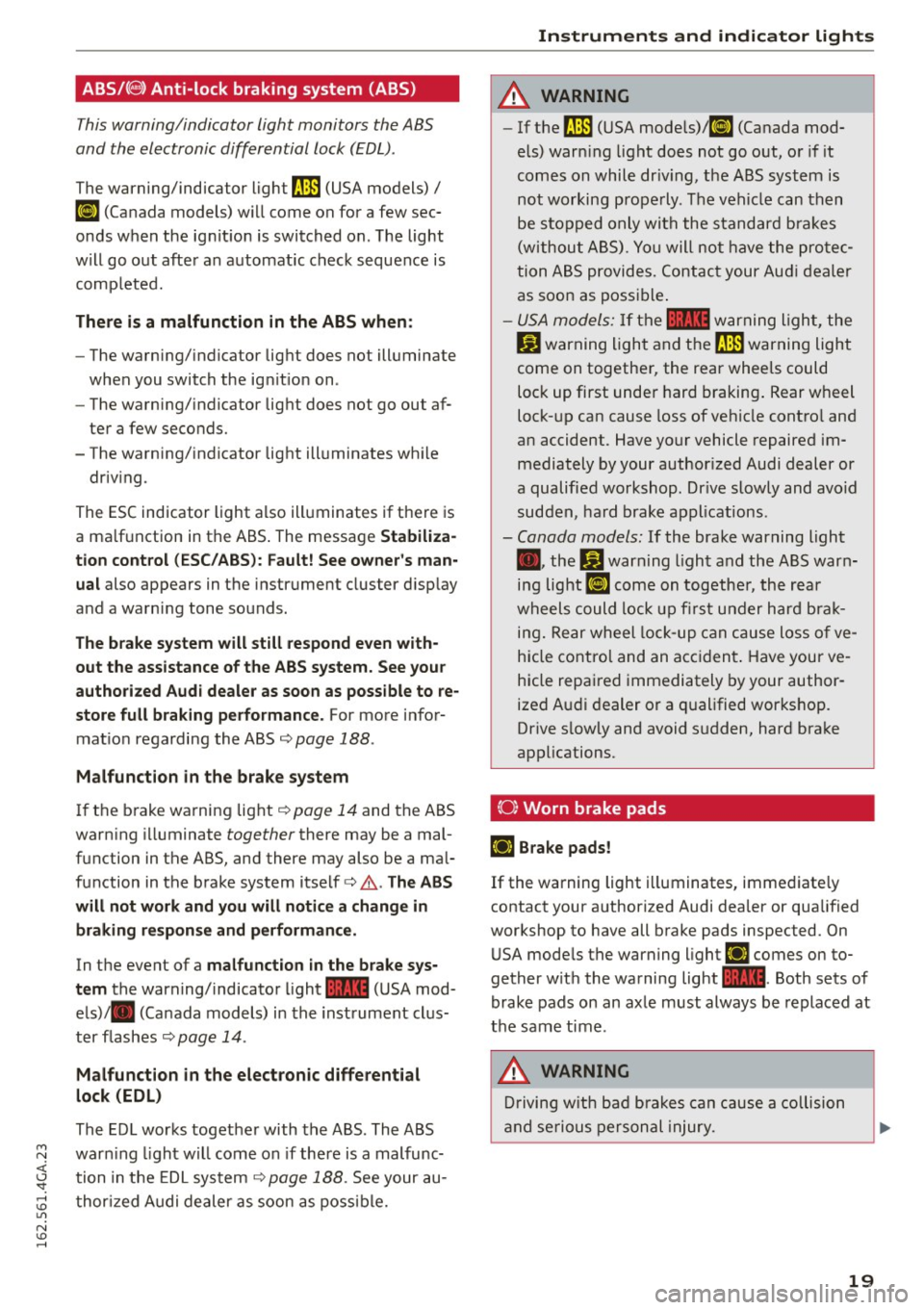
M N <( (.J
'SI: ,...., \!) 1.1'1
N \!) ,....,
ABS/(@)) Anti-lock braking system (ABS )
This warning/indicator light monitors the ABS
and the electronic differential lock (EDL) .
The warning/indicator light
,n:) (USA models) /
ill (Canada models) will come on for a few sec
onds when the ignition is switched on. The light
will go out after an automatic check sequence is
completed.
There is a malfunction in the ABS when:
-The warning/indicator light does not illuminate
when you switch the ign it ion on.
- The warning/indicator light does not go out af
ter a few seconds.
- The warning/indicator light illuminates while driving .
The ESC indicator light also illuminates if there is
a ma lfunction in the ABS . The message
Stabiliza
tion control (ESC/ABS): Fault! See owner's man
ual
also appears in the instrument cluster display
and a warning tone sounds.
The brake system will still respond even with
out the assistance of the ABS system. See your
authorized Audi dealer as soon as possible to re
store full braking performance.
For more infor
mat ion regarding the ABS ¢page 188.
Malfunction in the brake system
If the brake warning light¢ page 14 and the ABS
warn ing illuminate together there may be a mal
function in the ABS, and there may also be a mal
function in the brake system itself¢,& .
The ABS
will not work and you will notice a change in
braking response and performance.
In the event of a malfunct ion in the brake sys
tem
the warning/indicator light 1111 (USA mod
els)/. (Canada models) in the instrument clus
ter flashes ¢ page 14 .
Malfunction in the electronic differential
lock (EDL)
The ED L works together with the ABS . The ABS
warn ing light will come on if there is a malfunc
tion in the EDL system
c::> page 188 . See your au
thorized Audi dealer as soon as possible.
Instruments and indicator lights
A WARNING
-If the ,n:) (USA mode ls)/ ill (Canada mod
els) warn ing light does not go out, or if it
comes on while dr iv ing, the ABS system is
not working prope rly . The vehicle can then
be stopped only with the standard brakes
(without ABS) . You will not have the protec
tion ABS provides. Contact your Audi dealer
as soon as possible .
- USA models: If the
1111 warning light, the
G1 warning light and the ,n:) warning light
come on together, the rear wheels could
lock up first under hard braking . Rear wheel
lock-up can cause loss of vehicle control and
an accident. Have your vehicle repaired im
mediately by your author ized Audi dealer or
a qualified workshop . Dr ive slowly and avoid
sudden, hard brake applications .
- Canada models: If the brake warning light
• • the
DJ warning light and the ABS warn
ing light
ill come on together, the rear
wheels could lock up first under hard brak
ing. Rear wheel lock-up can cause loss o f ve
hicle control and an accident . Have your ve
hicle repaired immediately by your author
ized Audi dealer or a qualified workshop.
Drive s low ly and avoid sudden, hard brake
applications.
{0) Worn brake pads
EiJ Brake pads!
-
If the warning light i lluminates, immed iate ly
contact your authorized Audi dealer or qualified
workshop to have all brake pads inspected. On
USA models the warning light
EiJ comes on to
gether w ith the warning light
1111 . Both sets of
brake pads on an axle must always be replaced at
the same time .
A WARNING
Driving with bad b rakes can cause a collision
and serious personal injury .
-
19
Page 22 of 294

Instruments and indicator lights
-If the warning light EiJ and the warning
light
11111 ) with the message Brake pads!
comes on in the instrument cluster display,
immediately contact your authorized Audi
dealer or qualified workshop to have all
brake pads checked or replaced if necessary.
EPC Electronic power control
Applies to vehicles: w ith gaso line engine
This warning/indicator ligh t monitors the elec
tronic power control .
The (m warning/indicator light (Electronic Powe r
Control) illuminates when you switch the ignition
on as a function check.
{!) Tips
If this warning/indicator light illuminates
while you are driving, then there is a malfunc
tion in the engine electronics. Have the mal
function corrected as soon as possible by your
authorized Audi dealer or qualified repair fa
cility.
W Glow plug system
App lies to vehicles: with diesel engine
The control light illuminates when the glow plug
system is active.
If the El indicator light illuminates, the glow
plug system is active . You should start the engine
immediate ly after the indicator light switches off.
The indicator light only illuminates for approxi
mately 1 second if the engine is warm or if the
outside temperature is above 46 QF (8 QC).
@ Tips
-If the glow plug indicator light illuminates
while driving, there is an engine control
malfunction. The engine should be checked
immediately.
- If the indicator light does not illuminate at
all when switching the ignition on, there may be a malfunction in the glow plug sys
tem. The engine should be checked.
l) - : USA mo dels onl y
20
o Malfunction Indicator Lamp (MIL)
The Malfunction Indicator Lamp (MIL) is part of
the On-Board Diagnostic (OBD II) system. The symbol
('4 lights up when the ignition is switch
ed on and will turn off after the engine has start
ed and has settled at a constant idle speed . This
indicates that the MIL is working properly.
The warning light illuminates when there is a
malfunction in the engine electronic system.
Contact your authorized Audi dealer and have the
malfunction corrected.
An improperly closed fuel filler cap may also
cause the MIL light to illuminate
¢ page 212.
For more information ¢ page 28.
~ Diesel particulate filter
Applies to vehicles: with diese l engine and diesel particulate
filter
II Particulate filter: System fault See owner's
manual
The diesel particulate fil ter requires regenera
tion . To support the filter's self -cleaning func
tion:
Drive for approximately 15 minutes with these
lector lever in the S position at a minimum speed
of 37 mph (60 km/h) and an engine speed of ap
proximately 2,000 RPM . The temperature in
crease that will result from this can burn off the
soot in the filter . T he symbol will switch off when
the cleaning is successful.
If the indicator light does
not turn off, drive im
mediate ly to an authorized Audi dealer or author
ized Audi Serv ice Facility to have the malfunction
corrected.
_&, WARNING
Always adapt your speed to the current
weather, road and traffic conditions . You
should never disobey traffic laws in order to
follow driving recommendations.
Page 24 of 294

Instruments and indicator lights
Drive to an authorized Aud i dea ler or authorized
Audi Service Faci lity immediately to have the
malfunct ion corrected .
~(D Headlight range control
El Headlight range co ntrol: defe cti ve !
If the symbo l illuminates, the headlight range
control is no longer working properly. Have the
system checked and repaired at your A udi dealer .
1aO Adaptive Light
Applies to veh icles: with Adapt ive Light
mi Aud i adapti ve light: system fault
If the indicator lig ht t urns on and this message
appears, there is a malfunction in the adaptive
light system . The headlights still f unction.
Go to an a uthorized dea le rship to have the head
lights or the control unit for the Adaptive Light
repaired.
~ o Light/rain sensor
El Automatic headlights / automat ic wipe rs:
System fault
The light/rain sensor is malfunctioning.
F or safety reasons , the low beams are turned on
permanen tly with the switch in
AUTO. However,
you can continue to turn the lights on and off us
ing the light switch . You can still control a ll func
tions that are independent of the rain sensor
t hrough the windshield wiper lever.
D rive to an a uthorized Audi dea ler or a uthorized
Aud i Service Faci lity immediately to have the
malfunct ion corrected.
!-- : Sport differential
Applies to veh icles: w ith sport different ia l
II) Sport di fferential : system fault
There is a malfunction with the sport differentia l.
Drive to your aut ho rized Aud i dea le r i mmedia tely
to have the ma lfunction co rrec ted .
II) Sport differential: overheating
22
The transm ission temperat ure has increased s ig
nificantly d ue to the sporty driving manner. Drive
i n a less sporty manner unt il the temperature re
turns to the normal range and the indicator light
switches of.
A WARNING
-
Contact your author ized Audi dealer or a
qualified workshop if the spo rt differential is
fa ulty o r malfunctioning . The repa ir must be
performed by trained pe rsonnel using the cor
rect o il in order to ens ure s afety.
¢ ¢Turn signals
The indicator light blinks when you use either
turn signal.
Wheneve r you use the left B or the right B
turn s ignal, the indicator light blinks . When you
use the eme rgency flashers, bot h indicator lights
flash.
If one of the turn signa l light bulbs burn out, the
turn s ignal will bli nk twice as fast as normal.
Carefully dr ive to your author ized Audi dealer im
med iate ly to have the malfunction cor rected. The
i ndica tor l igh t does not ind icate a ma lf u nction if
a turn signal on the tra iler or on the vehicle fails
i n tra iler towing mode.
(D Tips
Fo r more informa tion on the turn s ign als , re
fer to<=>
page 44.
CRUISE 1• 0 Cruise control
The warning/indicator lig ht (ij;(l)~14 (USA mode ls)/
l'I (Canada mode ls) illuminates when the cruise
control is activated <=>
page 83.
Page 25 of 294

M N <( I.J "". rl I.O
"' N I.O rl
Driver information
system
Overview
Fig. 4 Driver information system in th e instr ument cluster
Fig. 5 Display: example of the informat ion line
The driver information system conta ins informa
tion @ that is disp layed on tabs@¢
fig. 4 . The
following content is possible depending on vehi
cle equipment:
@
®
Tab C o ntent
1 Veh icle functions:
On-board computer ¢ page 24
Efficiency program* ¢ page 25
Digital speedometer
Cruise control *¢
page 83
Adapt ive cruise control and braking
guard*
¢ page85
Audi active lane assist*¢ page 94
Display darkened Ins
trument s and indi cator ligh ts
@
®
Tab Content
2 Ind icator lights and messages
Warning when a door, the hood or the rear lid is not closed
Service interval display¢
page 26
Speed warning system ¢ page 82
3 Night vision assistant* ¢page 104
4 Audio/video
s Telephone*
6 Navigat ion*
T he second and third tabs are only visible if at
least one indicator light or message is shown or if
that system is switched on.
The status line© is located in the bottom part of
the display ¢
fig. 4. It displays the exterior tem
perature, time, selector lever position, tripod
ometer and odometer .
For some vehicle functions, you can access the
trip information from the temporary memory
¢ page 25 in the line(!)¢ fig. 5.
_& WARNING
-
-Never rely exclusively on the outside tem
perature display to determine if a road sur
face is icy or not. Keep in mind that road sur
faces, especially bridges and overpasses,
could be ice covered and slippery even at an
outside temperatu re above 4 1 °F (+S
0
().
- Always remember, even if the "snowflake"
symbol (ice warning) does not appear in the
d isp lay, black ice cou ld be on the road.
- Always reduce your speed and drive with
specia l care in cold weather cond itions when
the chance of encountering icy road surfaces
i n creases.
(0 Tips
- If the vehicle is stationary, or if you are driv
ing at a very low speed, the temperature
shown in the display might be slight ly high
er than the actual outside temperature. This
is caused by the heat being radi ated from
the engine . .,..
23
Page 29 of 294

M N <( I.J "". rl I.O
"' N I.O rl
-Inspection or oil change reminder: After a cer
tain distance driven, a message appears in the
instrument cluster display each time the igni
tion is switched on or off
c> fig. 13. The remain
ing distance or time is displayed briefly .
-Inspection or oil change due : If your vehicle is
due for an inspection or oil change or both, a
message appears br iefly in the instrument clus
ter display when switching the ignition on or
off:
Inspection due! or Oil change due! or Oil
change and inspection due! .
Checking service intervals
You can check the remaining distance or time un
til the next oil change or next inspection n the
Car menu. To do th is, select: the ICAR !function
button
> (Car) * Systems control button > Service
& control
> Servi ce intervals .
Resetting the indicator
Your authorized Audi dealer or authorized Audi
Service Facility will reset the service interval dis
play after performing service .
If you have changed the oil yourself, you must re
set the oil change interval.
To reset the indicator, select: the ICARI fu nct ion
button
> (Car)* System control button > Service
& control > Service intervals. Turn the control
knob downward to
Reset oil change interval and
press the control knob.
(D Note
- Only reset the oil change indicator if the o il
was changed.
- Fo llowing the service intervals is critical to
maintain ing the service life and value of
your vehicle, especially the engine. Even if
the mileage on the vehicle is low, do not ex
ceed the time for the next service.
- Calculating the time to the next oil change
i s interrupted when the vehicle battery is
disconnected. If the vehicle is not driven for
a long period of time, check the mainte
nance schedule so that you can follow the
maintenance interva ls.
Instruments and indicator lights
Head-up display
Applies to vehicles: wit h Head-up disp lay
Fig. 14 Examp le : Indicato rs i n th e Head -up dis play
Fig . 15 Instrument panel: head-up display knob
The Head-up display projects certain warnings or
selected information from the assistance sys
tems* or navigation* on the windsh ield . T he dis
play appears w ith in the dr iver's field of vision.
Switching on/off
... To switch the head-up d isplay on or off, press
the knob~
c> fig. 15.
Adjusting the height
The height of the display can be adjusted to the
individual driver.
... Make sur e you are seated correctly
r=!)page 127 .
... Tur n the knob~ to adjust the disp lay .
Settings in the Infotainment system
... Sele ct: the I CARI function button > (Car)* Sys
tem
control button > Driver assistance > Head
up display > Head-up display contents or Dis-
play brightness. ..,
27
Page 30 of 294

Instruments and indicato r Lights
Display content
In the Infotainment system, yo u can specify
which information should be displayed : For ex
ample , this can include navigation information*,
Adapt ive cruise control * or night vision assist *.
The display of certain information and some of
the red indicator lights cannot be hidden in the
Infotainment system.
Display brightness
You can adjust the display brightness in the Info
tainment system. The display brightness decreas
es automatically as th e amount of light decreas
es. The basic level of brightness is adjusted with
the instrument illum ination ¢
page 47.
(D Note
To prevent scratches on the gla ss covering the
Head-up display, do not place any objects in
the projection opening.
@ Tips
-Sunglasses with polar izat ion filters and un
favorable lighting conditions can affect the
display.
- An optimum display depends on the seat
position and the height adjustment of the
head-up display.
- A specia l windshield is needed for the head
up display function.
- For informat ion on cleaning, refer to
Q ta
ble on page
207.
On Board Diagnostic
System (OBD}
Malfunction Indicator Lamp (MIL)
The Malfunction Indicator Lamp (MIL) ¢..ifl in the
instrument cluster is part of the On-Board Diag
nostic (OBD II) system.
The warning/indicator light illuminates when the
ignit ion is switched on and goes out after the en
gine starts and the idle has stabilized. This indi
cates that the MIL is working properly.
If the light does not go out after the engine is
started, or illuminates while you are dr iving, a
28
malfunction may exist in the engine system. If
the light illum inates , the catalytic converter
could be damaged.
Continue driving
with reduced power (avoiding
sustained high speeds and/or rapid accelerations)
and have the condition corrected. Contact your
authorized Aud i dea ler.
If the ligh t illuminates, the electronic speed lim
iter may also be ma lfunctioning . For more infor
mation ¢
page 29, Electronic speed limiter.
An improperly closed fuel filler cap may also
cause the MIL light to illuminate
Q page 212.
On-Board Diagnostics
Fig. 16 Locat io n of Data Link Co nnector (DLC)
On-Board Diagnostics monitors the components
of your emission control system. Each monitored
component in your engine system has been as
signed a code . In case o f a malfunct ion, the com
ponent will be identified and the fault stored as a
code in the control module memory .
The MIL light may also ill uminate if there is a
leak in the on-board f uel vapor recove ry system.
If the light illuminates after a refuelling, stop the
vehicle and make sure the fuel filler cap is prop
erly closed
c:> page 212.
In order to make an accurate diagnosis, the stor
ed data can only be displayed using special diag
nostic equipment (generic scan tool for 080).
In order to connect the specia l diagnostic equip
ment, push the plug into the Data Link Connector
(DLC). The DLC is located to the right of the hood
release ¢
fig. 16. ..,.