2016 AUDI A6 brake
[x] Cancel search: brakePage 110 of 294

Automatic transmissio n
than 2 seconds when the brake pedal is not
pressed.
Lock button
The lock button in the selecto r lever hand le pre
ve nts yo u from moving the selector lever un in
tentionally while in some se lector lever positions .
The positions that require the lock button to be
pr essed are marked in co lor in the i llustration
¢ fig. 116 .
Driving the automatic transmission
Starting the engine
~ T he selector lever must be in P or N.
Starting off
~ Press and hold the brake pedal.
~ Press and hold the release button in the selec
tor lever handle, se lect the des ired selector lev
er position such as D/S and r ele ase the button.
~ Wait briefly until the transmission has shifted
(you w ill feel a slight movement).
~ Remove your foot from the brake pedal and ac
celerate .
Stopping t emporar ily
~ Keep the vehicle stationary using the braking
pedal , for example at traffic lights .
~ Do not press the accelerator pedal when doing
th is .
~ To prevent the vehicle from rolling when you
start driving, set the park ing brake when stop
ping on steep inclines¢,& .
~ The pa rk ing brake w ill release automatically
and the vehi cle will start moving once you press
the accelerator pedal.
Stopping /parking
If the se lector lever is not in the P posit ion when
you open the d river's door, the vehicle could roll.
The message
Tran smission : Car ma y roll! Shift
to park!
appears .
~ Press and hold the brake pedal unt il the vehicle
has come to a complete stop.
~ Apply the pa rking brake ¢ page 77, Parking .
~ Select the P selector leve r position ¢ ,& .
108
Stopping on an incline
~ Always press the brake pedal to ho ld the vehi
cle in p lace and prevent it from "rolling back"
¢
,& . Do not try to prevent the vehicle from
"rolling back" when a gear is engaged by in
creas ing the engine speed ¢(D .
Starting on an inclin e
~ Activate the pa rk ing br ake.
~ With the driving gear selected, press the accel
erator pedal carefully. The parking brake will
re lease a utomatically if your seat belt is fas
tened.
Under certain circumstances, such as driving in
the mountains, it may be useful to switch tempo rarily to the manual sh ift program in order to ad
j ust the gears to the dr iv ing cond it ions by hand
Q ,&. .
On s lopes, activate the parking brake first and
then move the selector lever to the P position.
This prevents too much stress from being placed
on the locking mechanism.
A WARNING
- The vehicle can also roll when the eng ine is
stopped .
- Unintended vehicle movement can cause se
rious injury .
- Never leave your veh icle with the engine
r u nning while in gear. If you must leave
your veh icle when the eng ine is r unning, ac
tivate t he pa rking bra ke a nd move the selec
to r lever to P.
- P owe r is still transmitted to the wheels
when the engine is runn ing a t idle . To p re
ve nt the vehicle from "creeping ", yo u m ust
keep your foot on the b rake when the en
gine is running and the se lector lever is in D/
5 or R or "tiptronic" mode is se lected .
- D o not press the acce le ra tor peda l when
changing the se lector lever posit ion while
the vehicle is stationary and the engine is
r u nning.
- Never sh ift into R or P whi le driving.
Page 111 of 294
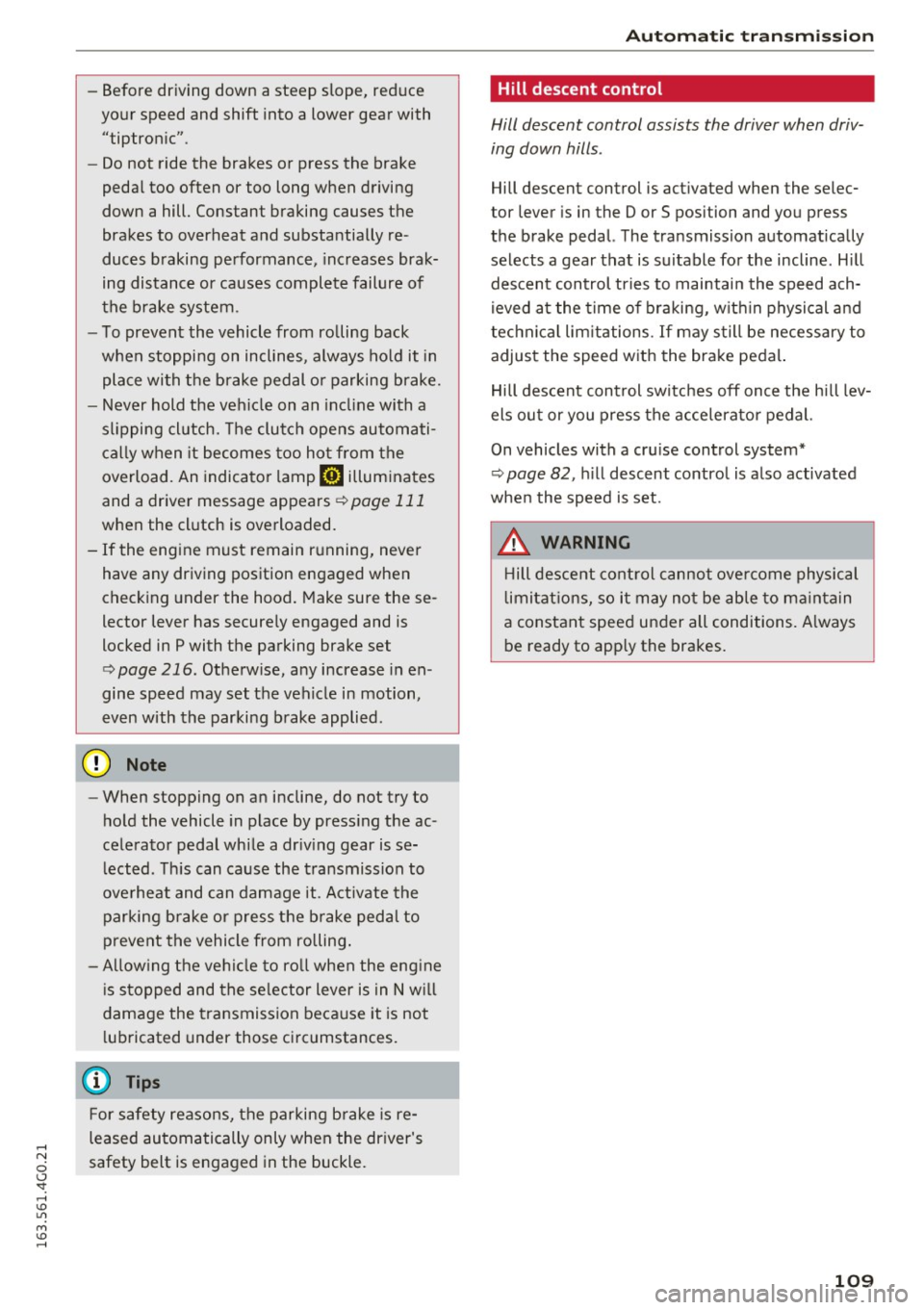
-Before driving down a steep slope, reduce
your speed and shift into a lower gear with
"tiptronic" .
- Do not ride the brakes or press the brake
pedal too often or too long when driving
down a hill. Constant braking causes the
brakes to overheat and substantially re
duces braking performance, increases brak
ing distance or causes complete failure of
the brake system .
- To prevent the vehicle from rolling back
when stopping on inclines, always hold it in
place with the brake pedal or parking brake.
- Never hold the vehicle on an incline with a
slipping clutch. The clutch opens automati
cally when it becomes too hot from the
overload. An indicator lamp
l!] illuminates
and a driver message appears
¢ page 111
when the clutch is overloaded.
- If the engine must remain running, never
have any driving position engaged when
checking under the hood. Make sure these
lector lever has securely engaged and is
locked in P with the parking brake set
¢ page 216 . Otherwise, any increase in en
gine speed may set the vehicle in motion,
even with the parking brake applied .
(D Note
-When stopping on an incline, do not try to
hold the vehicle in place by pressing the ac
celerator pedal while a driving gear is se
lected . This can cause the transmission to
overheat and can damage it. Activate the
parking brake or press the brake pedal to
prevent the vehicle from rolling.
- Allowing the vehicle to roll when the engine
is stopped and the selector lever is in
N will
damage the transmission because it is not
lubricated under those circumstances.
(D} Tips
For safety reasons, the parking brake is re
leased automatically only when the driver's
safety belt is engaged in the buckle.
Automatic transmission
Hill descent control
Hill des cent control assists the driver when driv
ing down hills .
Hill descent control is activated when the sele c
tor lever is in the D or S posi tion and you press
the brake pedal. The transmission automatically selects a gear that is suitable for the incline. Hill
descent control tries to maintain the speed ach
ieved at the time of braking, within physical and
technical limitations . If may still be necessary to
adjust the speed with the brake pedal.
Hill descent control switches off once the hill lev
els out or you press the accelerator pedal.
On vehicles with a cruise control system*
¢ page 82, hill descent control is also activated
when the speed is set.
,&. WARNING
Hill descent control cannot overcome physical
limitations, so it may not be able
to maintain
a constant speed under all conditions. Always
be ready to apply the brakes.
109
Page 113 of 294

DYNAMIC driving mode in drive select
¢page 101.
~ Press the brake pedal firmly with your left food
and hold it all the way down for at least 1 sec
ond.
~ At the same time, press the gas pedal all the
way dow n with your right foot unt il the engine
reaches and stays at a high RPM level.
~ Remove your foot from the b rake pedal within
5 seconds
¢ /1. .
& WARNING
-
-Always adapt yo ur driv ing to the tra ffic flow.
- Only use the La unch control prog ram when
road and traffic conditions allow it and oth
er drivers wi ll not be endangered or both
ered by your driving and the vehicle's accel
eration.
- Please note that the drive whee ls can spin
and the vehicle can break away when sport
mode is switched on, especia lly when the
road is s lippery.
- Once the vehicle has started moving, press
the
I~ OF FI button briefly to tu rn the sport
mode off.
@ Tips
- The t ransmission temperature may increase
s ignificantly after using the launch control
program. If that happens, the program may
not be available for a few m inutes. It w ill be
available again after a cool-down pe riod .
- When accelerating using the la unch control
p rogram, all veh icle parts are subject to
heavy loads. This can lead to increased
wear .
Transmission malfunction
[il Transmi ssion : Please press brake pedal and
s elect gear again.
Press the brake pedal and se lect the des ired se
l ecto r lever pos it io n aga in . You can t hen continue
,... driving.
N
~ [il Transmission overheating : Pl ease drive con-
~ se rvatively . Lil
M v:, ....
Autom atic tran sm iss ion
The t ransmission temperature has inc reased sig
nificantly due to the sporty driving manner . Drive
i n a less spo rty manner unt il the temperatu re re
turns to the normal range and the ind icator light
switches of.
[il Tran smission malfunction: you can continue
driving
T he re is a system malfunction in t he tra nsmis
s ion . You may contin ue driving . Dr ive to your A udi
dealer or authorized A udi Service Faci lity soon to
have the malfunction cor rected.
[il Transmission malfunction: You can continue
dri ving with limited functionality
T he re is a system malfu nction in t he transmis
s io n. The transm ission is swi tc hi ng to eme rge ncy
mode. This mode only sh ifts into ce rtain gears or
will no longer shift at a ll. The eng ine may sta ll.
Drive to an authorized A udi dealer or authorized
Audi Se rvice Facility immed iate ly to have the
malfunction corrected.
l'iJ li'J Transmission malfunct ion: No reverse
gear . You can continue driving
S tronic t ransm iss io n: Th ere is a sys tem ma lf u nc
t io n in the t ransm iss ion. The tra nsmission is
swi tching to emergency mode . This mode only
shifts into ce rtain gears or w ill no longer shift at
al l. The engine may stal l. You cannot engage the
reve rse gear. Dr ive to an a uthori zed Audi dealer
or authorized Audi Serv ice Facility immediately to
have the malfunction corrected .
[il Transmission malfunction: Stop vehicle and
shift to park.
Do not continue dr iving. Se lect t he P selector lev
er position and see an authorized A udi dealer or
autho rized Aud i Serv ice Facility for ass istance.
(D Note
If t he transm ission has swi tched to emergen
cy mode, drive to your autho rized Aud i dea ler
or authorized Audi Service Facility immediate
l y to have the ma lfunction co rrected.
111
Page 132 of 294

Driving sa fe ty
A WARNING
Improper seating positions increase the r isk
of serious personal injury and death whenever
a vehicle is being used.
- Always make sure that all vehicle occupants
stay in a proper seat ing position and are
properly restrained whenever the vehicle is
being used.
Driver's and front
passenger's footwell
Important safety instructions
A ppl ies to veh icles : w ith knee a ir b ags
A WARNING
Alw ays ma ke sure that the knee airbag can in
flate without inter ference. Objects between
yourself and the airbag can increase the risk of injury in an acc ident by interfering with the
way the airbag deploys or by being pushed in
to you as the airbag deploys.
- No persons (children) or animals shou ld ride
in the footwell in front of the passenger
seat. If the airbag dep loys, th is can result in
serious or fatal in ju ries .
- No objects of any k ind shou ld be carried in
the footwell area in front of the driver 's or
passenger's seat. Bulky objects (shopping
bags, for example) can hamper or p revent
prope r deployment of the airbag. Small ob
jects can be th rown throug h the vehicle if
the airb ag deploys and injure you or your
passengers.
Pedal area
Pedals
The pedals must always be free to move and
must never be interfered with by a floor mat or
any other object.
Make sure that all pedals move freely without in
terference and that noth ing prevents them from
returning to the ir origina l positions.
O nly use floor mats that leave the pedal area free
and can be secured wit h floor mat fasteners .
130
If a brake circuit fails, increased brake pedal trav
el is required to bring the vehicle to a fu ll stop.
A WARNING
Pedals that cannot move freely can cause loss
of vehicle contro l and increase the r isk of seri
ous injury.
- Never p lace any objects in the drive r's foot
well. An object could get into the pedal area
and interfere with pedal funct ion. In case of
sudden braking or an acc ident, you would
no t be able to b rake o r acce le rate!
- Always make sure that nothing can fall or
move into the driver's footwell.
Floor mats on the driver side
Always use floor mats that can be securely at tached to the floor mat fasteners and do not in
terfere with the free movement of the pedals .
.,. Make sure that the floor mats are properly se
cured and cannot move and interfere w ith the
pedals¢ .&,.
Use only floor mats that leave the peda l area un
obstructed and that are firmly secured so that
they can not s lip out of position . You can obtai n
su itable floor mats from your author ized Audi
Dealer .
Floor mat fasteners are installed in your Aud i.
Floor mats used in yo ur vehicle must be attached
to these fasteners. Properly secur ing the floor
mats will prevent them from sliding into posi
tions that could inte rfere with the pedals or im
pair safe operat ion of your vehicle in other ways.
A WARNING
Pedals that ca nnot move freely can result in a
loss of vehicle contro l and increase the r is k of
serious pe rsonal injury.
- Always make sure that floo r mats are prop
erly secured.
- Never place or install floor mats or other floor coverings in the vehicle that cannot be
properly secured in place to preven t them
from s lipping and interfer ing wi th the ped
als or the ab ility to cont rol the vehicle.
Page 133 of 294

-Never place or install floor mats or other
floor coverings on top of already installed
floor mats. Additional floor mats and other
coverings will reduce the size of the pedal
area and interfere with the pedals .
- Always properly reinstall and secure floor
mats that have been taken out for cleaning.
- Always make sure that objects cannot fall
into the driver footwell while the vehicle is
moving . Objects can become trapped under
the brake pedal and accelerator pedal caus ing a loss of veh icle control.
Storing cargo correctly
Loading the luggage compartment
All luggage and other objects must be properly
stowed and secured in the luggage compart
ment.
L oose items in the luggage compartment can
shift suddenly, changing vehicle handling charac
teristics. Loose items can also increase the risk of
serious personal injury in a sudden vehicle ma
neuver or in a collision.
.. Distribute the load evenly in the luggage com
partment.
.. Always place and properly secure heavy items in
the luggage compartment as far forward as
possible.
.,. Secure luggage using the tie-downs provided
¢ page 64, Luggage compartment .
.,. Make sure that the rear seatback is securely
latched in place.
A WARNING
Improperly stored luggage or other items can
fly through the vehicle causing serious per
sonal injury in the event of hard braking or an
accident. To help reduce the risk of serious
personal injury:
- Always put objects, for example, luggage or
other heavy items in the luggage compart
ment.
- Always secure objects in the luggage com
partment using the tie-down hooks and
suitable straps.
Driving safety
A WARNING
Heavy loads will influence the way your vehi
cle handles. To help reduce the risk of a loss
of control lead ing to serious personal injury:
- Always keep in mind when transporting
heavy objects, that a change in the center of
gravity can also cause changes in vehicle handling:
- Always distribute the load as evenly as
possible .
- Place heavy objects as far forward in the
luggage compartment as possible.
- Never exceed the Gross Axle Weight Rating
or the Gross Vehicle Weight Rating specified
on the safety compliance sticker on the left
door jamb. Exceeding permissible weight
standards can cause the vehicle to slide and handle differently.
- Please observe information on safe driving
¢page 125.
A WARNING
To help prevent poisonous exhaust gas from
being drawn into the vehicle, always keep the
rear lid closed while driving .
- Never transport objects larger than those
f itting completely into the luggage area be
cause the rear lid cannot be fully closed.
- If you absolutely must drive with the rear lid open, observe the following notes to reduce
the risk of poisoning:
- Close all windows,
- Close the power roof*,
- Open all air outlets in the instrument pan-
el,
- Switch off the air recirculation,
- Set the fresh air fan to the highest speed .
A WARNING
Always make sure that the doors, all win
dows , the power roof* and the rear lid are se
curely closed and locked to reduce the r isk of
in jury when the vehicle is not being used.
- After closing the rear lid, always make sure
-
that it is properly closed and locked. ~
131
Page 188 of 294

Intelligent Technology
Intelligent Technology
Notice about data
recorded by the Event
Data Recorder and
vehicle control modules
Event Data Re corder
This vehicle is equipped wi th an Event Data Re
corder (EDR) . The main purpose of an E DR is to
record, in certain crash or near crash -like situa
tions, such as an airbag deploym ent or h itting a
road obstacle, data that will assist in understand
ing how a veh icle 's systems performed . The EDR
is designed to record data related to veh icle dy
namics a nd safety systems for a sho rt period of
time, typically 30 seconds or less . The E DR in this
veh icle is designed to reco rd s uch data as :
- How various systems in your vehicle were oper
at ing;
- Whether or not the driver and passenger safety
belts were buckled/fastened;
- How far ( if at all) the driver was depressing the
acce lerator and/or brake peda l; and,
- How fast the ve hicle was trave ling.
These data can help provide a better understand ing of the ci rc u mstances in which c rashes and in
juries occur. NOT E: EDR data are recorded by yo ur
veh icle only if a non-trivia l crash situat ion occurs;
no data are recorded by the EDR under normal
driving conditions and no personal data (e .g .,
name, gender, age, and crash location) a re re
corded . H owever , other pa rties , such as law en
forcement, cou ld combine the EDR data w it h the
type o f person ally identifyi ng dat a routine ly ac
qu ired dur ing a crash invest igat ion .
To read data reco rded by an EDR, specia l equip
men t is req uire d, and access to the veh icle or the
E DR is needed. In ad dition to the vehicle manu
facturer, other parties, s uch a s law enforcement,
that have t he specia l equipment, can read the in
formation if they have access to the vehicle or the E DR.
Some s tate laws restrict the re trieva l or down
loading of data stored by ED Rs insta lled in a vehi
cle fo r the express purpose of retrieving data af -
186
ter an accident or crash event withou t the own
er 's consent.
Audi will not access the EDR and /or sim ilar data
o r g ive it to others -
- unless t he ve hicle ow ner (o r lessee if the vehi
cle has been leased) ag rees; o r
- upon the offic ial request by the police; or
- upon the order of a court of law or a govern-
ment agency; or
- for the defense of a lawsuit through the jud icia l
discovery process.
- Audi may also use the data for research about
veh icle operation and safety perfo rmance or
prov ide the data to a th ird party for research
purposes w itho ut identify ing t he specific vehi
cle or info rmat ion about the ident ity of its own
er or lessee and only afte r th e re co rded vehicle
d ata has been a ccessed.
Vehicle control modules
You r vehicle is also equ ipped with a number of
e lectronic cont rol modules for va rious vehicle
syste ms, such as engine ma nagement, em iss io n
contro l, air bag s, a nd safety be lts.
These electronic control modules record data
dur ing norma l vehicle operation t hat may be
n eeded by tra ined techn ic ians for d iagnost ic and
r ep air pur poses. The re cording capab ility of these
modules is lim ited to dat a (no sou nd is recor d
ed). Only a sma ll amount of data is actually re
corded over a very limited period of time, or stor
ed when a system fault is detected by a contro l
module . Some of the data stored may relate to
vehicle speed, direction, or braking, as well as re
straint system use and performance in the event
of a crash . Stored data can also only be read a nd
down loaded w it h specia l equipment that is d i
r ec tly connec ted to the vehicle.
(D Tips
Your vehicle may be e quipped w it h Aud i con
n ect . Yo ur use of certain Aud i connect fea
tures requires wire less services that are p ro
v ided by a third party wireless telecomm uni
cations provider. Fo r de tails regarding how in
fo rmation obtained through Aud i connect is
collecte d, processe d, transmitted, use d, an d ..,.
Page 189 of 294

shared, please see your contract with the
wireless telecommunications provider and the
"About Aud i connect" tab in your vehicle's
MMI:
! MENUI button> Aud i connect > About
Audi conn ect.
Electronic Stabilization
Control (ESC)
Description
ESC helps to improve road ho ld ing and vehicle
dynamics to help reduce the probability of skid
d ing and loss of vehicle control. It works only
when the engine is runn ing . E SC detects certain
d ifficult dr iving sit uat ions, including when t he
ve hicl e is begin ning to spin (yaw) out of contro l
and helps you to ge t the veh icle back under con
tro l by se lective ly braking the wheels, and/or re
ducing engine powe r and provid ing steering as
sistance to help hold the vehicle on the dr iver's
intended course. The indicator light
GJ in the in
strument cluster blinks when ESC is taking action
to help you co ntrol the vehicle.
ESC has limitations. It is important to remember
that ESC cannot overcome the laws of physics. It
will not a lways be able to help out under all con
d itions you may come up aga inst. For example,
ESC may not always be able to help you master
situations where there is a sudden change in the
coeff icient of friction of the road surface. When
there is a section of dry road that is sudde nly cov
e red with water, slush o r snow, ESC cannot pe r
form the same way it wo uld on the dry s urface . If
the vehicle hydrop lanes (rides on a cushion of wa
ter i nstead of the road su rface), ESC wi ll not be
ab le to he lp you steer the veh icle because contact
with the pavement has been interrupted and the
ve hicle cannot be braked or steered. Dur ing fast
cornering, pa rticula rly on w inding roads, ESC
cannot always deal as effect ively w it h difficult
d riving si tuations tha n at lowe r speeds.
Always adjust your speed and driving style to road , traffic and weather cond itions . ESC cannot
override the vehicle's physical lim its, increase the
ava ilab le traction, o r keep a ve hicle on the road if
road departure is a resu lt of driver in attention .
I nstead, ESC imp roves the possibi lity of keep ing
Intellig ent Technology
the vehicle under contro l and on the road d uring
extreme mane uvers by using the driver's steering
i nputs to help keep the vehicle go ing in the in
tended direction. If you are traveling at a speed
that causes you to run off the road before ESC
can provide any assistance, you may not exper i
ence the benefits of ESC.
ESC is switched on all the time. In certain s itua
tions when you need less tract ion, you can sw itch
off ASR by press ing the button
lm c> page 188,
fig . 177 . Be sure to switc h ASR on again whe n
you no longer need less traction.
The following systems are integrated in the ESC:
Anti-lock braking sy stem (ABS )
ABS prevents the wheels from locking when brak
ing. The vehicle can still be steered even dur ing
hard braking. Apply steady pressure to the brake
pedal. Do not pump the pedal. A pulsing in the
brake pedal ind icates that the system is acting to
stab ilize the veh icle .
Brake assist system
The brake assist system can decrease braking dis
tance. It increases braking power when the dr iver
presses the brake peda l quickly in emergency sit
uat ions. You must press and ho ld the brake pedal
unt il the dange rous situation is over . In vehicles
with adaptive c ruise cont rol*, the b rake ass ist
system is more se nsitive if the distance detected
to the ve hicle ahead is too sma ll.
Anti-slip regulation (ASR)
ASR reduces engine power whe n the dr ive wheels
begin spin ning and adapts the force to the road
co ndit ions. This makes it eas ier to s tart, acce ler
ate a nd d rive up incl ines.
Electronic differential lock (EDL)
The EDL brakes wheels that are spinning and
transfers the drive power to the other dr ive
wheel or wheels if the vehicle is equ ipped with all
whee l drive*) . This function is not available a t
highe r speeds .
In extreme cases, EDL automat ica lly switches off
to keep t he brake o n the braked wheel from over
hea ting . T he veh icle is still working co rrectly. EDL
IJJ>
187
Page 190 of 294

Intelligent Technology
will switch on again automat ically when condi
tions have returned to normal.
Steering recommendation
The ESC helps to stabilize the veh icle by changing
the steering torque.
In vehicles with dynam ic steering*, ESC also
helps to stabilize the steering in critical situa
tions.
Selective wheel torque control
Selective wheel torque control is used when driv
ing on curves . The front wheel on the inside of
the curve or both wheels on the inside of the
curve are braked selectively as needed. This al
lows more precise driving in curves.
Automatic post-collision braking system
The "Automatic post-collision braking system"
can help to reduce the risk of slid ing and of other
coll is ions after an accident . If the airbag control
module detects a collision above a certain vehicle
speed, the vehicle is braked by the ESC.
The vehicle does not brake automat ically if:
- the driver presses the accelerator pedal, or
- the braking force generated by the pressed
brake pedal is greater than the braking force
that would be initiated by the system, or
- the ESC, the brake system or the vehicle electri
cal system are not functioning.
Switchin on/off
A WARNING
- The ESC and its integrated systems cannot
overcome the limits posed by natural physi
cal laws. This is especially important on slip
pery or wet roads. If the systems beg in act
ing to stabilize your vehicle, yo u should im
mediately alter your speed to match the
road and traffic conditions . Do not let the
increased safety provided tempt you into
taking risks. This could increase your risk of
a co llision.
- Please note the risk of a collision increases
when driving fast, especially through curves
and on slippery or wet roads, and when driv
ing too close to objects ahead. The ESC and
its integrated systems cannot always pre
vent collisions -there is still a risk of acci
dents!
- Press the accelerator pedal carefully when
accelerating on even, slippery surfaces such
as ice and snow. The drive wheels can spin
even when these control systems are instal
led and this can affect driving stability and
increase the risk of a collision.
{l) Tips
-ABS and ASR only function correctly when
all four wheels are equipped with identical
tires. Different tire sizes can lead to a reduc
tion in engine power.
- You may hear noises when the systems de
scribed are working.
ESC turns on automatically when you start the engine.
Fig. 177 Center conso le; !j. OFF button
188
The following examples are unusual situations
where it may make sense to switch sport mode
on in order to allow the wheels to spin:
- Rock ing the vehicle to free it when it is stuck
- Driving in deep snow or on loose ground
- Driving with snow chains