2016 AUDI A6 tow
[x] Cancel search: towPage 68 of 294

Sea ts and stor age
Pass-through with ski
bag
Pass -through with ski sack
A pplies to veh icles: with sk i sack
Long objects such as skis con be transported in
the ski sock*.
Fig. 72 Rear bench seat : ope ning the pass-through
F ig . 73 Sk i sack: securing with rear sea t safety belt
Opening the t runk p ass-through
.. Fo ld the center armrest in the rear forward and
out .
.. Pull the release handle c:>
fig. 72 and fold down
the cover of the pass -through in the vehicle in
te rior.
.,. Open the rear lid .
.. Push the ski sack* through the opening from
t he luggage compartmen t.
Secur ing the ski sack*
.. Insert the ski sack strap @c:> fig. 73 in the cen
ter buckle
@ .
• Pu ll the safety belt taut on the free end of the
belt @-
66
A WARNING
-The ski sack is intended only for the trans
portation of skis and other light objects . To
reduce the risk of serious personal injury
never t ransport heavy or pointed objects in
the s ki sack.
- When braking rapidly o r d uring a n accident
the load could be displaced and cause in ju ry
to o cc u pants.
- Sharp edges on the load must be covered
for p rotection_ Always fas ten the be lt t ight
ly around the sac k and i ts con ten ts
¢fig . 73.
(D Tips
- Never stow the ski sack away when it is st ill
wet o r damp (for examp le, snow melting
from skis). Allow it to dry comp letely before
stowing i t away.
- Posit ion skis in the ski sack wi th the pointed
ends f acing the front and sk i pole s with t he
pointed ends facing the rear.
Page 84 of 294

Driving
Cruise control system
Switching on
Applies to vehicles: with cruise control system
The cruise control system makes it possible to
drive a constant speed that is 30 km/h or higher.
0
f
®t
0
F ig. 86 Operating lever: Cruise control system
F ig. 87 Instrument cluster: Selected speed
,. To switch the cruise control on, pull the lever
into position
(D c::> fig. 86.
,. Drive at the speed to be maintained .
,. To store the speed, press the button @.
The stored speed and the indicator light
lij;(l)~i4 (USA models) 1B (Canada models) appear
in the instrument cluster display
c:> fig. 87. T he
display may vary, depending on the type of dis
play in your vehicle .
This information is also shown briefly in the
Head-up display*.
The speed is kept constant by modifying engine
power or through an active brake intervent ion.
A WARNING
- Always pay attention to the traffic around
you when the cruise control is in operation.
You are always responsible for your speed
82
-
and the distance between your vehicle and
other vehicles.
- For safety reasons, cruise control should not
be used in the city, in stop-and-go traffic, on
winding roads and when road conditions are
poor (such as ice, fog, gravel, heavy rain and
hydroplaning), because this increases the
r isk of an accident.
- Switch the cruise control off temporarily
when dr iving in turning lanes, highway exits
or in construction zones .
- Please note that unconsciously "resting"
your foot on the accelerator pedal prevents the cruise contro l from braking. This is due
to the control system being overridden by
the driver's acceleration.
- If a brake system malfunction such as over
heating occurs when the cruise control sys
tem is switched on, the braking function in
the system may be switched off. The rest of
the cruise control system functions remain active as long as the indicator light
1ij;(i)~14 (USA models) 1B (Canada models) is
on .
(D Tips
The brake lights illuminate as soon as the
brakes apply automat ically.
Changing speed
Applies to vehicles: with cruise co ntrol system
,. To increase or decrease the speed in incre
ments, tap the lever toward
010 c::> page 82,
fig . 86 .
,. To increase or decrease the speed quickly, hold
the lever in the
010 direction until the de
sired speed is disp layed.
You can also press the accelerator pedal down to increase your speed, e .g . if you want to pass
someone . The speed you saved earlier will re
sume as soon as you release the accelerator ped
al.
If, however, you exceed your saved speed by
6 mph (10 km/h) for longer than 5 minutes, the
cruise contro l will turn off temporarily. The green
symbol
[tj;(l)~i4 (US models) 1 B ..,.
Page 85 of 294

(Canadian models) in t he d isp lay will go out but
the saved speed remains the same.
Preselecting the speed
A pp lies to vehicles: with c ruise control system
You con preselect your desired speed when the
vehicle is stationary .
~ Switch the ign ition on.
~ Pu ll the lever in to posi tion (D q page 82,
fig . 86 .
~ To inc rease or decrease the speed, tap the leve r
toward
G) !Q .
~ To store the speed displayed, re lease the lever .
This f unct ion makes it possib le, for examp le, to
save the speed yo u want before dr iving on the
hi ghway . Once on the h ighway, activate the
cru ise control by pu lling the lever toward
(D .
Switching the system off
Appl ies to vehicles: with c ruise control
Temporary deactivation
~ Press t he b rake pedal, o r
~ Press the leve r into posi tion @(not cl icked into
place)
q page 82 , fig . 86, or
~ D rive for longer tha n 5 minutes at mo re than
5 m ph (1 0 km /h) above the stored speed.
Switching off completely
~ Press lever into position @(clicked into place),
or
~ Swi tch the ign ition o ff .
The system retains the saved speed if you deact i
vate the cruise contro l temporarily . To resume
the saved speed , re lease the brake pedal a nd p ull
the lever to position
(D .
Sw itching the ign ition off erases the saved speed .
A WARNING
You should only return to the saved speed if it
is not too fas t for the cur rent traffic co ndi
t io ns -risk of an a ccident!
D riving
83
Page 86 of 294

Audi adaptive cruise control and braking guard
Audi adaptive cruise
control and braking
guard
Introduction
Applies to vehicles: with Audi adaptive cruise control
The adaptive cruise contro l system assists the
driver by regulating vehicle speed and helping to
maintain a set distance to the veh icle ahead ,
within the limits of the system. If the system de
tects a moving vehicle up ahead, adaptive cruise
control can brake and then accelerate your vehi
cle. This helps to make driving more comfortable
both on long highway stretches and in stop-and
go traffic.
The braking guard system can warn you about an
impending collision and initiate braking maneu
vers
c::> page 90.
Adaptive cruise control and braking guard have
technical limitations that you must know, so
please read this section carefully, understand
how the system works and use them properly at
all times.
General information
General information
Applies to vehicles: with Audi adaptive cruise control
Fig. 88 Front of the ve hicle: sensors and video camera
The areas that contain the radar and ultrasonic
sensors and the video camera
c::> fig. 88 must nev
er be covered by stickers or othe r objects or ob
structed with dirt, insects, snow or ice that will
interfere with the adaptive cruise control system
and braking guard. For information on cleaning,
84
refer to c::> page 203. The same applies for any
modifications made in the front area .
The function of the adaptive cruise control sys
tem and braking guard is limited under some
conditions:
- Objects can only be detected when they are
w ithin sensor range
c::>page 86, fig. 91.
- Th e system has a limited ability to detect ob
jects that are a short distance ahead, off to the
side of you r vehicle or moving into your lane .
- Some kinds of vehicles are hard to detect; for
example motorcycles, veh icles with high
ground clearance or overhanging loads may be
detected when it is too late or they may not be
detected at all.
- When driving through curves
c::> page 85.
-Stationary objects c::> page 85.
A WARNING
Always pay attention to traffic when adaptive
cruise control is switched on and braking
guard is active. As the driver, you are still re
sponsible for starting and for maintaining
speed and distance to other objects. Braking
guard is used to assist you. The driver must
always take act ion to avoid a collision . The
driver is always respons ible for braking at the
correct time.
- Improper use of adaptive cruise control can cause collisions , other accidents and serious
personal injury.
- Never let the comfort and convenience that
adapt ive cru ise control and braking guard
offe r dist ract you from the need to be alert
to traffic conditions and the need to remain
in fu ll contro l of your ve hicle at all times,
- Always remember that the adaptive cruise
control and braking guard have limits -they
will no t slow the vehicle down or maintain
the set distance when you drive towards an
obstacle or something on or near the road
that is not moving, s uch as vehicles stopped
in a traff ic jam, a stalled or disab led vehicle.
If registered by the radar sensors, vehicles
or obstacles that are not moving can trigger
a co llision warning and if confirmed by the
video camera, an acute co llision warning.
Page 88 of 294

Audi adaptive cruise control and braking guard
Audi adaptive cruise
control
Description
Applies to vehicles: with Audi adaptive cruise control
F ig. 91 Detection range
What can adaptive cruise control do?
The adaptive cruise control system uses video, ra
dar and ultrasound . Moving vehicles ahead can
be recognized up to about 650 feet (200 m)
away .
On open roads with no traffic, adaptive cru ise
control works like a regular cruise control sys
tem. The stored speed is ma inta ined. When ap
proaching a moving vehicle detected up ahead,
the adaptive cruise cont rol system automatically
slows down to match that vehicle's speed and
then maintains the distance that the driver previ ously stored. As soon as the system does not de
tect a vehicle up ahead, adaptive cruise control
accelerates back up to the stored speed.
In stop-and-go traffic, adaptive cruise control can
brake until the vehicle stops and accelerate again
under certain conditions and if this is possible
within the system's limits and capabilities
¢ page 88. Adaptive cruise control will not
make an emergency stop .
Which functions can be controlled?
When you switch adaptive cruise control on, you
can set the current speed as the "control speed"
¢ page 86, Switching on and off.
When driving, you can stop cruise control
¢ page 88 or change the speed ¢ page 8 7 at
any time.
86
You can also set the distance to the object ahead and set the adaptive cruise control driving pro
gram
¢ page 88.
Switching on and off
Applies to vehicles: with Audi adaptive cruise control
Fig. 92 Selector leve r: switch ing on/off
Fig. 93 Instrument cluster : adaptive cruise contro l
You can set any speed between 20 mph and 95
mph (30 and 150 km/h) .
Indicator lamps and messages in the instrument
cluster display inform you about the current sys
tem status and settings.
An addi tional indicator appears in the Head-up
D isplay* .
Switching adaptive cruise control on
.,. Pull the lever toward you into position ©
¢
fig . 92 . ACC standby appears in the instru
ment cluster display.
Setting the speed and activating regulation
.,. To set the current speed, press the ISETI button
¢ fig. 92. The set speed is shown in the tach
ometer @ and is also shown br iefly in the dis-
play @¢
fig. 93 . II>
Page 90 of 294
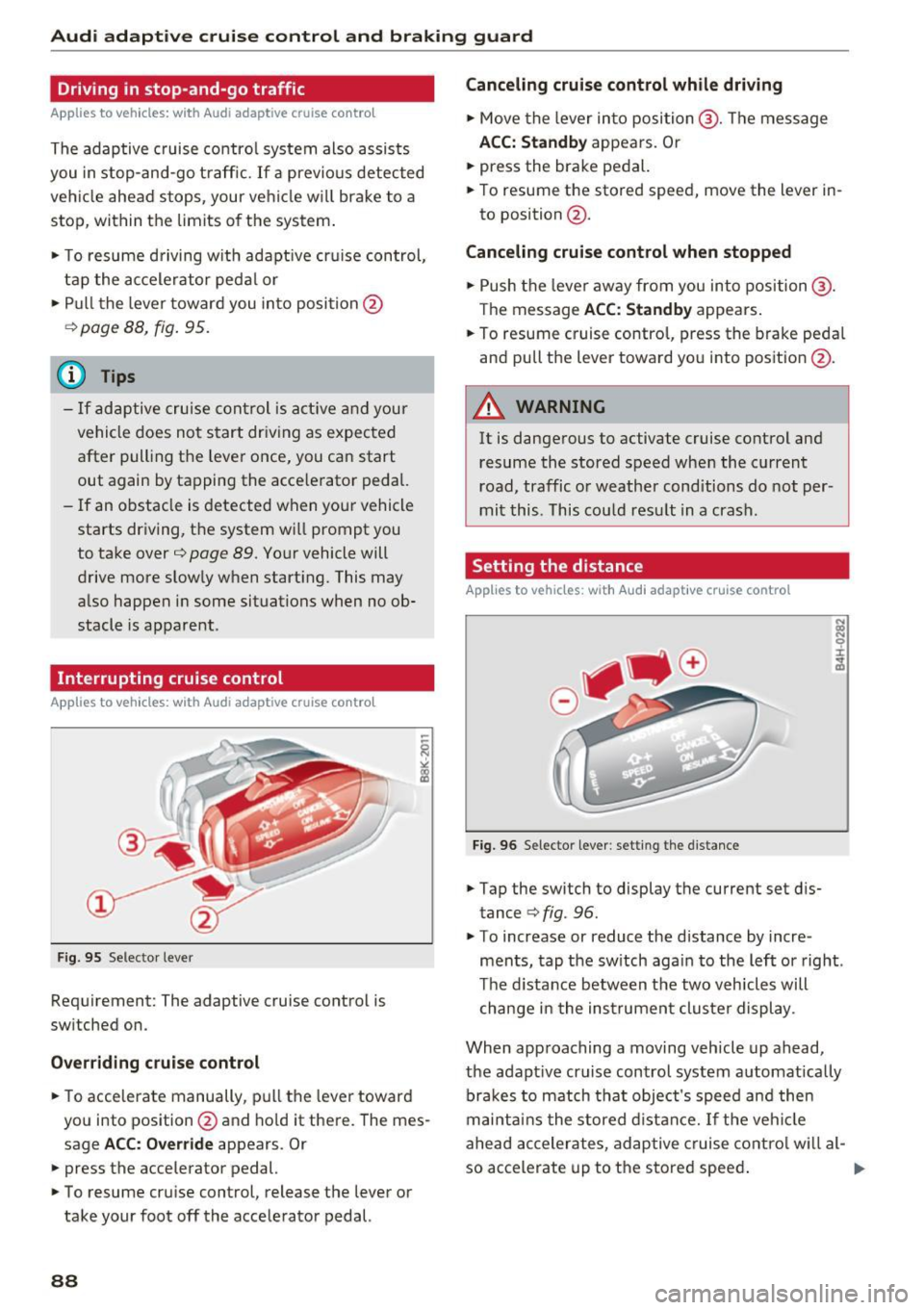
Audi adaptive cruise control and braking guard
Driving in stop-and-go traffic
Applies to vehicles: with Audi adaptive cruise control
The adaptive cruise control system also assists
you in stop-and-go traffic.
If a previous detected
vehicle ahead stops, your vehicle will brake to a
stop, within the limits of the system.
• To resume driving with adaptive cruise control,
tap the accelerator pedal or
• Pull the lever toward you into position @
¢ page 88, fig. 95.
(Di Tips
-If adaptive cruise control is active and your
vehicle does not start driving as expected
after pulling the lever once, you can start
out again by tapping the accelerator pedal.
- If an obstacle is detected when your vehicle
starts driving, the system will prompt you
to take over¢
page 89. Your vehicle will
drive more slowly when starting. This may
also happen in some situations when no ob
stacle is apparent.
Interrupting cruise control
Applies to vehicles: with Audi adaptive cruise contro l
Fig. 95 Selector lever
Requirement: The adaptive cruise control is
switched on.
Overriding cruise control
• To accelerate manually, pull the lever toward
you into position@and hold it there. The mes
sage
ACC: Override appears. Or
• press the accelerator pedal.
• To resume cruise control, release the lever or
take your foot off the accelerator pedal.
88
Canceling cruise control while driving
• Move the lever into position @. The message
ACC: Standby appears. Or
• press the brake pedal.
• To resume the stored speed, move the lever in
to position @.
Canceling cruise control when stopped
• Push the lever away from you into position@.
The message
ACC: Standby appears.
• To resume cruise control, press the brake pedal
and pull the lever toward you into position @.
A WARNING
It is dangerous to activate cruise control and
resume the stored speed when the current
road, traffic or weather conditions do not per
mit this . This could result in a crash.
Setting the distance
Applies to vehicles: with Audi adapt ive cruise control
Fig. 96 Selector lever: setting the dista nce
• Tap the switch to display the current set dis
tance ¢
fig. 96.
• To increase or reduce the distance by incre
ments, tap the switch again to the left or right.
The distance between the two vehicles will
change in the instrument cluster display.
When approaching a moving vehicle up ahead,
the adaptive cruise control system automatically brakes to match that object's speed and then
maintains the stored distance.
If the vehicle
ahead accelerates, adaptive cruise control will al-
so accelerate up to the stored speed.
II--
Page 98 of 294

Audi side assist
Audi side assist
Side assist
Description
Applies to vehicles: with Audi side assist
F ig. 103 Sensor detection ra nge
F ig . 104 Display o n the exte rio r m irror
Side assist helps you monitor your blind spot and
traffic behind your vehicle. Within the limits of
the system , it warns you about vehicles that are
comi ng closer o r that are traveling with your
within senso r range @
c:> fig. 103: If a lane
cha nge is class ified as crit ica l, the display @in
the exte rior mirror turns on
c:> fig. 104.
The display in the left exter ior mir ror provides as
sis tance whe n making a la ne change to the left,
while the disp lay in the rig ht exte rio r mi rror pro
vides assis tance when mak ing a lane change to
the right .
Informat ion stage
As lo ng as you do no t activate the turn signal,
side assis t
informs you about ve hicles that a re
detected and class if ied as crit ic al. T he disp lay in
the mirror turns on, but is dim .
96
The display remains dim in the information stage
so that your view toward the front is not distur
bed.
Warning stage
If the display in a mirro r blinks brightly when you
activate a tu rn s ignal, side assist is
warning you
about detected vehicles that it has classified as critical. If this happens, check traffic by glancing
in the rearview mirror and over your shoulder
c:> & in General information on page 97.
Applies to vehicles with active lane assist* : The
display in the mirror can also b link if you have not
activated a turn signal:
If you are approach ing a
detected lane marker line and it appears you will
be leaving the lane, side assist will warn you
about detected vehicles that it has class ified as
critical.
@ Tips
You can adjust the brightness on of the d is
play on the rearview m irror
c:> page 98.
Page 99 of 294

.... N
0 CJ '
M
"' ......
General information
Applies to vehicles: with side assist
®
®
©
Fig. 105 Driving s it u atio ns
~ AUD !
• •
F ig. 106 Rear of the vehicle: position of the senso rs
S ide a ssist fu nctions a t speeds above ap proxi
ma te ly 19 mph (30 km/h).
@ Vehicles that are approaching
In ce rtain cases, a vehicle will be classified as
cr itica l for a lane change even if it is still some
what far aw ay. The faste r a ve hicle app roaches,
t he soo ner the d isplay in the exterio r mirror w ill
t urn on.
@ Vehicles traveling with you
Ve hicles traveli ng w ith you are ind icated i n the
ex te rior m irro r if they are classifie d as critical for
a lane change. All vehi cles detec ted by s ide assist
Aud i side assist
are ind icate d by the time they ente r your "blin d
spot", at the latest.
© Vehicles left behind
If you s low ly pas s a vehi cle that s ide ass ist has
de te cted ( the diffe re nce in speed between t he
vehicle and you r vehicle is less than 9 mph or 15
km/h), the display in the exterior mirror turns on
as soon as the vehicle enters your blind spot.
T he disp lay w ill not tu rn on if you quickly pass a
vehicle th at side a ssist h as dete cte d (t he differ
ence in speed between the vehicle and yo ur vehi
cl e is greater tha n 9 mp h or 15 km/h).
Functional limitations
The radar se nsors are des igned to detect the le ft
and right adj ace nt lane s whe n the ro ad la nes are
the normal width . In certa in situations, the dis
play in the exte rior mirror may turn on eve n
though there is no vehicle located in the area
that is critical for a lane change. For e xample:
- if the lanes a re narrow or i f yo ur are dr iv ing on
the edge o f you r lane. If t his is the case, the
system may have detected t he vehicle in anoth
er lane that is
not adjacent to you r cu rrent lane.
- if you are dr iv ing through a curve. Si de assist
may react to a vehicle that is one lane over
from the ad jacent lane .
- if side assist reacts to ot her objects (such as
high or disp laced guard ra ils).
- In poor weather conditions. The side assist
fu nctions a re limited .
D o no t cover the r adar senso rs
c> fig. 106 wit h
stickers, deposits, b icycle wheels or other o b
jects, because th is wi ll affect the f unction . Do not
u se side assist when towing a t railer . For info r
mation o n cleaning, refer to
c> page 203.
A WARNING
- Always pay attention t o traffic and to the
area a round your veh icle . S ide assist cannot
replace a driver' s attention. The driver alone
is always respo nsibl e for la ne cha nges and
s im ila r dr iv in g ma neuve rs.
97