2016 AUDI A5 COUPE rear view mirror
[x] Cancel search: rear view mirrorPage 50 of 264

Light and Vision
Q/P -Adjusting the left/right exter ior mir ror.
Move th e knob in the des ired direction.
(@. -Heat ing the m irro r glass depending on the
ou tside temperat ure*.
.9 -Folding exterior mirrors* . In the Infotain
men t system, you can select if the mirrors fold in
automatically when you lock the vehicle
¢ page 36.
Front passenger's exterior mirror tilt
function*
To help you see the curb when ba cking in to a
pa rking space , the surface of the mirror tilts
slightly. For this to happen, the knob must be in
the posit ion for the front passenger's outs ide
mirror.
You can adjust the ti lted mi rror sur fa ce by turn
ing the knob in the desired direction. When you
move out of reverse and into another gear, the
new mirror position is sto red and assigned to the
key yo u are using.
The mirror goes back into its o riginal position
once yo u drive forward faster than 9 mph
(15 km/h) or tu rn the ignition off .
A WARNING
Curved mirror surfaces (convex or spherical *)
increase your f ield of view. Remember that
vehicles or other objects will appear smaller
and fa rther away than when seen in a flat mir
ror. If you use t his mirro r to est imate distan
ces of following vehicles whe n cha ng ing
lanes, yo u co uld estimate incor rectly and
c ause an accident .
(D Note
-If the mir ror housing was moved by outs ide
fo rces (such as an impac t when maneuver
in g), y ou must use the powe r fo ldi ng func
tion to fold the mirro r all the way out . The
mirror housing must not be moved back in
to place by hand beca use this would impa ir
the function of the m irror mechanism.
- If you wash the ve hicle in an automatic car
wash, yo u m ust fold the exte rior m irrors i n
to reduce the risk of damage to the mirrors.
48
N ever fold power fold ing ex terior mirrors *
by hand . On ly fold them in and out using
the power controls .
(D Tips
-If the power adjusting function malfunc
tions, the glass in both mirrors can be ad
justed by p ressing on the edge of it by hand .
- The exte rior m irro r settings are sto red w it h
the memory function* ¢
page 58.
Dimming the mirrors
Fig. 4 3 Auto mat ic d immin g rear view m irro r•
Manual dimming rearview mirror
.,. Pull the lever on the bottom of the m irror ba ck .
Automatic dimming rearview mirror *
.,. Press the button@¢ fig. 43. The indicator
light @ turns on . The rearview and ex ter ior*
m irrors d im au tomat ica lly when light shines on
t hem, for e xamp le from headlig hts on a veh icle
to the re ar.
A WARNING
Electrolyte f luid can leak from automa tic di m
ming mi rrors if the glass is broken . Electro
lyte fl uid can irritate s kin, eyes and respirato
ry system.
- Repeated or prolonged exposure to electro
lyte ca n cause irritation to the respiratory
system, especially among people with asth ma or other respiratory conditions . Get
fresh air immediately by leaving the vehicle
or, if that is not possible, open windows a nd
doors all the way. ..,.
Page 54 of 264
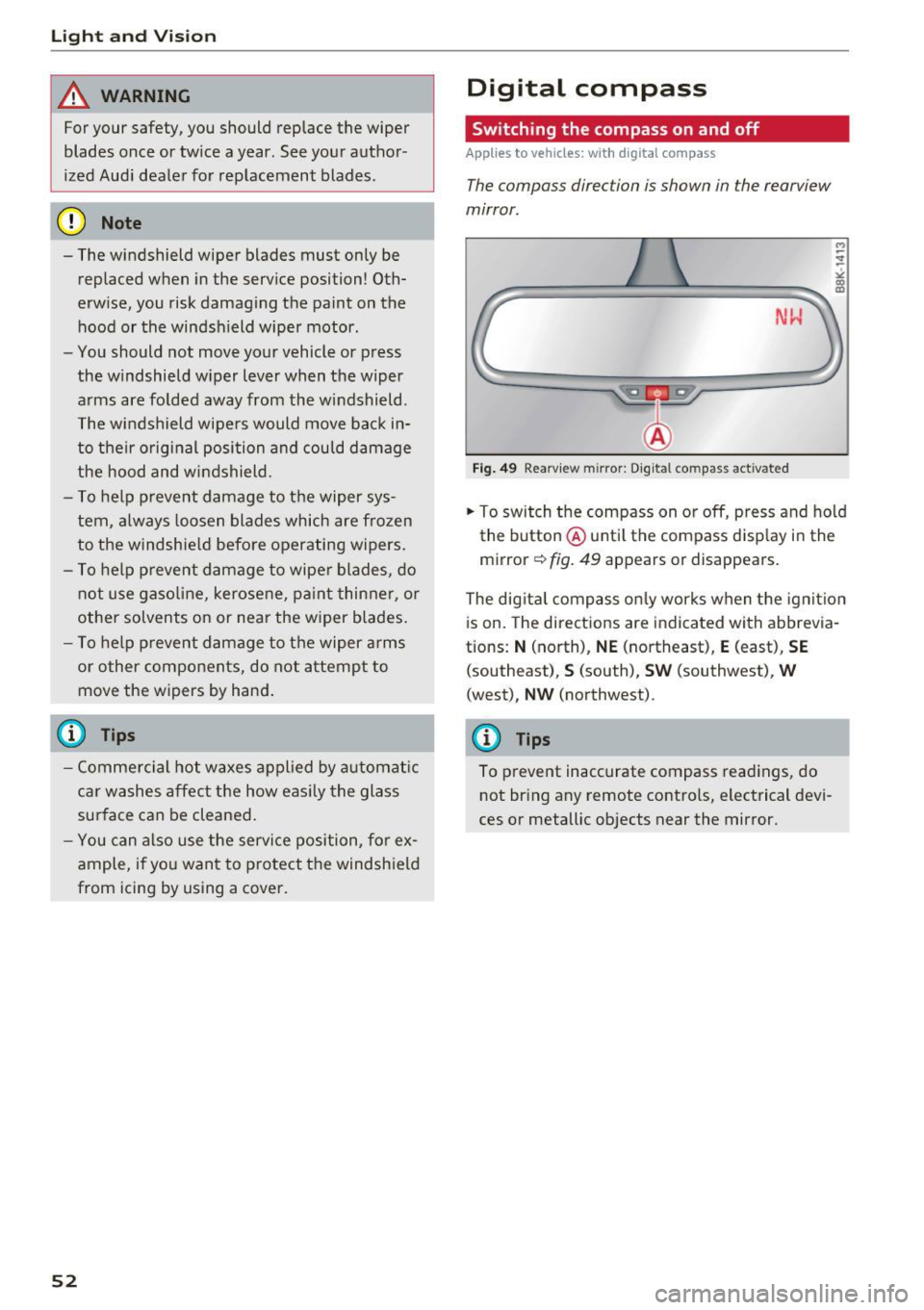
Light and Vision
_&. WARNING
For your safety, you should replace the wiper
blades once or twice a year. See your author
ized Audi dealer for replacement blades.
(D Note
-The windshield wiper blades must only be
replaced when in the service position! Oth
erwise, you risk damaging the paint on the hood or the windshield wiper motor.
- You should not move your vehicle or press
the windshield wiper lever when the wiper
arms are folded away from the windshield.
The windshield wipers would move back in
to their original position and could damage
the hood and windshield .
- To help prevent damage to the wiper sys
tem, always loosen blades which are frozen
to the windshield before operating wipers.
- To help prevent damage to wiper blades, do
not use gasoline , kerosene, paint thinner, or
other solvents on or near the wiper blades.
- To help prevent damage to the wiper arms
or other components, do not attempt to move the wipers by hand.
@ Tips
- Commercial hot waxes applied by automatic
car washes affect the how easily the glass
surface can be cleaned.
- You can also use the service position, for ex
ample, if you want to protect the windshield
from icing by using a cover.
52
Digital compass
Switching the compass on and off
App lies to ve hicles: w ith d ig ital compass
The compass direction is shown in the rearview
mirror.
Fig. 49 Rearv iew m irror: Digital compass activated
.. To switch the compass on or off, press and hold
the button @until the compass display in the
mirror
c:!:> fig. 49 appears or disappears.
The digital compass only works when the ignition
is on. The directions are indicated with abbrevia
tions:
N (north), NE (northeast), E (east), SE
(southeast), S (south), SW (southwest), W
(west), NW (northwest).
(D Tips
To prevent inaccurate compass readings, do not bring any remote controls, electrical devi
ces or metallic objects near the mirror.
Page 55 of 264

,-1 N
0 1-CX)
,-1 I.Cl U"I
,-1 I.Cl ......
Adjusting the magnetic zone
Appl ies to vehicles: with digital compass
The magnetic zone must be adjusted correctly
for the compass to read accurately .
®
Fig. SO Nort h America: magnetic deflectio n zone bound a
ries
• Press and hold the button@~ fig. SO unt il the
number of the magnetic zone appears in the
rearvi ew mirror.
• Press the button @repeatedly to select the
correct magnetic zone. The selection mode
turns off after a few seconds.
Calibrating the compass
A ppl ies to vehicles: with digital compas s
You must recalibrate the compass if it does not
display the correct direction .
• Press and hold the button @ until a C appears
in the rearview mirror.
• Drive in a circle at about 6 mph (10 km/h) until
a direction is displayed in the rearview mirror .
A WARNING
-To avoid endangering yourself and other
drivers, calibrate t he compass in an area
where there is no traffic.
Light and Vision
-The digital compass is to be used as a direc
tional aid only. Even though you may want
to look at it while you are driving, you must
still pay attention to traffic, road and
weather conditions as well as other possible
hazards.
53
Page 63 of 264

,-1 N
0 1-CX)
,-1 I.Cl U"I
,-1 I.Cl ......
Closing cupholders
• To close the cupholder, press on the center sec
tion between the two arms and push the cu
pholder in the slot as far as it will go.
.&_ WARNING
Spilled hot liquid can cause an accident and
personal injury.
- Never carry any beverage containers with
hot liquids, such as hot coffee or hot tea, in
the vehicle while it is moving. In case of an
accident, sudden braking or other vehicle
movement, hot liquid could spill, causing
scalding burns. Spilled hot liquid can also
cause an accident and personal injury.
- Use only soft cups in the cupholder. Hard
cups and glasses can cause injury in an acci
dent.
- Never use the cupholder or adapter as an
ashtray -risk of fire.
(y Note
Only drink containers with lids should be car
ried in the cupholder. Liquid could spill out
and damage your vehicle's electronic equip
ment or stain the upholstery, etc.
Glove compartment
The glove compartment is illuminated and can
be locked .
Fig. 64 Glove compartmen t
• To open the glove compartment, pull the han
dle in the direction of the arrow
c:,:. fig. 64 and
swing the cover down to open.
Seats and storage
• To close the glove compartment, push the
glove compartment lid upward until the lock
engages.
The glove compartment can be locked using the
mechanical key
c:,:. page 33 .
On the right side in the glove compartment is a
holder with the key body into which the emergen
cy key must be clipped to be able to start the ve
hicle.
A WARNING
-
To reduce the risk of personal injury in an acci-
dent or sudden stop, always keep the glove
compartment closed while driving.
Additional storage
There are a variety of storage compartments and
fasteners in various places in the vehicle .
- In the roof headliner above the rearview mirror.
- On the back of the front seat. The compart-
ment can hold a maximum weight of 1 kg.
- On the left and right of the luggage compart
ment, behind the side trim.
- Garment hooks on the pillars in the rear of the
vehicle.
A WARNING ,..___
- When driving, do not leave any hard objects
on the rear window shelf or allow your pet
to sit on the shelf. They could become a haz
ard for vehicle occupants in the event of
sudden braking or a crash .
- Always remove objects from the instrument
panel. Any items not stored could slide
around inside the vehicle while driving or
when accelerating or when applying the brakes or when driving around a corner.
- When you are driving make sure that any
thing you may have placed in the center con
sole or other storage locations cannot fall
out into the footwells. In case of sudden
braking you would not be able to brake or
accelerate.
- Any articles of clothing that you have hung
up must not interfere with the driver's view. .,_
61
Page 64 of 264

Sea ts and stor age
The coat hooks are designed only for light
weight cloth ing . Never hang any clothing
with hard, pointed or heavy objects in the
pockets on the coat hooks . Dur ing sudden
braking or in an accident - especia lly if the
airbag is dep loyed - these objects could in
jure any passengers inside the vehicle.
- To reduce the risk of pe rsonal inj ury in an
acc ident or sudden stop, always keep the
glove compa rtment closed while d riving .
- Read and follow all WARNINGS
q page 147, Important safety instructions
on the side airbag system.
- Hang clothes in such a way that they do not
impa ir the d rive r's v ision.
- The coat hooks must only be used for light
weight clot hing . Do not leave any heavy or
sharp edged obje cts in the pocke ts which
may in terfere w ith the side c urtain airbag
dep loyment and can cause pe rsonal injury in
a crash.
- Do not use coat hangers for hanging clo th
ing on the coat hooks as this can interfere
with prope r deployment of the side curtain
airbags in an accident.
- Do not hang heavy objects on the coat
hooks, as they could cause personal injury in
a sudden stop.
- Always keep the compartment above the
rearview mirror closed wh ile driving to re
duce the risk of injury in the event of sudden
braking maneuvers or a collision.
(D Note
Objects located on the rear shelf that r ub
against the rear window could damage the
heating wires for the rear window defogger.
(D Tips
- A vent slot is located between the shelf and
the rear w indow . Do not b lock the vent with
any items you may place on the rear window
shelf.
- Do not place bulky items on the rear window shelf as they could restr ict or block the driv
er's vision in t he rear view mirror .
62
Roof rack
Description and mounting locations
Additional cargo can be carried with a roof lug
gage rack.
Fig. 65 Roof rack atta chment po in ts
.. Always read and fo llow the instruc tions provid
ed by the roof rack manufact urer when instal
ling the roof rack system .
If luggage or cargo is to be ca rried o n the roof,
you must observe the fo llowing :
- Onl y use roof racks approved for your veh icle .
Th ese approved roof racks are the basis fo r a
c omp le te roo f rack system. Add it iona l attach
ments or carrier systems are needed to trans
port luggage and sports equipment. We recom
mend us ing roof racks from the Audi original
accessories program .
- When installing the roof rack, make sure it is
only mounted on the designated locations on
the roof
q fig . 65.
- We recommend that you ke ep the installation
instructions for your roof rack system together
w ith your Owner 's literature in the vehicle.
When should th e roof rac k be remo ved?
- Before goi ng through an automatic ca r wash (it
i s best to ask the car wash operator for advice).
- When not in use, to reduce f uel consumption,
wind noise and to g uard against theft .
A WARNING
-Use of an unapproved roof rack or incorrect
mounting of an approved roof rack can
cause the roof rack or the items attached to it to fall off the roof onto the road . ...
Page 102 of 264

Audi side assist
-Improper reliance on the side assist system
can cause collisions and serious personal in
jury:
- Never rely only on side assist when chang
ing lanes.
- Always check rear view mirrors to make
sure that it is safe to change lanes.
- Side assist cannot detect all vehicles under
all conditions- danger of accident!
- Please note that side assist indicates there
are approaching vehicles, or vehicles in your blind spot, only after your vehicle has
reached a driving speed of at least 19 mph
(30 km/h).
- In certain situations, the system may not
function or its function may be limited. For
example:
- if vehicles are approaching or being left
behind very quickly . The display may not
turn on in time .
- in poor weather conditions such as heavy
rain, snow or heavy mist .
- on very wide lanes, in tight curves or if
there is a rise in the road surface . Vehicles
in the adjacent lane may not be detected
because they are outside of the sensor
range.
(D Note
The sensors can be displaced by impacts or damage to the bumper, wheel housing and
underbody . This can affect the system . Have
your authorized Audi dealer or authorized
Audi Service Facility check their function.
(D Tips
-If the window glass in the driver's door or
front passenger's door has been tinted, the
display in the exterior mirror may be misin
terpreted.
- For Declaration of Compliance to United
States FCC and Industry Canada regulations
c::> page 247.
100
Activating and deactivating
Applies to vehicles: with A udi side assist
Fig. 107 D riv er's doo r: Side ass ist butto n
.,.. Press the button c::> &. in General information
on page 99
to switch the system on/off . The
LED in the button turns on when side assist is
switched on .
Adjusting the display brightness
Applies to vehicles: with A udi side ass ist
The signal brightness can be set in the radio or
MMI* .
.,.. Select: I CAR I function button > Audi side assist.
.,.. Select: I CAR I function button > Car systems*
control button > Driver assist> Audi side as
sist.
The display brightness adjusts automatically to
the brightness of the surroundings, both in the
information and in the warning stage . In very
dark or very bright surroundings, the display is
already set to the minimum or maximum level by
the automatic adjustment . In such cases, you
may notice no change when adjusting the bright
ness, or the change may only be noticeable once
the surroundings change.
Adjust the brightness to a level where the display
in the information stage will not disrupt your
view forward. If you change the brightness , the
display in the exterior mirror will briefly show the
brightness level in the information stage. The
brightness of the warning stage is linked to the
brightness in the information stage and is adjust
ed along with the information stage adjustment.
Iii>
Page 110 of 264

Parking System
-Dampen the lens with a household alcohol
based glass cleaner, and clean the lens with a
dry cloth
~0 .
- Remove snow with a hand brush and ice pref
erably with a de-icing spray
~ 0 .
A WARNING
-The parking aid cannot replace the driver's
attention. The driver alone is responsible for
parking and similar driving maneuvers.
-Always keep your eyes on the vehicle's sur roundings, using the rear view mirror as
well.
- Do not allow yourself to be distracted from
traffic by the rear view camera pictures.
- If the position and the installation angle of
the camera has changed, for example, after
a rear end collision, do not continue to use
the system for safety reasons . Have it
checked by a qualified dealership.
(D Note
-Low obstacles already signaled by a warning
can disappear from the system's detection
range as they are approached and will not
continue to be signaled. Objects such as
barrier chains, trailer draw bars, thin paint
ed vertical poles or fences may not be de
tected by the system, posing risk of dam
age.
- Never use warm or hot water to remove
snow or ice from the rear view camera lens -
danger of crack formation on the lens!
- When cleaning the lens, never use products
that are abrasive.
Switching on /off
A pp lies to veh icles : w ith pa rking system (rear, wit h rear view
camera)
The rear view camera switches on automatically
together with the acoustic park assist when you
put the vehicle in reverse.
Switching on
... Put the vehicle in reverse gear, the acoustic
parking system with rear view camera is acti
vated automatically. Activation of the acoustic
108
parking system is confirmed by a brief acknowl
edgement sound.
Switching off
""Drive faster than 9 mph (15 km/h), or
""take the vehicle out of reverse gear. The acous
tic parking system is immediately deactivated,
and the rear view camera picture is deactivated
automatically after a period of about 15 sec
onds, or
... switch off the ignition.
The delay in deactivating the camera provides an uninterrupted view behind the vehicle especially
when maneuvering in tight parking spaces and prevents the picture from turning off the every
time you shift out of reverse .
If the warning message appears in the display
but not the rear view camera picture, read and
confirm the warning message . The acoustic dis
tance signal is always active.
If you press a function button on the MMI control
console, the rear view camera picture disappears.
The rear view camera picture reappears the next
time you park.
Further information on the warning message and
the MMI control console can be found in the MMI
instruction booklet.
A WARNING
-Only use the rearview camera to assist you if
it shows a good, clear picture. For example,
the image may be affected by the sun shin
ing into the lens, dirt on the lens or if there
is a defect.
- Use the rearview camera only with the rear
lid completely closed. Make sure any objects
you may have mounted on the rear lid do
not block the rearview camera.
@ Tips
-The rear view camera picture is available as
soon as the MMI Display or the MMI is
switched on, or the start-up phase is com
pleted .
- The sensors must be kept clean and free of
snow and ice for the park assist to operate.
Page 111 of 264

,-1 N
0 1-CX)
,-1 I.Cl U"I
,-1 I.Cl ......
-You can change the volume and pitch of the
signals as well as the display
c::, page 111.
- What appears in the display is time-de
layed.
Reverse Parking
Applies to vehicles: with parking system (rear, with rear view
camera)
Parking mode 1 can be used when parking in a
garage or parking space .
Fig. 114 MM I Di splay : Aiming at a park in g spot
Fig. 115 MMI Display: Aligning t he ve hicle
• Switch the MMI on and select the reverse gear .
• Turn the steering wheel until the orange orien
tation lines © appear in the parking spot
c::> fig. 114. Use the markings @to help you es
timate the distance from an obstacle. Each marking corresponds to 3 ft (1 m) . The blue
area represents an extension of the vehicle 's
outline by approximately 16
ft (5 m) to the
rear .
• While driving in reverse gear, adjust the steer
ing wheel angle to fit the parking space with
the aid of the orange orientation lines
r=> (D. @
marks the rear bumper. You should stop driving
in reverse as soon as and no later than when
Parking System
the red orientation line@) abuts an object
c::, &.!
A WARNING
-The rear view camera does not show the en
tire area behind the vehicle r=>page 107 ,
fig . 112. Watch out especially for small chil
dren and animals. The rear view camera can
not always detect them, posing r isk of an
accident!
- Please note that objects not touching the
ground can appear to be further away than
they really are (for example, the bumper of
a parked vehicle, a trailer hitch, or the rear
of a truck). In this case, you should not use
the help lines to help with parking, which
poses danger of an accident!
(D Note
- Low obstacles already signaled by a warning
can disappear from the system's detection
range as they are approached and will not
continue to be signaled. Objects such as
barrier chains, trailer draw bars, thin paint
ed vertical poles or fences may not be de
tected by the system, posing risk of dam
age.
- In the MMI display, the direction of travel of
the vehicle rear is represented depending on
the steering wheel angle . The vehicle front
swings out more than the vehicle rear .
Maintain plenty of distance from an obsta
cle so that your outside mirror or a corner of
your vehicle does not collide with any obsta
cles -danger of accident!
109