2016 AUDI A5 COUPE light
[x] Cancel search: lightPage 87 of 264

.... N
0 I-co ....
~ Remove your foot from the brake pedal and ac
ce lerate .
Stopp ing tempo raril y
~ Keep the veh icle stat ionary using t he b raking
peda l, for example at traffic lights.
~ Do not press the accelerator pedal when doing
this.
~ To prevent the vehicle from rolling when you
start driving, set the park ing brake when stop
ping on steep inclines¢&, .
~ The parking brake w ill release automatically
and the vehicle w ill start moving once you press
the accelerator pedal.
Stopping /parking
If the selector lever is not in the P position when
you open the driver's door, the vehicle could roll. The message
Tran smission: Car may roll! Shift
to park! appears.
~ Press and hold the brake pedal unt il the vehicle
has come to a complete stop .
~ Apply the parking brake ¢ page 78, Parking .
~ Select the P selector leve r pos ition ¢ ,&.
Stopp ing on an incline
~ Always press the brake pedal to hold the vehi
cle in place and prevent it from "rolling back"
¢ &, . Do
not try to prevent the vehicle from
"ro lling back " when a gear is engaged by in
c reasing the engi ne speed ¢0 .
Starting on an incline
~ Activate the parking brake .
~ With the driving gear selected, press the accel
erator peda l carefully. The parking brake will
re lease automatically if your seat belt is fas
tened .
Unde r certain c ircumstances, such as dr iv ing in
the mountains, it may be useful to switch tempo rari ly to the manua l shift program in orde r to ad
just t he gears to the d rivi ng conditions by hand
¢ page 86.
On slopes, activate the parking brake first and
then move the selector lever to the P pos it ion.
Autom atic tran sm iss ion
This prevents too m uch stress from being placed
on the locking mechanism .
A WARNING ,-
-The vehicle can also ro ll when the eng ine is
stopped.
- Unintended vehicle movement can ca use se
rio us injury .
- Never leave your vehicle with the engine
r u nning while in gear. If you must leave
your veh icle when the engine is running, ac
tivate the pa rking brake and move the selec
tor lever to P .
- Power is still transmitted to the wheels
when the engine is runn ing at idle . To pre
vent the vehicle from "creepi ng", you must
keep your foot on the b rake when the en
g ine is r un ning and the selector lever is in D/
Sor R or "ti ptroni c" mode is selected.
- D o not press the acce le rator peda l when
cha nging t he se lecto r lever position while
t he vehicle is sta tionary and the engine is
r u nning .
- Never s hift into R or P wh ile driving.
- Before d riving down a s teep slope, reduce
your speed a nd s hift into a lowe r gear w it h
" t i pt ronic".
- Do not ride the brakes or press the brake
pedal too often o r too long when dr iv ing
down a hill. Const ant brak ing c auses t he
brakes to overheat and s ubstant ially re
duces bra king performance, increases brak
ing distance or causes comp lete fai lure of
the brake system.
- To prevent the vehicle from rol ling bac k
when stopp ing on inclines, always hold it in
p lace with the brake peda l or park ing brake.
- Never hold the vehicle on an incline with a
slipping clutch. The clutch opens a utomati
cally when it becomes too hot from the
overload. An ind icator lamp@] illuminates
a nd a driver message appears
¢ page 87
when the clu tch is over loaded .
- If the engine must rema in running, never
have any d riving position engaged when
checking unde r the hood . Make s ure these
lecto r lever has se cu rely engage d and is
lo ck ed in P with the par kin g b rake set
85
Page 89 of 264

.... N
0 Ico ....
using the shift paddles, move the selector lever
to the right out of the 0/5 position.
The transmission automatically shifts up or down before critical engine speed is reached .
The transm ission only a llows manual sh ift ing
when the engine speed is within the permitted range.
@ Tips
- When you sh ift into the next lower gear, the
transm ission w ill downsh ift only when there
i s no poss ibility of over -rew ing the engine.
- When the kick-down comes on, the t rans
mission will sh ift down to a lowe r gear, de
pending on vehicle and engine speeds .
- Tiptron ic is inoperative when the transmis
s ion is in the fa il-safe mode .
Kick-down
Applies to vehicles: with S tronic/tiptronic
Kick-down enables maximum acceleration.
When you depress the accelerator pedal beyond
the resistance point, the automatic transm ission
downshifts into a lower gea r, depend ing on veh i
cle speed and engine speed. The upshift in to the
nex t higher gear ta kes place once the maximum
specified engine speed is reached.
A WARNING
Please note that the drive whee ls can spin if
kick-down is used on a smooth s lippery road -
there is a risk of skidding.
Launch Control Program
Applies to vehicles: with S tronic
The Launch Control Program provides the best
acceleration possible when starting from a stop .
Requirement: The engine must be at operating
temperature and the steering whee l must not be
turned .
.,. Press the
I~ OFF ! button¢ page 171 wh ile the
engine is running. The
II indicator light illumi
nates in the instrument cluster and
Stabiliza-
Autom atic tran sm iss ion
tion control (ESC ): Sport . Warning! R estricted
s tabilit y
appears in the driver information sys
tem disp lay .
.,. Move the selector lever to the 0/5 posit ion to
select sport mode (5) or select the
dynamic
driving mode in drive select*¢ page 103 .
.,. Press the brake pedal strongly w ith your left
foot and hold it down fo r at least 1 second.
.,. At the same time, p ress the accelerator pedal
down comp lete ly with yo ur right foo t unti l th e
eng ine reaches and ma intains a h igh RPM .
.,. Remove your foot from the brake peda l w ithin
5 seconds
¢ ,&. .
A WARNING
-Always adapt your driving to the traff ic flow.
- On ly use t he Launch Control Program when
road and traffic condit ions allow it and oth
er d rivers will not be endangered or an
noyed by your dr iving and the vehicle's ac
celerat io n.
- Please note that the d riving wheels can spin
and the vehicle can break away when sport
mode is switched on, especially when the
road is slippery.
- O nce you have acce lerated, you should
sw itch sport mode off by pressing the
I~ OFF ! button.
(D Tips
-The transmission temperature may increase
signif icant ly after using the Launch Contro l
Prog ram . If that happens, the program may
not be ava ilable for a few minutes. It will be
availab le aga in afte r a cool-down period.
- Whe n accelerating using the Launch Cont rol
prog ram, all vehicle parts a re subject to
heavy loads. This can res ult in increased
wear.
Transmission malfunction
Applies to vehicles: with S tronic/tip tron ic
[i] Transmi ss ion: Pre ss brake pedal and select
gear again . .,.
87
Page 90 of 264

Automatic transmission
Press the brake pedal and se lec t the desired se
lecto r lever positio n again. You can then continue
driving .
rm Transmission overheating: Please drive con
servatively .
The transm ission tempe rature has increased s ig
n ifi cant ly due to the spo rty dr ivin g manne r. Dr ive
i n a less sporty m anner until the temperature re
turns to the normal range and the indicator light
switches of.
rm Transmission malfunction: You can continue
driving
There is a system malfunct io n in the t rans mis
sion . Yo u may continue dr iving . Dr ive to your au
t hor ized Audi dea ler or qu alified rep air facilit y
soon to have t he malfunc tion cor rec ted .
rm Transmission malfunction: limited driving
functionality
There is a system malfunct io n in the transm is
sion . T he transmission is sw itchi ng to emergency
mode . This mode only shifts in to certai n gea rs o r
w ill no longer shift at all. The engine may s tall.
D rive to yo ur author ized Aud i dea le r o r q ualified
repair fac ility immediately to have the malfunc
tion corrected.
l'§J Iii Transmission malfunction: No reverse
You can continue driving
S tron ic tra nsmission: There is a system malfunc
tion in th e tra nsmission . The t ransmiss io n is
sw itching to emergency mode. This m ode only
shifts in to cer tain gears or will no longer sh ift at
al l. The eng ine may st all. You canno t engage the
reverse gear. Drive to your authorized A udi dealer
or qualified repair facility immediate ly to have
the ma lfunction co rrected.
rm Transmission malfunction: Stop vehicle and
shift to park .
Do not cont inue d riving. Select the P se lector lev
er pos ition and see yo ur author ized Aud i de aler
or qu alified rep air facility for assis tance .
(D Note
If the tra ns missi on switches to emergency
m ode, you s ho uld t ake the veh icle to a n au-
88
thorized Audi dea lership a s soon as possible
to have the condition corrected .
Selector lever emergency release
Applies to vehicles: with S tronic/tiptronic
I f the vehicle's power supply fail s, the sele ctor
lever con be released in on emergency.
Fi g. 90 Fro nt ce nter co nso le: Re mov ing the as htr ay i nse rt
F ig . 91 Selector leve r em ergency release
"" To access the emergency re lease mechanism,
remov e the ashtray insert @ using th e release
sw itch @¢
fig. 90.
""Loosen and rem ove the ca p in t he a sh tra y
mou nt.
"" You now have access to a pin. Using a screw
driver or simi la r object, press t he p in down and
hold it in that position ¢
fig. 91.
"" Now press the release button and move these-
lector lever to the N posit ion.
The selector leve r ca n only be moved from the P
pos ition if the key is in the lock and the ignition is
switched on . If the power supply fails (for exam
ple, the battery is disc harged) and the veh icle
must be pushed or towed, move the selector lev
er to the N position fi rst usi ng the emergency re
l ease .
Page 94 of 264
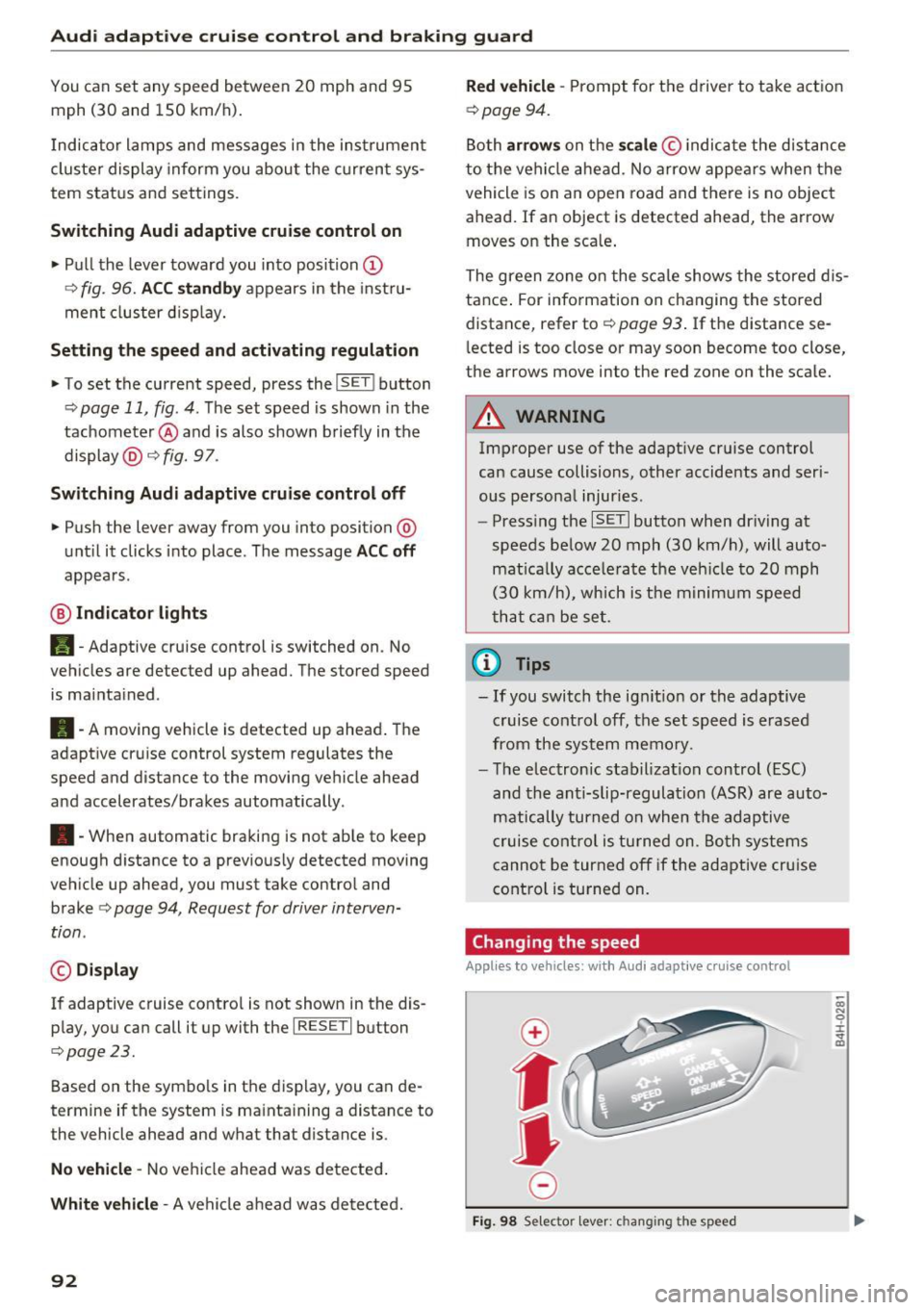
Audi adaptive cruise control and braking guard
You can set any speed between 20 mph and 95
mph (30 and 150 km/h).
I ndicator lamps and messages in the instrument
cluster display inform you about the current sys
tem status and settings.
Switching Audi adaptive cruise control on
• Pull the lever toward you into position @
¢
fig. 96. ACC standby appears in the instru
ment cluster d isplay.
Setting the speed and activating regulation
• To set the current speed, press the !SETI button
¢ page 11, fig. 4. The set speed is shown in the
tachometer @ and is also shown briefly in the
display @¢
fig. 97.
Switching Audi adaptive cruise control off
• Push the lever away from you into position @
until it clicks into place . The message
ACC off
appears.
@ Indicator lights
II-Adaptive cruise control is switched on. No
vehicles are detected up ahead. The stored speed
is mainta ined .
• -A moving vehicle is detected up ahead . The
adapt ive cruise control system regulates the
speed and distance to the moving vehicle ahead
and accelerates/brakes automatically .
• -When automatic braking is not able to keep
enough d istance to a previously detected moving
vehicle up ahead, you must take control and
brake
c> page 94 , Request for driver interven
tion .
© Display
If adaptive cruise contro l is not shown in the dis
p lay, you can call it up with the
IRESETI button
c>page23.
Based on the symbo ls in the display, you can de
termine if the system is maintaining a distance to
the vehicle ahead and what that distance is .
No vehicle -No vehicle ahead was detected .
White vehicle -A vehicle ahead was detected.
92
Red vehicle -Prompt for the driver to take action
c>page 94.
Both arrows on the scale© indicate the distance
to the vehicle ahead. No arrow appears when the
vehicle is on an open road and there is no object
ahead. If an object is detected ahead, the arrow
moves on the scale .
The green zone on the scale shows the stored dis
tance . For information on changing the stored
distance, refer tor:!;>
page 93 . If the distance se
lected is too close or may soon become too close,
the arrows move into the red zone on the scale.
A WARNING
Improper use of the adaptive cruise control
can cause collisions, other accidents and seri
ous personal injuries.
- Press ing the
!SETI button when dr iving at
speeds below 20 mph (30 km/h), will auto
mat ica lly acce le rate the veh icle to 20 mph
(30 km/h), which is the minimum speed
that can be set.
(}) Tips
-If you switch the ign it ion or the adaptive
cruise control off, the set speed is erased
from the system memory.
- The electronic stabilization control (ESC)
and the anti-slip-regulation (ASR) are auto
matically turned on when the adaptive
cruise control is turned on . Both systems
cannot be turned off if the adaptive cruise
control is turned on.
Changing the speed
Applies to veh icles: wit h Aud i adapt ive c ru ise control
0
f
jJ
0
Fig. 98 Selector lever: c hang ing the speed
co N 0 :i: .., m
Page 96 of 264

Audi adaptive cruise control and braking guard
c:::::, ___ c:::::,_ Distance 3 : This setting corresponds
to a distance of 164 feet/SO mete rs when trave l
ing at 62 mph (100 km/h), or a time interval of 1.8 seconds .
c:::::, ____ c:::::, Distance 4 : This setting corresponds
to a distance of 210 feet/64 meters when trave l
ing at 62 mph (100 km/h), or a time interval of
2 .3 seconds .
_&. WARNING
Following ot her vehicles too closely increases
the risk of collisions and ser ious personal in
jury.
- Setting short distances to the traffic ahead
reduces the t ime and distance ava ilable to
br ing your vehicle to a safe sto p an d makes
i t eve n mo re necessary to pay close atten
t ion t o traffic.
- Always obey applicable traffic laws, use
g ood ju dgment, and select a safe f ollow ing
di st ance f or th e tra ffic, road and we athe r
c ondition s.
¢j) Tips
- Distance 3
is set au tomati cally e ach time
yo u sw itch th e ig nit io n o n.
- Y our sta ndard setti ngs a re a uto mat ica lly
stor ed and as signed to th e re m ote contro l
k ey be ing used .
Setting the driving program
Applies to vehicles: with Audi adaptive cruise control
Depending on t he se lec ted dr iv ing program and
d istance, dr iv ing behavior whe n accelerating wi ll
vary from dynamic to comfo rtable.
Setting the driving program for vehicles
without Audi drive select*
~ In the radio/ MM!*, selec t: !CARI function but
ton
> Adaptive c ru ise control > Driving prog. >
comfort , standard or dynamic . Or
~ Select : I CARI funct ion button > Car systems*
contro l butto n > Driver assist > Adaptive cruise
contro l> Driving program*
> Comfort, Stand
ard
o r Dynamic .
94
Setting the driving mode for vehicles with
Audi drive select*
Refer to ¢page 103 .
(D Tips
Your settings are automatically store d and as
signed to t he remote contro l key being used.
Request for driver intervention
Applies to vehicles: with Audi adaptive cruise control
Fig. 101 In str um en t cl uster: req uest for dr ive r interve n
t io n
In cert ain sit uations, the system will p rompt yo u
to ta ke action. Thi s c ould hap pen, for ex ample, if
b rak in g by the adaptive cruise cont rol sys tem is
not enough to main tain enou gh dis tance to t he
vehicle ahead.
The ins trumen t clus ter w ill warn you about the
dange r
¢fig. 101:
- A red veh icle is pictured in the d isplay .
- The text
DISTANCE! appears in the status bar .
- The red indicator light . blinks.
- In addition, a wa rn in g tone so unds .
Page 97 of 264

Audi adaptive cruise control and braking guard
Audi braking guard
Description
Applies to vehicles: with Audi adaptive cruise co ntro l
Fig. 102 Instrument cluste r: approach warning
Braking guard uses a radar sensor. It also func
tions within the limits of the system when adap
tive cruise control is switched off .
What can Audi braking guard do?
When detected in time, the system can assess
situations when a vehicle ahead brakes suddenly
or if your own vehicle is traveling at a high speed
and approaching a vehicle up ahead that is mov
ing more slowly . Braking guard does not react if
it cannot detect the situat ion.
The system advises you of various situations:
- The
distance warning is given if you are too
close to the vehicle ahead for a long time. If the
vehicle ahead brakes sharply, you will not be
able to avoid a collision. The indicator light .
in the display comes on.
- The
approach warning is given when a detected
vehicle up ahead in your lane is moving much
more slowly than you are or if it brakes sharply .
When this warning is g iven, it may only be pos
s ib le to avoid a collision by swerving or brak ing
sharply. The indicator light . and indicator in
the display will warn you about the danger
¢ fig. 102 . You will also hear an acoustic signal.
If you do not react fast enough or do not react at
all to the situation, Braking guard will intervene
by braking and the message
braking guard inter-
;::; vention
will appear.
0 l-ex)
rl I.Cl U'"I
rl
"' 1> Th
is is not availab le in some co untries. rl
-If a collision is imminent, the system wi ll first
provide an
acute warning by briefly and sharply
apply ing the brakes.
- If you do not react to the acute warning, brak
ing guard can brake within the limits of the sys
tem. This reduces the vehicle speed in the event of a collision.
- At speeds under 20 mph (30 km/h), the system
can initiate a comp lete decelerat ion shortly be
fore a collision
ll.
- If the braking guard senses that you are not
braking hard enough when a collision is immi
nent, it can increase the braking force .
Which functions can be controlled?
You can switch braking guard and the distance/
approach warn ing on or off in the radio or MMI
¢ page 96, Settings in the radio/MM! .
A WARNING
-
Lack of attention can cause collisions, other
accidents and ser ious personal in juries. The
braking guard is an assist system and cannot
prevent a collision by itself. The driver must
always intervene. The driver is always respon
sible for braking at the correct tim e.
- Always pay close attention to traffic, even
when the braking guard is switched on. Be
ready to intervene and be ready to take
comp lete control whenever necessary. Al
ways keep the safe and legal distance be
tween your vehicle and vehicles up ahead .
- Braking guard works within limits and will
not respond outside the system limits, for
examp le when approaching a stopped veh i
cle or stationary obstacle (end of a traff ic
jam or vehicle that has broken down in traf
fic).
- Always remember that the radar sensor for
the braking guard works only within def ined
detection and range limits that may prevent
the proper detect ion of other vehicles.
- The radar sensor's function and range can
be reduced by rain, snow and heavy spray.
Moving vehicles up ahead may not be
,.
95
Page 109 of 264

,-1 N
0 1-CX)
,-1 I.Cl U"I
,-1 I.Cl ......
The rear acoustic park assist system is integrated in the rear of the vehicle and the rear view cam
era is integrated in the rear lid~
page 108 .
.&_ WARNING
-
- The rear view camera has blind spots, in
which objects cannot be detected. Be espec ially careful to check for small ch ildren and
animals before back ing up. Small children
and animals wi ll not a lways be detected by
the sensors.
General Information
App lies to vehicles: with parking system (rear, with rear view
camera)
F ig . 112 Cove red area (D and uncovered area@of the rear
v iew camera
0
0
Fig. 113 T runk lid: Locat ion of the rear view came ra
Sensors in the bumper
Sensors are located in the rear bumpers . If these
detect an obstacle, audible s ignals war n you. The
r ange at which the se nsors begin to measure is
a pprox imately:
To the side 2 ft (0.60 m)
Center rear 5.2
ft (1.60 m)
D istance warning when reversing sta rts when an
obstacle is detected in the range of the parking
Parking S ystem
ass ist system. As the distance dec reases, the
time interva l between the audible tones becomes
shorter.
When the distan ce is less than 1 ft (0.30 m), the
tone becomes cont inuous . At th is point you
shou ld stop backing up .
If the distance to an obstacle stays the same, the
vo lume of the dis tance signal ch ime is gr adually
reduced after abo ut
4 seconds (does not affect
the continuous signal tone). Approaching anoth er obstacle w ill ca use the distance s ignal to
sound again at the normal volume.
Rear view camera co verag e ar ea
The M MI display shows the a rea cove red by the
rea r view camera ¢
fig. 112 @. Objects that are
not in the area covered @are not shown on the
MMI display.
We recommend that you practice parking with
the rear view camera in a traffic-free location o r
parking lot to become fami lia r with the system,
the or ientat ion lines, and their function . When
doing t his, there shou ld be good light and weath
er conditions.
In the MMI display, objects or vehicles appear
closer or further away if:
- you a re dr iv ing in reve rse gear from a leve l su r
face onto an incline, or a downward slope,
- you are dr iving in reve rse gear toward p ro tr ud
ing objects,
- t he vehicle is car rying too m uch load in the
rear.
T he accuracy of the orientat ion lines and bl ue
s ur faces dim inishes if:
- the rear v iew camera does not provide a reliab le
image, fo r example, in poor visib il ity condi tions
or if the lens is dirty,
- the image on the screen is not visible due to
sun glare and reflect ion .
Caring for the rear v iew camera len s
The rear view camera is located above the rear li
cense p late bracket. For the parking assist to op-
erate, the lens ¢
fig. 113 must be kept clean: liJJ>
107
Page 114 of 264

Driving sa fe ty
Driving safety
Basics
Safe driving habits
Please remember -safe ty first!
This chapter contains important information,
tips, instruct ions and warn ings that you need to
read and observe for your own safety, the safety
of your passengers and others. We have summar ized here what you need to know about safety
be lts, a irbags, child restra ints as well as child
safety. Your safety is for us
priority number 1 . Al
ways observe the i nfo rmation and wa rn ings in
this section - for your own safety as well as that
of your passengers.
The information i n this section applies to all
model versions of yo ur vehicle . Some of the fea
tures descr ibed in t his sections may be s tanda rd
equipment on some models, or may be optional
equipment on others . If you are not sure, ask
your authorized Audi dealer.
A WARNING
- Always make sure that you follow the in
structions and heed the WARNINGS in th is
Manual.
It is in your interest and in the in
te rest of your passengers .
- Always keep the comp lete Owner's Litera
ture in your A udi when you lend or sell your
vehicle so that this important information
will always be available to the d river and
passenge rs.
- Always keep the Owner 's literature handy so
t h at you ca n find it easily if you have ques
t ions.
Safety equipment
The safety features are part of the occupant re
straint system and work together to help reduce the risk of injury in a wide variety of occident si t
uations.
Your safety and the safety of your passenge rs
should not be left to chance. Advan ces i n tech
nology have made a var iety of features avai lab le
to help reduce t he risk of injury in an accident .
112
The following is a list of just a few of the sa fety
features in your Audi :
- sophis tica ted safety be lts fo r dr ive r and all pas-
senge r seat ing pos itions,
- belt fo rce limi ters for the front seats,
- be lt pretensione rs fo r the seats,
- head restraints for each seating position,
- front airbags,
- side airbags in the front seats,
- side curtain airbags,
- special LATCH anchorages fo r ch ild rest rai nts,
- adj ustab le steer ing column.
T hese ind iv idual safety features, can work to
gether as a system to help protect you and your
passengers i n a wide range of acc idents . These
features canno t wo rk as a system if they are not
always correc tly adj uste d and correct ly used.
Safety i s everybody' s responsibil ity!
Important things to do before driving
Safety is everybody 's job! Vehicle and occupant
safety always depends on the inform ed and care
ful driver .
For your safety and the safety of your passen
gers,
before dri ving always:
.. Make sure that a ll lights and signals are operat
ing correctly .
.. Make sure that the tire pressure is correct.
.. Make sure that all windows are clean and afford
good vis ibility to the outs ide .
.,. Secu re all luggage and othe r items carefully
~page 60.
.,. Mak e sure th at noth ing c an interfere wi th the
pedals .
.. Adjust front seat, head restraint and mirrors
correctly for your height.
.. Instruct rear seat passengers to adj ust the
head restraints according to their he ight.
.. Make sure to use the rig ht child restraint cor
rectly to protect children
c:> page 151, Child
safety .
.. Si t proper ly in yo ur seat a nd make sure t hat
your passenge rs do the same
~ page 54, Seats
and storage.