2016 AUDI A5 COUPE display
[x] Cancel search: displayPage 82 of 264

Driving
Speed warning 1: setting a speed limit
Warning threshold 1 is set by the I SET I button .
Fig. 81 SET button in the instrum en t cluster
Storing the m aximum spe ed
• Drive at the desired maximum speed.
• Press the
!SE TI but ton in the instrumen t panel
display ~
fig. 81 for 1 second .
Resetting the maximum speed
• Drive the vehicle at a speed of at least 3 mph
(5 km/h)
• Press the
~IS-E T~I button for more than 2 seconds .
The . (USA models)
I. (Canada models)
speed warn ing symbol will appear briefly in the
d isp lay when yo u release the
!SE TI button to indi
ca te that the max imum speed has been stored
successfully .
The max imum speed remains stored until it is
changed by pressing the
I SETI button again brief
ly or unt il it is deleted by a lengthy p ush on the
button.
Speed warning 2: setting a speed limit
The radio or MMI* control unit is used to set,
change or delete warning threshold
2 .
• Se lect : !CARI funct ion button> Instrum ent
clu ster > Speed warning .
Or
• Select : !CARI function button> C ar sys te m s*
contro l button > Dri ver ass is t > S peed warnin g.
Wa rning threshold 2 can be set in the speed
range star ting from 20 mph
to 150 mph (30 km/
h to 240 km/h) . Set tings can each be ad justed in
intervals of 5 mph (10 km/h).
80
Cruise control system
Switching on
The cruise control system makes it possible to
drive at a constant speed starting at
20 mph (30
km/h) .
0
f
®l
0
Fig. 82 Co ntro l lever w it h push -bu tton
Fig . 83 D isp lay : Selected speed
g M 0 ±
~
Q)
~ ci: Q) m
• Pull the lever to position (D c:> fig . 82 to switch
the system on.
• Drive at the speed to be controlled.
• Press button @to set that speed .
The stored speed and the green symbol
[lj;(IJM4 (US model)/ El (Canadian model) are
shown in the d isplay
c:> fig. 83. The d isplay may
vary, depending on the type of display in your ve
hicle .
The speed is kept constant by modifying engine power or through an active brake intervention.
A WARNING
- Always pay attention to the traffic around
you when the cruise control is in operation .
You are always respons ible for your speed
and the distance between your veh icle and
other veh icles .
-
Page 83 of 264

.... N
0 Ico .... OJ:> Lil
.... OJ:> ....
-For reasons of safety, cruise control should
not be used in the city, in stop-and-go traf
fic, on twisting roads and when road condi
t ions are poor (such as ice, fog, gravel,
heavy ra in and hydroplan ing) -risk of acci
dent .
- Turn
off the cruise control temporar ily when
enter ing turn lanes, h ighway exit lanes o r in
construction zones.
- Please note that inadvertently "rest ing"
your foot on the accelerator pedal causes
the cruise control not to brake. This is be
cause the cruise cont rol is overridden by the
dr iver's acceleration.
- If a brake system ma lf u nction such as over
heating occu rs when the c ruise contro l sys
tem is switched on, the braking function in
the system may be switched
off . The other
cruise contro l functions remain active as
long as the indicator light
[lj;(i )~i~ (US mod
els)/ .. (Canadian models) is on .
(D Tips
-Vehicles with manual transmission: You can
attain the set speed only if the gear that is
currently engaged will allow it, or if it does
not tax the engine and allows it to run
smooth ly. Therefore sh ift into a higher or
lower gear in a timely ma nner.
- The brake lights illuminate as soon as the
brakes apply automatically .
Changing speed
.,. To inc rease/decrease the speed in increments,
tap the lever in the
0 10 direction ¢ page 80,
fig. 82.
.,. To inc rease/decrease the speed qu ickly , ho ld
the leve r in the
0 10 direction until the de
si red speed is displayed .
You can a lso press the accelerator pedal down to
increase yo ur speed, e.g. if you want to pass
someone . The speed you saved earlier wi ll re
sume as soon as you let
off of the acce lerator
pedal.
I f, however, you exceed your saved speed by
6 mph
( 1 0 km/h) for longer than 5 minutes, the
D riv ing
cruise contro l wi ll be turned off temporarily. The
green symbol in the display turns white. The
saved speed remains t he same.
Presetting your speed
You can preset your desired speed while the vehi
cle is not moving.
.,. Switch on the ign ition.
.,. Pull lever into position
(D ¢ page 80, fig . 82 .
.,. Press the lever in the 0 or 0 direction to in-
crease or decrease your speed.
.,. Release the lever to save that speed.
This function makes it possible, for example, to save the speed you want before driving on the
highway . Once on the highway, activate the
cruise contro l by pull ing the lever toward
(D .
Switching off
Temporar y de acti vation
.,. Press the brake pedal, or
.,. Manual transmission: Keep the clutch pedal
pressed down
longer, or
.,. Press the lever into position @ (not clicked into
place)
~ page 80, fig. 82, o r
.,. Dr ive fo r longer than 5 mi nutes a t more than
6 mph (1 0 km/h) above the s to red speed.
Switching off completely
.,. Press lever into pos it ion @ (clicked into p lace),
or
.,. Switch the ignit ion
off .
T he speed you saved will be retained if the cruise
control has been switched off temporarily . To re
s u me the saved speed , let up on the bra ke or
cl utch pedal and pull the lever to position
(D .
Switch ing the ignition off erases the saved speed .
A WARNING
--
You should only return to the saved speed if it
i s not too fast for the current t raffic condi
tions -ris k of an accident!
81
Page 85 of 264

,-1 N
0 1-CX)
rl I.Cl U"I
,-1 I.Cl ......
Selector lever positions
Applies to vehicles: with S tronic/t iptron ic
F ig. 85 Display in the instrument cluste r: selector leve r in
pos it ion P
The selector Lever position engaged appears next
to the selector Lever as well as in the instrument
cluster display.
P -Pa rk
In th is selector lever pos ition the t ransm iss ion is
mechanically locked . Engage P only when the ve
hi cle is
completely stopped¢&. in Driving the
automatic transmission on page 85.
To shift in o r out of position P, you must first
press and ho ld the brake pedal and then p ress
the re lease button in the selector lever handle
while moving the se lector lever to or from P. You
can shift out of this position only with the igni
tion on .
R - Rever se
Select R only when the vehicle is at a full stop
and the engine is r unning at idle speed ¢&. in
Driving the automatic transmission on
page 85.
Before you move the selector Lever to R, press
both the release button in the hand le of these
lector lever
and the brake pedal at the same
time .
When the ignit ion is on, the backup l ights illumi
nate when the se lecto r lever is moved into R .
N · N eutral
The transmission is in neutral in this posit ion .
Shift to this position for standing w ith the brakes
appl ied ¢&.
in Driving the automatic transmis
sion on page 85.
Aut oma tic tr ansm iss ion
When the vehicle is stationary or at speeds be low
1 mph (2 km/h), you must a lways apply the foot
brake before and wh ile moving the Lever out of N .
D/S · Normal position fo r driving fo rward
In the D/S pos ition, the transmission can be op
erated eithe r in the normal mode Dor in the
sport mode S. To select the sport mode S, pull
the se lector lever back briefly. Pulling the lever
back again will select the normal mode D. The in
strument cluster display shows the selected driv
ing mode.
In the
norm al mode D, the transmission auto
matically selects the suitable gear ratio . It de
pends on engine Load, vehicle speed and driving
style.
Se lect the
sport mode S for sporty driving . The
vehicle makes full use of the engine's power .
Shift ing may become noticeable when accelerat
ing .
When the vehicle is stat ionary or at speeds be low
1 mph (2 km/h), you must a lways apply the foot
brake before and while moving the Lever to D/S
out of N.
_& WARNING
-
Read and follow all WARNINGS¢&. in Driv
ing the automatic transmission on
page 85 .
(D Note
Coasting downhill with the transmission in N
and the engine not running w ill result in dam
age to the automatic transm iss ion and possi
bly the cata lytic conve rter.
¢j) Tips
- On vehicles with dr ive select*, you can ad
just the sporty shift cha racteristics in the
Dynamic driving mode. Swill appear in the
ins trument clus ter display instead of D.
- If you acc identally select N wh ile driving,
take your foot off the accelerator pedal im
media tely and wai t for the eng ine to s low
dow n to id le befo re sele cting D/S.
83
Page 86 of 264

Automatic transmission
-If there is a power fa ilure, the selec to r l ever
will not move out of the P pos it ion . The
emergency release can be used if this hap
pens
¢ page 88.
Automatic Shift Lock (ASL)
App lies to veh icles: with 5 tro nic/tiptron ic
The Automatic Shift Lock safeguards you against
accidentally shi~ing into a forward or the re
verse gear and causing the vehicle to move unin tentionally.
"' 0 ~ N ~ 00 a,
Fig. 86 Shi ft ga te: se lector lever lock pos it io n s a nd r elease
butto n highlig hted
The se lector lever lock is released as fo llows :
.. Turn the ign ition on.
.. Step on t he b rake pedal.
At the same time
press and hold the release b utton on the side of
the gea r selector knob
c:> fig . 86 with you r
th umb until you have moved the se lector lever
to the desired position .
Automatic selector lever lock
The se lector lever is locked in t he P an d N posi
tions when the ignition is turned on. You must
press the brake pedal and t he release b utt on to
select a nothe r pos ition . As a re min der to the
d river, the follow ing wa rning ap pears in t he in
s trumen t cluster display when th e selec tor is in P
a nd N:
When stationary apply brake pedal while select
ing gear
The A utomat ic Shift Lock only functions when the
ve hicle is stationary or at speeds below 1 mph
(2 km/ h).
84
At spee ds above abou t 1 mp h (2 k m/h) the A uto
matic Shift Lock is automatically deact ivated in
the N pos ition .
A time de lay e lemen t prevents the se lec tor lever
from lo cking when i t is move d thro ugh the N po
sition (going from R to D/S) . T he locking eleme nt
will lock the selector leve r if the lever is le ft in N
(Ne utral) for mo re t han approximately 2 sec
onds, without the b rake peda l bei ng p ressed .
Release button
The re lease but ton o n the selec tor lever p revents
t h e leve r from be ing accidenta lly shifted into cer
ta in positions . Depending on the direction of the
shift, the selector lever locks at diffe rent pos i
tions. The positions are highlig hted in the illus
tra tion
c::> fig . 86.
Ignition key safety interlock
The key ca nnot be removed from the i gnition un
l ess the se lector lever is in the P park position.
When the ignition key is removed, the selector
l ever w ill be locked in the P posit ion.
Driving the automatic transmission
Applies to vehicles: with S tronic/tiptronic
Fig. 87 Shift gate o n th e ce nter conso le : se lector lever w ith
r elease butto n
Starting the engine
.. The se lecto r lever m ust be in P or N .
Starting off
.. Press an d hold the brake peda l.
.. Press and hold the release button in the se lec
tor lever hand le, select the desired se lector lev-
er position s uc h as D/S and releas e the b utton . .,.
Page 94 of 264
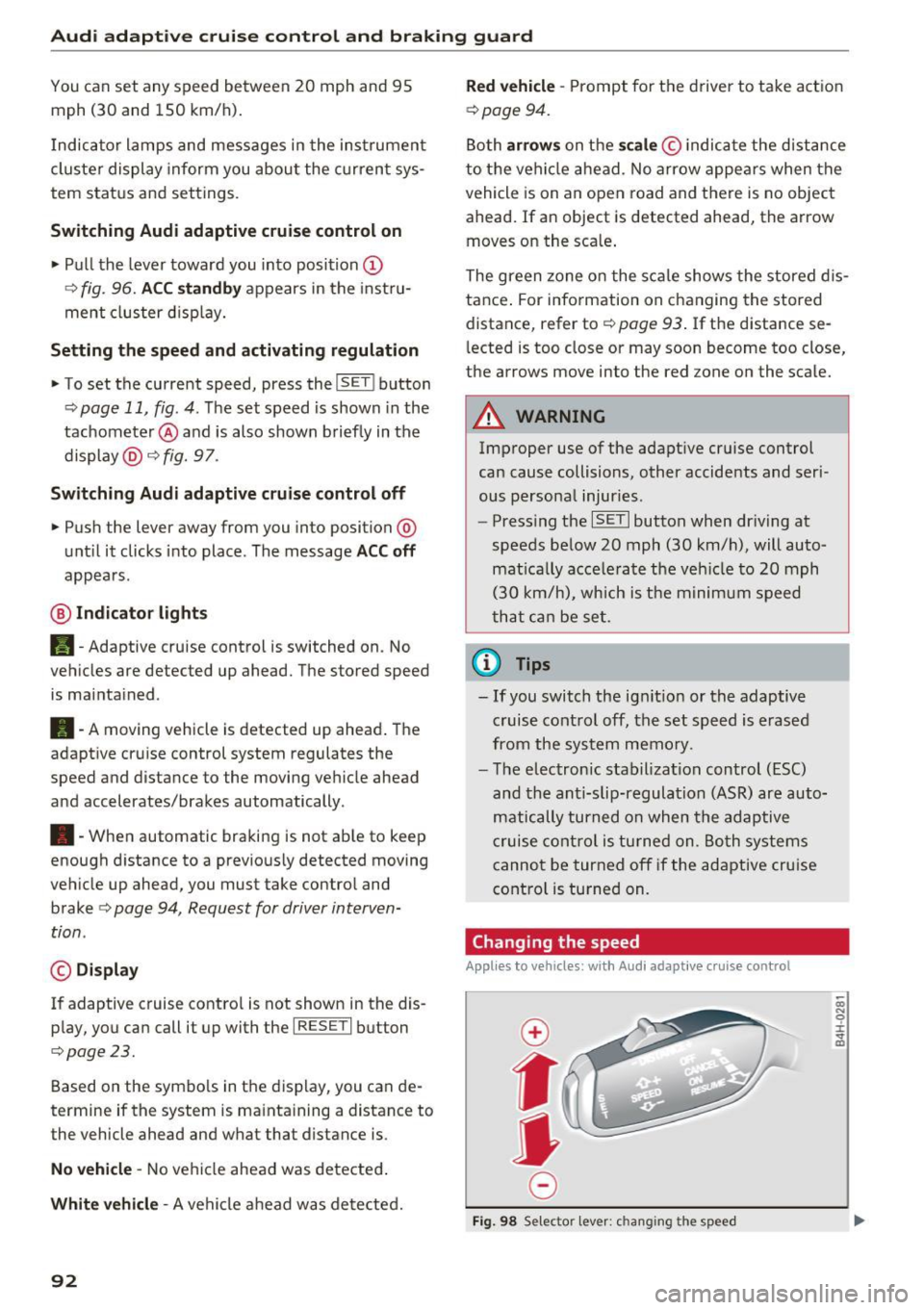
Audi adaptive cruise control and braking guard
You can set any speed between 20 mph and 95
mph (30 and 150 km/h).
I ndicator lamps and messages in the instrument
cluster display inform you about the current sys
tem status and settings.
Switching Audi adaptive cruise control on
• Pull the lever toward you into position @
¢
fig. 96. ACC standby appears in the instru
ment cluster d isplay.
Setting the speed and activating regulation
• To set the current speed, press the !SETI button
¢ page 11, fig. 4. The set speed is shown in the
tachometer @ and is also shown briefly in the
display @¢
fig. 97.
Switching Audi adaptive cruise control off
• Push the lever away from you into position @
until it clicks into place . The message
ACC off
appears.
@ Indicator lights
II-Adaptive cruise control is switched on. No
vehicles are detected up ahead. The stored speed
is mainta ined .
• -A moving vehicle is detected up ahead . The
adapt ive cruise control system regulates the
speed and distance to the moving vehicle ahead
and accelerates/brakes automatically .
• -When automatic braking is not able to keep
enough d istance to a previously detected moving
vehicle up ahead, you must take control and
brake
c> page 94 , Request for driver interven
tion .
© Display
If adaptive cruise contro l is not shown in the dis
p lay, you can call it up with the
IRESETI button
c>page23.
Based on the symbo ls in the display, you can de
termine if the system is maintaining a distance to
the vehicle ahead and what that distance is .
No vehicle -No vehicle ahead was detected .
White vehicle -A vehicle ahead was detected.
92
Red vehicle -Prompt for the driver to take action
c>page 94.
Both arrows on the scale© indicate the distance
to the vehicle ahead. No arrow appears when the
vehicle is on an open road and there is no object
ahead. If an object is detected ahead, the arrow
moves on the scale .
The green zone on the scale shows the stored dis
tance . For information on changing the stored
distance, refer tor:!;>
page 93 . If the distance se
lected is too close or may soon become too close,
the arrows move into the red zone on the scale.
A WARNING
Improper use of the adaptive cruise control
can cause collisions, other accidents and seri
ous personal injuries.
- Press ing the
!SETI button when dr iving at
speeds below 20 mph (30 km/h), will auto
mat ica lly acce le rate the veh icle to 20 mph
(30 km/h), which is the minimum speed
that can be set.
(}) Tips
-If you switch the ign it ion or the adaptive
cruise control off, the set speed is erased
from the system memory.
- The electronic stabilization control (ESC)
and the anti-slip-regulation (ASR) are auto
matically turned on when the adaptive
cruise control is turned on . Both systems
cannot be turned off if the adaptive cruise
control is turned on.
Changing the speed
Applies to veh icles: wit h Aud i adapt ive c ru ise control
0
f
jJ
0
Fig. 98 Selector lever: c hang ing the speed
co N 0 :i: .., m
Page 95 of 264

,-1 N
0 1-CX)
rl I.Cl U"I
,-1 I.Cl .-,
Audi adaptive cruise control and braking guard
.. To increase or reduce the speed in increments,
tap the lever up or down .
.. To increase or reduce the speed quickly,
hold
the lever up or down until the red LED ® reach
es the desired speed
<=:> page 91, fig. 97.
F ollowing any changes, the new stored speed will
be disp layed briefly in the display@r:::>
page 91,
fig. 97.
Interrupting cruise control
Appl ies to vehicles: w ith Audi a daptive cruise contro l
Fig. 99 Selec tor lever
Requirement: adaptive cruise contro l must be
switched on ¢
fig. 99 (D.
Overriding cruise control
.. To accelerate manually, press the accelerator
pedal. The message
ACC override appea rs.
.. To resume adaptive cruise control, remove your
foot from the gas pedal. The system returns again to the speed that was saved before.
.. You can save a new speed at any time by press
ing the
I SET I button ¢ page 11, fig . 4.
Canceling cruise control while driving
.. Move the lever into position @. The message
ACC standby appears. Or
.. press the brake pedal.
.. To resume the stored speed, move the lever in
to posit ion
@ .
A WARNING
Never resume the stored speed if the speed is
too high for prevailing road, traffic or weather
conditions.
Setting the distance
A pp lies to vehic les : with Aud i ada ptive cr uise con trol
Fig. 100 Selector lever: setting the distance
.. Tap the switch to display the current set dis
tance
r::::> fig. 100 .
.. To increase or reduce the d istance by incre
ments, tap the switch aga in to the left or right.
The distance between the two veh icles will
change in the instrument cluster display.
When approaching a moving vehicle up ahead,
the adaptive cruise control system brakes to
match that object's speed and then mainta ins
the stored distance.
If the vehicle ahead acceler
ates, adaptive cruise control will also accelerate
up to the stored speed .
T he higher the speed, the greater the distance in
yards (meters) ¢.& .T he
Distance 3 setting is
recommended .
T he distances provided are spec ified values. De
pending on the driving situation and the how the
vehicle ahead is driving, the actual distance may
be more or less than these target distances .
T he various symbols for the time increments ap
pear briefly in the info rmati on line @¢
page 91,
fig. 97 when you change the settings.
c:::::,_c:::::, ___ Distance 1: This setting corresponds
to a distance of 92 feet/28 meters when travel
ing at 62 mph (100 km/h), or a time interva l of 1
second.
c:::::, __ c:::::, __ Distance 2: This setting corresponds
to a distance of 118 feet/36 meters when travel
ing at 62 mph (100 km/h), or a time in terva l of
1.3 seconds.
ll>
93
Page 97 of 264

Audi adaptive cruise control and braking guard
Audi braking guard
Description
Applies to vehicles: with Audi adaptive cruise co ntro l
Fig. 102 Instrument cluste r: approach warning
Braking guard uses a radar sensor. It also func
tions within the limits of the system when adap
tive cruise control is switched off .
What can Audi braking guard do?
When detected in time, the system can assess
situations when a vehicle ahead brakes suddenly
or if your own vehicle is traveling at a high speed
and approaching a vehicle up ahead that is mov
ing more slowly . Braking guard does not react if
it cannot detect the situat ion.
The system advises you of various situations:
- The
distance warning is given if you are too
close to the vehicle ahead for a long time. If the
vehicle ahead brakes sharply, you will not be
able to avoid a collision. The indicator light .
in the display comes on.
- The
approach warning is given when a detected
vehicle up ahead in your lane is moving much
more slowly than you are or if it brakes sharply .
When this warning is g iven, it may only be pos
s ib le to avoid a collision by swerving or brak ing
sharply. The indicator light . and indicator in
the display will warn you about the danger
¢ fig. 102 . You will also hear an acoustic signal.
If you do not react fast enough or do not react at
all to the situation, Braking guard will intervene
by braking and the message
braking guard inter-
;::; vention
will appear.
0 l-ex)
rl I.Cl U'"I
rl
"' 1> Th
is is not availab le in some co untries. rl
-If a collision is imminent, the system wi ll first
provide an
acute warning by briefly and sharply
apply ing the brakes.
- If you do not react to the acute warning, brak
ing guard can brake within the limits of the sys
tem. This reduces the vehicle speed in the event of a collision.
- At speeds under 20 mph (30 km/h), the system
can initiate a comp lete decelerat ion shortly be
fore a collision
ll.
- If the braking guard senses that you are not
braking hard enough when a collision is immi
nent, it can increase the braking force .
Which functions can be controlled?
You can switch braking guard and the distance/
approach warn ing on or off in the radio or MMI
¢ page 96, Settings in the radio/MM! .
A WARNING
-
Lack of attention can cause collisions, other
accidents and ser ious personal in juries. The
braking guard is an assist system and cannot
prevent a collision by itself. The driver must
always intervene. The driver is always respon
sible for braking at the correct tim e.
- Always pay close attention to traffic, even
when the braking guard is switched on. Be
ready to intervene and be ready to take
comp lete control whenever necessary. Al
ways keep the safe and legal distance be
tween your vehicle and vehicles up ahead .
- Braking guard works within limits and will
not respond outside the system limits, for
examp le when approaching a stopped veh i
cle or stationary obstacle (end of a traff ic
jam or vehicle that has broken down in traf
fic).
- Always remember that the radar sensor for
the braking guard works only within def ined
detection and range limits that may prevent
the proper detect ion of other vehicles.
- The radar sensor's function and range can
be reduced by rain, snow and heavy spray.
Moving vehicles up ahead may not be
,.
95
Page 98 of 264

Audi adaptive cruise control and braking guard
promptly detected or may not be detected
at all.
- Reflective surfaces including crash barriers
or tunnel entrances may impair the function
oftheradarsensor.
(D Tips
-You can cancel the braking that is initiated
by the system by braking yourself, by accel
erating noticeably or by swerving.
- Braking guard error messages ¢
page 96.
- Keep in mind that braking guard can brake
unexpectedly. Always secure any cargo or
objects that you are transporting to reduce
the risk of damage or injury.
Settings in the radio/MM!
Applies to veh icles: w ith Audi adaptive cruise co ntrol
.,. Select : ICARI function button> Car systems*
control button > Driver assist> Audi braking
guard .
Or
.,. Select :
~I C-A-R~I funct ion button > Audi braking
guard .
System -
Switch Audi braking guard On and Off .
When you switch the ignition on, the message
Audi braking guard off appears if the system is
sw itched off.
Early warning -The distance and approach warn
ings in the display can be sw itched
On/ Off.
@ Tips
-Your settings are automatically stored and
assigned to the remote control key being
used at the times the sett ings are made .
- If you restrict or sw itch off the ESC, the
braking guard also switches itself off
¢page 171.
- Switch braking guard off when you are load
i ng the veh icle onto a vehicle carr ier, train,
sh ip or other type of transportation . This
can prevent undesired warnings from the
braking guard system.
96
Messages
Applies to vehicles: with Audi adapt ive c ru ise control
Braking guard: Off
This dr iver message appears if the system is
turned off via the radio/MM I* . Otherwise, if the
system is turned off, the information appears
ev
ery time shortly after the start of the trip.
The driver message also appears if the system is
not available due to a malfunction or if the ESC is
not switched on
¢ page 171 . If th is is the case,
the system wi ll not provide warnings about a
possible collision .
Braking guard: Activated
This dr iver message appears if sharp brake pres
sure was applied due to an acute warning .
•••
Three white dots appear if a setting cannot be se
l ected with the operating lever. For example, this
happens if you want to raise/lower the speed
even though there was no previously saved
speed .
ACC: Deactivation
The driver message appears in vehicles with man
ual transmission. If the clutch pedal was pressed
down for too long, the adaptive cruise control
turns off. A chime sounds as a reminder.
ACC: Sensor blocked
This message appears if the sensor v iew is ob
structed, for examp le by leaves, snow , heavy
spray or dirt. Clean the sensor¢
page 89, fig. 92.
ACC: not available
The driver message appears if there is a malfunc
tion. The adaptive cruise control turns off. A
chime sounds as a reminder . Have the system
checked by an authorized Audi dealer or author
i zed Audi Service Facility.
ACC: unavailable
The driver message appears if, for example, the
brake temperature is too high. The adaptive
cruise contro l is temporarily unavailable . A chime
sounds as a reminder. ..,.