2016 AUDI A5 COUPE display
[x] Cancel search: displayPage 35 of 264

-Do not remove the key from the ignition
lock until the vehicle has come to a com
plete stop . Otherwise the steer ing column
lock could suddenly engage -causing the
risk of an accident .
(D Tips
-The operation of the remote control key can
be temporarily d isrupted by interference
from transmitters in the vicinity of the vehi
cle work ing in the same frequency range
(e .g. a cell phone, radio equipment).
- For security reasons, replacement keys are
only available from authorized Aud i dea ler .
- For Declaration of Compliance to Un ited
States FCC and Industry Canada regulations
<::>page 247.
Removing the mechanical key
F ig. 19 Remote master key: removing t he m ec hani ca l key
.,. Press the release button @r=> fig. 19.
.,. Pull the mechan ical key ® out of the master
key.
Using the mechan ical key, you can :
- lock and unlock* the glove compartment on the
passenger's side
c> page 61 .
-lock and unlock the lockable rear bench seat
and pass-through
c> page 64.
- lock and unlock the vehicle manually
c> page 36 if this should not be possible with
the master key.
- use the ign ition key emergency release
;::; opage 34.
0 1-CX)
rl I.Cl U"I
rl I.Cl rl
Open ing and closing
Check light and battery in the master key
Fig. 20 Remote master key: re moving the bat tery holder
Check light in the master key
The check light @r=> fig. 20 in the master key
provides information about d ifferent conditions .
.,. The check light turns on briefly once when a
button is pressed, and during an "inquiry" by
the convenience key system.
.,. If the check light does not come on, the battery
is dead and has to be replaced . In addition,
when the battery is dead the
Ill indicator light
appears in the instr ument cluster display as
well as the message
Please change key bat
tery .
Master key battery replacement
.,. Remove the mechanical key o page 33 .
.,. Press the re lease button ® o fig. 20on the bat
t ery holder and at the same time pull the ba t
tery holder out of the master key in the d irec
tion of the arrow .
.,. Insta ll the new battery CR 2032 with the"+"
sign facing down .
.,. Push the battery holder carefully into the mas
ter key .
.,. Install the mechanical key.
@) For the sake of the environment
Dispose of dead batteries properly so as not
to pollute the environment.
@ Tips
The replacement battery must be the same
specificat ion as the original.
33
Page 44 of 264

Opening and closing
Programming or reprogramming buttons
.. Swi tch t he ignition on .
.. Press and h old the but ton in the roo f headliner
¢ page 41, fig. 34 that you would like to pro
gram fo r at least 10 seconds. Or
.. Se lect :
I CARI funct ion button> Car systems*
contro l button > Vehicle sett ings > Garage
door opener > Program garage door opener .
If
this path is not availab le, program the button
as describ ed in v ers ion B
<::;, pag e 42 .
.. Fo llow the ins truc tio ns i n t he MM I.
Erasing button programming
The programmed buttons cannot be erased indi
vid ually. They must all be erased toget her . Re
p rogram the but tons if necessary .
.. Select:
ICARI funct ion button> Car systems*
contro l button > Vehicle settings > Garage
door opener > Clear program settings > Yes .
Displaying the version/status/country code
.. Se lect: ICARI funct io n button > Car systems*
contro l button > Vehicle settings > Garage
door opener > Version information .
@ Tips
-Programming th rough the MMI* is not pos
s ible w it h all infotainment systems. If this
i s the case, program the buttons as descri
bed in ve rsion Br::;,
page 42.
- The re quired distance between the ha nd
transmitter and the Homelink mod ule in
the radiato r gri lle r::;,
page 42, fig. 35 de
pends o n the system that you a re prog ram
ming.
- Dep end ing on th e model of the system, you
may n eed to r eleas e the bu tton on the re
mote con trol du ring progra mming an d
pr ess it ag ain . H old each posi tion yo u try for
at least 15 second s before try ing ano ther
p osition . Keep t he tur n sig na ls on yo ur vehi
cle in view w hen do ing t his.
- Aft er progra mming the gar ag e door ope ner,
i t may be necessary to sy nch ronize the mo
tor with the system . Refer to the ma nufac
turer's i nstructions.
42
Programming the buttons (version B)
Applies to vehicles: with garage door opener (Horne link)
Fi g. 35 Dis ta nce between the radiator gril le and the hand
t ransmitter
Programming the button: Part 1 with the
controls
1. S wi tch the ign ition on .
2 . Press and hold both outer buttons in t he roof
headline r
r::;, page 41, fig. 34 unt il the LE D ®
turns off complete ly (after about 20 sec
onds). This p rocedure clears the standard co
des that were set at the facto ry and does
not
need to be repea ted again to prog ram the
othe r bu ttons .
3. Briefly press the bu tton on the roof head liner
t h at y ou wo uld like to progra m.
4 . Wai t until th e LE D@ begins to bli nk qu ickly.
P rogramming mode is active for 5 minutes.
5 . Move in front of your veh icle w hile ho lding
t h e or igina l remote cont rol for the system
t h at wou ld like to program to a button in the
roof headliner.
Programming the button: Part 2 at the
radiator grille
6. Hold the remote control up to t he radiator
grille on your vehicle
¢fig. 35.
7. Press and hold the remote control unt il the
tu rn s ignals on your veh icle blink . This may
t ake up to 30 s econds .
8 .
If the eme rge ncy flashers b link t hree ti mes,
t h e pr ogr amm ing w as s uccessfu l.
If the
emergency fl ashers only blink one time, the
5 m in ute time limit f or the prog ramming has
ended or the prog ramming was not success
f ul. Repeat the prog ramming from t he third
step, or try chang ing the distance to the radi-
ator g rille. ..,_
Page 47 of 264

,-1 N
0 1-CX)
,-1 I.Cl U"I
,-1 I.Cl ......
the windshield in this a rea in o rder to
prevent ma lf u nctions or failures .
- Some exterior lighting functions can be ad
ju sted
c:, pa ge 45 .
-When yo u remove yo ur key from the igni
tion wh ile the vehicle's lights are turne d on,
a buzzer sounds as long as the driver's door
is open .
- In coo l or damp weather, the inside of the
headlights, turn s ignals and tai l lights can
fog over d ue to the temperature d ifference
between the inside and outs ide. They will
clear s hort ly after switch ing them on. This
does not affect the serv ice life o f th e light
i ng.
- In the event of a light sensor malfunction,
t h e d river is not ified in the instr ument clus
te r display
c:, page 21.
Turn signals and high beam lever
The lever operates the turn signals, the high
beams and the headlight flasher.
Fi g. 37 Turn signal and high beam lever
Turn signals ¢¢
g N
0
~ CD
The turn s ignals activate when you move the lev
er into a tu rn s ignal position w hen the ignition is
switched on.
@ -righ t tur n signal
@-left tu rn s ignal
The turn s ignal b links three times if you just tap
the lever .
High beams and headlight flasher ~D
Move the lever to the corresponding positio n:
@-hig h b eams o n
Light and V ision
@ -high beams off or he adlig ht flasher
T he in dicator light
II in t he inst rument cl uste r
tu rns o n.
Notes on these features
- The turn signals on ly wor k w ith the ignition
tur ned on. The indicator lig hts . or
II in the
ins trument clus ter also b link.
- After you have t urned a co rner, the t urn signa l
sw itches off automatica lly.
- The
high beam works only when the headlights
are on. The indicator lig ht
II in the ins trument
cl uste r illumina tes whe n the high beams a re
on.
- The
headlight flash er works only as lo ng as yo u
hold t he leve r - even if there a re no lights
sw itche d on . T he ind ic a tor light
II in the in
s tr umen t clu ster ill umin ates when you use t he
he ad ligh t fla sher.
WARNING
Do not use t he high beam or hea dlight flas her
i f you know that these could blind oncoming
tra ffic.
Adjusting exterior lighting
The func tions are selected in the radio or MMI* .
.,. Select: !CAR I function button> Exterior light
ing .
Or
.,. Sele ct: 1-C~A ~ R-.l func tion button > Car systems *
control button > Vehicle settings > Exterior
lighting .
Coming home (light when leaving car)*,
Leaving home (light when unlocking car)*
The coming home fu nction ill uminates the area
around the vehicle whe n the ignition is switched
off and the d river's door is opened. Depending on
vehicle equipment, the function can be switched o n and off or the length of time the lights rema in
on* can be a djusted .
The
leaving home function illuminates th e a rea
around the vehicle whe n unlock ing it. T his func-
t io n can be switched on and off.
ll>
45
Page 49 of 264

,-1 N
0 1-CX)
,-1 I.Cl U"I
,-1 I.Cl ......
Interior Lighting
Front/rear interior lights
(• ' .,;,I
~~~
8 8
O. ~O
l
Fig. 39 Front headl iner : interio r lighting co ntrols
Fig. 40 Rear headliner : rear re ading lights
@Interior lights
Press the switch Qfig . 39 in the corresponding
position .
0 -Interior lights off
I - Interior lights on
If the switch is in the center position, the interior
lighting is controlled automatically .
@ Front/rear reading lights
To turn a reading light on/off, press the button
~ Q fig . 39 or Q fig. 40.
The appearance and location of the rear reading
lights may differ depending on the model.
Light and Vision
Instrument illumination
The basic brightness of the illumination for the
instruments, the center console and the display
can be adjusted .
Fig. 41 Instrume nt illumin atio n
• Press the knob to release it .
• Turn the knob toward"- " or"+" to reduce or in
crease the brightness .
• Press the knob again to return it to its original
position .
@ Tips
The instrument illumination (for dials and
needles) lights on when the ignition is switch
ed on and the vehicle lights are turned off. As
the daylight fades, the illumination of the di
a ls likewise dims automatically and will go
out completely when the outside light is very
low. This feature is meant to remind you to
switch on the headlights when outside light
conditions become poor.
Vision
Adjusting the exterior mirrors
Fig. 42 Driver 's doo r: kno b fo r the exterio r mirrors
Turn the knob to the desired position :
47
Page 54 of 264
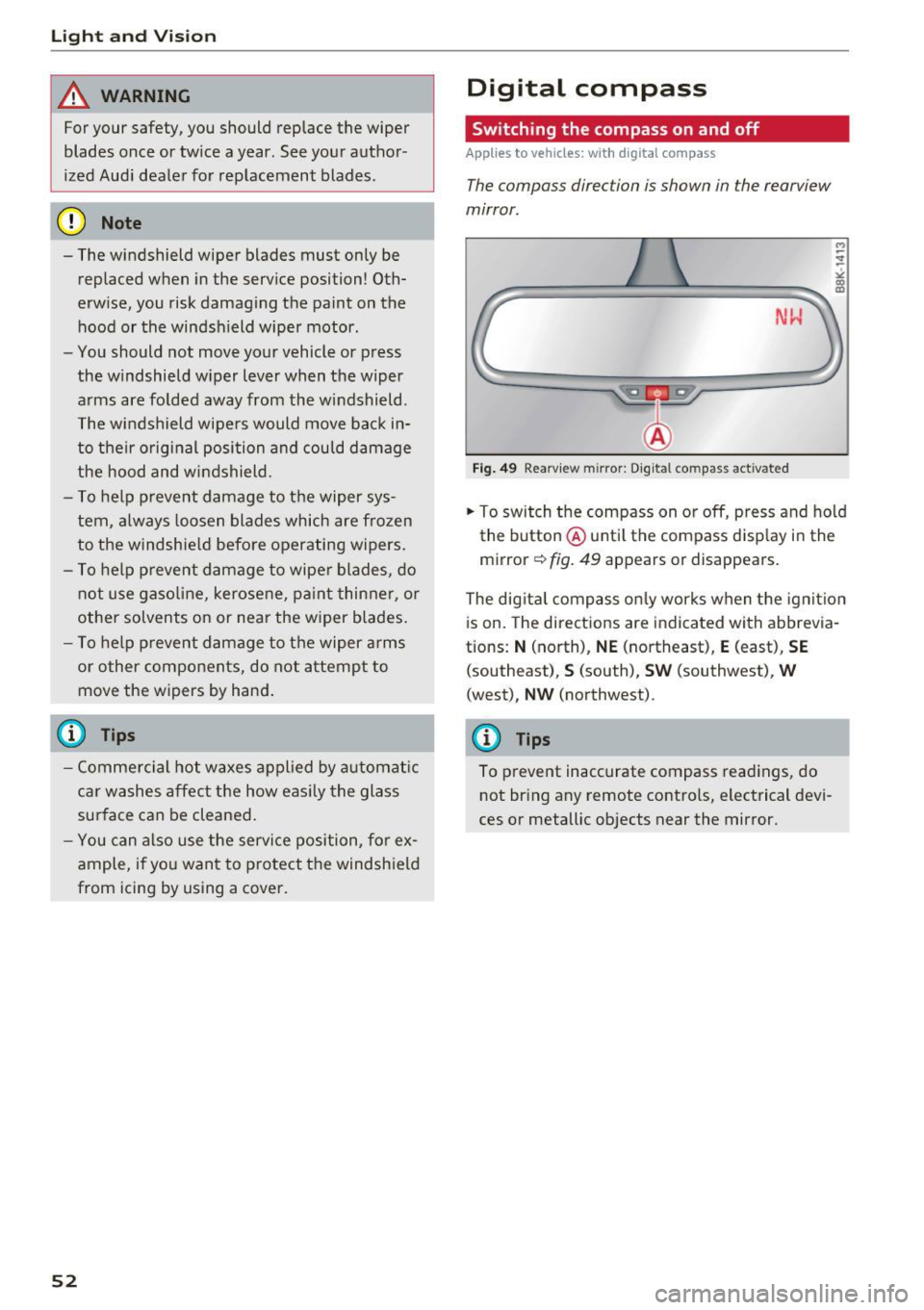
Light and Vision
_&. WARNING
For your safety, you should replace the wiper
blades once or twice a year. See your author
ized Audi dealer for replacement blades.
(D Note
-The windshield wiper blades must only be
replaced when in the service position! Oth
erwise, you risk damaging the paint on the hood or the windshield wiper motor.
- You should not move your vehicle or press
the windshield wiper lever when the wiper
arms are folded away from the windshield.
The windshield wipers would move back in
to their original position and could damage
the hood and windshield .
- To help prevent damage to the wiper sys
tem, always loosen blades which are frozen
to the windshield before operating wipers.
- To help prevent damage to wiper blades, do
not use gasoline , kerosene, paint thinner, or
other solvents on or near the wiper blades.
- To help prevent damage to the wiper arms
or other components, do not attempt to move the wipers by hand.
@ Tips
- Commercial hot waxes applied by automatic
car washes affect the how easily the glass
surface can be cleaned.
- You can also use the service position, for ex
ample, if you want to protect the windshield
from icing by using a cover.
52
Digital compass
Switching the compass on and off
App lies to ve hicles: w ith d ig ital compass
The compass direction is shown in the rearview
mirror.
Fig. 49 Rearv iew m irror: Digital compass activated
.. To switch the compass on or off, press and hold
the button @until the compass display in the
mirror
c:!:> fig. 49 appears or disappears.
The digital compass only works when the ignition
is on. The directions are indicated with abbrevia
tions:
N (north), NE (northeast), E (east), SE
(southeast), S (south), SW (southwest), W
(west), NW (northwest).
(D Tips
To prevent inaccurate compass readings, do not bring any remote controls, electrical devi
ces or metallic objects near the mirror.
Page 55 of 264

,-1 N
0 1-CX)
,-1 I.Cl U"I
,-1 I.Cl ......
Adjusting the magnetic zone
Appl ies to vehicles: with digital compass
The magnetic zone must be adjusted correctly
for the compass to read accurately .
®
Fig. SO Nort h America: magnetic deflectio n zone bound a
ries
• Press and hold the button@~ fig. SO unt il the
number of the magnetic zone appears in the
rearvi ew mirror.
• Press the button @repeatedly to select the
correct magnetic zone. The selection mode
turns off after a few seconds.
Calibrating the compass
A ppl ies to vehicles: with digital compas s
You must recalibrate the compass if it does not
display the correct direction .
• Press and hold the button @ until a C appears
in the rearview mirror.
• Drive in a circle at about 6 mph (10 km/h) until
a direction is displayed in the rearview mirror .
A WARNING
-To avoid endangering yourself and other
drivers, calibrate t he compass in an area
where there is no traffic.
Light and Vision
-The digital compass is to be used as a direc
tional aid only. Even though you may want
to look at it while you are driving, you must
still pay attention to traffic, road and
weather conditions as well as other possible
hazards.
53
Page 71 of 264

Warm and cold
Operation
We recommend pressing the !AUTO ! button and setting the temperature to 72 °F (22 °C).
Fig. 73 Automatic climate control system: contro l
Fig. 74 3-zone deluxe automatic climate contro l*: controls
Press the buttons to turn the functions on or off.
Use the dials to adjust the temperature, the
b lower speed and the air distrib ution . The LED in
a button will light up when the function is
switched on. The settings are displayed for a few
seconds in the radio or MM!* display.
In vehicles with a 3-zone deluxe automatic cli
mate control systems*, the driver and front pas
senger side can be adjusted separately. The set
tings are a lso displayed in the climate control
,..., system display.
N
0 1-CX)
rl I.Cl U"I ,-1 I.Cl ......
I OFFI Switching the climate control system
on/off
T he iOFF i button switches the climate control
system on or off.
It also switches on when you
press the knob. Airflow from outside is blocked
when the cl imate control system is switched off.
IA/C l Switching cooling mode on/off
The air is not coo led and humidity is not removed
when cooling mode is switched off . This can
cause fog on the windows. The cooling mode is
switched off automat ically at low outside tem-
peratures.
IJl,,
69
Page 81 of 264

Emergency braking
In the event that the conventional brake system
fails or locks.
11-In an emergency, pull the sw itch @c:> page 77,
fig. 80 and cont inue to pull it to slow your vehi
cle down with the park ing brake .
11-As soon as you release the switch @ or acceler-
ate, the brak ing p rocess stops.
If you pull the sw itch @and hold it above a
speed of about
5 mph (8 km/h), the emergency
braking function is in itiated. The vehicle is braked
at all four wheels by activating the hydrau lic
b rake system. The brake performance is sim ila r
to making an eme rgency stop c:>
.&..
In order not to activate the emergency brak ing by
mistake, an audib le wa rning tone (buzze r)
sounds when the sw itch @ is pulled . As soon as
the switch @is re leased, or the acce lerator peda l
is depressed, emergency braking stops.
A WARNING
Emergency braking should only be used in an
emergency, when the normal foot brake has
failed or the brake pedal is obstructed. Using the parking brake to perform emergency
brak ing will slow your vehicle down as if you
had made a full bra ke appl ication . The laws of
physics cannot be suspended even with ESC
and its associated components (ABS, ASR, EDS). In corners and when road or weather
conditions a re bad, a f ull brake application
can ca use the vehicle to skid or the rear end to
break away- risking an accident.
Speed warning system
Overview
The speed warning sys tem helps you to keep your
driving speed below a set speed limit .
The speed warning system warns if the driver ex
ceeds a prev iously stored maximum speed. A
;::; warning tone w ill sound as soon as the vehicle
0 ~ speed exceeds the set speed by about 3 mph
~ (3 km/h). At the same time , a warning symbol Lil ,...., v:, ,....,
D riv ing
appea rs in the display. The symbo l's appearance
might be diff erent in some models.
T he speed warn ing system has two warning
thresholds that function independently of each
othe r and that have somewhat different p urpos
es:
Speed warning 1
You can use speed warning 1 to set the max imum
speed w hile you are dr iving . T his sett ing will re
main in effect until you tu rn off the ignit ion, as
sum ing that you have not changed o r reset the
setting .
T he . (USA models) /. (Canada models)
speed wa rning symbo l in the warning 1 disp lay
appears when you exceed the maximum speed .
It
goes out when the speed falls below the stored
maximum speed.
T he speed warn ing symbol will also go out if the
speed
exceeds the stored maximum speed by
more than about 2S mph
(40 km/h) for at least
10 seconds. The stored maximum speed is delet
ed.
Sp eed wa rning 2
Storing warning 2 is recommended if you always
want to be reminded of a certain speed, for ex
amp le wh en you are trav eling in a country that
has a genera l maximum speed limit, or if you do
not want to exceed a specified speed for winter
t ires .
T he . (USA models) /. (Canada mod els)
speed warning 2 symbol appears in the display
when you exceed the stored speed limi t. Unlike
warning 1 , it wilt not go out unt il the vehicle
speed drops below the stored speed limit .
Setting speed warning 2 c:>
page 80.
{D Tips
Even though your vehicle is eq uipped with a
speed warning system, you should still watch
the speedometer to make sure you are not
driving faster than the speed lim it.
79