2016 AUDI A5 COUPE reset
[x] Cancel search: resetPage 81 of 264

Emergency braking
In the event that the conventional brake system
fails or locks.
11-In an emergency, pull the sw itch @c:> page 77,
fig. 80 and cont inue to pull it to slow your vehi
cle down with the park ing brake .
11-As soon as you release the switch @ or acceler-
ate, the brak ing p rocess stops.
If you pull the sw itch @and hold it above a
speed of about
5 mph (8 km/h), the emergency
braking function is in itiated. The vehicle is braked
at all four wheels by activating the hydrau lic
b rake system. The brake performance is sim ila r
to making an eme rgency stop c:>
.&..
In order not to activate the emergency brak ing by
mistake, an audib le wa rning tone (buzze r)
sounds when the sw itch @ is pulled . As soon as
the switch @is re leased, or the acce lerator peda l
is depressed, emergency braking stops.
A WARNING
Emergency braking should only be used in an
emergency, when the normal foot brake has
failed or the brake pedal is obstructed. Using the parking brake to perform emergency
brak ing will slow your vehicle down as if you
had made a full bra ke appl ication . The laws of
physics cannot be suspended even with ESC
and its associated components (ABS, ASR, EDS). In corners and when road or weather
conditions a re bad, a f ull brake application
can ca use the vehicle to skid or the rear end to
break away- risking an accident.
Speed warning system
Overview
The speed warning sys tem helps you to keep your
driving speed below a set speed limit .
The speed warning system warns if the driver ex
ceeds a prev iously stored maximum speed. A
;::; warning tone w ill sound as soon as the vehicle
0 ~ speed exceeds the set speed by about 3 mph
~ (3 km/h). At the same time , a warning symbol Lil ,...., v:, ,....,
D riv ing
appea rs in the display. The symbo l's appearance
might be diff erent in some models.
T he speed warn ing system has two warning
thresholds that function independently of each
othe r and that have somewhat different p urpos
es:
Speed warning 1
You can use speed warning 1 to set the max imum
speed w hile you are dr iving . T his sett ing will re
main in effect until you tu rn off the ignit ion, as
sum ing that you have not changed o r reset the
setting .
T he . (USA models) /. (Canada models)
speed wa rning symbo l in the warning 1 disp lay
appears when you exceed the maximum speed .
It
goes out when the speed falls below the stored
maximum speed.
T he speed warn ing symbol will also go out if the
speed
exceeds the stored maximum speed by
more than about 2S mph
(40 km/h) for at least
10 seconds. The stored maximum speed is delet
ed.
Sp eed wa rning 2
Storing warning 2 is recommended if you always
want to be reminded of a certain speed, for ex
amp le wh en you are trav eling in a country that
has a genera l maximum speed limit, or if you do
not want to exceed a specified speed for winter
t ires .
T he . (USA models) /. (Canada mod els)
speed warning 2 symbol appears in the display
when you exceed the stored speed limi t. Unlike
warning 1 , it wilt not go out unt il the vehicle
speed drops below the stored speed limit .
Setting speed warning 2 c:>
page 80.
{D Tips
Even though your vehicle is eq uipped with a
speed warning system, you should still watch
the speedometer to make sure you are not
driving faster than the speed lim it.
79
Page 82 of 264

Driving
Speed warning 1: setting a speed limit
Warning threshold 1 is set by the I SET I button .
Fig. 81 SET button in the instrum en t cluster
Storing the m aximum spe ed
• Drive at the desired maximum speed.
• Press the
!SE TI but ton in the instrumen t panel
display ~
fig. 81 for 1 second .
Resetting the maximum speed
• Drive the vehicle at a speed of at least 3 mph
(5 km/h)
• Press the
~IS-E T~I button for more than 2 seconds .
The . (USA models)
I. (Canada models)
speed warn ing symbol will appear briefly in the
d isp lay when yo u release the
!SE TI button to indi
ca te that the max imum speed has been stored
successfully .
The max imum speed remains stored until it is
changed by pressing the
I SETI button again brief
ly or unt il it is deleted by a lengthy p ush on the
button.
Speed warning 2: setting a speed limit
The radio or MMI* control unit is used to set,
change or delete warning threshold
2 .
• Se lect : !CARI funct ion button> Instrum ent
clu ster > Speed warning .
Or
• Select : !CARI function button> C ar sys te m s*
contro l button > Dri ver ass is t > S peed warnin g.
Wa rning threshold 2 can be set in the speed
range star ting from 20 mph
to 150 mph (30 km/
h to 240 km/h) . Set tings can each be ad justed in
intervals of 5 mph (10 km/h).
80
Cruise control system
Switching on
The cruise control system makes it possible to
drive at a constant speed starting at
20 mph (30
km/h) .
0
f
®l
0
Fig. 82 Co ntro l lever w it h push -bu tton
Fig . 83 D isp lay : Selected speed
g M 0 ±
~
Q)
~ ci: Q) m
• Pull the lever to position (D c:> fig . 82 to switch
the system on.
• Drive at the speed to be controlled.
• Press button @to set that speed .
The stored speed and the green symbol
[lj;(IJM4 (US model)/ El (Canadian model) are
shown in the d isplay
c:> fig. 83. The d isplay may
vary, depending on the type of display in your ve
hicle .
The speed is kept constant by modifying engine power or through an active brake intervention.
A WARNING
- Always pay attention to the traffic around
you when the cruise control is in operation .
You are always respons ible for your speed
and the distance between your veh icle and
other veh icles .
-
Page 83 of 264

.... N
0 Ico .... OJ:> Lil
.... OJ:> ....
-For reasons of safety, cruise control should
not be used in the city, in stop-and-go traf
fic, on twisting roads and when road condi
t ions are poor (such as ice, fog, gravel,
heavy ra in and hydroplan ing) -risk of acci
dent .
- Turn
off the cruise control temporar ily when
enter ing turn lanes, h ighway exit lanes o r in
construction zones.
- Please note that inadvertently "rest ing"
your foot on the accelerator pedal causes
the cruise control not to brake. This is be
cause the cruise cont rol is overridden by the
dr iver's acceleration.
- If a brake system ma lf u nction such as over
heating occu rs when the c ruise contro l sys
tem is switched on, the braking function in
the system may be switched
off . The other
cruise contro l functions remain active as
long as the indicator light
[lj;(i )~i~ (US mod
els)/ .. (Canadian models) is on .
(D Tips
-Vehicles with manual transmission: You can
attain the set speed only if the gear that is
currently engaged will allow it, or if it does
not tax the engine and allows it to run
smooth ly. Therefore sh ift into a higher or
lower gear in a timely ma nner.
- The brake lights illuminate as soon as the
brakes apply automatically .
Changing speed
.,. To inc rease/decrease the speed in increments,
tap the lever in the
0 10 direction ¢ page 80,
fig. 82.
.,. To inc rease/decrease the speed qu ickly , ho ld
the leve r in the
0 10 direction until the de
si red speed is displayed .
You can a lso press the accelerator pedal down to
increase yo ur speed, e.g. if you want to pass
someone . The speed you saved earlier wi ll re
sume as soon as you let
off of the acce lerator
pedal.
I f, however, you exceed your saved speed by
6 mph
( 1 0 km/h) for longer than 5 minutes, the
D riv ing
cruise contro l wi ll be turned off temporarily. The
green symbol in the display turns white. The
saved speed remains t he same.
Presetting your speed
You can preset your desired speed while the vehi
cle is not moving.
.,. Switch on the ign ition.
.,. Pull lever into position
(D ¢ page 80, fig . 82 .
.,. Press the lever in the 0 or 0 direction to in-
crease or decrease your speed.
.,. Release the lever to save that speed.
This function makes it possible, for example, to save the speed you want before driving on the
highway . Once on the highway, activate the
cruise contro l by pull ing the lever toward
(D .
Switching off
Temporar y de acti vation
.,. Press the brake pedal, or
.,. Manual transmission: Keep the clutch pedal
pressed down
longer, or
.,. Press the lever into position @ (not clicked into
place)
~ page 80, fig. 82, o r
.,. Dr ive fo r longer than 5 mi nutes a t more than
6 mph (1 0 km/h) above the s to red speed.
Switching off completely
.,. Press lever into pos it ion @ (clicked into p lace),
or
.,. Switch the ignit ion
off .
T he speed you saved will be retained if the cruise
control has been switched off temporarily . To re
s u me the saved speed , let up on the bra ke or
cl utch pedal and pull the lever to position
(D .
Switch ing the ignition off erases the saved speed .
A WARNING
--
You should only return to the saved speed if it
i s not too fast for the current t raffic condi
tions -ris k of an accident!
81
Page 94 of 264
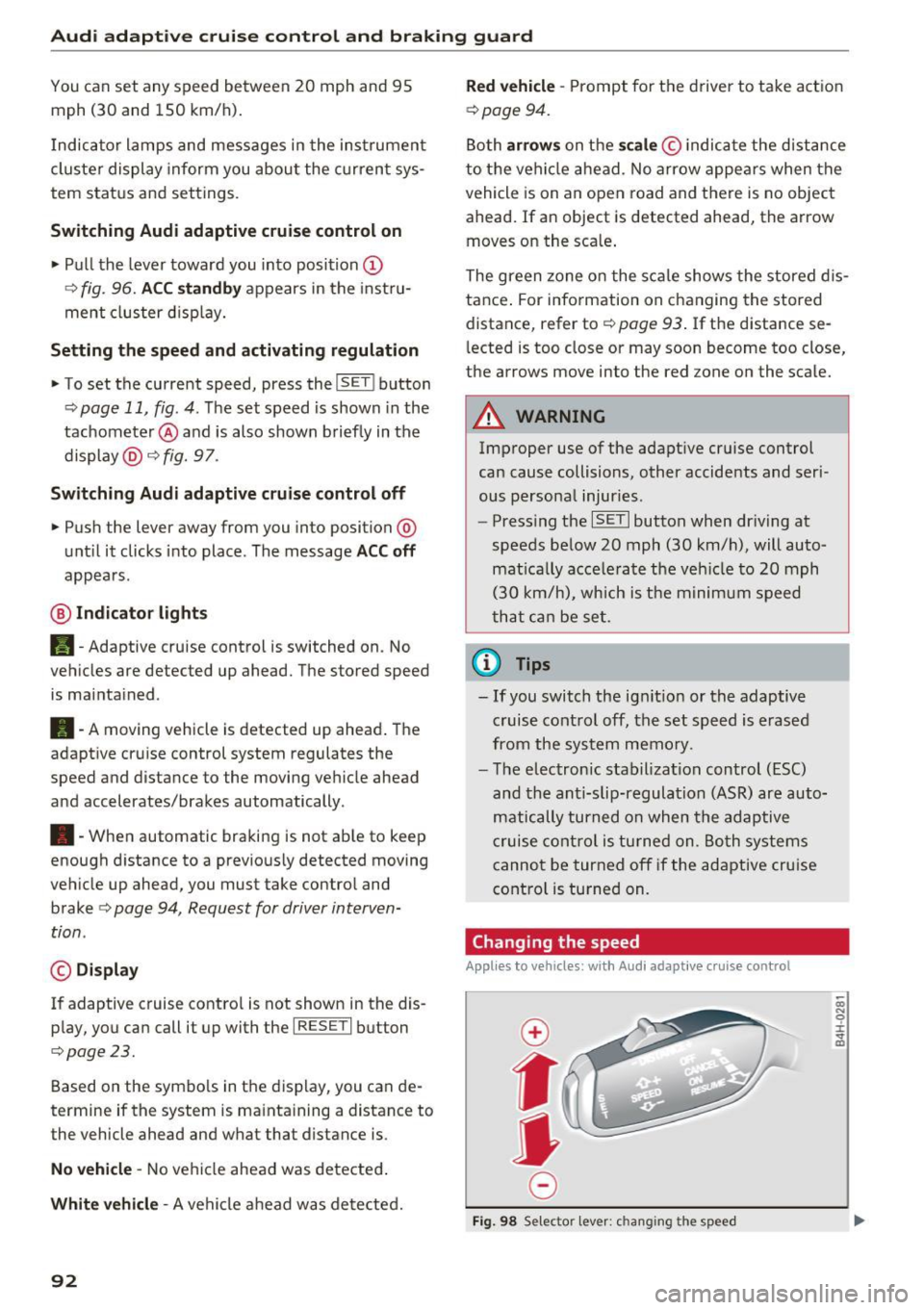
Audi adaptive cruise control and braking guard
You can set any speed between 20 mph and 95
mph (30 and 150 km/h).
I ndicator lamps and messages in the instrument
cluster display inform you about the current sys
tem status and settings.
Switching Audi adaptive cruise control on
• Pull the lever toward you into position @
¢
fig. 96. ACC standby appears in the instru
ment cluster d isplay.
Setting the speed and activating regulation
• To set the current speed, press the !SETI button
¢ page 11, fig. 4. The set speed is shown in the
tachometer @ and is also shown briefly in the
display @¢
fig. 97.
Switching Audi adaptive cruise control off
• Push the lever away from you into position @
until it clicks into place . The message
ACC off
appears.
@ Indicator lights
II-Adaptive cruise control is switched on. No
vehicles are detected up ahead. The stored speed
is mainta ined .
• -A moving vehicle is detected up ahead . The
adapt ive cruise control system regulates the
speed and distance to the moving vehicle ahead
and accelerates/brakes automatically .
• -When automatic braking is not able to keep
enough d istance to a previously detected moving
vehicle up ahead, you must take control and
brake
c> page 94 , Request for driver interven
tion .
© Display
If adaptive cruise contro l is not shown in the dis
p lay, you can call it up with the
IRESETI button
c>page23.
Based on the symbo ls in the display, you can de
termine if the system is maintaining a distance to
the vehicle ahead and what that distance is .
No vehicle -No vehicle ahead was detected .
White vehicle -A vehicle ahead was detected.
92
Red vehicle -Prompt for the driver to take action
c>page 94.
Both arrows on the scale© indicate the distance
to the vehicle ahead. No arrow appears when the
vehicle is on an open road and there is no object
ahead. If an object is detected ahead, the arrow
moves on the scale .
The green zone on the scale shows the stored dis
tance . For information on changing the stored
distance, refer tor:!;>
page 93 . If the distance se
lected is too close or may soon become too close,
the arrows move into the red zone on the scale.
A WARNING
Improper use of the adaptive cruise control
can cause collisions, other accidents and seri
ous personal injuries.
- Press ing the
!SETI button when dr iving at
speeds below 20 mph (30 km/h), will auto
mat ica lly acce le rate the veh icle to 20 mph
(30 km/h), which is the minimum speed
that can be set.
(}) Tips
-If you switch the ign it ion or the adaptive
cruise control off, the set speed is erased
from the system memory.
- The electronic stabilization control (ESC)
and the anti-slip-regulation (ASR) are auto
matically turned on when the adaptive
cruise control is turned on . Both systems
cannot be turned off if the adaptive cruise
control is turned on.
Changing the speed
Applies to veh icles: wit h Aud i adapt ive c ru ise control
0
f
jJ
0
Fig. 98 Selector lever: c hang ing the speed
co N 0 :i: .., m
Page 252 of 264

Index
Child safety seats
Booster seats . . . . . . . . . . . . . . . . . . . . . . . 15 9
Conve rt ible ch ild seats . . . . . . . . . . . . . . . 157
Danger of using ch ild restraints in the front
sea t . . . . . . . . . . . . . . . . . . . . . . . . . . . . . . . 130
H ow do I properly install a child safety seat
i n my ve hicle? ... ... ... ... .. .. .. .. .. . 154
I nfant seats . . . . . . . . . . . . . . . . . . . . . . . . 156
L A TCH system . . . . . . . . . . . . . . . . . . . . . . 165
Safety ins tructions . . . . . . . . . . . . . . . . . . . 154
Unused safety belts on the rear seat . . . . 156
C hi ld seats . . . . . . . . . . . . . . . . . . . . . . . . . . 156
Secur ing . . . . . . . . . . . . . . . . . . . . . . . . . . . 160
Cigarette lighter . . . . . . . . . . . . . . . . . . . . . . . 60
C le ani ng . . . . . . . . . . . . . . . . . . . . . . . . . . . . 184
Climate control system . . . . . . . . . . . . . . . . . 68
Automatic recircu lation . . . . . . . . . . . . . . . . 7 1
Supp lementary heater . . . . . . . . . . . . . . . . . 7 1
synchronizing . . . . . . . . . . . . . . . . . . . . . . . . 7 1
Clock . . . . . . . . . . . . . . . . . . . . . . . . . . . . . . . . 12
C losing
Sun blind . . . . . . . . . . . . . . . . . . . . . . . . . . . 40
Closing/opening at t he lo ck cylinde r. . . . . . . . . . . . . . . . . . . . 3 6
by remo te con trol . . . . . . . . . . . . . . . . . . . . 34
with the cen tra l locking switch . . . . . . . . . . 35
with the convenience key . . . . . . . . . . . . . . . 34
Com ing home . . . . . . . . . . . . . . . . . . . . . . . . . 45
Compact spare tire . . . . . . . . . . . . . . . . . . . . 225
also refer to Spare tire . . . . . . . . . . . . . . . 225
Compartments . . . . . . . . . . . . . . . . . . . . . . . . 61
Compass in the mirror . . . . . . . . . . . . . . . . . . 52
Compliance . . . . . . . . . . . . . . . . . . . . . . . . . . 247
Consumer informa tion . . . . . . . . . . . . . . . . . 2 44
Consumer I nformat ion . . . . . . . . . . . . . . . . . 119
Contacting NH TSA . . . . . . . . . . . . . . . . . . . . 119
Convenience key
I ndicator l igh ts . . . . . . . . . . . . . . . . . . . . . . 76
S tarting eng ine (STAR T ENG INE S TOP but -
ton) . . . . . . . . . . . . . . . . . . . . . . . . . . . . . . . . 75
Stopping the engine (START ENGI NE STOP
button) . . . . . . . . . . . . . . . . . . . . . . . . . . . . . 76
Sw itching on ignition . . . . . . . . . . . . . . . . . . 75
un locking/ locking . . . . . . . . . . . . . . . . . . . . 34
Convenience opening/closing . . . . . . . . . . . . 39
Conve rt ible ch ild safety seats . . . . . . . . . . . 157
250
Convertib le locking retracto r
Activating . . . . . . . . . . . . . . . . . . . . . . . . . . 162
Deact ivat ing . . . . . . . . . . . . . . . . . . . . . . . . 163
U sing to secure a child safety seat . . . . . . 162
C oo lant system . . . . . . . . . . . . . . . . . . . . . . . 196
Cooling mode (automatic cl imate control) . . 69
Cooling System Expansion tank. .. .. .. ............. .. 197
Co rnering light . . . . . . . . . . . . . . . . . . . . . . . . 44
Cruise control Changi ng speed . . . . . . . . . . . . . . . . . . . . . . 81
P resetting yo ur speed . . . . . . . . . . . . . . . . . 81
Switc hing off . . . . . . . . . . . . . . . . . . . . . . . . 81
Swi tc hin g on . . . . . . . . . . . . . . . . . . . . . . . . . 80
Cruising range . . . . . . . . . . . . . . . . . . . . . . . . . 24
( u pholder . . . . . . . . . . . . . . . . . . . . . . . . . . . . 60
D
Data re corder . . . . . . . . . . . . . . . . . . . . . . . . 169
Date disp lay . . . . . . . . . . . . . . . . . . . . . . . . . . 12
Daytime run ning lights . . . . . . . . . . . . . . 44 , 45
De clara tion of compli ance
Adap tive cruise contro l . . . . . . . . . . . . . . . 247
Audi s ide ass ist . . . . . . . . . . . . . . . . . . . . . 24 7
Cell phone package . . . . . . . . . . . . . . . . . . 247
Convenience key . . . . . . . . . . . . . . . . . . . . . 247
E lectronic immobili zer. . . . . . . . . . . . . . . . 247
Homelink universal remote contro l . . . . . 247
Remote control key . . . . . . . . . . . . . . . . . . 247
Defect ive light bu lb wa rning . . . . . . . . . . . . . 21
Defrosting (windows) . . . . . . . . . . . . . . . . . . . 70
Dete rm ining co rrect load lim it ........ .. 219
D igi tal cloc k . . . . . . . . . . . . . . . . . . . . . . . . . . 12
D igital compass . . . . . . . . . . . . . . . . . . . . . . . 52
Dimensions . . . . . . . . . . . . . . . . . . . . . . . . . . 242
D imm ing t he rearv iew m irror . . . . . . . . . . . . 48
Doors emergency locking . . . . . . . . . . . . . . . . . . . . 36
Driver informat ion system . . . . . . . . . . . . . . . 23
En hanced shift indicato r . . . . . . . . . . . . . . . 27
Open door or front lid warning . . . . . . . . . . 23
Outs ide temperature display. . . . . . . . . . . . 23
Sound system display . . . . . . . . . . . . . . . . . 23
D river seat
refer to Seating position . . . . . . . . . . . . . . 113
D rivi ng econom ica lly . . . . . . . . . . . . . . . . . . 179
Page 258 of 264

Index
Rear view camera Parking mode
1 . . . . . . . . . . . . . . . . . . . . . 109
Parking mode 2 . . . . . . . . . . . . . . . . . . . . . 1 10
Rea r view m irro r . . . . . . . . . . . . . . . . . . . . . . . 4 8
Rear window heat ing . . . . . . . . . . . . . . . . . . . 70
R ear window sun shade . . . . . . . . . . . . . . . . .
49
Recircu lat ion mode (automatic climate con-
trol) . . . . . . . . . . . . . . . . . . . . . . . . . . . . . . . . . 70
Refuell ing . . . . . . . . . . . . . . . . . . . . . . . . . . .
188
Release lever for hood ....... ... .. .. ... 19 1
Remote cont rol
Garage doo r opener (Home link) . . . . . . . . .
41
Remote control key . . . . . . . . . . . . . . . . . . . . 32
Personalizing . . . . . . . . . . . . . . . . . . . . . . . . 32
u nl ock ing/locking . . . . . . . . . . . . . . . . . . . . 34
Remote rear lid re lease . . . . . . . . . . . . . . . . . 3 7
Repair man uals . . . . . . . . . . . . . . . . . . . . . . .
24 4
Repairs
Airbag system . . . . . . . . . . . . . . . . . . . . . .
142
Rep lacement key . . . . . . . . . . . . . . . . . . . . . . 32
Rep lac ing b ulbs . . . . . . . . . . . . . . . . . . . . . . 235
Replacing wiper b lades . . . . . . . . . . . . . . . . . 51
Repo rting Sa fety Defects ..... ... .. . 119, 120
Reset button . . . . . . . . . . . . . . . . . . . . . . . . . . 1 2
Retractor . . . . . . . . . . . . . . . . . . . . . . . . . . . . 124
R ight hand drive . . . . . . . . . . . . . . . . . . . . . . . 4 6
Rims . .... .. .. ... ............ .... .. . 219
Roof rack . . . . . . . . . . . . . . . . . . . . . . . . . . . . . 6 2
Roof load . . . . . . . . . . . . . . . . . . . . . . . . . . . 63
Roof weight . . . . . . . . . . . . . . . . . . . . . . . . . 63
s
SAFE . . . . . . . . . . . . . . . . . . . . . . . . . . . . . . . . 1 2
Safe dr iving habits . . . . . . . . . . . . . . . . . . . . 1 12
Safe lock . . . . . . . . . . . . . . . . . . . . . . . . . . . . . . 31
Safety
Airbag system . . . . . . . . . . . . . . . . . . . . . .
129
Belts . . . . . . . . . . . . . . . . . . . . . . . . . . . . . . 121
Ca rgo . . . . . . . . . . . . . . . . . . . . . . . . . . . . . 118
Correct seating position . . . . . . . . . . . . . . 113
Pedal area . . . . . . . . . . . . . . . . . . . . . . . . . . 117
Safety belt position . . . . . . . . . . . . . . . . . . .
12 5
Safety belts worn by p regnant women . . . 126
Safety belt pretensioner
Service and d isposa l. . . . . . . . . . . . . . . . . . 12 7
256
Safety belts ... .. .. .. .. ... . .. .... . 121, 124
Danger to passengers who do not wear a
safety be lt . . . . . . . . . . . . . . . . . . . . . . . . .
122
Fastening . . . . . . . . . . . . . . . . . . . . . . . . . . 124
Improperly worn . . . . . . . . . . . . . . . . . . . . 126
Not wor n . . . . . . . . . . . . . . . . . . . . . . . . . . 122
Safety be lt pos it ion . . . . . . . . . . . . . . . . . . 125
Safety i nstr uctions . . . . . . . . . . . . . . . . . . . 123
Secu ring child safe ty seats . . . . . . . . . . . . 160
Spe cial considera tions for pregn ant wom-
en . . . . . . . . . . . . . . . . . . . . . . . . . . . . . . . .
126
Unfastening . . . . . . . . . . . . . . . . . . . . . . . . 126
Warning/ indicato r light . . . . . . . . . . . . . . 121
Warn ing light . . . . . . . . . . . . . . . . . . . . . . . . 16
Worn properly . . . . . . . . . . . . . . . . . . . . . . 123
Safety be lt warning light . . . . . . . . . . . . . . . 121
Safety compliance sticker . . . . . . . . . . . . . . 241
Safety equipment . . . . . . . . . . . . . . . . . . . . . 112
Safety featu res fo r occupa nt restra int and
pro te ct ion . . . . . . . . . . . . . . . . . . . . . . . . . . .
112
Safety gu idelines
Seats . . . . . . . . . . . . . . . . . . . . . . . . . . . . . . .
54
Safety instr uctions
Engine compartment .. ............. .. 191
for s ide curtain airbags . . . . . . . . . . . . . . .
150
for using child safety seats . . . . . . . . . . . . 154
fo r using safety belts . . . . . . . . . . . . . . . . . 123
Monito ring the Advanced Airbag System 141
Seat adjustment
Head restraints . . . . . . . . . . . . . . . . . . . . . llS
Seat belts
refer to Safety belts ... ... .. ..... ... .. 121
Seat heating . . . . . . . . . . . . . . . . . . . . . . . . . . 70
Seating capac ity . . . . . . . . . . . . . . . . . . . . . .
121
Seating position
Driver . . . . . . . . . . . . . . . . . . . . . . . . . . . . .
113
Front passenger . . . . . . . . . . . . . . . . . . . . . 114
How to ad just the front seats . . . . . . . . . . 114
Incorrect seat pos ition . . . . . . . . . . . . . . . 116
Occupants..... .. .. .. ............. ..
113
Rear passe ngers .. ... ...... ....... .. . llS
Seats Adjusting . . . . . . . . . . . . . . . . . . . . . . . . . . .
55
Adjust ing in the M MI . . . . . . . . . . . . . . . . . . 56
Convenience side view . . . . . . . . . . . . . . . . . 56
Correct seat ing pos ition . . . . . . . . . . . . . . 113
D river 's seat . . . . . . . . . . . . . . . . . . . . . . . . . 54