2016 AUDI A4 light
[x] Cancel search: lightPage 97 of 278

..... N
0 ::..:: co .....
An M appears in the instrument cluster display as soon as the transmiss ion has shifted.
~ To upshift, push the selector lever forward to
the p lus position
0 ¢ fig. 108.
~ To downshift, push the lever to the minus posi -
t ion
0 .
Gear selection with shift paddles*
The shift paddles are act ivated when the se lector
lever is in D/S or the tiptronic manual shift pro
gram.
~ To upshift, touch the shift padd le on the right
G) ¢fig.109 .
~ To downshift, touch the shift paddle on the left
0.
~ If you do not press a shift paddle within a short
t ime while in the D/S position, the transmission
will return to automatic mode. To keep shift ing
using the sh ift paddles, move the selector lever
to the right out of the D/S position.
The transm ission automatically shifts up or down
before critical engine speed is reached.
The transm ission only allows manual shifting
when the engine speed is within the permitted
range.
{O) Tips
- When you sh ift into the next lower gear, the
transmission will downsh ift only when there
i s no poss ibility of over-rew ing the engine.
- When the kick-down comes on, the trans
mission will shift down to a lower gear, de
pending on vehicle and engine speeds.
- Tiptron ic is inoperative when the transmis
s ion is in the fail-safe mode.
Kick-down
Appl ies to vehicles: with multitronic/S t ronic/tiptronic
Kick-down enables maximum acceleration .
Applies to vehicles with a multitronic
transmission
When you depress the accelerator pedal beyond
the res istance point, the transmission downshifts
in to a lower gear rat io depending on the vehicle
Automatic transm ission
speed and engine speed. As long as the accelera
tor pedal is depressed, the engine speed is auto
matically regulated for maximum accelerat ion .
Applies to vehicles with a S tronic-/ tiptronic
transmission
When you depress the accelerator pedal beyond
the resistance point, the automat ic transmission
downsh ifts into a lower gear, depending on vehi
cle speed and engine speed. The upsh ift into the
next higher gear takes place once the maximum
specified engine speed is reached .
A WARNING
Please note that the drive wheels can spin if
kick-down is used on a smooth slippery road -
there is a risk of skidding.
Launch Control Program
Applies to vehicles: wi th S tronic
The Launch Control Program provides the best
acceleration possible when starting from a stop .
Requirement: The engine must be at operating
temperature and the steering wheel must not be
turned .
~ Sedan: Press the I~ OF FI button¢ page 178
while the eng ine is running. The II indicator
light illuminates in the instrument cluster and
Stabilization control (ESC): Sport. Warning!
Restricted stability
appears in the driver infor
mation system display.
~ allroad: Press the I~ OFFI button¢ page 178
while the engine is ru nning . The II indicator
light illuminates in the instrument cluster and
Stabilization control (ESC): Offroad . Warning!
Restricted stability
appears in the driver infor
mation system display .
~ Move the selector lever to the D/S posit ion to
select sport mode (S) or select the
dynamic
driving mode in drive select*¢ page 112.
~ Press the brake pedal strongly w ith your left
foot and hold i t down for at least 1 second.
~ At the same time, press the accelerator pedal
down comp lete ly with your right foot unti l the
engine reaches and maintains a h igh RPM.
~ Remove your foot from the brake peda l within
S seconds¢ ,&. ..,.
95
Page 105 of 278

,....,
N
0
""' CX) ,....,
I.Cl U"I ,....,
I.Cl ,....,
Audi adaptive cruise control and braking guard
~--- ~-Di stance 3: This setting corresponds
to a distance of 164 feet/SO meters when travel
ing at 62 mph (100 km/h), or a time interval of
1.8 seconds.
~ ---- ~ Distance 4: This setting corresponds
to a distance of 210 feet/64 meters when travel
ing at 62 mph (100 km/h), or a time interval of
2 .3 seconds.
A WARNING
Following other vehicles too closely increases
the risk of collisions and ser ious personal in
jury.
- Setting short distances to the traffic ahead
reduces the time and distance available to
br ing your vehicle to a safe stop and makes
it even more necessary to pay close atten
tion to traffic.
- Always obey applicable traffic laws, use
good judgment, and select a safe following
distance for the traffic, road and weather
conditions.
¢j) Tips
- Distance 3
is set automatically each time
you switch the ignition on.
- Your standard sett ings are automat ically
stored and assigned to the remot e control
k ey be ing used.
Setting the driving program
Applies to vehicles: with Audi adaptive cruise control
Depending on the selected dr iv in g program and
d istance, driving behav ior when accelerating w ill
vary from dynamic to comfortable.
Setting the driving program for vehicles
without Audi drive select*
~ In the radio/MM!*, select: !CARI function but
ton >
Adaptive cruise control > Driving prog. >
comfort, standard or dynamic . Or
~ Select: ICARI function button> Car systems*
contro l button > Driver ass ist > Adaptive cruise
control > Driving program* > Comfort, Stand
ard or Dynamic . Setting the driving mode for vehicles with
Audi drive select*
Refer to c!:>poge 112 .
(D Tips
Your settings are automatically stored and as
s ig ned to the remote control key being used.
Request for driver intervention
Applies to vehicles: with Audi adapt ive cruise control
Fig. 121 Ins trumen t cluster: request for driver interve n
tio n
In certain situa tions, the system will prompt yo u
to take action . This could happen, for example, if
braking by the adaptive cruise control system is
not enoug h to maintain enough dis tance to the
vehicle ahead.
T he instrument cluster will warn you about the
danger
c!:> fig. 121:
-A red vehicle is pictured in the display.
- The text
DISTANCE ! appears in the status bar.
- The red indicator light. blinks.
- In addition, a warning tone sounds.
103
Page 106 of 278
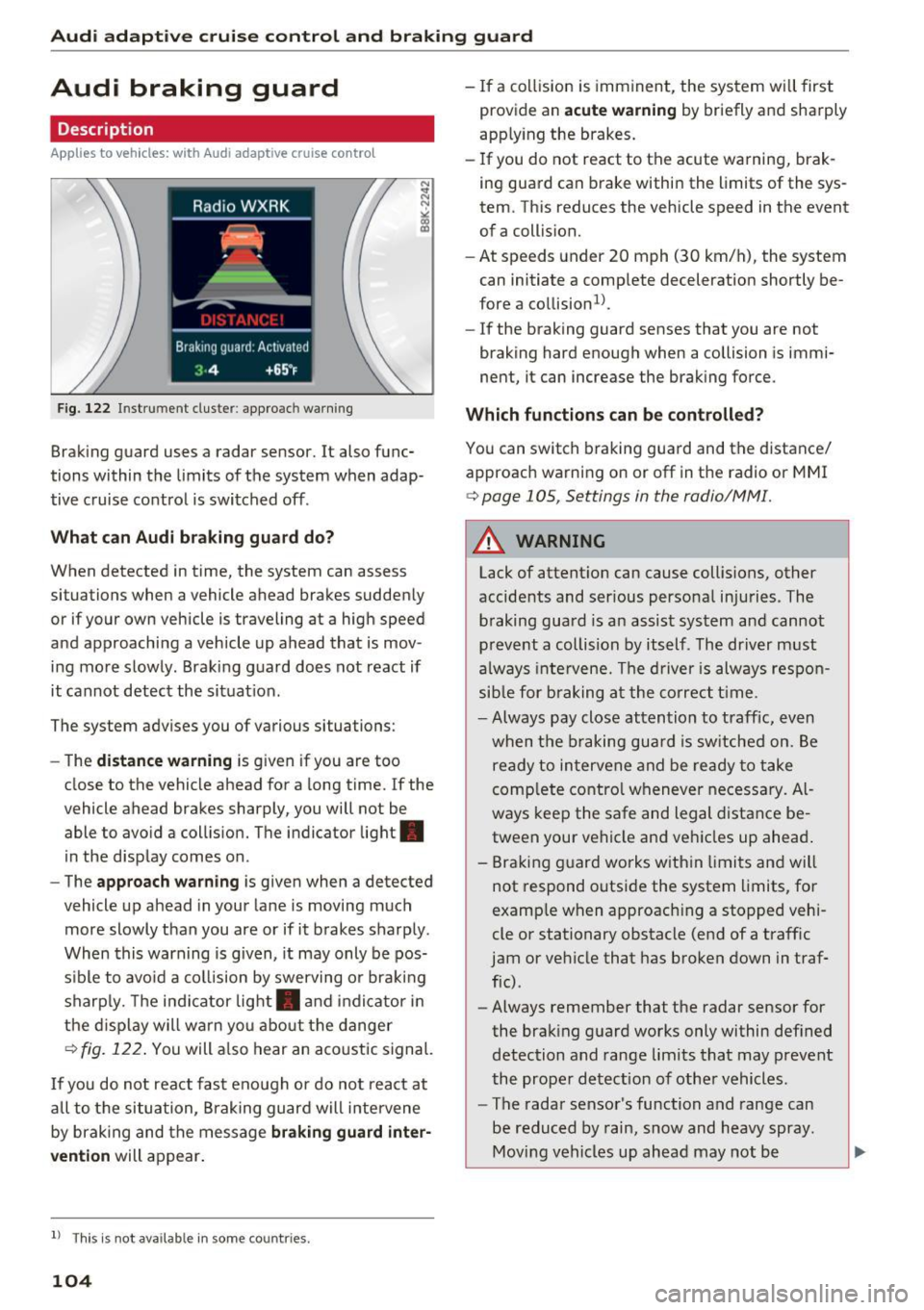
Audi adaptive cruise control and braking guard
Audi braking guard
Description
Applies to vehicles: with Audi adaptive cruise contro l
Fig. 122 In strument cluste r: appro ach warning
Braking guard uses a radar sensor. It also func
tions within the limits of the system when adap
tive cruise control is switched off .
What can Audi braking guard do?
When detected in time, the system can assess
si tuation s when a veh icle ahead brakes suddenly
or if your own vehicle is traveling at a high speed
and approaching a vehicle up ahead that is mov
ing more slowly . Braking guard does not react if
it cannot detect the situat ion.
The system advises you of variou s situations:
- The
distance warning is given if you are too
close to the vehicle ahead for a long time. If the
vehicle ahead brakes sharply, you will not be
able to avoid a collision. The indicator light .
in the display comes on.
- The
approach warning is given when a detected
vehicle up ahead in your lane is moving much
more slowly than you are or if it brakes sharply .
When this warning is given, it may only be pos
s ib le to avo id a collision by swerving or braking
sharply. The indicator light . and indicator in
the d isplay will warn you about the danger
¢fig. 122. You will also hear an acoustic signal.
If you do not react fast enough or do not react at
a ll to the situation, Braking guard will intervene
by braking and the message
braking guard inter
vention
will appear.
l) This is no t a vail able in som e coun trie s.
104
- If a collision is imminent , the system will first
provid e an
acute warning by briefly and sharply
app lying the b rakes.
- If you do not react to the acute warning, brak
ing guard can brake within the limits of the sys
tem . This reduces the vehicle speed in the event
of a collision.
- At speeds under 20 mph (30 km/h), the system
can initiate a complete deceleration shortly be
fore a collision ll.
- If the braking gua rd senses that you are not
braking hard enough when a collision is immi
nent, it can increase the braking force.
Which functions can be controlled?
You can switch braking guard and the distance/
approach warning on or off in the radio or MMI
¢page 105, Settings in the radio/MM!.
A WARNING
Lack of attent ion can cause collisions, other
accidents and ser ious personal injuries . The
braking guard is an assist system and cannot
prevent a collision by itself . The driver must
always inte rvene. The driver is always respon
sible for braking at the correct time .
- Always pay close attention to traffic, even
when the braking guard is switched on. Be
ready to intervene and be ready to take
complete control whenever necessary. Al
ways keep the safe and legal distance be
tween your vehicle and vehicles up ahead .
- Braking guard works within limits and will
not respond outside the system limits, for
example when approach ing a stopped vehi
cle or stationary obstacle (end of a traffic
jam or vehicle that has broken down in traf
fic) .
- Always remember that the radar sensor for
the braking guard works only within defined
detection and range limits that may prevent
the proper detection of other vehicles.
- The radar sensor's function and range can
be reduced by rain, snow and heavy spray.
Moving vehicles up ahead may not be
-
Page 118 of 278

Parking System
The rear acoustic park assist system is integrated
in the rear of the vehicle and the rear view cam
era is integrated in the rear lid
~ page 117.
A WARNING
-
-The rear view camera has blind spots, in
wh ich objects cannot be detected. Be espe
c ially careful to check fo r small children and
animals before back ing up. Small children
and animals w ill not always be detected by
the se nsor s.
General Information
Applies to vehicles: with park ing system (rear, wit h rear view
camera)
F ig . 1 32 Covered area(!) and uncovered area@of th e rear
v iew camera
• 0
F ig . 133 Trunk lid: Locat ion of the rear view came ra
Sensors in the bumper
Sensors are located in the rear bumpers . If these
detect an obstacle, audible s ignals warn you . The
range a t which t he sensors beg in to measu re is
approx ima tely:
To the side 2 ft (0.60
m)
Center rear 5.
2 ft (1.60 m)
Distance warning when reversing starts when an
obstacle is detected in the range of the pa rking
116
assist system. As the distan ce decreases, t he
time interval between the audib le tones becomes
sho rter.
When the distance is less than 1ft (0.30 m), the
tone becomes cont inuo us. At th is point you
shou ld stop backing up .
If the distance to an obstacle stays t he sa me, the
vo lume of the dis tan ce signal chime is g radua lly
reduced after a bout
4 seconds (does not a ffect
the continuous signal tone). Approaching anoth
er obstacle will cause the distance s ignal to
sound again at the normal volume.
Rear view camera coverage area
The MMI display shows t he area cove red by the
rear view camera
¢fig . 132 (!). Objects that are
not in the a rea covered @are not shown on the
MMI display.
We recommend tha t you prac tic e parking wit h
the rear view camera in a traffic -free location or
parking lot to become familiar with the system,
the orientat ion lines, and their function. When
do ing this, there should be good light and weath
er condit ions.
In the MMI display, objects or vehicles appear closer or further away if:
- you a re dr iv ing in reve rse gear from a level s ur
face onto an incline, or a downward slope,
- you a re dr iving in reve rse gear tow ard prot rud
ing objects,
- t he vehicle is car rying too much load in the
rear.
The acc uracy of the or ie ntation lines and blue
s ur faces dim inishes if:
- the rear v iew camera does not provide a reliab le
image, fo r example, in poor visib ility co ndi tions
or if the le ns is dirty,
- the image on the screen is not v isible due to
sun glare and reflectio n.
Caring fo r the rear v iew camera lens
The rear view camera is located above the rear li
cense plate bracket. For the parking assist to op-
erate, the lens¢
fig. 133 must be kept clea n: .,..
Page 123 of 278

..... N
0 ::..:: co ,....,
Basics
Safe driving habits
Please remember -safety first!
This chapter contains important information,
tips, instructions and warnings that you need to
read and observe for your own safety, the safety
of your passengers and others . We have summar
ized here what you need to know about safety
belts, airbags, child restraints as well as child
safety. Your safety is for us
priority number 1. Al
ways observe the information and warnings in
this section - for your own safety as well as that
of your passengers.
The information in this section applies to all
model versions of your vehicle. Some of the fea
tures descr ibed in this sections may be standard
equipment on some models, or may be optional
equipment on others. If you are not sure, ask
your authorized Audi dealer.
A WARNING
- Always make sure that you follow the in
structions and heed the WARNINGS in this
Manual. It is in your interest and in the in
terest of your passengers .
-
-Always keep the complete Owner's Litera
ture in your Audi when you lend or sell your
vehicle so that this important information
will always be available to the driver and
passengers.
- Always keep the Owner's literature handy so
that you can find it easily if you have ques
tions.
Safety equipment
The safety features are part of the occupant re
straint system and work together to help reduce
the risk of injury in a wide variety of accident sit
uations.
Your safety and the safety of your passengers
should not be left to chance. Advances in tech
nology have made a var iety of features available
to help reduce the risk of injury in an accident.
Driving safety
The following is a list of just a few of the safety
features in your Audi:
- sophisticated safety belts for driver and all pas-
senger seat ing pos itions,
- be lt force limiters for the front seats,
- belt pretensioners for the seats,
- head restraints for each seating position,
- front airbags,
- side airbags in the front seats,
- side curtain airbags,
- specia l LATCH anchorages for child restraints,
- adjustable steering column.
These individual safety features, can work to gether as a system to help protect you and your
passengers in a w ide range of accidents. These
features cannot work as a system if they are not
always correctly adjusted and correctly used.
Safety is everybody's responsibility!
Important things to do before driving
Safety is everybody's job! Vehicle and occupant
safety always depends on the informed and care
ful driver.
For your safety and the safety of your passen
gers,
before driving always:
.. Make sure that all lights and signals are operat
ing correctly.
.. Make sure that the tire pressure is correct.
.. Make sure that all windows are clean and afford
good visibility to the outside .
.. Secure all luggage and other items carefully
c:::>page 65.
.. Make sure that nothing can interfere with the
pedals .
.. Adjust front seat, head restraint and mirrors
correctly for your height.
.. Instruct rear seat passengers to adjust the
head restraints according to their height.
.. Make sure to use the right child restraint cor
rectly to protect children
c:::> page 158, Child
safety .
.. Sit properly in your seat and make sure that
your passengers do the same
c:::> page 59, Seats
and storage.
121
Page 124 of 278

Driving safety
• Fasten your safety be lt and wear it properly . Al
so instruct your passengers to fasten their safe
ty belts properly
<:!) page 130.
What impairs driving safety?
Safe driving is directly related to the condition of
the vehicle, the driver as well as the driver 's abili
ty to concentrate on the rood without being dis
tracted .
The driver is responsible for the safety of the ve
h icle and all of its occupants. If your ability to
drive is impaired, safety risks for everybody in the
veh icle increase and you also become a hazard to
everyone else on the road
Q ,&. . Therefore :
• Do not let yourself be distracted by passengers
or by using a cellular telephone .
• NEVER drive when your driving ability is im
paired (by medications, alcohol, drugs, etc.) .
• Observe all traff ic laws, rules of the road and
speed limits and plain common sense .
• AL WAYS ad just you r speed to road, traffic and
weathe r cond itions.
• Take frequent breaks on long trips. Do not d rive
for more than two ho urs at a stretch .
• Do NOT drive when you are tired, under pres
s u re or when you are stressed .
A WARNING
Impaired driv ing safety increases the risk of
ser ious personal injury and death whe never a
vehicle is being used .
122
.
Correct passenger
seating positions
Proper seating position for the driver
The proper driver seating position is important
for safe, relaxed driving.
Fig. 138 Co rrect seat ing pos it ion
For your own safety and to reduce the risk of in
jury in the event of an acc ident, we recommend
that you adjust the drive r's seat to the following
pos ition:
• Ad just the driver's seat so that you can easily
push the pedals all the way to the floor while
keeping your knee(s) slightly bent
c:> ,&. .
• Ad just the angle of the seatback so that it is in
an upright position so that your back comes in
full contac t with it when you dr ive.
• Ad just the steer ing wheel so that t here is a d is
t ance of at least 10 inches (25 cm) between the
steer ing whee l and your breast bone
Q fig. 138 .
If not possible, see your authorized A udi dealer
about adaptive equipment.
• Ad just the steering wheel so that the steering
wheel and airbag cover points at your chest and
not at yo ur face .
• Grasp the top of the steer ing wheel with your
elbow(s) sligh tly bent.
• App lies to veh icles with adjustable hea d re
s trai nts: Adjus t the head restraint so the upper
edge is as even as possible with the top of your
head . If that is not possible, try to ad just the
head restraint so that it is as close to this pos i
tion as possible .
• Fasten and wear safety belts correctly
c:> poge 133.
• Always keep both feet in the footwell so that
you are in contro l of the veh icle at a ll times .
Page 132 of 278

Safety belt s
Safety belts
General information
Always wear safety belts!
Wearing safe ty belts correctly saves lives!
This chapte r explains why safety be lts a re neces
sary, how they work and how to adjust and wear
them correct ly.
.. Read all the information that follows and heed
all of the instructions and WARNINGS.
&_ WARNING
Not wea ring safety belts or wearing them im
properly increases the risk of ser ious personal
injury and dea th .
- Safety belts are the s ingle most effective
mea ns ava ilab le to reduce the risk of serious
injury and dea th in automob ile accidents .
For yo ur protect ion and that of your passe n
gers, alw ays co rre ctly wea r sa fety be lt s
when the veh icle is moving .
- Pregnant wom en, in ju re d, o r physically i m
paired persons mus t also use s afety be lts.
L ik e all vehi cle o ccu pants, they are mo re
li kely to be serio usly injure d if th ey do no t
wea r safety be lts. The best way to protect a
fetus is to protect the mothe r -th roughout
the ent ire pregnancy .
Number of seats
Your Audi has a total of five seating positions:
two in the front and three in the rear. Each seat
i n g position has a safety belt.
&_ WARNING
N ot wea ring safety bel ts or weari ng them im
properly increases th e r isk of ser ious personal
inju ry and dea th.
- N ever st rap more tha n one perso n, includ
ing small ch ildren, into a ny be lt .
It is espe
ci ally dan gerous to pla ce a sa fety bel t over a
c hild s itting on you r lap.
- N ever le t mo re people ride in t he vehicle
t h an t he re are saf ety bel ts availab le.
130
-Be sure everyone riding in the vehicle is
properly restrained with a separate safety
be lt or ch ild restraint.
Safety belt warning light
Your vehicle has a warning system for the driver
and (on USA models only) front seat passenger
to remind you about the importance of buckling
up .
Fig. 141 Safety belt wa rning lig ht in th e in st rument clu s
ter -enl arged
Before driv ing off , alway s:
.. Fasten your sa fety belt and make sure you are
wearing it prope rly.
(0
"'
"' 0 N
and proper ly wea r th eir safety belts .
.. Protec t your ch ildren with a ch ild rest raint sys
tem app ropr iate for the size and age of the chil
dren .
The . war ning light i n the instrument cluste r
l ights up when the ig nition is swi tched on as a re
minde r to fas ten t he safety be lts. In addition,
yo u w ill hea r a wa rn ing tone for a ce rt ain per io d
of time.
Fasten your safety belt now and make sure that
your passengers also properly put on their safe
ty belts.
Page 136 of 278

Safe ty belts
Autom ati c s afet y belt retr actors
Every safety belt is equ ipped with an automa tic
be lt retractor on the shoulder belt. This feature
locks the belt when the belt is pulled out fast,
during hard braking and in a n accident . The belt
may a lso lock when you drive up or down a steep
hill or through a sharp curve. Dur ing normal driv
ing the belt lets you
move freely .
Safety belt p ret en sion ers
The safety belts are equipped with a belt preten
sioner that helps to t ighten the safety belt and
remove slack when the pretensioner is activated.
The function of the pretensioner is mon itored by
a warning light
r:::') page 19.
Convertib le loc king retracto r
Every safety be lt except the one on the driver
seat is equipped with a convertible locking retrac
tor that
mus t be used when the safety belt is
used to attach a child safety seat. Be sure to read
the impo rtant information about this feature
c:;, page 167.
.&_ WARNING
Imprope rly pos itioned safety be lts can cause
ser ious injury in an accident
c:;, page 134,
Safety belt position.
- Safety belts offer optimum protection only
when the seatback is upright and belts are
properly positioned on the body.
- Always make sure that the rear seat back
rest to which the center rea r safety belt is
attached is secure ly latched whenever the
rear center safety belt is being used. If the
backrest is not securely latched, the passen
ger will move forward with the backrest dur
ing sudden braking, in a sudden maneuver
and especially in a crash.
- Never attach the safety belt to the buckle for another seat. Attaching the belt to the
wrong buckle will reduce safety belt effec
tiveness and can cause serious persona l in
jury.
- A passenger who is not properly restrained can be seriously in jured by the safety be lt it
self when it moves from the stronger parts
134
of the body into critical areas like the abdo men.
- Always lock the convertible locking retractor
when you are securing a child safety seat in
the vehicle
c:;, page 169.
Safety belt position
Correct belt position is the key to getting maxi
mum protection from safety belts .
Fig. 148 Safety belt posit ion
-"' .... 9 I ... a,
Standard features on your vehicle help you adjust
the position of the safety belt to match your body
s ize.
- belt height adjustment for the front seats,
- automatic belt height adjustment for the rear
seats .
.&_ WARNING
Improperly positioned safety belts can cause
serious personal injury in an acc ident.
- The shou lder belt should lie as close to the
center of the collar bone as possible and
should fi t well on t he body. Hold the belt
above the latch to ng ue and pull it evenly
across the chest so tha t it s its as low as pos
sible on the pe lvis and there is no pressure
on the abdomen . The belt sho uld a lways f it
snug ly
c:;, fig. 148 . Pull on the belt to tig hten
if necessary.
- The lap be lt portion of the safety belt must
be positioned as low as poss ible across pel
vis and never over the abdomen. Make sure the belt lies flat and snug
c:;, fig. 148. Pull on
the belt to tighten if necessary. .,.