2016 AUDI A4 lights
[x] Cancel search: lightsPage 91 of 278

-For reasons of safety, cruise control should
not be used in the city, in stop-and-go traf
fic, on twisting roads and when road condi
t ions are poor (such as ice, fog, gravel,
heavy ra in and hydroplan ing) -risk of acci
dent .
- Turn
off the cruise control temporar ily when
enter ing turn lanes, h ighway exit lanes o r in
construction zones.
- Please note that inadvertently "rest ing"
your foot on the accelerator pedal causes
the cruise control not to brake. This is be
cause the cruise cont rol is overridden by the
dr iver's acceleration.
- If a brake system ma lf u nction such as over
heating occu rs when the c ruise contro l sys
tem is switched on, the braking function in
the system may be switched
off . The other
cruise contro l functions remain active as
long as the indicator light
[lj;(i )~i~ (US mod
els)/ .. (Canadian models) is on .
(D Tips
-Vehicles with manual transmission: You can
attain the set speed only if the gear that is
currently engaged will allow it, or if it does
not tax the engine and allows it to run
smooth ly. Therefore sh ift into a higher or
lower gear in a timely ma nner.
- The brake lights illuminate as soon as the
brakes apply automatically .
Changing speed
.,. To inc rease/decrease the speed in increments,
tap the lever in the
0 10 direction r:!> page 88,
fig. 102.
.,. To inc rease/decrease the speed qu ickly , ho ld
the leve r in the
0 10 direction until the de
si red speed is displayed .
You can a lso press the accelerator pedal down to
increase yo ur speed, e.g. if you want to pass
someone . The speed you saved earlier wi ll re -
,.... sume as soon as you let
off of the acce lerator N
~ pedal.
co
I f, however, you exceed your saved speed by
6 mph
( 1 0 km/h) for longer than 5 minutes, the
D riv ing
cruise contro l wi ll be turned off temporarily. The
green symbol in the display turns white. The
saved speed remains t he same.
Presetting your speed
You can preset your desired speed while the vehi
cle is not moving.
.,. Switch on the ign ition.
.,. Pull lever into position
(D r:!> page 88, fig . 102.
.,. Press the lever in the 0 or 0 direction to in-
crease or decrease your speed.
.,. Release the lever to save that speed.
This function makes it possible, for example, to save the speed you want before driving on the
highway . Once on the highway, activate the
cruise contro l by pull ing the lever toward
(D .
Switching off
Temporar y de acti vation
.,. Press the brake pedal, or
.,. Manual transmission: Keep the clutch pedal
pressed down
longer, or
.,. Press the lever into position @ (not clicked into
place)
~ page 88, fig. 102, or
.,. Dr ive fo r longer than 5 m inutes a t more than
6 mph (1 0 km/h) above the s to red speed.
Switching off completely
.,. Press lever into posit ion @ (clicked into p lace),
or
.,. Switch the ignit ion
off .
T he speed you saved will be retained if the cruise
control has been switched off temporarily . To re
s u me the saved speed , let up on the bra ke or
cl utch pedal and pull the lever to position
(D .
Switch ing the ignition off erases the saved speed .
A WARNING
--
You should only return to the saved speed if it
i s not too fast for the current t raffic condi
tions -ris k of an accident!
89
Page 92 of 278

Automatic transmission
Automatic transmission Manual transmission
Gearshift lever
A pp lies to veh icles: w ith manu al transmiss ion
The clutch pedal must be depressed all the way
before you can start the engine .
The manual transmission in your Audi is equip
ped with an
interlock-feature.
• Depress the clutch pedal a ll the way.
• Start the engine w it h the gearshift lever in Neu
tral and the clutch pedal depressed.
(D Note
Always depress the clutc h pedal fu lly when
chang ing gears. Do not ho ld the vehicle on a
hill with the clutch pedal partially depressed.
This may cause premature clutch wear or
damage.
@ Tips
- Resting your hand o n the gearshift leve r
k nob while driving will cause premature
wear in the transmiss io n.
- The back-up lights go on when you shift into
Reverse w ith the ignition o n.
Gearshift pattern (6-speed manual
transmission)
Ap plies to veh icles: w ith man ual transmiss ion
F ig . 104 Gears h ift pattern: 6-speed manual transm iss io n
Engaging reverse gear (R)
• Move the shift lever all the way to the left,
press it down, the n push it forward.
90
Espec ia lly after driving forward, stop the vehicle
completely, shift into
Neutral and rest the shift
l ever br iefly in Neutra l before s hift ing into
Re
verse.
multitronic, S tronic,
tiptronic
Introduction
Applies to vehicles : wi th mult itro nic/S tro nic/ tip tronic
The automatic transmission is controlled elec
tronically. The transmission upshifts or down
shifts automatically depend ing o n which drive
program is se lected .
When a
moderate driving style is used, the
transm ission selects the most economica l driv ing
mode . It will the n change up early and delay the
downshifts to give better fuel economy .
The transmission switches to a sporty mode after
a kick-down or when the driver uses a
sporty
dri ving style
characterized by quick accelerator
pedal movements, heavy acceleration, frequent
c hanges in speed and traveling at the maxim um
speed.
If desired, the driver can also select the gears
manually (tiptronic mode ) ¢ page 90.
Various automatic transmissions may be insta l
l ed, depending on the model :
multitronic transmission
The mu ltitron ic t ransm iss ion is a continuously
variable transmission. Power is transferred using
a multidisk cl utch . In contrast to conventional
automat ic transmissions using shifting opera
tions, the transmission ratio in the continuously
variable transmission is changed continuously.
This opt imizes the comfort leve l and conserves
fuel.
S tronic t ran smission
The S tronic is a d ua l-clutch transmission. Power
i s transferred using two clutches that work inde
pendently from one another . They rep lace the
torque converter used in convent io nal automatic
transm issions and allow the vehicle to accelerate
withou t a noticeable inte rru pt io n in traction. ..,.
Page 93 of 278

,....,
N
0
""' CX) ,....,
I.Cl U"I ,....,
I.Cl ,....,
tiptronic transmission
In the tiptron ic tr ansmission, power is transfer
red by a torque converter.
Selector lever positions
Applies to vehicles: with multitronic/S tronic/tiptronic
Fig. 105 Display in the instrume nt clus ter: selector lever in
pos it io n P
The selector lever position engaged appears next
to the selector lever as well as in the instrument
cluster display .
P • Pa rk
In this selector lever pos ition the transmission is
mechanically locked. Engage P only when the ve
hicle is
completely stopped¢ A in Driving the
automatic transmission on page 93.
To shift in or out of position P, you must first
press and ho ld the brake pedal and then press
the re lease button in the selector lever handle
while moving the selector lever to or from P. You can shift out of this position only with the igni
tion on .
R - Reverse
Select R only when the vehicle is at a full stop
and the engine is running at idle speed ¢&. in
Driving the automatic transmission on
page 93 .
Before you move the se lector lever to R, press
both the release button in the handle of these
lector lever
and the brake pedal at the same
time.
When the ignition is on, the backup lights illumi
nate when the selector lever is moved into R.
Automatic transmission
N -Neutral
The transmission is in neutra l in this position.
Shift to this position for stand ing with the brakes
applied
c:> A in Driving the automatic transmis
sion on page 93.
When the vehicle is stationary or at speeds below
1 mph (2 km/h), you must always apply the foot
brake before and whi le moving the lever out of N.
DIS -Normal position for driving forward
In the D/S position, the transmission can be op
erated either in the normal mode Dor in the
spo rt mode S. To select the sport mode S, pull
the selector lever back briefly. Pulling the lever
back aga in will select the normal mode D. The in
strument cluster display shows the selected driv
ing mode.
In the
normal mode D, the transmission auto
matically selects the suitable gear ratio.
It de
pends on engine load , vehicle speed and driving
style.
Se lect the
sport mode S for sporty driving. The
vehicle makes fu ll use of the engine 's power.
Shifting may become noticeable when accelerat
ing.
When the vehicle is stationary or at speeds be low
1 mph (2 km/h), you must always apply the foot
brake before and whi le moving the lever to D/S
out of N.
A WARNING
-Read and follow all WARNINGS¢ & in Driv-
ing the automatic transmission on
page 93 .
(D Note
Coasting downhill with the transmission in N
and the engine not running w ill result in dam
age to the automatic transmiss ion and possi
bly the catalytic converter.
@ Tips
-On vehicles with dr ive select*, you can ad
just the sporty shift characteristics in the
Dynamic driving mode.Swill appear in the
instrument cluster display instead of D.
91
Page 95 of 278
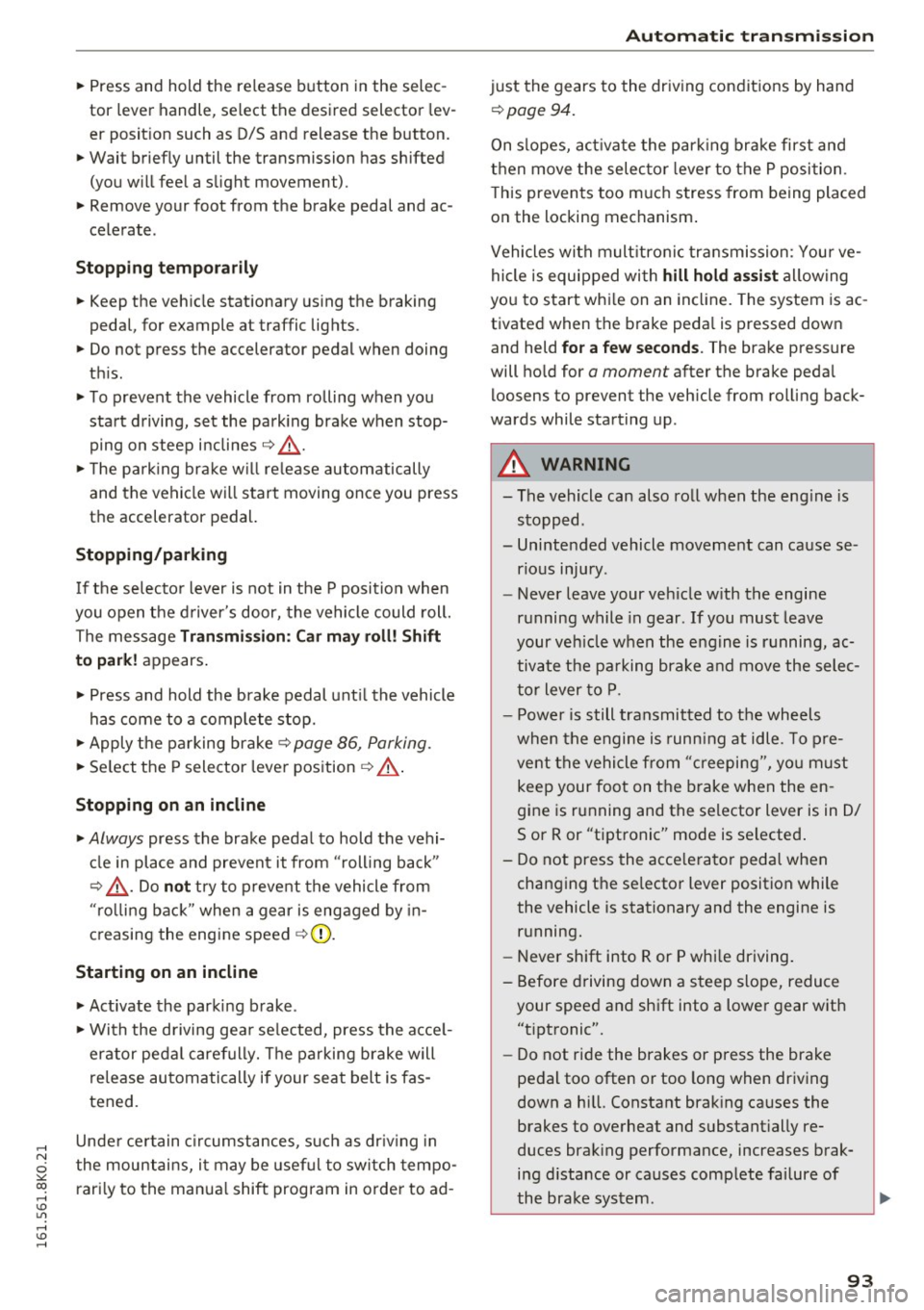
..... N
0 ::..:: co .....
tor lever handle, select the desired selector lev
er position such as D/5 and release the button.
~ Wait briefly until the transmission has shifted
(you w ill fee l a slight movement) .
~ Remove your foot from the brake pedal and ac
celerate .
Stopp ing tem pora ril y
~ Keep the vehicle stationary using the braking
pedal, for example at traffic lights.
~ Do not press the accelerator pedal when doing
th is .
~ To prevent the vehicle from rolling when you
start driving, set the park ing brake when stop
ping on steep inclines ¢
,&.
~ The pa rking brake w ill release automatically
and the vehicle will start moving once you press
the accelerator pedal.
Stopping /park ing
If the se lecto r lever is not in the P position when
you open the d river 's door, the vehicle could roll.
The message
Tr an smi ssion: Car ma y roll! Shift
t o pa rk!
appears .
~ Press and hold the brake pedal unt il the vehicle
has come to a comp lete stop.
~ Apply the pa rking brake ¢ page 86, Parking .
~ Select the P selector leve r position ¢ .&,.
Stopp ing on an incline
~ Always press the brake peda l to hold the vehi
cl e in place and prevent it from "rolling back"
¢
,& . Do not try to prevent the vehicle from
"ro lling back" when a gear is engaged by in
c reasing the eng ine speed ¢(!).
Starting on an incline
~ Activate the parki ng b rake .
~ With the driving gea r se lected, press the acce l
erator pedal caref ully. The parking b rake will
r e lease automatically if your seat belt is fas
tened .
Unde r ce rtain c ircumstances, suc h as dr iv ing in
the mountai ns, it may be usef ul to switch tempo
rari ly to the manua l shift program in order to ad-
Autom atic tran sm iss ion
just the gears to the driv ing conditions by hand
¢ page 94.
On slopes, act ivate the park ing brake first and
then move the selec to r l ever to the P posi tion .
T his prevents too m uch stress from being placed
on the locking mechanism .
Vehicles with mult itro nic tr ansmission : Your ve
hicle is equipped wi th
hill hold assist allowing
you to start whi le on an incl ine. The system is ac
tivated when the brake peda l is pressed down
and held
for a few second s. The brake pressure
will ho ld for
a momen t after the brake peda l
loosens to prevent the veh icle from rolling back
wards while starting up .
A WARNING
--The vehicle can also ro ll when the eng ine is
stopped .
- Unintended vehicle movement can cause se rious injury .
- Never leave your veh icle with the engine
running while in gear .
If you must leave
your ve hicle when the eng ine is running, ac
tivate t he pa rking brake and move the selec
tor lever to P.
- Power is still transmi tted to the wheels
when the engine is runn ing at idle. To pre
vent the vehicle from "creepi ng", yo u m ust
keep your foot on the brake when the en
gine is running and the selector lever is in D/
Sor R or "tiptronic" mode is se lected .
- Do not press the acce le ra t or peda l when
changing the se lector lever position while
the vehicle is stationary and the engine is
running.
- Never sh ift into R or P whi le driving.
- Before driving down a steep slope, reduce your speed and sh ift into a lower gear w ith
"t i ptronic".
- Do not ride the brakes or press the brake
pedal too often or too long when driving
down a hi ll. Constant brak ing causes the
brakes to overheat and substant ially re
duces brak ing performance, increases brak
ing d istance or causes comp lete failure of
the brake system.
~
93
Page 123 of 278

..... N
0 ::..:: co ,....,
Basics
Safe driving habits
Please remember -safety first!
This chapter contains important information,
tips, instructions and warnings that you need to
read and observe for your own safety, the safety
of your passengers and others . We have summar
ized here what you need to know about safety
belts, airbags, child restraints as well as child
safety. Your safety is for us
priority number 1. Al
ways observe the information and warnings in
this section - for your own safety as well as that
of your passengers.
The information in this section applies to all
model versions of your vehicle. Some of the fea
tures descr ibed in this sections may be standard
equipment on some models, or may be optional
equipment on others. If you are not sure, ask
your authorized Audi dealer.
A WARNING
- Always make sure that you follow the in
structions and heed the WARNINGS in this
Manual. It is in your interest and in the in
terest of your passengers .
-
-Always keep the complete Owner's Litera
ture in your Audi when you lend or sell your
vehicle so that this important information
will always be available to the driver and
passengers.
- Always keep the Owner's literature handy so
that you can find it easily if you have ques
tions.
Safety equipment
The safety features are part of the occupant re
straint system and work together to help reduce
the risk of injury in a wide variety of accident sit
uations.
Your safety and the safety of your passengers
should not be left to chance. Advances in tech
nology have made a var iety of features available
to help reduce the risk of injury in an accident.
Driving safety
The following is a list of just a few of the safety
features in your Audi:
- sophisticated safety belts for driver and all pas-
senger seat ing pos itions,
- be lt force limiters for the front seats,
- belt pretensioners for the seats,
- head restraints for each seating position,
- front airbags,
- side airbags in the front seats,
- side curtain airbags,
- specia l LATCH anchorages for child restraints,
- adjustable steering column.
These individual safety features, can work to gether as a system to help protect you and your
passengers in a w ide range of accidents. These
features cannot work as a system if they are not
always correctly adjusted and correctly used.
Safety is everybody's responsibility!
Important things to do before driving
Safety is everybody's job! Vehicle and occupant
safety always depends on the informed and care
ful driver.
For your safety and the safety of your passen
gers,
before driving always:
.. Make sure that all lights and signals are operat
ing correctly.
.. Make sure that the tire pressure is correct.
.. Make sure that all windows are clean and afford
good visibility to the outside .
.. Secure all luggage and other items carefully
c:::>page 65.
.. Make sure that nothing can interfere with the
pedals .
.. Adjust front seat, head restraint and mirrors
correctly for your height.
.. Instruct rear seat passengers to adjust the
head restraints according to their height.
.. Make sure to use the right child restraint cor
rectly to protect children
c:::> page 158, Child
safety .
.. Sit properly in your seat and make sure that
your passengers do the same
c:::> page 59, Seats
and storage.
121
Page 181 of 278

..... N
0 ::..:: co .....
may be useful to switch on sport mode (Sedan)
or offroad mode (allroad) to allow the wheels to
spin:
- Rocking the vehicle to free it when it is stuck
- Driving i n deep snow or on loose gro und
Sedan : ESC levels
Intellig ent Technology
- Driving with snow chains
- allroad: Dr iv ing o n ro ugh te rra in when much of
the car's weight is lifted off the whee ls (axle ar
tic ulation)
- allroad: Dr iv ing down hill while brak ing on loose
gro und
Sport mode on ESC/ASR off Sport mode off or
ESC/ASRon
Behavi or
The ESC and ASR stabili za- The stabilization funct io n is The f ull stabilization f unc -
t ion f unct ions are lim ited not avai lab le
~ &. . ESC and tion of the ESC and ASR is
~ &. . ASR are switched off . avai
lab le aga in.
Op eration Press the!.$ OFFI button Press and hold the!.$ OFFI Press the!.$ OFFI button
briefly . button longer than 3 sec- aga in .
o nds.
Ind icato r II turns on. fl and It'll•)~~ turn on. II turns off or II and
lights It'll•)~~ turn off.
D river me s-Stabilization contr ol (ES C): Stabilization cont rol (ESC ): S tabilization control
s age s Sport. Warning! Re stricted off. W arning! Restricted (ESC
): On
s tability stabilit y
all road: ESC levels
Offroad mode on Offroad mode off
Behavio r
The ESC and ASR stabilization f unctions The fu ll stabiliza tion f unction of the ESC
are limited
¢ & .
Operation Press the I.$ OFF I button .
In d icato r fl turns on .
light s
Driv er me s- Stabi lization control (E SC): Offro ad .
sage s Warning! Re stri cted stabili ty
It is only possible to turn off the ASR up to 30
mph (50 km/h) for vehicles w it h front wheel
drive. At about 45 mph (70 km/h) it automatical
l y turns on again. It is possible to turn off the
ASR at any speed for vehicles with all whee l
drive.
A WARNING
You should only switch sport mode/offroad mode on or switch ESC/ ASR off if your dr iv ing
abilities and road conditions perm it .
- The stabilization function is limited when
sport mode/offroad mode is switched on .
The driving wheels could sp in and the veh i-
-
and ASR is avai lable again.
Press the I.$ OF FI button aga in .
II turns off.
Stabilizat ion control (ESC ): On
cle could swerve, espe cially on s lick o r slip
pery road surfaces.
- Sed an: There is no veh icle stabili zation
when ESC/ASR are switched off .
(D Tips
ESC/ASR cannot be switched off or sport
mode/offroad mode cannot be swi tched on
when cru ise cont rol or adapt ive cr uise con
tro l* is switched on.
179
Page 183 of 278

..... N
0 ::..:: co .....
the p urpose of clean ing the brake system
only if road conditions permit. Other road
users must not be put at risk - you may
cause an accident!
- Before descend ing a steep grade, reduce
speed and shift transm iss io n into a lower
gear or lowe r d riv ing range. Do not ride the
bra kes or hold the pedal down too long or
t oo often. This could ca use the bra kes to get
hot an d diminish brak ing efficiency.
- Do not "r ide t he b rakes" by resting your foot
on the pe dal when yo u do not inten d to
br ak e. This may cause the br akes to over
heat, p remat ure wea r and increased stop
ping distance.
- Under certa in climatic and operating condi
tions such as passing thro ugh water, driving
in heavy ra in or after washing the vehicle,
the effectiveness of the brakes can be re
duced. In w inte r, ice can acc umulate on the
brake pads, linings, discs and drums. Care
fully apply brakes for a test. Brakes will dry and ice coatings w ill be cleaned off after a
few careful b rake applica tions.
- Driv ing for an ex tended period of time on
salt-covered roads witho ut using your
bra kes can also affe ct bra king efficie ncy .
C le an off a ccumula ted s alt co ating from
bra ke discs and pads with a few caref ul
bra ke app lications.
- If you dam age the fro nt sp oiler, or if yo u in
st all a diff erent spoi le r, be sure the ai r flow
to the front brakes is not obstr ucte d. Othe r
wise the bra ke system could overheat reduc
ing the e ffectiveness of the entire b rake sys
tem.
- Failure of one brake circuit will impair the
brak ing capability resulting in an increased
stopp ing distance. Avoid driving the vehicle
and have it towed to the nearest authorized
Audi dealer or qualif ied workshop.
- Never let the veh icle roll to a stop w ith the
engi ne shut off .
-If the brake booster is not working, the
bra ke pedal m ust be pressed conside rably
harder to make up for the lac k of booster
assista nee .
Intellig ent Technology
Electro-mechanical
power assist, dynamic
steering
The ele ctro-mechanical power a ssist helps the
driver when steering .
P ower s teer ing adapts electronically based on
t h e veh icle spee d.
Indicator lights and messages
• Steering defective! Do not drive vehicle!
If this indicator light turns on and stays on and
t hi s message appears, the power steering may
have failed.
Do
not continue driving. See your author ized
Audi dealer or a qualified repair facility for assis
tance.
' :r, y Dynamic steering: System fault! You can
continue d riving
If the indic ator l igh t turns on and the message
appe ars, the steering may be more diffic ult to
move o r more sensitive than usu a l. T he steering
whee l may a lso be at an angle w hen d riving
straight .
Drive slowly to you r autho rized Audi dea le r or
qualified wo rks hop to have the malfunction cor
rected .
,T u Dynamic steering: initializing
If this drive r message appea rs and t he indicator
li ght is flashing on t he instrument pane l, dynam
ic s teer ing* is being re ini tialized. After s tarting
t h e engine, t he steer ing w heel w ill move sligh tly.
Re- ini tializa tion might be necessary if the s teer
ing wheel was moved hard to the left a nd right
whi le the vehicle was not moving . The display
goes out as soon as initialization is comp lete.
A WARNING ~
Have the dynam ic steeri ng* system malfunc -
tion repaired as soon as poss ible by an au
thor ized Audi dealer or qualified workshop -
r isk of acc ident!
181
Page 185 of 278

..... N
0 ::..:: co .....
of the battery is extended.
Basically, energy management consists of
bat
t e ry di agno sis, idl ing curr ent mana gement
and
dy namic en ergy management .
Battery diagnosis
Battery diagnosis continuous ly determines the
state of the batte ry . Sensors dete rm ine battery
voltage, batte ry current and battery tempera
ture . This determ ines the current state of charge
and the power of the battery.
Idling current management
Idling current management reduces energy con
sumpt io n while the veh icle is stand ing . With the
i gn it ion sw itched off, it controls the energy sup
p ly to the various ele ctrical components . Data
from battery diagnosis is considered.
D epending on the battery's state of charge, ind i
vid ual consume rs a re gradually turned off to p re
vent excessive discharge of the battery and thus
maintain starting capability.
Dynam ic energy management
While the vehicle is being driven, dynamic energy
management dist ributes the ene rgy generated
accord ing to the needs of the individual compo
nents . It regulates cons umption, so that mo re
e lectrica l energy is not being used than is being
generated and ensures an optimal state of
charge for the battery.
@ Tips
- But even energy management cannot neg
ate the limits of physics. Consider that the power and life of a battery are limited.
- If starting ability is threatened, the indica
tor light
(•j appears 9 page 16.
What you should know
The highest priority is given to maintaining start
ing capability.
The ba tte ry is severely taxed in short -d istance
driving, in city traffic and d uring the co ld time of
year. Abundant electrical energy is requ ired, but
Intellig ent Technology
on ly a little is generated . It is a lso critical if the
engine is not running and electrical components
are turned on. In this instance energy is being
consumed but none is being generated.
It is in precisely these situations that you will no
tice energy management actively regulating the distribution of energy .
Vehicle stands for an extended period
If you do no t drive your vehicle ove r a period of
severa l days o r weeks, electrical components are
gradually cut back or switched off. This reduces
energy consumption and maintains starting ca
pability over a longer period. Some of the con
venience functions may not operate, such as the interior lights or the power seat adjustment. The
convenience functions will be ava ilable aga in
when you switch on the ignition and start the en
gine.
With the engine turned off
If you listen to the rad io, for example, with the
engine turned off or use other MMI funct ions,
the battery is being d ischarged .
If starting capab ility is jeopardized due to energy
consumption, a message appears in the MMI dis
play . The message ind icates that the system will
be switched off automat ica lly in a moment . If
you w ish to continue using the funct ions, you
have to sta rt the eng ine.
With the engine running
Although e lectr ical energy is generated when the
vehicle is being driven, the battery can become
discharged. This happens mostly when little en
ergy is being generated and a great dea l con
s u med and the batte ry's state of charge is not
optimal.
T o bring the energy balance back into equilibr i-
um, consumers w hich require espec ia lly large
amounts of ene rgy are tempo rar ily cut back o r
swi tched off . Hea ting systems in particular re-
quire a great de al of energy. If yo u no tice, fo r ex
amp le, that the heated seats * or the heated rear
window are not heating, they have been tempo
rarily cut bac k or switched off. These systems will .,..
183