2016 AUDI A4 automatic transmission
[x] Cancel search: automatic transmissionPage 98 of 278

Automatic transmissio n
A WARNING
-Always adapt your driving to the traffic flow.
- Only use the Launch Control Program when road and traffic conditions allow it and oth
er drivers will not be endangered or an
noyed by your driving and the veh icle's ac
celeration .
- Please note that the dr iving wheels can spin
and the vehicle can break away whe n sport
mode/offroad mode is switched on, espe
ci al ly when the road is slippery.
- Once you have accelerated, you should
switch spo rt mode/off road mode off by
pre ssing the
l.$ OFFI b utton .
@ Tips
- The transmiss ion temperature may increase
s ignificantly after us ing the Launch Con trol
P rogram. If that happens, the p rogram may
not be available for a few minutes. It w ill be
available again after a cool-down period.
- When a ccele rating using the Lau nch Control
program, all veh icle parts are subject to
heavy loads . This can resul t in inc reased
wear .
Transmission malfunction
Applies to veh icles: w ith multitronic/5 tronic/tiptronic
rm Transmission: P ress brake pedal and select
gear again.
Press the brake pedal and se lect the des ired se
lector lever position again. You can then continue
driving .
rm Transmission overheating: Please drive con
s e rv atively .
The transm ission tempe rature has increased s ig
n ifican tly due to the spo rty d riv in g manne r. D rive
i n a less sporty ma nner until the temperature re
turns to the normal range and the indica tor ligh t
switches of.
rm Transmi ssion malfunction: You can continue
driving
There is a system malfunct ion in the transm is
sion . You may continue driving . D rive to your au-
96 thorized Audi dea
ler or q ualified repair facility
soon to have the malfunction corrected.
rm Tran smission malfun ction: Limited driving
fun ctionality
There is a system malfunction in the transmis
s io n. The transm ission is switc hing to eme rgency
mode. This mode only s hift s into ce rtain gears or
will no longer sh ift a t all. The eng ine may sta ll.
Drive to your authori zed A udi dealer or qualified
repair facility immediate ly to have the ma lfunc
t ion co rrected .
rm ffl Transmi ssion malfunction: No rever se
You can continue driving
S tronic transm iss ion: The re is a sys tem ma lfunc
tion in t he transm ission. The tr ansmission is
swi tching to emergency mode. This mode o nly
shi fts into certain gears or w ill no longer sh if t at
a ll. T he engine may stal l. You cannot engage the
reverse gear. Dr ive to your authorized Audi dea ler
or qualified repair facility immediately to have
the malfunct ion corrected.
DD Tran smission malfunction: Stop vehicle and
shift to pa rk.
Do no t con tinue dr iv ing . Se lec t the P sele ctor lev
er position and see your au thorized A udi dealer
or q ualified repair facility for assistance .
(D Note
If the transm ission switches to eme rge ncy
mode, you should take the vehicle to an a u
thorized Audi dealership as soon as possible
to have the condition corrected.
Page 99 of 278

.... N
0
""' CX)
.... I.Cl U"I
.... I.Cl ....
Selector lever emergency release
Applies to vehicles: with multitronic/5 tronic/tiptronic
If the vehicle's power supply fails, the selector
lever can be released in an emergency.
Fig. 110 Front center console: Remov ing the ashtray insert
Fig. 111 Selector lever emergency release
~ To access the emergency release mechanism,
remove the ashtray insert@ using the release
switch @~fig.110.
~ Loosen and remove the cap in the ashtray
mount .
~ You now have access to a pin. Using a screw
driver or s imilar object, press the pin down and
hold it in that position
~ fig. 111 .
~ Now p ress the release button and move the se-
lector lever to the N position .
The selector lever can only be moved from the P
position if the key is in the lock and the ignition is
sw itched on. If the power supply fails (for exam
p le, the battery is discharged) and the vehicle
must be pushed or towed, move the se lector lev
e r to the N position first using the emergency re
l ease .
Automatic transmission
97
Page 107 of 278

..... N
0 ::..:: co .....
promptly detected or may not be detected
at all.
- Reflective surfaces including crash barriers
or tunnel entrances may impair the function
of the radar sensor.
(D Tips
- You can cancel the braking that is initiated
by the system by braking yourse lf, by accel
erating noticeably or by swerving.
- Braking guard error messages ~page
105 .
-Keep in mind that braking guard can brake
unexpected ly. Always secure any cargo or
objects that you are transporting to reduce
the risk of damage or injury.
Settings in the radio/MM!
A ppl ies to vehicles: with Audi adaptive cruise co ntro l
... Se lect : I CARI funct ion button > C ar s ystem s*
control button > Driver a ssi st > Audi brak ing
guard .
Or
... Select:
~I C-A-R~I funct ion button > A udi braking
g uard .
S ystem -
Switch Audi braking guard On and Off.
When you sw itch the ignition on, the message
Audi bra king gua rd off appears if the system is
switched off.
Ea rly warn ing -The distance and approach warn
ings in the display can be switched
On /Off .
(D Tips
-Your settings are automatically stored and
ass igned to the remote control key being
used at the times the sett ings are made.
- If you restrict or sw itch off the ESC, the
braking guard also sw itches itself off
~ page
178 .
- Switch braking guard off when you are load
ing the veh icle onto a vehicle ca rr ier, train,
sh ip or other type of transportation . This
can p revent undesired warnings from the
braking gua rd system .
Messages
Applies to vehicles: wi th Aud i adapt ive c ruise control
Braking guard : Off
This dr iver message appears if the system is
tu rned off via the radio/MM I*. O therwise, if the
system is turne d off, the information appears ev
ery time shortly after t he start o f the trip .
T he driver message a lso appea rs if the system is
not avai lab le due to a ma lfunction o r if the ES C i s
not switched on¢ page
178 . If th is is the case,
the system wi ll not provide warnings about a
possib le collision .
Braking guard : A ctivated
This dr iver message appears if sharp brake pres
su re was applied due to an acute warning .
•••
Three white dots appear if a setting cannot be se
l ected with the operating lever. For example, this
happens if you want to raise/lower the speed
even though there was no previously saved
speed .
ACC: Deacti vation
The driver message appears in vehicles wi th ma n
u al transmission. If the clutch pedal was pressed
down for too long , the adaptive cr uise control
tu rns off. A chime sounds as a reminder.
ACC : Sen sor blocked
This message appears if the senso r view is ob
structed, for examp le by leaves, snow, heavy
spray or dirt. Clean the sensor¢ page
98,
fig. 112 .
ACC : not availa ble
The driver message appears if there is a malfunc
tion. The adaptive cruise control turns off . A
chime so unds as a reminder . Have the system
c h ecked by an author ized Audi dealer or au thor
ized Audi Service Facili ty.
A CC: una vailable
The driver message appears if, for examp le, the
brake temperature is too high. The adapt ive .,.
105
Page 108 of 278

Audi adaptive cruise control and braking guard
cruise control is temporarily unavailable. A chime
sounds as a reminder.
Engine speed!
This driver message appears in vehicles w ith
manual transm ission if the driver had not up
shifted or downshifted in t ime wh ile using adap
tive cruise control braking or accelerating, caus
ing the vehicle to exceed or not reach the permit
ted limit speed. The adaptive cruise control turns
off. A chime sounds as a reminder.
Shift lever position!
Veh icles with an automatic transmission: the
driver message appears if the selector lever is
shifted to the N position. T he adaptive cru ise
control is not available while in this position.
Veh icles with manual transmission : the driver
message appears for vehicles w ith manual trans
miss io n if there is no fo rwa rd gear engaged,
meaning if the reverse gear or the 1st gear is en
gaged o r if the selector lever is in the neutral po
sition. The adaptive cruise control is not available
while in this position .
Stabilization control (ESC)
This message appears if the electronic stab iliza
tion contro l (ESC) is taking action to stabil ize the
veh icle. Th e adapt ive cruise control tu rns off. A
chime sounds as a reminder.
Speed too low
This message appears if the current speed is too
low
to set or to maintain the des ired speed.
The speed being saved must be at least 20 mph
(3 0 km/h). The cru ise control is t urned off for
speeds lower than 12 mph (20 km/h). The adap
tive cruise control remains turned on for speeds
above 95 mph (150 km/h) (override) . It will sta
b ili ze aga in at 95 mph (150 km/h) when the driv
er takes his foot off of the gas pedal.
Parking brake!
The driver message appears when the parking
brake is activated. Adaptive cruise control is
turned off. A chime sounds as a reminder.
106
Page 113 of 278

..... N
0 ::..:: co .....
Introduction
Applies to vehicles: with Audi drive select
Drive select provides the possibility to experience
d iff erent types of vehicle settings in one veh icle.
F or instance, using the three
Comfort, Auto and
Dynamic modes, the driver can switch from a
sporty to a comfortab le driving mode with the
press of a button.
Addit ionally, in vehicles with MM I*, the vehicle
setup for
Individual* mode can be customized by
you. This makes it possible to combine settings
such as a sporty engine tuning with comfortable
steering.
A WARNING
-
Improper use of the Audi drive select can
cause collisions, other accidents and serious
personal injury .
Description
Applies to vehicles: with Audi drive select
The vehicle setup in each mode depends on the
veh icle's features . However, the engine, auto
matic transmission* and steering are always in
volved.
Engine and automatic transmission*
Depending on the mode, the engine and the au
tomatic transm ission respond quicker or in a
more balanced manner to accelerator pedal
movements . In the sporty dynamic mode, the au
tomatic transmission shifts at higher RPMs.
Steering
The steering adapts in terms of steering effort
and steering ratios. Indirect steer ing that moves
eas ily, like the steering in comfort mode, is best
suited to long drives on a highway. In contrast,
dynamic mode provides sporty, direct steering.
The follow ing applies to vehicles with dynam ic
steer ing*: the steering rat io changes based on
vehicle speed in order to maintain optimum
steer ing effort for the driver at all times. This
Audi drive select
sets the steering to be less sensitive at higher
speeds in order to provide improved vehicle con
trol. At reduced speeds, however, steering is
more direct in order to keep the steering effort as
minimal as possible when the driver is maneuver
ing the vehicle. At low and average speeds, dy
nam ic steering additionally prov ides more re
spons ive steering performance .
Adaptive dampers*
The adaptive dampers* use sensors to record in
formation regarding steering movements, brak
ing and acceleration operations by the driver,
road surface, driving speed, and load . This makes
it possible to adapt damping to the driving situa
tion virtua lly in real time. Drive select also makes
it possible to sat isfy the desire for sporty suspen
sion (Dynamic) and comfortable suspension
(Comfort) without giving up balanced tuning (Au
to).
Sport differential*
As a component of the all whee l dr ive system
(quattro)
c::> page 182, the sport different ial* dis
tributes the driving power to the rear axle de
pending on the situation. The distribution of
power varies depending on the mode selected.
The goal is a high level of ag ility and ability to ac
celerate on curves. The vehicle is very responsive
to steering.
Audi adaptive cruise control*
The behavior when accelerating can be adjusted
from comfortable to sporty, depending on the
drive select mode. Adaptive cruise control also
responds to the driving behavior of the vehicle
ahead in a more conservative or sporty manner .
Engine sound*
The sound of the engine is adapted to the select
ed mode and ranges from subtle to sporty.
(D Tips
- In some models, the maximum vehicle
speed can only be reached in the
Auto and
Dynamic modes.
- For vehicles with an automatic transmis-
sion, se lecting the
Dynamic mode resu lts in ...,
111
Page 114 of 278

Audi drive select
sporty shifting characteristics . The S gear
position engages automatically.
- In vehicles that have dynamic steering*, op
erating noise is heard when starting or stop
ping the engine. This does not ind icate a
problem.
Selecting the driving mode
Applies to veh icles: w ith Aud i d rive select
You con choose between Comfort, Auto , Dynam
ic and Individual * modes.
N N 0
0
'l::=====:::: 1-'gi
drive I sel,.c,ct _ J -~-
F ig . 128 Ce nter console : Co ntrol for Aud i dr ive select
Fig . 129 MMI*: A udi drive select
Adjusting the Individual mode
Applies to vehicles : w ith MMI a nd Audi drive select
.,. To set the mode, press the ~:i:a button
c::> fig. 128 multiple times until the desired
mode is displayed in the instrument cluster. Or
.,. In the MMI* , select: ICARlfunction button>
Comfort, Auto, Dynamic or Individual".
In vehicles without the MMI*, the ~:/:a button is
found underneath the shift/selector lever.
You can change the driving mode when the vehi
cle is stationary or while driving. If traff ic per
mits, after changing modes, briefly take your
foot off the accelerator pedal so that the recently
selected mode is also activated for the engine
and transm iss ion.
Comfort -provides a comfort-oriented vehicle
setup and is suited for long drives on highways.
Auto -provides an overall comfortable yet dy
namic driving feel and is suited for every day use.
Dynamic -gives the drive r a sporty driving fee l
and is suited to a sporty driving style .
Individual* -c::, page 112.
&_ WARNING
Pay attention to traffic when operating drive
select to prevent potential risk of an accident.
You can personally specify the vehicle setup in the MMI* .
.,. Select the ICAR I function button > Set individu
al
control button. Once you select the menu,
you w ill automatically drive in the
individual
mode.
Systems Comfort
Engine/Transmission
ba lanced
Steering comfortable
Dynamic steering* comfortab le/indi rect
112
The equipment in you r vehicle will determine
which settings you can adjust. The following ta
ble provides an overview of the characteristics of
each driving mode.
Auto Dynamic
balanced
sporty
balanced sporty
ba lanced/d irec t sporty/direct
Page 206 of 278
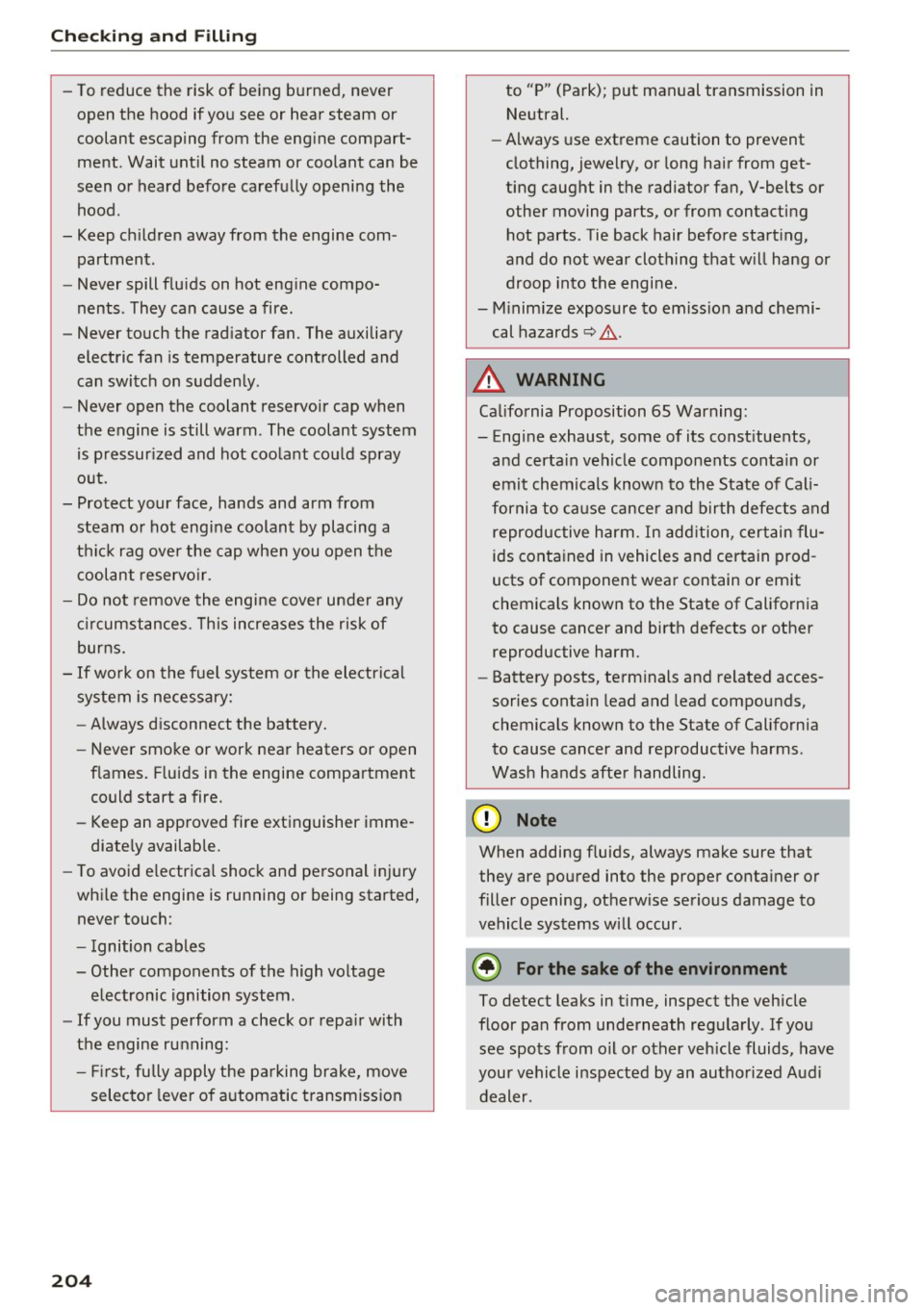
Checking and Filling
-To reduce the risk of being burned, never
open the hood if you see or hear steam or
coolant escaping from the engine compart
ment . Wait until no steam or coolant can be
seen or heard before carefully opening the hood.
- Keep children away from the engine com partment.
- Never spill fluids on hot engine compo
nents. They can cause a fire.
- Never touch the radiator fan. The auxiliary
electric fan is temperature controlled and
can switch on suddenly .
- Never open the coolant reservoir cap when
the engine is still warm. The coolant system is pressurized and hot coolant could spray
out.
- Protect your face, hands and arm from
steam or hot engine coolant by placing a
thick rag over the cap when you open the coolant reservoir.
- Do not remove the engine cover under any
circumstances. This increases the risk of
burns.
- If work on the fuel system or the electrical
system is necessary:
- Always disconnect the battery.
- Never smoke or work near heaters or open
flames. Fluids in the engine compartment could start a fire.
- Keep an approved fire extinguisher imme
diately available.
- To avoid electrical shock and personal injury
while the engine is running or being started,
never touch:
- Ignition cables
- Other components of the high voltage
electronic ignition system .
- If you must perform a check or repair with
the engine running:
- First, fully apply the parking brake, move
selector lever of automatic transmission
204
to "P" (Park); put manual transmission in
Neutral.
- Always use extreme caution to prevent
clothing, jewelry, or long hair from get
ting caught in the radiator fan, V-belts or
other moving parts, or from contacting hot parts . Tie back hair before starting,
and do not wear clothing that will hang or
droop into the engine.
- Minimize exposure to emission and chemi
cal hazards
c::> /.1. .
A WARNING
California Proposition 65 Warning:
- Engine exhaust, some of its constituents, and certain vehicle components contain or
emit chemicals known to the State of Cali
fornia to cause cancer and birth defects and
reproductive harm . In addition, certain flu
ids contained in vehicles and certain prod
ucts of component wear contain or emit
chemicals known to the State of California
to cause cancer and birth defects or other
reproductive harm.
- Battery posts, terminals and related acces
sories contain lead and lead compounds,
chemicals known to the State of California
to cause cancer and reproductive harms .
Wash hands after handling.
(D Note
When adding fluids, always make sure that
they are poured into the proper container or
filler opening, otherwise serious damage to
vehicle systems will occur.
@ For the sake of the environment
To detect leaks in time, inspect the vehicle
floor pan from underneath regularly . If you
see spots from oil or other vehicle fluids, have
your vehicle inspected by an authorized Audi
dealer.
Page 242 of 278

Emergency assistance
"'Let the compressor run until the va lue specified
on the tire pressure label is reach ed
¢ page 227, fig. 191 . Switch the compressor
off after running for 12 minutes at the mos t -
danger of overheating!
A WARNING
The compressor and the tire filler hose can become extremely hot while they are running
- danger of burns!
CD Note
Switch the compressor off after running for
12 minutes at the most -danger of overheat
ing! Allow the compressor to cool down for a
few minutes before you use it again.
Replacing wheels
Before changing a wheel
Observe the following precaut ions for your own
and your passenger's safety when changing a
wheel.
"' After you experience a tire failure, pull the car
well away from moving traffic and try to reach
level ground before you stop ¢.&_ .
"' All passengers shou ld
leave the car and move
to a safe location (for instance, behind the
guardrail) ¢.&_ .
"' Engage the
parking brake to prevent your vehi
cle from rolling unintentionally ¢&_ .
"' Sh ift into
1st gear on vehicles w ith manual
transmission, or move the
selector lever to the
P position
on vehicles with automatic transmis
sion .
"' If you are towing a trailer: unhitch the trailer
from your vehicle.
"' Take the
jack¢ page 237 and the spare tire
¢ page 238 out of the luggage compartment .
A WARNING
You or your passengers could be injured wh ile
chang ing a wheel if you do not follow these
safety precautions :
- If you have a flat tire, move a safe distance
off the road . Turn off the engine, turn the
240
emergency flashers on and use other warn
ing devices to alert other motorists.
- Make sure that passengers wait in a safe
place away from the vehicle and well away
from the road and traffic.
- To help prevent the vehicle from moving
suddenly and possibly slipping off the jack,
always fully set the parking brake and block
the wheel diagonally opposite the wheel be ing changed with the folding chocks or oth
er objects . When one front whee l is lifted
off the ground, placing the Automat ic
T ransmission in "P" (Par k) w ill
not prevent
the vehicle from moving.
- Before you change a wheel, be sure the
ground is level and firm . If necessary, use a
sturdy board under the jack.
- Always store the vehicle tool kit, the jack*
and the replaced tire in the luggage com
partment
¢ page 126.
CD Note
If you a re changing the wheel on a steep in
cline, use a rock or similar object to block the
opposite wheel to prevent the vehicle from
moving.
(D Tips
Obey all laws.
Changing a wheel
When you change a wheel, follow the sequence
described below step-by-step and in exactly that
order .
1. Remove the decorative wheel cover* or the
wheel bolt caps* . For more details see also
¢ page 241, Decorative wheel covers or
¢ page 241, Wheels with wheel bolt cops.
2. Loosen the wheel bolts ¢page 242.
3. Locate the proper mounting point for the
jack and align the jack below that point
¢ page 242.
4. Lift the car with the jack¢ page 242.
5. Remove the wheel with the flat tire and then
install the
spare tire ¢page 243.
6. Tighten all whee l bolts lightly .