2016 AUDI A3 child lock
[x] Cancel search: child lockPage 11 of 328
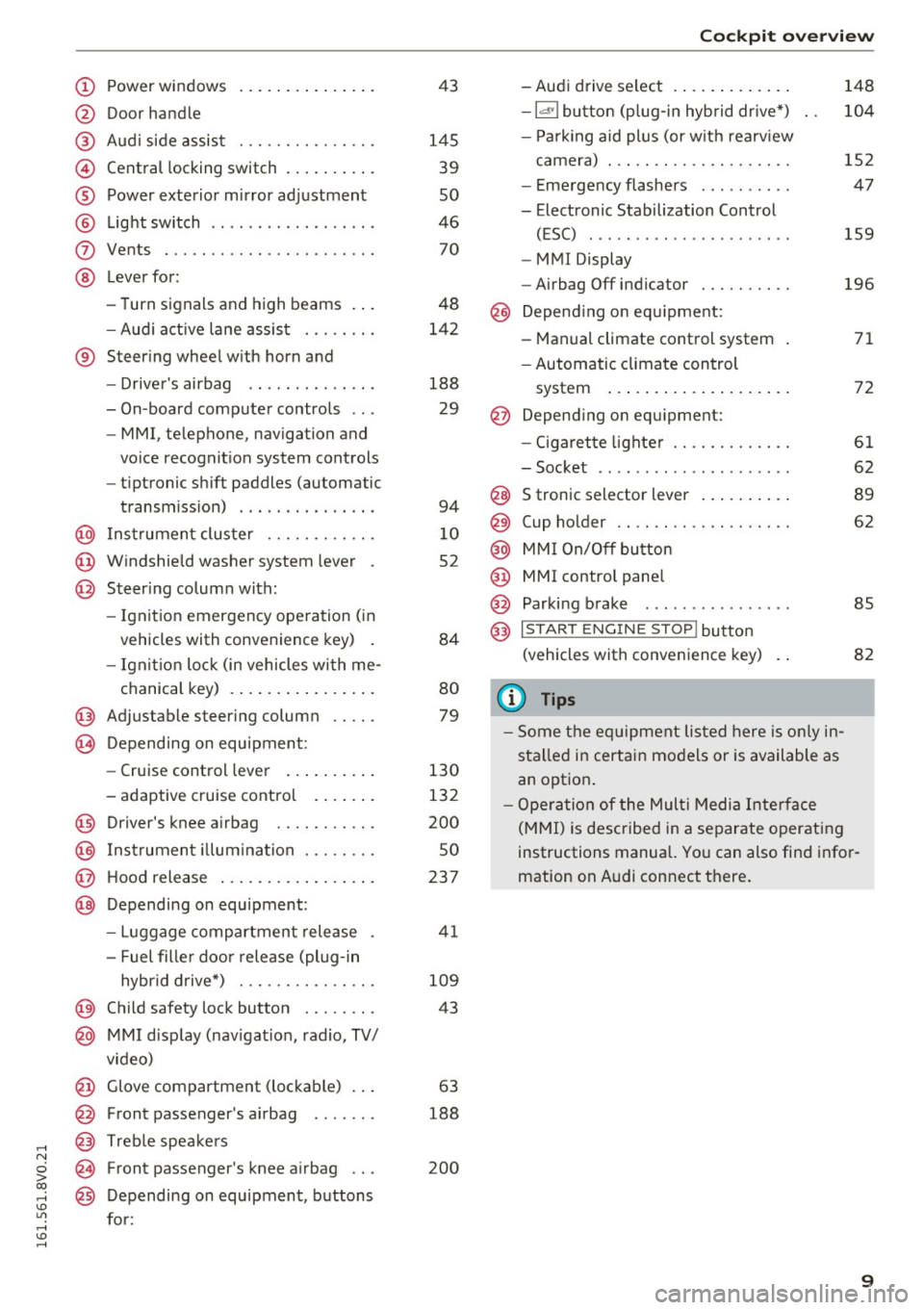
,....,
N
0 > co ,....,
@
®
©
®
®
(J)
®
Power windows
Door handle
Aud i side assist ............ .. .
Central locking switch .. ... .. .. .
Power exterior mirror ad justment
L ig ht swit ch ............... .. .
Vents
L ever fo r:
- Turn signals and high beams . . .
- Audi a ct ive lane assis t ..... .. .
® Steer ing whee l w ith horn and
- Drive r's airbag ...... ..... .. .
- On-board compute r controls .. .
- MMI, telephone, navigation and
vo ice recognit ion system cont rols
- tiptronic sh ift paddles (automatic
transm iss ion) . .. .... ... .. .. .
@ Ins trumen t cluste r ....... .. .. .
@ W indshield washer system lever .
@ Steering column with:
- Ignit ion emergency operation ( in
vehicles with convenience key) .
- Ignit io n lock (in vehicles wi th me -
chanical key) . .. ..... ... .. .. .
@ Adjustable steer ing column .. .. .
(B) D epending on equipment:
- Cruise control leve r ..... .. .. .
- adaptive cruise contro l .. .. .. .
@ Driver's knee a irbag ........ .. .
@ Ins trumen t illum ination ..... .. .
@ Hood release ... .. .... ... .. .. .
@ Depending on equipment: 43
145 39
so
46 70
48
142
188 29
94
1 0
52
84
80
79
130
132
200
so
237
- Luggage compartment release . 41
- Fuel fille r doo r release (plug-in
hybrid drive*) . . . . . . . . . . . . . . . 109
@ Child safety lock button . . . . . . . . 43
@ MMI d isp lay (nav igat ion, radio, TV/
v ideo)
@ Glove compartment (lockable) . . . 63
@ Front passenger 's airbag . . . . . . . 188
@ Treb le spe akers
@ Front passenger's knee a irbag . . . 200
@ Depending on equipment, b uttons
for:
Coc kpit o ve rv iew
- Aud i drive select . .. .. ..... .. .
- la •I bu tton (p lug-in hyb rid dr ive *)
- P ark ing aid plus (or w it h rearv iew
came ra) . .. .. .............. .
- E me rgency flashers ......... .
- Electronic Stabilization Control (ESC) ....... .. ............ .
- MMI Display
- Airbag Off indicator ......... .
@ Depend ing o n eq uipment:
- Manual climate control system
- Automatic climate con trol
system ..... .. ... .. ..... .. .
@ Depend ing o n equ ipment:
- Ciga ret te lighte r ............ .
- Soc ket .. .. .. .. ............ .
@ S tronic selector lever .. ..... .. .
@) Cup holder .. .. .. ............ .
@ MM I On/Off bu tton
@ MMI contro l pane l
@ Parking brake . .. ............ .
@ I STAR T ENGINE ST OP ! button
(vehicle s with conve nience key)
(1) Tips
- Some t he e quipment listed here is o nly in
sta lled in certai n mo del s or is available as
an opt ion . 148
10
4
152
47
159
196
71
72
61
62
8 9
62
85
82
- Ope ra tio n of the Mul ti M edia Inte rface
(M MI) is described in a separate operatin g
instructions manual. Yo u can also fi nd info r
mation on A udi connect t here .
9
Page 37 of 328

,....,
N
0 > co ,....,
Central locking
Key set
Fig. 18 Your vehicle key set
The key set contains two remote control keys or
conven ience keys*. To fold the key out and back
in place, press the release button¢
fig. 18
-arrow-.
Remote control key or convenience key
The convenience key* is a vehicle remote control
key with special functions¢
page 38, Locking
and unlocking with the convenience key
and
¢ page 82, Starting and stopping the engine
(vehicles with a convenience key).
With the remote control key, you can lock and
unlock the vehicle centrally and start the engine.
Number of keys
You can check the number of keys assigned to
your vehicle in the MMI. This a llows you to make
sure you have received all of the keys when you purchase a used vehicle. Select: the
I MENU I but
ton
> Car> Systems* control button > Program
med keys .
Replacing a key
If a key is lost, see an authorized Audi dealer or
authorized Audi Service Facility. Have
this key de
activated.
It is important to bring all keys with
you . If a key is lost, you should report it to your
insurance company.
Immobilizer
The immobilizer prevents unauthorized use of
the vehicle. The vehicle may not start if another
Opening and closing
radio device such as a key for another vehicle or a
transponder is located on the key ring.
Data in the remote control key or
convenience key
While driving, service and maintenance-relevant
data is continuous ly stored on your remote con
tro l key or conven ience key*. Your Audi service
advisor can read out this data and tell you about
the work your vehicle needs.
A WARNING
-- Always take the vehicle key with you when
leaving the vehicle, even for a short period
of time. This applies particularly when chil
dren remain in the vehicle. Otherwise the
children could start the engine or operate
electrica l equipment such as power win
dows .
- Do not remove the key from the ignition
lock until the vehicle has come to a com
p lete stop. Otherwise, the steering lock
could engage sudden ly and increase the risk
of an accident.
(D Tips
The operation o f the remote control key can
be temporarily disrupted by interference from
transmitters in the vicinity of the vehicle
working in the same frequency range (for ex
ample, a cell phone or radio equipment).
Central locking system description
You can lock and unlock the vehicle centrally.
There are different ways, depending on vehicle
equipment:
- Remote control key
c:> page 3 7,
- Lock cylinder on the driver's door c:>page 39,
or
- Sensors in the front door handles on vehicles
with a convenience key*
c:> page 38,
- Central locking switch inside c:> page 39.
Selective unlocking
•
The doors and luggage compa rtment lid will lock
when they close. You can set in the MMI whether ..,.
35
Page 41 of 328

.... N
0 > CX)
.... I.Cl U"I
.... I.Cl ....
Unlocking/locking w ith the key
In the event that the power locking system fails,
the driver's door can locked and unlocked using
the door lock.
F ig . 23 Driver 's door: door lock
a, 0 0 0 :> Q) a,
• To unlock the driver's door, turn the key to the
open position
® ·
• To lock the driver's door, move the selector lev
er to the P position and turn the key once to the
close posit ion
@ .
The settings in the MMI specify if the entire vehi
cle or one of the doors is unlocked when unlock ing the vehicle
c:::> page 39.
A WARNING
Read and follow all WARNINGS c:::> .& in Key
set on page 35
(D Tips
For information on additional remote control
key or convenience key functions, refer to
c:::> page 43, Convenience opening/closing .
Central locking switch
Fig. 24 Driver's door : central lock ing switch
Open ing and closing
• To lock the vehicle, press the @] button c:::> _&..
• To unlock the vehicle, press the [fil button
c:::> fig. 24.
When locking the vehicle with the central locking
switch, the following applies:
- Opening the door and the luggage compart
ment lid from the
outside is not possible (for
security such as when stopped at a light).
- The LED in the central locking switch turns on
when all doors are closed and locked .
- Front doors: you can open the doors individual
ly from the inside by pulling the door handle.
- Rear doors: pu ll on the door hand le
once to un
lock the door. Pull on the door handle
again to
open the door .
- In the event of a crash with a irbag deployment ,
the doors unlock automat ically to allow access
to the vehicle.
_&. WARNING
-The power locking switch works with the ig
nition off and automatically locks the entire
vehicle when the
1§) button is pressed.
- The central locking switch is inoperative
when the vehicle is locked from the outside.
- Locked doors make it more difficult for
emergency workers to get into the vehicle,
which puts lives at risk. Do not leave anyone
behind in the vehicle, especially children.
(D Tips
Your vehicle will lock automatically at a speed
of 9 mph (15 km/h)
c:::> page 35. You can un
l ock the vehicle again using the central lock
ing opening function.
Setting central locking
App lies to vehicles: wit h drive r info rmatio n system
Various settings can be adjusted in the MMI:
Adjusting door unlocking
You can determine which doors should unlock
when opening the vehicle.
39
Page 43 of 328

.... N
0 > CX)
rl I.Cl U"I
rl I.Cl ....
Front passenger's door and rear doors
emergency locking
All doors must be locked separately if the power
locking system fails .
Fig. 25 Em erge ncy doo r loc kin g
The driver's door can be locked using the door
lock cylinder
c:> page 39.
,.,
6
i
The emergency lock on the other doors is located
on the side of the front passenger's and rear
doors. It is only visible when the door is open.
~ Pull the cover cap out of the opening .
~ Insert the key bit in the slot inside and turn the
key all the way to the right (right door) or left
(left door).
Once the door has been closed, it can no longer
be opened from the outside. The door can be un
locked and opened from the inside by pulling the
door handle once.
If the child safety lock on the rear doors is act i
vated, pull the inner door handle first. Then you
can open the door from the outside.
Open ing and closing
Luggage compartment
lid
Opening and closing the luggage
compartment lid
Fig. 26 Luggage compar tme nt lid: opening (hand le)
Fig. 27 Luggage compar tme nt lid/hand le (example): clos
ing
Opening the luggage compartment lid
~ Press and hold the l.:::1 1 button on the remote
control key for at least one second, or
~ Push the handle in the luggage compartment
lid
c:> fig . 26, or
~ Pull the ~ button* in the driver's door@
r=!)page 8, fig . 1.
Closing the luggage compartment lid
~ Use the inside grip to pull the luggage com
partment lid down and allow it to drop gently
to close it
c:> fig . 2 7 c:> £ .
.&_ WARNING
-After closing the luggage compartment lid,
make sure that it is latched. Otherwise the
luggage compartment lid could suddenly
open when driv ing, which increases the risk
of an accident.
.
41
Page 44 of 328

Opening and clo sin g
- Never drive with the luggage compartment
lid ajar or open, because poisonous gases
can enter the vehicle interior and create the
risk of asphyxiation .
- Never leave your vehicle unattended when
the luggage compartment lid is open. A
child could climb into the vehicle thro ugh
the luggage compartment. If the luggage
compartment lid was then closed, the child
would be trapped in the vehicle and unable
to es cape. To reduce the risk of inju ry, do
not allow ch ildre n to p lay in or around the
vehicle. A lways keep the luggage compart
ment lid and the doors closed when the ve
hicle is not in use.
- Always make sure no one is in the luggage
compartment lid's range of motion when it
is closing, especially near the h inges. Fin
gers or hands could be pinched .
(D Tips
-When the vehicle is locked, the luggage
compartment lid can be unlocked separately by p ressing the
l.::s l button on the remote
control key. The luggage compartment lid l ocks automatically when it is closed again .
- In case of an emergency or a faulty handle,
the luggage compartment lid can be opened
from the inside
o page 42 .
luggage compartment lid emergency
release
The luggage compartment lid can be released in
an emergency from the inside.
-
F ig. 28 (A3 Spor tback) L uggage co mpa rtment open ing: ac
cess to emergency re lease
42
To reach the emergency release mechanism, the
rear bench seat backrest must be folded down.
o page 65
Emergency release (A3 Sportback )
.. Pry off the cove r using the key bi t on the
opened ve hicl e
key
@ and pull the key in the direction of the arrow
until the lock re leases.
Child safety lock
Child safety lock
Applies to vehicles: with mechanical child safety lock
The child safety locks t prevent the rear doors
from opening from the inside.
Fi g. 29 Rea r doo rs : ch ild sa fety lock
.. To t urn the ch ild safety locks on , tu rn the igni
tion key in the direction of the ar row.
.. To turn
off , turn the ignition key opposite the
direct ion of t he arrow.
When the child safety locks are activated, the in
s ide door handles do not work and the doors can
on ly be opened from the outside.
The child sa fety lock only func tions on the door in
which it was activated.
Page 45 of 328

.... N
0 > CX)
rl I.Cl U"I
rl I.Cl ....
Power windows
Controls
The driver can control all power windows.
Fig. 30 Driver 's doo r: powe r w in dow contro ls
All power window sw itches h ave a two- stage
function :
Opening the windows
,-. N M 0
:::i co co
• Press the switch to the first level and hold it
u nti l the w indow reaches the desire d position .
• Press t he swi tch b riefly to the
second stop to
au toma tically open the window.
Closing the windows
• Pull the swi tch up to the first lev el and hold it
u ntil the w indow reaches the desired position .
• Pull the swi tch b rief ly to the
s econd stop to au-
tomat ically close the window.
Power window switches
(D Left front doo r
@ Righ t fr ont door
@ Left rear door
© Right rear door
® Safety bu tton
Child safety lock
When the safety button ® is p ressed, the~
s ymbol in t he button t urns on. The power win
dow switc hes in the re ar doors a re swi tched off.
A WARNING
-Always re move the ign it io n key whe n you
leave yo ur vehicle, eve n for a short period of
t ime. This app lies part icu larly when children
remain in the vehicle. Otherwise the c hil-
Open ing and closing
dren cou ld start the e ngine o r operate elec
tr ica l equipment such as power windows.
The power windows cont inue to funct io n un
til the driver's door or fron t passenger's
door has bee n opened.
- Pay careful attention when closi ng the w in
dows. It co uld cause injury by p inch ing .
- When locking the vehicle from outside, the
ve hicle must be unoccup ied si nce the win
dows can no longe r be o pened in an emer
gency.
@ Tips
A fter tu rning the ignition off you can st ill
open and close the windows for approximate
ly 10 seconds. The power windows are not
sw itched off unti l the drive r's doo r or front
passe nger 's doo r has been opened.
Convenience opening /closing
Wi th the convenience ope ning/closing func tion,
yo u ca n cen tral ly and easily open the windows
and the panorama sun roof * from the outs ide.
Convenience opening
• Press the open button [fil] on t he remote cont rol
key u ntil all wind ows and the pa norama sun
roof* have reached the desired pos ition, o r
• Ho ld the key in the dr iver's door lo ck until a ll
windows and the panorama s unroof* have
reached t he des ired position.
Convenience closing
• Ho ld the key in the dr iver's door lo ck in the lock
position unt il a ll w in dows an d t he panor am a
sunroof* a re closed .
Convenience closing with the convenience
key*
• Touch the sen so r* on o ne of the front door han
d les and co nti nu e touching it until all of the
windows and the panorama s unroof* are
closed . Do not place you r hand in the door han
dle when do ing th is .
43
Page 83 of 328

,....,
N
0 > co ,....,
tion look while the vehicle is moving . Other
wise the steering lock will engage and you
will not be able to steer the vehicle .
- Please note that the brake booster and pow
er steering only work when the engine is
running . When the engine off, you must use
more force to steer or brake the vehicle. Be
cause the usual steering and braking capa
bility is not available, the risk of accidents or
injuries increases.
- Always take the vehicle key with you when
leaving the vehicle, even for a short period
of time. This applies particularly when chil
dren remain in the vehicle. Otherwise the
children could start the engine or operate
electrical equipment such as power win
dows .
- Avoid high engine speed, full throttle, and
heavy engine load as long as the engine has
not reached operating temperature yet . You
could damage th@ engine.
-The engine cannot be started by pushing or
towing .
@ For the sake of the environment
Do not let the engine run while parked to
warm up. Begin driving immediately. This re
duces unnecessary emissions.
(D Tips
- If it is difficult to turn the key to position
(D, turn the steering wheel back and forth
slightly to release the steering wheel lock .
- Some noise after starting the engine is nor
mal and is no cause for concern.
- If the battery is disconnected and recon
nected, you have to hold the ignition key in
position
(D for five seconds for the engine
to start.
- After switching the ignition off, you can only
remove the key when the selector lever is in
the "P" (Park) position. After that, the selec
tor lever is locked.
Driving
Stopping the engine with the key
App lies to vehicles : wi th ignition lock
Stopping the engine
.,. Bring the vehicle to a full stop.
.,. Turn the key to position @. The needle in the
tachometer moves into the
OFF position.
Releasing the steering lock
Requirement: the selector lever must be in P.
.,. Remove the ignition key in position @
¢ page 82, fig. 78 ¢ .&_.
.,. Turn the steering wheel until you hear the
steering wheel lock .
The locked steering helps prevent vehicle theft.
A WARNING
.--
- Never turn off the engine before the vehicle
has come to a complete stop . The full func
tion of the brake booster and the power
steering is not guaranteed. You must use
more force to turn or brake if. Because you
cannot steer and brake as you usually
would, this could lead to accidents and seri
ous injuries.
- Never remove the ignition key from the igni
tion look while the vehicle is moving. Other
wise, the steering lock could suddenly en
gage and you would not be able to steer the
vehicle.
- Please note that the brake booster and pow
er steering only work when the engine is
running. When the engine off, you must use
more force to steer or brake the vehicle. Be
cause the usual steering and braking capa
bility is not available, the risk of accidents or
injuries increases .
- Always take the vehicle key with you when
leaving the vehicle, even for a short period
of time. This applies particularly when chil
dren remain in the vehicle. Otherwise the
children could start the engine or operate
electrical equipment such as power win
dows.
- For safety reasons, always park the vehicle
with the selector lever in the P position.
81
Page 85 of 328

,....,
N
0 > co ,....,
There is an automatic start malfunction if the~
(gasoline engine) or
II (diesel engine) indicator
light turns on and the message
Engine start sys
tem malfunction! Please contact Service
ap
pears.
To start the engine, press and hold the
I S TART ENGINE STOPI button until the engine
runs.
Drive to an authorized Audi dealer or authorized
Audi Service Facility immediately to have the
malfunction corrected.
& WARNING
- To reduce the risk of poisoning, never allow
the engine to run in confined spaces.
- Always take the vehicle key with you when
leaving the vehicle, even for a short period
of time. This applies particularly when chil
dren remain in the vehicle. Otherwise the
children could start the engine or operate
electrical equipment such as power win
dows .
- Please note that the brake booster and pow
er steering only work when the engine is
running . When the engine off, you must use
more force to steer or brake the vehicle. Be
cause the usual steering and braking capa
bility is not available, the risk of accidents or
injuries increases.
(D Note
- Avoid high engine speed, full throttle, and
heavy engine load as long as the engine has
not reached operating temperature yet. You
could damage the engine.
- The engine cannot be started by pushing or
towing.
@) For the sake of the environment
Do not let the engine run while parked to
warm up. Begin driving immediately. This re
duces unnecessary emissions.
,....,
{!) Tips
-Some noise after starting the engine is nor
mal and is no cause for concern.
- If the . indicator light blinks in the instru
ment cluster before switching the ignition
off, the ignition will not switch on again.
¢page 162
-If you leave your vehicle with the ignition
switched on, the ignition will switch off af
ter a certain amount of time. Make sure that electrical equipment such as the exterior
lights are switched off .
Turning the engine off using the
button
Applies to vehicles: with convenience key
Plug-in hybrid drive*: refer to the information un
der
¢ page 100.
"' Bring the vehicle to a full stop.
"' Move the selector lever into the P position.
.. Press the
!STAR T ENGINE STOP ! button
¢ page 82, fig. 78.
The needle in the tachometer moves to OFF when
the ignition switches off.
Steering lock1
)
The steering locks when you turn the engine off
using the
I START ENGINE STOPI* button, move
the selector lever into the P position and open
the driver's door.
The locked steering helps prevent vehicle theft.
Emergency off function
If it is absolutely necessary, the engine can also
be turned off while driving at speeds lower than
6 mph (10 km/h). To switch the engine off, press
the
I START ENGINE STOPI button twice in a row
briefly or press and hold for longer than two sec -
onds. ..,.
83