2016 AUDI A3 climate control
[x] Cancel search: climate controlPage 4 of 328

Table of content s
Owner' s Lit e rature
5
About this Own er's Manual . . . . . . 6
Cockpi t . . . . . . . . . . . . . . . . . . . . . . . . . . . 8
Cockpit overview . . . . . . . . . . . . . . . . . 8
Controls at a glance . . . . . . . . . . . . . . . . . . 8
Instruments and indicator lights 10
Instruments . . . . . . . . . . . . . . . . . . . . . . . . 10
Indicator lights . . . . . . . . . . . . . . . . . . . . . 13
On-Board Diagnostic system (OBD) . . . . . 26
Driver information system . . . . . . 28
Overview . . . . . . . . . . . . . . . . . . . . . . . . . . . 28
Operation . . . . . . . . . . . . . . . . . . . . . . . . . . 29
Boost indicator . . . . . . . . . . . . . . . . . . . . . . 30
Eff iciency program............ .... .. . 31
Lap t imer and engine oil temperature
indicator . . . . . . . . . . . . . . . . . . . . . . . . . . .
32
Starting and dr iving . . . . . . . . . . . . . 35
Opening and closing . . . . . . . . . . . . . 3 5
Central lock ing . . . . . . . . . . . . . . . . . . . . . . 35
L uggage compartment lid . . . . . . . . . . . . .
41
Ch ild safety lock . . . . . . . . . . . . . . . . . . . . . 4 2
Power w indows . . . . . . . . . . . . . . . . . . . . . 43
P ano rama roof . . . . . . . . . . . . . . . . . . . . . . 44
Lights and Vision . . . . . . . . . . . . . . . . . 46
E xterior lighting . . . . . . . . . . . . . . . . . . . . . 46
I nterior lighting . . . . . . . . . . . . . . . . . . . . . 49
V1s1on ... .... .. ... .. ..... ... .. .. .. .
W indshield wipers . ........... .. .. .. .
Dig ital compass . ................... .
Seats and storage ...... ... .. .. .. .
General information .............. .. .
so
52
55
57
57
Front seats . . . . . . . . . . . . . . . . . . . . . . . . . 58
H ead restra ints . . . . . . . . . . . . . . . . . . . . . 60
Cigarette lighter . . . . . . . . . . . . . . . . . . . .
6 1
Socket ... .. .. .. ... .... ...... .. .. .. . 62
S to rage . . . . . . . . . . . . . . . . . . . . . . . . . . . . 62
L ugg age compartment . . . . . . . . . . . . . . . 64
Roof rack . . . . . . . . . . . . . . . . . . . . . . . . . . 68
2
Warm and cold .. .. ... . .. .... ... . .
Climate contro l system . ... .. .... ... . . 70
70
Engine preheater . . . . . . . . . . . . . . . . . . . . 75
Driving ... .. .. .. .. .. ... . .. .... ... .. 77
Genera l information . . . . . . . . . . . . . . . . . 77
Econom ica l and environmenta lly-friendly
driv ing . . . . . . . . . . . . . . . . . . . . . . . . . . . . 77
Steering . . . . . . . . . . . . . . . . . . . . . . . . . . .
79
Start ing and stopp ing the eng ine
(vehicles with a n ignit io n loc k) . . . . . . . . . 80
Start ing and stopp ing the eng ine
(vehicles with a convenience key) . . . . . . .
82
Messages . . . . . . . . . . . . . . . . . . . . . . . . . . 84
E lectromechanical parking brake . . . . . . . 85
Hill ho ld . . . . . . . . . . . . . . . . . . . . . . . . . . . 87
Automatic transmission . . . . . . . . . 89
S tronic . . . . . . . . . . . . . . . . . . . . . . . . . . . . 89
e-tron .. .. .. .. .... .. .. .. .. .... .. ... 98
Pl ug-i n hybrid drive . . . . . . . . . . . . . . . . . . 98
Refueling . . . . . . . . . . . . . . . . . . . . . . . . . .
109
Charging . . . . . . . . . . . . . . . . . . . . . . . . . . . 110
Charging at public charging stations . . . . 112
Charging the battery with the Aud i e-tron
charg ing system .. ... ...... ....... ...
112
Ind icator lights and messages . . . . . . . . . 121
Vehicle cha rging connecto r eme rgency
r elease . . . . . . . . . . . . . . . . . . . . . . . . . . . .
121
Charging uni t cover emergency release . . 1 2 1
Climate contro l . . . . . . . . . . . . . . . . . . . . . 122
Audi connect e-tron services
Trailer mode .... .. .. . .. ..... ... . .
Driving with a trai le r .. ... .. ..... ... . .
Trailer mode notes . ... .. . ... .... ... . .
124
127
127
128
Driver a ssi stance . . . . . . . . . . . . . . . . . 130
Assist . . . . . . . . . . . . . . . . . . . . . . . . . . . . . 130
E lectronic speed limiter . . . . . . . . . . . . . . . 130
Speed warning system . . . . . . . . . . . . . . . . 130
Cruise control system . . . . . . . . . . . . . . . . 130
Audi adaptive cruise contro l . . . . . . . . . . . 132
Audi pre sense . . . . . . . . . . . . . . . . . . . . . . 139
Genera l information . . . . . . . . . . . . . . . . . 139
Audi pre sense basic. . . . . . . . . . . . . . . . . . 139
Audi pre sense front . . . . . . . . . . . . . . . . . 140
Page 11 of 328
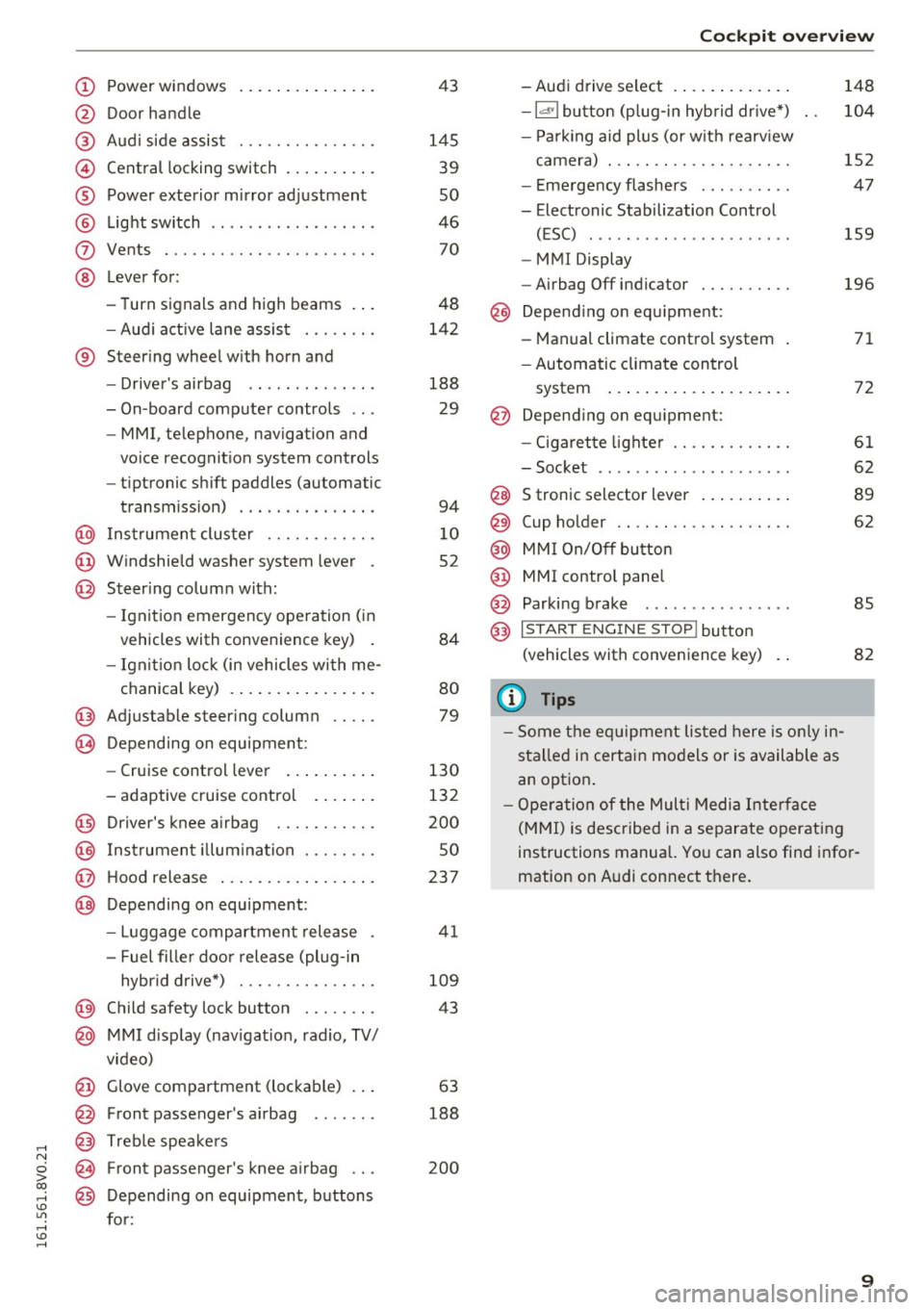
,....,
N
0 > co ,....,
@
®
©
®
®
(J)
®
Power windows
Door handle
Aud i side assist ............ .. .
Central locking switch .. ... .. .. .
Power exterior mirror ad justment
L ig ht swit ch ............... .. .
Vents
L ever fo r:
- Turn signals and high beams . . .
- Audi a ct ive lane assis t ..... .. .
® Steer ing whee l w ith horn and
- Drive r's airbag ...... ..... .. .
- On-board compute r controls .. .
- MMI, telephone, navigation and
vo ice recognit ion system cont rols
- tiptronic sh ift paddles (automatic
transm iss ion) . .. .... ... .. .. .
@ Ins trumen t cluste r ....... .. .. .
@ W indshield washer system lever .
@ Steering column with:
- Ignit ion emergency operation ( in
vehicles with convenience key) .
- Ignit io n lock (in vehicles wi th me -
chanical key) . .. ..... ... .. .. .
@ Adjustable steer ing column .. .. .
(B) D epending on equipment:
- Cruise control leve r ..... .. .. .
- adaptive cruise contro l .. .. .. .
@ Driver's knee a irbag ........ .. .
@ Ins trumen t illum ination ..... .. .
@ Hood release ... .. .... ... .. .. .
@ Depending on equipment: 43
145 39
so
46 70
48
142
188 29
94
1 0
52
84
80
79
130
132
200
so
237
- Luggage compartment release . 41
- Fuel fille r doo r release (plug-in
hybrid drive*) . . . . . . . . . . . . . . . 109
@ Child safety lock button . . . . . . . . 43
@ MMI d isp lay (nav igat ion, radio, TV/
v ideo)
@ Glove compartment (lockable) . . . 63
@ Front passenger 's airbag . . . . . . . 188
@ Treb le spe akers
@ Front passenger's knee a irbag . . . 200
@ Depending on equipment, b uttons
for:
Coc kpit o ve rv iew
- Aud i drive select . .. .. ..... .. .
- la •I bu tton (p lug-in hyb rid dr ive *)
- P ark ing aid plus (or w it h rearv iew
came ra) . .. .. .............. .
- E me rgency flashers ......... .
- Electronic Stabilization Control (ESC) ....... .. ............ .
- MMI Display
- Airbag Off indicator ......... .
@ Depend ing o n eq uipment:
- Manual climate control system
- Automatic climate con trol
system ..... .. ... .. ..... .. .
@ Depend ing o n equ ipment:
- Ciga ret te lighte r ............ .
- Soc ket .. .. .. .. ............ .
@ S tronic selector lever .. ..... .. .
@) Cup holder .. .. .. ............ .
@ MM I On/Off bu tton
@ MMI contro l pane l
@ Parking brake . .. ............ .
@ I STAR T ENGINE ST OP ! button
(vehicle s with conve nience key)
(1) Tips
- Some t he e quipment listed here is o nly in
sta lled in certai n mo del s or is available as
an opt ion . 148
10
4
152
47
159
196
71
72
61
62
8 9
62
85
82
- Ope ra tio n of the Mul ti M edia Inte rface
(M MI) is described in a separate operatin g
instructions manual. Yo u can also fi nd info r
mation on A udi connect t here .
9
Page 72 of 328

Warm and cold
Warm and cold Climate control system
Description
Different systems could be installed.
- manual climate control system* or
- automatic climate control system*
- Plug-in hybrid drive* climate control
¢page 122
The climate control system* cools and removes
humidity from the air in the vehicle interior. It is
the most effective when the windows and panor
ama sunroof* are closed.
If there is a build-up of
heat inside the vehicle, ventilation can help to
speed up the cooling process. For this reason, the
windows and panorama sunroof can be opened from the outside .
¢ page 43, Convenience open
ing/closing
Pollutant filter
The pollutant filter removes pollutants such as
dust and pollen from the air .
Key recognition
You can store various settings for the manual and
automatic
climate control system* and assign
them to the key being used.
A WARNING
Poor visibility can lead to accidents.
- For safer driving, keep all windows free of
ice, snow and fog.
- Become familiar as quickly as possible with
the correct use and function of the cl imate
control system, especially with the defrost
ing and defogg ing function.
- When the temperature is below freezing,
only use the windshield washer system after
70
the windshield has been warmed by the cli
mate control system. The washer fluid could
freeze on the windshield and impair visibili
ty.
Cl) Note
- If you suspect that the climate control sys
tem is damaged, switch the system off to
prevent further damage and have it checked
by an authorized Audi dealer or authorized
Audi Service Facility.
- Repairs to the Audi climate control system
require special technical knowledge and
special tools. See an authorized Aud i dealer
or authorized Aud i Service Facility .
@ For the sake of the environment
Reducing the amount of fuel used also re
duces the amount of pollutants that enter the
air.
(D Tips
- To prevent interference with the heating
and cooling output and to prevent the win
dows from fogging over, the a ir intake in
front of the windshie ld must be free of ice,
snow or leaves.
- Condensation from the cooling system* can
dr ip and form a puddle of water unde r the
vehicle. This is norma l and does not mean
there is a leak.
- Th e energy management system may switch
the seat heating* or rear window defroster
off temporarily. These systems are available
again as soon as the energy supply has been
restored.
- The f lows through the vents under the rear
window. Make sure the openings are not
covered when placing clothing on the lug
gage compartment cover .
Page 73 of 328

.... N
0 > CX)
rl I.Cl U"I
rl I.Cl ....
Climate control system controls
Applies to vehicles: with manual climate control system
F ig. 71 Manua l climate control system*: contro ls
The functions are controlled using three dials and
buttons . The LED in a button will light up when
the function is switched on.
The rear window defogger~~
page 74 and
the seat heating~~
page 74 are described
separately.
Manual climate control system*
For a comfortable temperature, we recommend :
- in warmer times of the year, set the tempera-
ture so that it is only a few degrees below the
outside temperature .
- set the blower at a moderate speed
- don't direct the air flow directly on the passen- gers
IA/C l Switching the cooling mode* on and off
The cooling mode only functions with the blower
turned on . The air is not cooled and humidity is
not removed when cooling mode is switched off.
This can cause fog on the windows. The cooling
mode switches off automatically when there are
cold outside temperatures.
~ Adjusting the blower
To prevent the windows from fogging over, the b lower should a lways run at a low speed. When
the w indows are fogged, we recommend using a
higher blower speed and tu rning the knob to~-
Warm and cold
I• I • I Adjusting the temperature
T he temperature can be adjusted in small incre
ments usin g the dial.
Adjusting air distribution and air vents
The air distribution is adjusted with the dials~.
~.~and~ -The setting between~ and~ pro
vides a comfo rtable atmosphere in most cases.
In the~ setting, the windshield and side w in
dows are defrosted or cleared of condensation as
quickly as poss ible . The recirculation mode
switches off, but can be activated again by press
in g the
l= I butto n.
T he round a ir vents in the cockpit are adjustable
¢page 74.
To keep the windows from fogging in damp
weather, we recommend opening the side air
vents and tilt ing them to the side ~
page 74,
Adjusting the air vents .
Foot vents are located under the front seats to
heat the rear of the vehicle .
laol Switching recirculation mode on and off
In recirculation mode, the air inside the vehicle is
circulated and filtered. This prevents the unf il-
tered air outside the vehicle from entering the
Ill>
71
Page 74 of 328

Warm and cold
vehicle interior. We recommend switching recir
culation mode on when driving through a tunne l
or when s itting in traffic¢ &..
Recirculation mode is switched off in the defrost
setting~ .
Automatic climate control system controls
Applies to vehicles: with a utomat ic cl imate contro l sys tem
F ig. 72 Automatic climate control system : contro ls
The dial adjusts the temperature and the blower
speed . Press the buttons to turn the functions on
or off. The LED in a button wi ll light up when the
function is switched on.
The rear window defogger
[i] ¢ page 74 and
the seat heat ing
Q] ¢ page 74 are described
separately.
Automatic climate control system
We recommend pressing the IAUTOI button and
se tti ng the temperature to 72 °F (22 °C). The au
tomatic climate control system automatically
maintains a temperature once it has been set.
The air temperature coming from the vents, the
b lower speed, and the a ir distribution are also
automatically adjusted. In all heating mode func
tions except
defrost, the blower only switches to
a higher speed once the eng ine coolant has
reached a ce rtain temperature .
1l This func tio n is not avai lable in every market and is not
ava ilab le for t he plug- in hyb rid .
72
A WARNING
You should not use the recirculation mode for
an extended period since no fresh ai r is drawn
i n . With the air-conditioning* switched off,
the w indows can fog up, whic h increases the
risk of an accident.
IA/C l Switching the cooling mode on and off
The cooling system is turned on and off with the
IAJC I button. The air is not coo led and humidity is
not removed when cooling mode is switched off .
This can cause fog on the windows. The cooling
mode switches off automatically when there are
cold outside temperatures.
I AUTO I Switching automatic mode on and off
The automatic mode is turned on using the
IAUTOI button. AUTO mode switches off once a
button in the climate control system is pressed.
Automatic mode maintains a constant tempera
ture inside the vehicle. Air temperature, a irflow
and air distribution are controlled automatically.
When automatic mode is active, pressing the
IAUTOI button b rief ly act ivates the "Eco"
mode*
1> . I n "Ec o" mode*, all settings are low-
e red slightly to save fu el. When in "Eco" mode*,
Ill-
Page 75 of 328

....
Eco is shown in the display. To exit "Eco" mode*,
press the
I AUTOI button again.
I• I • I Setting the temperature
The temperature can be adjusted individually for
the driver and front passenger using the dials.
Temperatures between 60 °F ( +16 °C) and 84 °F
(+28 °C) can be set. If outside of this range, LO or
HI will appear in the climate control system dis
p lay. In both settings, the climate control runs
with constantly at the maximum cooling or heat ing level. The temperature is not regulated.
Synchronization: by pressing the IAUTOI button
for two seconds, the temperature setting for the
driver's side is transferred to the front passeng
er's side. This applies a temperature change to
the front passenger's side.
~ Adjusting the blower
To prevent the windows from fogging over, the b lower should a lways run at a low speed. You can
adjust the volume of air generated by the blower
to your preference. To have the blower regulated
automatically, press the IAUTO ! button .
Adjusting the air distribution
The air distribution is adjusted with the~, U!J
and ~ buttons. To have the air distribution regu
lated automatically, press the
IAUTOI button.
The round air vents in the cockpit are adjustable
¢page 74.
To keep the windows from fogging in damp
weather, we recommend opening the side air
vents and tilting them to the side¢
page 74,
Adjusting the air vents .
Foot vents are located under the front seats and
adjustable vents on the end of the center console
to heat the rear of the vehicle.
~ Switching the defroster on and off
The winds hield and side windows are defrosted
or cleared of condensation as quickly as possible.
The maximum amount of air flows mainly from
"' the vents below the windshield. Recirculation
0
ii; mode switches off . The temperature is controlled
~ automatically. In the [!] sett ing, the IA/Cl cooling
.... v:, ....
Warm and cold
mode switches on automatically, depending on
the outside air temperature .
T he
IAUTOI button switches the defroster off .
l"""I Switching recirculation mode on and off
The rec irculat ion mode can be turned on manual
ly or automatically* .
- Switching manual recirculation mode on and
off: press
l"""I The LED light up when sw itched
on.
- Automatic* rec irculat ion mode: auto recircula
tion needs to be activated in the
MMI. Select:
the
I MENU I button> Car > Systems* control
button
> AC > Auto recirculation . The air quali
ty sensor that is designed for diesel and gaso
line exha ust automatically switches the recircu
lation mode on or off depending on the level of
pollutants in the outside air .
In rec ircu lation mode, the air inside the vehicle is
circulated and filtered. This prevents the unfi l
tered air outside the vehicl e from enter ing the
vehicle interior. We recommend switching recir
cu lation mode on when driving through a twnnel
or when sitting in traffic¢ .&..
T he
1-1 button, IAUTOI or the [ii button switches
recirculation mode off.
T he system switches to recirculation mode when
driv ing in r everse when the engine is cold.
_&. WARNING
You should not use the recirculation mode for
an extended period since no fresh air is drawn
in. With the air-conditioning switched off, the
windows can fog up, which increases the risk
of an acc ident.
73
Page 76 of 328

Warm and cold
Adjusting the air vents
Fig . 73 Cockpit: ad just ing the a ir vents
®
F ig . 74 Applies on ly to Cana da: ve nt: ad just ing the a irfl ow
set ting . A) D iffused B) Direct
The fo llow ing settings are possible ¢ fig. 73 :
-CD Air flow amount
- @ Air flow d irection
- ® (Applies only to Canada) airf low setting (dif-
fused or direct)
To adjust t he
air flow amount , tu rn the ridged
outer adjusting ring CD¢
fig. 73 . To stop the air
f low, turn the adjusting ring a ll th e way to the
right.
To adjust the
air flow direction , turn the air vent
grill insert @.
(Applies only to Canada) To adjust the air flow
setting s,
pull or press the middle adj ustment
ring @¢
fig. 73:
- Diffu sed air f low ( indire ct @ ): p ress in the cen
ter adjusting ring gently ¢
fig. 74 .
-Dire ct air flow (st rong @): pull t he center ad
ju stmen t ring o ut lightly ¢
fig. 74 .
74
Rear window defogger
The LED in the button turns on when the funct ion
i s sw itched on:
- ~ Manual climate cont rol sys tem ¢
page 71,
fig . 71
-00 Automatic climate control systemc:> page 72,
fig. 72.
If the rear window defogger is activated when
the ignit ion is switched on, the battery manage
ment determines based on the battery charge if
i t is possible to turn o n. Otherwise, the rear w in
dow defogge r funct ions w ith the engi ne runni ng
and swit ches off a utomat ica lly af te r approxi
mately 1 0 - 20 m inu tes, depending on the out
s ide temperature.
To p reve nt the rear window defogger from
swi tching off a utoma tically, press and hold the
~ o r [gfil bu tton fo r more th an two se con ds. Thi s
remains stored u p to a pproximately 15 minutes
after t urn ing off the ignition.
Seat heating
Applies to vehicles: with seat heating
The seat heat ing has three levels. The L ED in the
button ind icates the selected heat level.
Manua l clima te contro l system
c::, page 71 ,
fig . 71
and automatic climate control system
r:> page 72, fig . 72.
... To switch t he seat heating on , press t he Ill but
ton once.
... To switch to a lower level, p ress the
Ill button
aga in.
... To switch the seat heating
off , press the Ill but-
ton repeated ly until the LED turns off.
The s eat heating switch es automatically from
setting 3 to setting 2 after 10 min utes.
When seat heating should not be switched
on
Do not turn the seat heating on un der the follow
ing c ircumstances :
- Th e seat is unoccupied .
- Th e seat is covered wi th a se at cove r.
- T he seat is covered with a ch ild s eat .
Page 118 of 328

e-tron
"'Slide the cover carefully to the side if necessa
ry.
"' Remove the lock on the charging port
<=>fig . 109.
"'Insert power plug @ or© into the socket
<=>page 112, fig . 100.
"'Plug the vehicle charging connector ©
<=> page 112, fig . 100 into the vehicle charging
port <=>
fig. 109. The charging process starts au
tomat ically if no charging timer is set.
(D Tips
Remove ice and snow from the cover using a
hand brush and solvent-free deicing spray.
Charging
App lies to veh icles: w ith plug- in hybrid drive
You can switch between the immediate charging
@ and charging timer(!) options during the
charging process if a charging timer is set. Press
the desired button to do this.
You have different charging options.
Immediate charging
To start the charging process immediately, press
the button @<=>page
115, fig. 107. The LED in
the button turns on.
Setting the charging timer
You can put a time delay on charging using the
charging timer in the MMI
l) You can set two dif
ferent t imers.
"'If a timer was already set, press the button
(D
<=>page 115, fig . 107. The LED in the button
turns on .
"'To set a charging timer, press:
IM ENUI function
button
> Car> Car systems > Charging & e
tron mode> Timer selection> Change timer.
"' Select Single timer or Repeat timer.
"' Set the time , date or day of the week.
"' You can activate climate control while charging
with the charging timer by selecting
Air condi
tioner
with the control knob. A./ appears in the
box . This activation is independent from the
l) Not availa ble in all Info ta inm en t system s.
116
MMI settings in the climate control menu
qpoge 122.
"' Press the ~I B_A_C_K~I button.
"' To activate the desired timer, confirm the set
ting with the control knob. A./ appears in the
box.
Power save mode
Power save mode is automatically switched on
when the control unit has not been operated for
more than one minute. The
LED @<=>page 115,
fig. 106
stays on . All other displays turn off.
"' To switch power save mode on or off , press the
button
~ @ ¢page 115, fig. 106.
Power save mode ends automatically when the
vehicle charging connector is plugged into the ve
hicle .
The high-voltage battery is charging when the
LED @blinks.
(D Tips
- Th e high-voltage battery also charges in
power save mode.
- If the charging process is in progress, it will
not be interrupted when power save mode
switches on.
- T he charging process can be interrupted at
any t ime. Press the active button on the ve
hicle to do this
<=>page 115, fig. 107.
- The climate control output while charging
depends on the capacity of the electrical
connection. Additional information on cli
mate control can be found under
<=> page 122.
'
-Air conditioning and heating is electric if
you select climate control using the charg ing timer. This may also be used in confined
spaces such as garages.
Setting the charging power level
App lies to vehicles: wit h pl ug-in hybr id drive
The control unit automatically recognizes the
voltage and the available current strength. You .,.