2016 AUDI A3 remote control
[x] Cancel search: remote controlPage 149 of 328
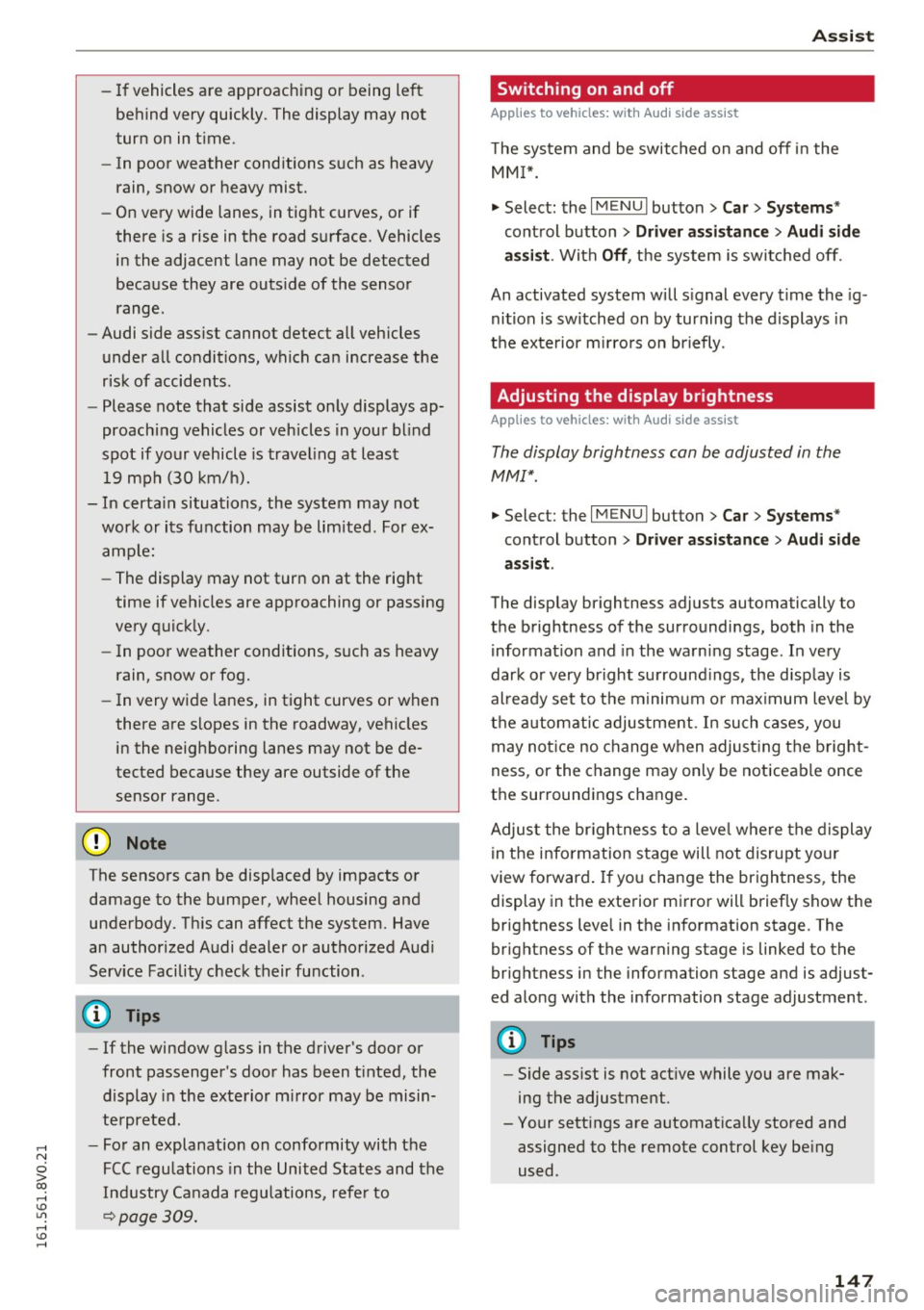
,....,
N
0 > co ,....,
behind very quickly. The display may not
turn on in time.
- In poor weather conditions such as heavy
rain, snow or heavy mist.
- On very wide lanes, in tight curves, or if
there is a rise in the road surface. Vehicles
in the adjacent lane may not be detected
because they are outside of the sensor range.
- Audi side assist cannot detect all vehicles
under all conditions, which can increase the
risk of accidents.
- Please note that side assist only displays ap
proaching vehicles or vehicles in your blind
spot if your vehicle is traveling at least
19 mph (30 km/h).
- In certa in situations, the system may not
work or its function may be limited. For ex
amp le:
- The display may not turn on at the right
time if vehicles are approaching or passing
very quickly.
- In poor weather conditions, such as heavy rain, snow or fog.
- In very wide lanes, in tight curves or when
there are slopes in the roadway, vehicles
in the neighboring lanes may not be de
tected because they are outside of the
sensor range.
(D Note
The sensors can be displaced by impacts or
damage to the bumper, wheel housing and
underbody. This can affect the system. Have
an authorized Audi dealer or authorized Audi
Serv ice Facility check their function .
(Di Tips
-If the window glass in the driver's door or
front passenger's door has been t inted, the
display in the exterior mirror may be misin
terpreted.
- For an explanation on conformity with the
FCC regulations in the United States and the
Industry Canada regu lations, refe r to
r::!> page 309.
Assist
Switching on and off
App lies to vehicles : wi th Audi side ass ist
T he system and be switched on and off in the
MM I*.
"' Select: the I MENU I button> Car> Sys tem s"
control button > Driver a ssistanc e > Audi s ide
a ssis t.
With Off , the system is switched off.
An activated system w ill s ignal every time the ig
nition is switched on by turning the displays in
the exte rior m irro rs on briefly.
Adjusting the display brightness
App lies to vehicles: wi th Audi side ass ist
The display brightness can be adjusted in the
MM!* .
"' Select: the IM ENU I button > Ca r > Sys te m s*
control button > Dri ver assi st a n ce > Au di s ide
a ssis t.
The display br ightness adjusts automatically to
the brightness of the surroundings, both in the
information and in the warning stage. In very
dark or very bright surround ings, the d isp lay is
al ready set to the minimum o r max imum level by
the automatic adjustment. In such cases, you may not ice no change when adjust ing the bright
ness, or the change may only be noticeable once
the surroundings change.
Adjus t the br igh tness to a leve l where the display
in the information stage will not disrupt your
view forward . If you change the brightness, the
display in the exterior mirror will briefly show the
brightness level in the information stage . The
brightness of the warning stage is linked to the
brightness in the information stage and is adjust
ed along with the information stage adjustment .
(D Tips
-Side ass ist is not act ive while you are mak
ing the adjustment.
- Your settings are automatica lly stored and
assigned to the remote control key being
used.
147
Page 152 of 328
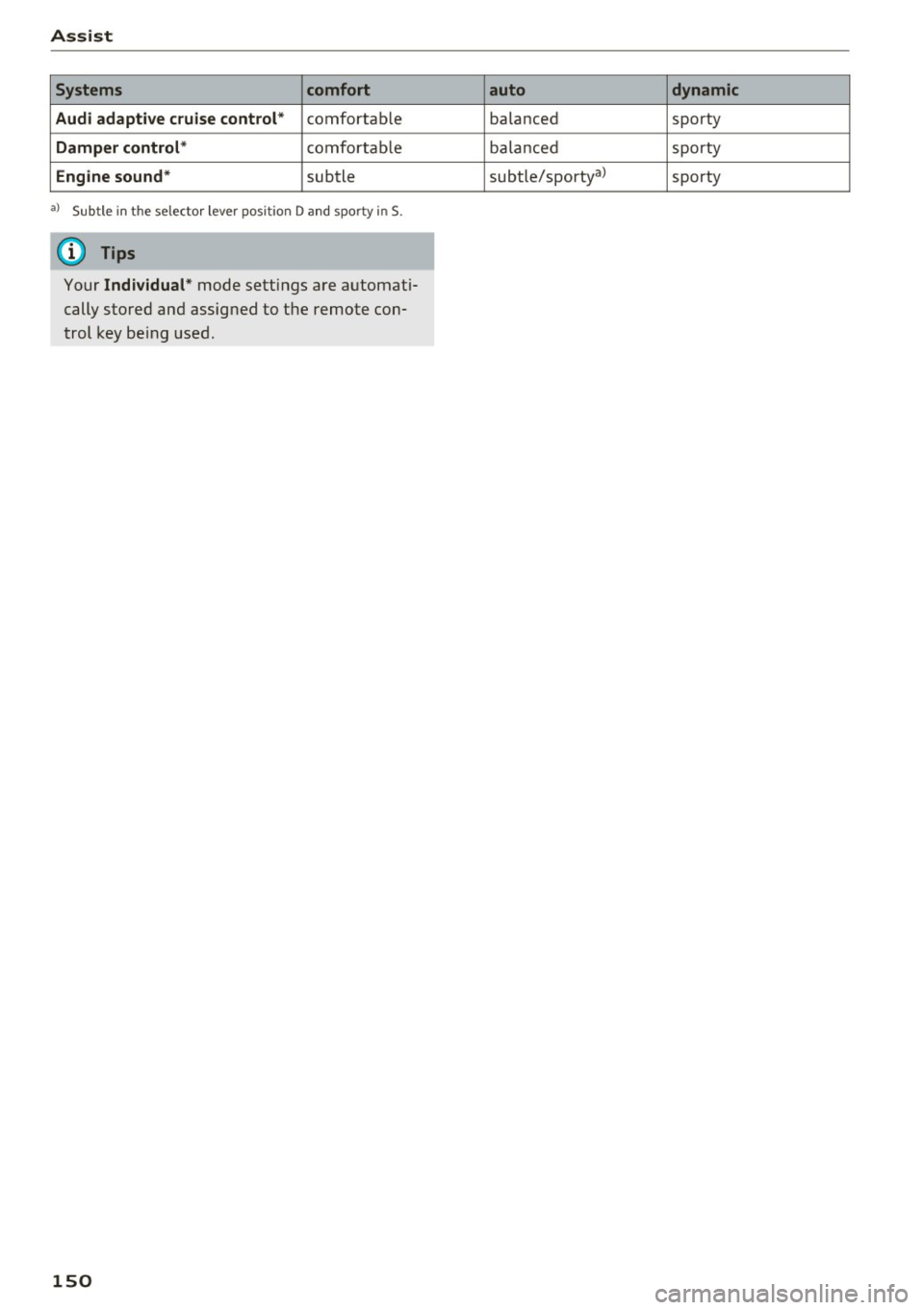
Assist Systems comfort
Audi adaptive c ru ise control*
comfortab le
Damper control * comfortable
Engine sound* subtle
al Sub tle in t he se lecto r lever position D a nd s porty in S.
(D Tips
Your Individual * mode settings are a utomat i
cally stored and assigned to the remote con
trol key be ing used.
150
auto dynamic
balanced sporty
ba la nced sporty
subtle/sporty al sporty
Page 159 of 328

,....,
N
0 > co ,....,
A ppl ies to vehicles: with parkin g system plus/rearview cam·
era
The display and warning tones con be adjusted in
the MMI.
~ Select: the I MENU ! button >Car > Systems *
control button > Driver assistance > Parking
aid .
Display
On * -
an op tic al d isp lay is shown for the parking
system plus, a rearview camera image is s hown
for parking system plus with rearv iew camera* .
Off -Whe n the par king system is switched off,
only audib le sign als are give n.
Signal tones
Front volume -
volume for the front and side*
a rea
Rear volume -volume for t he rear area
Front frequenc y-frequency for the front and
side * area
Rear frequency -frequency fo r the rear area
Music volume during nav . prompts -the volume
of the a udio/v ideo so urce is lowe red when t he
pa rking system is turned o n.
The new ly selected leve l is demons trated briefly
by the sound generator.
- The warning tones ca n also be adjusted d i
r ec tly from the visua l display or t he rearv iew
cam era image *. Simply pr ess the
Settings
co ntrol bu tton.
- The setti ngs a re auto mat ica lly stored and
ass igned to the remote co ntro l key t hat is in
u se .
Error messages
App lies to vehicles: with par kin g system plus/rearview cam
era
There is an erro r in the system if the LED in the
P111A. button is b linking and you hear a continuous
Parking systems
alarm for a few seconds after sw itch ing on the
par king system or w hen the pa rking system is a l
ready activated. If the error is not cor rected be
fo re you switch off the ignition, the LED in the
Pw ,
button w ill blink the next time you switch on the
park ing system by shifting into reverse.
Parking sy stem plus*
If a sensor is fa ulty, the~ symbol will appear i n
f ront of/behind the vehicle in the MMI display. If
a rear sensor is faulty, only obstacles that are in
areas @and @are shown <=>
page 152, fig. 136.
If a front sensor is fa ulty, only obstacles that are
i n a reas © and @are shown .
Drive to an authorized Audi dealer or authorized
Audi Service Facility immed iate ly to have the
malfu nction corrected.
157
Page 166 of 328

Intelligent Technology
- The braking ability of your vehicle is limited
to the traction of the wheels. In this way, it
is not different from a two whee l dr ive vehi
cle . Do not be tempted to accelerate to a
high speed when the road is slippe ry th is in
c reases the risk of an acc ident .
- Note that on wet streets, the front wheels can "hyd roplane" if d riving at s peeds that
are too hig h. Unlike front whee l drive
vehicles , the eng ine does no t rev highe r su d
denly when the vehicle begins hyd ro planing.
For this reason, pay attention to the road
co ndit ions regar dless of your speed.
Energy management
The starting ability is optimized
The energy management system manages the
electrical energy distribution and optimizes the
availability of electrical energy for starting the
engine .
When a ve hicle w ith a conventional energy sys
tem is not driven for a long time, the battery is
d rained by equ ipment (for example the immobi l
i z e r) . In certain circumsta nces, there could may
not be eno ugh en ergy to start the engine.
Your ve hicle is equipped with a n intellige nt ener
gy management system for d istr ibut ing electric i
ty . This s ignifica ntly imp roves the starting ability
and increas es the battery life.
The energy management system Is made up of
battery diagnosis , idling current management
and dynamic energy management .
Battery diagnosis
The battery diagnosis determines the battery
charge level. The sensors dete rm ine the battery
voltage, the battery cur rent, and t he battery
temperature . The c urrent charge level and the
pe rformance of the bat tery are dete rm ined based
on this.
Idling current management
The idling current management decreases the
energy used w hile parked . With the eng ine
sw itched off, i t manages the energy dist ribution
164
to the different e lectr ica l components. Date from
batte ry diagnosis is taken into account for this.
De pend ing o n the bat tery charge leve l, elect ric al
equipmen t is switched o ff one item a fter the o th
er, to prevent the bat tery from drai ning and to
retain the start ing ability .
Dynamic energy management
While driv ing , dynam ic energy manageme nt dis
tribu tes the ap propr iate amo unt of energy to t he
electr ical eq uipment. It contro ls the battery
charge level so that more energy is no t used then
i s being generated in order to maintain an opti
mal batte ry charge level.
(D Tips
- Ener gy management cannot overcome the
laws of p hysics . Note that the charge leve l
and length of the battery life are limited.
- When the sta rting ability is en dangered, the
(•) indicator light t urns on ¢
page 20 .
What you should know
Maintaining the s tarting ability is the highest
priority.
A lo t of st ress is placed on the b attery when dr iv
i ng sho rt d istances, in t raff ic, and a t cold times
of the year . A lot of energy is used but litt le is
generated. It is also critical whe n the engine is
not running but e lectr ica l equipment is sw itched
on. In th is case, energy is used but none is gener
ated.
In sit uat ions like th is, ene rgy management w ill
active ly regulated the distrib ution of energy.
Long periods without use
I f you do no t drive yo ur vehicle fo r sever al days o r
weeks, e le ctrica l equ ipment is g radua lly sca le d
back or switched off. This reduces energy use and
ensures th e vehicle will be ab le to start a fter long
per iods of time . Some conven ience f unctions
such as opening w ith the remote control key may
not be available . These convenience functions
will be ava ilable again o nce you swi tch the ig ni-
tion on and sta rt the eng ine. .,..
Page 249 of 328

,....,
N
0 > co ,....,
you.
A WARNING
- Brake fluid is poisonous. It must be stored
only in the closed original container out of
the reach of chi ldren!
- Brake failure can resu lt from old or inappro
priate brake fluid. Observe these precau
t ions:
- Use only brake flu id that meets SA E speci
fication
J 1703 and conforms to Federal
Motor Vehicle Standard 116. Always check
with your authorized Audi dealer to make
sure you are using the correct brake fluid.
The correct type of brake fluid is also indi
cated on the brake flu id reservoir.
- The brake fluid must be new. Heavy use of
the brakes can cause a vapor lock if the
brake fluid is left in the system too long.
This can ser iously affect the efficiency of
the brakes as well as your safety. This
could result in an acc ident.
(D Note
Brake fluid w ill damage the pa int of your vehi
cle.
For the sake of the environment
Because of the prob lem of proper disposal of
brake flu id as well as the special tools re
quired and the necessary expertise, we rec
ommend that you have the brake fluid
changed by your author ized Audi dealer.
Battery
General information
All work on the battery requires expert knowl
edge.
Read and foll ow t he WARNING S before check
ing anything in the engine compartment
¢ page 236, Working in the engine comport
ment.
Ch eck ing and Filling
Plug -in hybrid drive* : you can find important in
formation about the high -vo ltage battery under
¢ page 98.
The battery in yo ur Audi does not need any ma in
tenance under
normal operating conditions . Audi
recommends having the electrolyte level check
by an authorized Audi dealer or author ized Audi
Service Facility when there are
high outside tem
peratures or when dr iving all day. The e lectrolyte
level should also be checked each time the bat
tery is charged¢
page 249.
Have the battery checked when you bring your ve
hicle in for an inspection. It is a good idea to re
place the battery if it is more than 5 years old.
D uring certa in types of a irbag deployments, the
battery is d isconnected from the veh icle electri
cal system for safety reasons¢
& in Repair, core
and disposal of the airbags on page 199.
Di sco nnecting the battery te rminal s
The battery should not be disconnected. Several
vehicle functions (power windows, for example)
will be lost when the battery is disconnected. The
funct ions must be reprogrammed after connect
ing the battery. To avoid this, the battery should
only be disconnected from the vehicle electrical
system when it is absolutely necessary.
To reprogram the functions, proceed as follows:
Function Reprogramming
Power window one-¢ page 44, Correcting
touch up/down func-power window molfunc-
tion tions
Remote control key or
If the vehicle does not
Convenience key react to the key, it must
be synchronized
¢page 37
Dig ita l clock ¢page 10
ESC indicator light The indicator light goes
out after driving a few
meters
247
Page 311 of 328

,....,
N
0 > co ,....,
in the operationa l safety of your vehicle and an
increased wear of vehicle parts¢
A.
Author ized Audi dealers w ill per form this wor k in
a professional and competent manner or, in spe
cial cases, refer you to a professional company
that spec ializes in such modifications.
A WARNING
Improper repairs and mod ificat ions can
change the way veh icle systems work and
cause damage to the veh icle and ser ious per
sonal injury.
If emergency repa irs must be pe rformed else
where, have the vehicle examined by an au thorized A udi dealer as soon as possib le .
Declaration of
Compliance, Telecom munication and
Electronic Systems
Radio Frequency Devices and Radio Communica
tion Equipment User Manual Notice.
T he manufacturer is not respons ible for any radio
or TV interference caused by unauthor ized modi
fications to this equ ipment .
Devices
The fo llow ing devices each comp ly w ith FCC Part
15.19, FCC 15.21 and RSS-Gen Issue
1:
- Adaptive cruise control*
- Audi s ide ass ist*
- Cell p ho ne pac kage*
- Convenience k ey*
- E lectron ic immobilizer
- Homelink universal remote contro l"
- Remote contro l key
FCC Part 15.19
This devi ce comp lies with p art 15 of the FCC
Ru les. Ope ra tion is subject to the following two
conditions :
Consumer inf ormation
(1) This dev ice may not ca use ha rmf ul inter fer
ence, and
( 2 ) th is d evice m us t ac cep t any inte rference re
c e ived, in clu ding in terference tha t may c ause un
desired ope ra tion.
FCC Part 15.21
CAU TION:
Changes or mod ificat ions not express ly approved
by the party responsible for compliance cou ld
vo id the user's a uth ori ty to ope rate t he equ ip
me nt.
RSS-Gen Issue 1
Operat ion is subject to the following two cond i
t ions:
(1) this device may not cause inte rfe rence, and
( 2 ) this devi ce m us t a cc ep t any inte rference, in
cl udi ng interference tha t may cause undes ired
operation of the device .
309
Page 314 of 328

Index
C
California Proposition 65 Warning . . . . . . . 237
Battery specific . . . . . . . . . . . . . . . . . . . . . 249
Capacities AdBlue ............................ 234
F uel tank. . . . . . . . . . . . . . . . . . . . . . . . . . . 303
Washer fluid reservoir . . . . . . . . . . . . . . . . 303
Care . . . . . . . . . . . . . . . . . . . . . . . . . . . . . . . . 274
also refer to Cleaning . . . . . . . . . . . . . . . . 274
Cargo area . .. .. ................... .. . 172
Cargo net . . . . . . . . . . . . . . . . . . . . . . . . . . . . 66
Catalytic converter . . . . . . . . . . . . . . . . . . . . 232
CD-ROM player (navigation) . . . . . . . . . . . . . . 63
CD changer . . . . . . . . . . . . . . . . . . . . . . . . . . . 63
Central indicator light . . . . . . . . . . . . . . . . . . 13
Central locking . . . . . . . . . . . . . . . . . . . . . . . . 35
Central locking switch . . . . . . . . . . . . . . . . . 39
Convenience key . . . . . . . . . . . . . . . . . . . . . . 38
Eme rgen cy locking . . . . . . . . . . . . . . . . . . . . 41
Folding the exterior mirrors . . . . . . . . . . . . 39
Luggage compartment lid . . . . . . . . . . . . . . 41
Panorama roof . . . . . . . . . . . . . . . . . . . . . . . 43
Power windows . . . . . . . . . . . . . . . . . . . . . . 43
Remote control key . . . . . . . . . . . . . . . . . . . 37
Safety central locking . . . . . . . . . . . . . . . . . 40
Setting . . . . . . . . . . . . . . . . . . . . . . . . . . . . . 39
Certification . . . . . . . . . . . . . . . . . . . . . . . . . 309
Changing engine oil . . . . . . . . . . . . . . . . . . . 243
Ch ild restraints
Danger of using child restraints in the front
seat.... ..... .. .. .............. .... 185
Where can I get additional information
about child restraints and their use? . . . . 227
Ch ild restraint system anchors . . . . . . . . . . 222
Child safety . . . . . . . . . . . . . . . . . . . . . . . . . . 209
Important safety instructions for using child
safety seats . . . . . . . . . . . . . . . . . . . . . . . . 212
Tether anchors . . . . . . . . . . . . . . . . . . . . . . 225
Tether straps . . . . . . . . . . . . . . . . . . . . . . . 225
Child safety lock Rear doors . . . . . . . . . . . . . . . . . . . . . . . . . . 42
Child safety seats Booster seats . . . . . . . . . . . . . . . . . . . . . . . 218
Convertible child seats . . . . . . . . . . . . . . . 216
Convertible locking retractor . . . . . . . . . . 221
312
How do I properly install a child safety seat
. h' l 7 212 in my ve ,c e . .. .. .. .. .............. .
Infant seats . . . . . . . . . . . . . . . . . . . . . . . . 215
Installing a child restraint using the LATCH
system ....... .. .. ............... .. 224
LATCH system . . . . . . . . . . . . . . . . . . . . . . 224
Lower anchorages . . . . . . . . . . . . . . . . . . . 223
Mounting and releasing the anchorage
hook .............................. 224
Safety instructions .. .. ............. .. 212
Unused safety belts on the rear seat . . . . 214
Child seats . . . . . . . . . . . . . . . . . . . . . . . . . . 215
Securing ......... .................. 219
Cigarette lighter . . . . . . . . . . . . . . . . . . . . . . . 61
Cleaning ....... .. .. ............... .. 274
Cleaning/removing ice from windows . . . . . 276
Cleaning Alcantara . . . . . . . . . . . . . . . . . . . . 277
Cleaning artific ial leather. . . . . . . . . . . . . . . 277
Cleaning carbon parts . . . . . . . . . . . . . 276, 277
Cleaning controls . . . . . . . . . . . . . . . . . . . . . 276
Cleaning decorative parts and trim . . . 275, 276
Cleaning displays . . . . . . . . . . . . . . . . . . . . . 276
Cleaning exhaust tail pipes . . . . . . . . . . . . . 275
Cleaning plastic parts . . . . . . . . . . . . . . . . . . 276
Cleaning seat covers . . . . . . . . . . . . . . . . . . . 277
Cleaning tail lights . . . . . . . . . . . . . . . . . . . . 275
Cleaning textiles . . . . . . . . . . . . . . . . . . . . . . 277
Cleaning the Audi e-tron charging system . 276
Cleaning the charging dock . . . . . . . . . . . . . 276
Cleaning the rear window . . . . . . . . . . . . . . . 52
Cleaning the rims . . . . . . . . . . . . . . . . . . . . . 275
Climate control system Key recognition . . . . . . . . . . . . . . . . . . . . . . 70
Climate control system (automatic) Adjusting air vents . . . . . . . . . . . . . . . . . 73, 74
Air distribution, air vents . . . . . . . . . . . . . . . 73
AUTO (climate control system) . . . . . . . . . . 72
Blower . . . . . . . . . . . . . . . . . . . . . . . . . . . . . 73
Controls . . . . . . . . . . . . . . . . . . . . . . . . . . . . 72
Defrosting the windshield . . . . . . . . . . . . . . 73
Drive select . . . . . . . . . . . . . . . . . . . . . . . . . 148
Rear w indow defogger ... ........... .. . 74
Recirculation mode . . . . . . . . . . . . . . . . . . . 73
Setting the temperature . . . . . . . . . . . . . . . 73
synchronizing . . . . . . . . . . . . . . . . . . . . . . . . 73
Page 315 of 328

,....,
N
0 > co ,....,
Ad justing the temperature . . . . . . . . . . . . . 71
Air distribution, air vents....... ........ 71
Blower . . . . . . . . . . . . . . . . . . . . . . . . . . . . . 71
Defrosting windows . . . . . . . . . . . . . . . . . . . 71
Operation . . . . . . . . . . . . . . . . . . . . . . . . . . . 71
Rear window defogger ............... .. 74
Recirculation mode . . . . . . . . . . . . . . . . . . . 71
Clock . . . . . . . . . . . . . . . . . . . . . . . . . . . . . . . . 10
C losing
Hood . ... .. .................. ..... . 238
Panorama roof . . . . . . . . . . . . . . . . . . . . . . . 44
Windows .. .. ............... .. .. .. .. 43
C losing/opening
by remote control . . . . . . . . . . . . . . . . . . . . 3 7
with the central locking sw itch . . . . . . . . . . 39
with the convenience key. . . . . . . . . . . . . . . 38
with the door lock . . . . . . . . . . . . . . . . . . . . 39
Cockpit (overview) . . . . . . . . . . . . . . . . . . . . . . 8
Coming home . . . . . . . . . . . . . . . . . . . . . . . . . 48
Compartments . . . . . . . . . . . . . . . . . . . . . . . . 62
Compass in the mirror . . . . . . . . . . . . . . . . . . 55
Compliance . . . . . . . . . . . . . . . . . . . . . . . . . . 309
Consumer information . . . . . . . . . . . . . . . . . 306
Consumer Informat ion . . . . . . . . . . . . . . . . . 17 4
Consumption (fuel) . . . . . . . . . . . . . . . . . . . . 29
Contacting NHT5A . . . . . . . . . . . . . . . . . . . . 174
Convenience key Emergency operation . . . . . . . . . . . . . . . . . . 84
Indicator light . . . . . . . . . . . . . . . . . . . . . . . 84
Starting the engine (STAR T ENGINE STOP
button) . . . . . . . . . . . . . . . . . . . . . . . . . . . . . 82
Stopping the engine (S TART ENGINE STOP
button) . . . . . . . . . . . . . . . . . . . . . . . . . . . . . 83
Switching on the ignition . . . . . . . . . . . . . . 82
unlocking/locking . . . . . . . . . . . . . . . . . . . . 38
Conven ience opening/closing . . . . . . . . . . . . 43
Convertible child safety seats . . . . . . . . . . . 216
Convertible locking retractor
Activating . . . . . . . . . . . . . . . . . . . . . . . . . . 221
Deactivating . . . . . . . . . . . . . . . . . . . . . . . . 222
Using to secure a child safety seat . . . . . . 221
Coolant
refer to Engine coolant . . . . . . . . . . . . . . . 244
Cooling mode (automatic climate control sys-
tem) . . . . . . . . . . . . . . . . . . . . . . . . . . . . . . . . 72
Index
Cooling mode (manual climate control sys-
tem) . . . . . . . . . . . . . . . . . . . . . . . . . . . . . . . . 71
Cooling system Adding coolant . . . . . . . . . . . . . . . . . . . . . . 245
Coo lant level checking . . . . . . . . . . . . . . . . 245
Coolant temperature indicator . . . . . . . . . . 12
Indicator light . . . . . . . . . . . . . . . . . . . . . . . 20
Cornering light . . . . . . . . . . . . . . . . . . . . . . . . 46
Cruise control system Changing speed . . . . . . . . . . . . . . . . . . . . . 131
Description . . . . . . . . . . . . . . . . . . . . . . . . . 130
Preselecting speed . . . . . . . . . . . . . . . . . . . 131
Switching off . . . . . . . . . . . . . . . . . . . . . . . 131
swit ching on . . . . . . . . . . . . . . . . . . . . . . . . 131
Cup holders . . . . . . . . . . . . . . . . . . . . . . . . . . . 62
Current consumption . . . . . . . . . . . . . . . . 28 , 29
D
Data recorder . . . . . . . . . . . . . . . . . . . . . . . . 158
Date display . . . . . . . . . . . . . . . . . . . . . . . . . . 10
Daytime running lights . . . . . . . . . . . . . . . . . 46
Declaration of compliance Adaptive cruise control . . . . . . . . . . . . . . . 309
Audi s ide ass ist . . . . . . . . . . . . . . . . . . . . . 309
Cell phone package . . . . . . . . . . . . . . . . . . 309
Convenience key . . . . . . . . . . . . . . . . . . . . . 309
Electronic immobilizer. . . . . . . . . . . . . . . . 309
Homelink universal remote contro l . . . . . 309
Remote control key . . . . . . . . . . . . . . . . . . 309
Defective light bulb warning
Indicator light . . . . . . . . . . . . . . . . . . . . . . . 25
Defrosting (w indshield)
automatic climate control system . . . . . . . 73
manual climate control system....... .. . 71
DEF (instrument cluster) . . . . . . . . . . . . . . . .
11
Deluxe automatic climate control
refer to Climate control system (automatic) .7.2
Determining correct load limit . . . . . . . . . . 268
Diesel Indicator light . . . . . . . . . . . . . . . . . . . . . . . 23
Preheating (button) . . . . . . . . . . . . . . . . . . . 82
Preheat ing (key) . . . . . . . . . . . . . . . . . . . . . . 80
Diesel fuel . . . . . . . . . . . . . . . . . . . . . . . . . . . 229
Diesel particulate fi lter . . . . . . . . . . . . . . . . 233
Digital compass . . . . . . . . . . . . . . . . . . . . . . . 55
Dimensions . . . . . . . . . . . . . . . . . . . . . . . . . . 302
313