2016 AUDI A3 change time
[x] Cancel search: change timePage 118 of 328

e-tron
"'Slide the cover carefully to the side if necessa
ry.
"' Remove the lock on the charging port
<=>fig . 109.
"'Insert power plug @ or© into the socket
<=>page 112, fig . 100.
"'Plug the vehicle charging connector ©
<=> page 112, fig . 100 into the vehicle charging
port <=>
fig. 109. The charging process starts au
tomat ically if no charging timer is set.
(D Tips
Remove ice and snow from the cover using a
hand brush and solvent-free deicing spray.
Charging
App lies to veh icles: w ith plug- in hybrid drive
You can switch between the immediate charging
@ and charging timer(!) options during the
charging process if a charging timer is set. Press
the desired button to do this.
You have different charging options.
Immediate charging
To start the charging process immediately, press
the button @<=>page
115, fig. 107. The LED in
the button turns on.
Setting the charging timer
You can put a time delay on charging using the
charging timer in the MMI
l) You can set two dif
ferent t imers.
"'If a timer was already set, press the button
(D
<=>page 115, fig . 107. The LED in the button
turns on .
"'To set a charging timer, press:
IM ENUI function
button
> Car> Car systems > Charging & e
tron mode> Timer selection> Change timer.
"' Select Single timer or Repeat timer.
"' Set the time , date or day of the week.
"' You can activate climate control while charging
with the charging timer by selecting
Air condi
tioner
with the control knob. A./ appears in the
box . This activation is independent from the
l) Not availa ble in all Info ta inm en t system s.
116
MMI settings in the climate control menu
qpoge 122.
"' Press the ~I B_A_C_K~I button.
"' To activate the desired timer, confirm the set
ting with the control knob. A./ appears in the
box.
Power save mode
Power save mode is automatically switched on
when the control unit has not been operated for
more than one minute. The
LED @<=>page 115,
fig. 106
stays on . All other displays turn off.
"' To switch power save mode on or off , press the
button
~ @ ¢page 115, fig. 106.
Power save mode ends automatically when the
vehicle charging connector is plugged into the ve
hicle .
The high-voltage battery is charging when the
LED @blinks.
(D Tips
- Th e high-voltage battery also charges in
power save mode.
- If the charging process is in progress, it will
not be interrupted when power save mode
switches on.
- T he charging process can be interrupted at
any t ime. Press the active button on the ve
hicle to do this
<=>page 115, fig. 107.
- The climate control output while charging
depends on the capacity of the electrical
connection. Additional information on cli
mate control can be found under
<=> page 122.
'
-Air conditioning and heating is electric if
you select climate control using the charg ing timer. This may also be used in confined
spaces such as garages.
Setting the charging power level
App lies to vehicles: wit h pl ug-in hybr id drive
The control unit automatically recognizes the
voltage and the available current strength. You .,.
Page 123 of 328

.. Press the~ button @ r::?vpage 115, fig. 106 on
the control unit.
Unlocking the control unit
Requirement: the P IN must be activated.
.. Press any button on the control unit.
.,. PIN? appears on the display field .
.. Enter the PIN .
.. Press the
IOKI button @.
{O) Tips
-The PIN is deactivated in the factory default
settings.
- If you do not remember your PIN, contact
an authorized Audi dea ler or authorized
Audi Service Fac ility.
- If the first PIN entry differs from the second
ent ry, the first PIN entry is displayed.
- If nothing is entered w ith in 20 seconds of
th is, the set value is not changed.
Indicator Lights and
messages
Applies to vehicles: with plug-in hybrid drive
If the B indicator light turns on, the high-volt
age battery is charging or is already completely
charged.
I f the . indicator light stays on, there is a mal
function in the charging system. Have the prob l em corrected immediately by an authorized Audi
dea ler or authorized Audi Service Facility.
l'I Charging connector still attached. Driving
not possible
This message appears when the charg ing system
is sti ll connected to the veh icle. Remove the con
nector
r::?v page 117, After charging.
1,1 AC charging: currently not possible
This message appears when the charging system
is incompatible. Only charge using the charging
system that is designed for your vehicle.
;::: 1,1 AC charging : system fault! Plea se contact 0
iii Service
e-tron
This message appears if there is a malfunction in
the charging system. Have the prob lem corrected
immediately by an authorized Audi dealer or au
thori zed Audi Service Facility .
Vehicle charging
connector emergency
release
Applies to vehicles: with plug -in hybrid drive
There could be a malfunction if you are not able
to pull the vehicle charging connector out of the
vehicle charging port. You must use the emer
gency release to release the vehicle charging con
nector.
Requirement: the se lector lever must be in the P
position, the vehicle must be unlocked and the
charging process must have been ended or inter
rupted.
.,. Press and hold the immediate charging button
@ r::?vpage 115, fig . 107 .
.. Press the [@l button on the remote control key
at the same time.
.. Remove the connector.
.. Drive to an authorized Audi dealer or author
ized Audi Service Facility immediately to have
the malfunction corrected .
If the charging connector still cannot be removed
after using the emergency release, see an author
ized Audi dealer or authorized Audi Service Facili -
ty for assistance .
Charging unit cover
emergency release
Applies to vehicles: with plug-in hybrid drive
~ Fig. 111 Front of the vehicle: cover emergency release U"I
121
Page 132 of 328

Ass is t
Assist
Electronic speed limiter
Applies to vehicles: with electronic speed limite r
Your vehicle may be factory equipped wi th tires
that are rated for a maximum speed of 130 mph (210 km/h). This is less than the maximum speed
of your vehicle. To reduce the risk of sudden tire
fa ilure and loss of control if the veh icle is operat
ed at excessive speeds, your vehicle also has an
electron ic speed limiter. The electron ic speed
lim iter prevents your veh icle from going faster
than the t ire speed rating. For mo re information
~page 260.
If the engine control unit receives faulty vehicle
road speed s ignals, the Ma lfunction Ind icator
L amp (MIL)
¢;5 will illum inate. If this occurs,
con ta ct the nearest au thori zed A ud i d ealer for
assis tance.
A WARNING
Always observe the posted speed limits and
adjust your speed to s uit prevailing road, traf
fic and weather cond itions. Never drive your
vehicle faster than t he maximum speed rat ing
of the tires installed.
Speed warning system
Introduction
The speed warning system helps you to stay un
der a specified maximum speed.
-
The speed warning system warns you if you are
exceeding the maximum speed that you have set .
You will hear a wa rning tone when your speed ex
ceeds the stored va lue by app roxima tely 3 mph
(3 km/h). The. (U SA mode ls)/ . (Canada
models) ind ic a tor light and the message
Speed
limit e xceeded!
appear in the inst rument cluste r
disp lay at the same time. The./. indicato r
light t urns off when the speed decreases be low
the stored maximum speed.
Se tting a thresho ld is recommended if you would
like to be reminded when yo u reach a certain
maximum speed. Situations where you may want
to do so include driving in a country wit h a gener-
130
al speed limit or if there is a spec ified maximum
speed for winter tires.
(D Tips
Regar dless o f th e speed war ning system, you
shou ld always monitor your spee d using the
speedometer and make s ure yo u are fo llow ing
the legal speed limit .
Setting the threshold
You can set, change and delete the threshold in
the MMI .
.. Sele ct: the I M ENU I button >Car > Systems*
control button > Drive r assi stance > Speed
wa rning.
You can se t any thresho ld between 20 mp h
(3 0 km/h) and 150 mph (2 40 km/ h). Settings
can each be adj usted in increments of S mph ( 10
km/ h).
Cruise control system
· Description
Applies to vehicles: with cruise control system
The cru ise cont rol system ma kes it possib le to
dr ive at a constan t speed starti ng at 15 mph
(2 0 k m/h).
The speed is kep t constant by mod ifying engine
power or through an active bra ke interven tion.
A WARNING
- Always p ay att ention to the tr affi c ar ou nd
you whe n the cruise co ntro l is in opera tion.
Y ou are always responsible fo r your speed
and the distance between your veh icle and
other vehicles.
- For safety reasons, cruise cont rol should not
be used in the city, in stop-and-go traff ic, on
winding roads and when road conditions a re
poor (such as ice, fog, g ravel, heavy ra in and
hyd roplaning), because this inc reases the
ris k of an accident.
- Switch the cruise control off temporarily
when dr iv ing in turning lanes, highway exits
or in constr uct ion zones.
-
Page 134 of 328

Assist Switching off completely
.,. Press the leve r into position @(clicked into
place), or
.,. Switch the ignition off.
The speed you sto red w ill be retained if the cruise
control has been switched off tempora rily . To re
sume the stored speed, re lease the brake pedal
and pu ll the lever into position
(D .
The stored speed is erased when the cruise con
trol is sw itched off comp letely or the ignit ion is
switched off .
A WARNING
You should only resume the stored speed if it
is not too high for existing traffic conditions.
Otherwise you risk an accident .
@ Tips
-If the brakes become too heated whi le driv
ing, the cruise control switches off. If this
happens while driving downhill, you can re
lieve the brakes by shifting into a lower
gear.
- When the cruise control is activated, ESC
sport mode cannot be switched on.
Audi adaptive cruise control
Description
Applies to vehicles: w ith Audi adaptive cruise control
Fig. 115 Detect ion range
The adaptive cruise control system is a combina
tion of speed and distance regulation .
It assists
the driver by both regulating the speed and
maintaining a distance to the object ahead, with-
132
in the abilities of the system. If the system de
tects an object, adaptive cruise contro l can brake
and acce lerate your vehicle. This makes driving
more comfortable both on long stretches of
highway and in stop-and-go traffic.
What can adaptive cruise control do?
The adaptive cruise control system uses radar
and a video camera. The radar is subject to desig
nated system limits
i=> page 133 .
On open roads with no traffic , it functions like a
cruise contro l system. The stored speed is main
tained. When approaching an object ahead and
the system detects it, the adapt ive cr uise control
system automatically brakes to match that ob
ject's speed and then maintains the stored dis
tance . As soon as the system does not detect an
object ahead, adapt ive cr uise control acce lerates
up to the stored speed.
Within the limits of the system, adaptive cruise control can brake in stop -and -go traffic until the
vehicle is stat ionary and then begin driving agai n
under certain cond itions
i=> page 136, Driving in
stop-and-go traffic.
Which functions can be controlled?
When you switch adapt ive cru ise control on, you
can set the current speed as the "control speed"
i=> page 134, Switching on/off.
When dr iving, you can stop cruise control
i=> page 136 or change the speed c> page 136 at
any time .
You can also adjust the following settings :
- Distance
i=> page 137
-Dr iv in g program i=> page 138
-Dr iving mode c> page 138
Page 138 of 328

Ass is t
Changing the speed
Applies to vehicles: with Audi adaptive cruise contro l
0
f
•
0
Fig. 121 Operating lever : c han gin g th e speed
.,. To increase or reduce the speed in increments,
tap the lever up or down .
.,. To increase or decrease the speed quickly , hold
the leve r up or down until the red LED @ reach
es the desired speed
¢ page 134 , fig . 120.
After each change, the new stored speed appears
briefly in the informat ion line ¢
page 134 ,
fig .120 @.
Driving in stop-and-go traffic
Applies to vehicles: with Audi adaptive cruise control
The adaptive c ruise control system assists yo u in
stop-and-go traffic. If an object that is detected
ahead stops, your vehicle will brake and stay at a
stop, within the limits of the system.
Starting with adaptive cru ise control
l)
If yo ur vehicle b rakes to a stop because an object
is de tected ahead,
AC C autom. go appears br iefly
in the instrument cluste r display. You r vehicle is
in automat ic start mode .
As long as the message
A CC au tom . go is d is
p layed and the object detected ahead starts to
move , your veh icle wi ll continue driving¢& .
You can activate
AC C autom. go again for a short
time by pulling the lever to posi tion @
¢page 136, fig. 122.
The start mode ACC autom . go ends when the
b rake pedal is p ressed .
l) Th is is no t ava ila b le in s ome c ountries .
136
Criteria for switching off
The adaptive cru ise con trol switches off for safe
ty reasons when stationary:
- when the d river 's doo r is open,
- when the vehicle is stationary for more than 3
minutes,
- when the driver's safety belt is not fastened .
A WARNING
If the message ACC autom. go1> appears, the
vehicle continues driving , even if there is an
obstacle between your vehicle and the ob je ct
ahead . This increases the risk of an accident .
@ Tips
If adaptive cruise control is act ive and your
vehicle does not start driv ing even though the
message
AC C autom . go1> appears, you ca n
start by tapping the a cce le ra tor ped al.
- If an obstacle is detected when dr iving with
adaptive cruise con trol, the system will re
ques t you to beg in d riving
¢page 138. You
vehicle will begin dr iving more slowly. This
can also happen in situations where there is
no v is ible obstacle.
Interrupting cruise control
Applies to vehicles: with Audi adaptive cruise control
Fi g. 12 2 Ope rating leve r
Requ irement: adaptive cruise cont rol must b e
switched on .
Page 139 of 328

,....,
N
0 > co ,....,
Ove rriding means ex ceeding the selected speed
when adaptive cruise control is active, for exam
p le when pressing the accelerator peda l when
passing.
"'T o accelerate manua lly, p ull the lever toward
you into position @and ho ld it there. The mes
sage
ACC : over ride appears . Or
"' press the accelerator pedal.
"' To resume cruise control, release the lever or
take your foot off the acce lerator pedal.
Inte rrupting cruise contr ol w hil e driving
"'Move the lever into position @. The message
ACC: standb y appears. Or
"' press the brake pedal.
"' To resume the stored speed, move the lever in
to posit ion @.
Int errupting c rui se contr ol wh en stopped
"' Push the lever away from you into position @.
The message
ACC : stan dby appears.
"' To resume cruise control, press the brake pedal
and pull the lever toward you into position@.
A WARNING
It is dangerous to activate cruise control and
resume the stored speed when the current
road, traffic or weather conditions do not pe r
m it this. This could result in a crash.
Setting the distance
A ppl ies to v ehicles: with Audi a daptive cruise co ntro l
Fig. 123 Operat ing lever: setting the distance
"' Tap the switch to display the current set dis
tance
c>fig. 123 .
Assist
"'To increase or reduce the d istance in incre
ments, tap the switch again to the right or left.
The distance between the two veh icles will
change in the instrument cluster display.
When approaching an object detected ahead, the adaptive cruise contro l system brakes to match
that object's speed and then regu lates to the
stored distance. If the object detected ahead ac celerates, adaptive cruise control will also accel
erate up to the stored speed.
The higher the speed, the greater the distance in
meters
c> & . The Distance 3 setting is recom
mended. That is equa l to the general recommen
dation of "half t he speed shown on the speedom
eter" .
The distances provided are example values. De pending on the driv ing s ituation, the current
speed and the way the object detected ahead is
driv ing, the actual d ista nce may be more or less
t h an these target d istances .
o::::::::,_o::::::::, ___ Distance 1: th is sett ing corresponds
to a distance of 92 feet/ 28 meters when at a speed of 62 mph ( 100 km/h), for example (time
betwee n: 1 second).
o::::::::, __ o::::::::, __ Distanc e 2: this setting corresponds
to a distance of 118 feet/ 36 meters when at a speed of 62 mph ( 100 km/h), for example (time
betwee n: 1.3 seconds) .
o::::::::, ___ o::::::::,_ Distance 3: this setting corresponds
to a distance of 164 feet
I SO meters when at a
speed of 62 mph ( 100 km/h), for example (time
betwee n: 1.8 seconds) .
o::::::::, ____ o::::::::, Distance 4: this setting corresponds
to a distance of 219 feet
I 67 meters when at a
speed of 62 mph ( 100 km/h), for example (time
betwee n: 2.4 seconds) .
A WARNING
-Driving too close to other vehicles increa ses
the risk of collis ions an d serio us inj uries.
- Se ttin g sho rt d istances to vehicles ahead re
duces the dis tance an d time th at you have
to stop you r vehicle safe ly . Th is increases
the need for you to pay attention to traffic . ..,.
137
Page 148 of 328

Assist
General information
Applies to veh icles: w ith Audi side assist
®
@
©
F ig. 132 Driving s itu atio ns
I AU DI
-·
Fig. 133 Rear of the vehicle: pos it ion of the senso rs (exa m·
pie)
Side assist functions at speeds above approxi·
mately 19 mph (30 km/h).
@ Vehicles that are approaching
In certain cases, a vehicle will be classified as
cr itical for a lane change even if it is still some·
what far away . The faster a veh icle approaches,
the sooner the display in the exterior mirror wi ll
turn on.
@ Vehicles traveling with you
Vehicles traveling with you are indicated in the
exterior mirror if they are classified as critical for
a lane change. All vehicles detected by side assist
146
are indicated by the time they enter your "blind
spot", at the latest .
© Vehicles left behind
If you slow ly pass a vehicle that side assist has
de tected (the diffe rence in speed between the
vehicle and your vehicle is less than 9 mph or 15
km/h), the display in the exterior mirror turns on
as soon as the vehicle enters your blind spot.
The display will not turn on if you quickly pass a
vehicle that side ass ist has detected (the differ
ence in speed between the vehicle and your vehi
cle is greater than 9 mph or 15 km/h).
Functional limitations
The radar sensors are designed to detect the lef t
and right adjacent lanes when the road lanes are
the normal width . In some situations, the display
in the exterior mirror may turn on even though
there is no vehicle located in the area that is criti·
cal for a lane c hange. For example:
- If the lanes are narrow or if your are driving on
the edge of your lane . If this is the case, the
system may have detected the vehicle in anoth·
er lane that is
not adjacent to your current lane.
- If you are driving through a curve . Side assist
may react to a vehicle that is one lane over
from the ad jacent lane.
- If side assist reacts to other objects (such as
high or disp laced guard rai ls).
- In poor weather conditions. The side assist
functions are limited.
Do not cover the radar sensors <=?
fig. 133 with
stickers, deposits, bicycle wheels or other ob
jects, since this wi ll impair the function . For in·
formation on cleaning, refer to<=?
page 274.
_& WARNING
-Always pay attention to traffic and to the
area around your vehicle. Side assist cannot
replace a d river's attention. The driver alone
is always respo nsible for lane changes a nd
similar driving maneuvers .
- In some situations, the system may not
function or its function may be limited. For
example:
-
Page 149 of 328
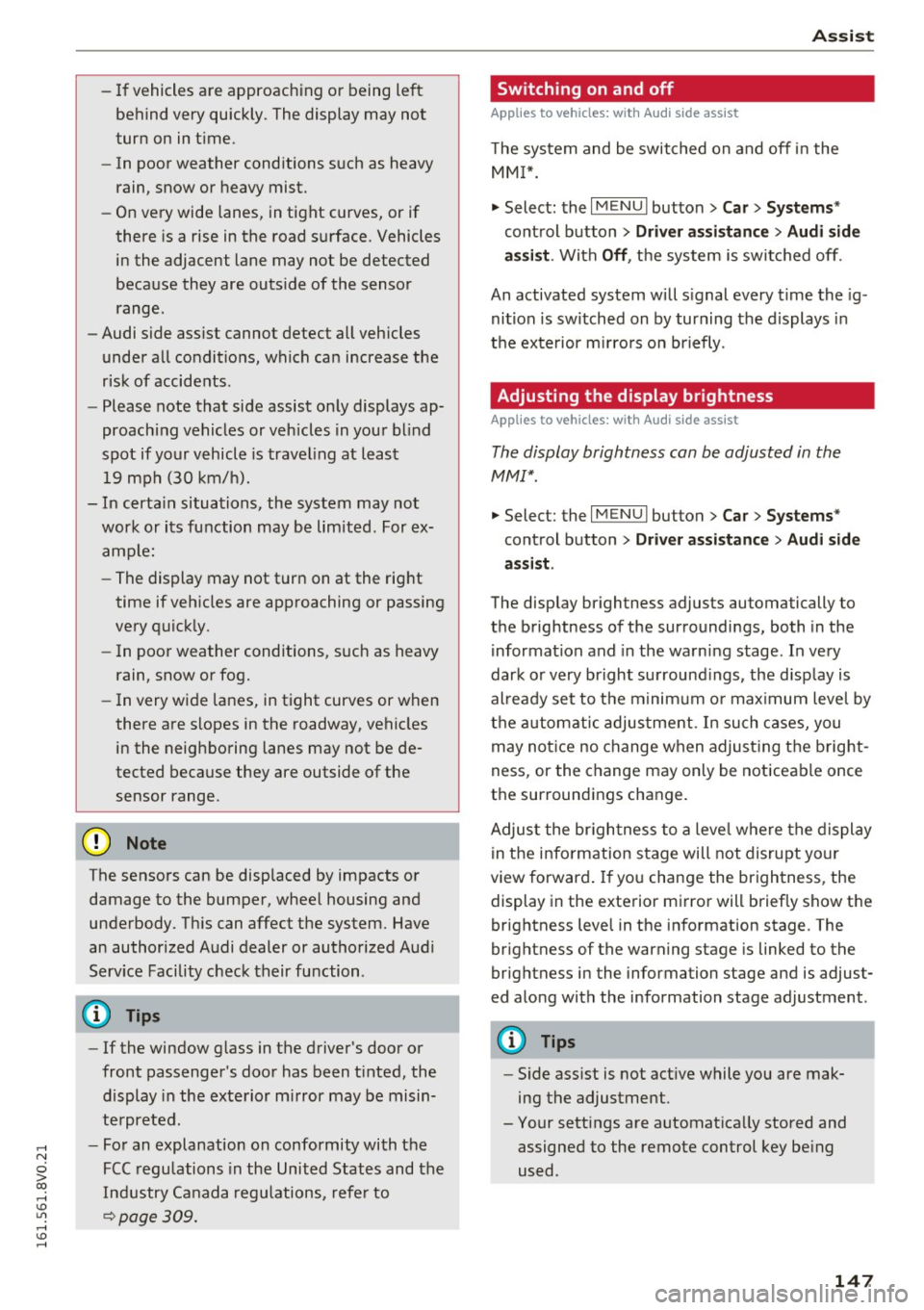
,....,
N
0 > co ,....,
behind very quickly. The display may not
turn on in time.
- In poor weather conditions such as heavy
rain, snow or heavy mist.
- On very wide lanes, in tight curves, or if
there is a rise in the road surface. Vehicles
in the adjacent lane may not be detected
because they are outside of the sensor range.
- Audi side assist cannot detect all vehicles
under all conditions, which can increase the
risk of accidents.
- Please note that side assist only displays ap
proaching vehicles or vehicles in your blind
spot if your vehicle is traveling at least
19 mph (30 km/h).
- In certa in situations, the system may not
work or its function may be limited. For ex
amp le:
- The display may not turn on at the right
time if vehicles are approaching or passing
very quickly.
- In poor weather conditions, such as heavy rain, snow or fog.
- In very wide lanes, in tight curves or when
there are slopes in the roadway, vehicles
in the neighboring lanes may not be de
tected because they are outside of the
sensor range.
(D Note
The sensors can be displaced by impacts or
damage to the bumper, wheel housing and
underbody. This can affect the system. Have
an authorized Audi dealer or authorized Audi
Serv ice Facility check their function .
(Di Tips
-If the window glass in the driver's door or
front passenger's door has been t inted, the
display in the exterior mirror may be misin
terpreted.
- For an explanation on conformity with the
FCC regulations in the United States and the
Industry Canada regu lations, refe r to
r::!> page 309.
Assist
Switching on and off
App lies to vehicles : wi th Audi side ass ist
T he system and be switched on and off in the
MM I*.
"' Select: the I MENU I button> Car> Sys tem s"
control button > Driver a ssistanc e > Audi s ide
a ssis t.
With Off , the system is switched off.
An activated system w ill s ignal every time the ig
nition is switched on by turning the displays in
the exte rior m irro rs on briefly.
Adjusting the display brightness
App lies to vehicles: wi th Audi side ass ist
The display brightness can be adjusted in the
MM!* .
"' Select: the IM ENU I button > Ca r > Sys te m s*
control button > Dri ver assi st a n ce > Au di s ide
a ssis t.
The display br ightness adjusts automatically to
the brightness of the surroundings, both in the
information and in the warning stage. In very
dark or very bright surround ings, the d isp lay is
al ready set to the minimum o r max imum level by
the automatic adjustment. In such cases, you may not ice no change when adjust ing the bright
ness, or the change may only be noticeable once
the surroundings change.
Adjus t the br igh tness to a leve l where the display
in the information stage will not disrupt your
view forward . If you change the brightness, the
display in the exterior mirror will briefly show the
brightness level in the information stage . The
brightness of the warning stage is linked to the
brightness in the information stage and is adjust
ed along with the information stage adjustment .
(D Tips
-Side ass ist is not act ive while you are mak
ing the adjustment.
- Your settings are automatica lly stored and
assigned to the remote control key being
used.
147