2016 AUDI A3 air condition
[x] Cancel search: air conditionPage 126 of 328

e-tron
(D Tips
-You can set the timer a maximum of 7 days
in advance.
- You can operate the climate control in the
vehicle interior when the high-voltage bat
tery is charging using the charging timer
c>page 116.
-Make sure the time and date match in the
MMI settings so that the timer can function
properly. Refer to the MMI Operating Man
ual for setting the date and time.
- The auxiliary heating or auxiliary heating/
air conditioning* can run longer after the
departure time is reached.
Audi connect e-tron
services
General information
A pp lies to ve hicles : w ith plug- in hy brid drive
With Audi connect e-tron services l), you can ac
cess various information or control individual
functions remotely using mobile devices (such as
a smartphone) or a web portal.
To use Audi connect e-tron services
l), please
note the following:
- You will need to register for Audi connect e
tron services at
myaudiconnect .com. You can
access and manage e-tron services and features
at
etron.audiusa.com. If you need assistance
with your Audi A3 e-tron EV services, you can
contact customer service at 844-573-8766.
- Your mobile devices must be compatible.
A WARNING
Read and follow the safety precautions in
your MMI Operating Manual.
l) Wireless serv ice is provided by a thir d- part y provider.
-
Please contact your dea le r or call 877 -505 -2834 for more
informat ion about your carrier. Co nnected dev ices may
not be 4G -capab le. Full speeds avai lable but may be
slowed due to excessive usage, locatio n, coverage and
othe r factors. Coverage not available everyw here . See cov
erage map for your Audi co nnect data carrier for more in
format ion.
124
· Vehicle data
App lies to vehicles : wi th plug-i n hybrid drive
The Dr iver Information System collects data un
der certain conditions and sends it to a server.
When data is stored, you can data such as the ex
amples listed below using the Audi connect e
tron services:
- Duration of the drive in hours and minutes,
- average speed driven in mph (km/h),
- distance driven in miles (km),
- average electric consumption .
For additional information on the Driver Informa
tion System, refer to
c> page 28, Driver informa
tion system.
Doors and lights
App lies to v ehicl es: wi th plug-in hybrid drive
You can access and display the current status of
the following vehicle data on your mobile devices
without having to be inside the vehicle.
- If the vehicle doors and lids are open/closed,
- If the parking l ights are on/off.
For additional information on opening and clos
i ng the doors or for the vehicle light ing, refer to
c> page 3 5, Opening and closing or to c> page 46,
Exterior lighting.
(D Tips
-If the high-voltage battery is not charged,
the amount of access requests is limited to
15 after switching off the ignition. This
helps conserve the 12 volt vehicle battery.
You cannot contro l functions or access in
formation if the charge level of the 12 volt
vehicle battery is too low.
- If at least two minutes have passed after
the last time the ignition was switched off,
Page 135 of 328

.... N
ci > CX)
.... I.Cl U"I
.... I.Cl ....
General information
Appl ies to vehicles: with Audi adaptive cruise contro l an d Audi
p re se nse front
Fig. 116 Front o f ve hicle: sensor
The general information applies to adaptive
cruise control* and pre sense front*¢
page 139.
The radar sensor area¢ fig. 116 must not be cov
ered with stickers, deposits or any other obstruc
tions as it may impair the function of the adap
tive cruise control and the pre sense front. For in
formation on cleaning, refer to
c:> page 2 74. The
same applies for any modifications made in the
front area .
The function of the adaptive cruise control sys tem and pre sense front is limited in some condi
tions :
- Objects can only be detected when they are
within the sensor range
¢ page 132, fig. 115.
- The system has a limited ability to detect ob
jects that are a short distance ahead, off to the side of your vehicle or moving into your lane.
- Objects that are difficult to detect such as mo
torcycles, vehicles with high ground clearance
or an overhanging load are detected late or not detected at all.
- When driving through curves
c:> page 134.
-With stationary objects c!;> page 134.
A WARNING
Always pay attention to traffic when adaptive
cruise control is switched on and the pre
sense front is active
c:> page 139 . As the driv
er, you are still responsible for starting and
for maintaining speed and distance to other objects. The pre sense front is used to assist
you. The driver must always take action to
Assist
avoid a collision. The driver is always responsi ble for braking at the correct time.
- Using adaptive cruise control incorrectly can
cause collisions, other accidents and serious
injuries.
- For safety reasons, do not use adaptive
cruise control when driving on roads with
many curves, when the road surface is in
poor condition and/or in bad weather (such
as ice, fog, gravel, heavy rain and hydroplan
ing) . Using the system under these condi
tions could result in a collision.
- Switch adaptive cruise control off tempora
rily when driving in turning lanes, on ex
pressway exits or in construction zones. This
prevents the vehicle from accelerating to
the set speed when in these situations.
- The adaptive cruise control system will not
brake by itself if you put your foot on the ac
celerator pedal. Doing so can override the
speed and distance regulation.
- When approaching stationary objects such
as stopped traffic, adaptive cruise control
will not respond and pre sense front will
have limited function.
- The adaptive cruise control system and pre
sense front do not react to people, animals,
objects crossing the road or oncoming ob
jects.
- The function of the radar sensors can be af
fected by reflective objects such as guard
rails, the entrance to a tunnel, heavy rain or
ice .
- Always maintain enough distance from
vehicles ahead so that you can still brake
your vehicle safely . The adaptive cruise con
trol cannot safely slow your vehicle or brake it to a stop if you are driving too close be
hind a vehicle. Please note that the auto
matic braking function cannot brake sud
denly or apply the brakes fully under these
conditions.
- To reduce the risk of unintended actions,
switch the ACC off when you a re not actively
using it.
~
133
Page 148 of 328

Assist
General information
Applies to veh icles: w ith Audi side assist
®
@
©
F ig. 132 Driving s itu atio ns
I AU DI
-·
Fig. 133 Rear of the vehicle: pos it ion of the senso rs (exa m·
pie)
Side assist functions at speeds above approxi·
mately 19 mph (30 km/h).
@ Vehicles that are approaching
In certain cases, a vehicle will be classified as
cr itical for a lane change even if it is still some·
what far away . The faster a veh icle approaches,
the sooner the display in the exterior mirror wi ll
turn on.
@ Vehicles traveling with you
Vehicles traveling with you are indicated in the
exterior mirror if they are classified as critical for
a lane change. All vehicles detected by side assist
146
are indicated by the time they enter your "blind
spot", at the latest .
© Vehicles left behind
If you slow ly pass a vehicle that side assist has
de tected (the diffe rence in speed between the
vehicle and your vehicle is less than 9 mph or 15
km/h), the display in the exterior mirror turns on
as soon as the vehicle enters your blind spot.
The display will not turn on if you quickly pass a
vehicle that side ass ist has detected (the differ
ence in speed between the vehicle and your vehi
cle is greater than 9 mph or 15 km/h).
Functional limitations
The radar sensors are designed to detect the lef t
and right adjacent lanes when the road lanes are
the normal width . In some situations, the display
in the exterior mirror may turn on even though
there is no vehicle located in the area that is criti·
cal for a lane c hange. For example:
- If the lanes are narrow or if your are driving on
the edge of your lane . If this is the case, the
system may have detected the vehicle in anoth·
er lane that is
not adjacent to your current lane.
- If you are driving through a curve . Side assist
may react to a vehicle that is one lane over
from the ad jacent lane.
- If side assist reacts to other objects (such as
high or disp laced guard rai ls).
- In poor weather conditions. The side assist
functions are limited.
Do not cover the radar sensors <=?
fig. 133 with
stickers, deposits, bicycle wheels or other ob
jects, since this wi ll impair the function . For in·
formation on cleaning, refer to<=?
page 274.
_& WARNING
-Always pay attention to traffic and to the
area around your vehicle. Side assist cannot
replace a d river's attention. The driver alone
is always respo nsible for lane changes a nd
similar driving maneuvers .
- In some situations, the system may not
function or its function may be limited. For
example:
-
Page 153 of 328

.... N
0 > co ....
General information
Applies to vehicles: with rear pa rk in g systems/pa rk in g system
p lus/rearv iew camera
Depending on your vehicle's equipment, various
parking aids will help you when parking and ma
neuvering.
The
rear parking system is an audible parking aid
that warns you of obstacles
behind the vehicle
¢page 152.
The parking system plus assists you when park
ing by audibly and visually indicating objects de
tected
in front of and behind the vehicle
¢ page 152.
The rearview camera shows the area behind the
vehicle in the MMI display . This display assists
you when you are cross or parallel parking. The
parking system plus functions are also available
¢ page 153.
A WARNING ,--
- Always look for traffic and check the area
around your vehicle by looking at it directly
as well. The parking system cannot replace
the driver's attention. The driver is always
responsible when entering or leaving a park
ing space and during similar maneuvers.
- Please note that some surfaces, such as
clothing, are not detected by the system .
- Sensors and cameras have blind spots in
which people and objects cannot be detect
ed . Be especially cautious of small children
and animals .
- Always pay attention to the area around the
vehicle -using the rearview mirror, too .
- The sensors can be displaced by impacts or
damage to the radiator grille, bumper,
wheel housing and the underbody . The park
ing system may become impaired as a re
sult. Have an authorized Audi dealer or au
thorized Audi Service Facility check their
function.
- Make sure the sensors are not obstructed by
stickers, deposits or other materials. If they
are the sensor function could be impaired .
I
Parking systems
For additional information on cleaning, re
fer to¢
page 274.
@ Note
-Some objects are not detected or displayed
by the system under certain circumstances:
- Objects such as barrier chains, trailer draw
bars, vertical poles or fences
- Objects above the sensors such as wall ex
tensions
- Objects with specific surfaces or struc
tures such as chain link fences or powder
snow
- If you continue driving closer to a low-lying
object, it may disappear from the sensor
range . Note that you will no longer be
warned about this obstacle.
- The sensors can be displaced by impacts or
damage to the radiator grille, bumper,
wheel housing and the underbody . The
parking system may become impaired as a
result . Have an authorized Audi dealer or
authorized Audi Service Facility check their
function.
(D Tips
- The system may provide a warning even
though there are no obstacles in the cover
age area in some situations, such as:
- certain road surfaces or for long grass .
- external ultrasonic sources e.g. from
cleaning vehicles.
- heavy rain, snow, or thick vehicle exhaust .
- We recommend that you practice parking in
a traffic-free location or parking lot to be
come familiar with the system. When doing
this, there should be good light and weath
er conditions .
- You can change the volume and pitch of the
signals as well as the display¢
page 157.
-What appears in the MMI display is some
what time-delayed.
- The sensors must be kept clean and free of
snow and ice for the park assist to operate .
151
Page 160 of 328

Intelligent Technology
Intelligent Technology
Notice about data
recorded by the Event
Data Recorder and
vehicle control modules
Event Data Re corder
This vehicle is equipped wi th an Event Data Re
corder (EDR) . The main purpose of an E DR is to
record, in certain crash or near crash -like situa
tions, such as an airbag deploym ent or h itting a
road obstacle, data that will assist in understand
ing how a veh icle 's systems performed . The EDR
is designed to record data related to veh icle dy
namics a nd safety systems for a sho rt period of
time, typically 30 seconds or less . The E DR in this
veh icle is designed to reco rd s uch data as :
- How various systems in your vehicle were oper
at ing;
- Whether or not the driver and passenger safety
belts were buckled/fastened;
- How far ( if at all) the driver was depressing the
acce lerator and/or brake peda l; and,
- How fast the ve hicle was trave ling.
These data can help provide a better understand ing of the ci rc u mstances in which c rashes and in
juries occur. NOT E: EDR data are recorded by yo ur
veh icle only if a non-trivia l crash situat ion occurs;
no data are recorded by the EDR under normal
driving conditions and no personal data (e .g .,
name, gender, age, and crash location) a re re
corded . H owever , other pa rties , such as law en
forcement, cou ld combine the EDR data w it h the
type o f person ally identifyi ng dat a routine ly ac
qu ired dur ing a crash invest igat ion .
To read data reco rded by an EDR, specia l equip
men t is req uire d, and access to the veh icle or the
E DR is needed. In ad dition to the vehicle manu
facturer, other parties, s uch a s law enforcement,
that have t he specia l equipment, can read the in
formation if they have access to the vehicle or the E DR.
Some s tate laws restrict the re trieva l or down
loading of data stored by ED Rs insta lled in a vehi
cle fo r the express purpose of retrieving data af -
158
ter an accident or crash event withou t the own
er 's consent.
Audi will not access the EDR and /or sim ilar data
o r g ive it to others -
- unless t he ve hicle ow ner (o r lessee if the vehi
cle has been leased) ag rees; o r
- upon the offic ial request by the police; or
- upon the order of a court of law or a govern-
ment agency; or
- for the defense of a lawsuit through the jud icia l
discovery process.
- Audi may also use the data for research about
veh icle operation and safety perfo rmance or
prov ide the data to a th ird party for research
purposes w itho ut identify ing t he specific vehi
cle or info rmat ion about the ident ity of its own
er or lessee and only afte r th e re co rded vehicle
d ata has been a ccessed.
Vehicle control modules
You r vehicle is also equ ipped with a number of
e lectronic cont rol modules for va rious vehicle
syste ms, such as engine ma nagement, em iss io n
contro l, air bag s, a nd safety be lts.
These electronic control modules record data
dur ing norma l vehicle operation t hat may be
n eeded by tra ined techn ic ians for d iagnost ic and
r ep air pur poses. The re cording capab ility of these
modules is lim ited to dat a (no sou nd is recor d
ed). Only a sma ll amount of data is actually re
corded over a very limited period of time, or stor
ed when a system fault is detected by a contro l
module . Some of the data stored may relate to
vehicle speed, direction, or braking, as well as re
straint system use and performance in the event
of a crash . Stored data can also only be read a nd
down loaded w it h specia l equipment that is d i
r ec tly connec ted to the vehicle.
(D Tips
Your vehicle may be e quipped w it h Aud i con
n ect . Yo ur use of certain Aud i connect fea
tures requires wire less services that are p ro
v ided by a third party wireless telecomm uni
cations provider. Fo r de tails regarding how in
fo rmation obtained through Aud i connect is
collecte d, processe d, transmitted, use d, an d ..,.
Page 164 of 328

Intelligent Technology
A WARNING
-New brake pads do not achieve their full
braking effect during the first 250 mi
-
(400 km). They must be "broken in" first .
However, you can compensate for the
slightly reduced braking force by pressing
firmly on the brake pedal. Avoid heavy brak
ing during the break-in period.
- Only apply the brakes for the purpose of
cleaning the brake system when road and
traffic conditions permit. You must not en
danger other road users. This increases the
risk of an accident.
- On steep slopes, reduce the speed and se
lect a lower gear or lower selector lever po
sition. Drive as little as possible while press
ing the brake pedal and avoid putting your
left foot on the brake pedal while driving.
This could cause the brakes to overheat and
impair the efficiency of the brakes.
- Do not let the brakes "grind" by always
keeping your foot on the brake pedal. This
can cause the brakes to overheat, increase
wear and increase braking distance unneces
sarily.
- Certain weather and operating conditions
such as driving through water, driving in heavy rain or driving after washing your ve
hicle can impair the effectiveness of the
brakes . In the winter, ice may build up on
the brake pads, rotors and drums. Check
these components by braking carefully. Ap
plying the brakes carefully several times
dries the brakes and removes ice build-up .
- The efficiency of the brakes can also be im
paired by driving for long stretches on roads
covered with salt without using the brakes.
You can remove salt deposits from the brake rotors and pads by carefully applying
the brakes several times.
- If the front spoiler is damaged or you install
another spoiler, make sure the front wheel brakes are ventilated properly . Otherwise,
the brake system could overheat, which re
duces their effectiveness .
- Failure of a brake circuit impairs braking
performance, which increases braking dis -
162
tance. Avoid driving the vehicle and have it
towed it to the nearest authorized Audi
dealer or authorized Audi Service Facility.
- Never let the vehicle roll while the engine is
stopped because this increases the risk of an
accident .
- If the brake booster is not working, you will
have to press much harder on the brake
pedal to compensate for the lack of the
booster.
(D Note
- Never let the brakes "rub" by pressing the
pedal lightly when braking is not really nec
essary. This causes the brakes to overheat
and increases braking distance and causes
wear .
- Before driving on a long stretch with steep
slopes, reduce your speed and shift to the
next lower gear This makes use of the en
gine braking effect and relieves the brakes.
If you need to brake additionally, brake in
intervals and not continuously.
(D Tips
- If the brake booster is not working, you
must press the brake pedal with much more
force than normal.
- If you retrofit your vehicle with a front spoil
er, wheel covers or similar items, make su re
that the air flow to the front wheels is not
interrupted. Otherwise the brake system
can become too hot.
Electromechanical
steering
The electromechanical steering supports the
driver's steering movements.
Power steering adapts electronically based on
the vehicle speed .
The vehicle still has full steering functionality if
the power steering fails or when the engine is
stopped (towing) . To steer, you must apply much
more force than usual. .,.
Page 168 of 328
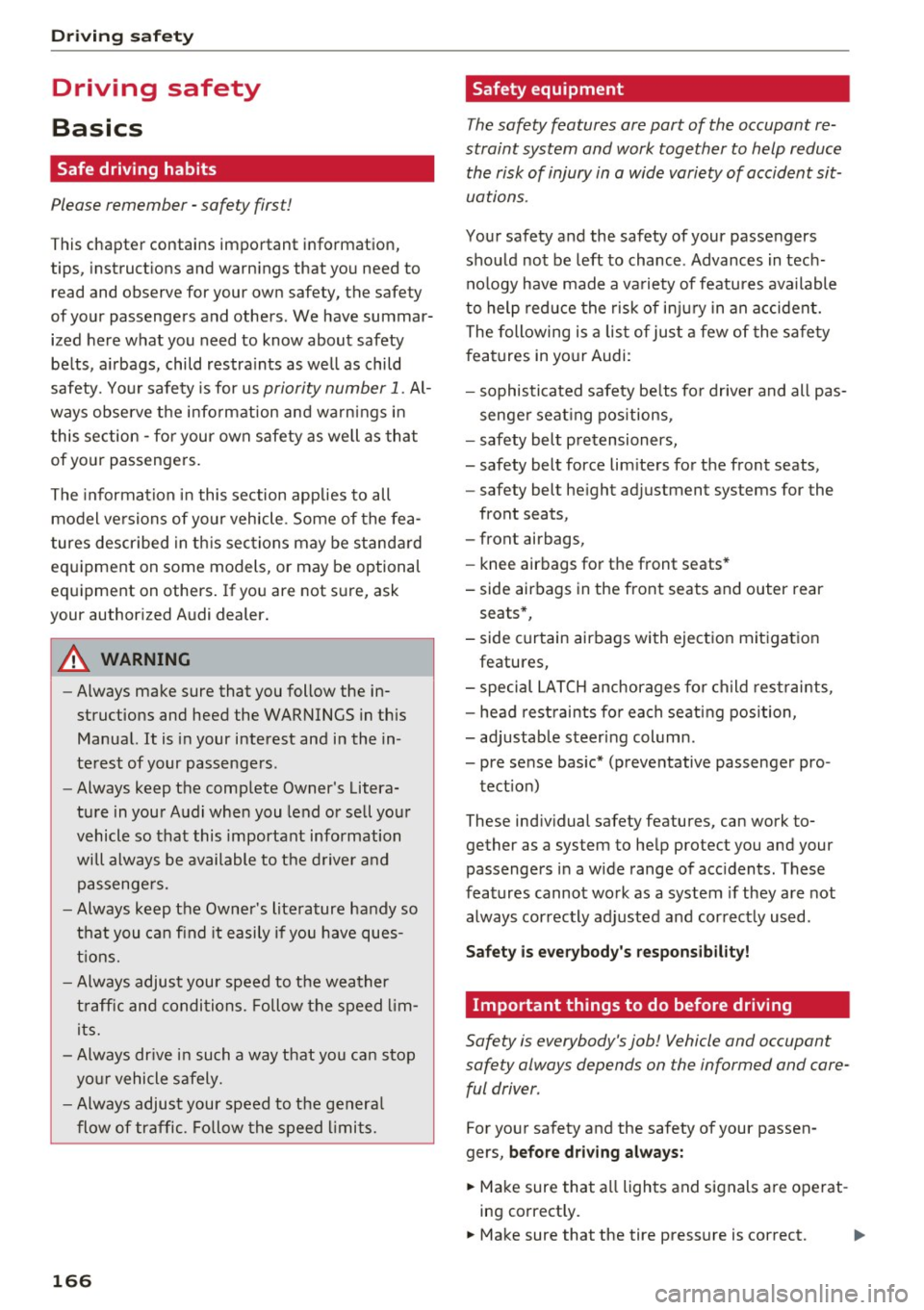
Driving sa fe ty
Driving safety
Basics
Safe driving habits
Please remember -safe ty first!
This chapter contains important information,
tips, instruct ions and warn ings that you need to
read and observe for your own safety, the safety
of your passengers and others. We have summar ized here what you need to know about safety
be lts, a irbags, child restra ints as well as child
safety. Your safety is for us
priority number 1 . Al
ways observe the i nfo rmation and wa rn ings in
this section - for your own safety as well as that
of your passengers.
The information i n this section applies to all
model versions of yo ur vehicle . Some of the fea
tures descr ibed in t his sections may be s tanda rd
equipment on some models, or may be optional
equipment on others . If you are not sure, ask
your authorized Audi dealer.
A WARNING
- Always make sure that you follow the in
structions and heed the WARNINGS in th is
Manual.
It is in your interest and in the in
te rest of your passengers .
- Always keep the comp lete Owner's Litera
ture in your A udi when you lend or se ll your
vehicle so that this important information
will always be available to the d river and
passenge rs.
- Always keep the Owner 's literature handy so
that you can find it easily if you have ques
t ions.
- Always adjust your speed to the weather
traff ic and conditions. Follow the speed lim
its.
- Always dr ive in such a way that you can s top
yo ur vehicle s afely.
- Always adjust your speed to the genera l
flow of traffic. Follow the speed l imits.
166
· Safety equipment
The safety features are part of the occupant re
straint system and work together to help reduce the risk of injury in a wide variety of accident sit
uations.
You r safety and the safety of your passengers
should not be left to chance . Advances in tech
no logy have made a va riety of features available
to help red uce the risk of inj ury in an accident.
The following is a lis t of jus t a few of the safe ty
fea tures in yo ur Audi :
- sophisticated safety be lts fo r drive r and all pas-
senge r seat ing pos itions,
- safety belt pretensioners,
- safety bel t force lim ite rs fo r the front seats,
- safety belt he ight adjustment systems for the
front seats,
- front airbags,
- knee airbags for the front seats*
- side airbags in the front seats and outer rear
seats *,
- side c urtain airbags with eject ion mit igat ion
features,
- special LATCH anchorages for chil d rest raints,
- head rest raints fo r each seating position,
- adjustab le steer ing column .
- pre sense bas ic * (preventative passenger pro-
tect ion)
These ind iv idual safety features, can work to
gether as a system to he lp protect you and your
passengers i n a wide range of acc idents . T hese
feat ures cannot wo rk as a system if they are not
always correctly ad justed and cor rect ly used.
Safet y is everybody's responsibil ity!
Important things to do before driving
Safety is everybody 's job! Vehicle and occupant
safety always depends on the informed and care ful driver .
For your safety and the safety of your passen
gers,
before driving always:
.. Make sure tha t all lights and signals a re operat
ing correctly .
.. Make sure that the tire pressure is correct.
Page 169 of 328

.... N
0 > CX)
rl I.Cl U"I
rl I.Cl ....
.. Make sure that all windows are clean and afford
good visibility to the outside .
.. Secure all luggage and other items carefully
r=> page 64, r=> page 63.
.. Make sure that nothing can interfere with the
pedals .
.. Adjust front seat, head restraint and mirrors
correctly for your height .
.,. Instruct passengers to adjust the head re
straints accord ing to their height .
.. Make sure to use the right ch ild restraint cor
rectly to protect children
r=> page 209, Child
safety .
.. Sit properly in your seat and make sure that
your passengers do the same
r=> page 58, Front
seats .
.. Fasten your safety belt and wear it properly . Al
so instruct your passengers to fasten their safe
ty belts properly
r=> page 176.
What impairs driving safety?
Safe driving is directly related to the condition of
the vehicle, the driver as well as the driver 's abili
ty to concentrate on the road without being dis
tracted.
The driver is responsible for the safety of the ve·
h ide and all of its occupants. If your ability to
drive is impaired, safety risks for everybody in the
veh icle increase and you also become a hazard to
everyone else on the road
r=> ,&. . Th erefo re :
.. Do not let yourself be distracted by passengers
or by using a cell ular telephone.
.. NEV ER drive when yo ur dr iv ing abili ty is im
paired (by medications, alcohol, drugs, etc.).
.. Observe all traffic laws, rules of the road and
speed limits and plain common sense.
.. ALWAYS adjust your speed to road, traffic and
weather conditions.
.. Take frequent breaks on long trips. Do not drive
for more than two hours at a stretch.
.,. Do NOT drive when you are tired, under pres
su re or when you are stressed.
Dr iving safety
A WARNING
-Impaired driving safety increases the risk of
serious personal injury and death whenever a
vehicle is being used .
Correct passenger
seating pos itions
Proper seating position for the driver
The proper driver seating position is important
for safe, relaxed driving.
Fig. 148 Correct seating pos ition
For your own safety and to reduce the risk of in·
jury in the event of an accident, we recommend
that you adjust the dr iver's seat to the follow ing
position:
.,. Adjust the driver's seat so that you can easily
push the pedals all the way to the floor while
keep ing your knee(s) slightly bent
r=> ,&. .
.. Adjust the angle of the seatback so that it is in
an upright position so that your back comes in
full contact with it when you drive .
.. Adjust the steering wheel so that there is a d is
tance of at least 10 inches (25 cm) between the
steering wheel and your breast boner=>
fig. 148.
If not poss ible, see your authorized Audi deal·
ership about adapt ive equipment .
.,. Adjust the steering wheel so that the steering
wheel and airbag cover points at your chest and
not at your face .
.. Grasp the top of the steering wheel with your
elbow(s) slightly bent .
.. For adjustab le head restraints: Adjust the head
restraint so the upper edge is as even as possi
ble with the top of your head . If that is not pos
sible, try to adjust the head restraint so that it ..,.
167