2016 AUDI A3 CABRIOLET display
[x] Cancel search: displayPage 25 of 272

Driver information system
-Long-term memory (on-board computer 2)
- Efficiency program
The follow ing information can be displayed con
secutively in the on-board computer:
- Time
- Date
- Estimated range based on current fue l level
- Travel time
- Average consumpt ion
- Average speed
- Distance
- Current fuel consumption
On-board computer
O (short-term memory)
The short-term memory collects driving informa tion from the time the ignition is switched on un
til it is switched off. If you continue driving
with
in two hours
after switching the ignition off, the
new values are included when calculating the cur
rent tr ip informat ion. If stopped for more the
two hours, the short term memory is automati
cally erased once you begin driving.
On-board computer
fl (long-term memory)
Unlike the short-term memory, the long-term
memory is not erased automatically. You can se
lect the time period for evaluating trip informa
tion yourself .
Efficiency program
ii
The efficiency program can help you to use less
fuel
c::;,page 25.
(D Tips
- For information on using the other button
fields, such as the audio, telephone* and
navigation* functions, see the MMI owner's
manual.
- Disconnecting the battery causes all the
memory data to be erased.
24
Operation
Applies to: vehicles wit h driver information system
The driver information system is controlled with
the multifunction steering wheel.
Fig. 8 Mult ifunction steering wheel: Dr iver Info rmation
System controls
Fig. 9 Dr iver infor mation system: open ing the vehicle func
t ions menu
In add it ion to information about the on-board
computer (on-board computer 1 , 2 and the effi
c iency p rogram), informa tion about other sys
tems can also be shown in the display.
You can identify which level (on-board computer
1, 2 or the efficiency program) is shown in the
display based on the small
D, fJ or the nozzle
ii.
The tab@ c::;, page 23, fig. 7 is displayed once yo u
press the button(!)¢
fig. 8 on the multifunct ion
steering wheel.
Operating
"' Switch on the ignition . The last select function
is displayed .
"' To switch between the tabs, press the rocker
button
(D to the left or right c::;, fig. 8.
"'To access additional information below or
above, rotate the thumbwheel @down or up. ""
Page 26 of 272

<( co ..... N
" N ..... 0 r--. > 00
"'To conf irm a sele ction, press the th umbwhee l
@.
"'To select a f unction programmed to a steering
whee l button , press the button @. For addi
tiona l information, see¢
page 25, Assigning
a function to a programmable steering wheel
button
Opening the Vehicle functions
"' Se lect the f irst tab with the button(!).
"' Press the button @. The
Veh icle functions
menu is displayed¢ fig. 9.
"' To select a menu item , turn and press the
t hu mbwheel @.
Resetting values to zero
"'In the Vehicle functions menu, se lect On
board computer or Efficiency program .
"'Select a value in the desired tr ip computer or in
t h e efficiency program .
"'T o reset the va lues in a memory, p ress and ho ld
t h e thu mbw heel @for one secon d.
Recalling indicator lights and messages
"'Press the button CD repeatedly unt il the a tab
appears.
The
a tab is only vis ible when there is a mal
function.
Assigning a function to a programmable s teering wheel button
"' Se lect: the IMENU j button> Car> Systems *
control button > Vehicle settings > Steering
wheel button p rogramming .
The a tab is only visi ble when there is at least
one ind icator light or message displayed .
Driver informa tion system
Efficiency program
Description
Applies to: vehicles with driver information system
Fig. 10 Inst rume nt cl uste r: eff icie ncy progra m (exa mple)
Calling up the efficiency program ii1
"'Call up the veh icle functions by pressing the
button @¢
page 24, fig . 8 and se lect the Effi
ciency program
menu i tem ¢ page 25.
The eff ic iency program can he lp you to use less
fuel. It eva luates dr iving information in reference
to fuel consumption and shows other equ ipme nt
i nfluencing consumption ¢
page 25. Fuel econ
omy messages ¢
page 26 provide tips for effi
ci ent driving .
The eff ic iency p rogram receives data about the
distance a nd fuel consumpt ion from the on
board computer
1. If t he data i n the eff iciency
program is deleted¢
pag e 25 , the values in the
o n-b oar d co mpu ter 1 ar e als o re se t.
Other equipment
Applies to: vehicles with driver information system
Fig. 11 Inst rume nt cl uste r: other e quipment (exa mple)
"' Tur n the menu th umbwheel @c::> page 24,
N ,..
! m
fig. 8 in the effic iency program unti l the other .,.
25
Page 27 of 272

Driver information system
equipment affecting consumption appears in
the display .
Other equipment that is currently affecting fuel
consumption is listed in the efficiency prog ram .
The display shows up to three other equipment
items @. The equipment using the most fuel is
listed first. If more than three items using fuel
are switched on, the equipment that is currently
using the most fuel is displayed .
A chart © also shows you the current total of all
other consumers.
Fuel economy messages
A pp lies to: ve hicles w ith driver informa tion syste m
Fig. 12 Instrument clus te r: econo my tip (exa mple)
M r-
"' 0
> ~
Fue l economy messages are displayed when fuel
consumption is increased by certain conditions. If
you follow these economy tips, you can reduce
your vehicle 's fuel consumption. The messages
appear automatically and are only displayed in
the efficiency program . The fuel economy mes
sages turn off automatically after a certain peri
od of time .
.- To turn an economy message off immediately
after it appears, press any button on the multi
funct ion steer ing wheel.
(D Tips
- Once you have turned an economy tip off, it
will only appear again after you turn the ig
nit ion on again .
- The economy tips are not displayed in every
i nstance, but rather in intervals over a peri
od of t ime .
26
Page 30 of 272
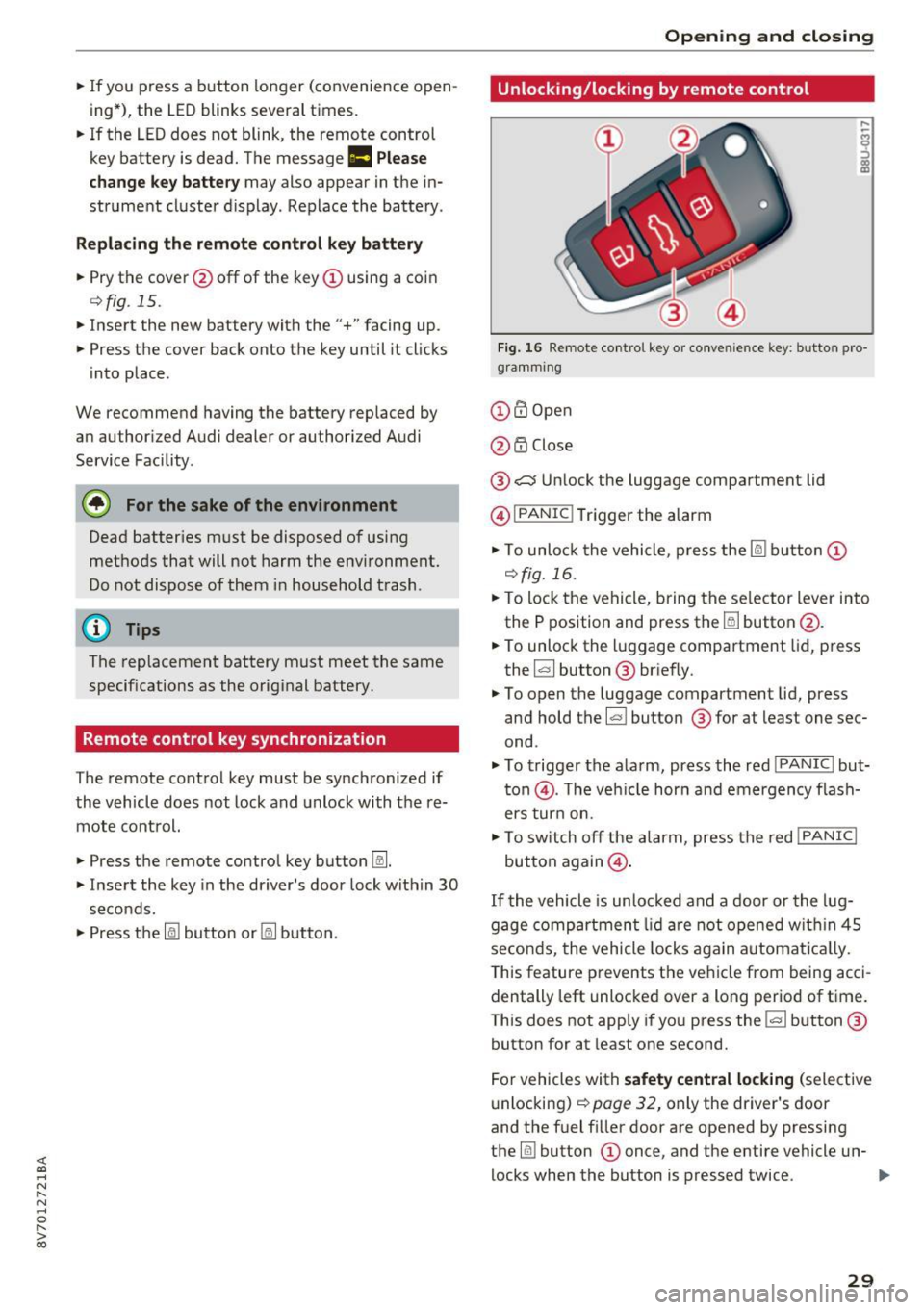
<( co ..... N
" N ..... 0 r--. > 00
.. If you press a button longer (convenience open
ing*), the LED blinks several times .
.. If the LED does not blink, the remote control
key battery is dead. The message
Ill Please
change key battery
may also appear in the in
strument cluster display . Replace the battery .
Replacing the remote control key battery
.. Pry the cover @off of the key (Dusing a coin
¢fig . 15 .
.,. Insert the new battery with the "+" facing up .
.. Press the cover back onto the key until it clicks
into place .
We recommend having the battery replaced by
an authorized Audi dealer or authorized Audi
Service Facility .
@ For the sake of the environment
Dead batteries must be disposed of using
methods that will not harm the env ironment.
Do not dispose of them in household trash .
@ Tips
The replacement battery must meet the same
specifications as the orig inal battery.
Remote control key synchronization
The remote control key must be synchronized if
the vehicle does not lock and unlock with the re
mote control.
.. Press the remote control key button~-
1> Insert the key in the driver's door lock within 30
seconds .
.,. Press the~ button or~ button .
Open ing and closing
Unlocking/locking by remote control
Fig. 16 Remote control key or conve nien ce key : button pro
gramm ing
(D m Open
@ i'.D Close
® .:::::$Unlock the luggage compartment lid
@ I
PANIC ! Trigger the alarm
... To unloc k the vehicle , press the~ but ton (D
c::>fig.16 .
.. To lock the vehicle, bring the selector lever into
the P position and press the~ button @.
.. To unlock the luggage compartment lid, press
the ~ button ® briefly.
.,. To open the luggage compartment lid, press
and hold the~ but ton ® for at least one sec
ond .
... To trigger the alarm, press the red I
PANIC ! but
ton @. T he veh icle horn and emergency flash
ers turn on.
.. To switch off the alarm, press the red
!PANIC I
button again@.
If the vehicle is unlocked and a door or the lug
gage compartment lid are not opened w ithin 45
seconds, the vehicle locks again automat ically.
This feature prevents the vehicle from being acci
dentally left unlocked over a long period of time.
This does not apply if you press the~ button ®
button for at least one second.
For vehicles with
safety central locking (selective
unlocking)
c::> page 32, only the driver's door
and the fuel f iller door are opened by pressing
the ~ button (D once, and the entire vehicle un-
locks when the button is pressed twice .
Ill>
29
Page 39 of 272

Power top
Power top storage compartment
-----
Fig . 27 Luggage comp artment : power top s to rage com
partment lowered
F ig. 2 8 Luggage compartment :
The power top storage compartment m ust be
lowe red to open the power top. To avoid damage,
make sure that are no sensitive objects in the
sto rage compartment's range of mot ion .
Raising the power top storage compartment
.-Press t he tr im on the hand le in the direction of
the a rrow to raise the power top sto rage com
partment
¢ fig . 27 .
lowering the power top storage
compartment
.- Press the tr im on the hand le in the direction of
the a rrow to lowe r th e power top storage com
partment ¢
fig. 28.
The power top storage compartmen t can be
raised when the
power top i s closed . This pro
vides more cargo s pace in the l uggage compart
ment .
The
open power top is store d and pro tected in
the power top storage compartmen t. The power
top storage compartment cannot be raised when
the powe r top is open. Because of this, the cargo
38
area in the luggage compartment is smaller
when the powe r top is open than when it is
closed.
Messages
Soft top: please close trunk lid
This message appears in the instrume nt cluster
display if the luggage compa rtment is not closed
when the power top is operated . Close the lug
gage compartment lid.
Soft top: please lower soft top compartment
This message appears if the power top stor age
compartmen t is not lowe red w hen opening the
power top . Lower the power top s torage com
partment ¢
page 38.
Soft top : operation not possible
This message appears w hen there is a malf unc
tion . T he power top can be operate d manually
¢page 40.
Soft top: opera tion not possible at pre sent
If the power top is operated continua lly for a
l ong period of time, the overload protection acti
vates for approx imately 15 to 30 minutes. You
can ope n or close the power top again after that.
Soft top: operation cu rrentl y not po ss ible . En
gine must be running
The powe r top is a utomat ic all y deac tiva ted i f the
batte ry vo ltage is low . You can open or close the
power top again after starting the engine .
Soft top: operation currently not possible . Out
side temperature too low
The powe r top w ill not open w hen t he tempera
tu re is be low 5
°F ( - 15 °().
Soft top: operation not possible . Speed too high
If you go above 30 mph (SO km/h), the power
top cannot be operated due to safety reasons.
Reduce the ve hicle speed to close or open the
power top.
Soft top: not secu re. Speed too high
This message appears if yo u go above 30 mph
(SO km/h) when operati ng the power top . Reduce ..,.
Page 52 of 272

<( co ..... N
" N ..... 0 r--. > 00
-You should not dr ive your vehicle or press
the windshie ld wiper lever when the wiper
arms are fo lded away from the windshield.
The windshield wipers would move back in
to their original position and could damage
the hood and windshield .
- To prevent damage to the windsh ield wash
er system, a lways loosen wiper blades that
have frozen to the w indshield before turn
i ng the wipers on .
- To prevent damage to the wiper blades, do
not apply gasoline, petroleum, thinning
agents or other solvents on the wiper
blades or near them.
- To prevent damage to the wiper a rms or
other components, do not try to move the
windsh ield wipers by hand.
@ Tips
- Commercial hot wax such as the types used
by car washes make it mo re difficult to
clean the windshield.
- You can also use the service position, fo r ex
ample, if you want to p rote ct the windsh ield
from icing by using a cover.
- You cannot activate the service position
when the hood is open.
Digital compass
Switching the compass on and off
Appl ies to: ve hicl es with digital compass
Fig . 51 Rearview mirror: digital compass activa ted
.. To turn the compass on or off, press the button
@ until the compass in the mirror appears or
disappears .
Lights and V ision
The digita l compass only works when the ignition
is turned on . The directions are indicated with ab
brev iat ions:
N (north), NE (northeast), E (east),
SE (southeast), S (south), SW (southwest), W
(west), NW (northwest).
You must recalibrate the compass if it does not
display the correct direct ion
¢ page 52, Cali
brating the compass.
(D Tips
To p revent inaccurate compass readings, do
not br ing any remote controls, electrical devi
ces or metallic objects near the mirror.
Adjusting the magnetic zone
Appl ies t o: vehicles wit h digita l co mp ass
The magnetic zone must be adjusted correctly
for the compass to read accurately.
®
Fig. 52 North Ame rica: magnetic zone map
.. Press and hold the button@q page 51, fig. 51
until the number of the magnetic zone appears
in the rearview m irror .
.. Press the button @ repeated ly to select the
correct magnetic zone. The selection mode
turns off after a few seconds .
51
Page 53 of 272

Lights and Vi sion
Calibrating the compass
App lies to: ve hicles w ith d ig ital compass
You must recalibrate the compass if it does not
display the correct direction .
.,. Press and hold the button@¢ page 51, fig. 51
until a C appears in the interior rearview mirror .
.,. Drive in a circle at about 5 mph (10 km/h) unt il
a d irection is displayed in the rea rview mirror .
A WARNING
- To avo id endange ring yourse lf and other
dr ivers, ca lib rate the compass in an area
where there is no traffic.
-
- T he dig ita l compass shou ld only be used as
an o rientation aid .
If you want to chec k the
compass while dr iving, you must sti ll pay at
tention to traffic, the road, the weather and any other possible hazards .
52
Page 74 of 272

<( co ..... N
" N ..... 0
" > 00
Please select N or P
This message appears when starting or stopping
the eng ine if the selector lever is not in the Nor P
position . The eng ine will not sta rt/stop.
Shift to P , veh icle can roll away. D oors can onl y
b e loc ked in P
This message appears for safety reasons along
with a warning tone.
It appears if the selector
l ever for the automatic transmission is not in the
P posit ion when switching the ignition off with
the
! STAR T ENGINE ST OPI* button . S hi ft these
l ecto r lever to the P position. Otherwise, the veh i
cle could roll. You also cannot lock the vehicle us
ing the locking sensor on the door handle or us
ing the convenience key .
Electromechanical
parking brake
Operating
The electromechanical parking brake replaces
the hand brake .
Fig. 78 Center console : p arking brake
.,. Pull the (I) sw itch to set the park ing brake
c> fig . 78 . The - (USA models)/ . (Canada
models) indicator lights in the button and in
the instrument cluster d isplay turn on .
.,. To release the parking brake , press the b rake o r
acce lera to r ped al wh ile the igni tion is sw itched
on and p ress the
(D swi tch at the same t ime.
The - (USA models) /. (Canada mode ls)
indicator lights turn on in the b utton and in the
display .
Your veh icle is equipped with an e lectromechani
cal parki ng b rake. The park ing brake is designed
D rivi ng
to prevent the vehicle from ro lling unintent ional
ly and replaces the hand brake.
In add ition to the normal f unctions of a trad i
t iona l hand b rake, the elec tromechanical parking
brake provides va rious convenience and safety
functions .
When starting from a stop
- The integral hill start assist he lps yo u when
driving by automa tically re leas ing the pa rking
brake
c> page 74 , Starting from a stop.
- When starting on inclines, the h ill sta rt assist
p revents the veh icle from un in tentionally ro ll
ing back . The braking force of the parking brake
is not re leased unt il sufficient dr iving force has
been b uilt up at the whee ls.
Emergency brake function
An emergency bra kin g f unction ensures that the
vehicle can be slowed down even if the
normal
brakes fail c> page 75, Emergency braking
function .
A WARNING
---=---Do not press the acce le rator pedal inadver
tently when the vehicle is stat ionary and the
engine is running a nd a gear is selected.
Othe rw ise the vehicle will start to move im
mediately and could result in a crash.
- If the power supply fails, the re leased park
ing b rake can no longer engage . In this
case, park the vehicle on level ground and
secure it by plac ing the selecto r leve r in t he
P positio n. See an a utho riz e d Aud i dea le r o r
author ized A udi Se rvice Facility for assis
tance.
(D Note
If the . or 111111 (USA mo dels) /. (Canada
models) indica to r lig ht in the inst rument
clus ter blinks, the re is a malf unc tion in the
brake system. Refer to the detailed descrip
tion of the indicator lights
i=>page 15.
-If the - indic a tor light (USA mode ls)/
• (Canada models) or
l!I turns o n, there is
a parking brake malfunction
c> page 15. ..,_
73