2016 Alfa Romeo Giulia radio
[x] Cancel search: radioPage 43 of 204

1 Gearbox Information
Automatic transmission
Displays the following information
regarding the gearbox operation:
gearbox operation mode (M, P, R, N, D).
In D mode, when changing gear using the
steering wheel lever (where present), or
manually M, it also show the gear
engaged with a number. In M mode, it
indicates whether it needs to be shifted
by one gear (single arrow suggests one
gear) or by two gears (double arrow
suggests two gears) both up and down.
Manual gearbox
Displays the following information
regarding the gearbox operation:
the gear engaged (1, 2, 3, 4, 5, 6, N or
R) and indicates whether it needs to be
shifted by one gear (single arrow
suggests one gear) or by two gears
(double arrow suggests two gears) both
up and down.
2 Front, side anti-collision systems,
Cruise Control
Displays the operation the following
modes:
Forward Collision Warning (FCW);
Lane Departure Warning (LDW);
Cruise Control (CC) or Active Cruise
Control (ACC) (where provided).
For further information, see relevant
paragraphs.3 Speed limit warning light
Shows information regarding the Speed
Limiter function.
For further information, see relevant
paragraph.
4 Reconfigurable main area
Can display the following screens:
Home.
Trip A.
Trip B (can be activated/deactivated
on the Connect system)
Performance.
The screens can be selected, on rotation,
by pressing the button shown in fig. 46.
Depending on the chosen driving mode
(Dynamic, Normal, Advanced Efficiency
and RACE), which can be selected
through the “Alfa DNA™ Pro” system, the
screens can be graphically different.
Navigation instructions and call
information can be repeated, besides onthe Connect system display, also in this
area of the display, these functions can
be set on the Connect system.
Home
The parameters shown on the display, for
the modes: Dynamic, Normal and
Advanced Efficiency are:
Time fig. 47 or fig. 48 (on the 3.5" FT
display shown only if the Phone function
fig. 49 repeat mode has not previously
been activated).
Outside temperature (on the 3.5" FT
display shown only if the Phone function
repeat mode has not previously been
activated).
Current speed (shown if the repeat
modes of the Phone and Navigation
functions have not been previously
activated).
Range (on the 3.5" FT display shown if
the Radio and Media functions repeat
mode have not been previously
activated).
4605036S0002EM
41
Page 48 of 204

Restore Settings (deletes the current
settings and restores the factory
settings).
To access and set the various functions,
turn and press the Rotary Pad to select
and confirm the selection.
Cluster
The following settings can be modified
when this mode is selected fig. 65:
Warning buzzer volume (allows you to
set the volume of the warning buzzer on
seven levels).
Trip B (allows you to activate/
deactivate the function).
Phone repeat (allows to
activate/deactivate the repetition of the
phone function screens on the instrument
panel display as well).
Audio repeat (allows to
activate/deactivate the repetition of the
audio (Radio and Media) function screenson the instrument panel display as well).
Nav repeat (allows to activate/
deactivate the repetition of the audio
(Radio and Media) function screens on
the instrument panel display as well).
Restore Settings (deletes the current
settings and restores the factory
settings).
To access and set the various functions,
turn and press the Rotary Pad to select
and confirm the selection.
6505036S0018EM
46
KNOWING THE INSTRUMENT PANEL
Page 77 of 204
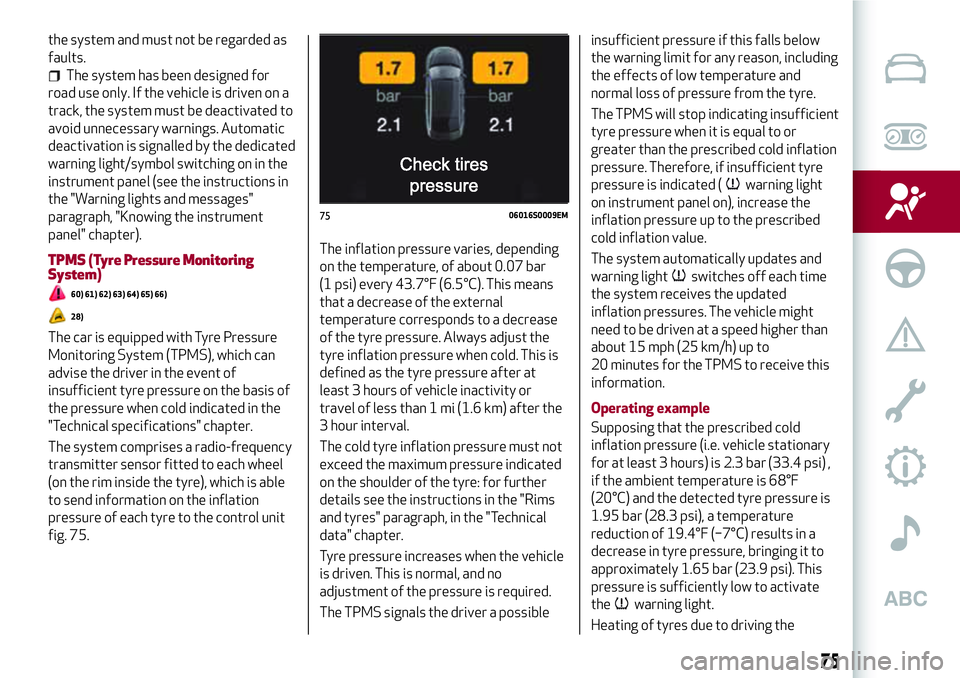
the system and must not be regarded as
faults.
The system has been designed for
road use only. If the vehicle is driven on a
track, the system must be deactivated to
avoid unnecessary warnings. Automatic
deactivation is signalled by the dedicated
warning light/symbol switching on in the
instrument panel (see the instructions in
the "Warning lights and messages"
paragraph, "Knowing the instrument
panel" chapter).
TPMS (Tyre Pressure Monitoring
System)
60) 61) 62) 63) 64) 65) 66)
28)
The car is equipped with Tyre Pressure
Monitoring System (TPMS), which can
advise the driver in the event of
insufficient tyre pressure on the basis of
the pressure when cold indicated in the
"Technical specifications" chapter.
The system comprises a radio-frequency
transmitter sensor fitted to each wheel
(on the rim inside the tyre), which is able
to send information on the inflation
pressure of each tyre to the control unit
fig. 75.The inflation pressure varies, depending
on the temperature, of about 0.07 bar
(1 psi) every 43.7°F (6.5°C). This means
that a decrease of the external
temperature corresponds to a decrease
of the tyre pressure. Always adjust the
tyre inflation pressure when cold. This is
defined as the tyre pressure after at
least 3 hours of vehicle inactivity or
travel of less than 1 mi (1.6 km) after the
3 hour interval.
The cold tyre inflation pressure must not
exceed the maximum pressure indicated
on the shoulder of the tyre: for further
details see the instructions in the "Rims
and tyres" paragraph, in the "Technical
data" chapter.
Tyre pressure increases when the vehicle
is driven. This is normal, and no
adjustment of the pressure is required.
The TPMS signals the driver a possibleinsufficient pressure if this falls below
the warning limit for any reason, including
the effects of low temperature and
normal loss of pressure from the tyre.
The TPMS will stop indicating insufficient
tyre pressure when it is equal to or
greater than the prescribed cold inflation
pressure. Therefore, if insufficient tyre
pressure is indicated (
warning light
on instrument panel on), increase the
inflation pressure up to the prescribed
cold inflation value.
The system automatically updates and
warning light
switches off each time
the system receives the updated
inflation pressures. The vehicle might
need to be driven at a speed higher than
about 15 mph (25 km/h) up to
20 minutes for the TPMS to receive this
information.
Operating example
Supposing that the prescribed cold
inflation pressure (i.e. vehicle stationary
for at least 3 hours) is 2.3 bar (33.4 psi) ,
if the ambient temperature is 68°F
(20°C) and the detected tyre pressure is
1.95 bar (28.3 psi), a temperature
reduction of 19.4°F (−7°C) results in a
decrease in tyre pressure, bringing it to
approximately 1.65 bar (23.9 psi). This
pressure is sufficiently low to activate
the
warning light.
Heating of tyres due to driving the
7506016S0009EM
75
Page 78 of 204

vehicle may increase tyre pressure up to
approximately 1.95 bar (28.3 psi), but
the
warning light will stay on. In this
situation, the warning light will switch off
only after the tyres are inflated to the
prescribed cold pressure value for the
car.
IMPORTANT The TPMS is designed for
original tyres and wheels. The prescribed
pressures and consequent alarm
thresholds set in the TPMS are based on
the dimensions of the tyres fitted on the
vehicle. Using spare wheels of a size, type
and/or design different from the original
ones may cause an irregular operation of
the system and damage the sensors.
Aftermarket fitted wheels may damage
the sensors. Using aftermarket tyre
sealants may damage the Tyre Pressure
Monitoring System (TPMS) sensor. If
aftermarket tyre sealant is used it is
recommended to go to an Alfa Romeo
Dealership to have the sensors checked.
After checking or adjusting the tyre
pressure, always refit the valve cap to
prevent humidity and dirt from entering,
these may damage the Tyre Pressure
Monitoring System sensor.
INSUFFICIENT TYRE PRESSURE
INDICATION
If an insufficient pressure value is
detected on one or more tyres, the
warning light on the instrument panelswitches on and the dedicated messages
are shown on the display. The system also
highlights the tyre or tyres with
insufficient pressure graphically. An
acoustic signal is also emitted.
In this case, stop the car, check the
inflation pressure of each tyre and inflate
them to the correct cold inflation
pressure value, shown on the display or in
the dedicated TPMS menu.
TPMS TEMPORARILY DISABLED
TPMS check message
If a system failure is present, the
warning light flashes for about
75 seconds and then stays on solid. An
acoustic signal is also emitted.
A dedicated message and dashes "– –"
instead of the pressure value are shown
on the display, to indicate that detection
is impossible.
When the ignition device is set to STOP
and then back to ON, the indication
sequence repeats provided that the
failure is still resent.
The
warning light switches off when
the failure condition disappears and the
pressure value is displayed again in place
of the dashes.
A fault in the system could occur in the
following cases:
strong radio-frequency noises could
hinder the regular operation of the TPMS.This condition will be indicated by a
dedicated message on the display. The
message will disappear automatically as
soon as the radio-frequency interference
ceases to affect the system;
aftermarket application of coloured
films on the windows that interfere with
the radio waves emitted by the TPMS;
accumulation of layers of snow or ice
on the wheels or the wheel arches;
using snow chains;
use of rim/tyre assemblies without
sensors for TPMS;
After the punctured tyre has been
repaired with the original tyre sealant
contained in the TireKit, the previous
condition must be restored, so that the
warning light is off during normal
driving.
TPMS deactivation
The TPMS can be deactivated by
replacing the wheels equipped with
TPMS with others that are not (e.g. upon
replacement of the wheel assemblies in
winter) and if compatible with the
country of purchase that makes this
possibility available. Then drive for at
least 20 minutes at a speed higher than
about 15 mph (25 km/h).
The TPMS will emit an acoustic warning,
the
warning light will flash for about
75 seconds, then will stay on constantly
and the instrument panel will display the
76
SAFETY
Page 149 of 204

ENGINE OIL
144)
56)
The engine oil level can be seen on the
instrument panel display every time the
engine is started, or on the Connect
system display by activating on the main
menu (MENU button) the following
functions in sequence: “Apps”; “My Car”
and “Oil Level”.
The oil level can also be checked
manually.
Manual gearbox: checking oil level
2.2 JTD Engine
Have this operation performed at an Alfa
Romeo Dealership.
Engine oil consumption
57)
4)
The maximum engine oil consumption is
usually 0.55 pounds (250 grams) every
620 mi (1,000 km). When the vehicle is
new, the engine needs to be run in;
therefore the engine oil consumption can
only be considered stabilised after the
first 3,100 - 3,730 mi (5,000 -
6,000 km).
ENGINE COOLANT FLUID
145)
58)
If the level is too low, unscrew the cap of
reservoir 2 and add the fluid described in
the "Technical Specifications" chapter.
WASHER FLUID FOR WINDSCREEN/
HEADLIGHTS
146) 147)
The windscreen and headlights washer
fluid reservoir (where available) is
equipped with a telescopic filler.
If the level is too low, remove reservoir
cap 4 and lift the filler then add the fluid
described in the "Technical
Specifications" chapter.
IMPORTANT The headlight washing
system will not work if the liquid level is
low (situation indicated by the symbol on
the instrument panel display). The
windscreen washer will keep working. On
vehicles equipped with headlight
washers, Where provided, there is a
reference notch on the dipstick: ONLY
the windscreen/rear window washer
operates with the level below this
reference.
BRAKE FLUID
Check that the fluid is at the max. level. If
the liquid level in the tank is insufficient,
contact an Alfa Romeo Dealership to
have the system checked.
AUTOMATIC TRANSMISSION
ACTIVATIONSYSTEM OIL
4)
The transmission control oil level should
only be checked at an Alfa Romeo
Dealership.
USEFUL ADVICE FOR EXTENDING THE
LIFE OF YOUR BATTERY
Useful advice for extending the life of
your battery
To avoid draining your battery and make
it last longer, observe the following
instructions:
when you park the car, ensure that the
doors, tailgate and bonnet are closed
properly, to prevent any lights from
remaining on inside the passenger's
compartment;
switch off all roof lights inside the car:
the car is however equipped with a
system which switches all internal lights
off automatically;
do not keep accessories (e.g. radio,
hazard warning lights, etc.) switched on
for a long time when the engine is not
running;
before performing any operation on
the electrical system, disconnect the
negative battery cable.
If, after purchasing the car, you wish to
install electrical accessories which
require permanent electrical supply (e.g.
alarm, etc.) or accessories which
147
Page 175 of 204

This chapter describes the main functions of the Connect 6.5” /
Connect NAV 6.5” / Connect 3D NAV 8.8” system that can be fitted
on the vehicle.
MULTIMEDIA
ROAD SAFETY...............................174
RECEPTION CONDITIONS........................174
CARE AND MAINTENANCE.......................174
ANTITHEFT PROTECTION........................175
IMPORTANT NOTES............................175
CONTROLS.................................177
CONTROLS ON STEERING WHEEL...................180
INTRODUCTION..............................182
RADIO MODE................................182
MEDIA MODE................................183
Bluetooth® SOURCE ............................183
USB/iPod/AUX SUPPORT........................183
PHONE MODE...............................184
NAVIGATION MODE ............................185
SETTINGS..................................185
APPLICATIONS...............................188
VOICE COMMANDS . . ..........................188
Page 177 of 204

ANTITHEFT PROTECTION
The system is equipped with an anti-theft
protection system based on the
exchange of information with the
electronic control unit (Body Computer)
on the vehicle.
This guarantees maximum safety and
prevents the secret code from being
entered after the power supply has been
disconnected.
If the check has a positive outcome, the
system will start to operate, whereas if
the comparison codes are not the same
or if the electronic control unit (Body
Computer) is replaced, the system will
ask the user to enter the secret code
according to the procedure described in
the paragraph below.
Entering the secret code
When the system is switched on, if the
code is requested, the display will show
"Please enter Anti-Theft Code" followed
by the screen showing a keypad to enter
the secret code.
The secret code is made up of four digits,
from 0 to 9: to insert the first digit of the
code, turn the Rotary Pad and press to
confirm.
After inserting the fourth digit, move the
cursor to "OK" and press the Rotary Pad:
the system will start to operate.
If an incorrect code is entered, thesystem displays "Incorrect Code" to
notify the user of the need to enter the
correct code.
After the 3 available attempts to enter
the code, the system displays "Incorrect
Code. Radio locked. Wait for 30 min.".
After the text has disappeared it is
possible to start the code entering
procedure again.
Vehicle radio passport
This document certifies ownership of the
system. The vehicle radio passport shows
the system model, serial number and
secret code.
In the event that the radio passport is
lost, contact an Alfa Romeo Dealership,
taking an ID document and the car
ownership documents.
IMPORTANT Keep the vehicle radio
passport in a safe place so that you can
give the information to the relevant
authorities if the system is stolen.
IMPORTANT NOTES
Look at the screen only and when it is
necessary and safe. If you need to look at
the screen for a long time, pull over to a
safe place so as not to be distracted
while driving.
Immediately stop using the system in the
event of a fault. Otherwise the system
might be damaged. Contact an Alfa
Romeo Dealership as soon as possible to
have the system repaired.
175
Page 179 of 204
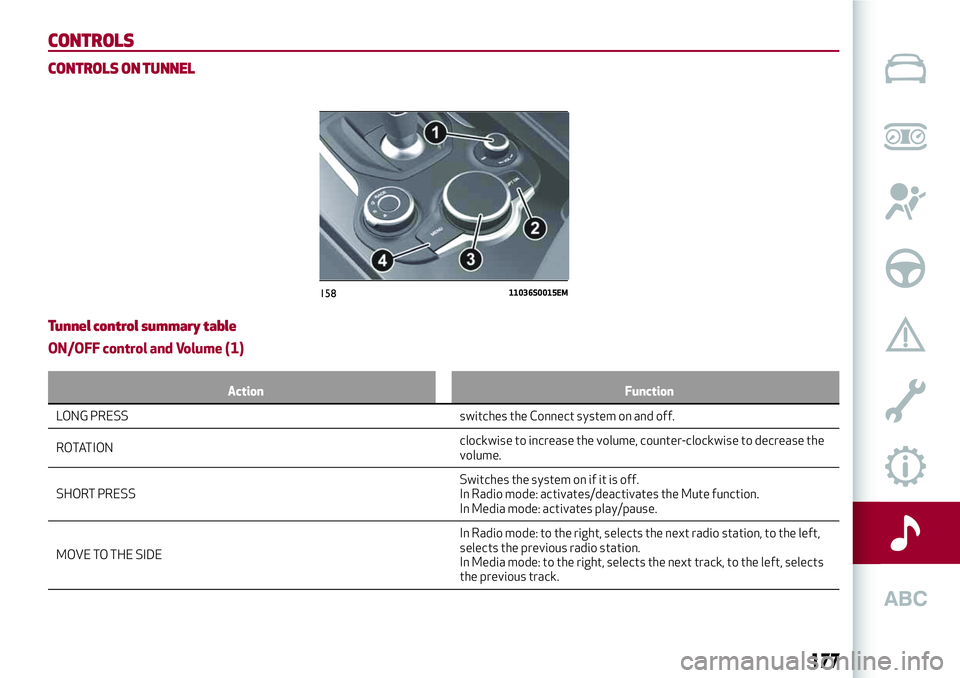
CONTROLS
CONTROLS ON TUNNEL
Tunnel control summary table
ON/OFF control and Volume (1)
Action Function
LONG PRESS switches the Connect system on and off.
ROTA
TIONclockwise to increase the volume, counter-clockwise to decrease the
volume.
SHORT PRESSSwitches the system on if it is off.
In Radio mode: activates/deactivates the Mute function.
In Media mode: activates play/pause.
MOVE TO THE SIDEIn Radio mode: to the right, selects the next radio station, to the left,
selects the previous radio station.
In Media mode: to the right, selects the next track, to the left, selects
the previous track.
15811036S0015EM
177