2016 Alfa Romeo Giulia audio
[x] Cancel search: audioPage 48 of 204

Restore Settings (deletes the current
settings and restores the factory
settings).
To access and set the various functions,
turn and press the Rotary Pad to select
and confirm the selection.
Cluster
The following settings can be modified
when this mode is selected fig. 65:
Warning buzzer volume (allows you to
set the volume of the warning buzzer on
seven levels).
Trip B (allows you to activate/
deactivate the function).
Phone repeat (allows to
activate/deactivate the repetition of the
phone function screens on the instrument
panel display as well).
Audio repeat (allows to
activate/deactivate the repetition of the
audio (Radio and Media) function screenson the instrument panel display as well).
Nav repeat (allows to activate/
deactivate the repetition of the audio
(Radio and Media) function screens on
the instrument panel display as well).
Restore Settings (deletes the current
settings and restores the factory
settings).
To access and set the various functions,
turn and press the Rotary Pad to select
and confirm the selection.
6505036S0018EM
46
KNOWING THE INSTRUMENT PANEL
Page 62 of 204

Symbol What it means
WATER IN DIESEL FILTER (Diesel versions)
The symbol switches on constantly when driving, along to indicate the presence of water in the diesel filter.18)
DPF CLEANING (particulate trap) in progress (diesel versions with DPF only)
The symbol comes on when the ignition device is brought to ON, but it should switch off after a few seconds.
The symbol switches on constantly to indicate that the DPF system needs to eliminate the trapped pollutants (particulate)
through the regeneration process.
The symbol does not switch on during every DPF regeneration, but only when driving conditions require that the driver is notified.
To turn off the symbol, keep the vehicle in motion until the regeneration process is over. On average, the process lasts
15 minutes. Optimal conditions for completing the process are achieved by travelling at 37 mph (60 km/h) with engine speed
above 2,000 rpm.
When this symbol switches on, it does not indicate a fault and thus it should not be taken to a workshop.
IMPORTANT
18)The presence of water in the fuel system circuit may cause severe damage to the injection system and irregular engine operation. If thesymbol is displayed contact an Alfa Romeo Dealership as soon as possible to bleed the system. If the above indications come on immediately
after refuelling, water has probably been introduced into the tank: stop the engine immediately and contact an Alfa Romeo Dealership.
Symbol What it means
AUTOMATIC TRANSMISSION FLUID OVERHEATING
The symbol switches on in the case of transmission overheating, after a particularly demanding use. In this case an engine
performance limitation is carried out.
Wait for the symbol to disappear with the engine off or idling.
TOW HOOK FAILURE
The symbol switches on to report a failure of the tow hook.
Contact an Alfa Romeo Dealership as soon as possible to have the failure eliminated.
AUDIO SYSTEM FAILURE
The symbol switches on to report a failure of the audio system.
Contact an Alfa Romeo Dealership as soon as possible to have the failure eliminated.
60
KNOWING THE INSTRUMENT PANEL
Page 184 of 204

INTRODUCTION
The system can be managed using the
Rotary Pad. Turn it to navigate the menus,
press it to activate/confirm the
selections, push it leftwards to go back to
the previous screen.
RADIO MODE
After the desired radio station is
selected, the following information is
shown on the display fig. 161:
1 - control bar:
Favourites List;
Next;
Previous;
Stations List;
Tuner seek;
Frequency band.
2 - name of the radio being played and the
favourite symbol if the station is store in
the list;
3 - logo of the active frequency band;
4 - transmitted programme type;
5 - current station frequency;
6 - preset number (if the current station
is stored).Audio
The following settings are available in the
“Audio” menu present in the Options
menu (Option button):
Bass;
Treble;
Med;
Balance/Fade;
Volume/Speed;
Surround sound;
AUX volume comp.;
Restore settings.
16111056S0006EM
182
MULTIMEDIA
Page 185 of 204

MEDIA MODE
IMPORTANT Applications used on
portable devices may be not compatible
with the Connect system.
Track selection (Browse)
With MEDIA fig. 162 mode active, briefly
press the
/buttons to play the
previous/next track or keep the
/
buttons pressed to fast
rewind/forward the track.
Bluetooth® SOURCE
Pairing a Bluetooth® audio device
Proceed as follows:
activate the Bluetooth® function on the
device;
press the MENU button, select the
“SETTINGS” function by turning and
pressing the Rotary Pad;
select “Infotainment”;
select the Bluetooth® support;
select "Add device";
search for the Connect system on the
Bluetooth® audio device (during the
pairing stage a screen is displayed
showing the progress of the operation);
select the device to be paired;
when requested by the audio device,
enter the PIN code shown on the system
display or confirm on the device the PIN
displayed;
if the pairing procedure is completed
successfully, a dedicated screen is
displayed;
the “Bluetooth®” can be reached also
by pressing the OPTION button in the
PHONE or MEDIA functions. The latter
can be selected by turning and pressing
the Rotary Pad in the main menu (MENU
button).
IMPORTANT If the Bluetooth® connection
between mobile phone and system is
lost, consult the mobile phone handbook.
USB/iPod/AUX SUPPORT
There might be up to three USB portals,
one under the air conditioner control
panel, one in the glove compartment in
the central tunnel and one (recharge only)
under the air vents behind the central
tunnel. An AUX socket inside the glove
compartment in the central tunnel.
16211066S0002EM
183
Page 186 of 204
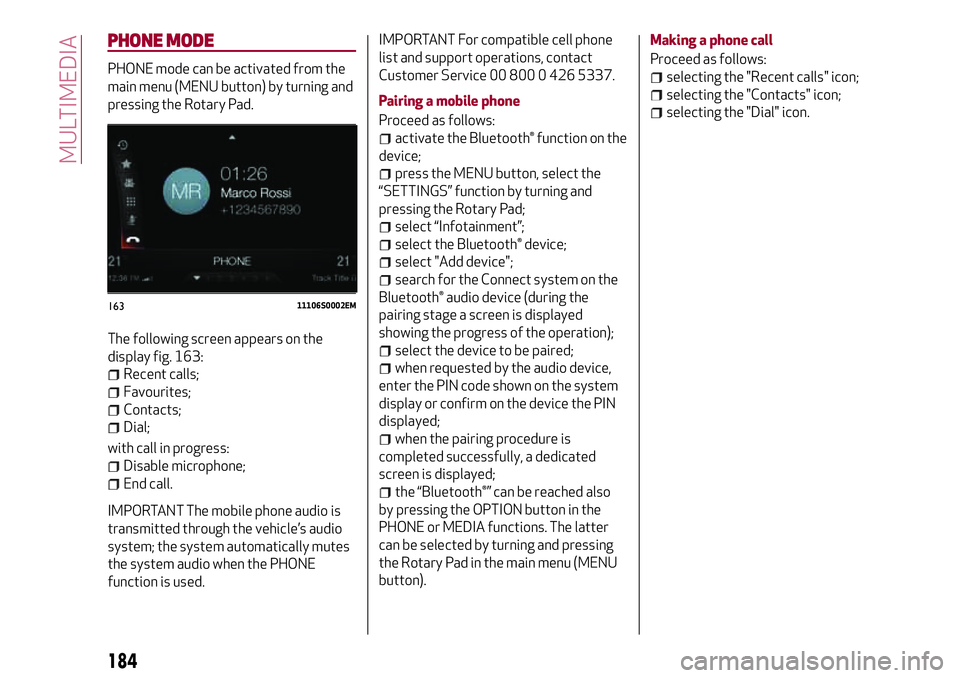
PHONE MODE
PHONE mode can be activated from the
main menu (MENU button) by turning and
pressing the Rotary Pad.
The following screen appears on the
display fig. 163:
Recent calls;
Favourites;
Contacts;
Dial;
with call in progress:
Disable microphone;
End call.
IMPORTANT The mobile phone audio is
transmitted through the vehicle’s audio
system; the system automatically mutes
the system audio when the PHONE
function is used.IMPORTANT For compatible cell phone
list and support operations, contact
Customer Service 00 800 0 426 5337.
Pairing a mobile phone
Proceed as follows:
activate the Bluetooth® function on the
device;
press the MENU button, select the
“SETTINGS” function by turning and
pressing the Rotary Pad;
select “Infotainment”;
select the Bluetooth® device;
select "Add device";
search for the Connect system on the
Bluetooth® audio device (during the
pairing stage a screen is displayed
showing the progress of the operation);
select the device to be paired;
when requested by the audio device,
enter the PIN code shown on the system
display or confirm on the device the PIN
displayed;
when the pairing procedure is
completed successfully, a dedicated
screen is displayed;
the “Bluetooth®” can be reached also
by pressing the OPTION button in the
PHONE or MEDIA functions. The latter
can be selected by turning and pressing
the Rotary Pad in the main menu (MENU
button).Making a phone call
Proceed as follows:
selecting the "Recent calls" icon;
selecting the "Contacts" icon;
selecting the "Dial" icon.
16311106S0002EM
184
MULTIMEDIA
Page 189 of 204
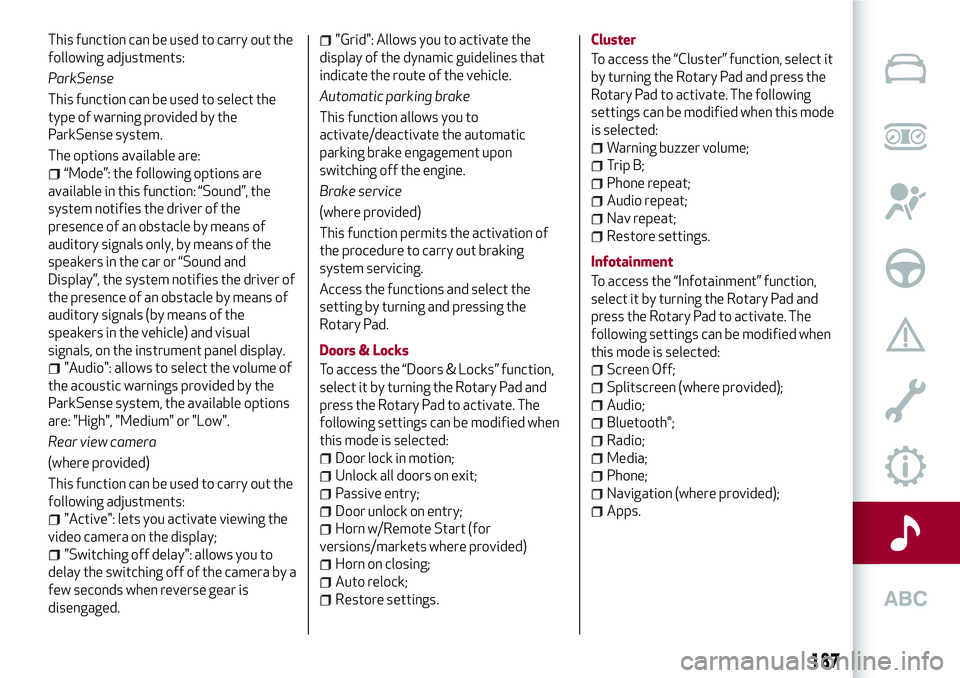
This function can be used to carry out the
following adjustments:
ParkSense
This function can be used to select the
type of warning provided by the
ParkSense system.
The options available are:
“Mode”: the following options are
available in this function: “Sound”, the
system notifies the driver of the
presence of an obstacle by means of
auditory signals only, by means of the
speakers in the car or “Sound and
Display”, the system notifies the driver of
the presence of an obstacle by means of
auditory signals (by means of the
speakers in the vehicle) and visual
signals, on the instrument panel display.
"Audio": allows to select the volume of
the acoustic warnings provided by the
ParkSense system, the available options
are: "High", "Medium" or "Low".
Rear view camera
(where provided)
This function can be used to carry out the
following adjustments:
"Active": lets you activate viewing the
video camera on the display;
"Switching off delay": allows you to
delay the switching off of the camera by a
few seconds when reverse gear is
disengaged.
"Grid": Allows you to activate the
display of the dynamic guidelines that
indicate the route of the vehicle.
Automatic parking brake
This function allows you to
activate/deactivate the automatic
parking brake engagement upon
switching off the engine.
Brake service
(where provided)
This function permits the activation of
the procedure to carry out braking
system servicing.
Access the functions and select the
setting by turning and pressing the
Rotary Pad.
Doors & Locks
To access the “Doors & Locks” function,
select it by turning the Rotary Pad and
press the Rotary Pad to activate. The
following settings can be modified when
this mode is selected:
Door lock in motion;
Unlock all doors on exit;
Passive entry;
Door unlock on entry;
Horn w/Remote Start (for
versions/markets where provided)
Horn on closing;
Auto relock;
Restore settings.Cluster
To access the “Cluster” function, select it
by turning the Rotary Pad and press the
Rotary Pad to activate. The following
settings can be modified when this mode
is selected:
Warning buzzer volume;
Trip B;
Phone repeat;
Audio repeat;
Nav repeat;
Restore settings.
Infotainment
To access the “Infotainment” function,
select it by turning the Rotary Pad and
press the Rotary Pad to activate. The
following settings can be modified when
this mode is selected:
Screen Off;
Splitscreen (where provided);
Audio;
Bluetooth®;
Radio;
Media;
Phone;
Navigation (where provided);
Apps.
187