2016 Alfa Romeo Giulia key
[x] Cancel search: keyPage 107 of 204
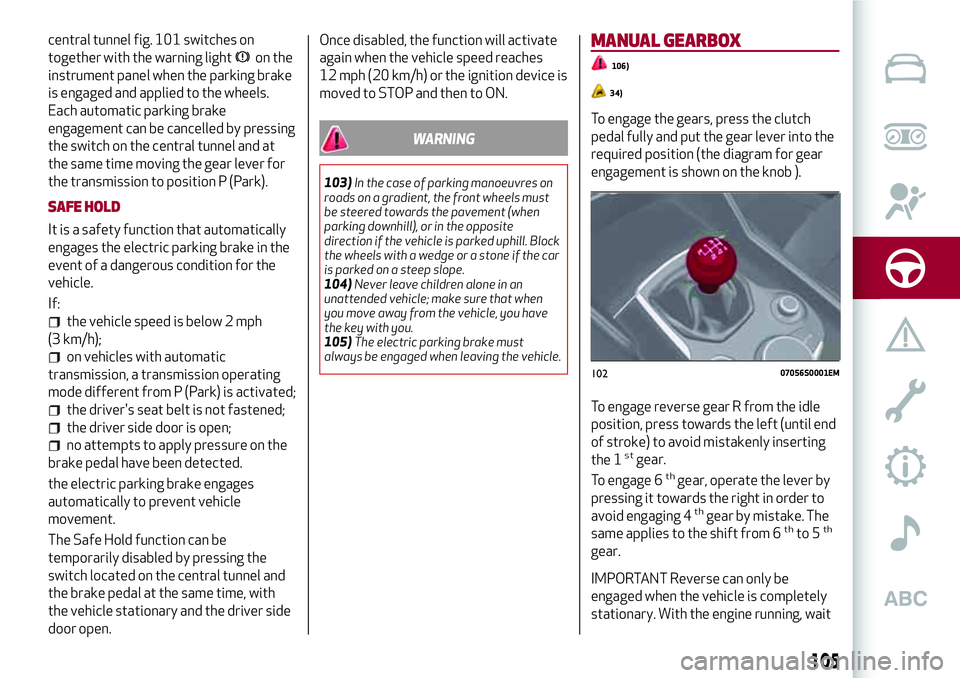
central tunnel fig. 101 switches on
together with the warning light
on the
instrument panel when the parking brake
is engaged and applied to the wheels.
Each automatic parking brake
engagement can be cancelled by pressing
the switch on the central tunnel and at
the same time moving the gear lever for
the transmission to position P (Park).
SAFE HOLD
It is a safety function that automatically
engages the electric parking brake in the
event of a dangerous condition for the
vehicle.
If:
the vehicle speed is below 2 mph
(3 km/h);
on vehicles with automatic
transmission, a transmission operating
mode different from P (Park) is activated;
the driver's seat belt is not fastened;
the driver side door is open;
no attempts to apply pressure on the
brake pedal have been detected.
the electric parking brake engages
automatically to prevent vehicle
movement.
The Safe Hold function can be
temporarily disabled by pressing the
switch located on the central tunnel and
the brake pedal at the same time, with
the vehicle stationary and the driver side
door open.Once disabled, the function will activate
again when the vehicle speed reaches
12 mph (20 km/h) or the ignition device is
moved to STOP and then to ON.
WARNING
103)In the case of parking manoeuvres on
roads on a gradient, the front wheels must
be steered towards the pavement (when
parking downhill), or in the opposite
direction if the vehicle is parked uphill. Block
the wheels with a wedge or a stone if the car
is parked on a steep slope.
104)Never leave children alone in an
unattended vehicle; make sure that when
you move away from the vehicle, you have
the key with you.
105)The electric parking brake must
always be engaged when leaving the vehicle.
MANUAL GEARBOX
106)
34)
To engage the gears, press the clutch
pedal fully and put the gear lever into the
required position (the diagram for gear
engagement is shown on the knob ).
To engage reverse gear R from the idle
position, press towards the left (until end
of stroke) to avoid mistakenly inserting
the 1
stgear.
To engage 6thgear, operate the lever by
pressing it towards the right in order to
avoid engaging 4
thgear by mistake. The
same applies to the shift from 6thto 5th
gear.
IMPORTANT Reverse can only be
engaged when the vehicle is completely
stationary. With the engine running, wait
10207056S0001EM
105
Page 177 of 204

ANTITHEFT PROTECTION
The system is equipped with an anti-theft
protection system based on the
exchange of information with the
electronic control unit (Body Computer)
on the vehicle.
This guarantees maximum safety and
prevents the secret code from being
entered after the power supply has been
disconnected.
If the check has a positive outcome, the
system will start to operate, whereas if
the comparison codes are not the same
or if the electronic control unit (Body
Computer) is replaced, the system will
ask the user to enter the secret code
according to the procedure described in
the paragraph below.
Entering the secret code
When the system is switched on, if the
code is requested, the display will show
"Please enter Anti-Theft Code" followed
by the screen showing a keypad to enter
the secret code.
The secret code is made up of four digits,
from 0 to 9: to insert the first digit of the
code, turn the Rotary Pad and press to
confirm.
After inserting the fourth digit, move the
cursor to "OK" and press the Rotary Pad:
the system will start to operate.
If an incorrect code is entered, thesystem displays "Incorrect Code" to
notify the user of the need to enter the
correct code.
After the 3 available attempts to enter
the code, the system displays "Incorrect
Code. Radio locked. Wait for 30 min.".
After the text has disappeared it is
possible to start the code entering
procedure again.
Vehicle radio passport
This document certifies ownership of the
system. The vehicle radio passport shows
the system model, serial number and
secret code.
In the event that the radio passport is
lost, contact an Alfa Romeo Dealership,
taking an ID document and the car
ownership documents.
IMPORTANT Keep the vehicle radio
passport in a safe place so that you can
give the information to the relevant
authorities if the system is stolen.
IMPORTANT NOTES
Look at the screen only and when it is
necessary and safe. If you need to look at
the screen for a long time, pull over to a
safe place so as not to be distracted
while driving.
Immediately stop using the system in the
event of a fault. Otherwise the system
might be damaged. Contact an Alfa
Romeo Dealership as soon as possible to
have the system repaired.
175
Page 187 of 204
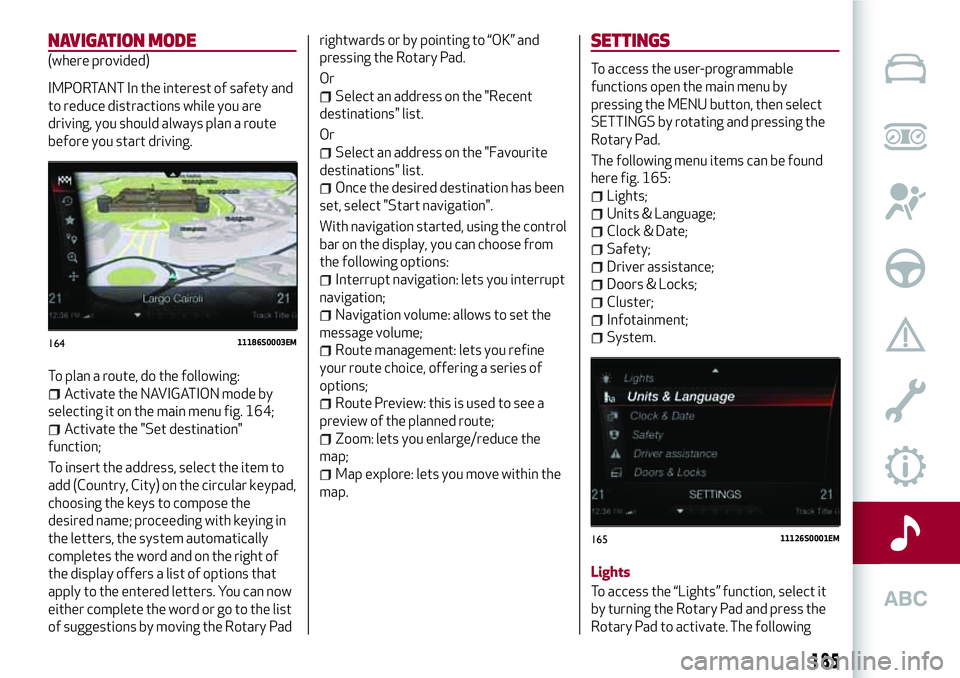
NAVIGATION MODE
(where provided)
IMPORTANT In the interest of safety and
to reduce distractions while you are
driving, you should always plan a route
before you start driving.
To plan a route, do the following:
Activate the NAVIGATION mode by
selecting it on the main menu fig. 164;
Activate the "Set destination"
function;
To insert the address, select the item to
add (Country, City) on the circular keypad,
choosing the keys to compose the
desired name; proceeding with keying in
the letters, the system automatically
completes the word and on the right of
the display offers a list of options that
apply to the entered letters. You can now
either complete the word or go to the list
of suggestions by moving the Rotary Padrightwards or by pointing to “OK” and
pressing the Rotary Pad.
Or
Select an address on the "Recent
destinations" list.
Or
Select an address on the "Favourite
destinations" list.
Once the desired destination has been
set, select "Start navigation".
With navigation started, using the control
bar on the display, you can choose from
the following options:
Interrupt navigation: lets you interrupt
navigation;
Navigation volume: allows to set the
message volume;
Route management: lets you refine
your route choice, offering a series of
options;
Route Preview: this is used to see a
preview of the planned route;
Zoom: lets you enlarge/reduce the
map;
Map explore: lets you move within the
map.
SETTINGS
To access the user-programmable
functions open the main menu by
pressing the MENU button, then select
SETTINGS by rotating and pressing the
Rotary Pad.
The following menu items can be found
here fig. 165:
Lights;
Units & Language;
Clock & Date;
Safety;
Driver assistance;
Doors & Locks;
Cluster;
Infotainment;
System.
Lights
To access the “Lights” function, select it
by turning the Rotary Pad and press the
Rotary Pad to activate. The following16411186S0003EM
16511126S0001EM
185
Page 200 of 204

Emergency braking..........122
Headlight alignment adjustment....27
Headlight alignment corrector......27
Headrests..................21
HSA (Hill Start Assist) system......67
i-Size child restraint systems......89
Identification data............158
Ignition device...............12
Important information and
recommendations..........190
Interior lights................28
ISOFIX child restraint system
(installation)...............87
Jump starting...............135
Keys
electronic key..............11
Lane Change................27
Lane Departure Warning System . . .116
Lifting the vehicle............153
Light bulbs
types of bulbs.............123
Light switch.................24
Luggage compartment..........35
Main beam headlights..........26
Automatic main beam headlights . .26
Main beam headlights (changing a
bulb)...................125
Manual gearbox..............105
Occupant protection systems......78
Paintwork (cleaning and
maintenance).............154
Park Sensors system..........113
Parking lights................26
Passive Entry (system)..........15
PBA (Panic Brake Assist) system....67
Performance (top speed)........169
Power Lock (device)............16
Prescriptions for handling the
vehicle at the end of its life.....172
Pretensioners................81
Load limiters..............82
Rain sensor.................29
RCP system.................70
Rear Back-up Camera / Dynamic
Gridlines................117
Rear seats..................19
Rear view mirrors.............23
Reconfigurable TFT display.......40
Refuelling.................165
Refuelling procedure..........118
Refuelling the vehicle..........118
Replacing a bulb.............122
Replacing an external bulb.......125
Rims and tyres...........153 ,160
Rims and tyres provided........160
SBA (Seat Belt Alert)...........80
SBA (Seat Belt Alert) System......80
SBL function................27Scheduled servicing...........142
Scheduled servicing plan (2.2 JTD
diesel engine versions)........143
Screen wiper/washer...........28
Smart washing function........29
Seat belts..................78
Seats.....................18
Servicing procedures..........151
Side bag . . .................99
Side lights..................25
Snow chains................153
Speed Limiter...............111
Split folding rear seat...........19
SRS (supplementary restraint
system)..................95
Start & Stop Evo.............110
Starting the engine............102
Starting with flat key battery......12
Steering lock . . ..............12
Steering wheel...............22
Symbols....................4
TC (Traction Control) system......67
TFT Display (3.5”) . ............38
TFT Display (7”)...............39
The keys...................11
Tire Repair Kit...............132
Towing the vehicle . ...........138
TPMS (Tyre Pressure Monitoring
System)..................75
INDEX