Page 3 of 371
TABLE OF CONTENTSSECTIONPAGE
1INTRODUCTION .
..............................................................3
2THINGS TO KNOW BEFORE STARTING YOUR VEHICLE
..................................9
3UNDERSTANDING THE FEATURES OF YOUR VEHICLE
..................................73
4UNDERSTANDING YOUR INSTRUMENT PANEL
.......................................117
5STARTINGANDOPERATING ....................................................173
6WHATTODOINEMERGENCIES..................................................245
7MAINTAININGYOURVEHICLE...................................................263
8MAINTENANCE SCHEDULES
....................................................329
9IF YOU NEED CONSUMER ASSISTANCE
............................................343
10INDEX .....................................................................353
1
2
3
4
5
6
7
8
9
10
Page 6 of 371

INTRODUCTION
Congratulations on selecting your new vehicle. Be as-
sured that it represents precision workmanship, distinc-
tive styling, and high quality - all essentials that are
traditional to our vehicles.
This Owner’s Manual has been prepared with the assis-
tance of service and engineering specialists to acquaint
you with the operation and maintenance of your vehicle.
It is supplemented by Warranty Information, and various
customer-oriented documents. Please take the time to
read these publications carefully. Following the instruc-
tions and recommendations in this manual will help
assure safe and enjoyable operation of your vehicle.The enclosed Warranty Information lists the services that
FCA US LLC offers to its customers:
•
The Warranty with terms and conditions for maintain-
ing its validity
• The range of additional services available to FCA US
LLC customers
NOTE: After reviewing the owner information, it
should be stored in the vehicle for convenient referenc-
ing and remain with the vehicle when sold.
When it comes to service, remember that your authorized
dealer knows your vehicle best, has factory-trained tech-
nicians and genuine MOPAR® parts, and cares about
your satisfaction.
4 INTRODUCTION
Page 15 of 371

WARNING!(Continued)
•Do not leave children or animals inside parked
vehicles in hot weather. Interior heat build-up may
cause serious injury or death.
CAUTION!
An unlocked vehicle is an invitation. Always remove
the key from the ignition and lock all the doors when
leaving the vehicle unattended.
Locking Doors With A Key
You can insert the key with either side up. To lock the
door, turn the key to the left. To unlock the door, turn the
key to the right. Refer to “Body Lubrication” in “Main-
taining Your Vehicle” for maintenance information.
Key-In-Ignition Reminder
Opening the driver’s door when the key is in the ignition
and the ignition switch position is in the STOP (OFF/
LOCK) position, sounds a signal to remove the key.
SENTRY KEY
The Sentry Key Immobilizer System prevents unauthor-
ized vehicle operation by disabling the engine. The
system does not need to be armed or activated. Operation
is automatic, regardless of whether the vehicle is locked
or unlocked.
The system uses ignition keys which have an embedded
electronic chip (transponder) to prevent unauthorized
vehicle operation. Therefore, only keys that are pro-
grammed to the vehicle can be used to start and operate
the vehicle.
2
THINGS TO KNOW BEFORE STARTING YOUR VEHICLE 13
Page 55 of 371
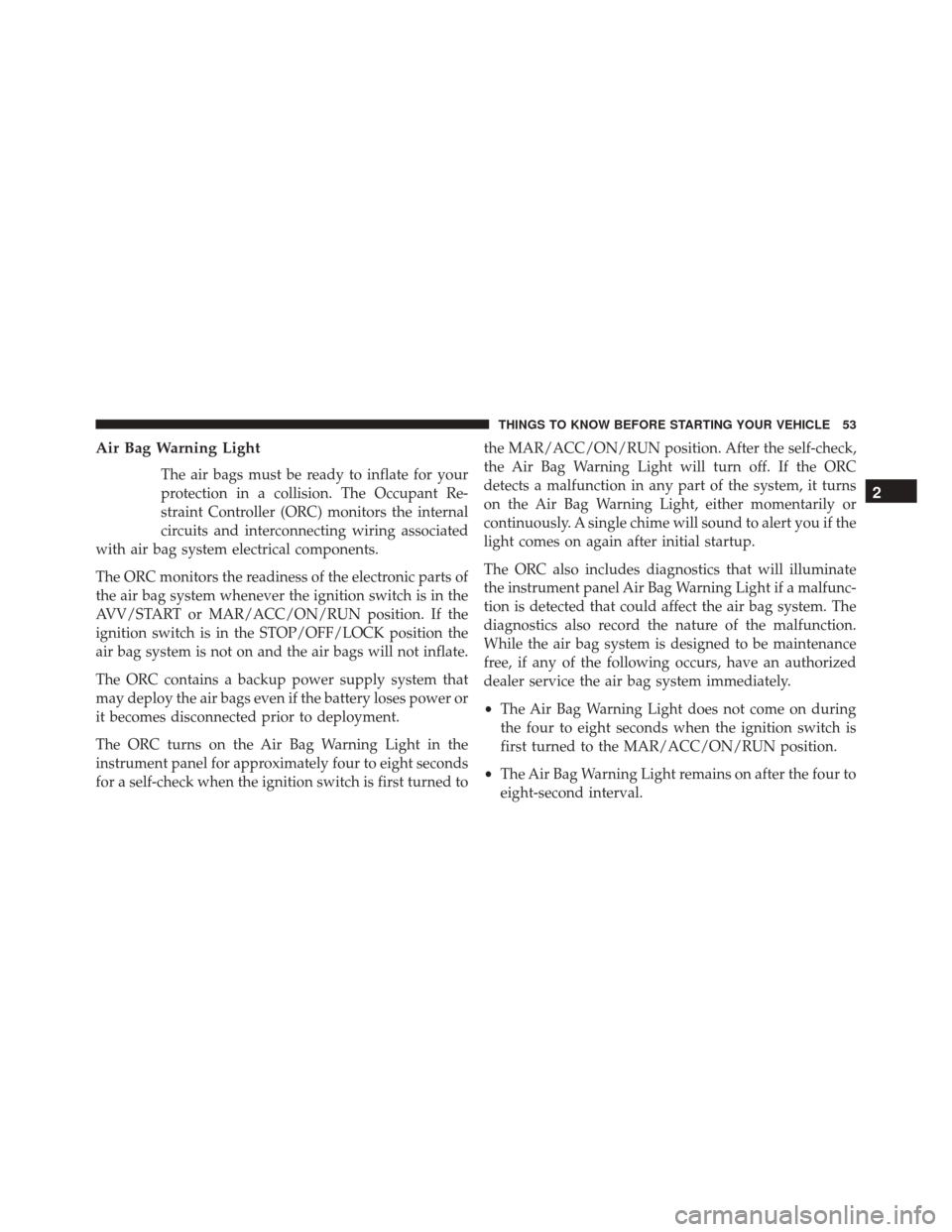
Air Bag Warning Light
The air bags must be ready to inflate for your
protection in a collision. The Occupant Re-
straint Controller (ORC) monitors the internal
circuits and interconnecting wiring associated
with air bag system electrical components.
The ORC monitors the readiness of the electronic parts of
the air bag system whenever the ignition switch is in the
AVV/START or MAR/ACC/ON/RUN position. If the
ignition switch is in the STOP/OFF/LOCK position the
air bag system is not on and the air bags will not inflate.
The ORC contains a backup power supply system that
may deploy the air bags even if the battery loses power or
it becomes disconnected prior to deployment.
The ORC turns on the Air Bag Warning Light in the
instrument panel for approximately four to eight seconds
for a self-check when the ignition switch is first turned to the MAR/ACC/ON/RUN position. After the self-check,
the Air Bag Warning Light will turn off. If the ORC
detects a malfunction in any part of the system, it turns
on the Air Bag Warning Light, either momentarily or
continuously. A single chime will sound to alert you if the
light comes on again after initial startup.
The ORC also includes diagnostics that will illuminate
the instrument panel Air Bag Warning Light if a malfunc-
tion is detected that could affect the air bag system. The
diagnostics also record the nature of the malfunction.
While the air bag system is designed to be maintenance
free, if any of the following occurs, have an authorized
dealer service the air bag system immediately.
•
The Air Bag Warning Light does not come on during
the four to eight seconds when the ignition switch is
first turned to the MAR/ACC/ON/RUN position.
• The Air Bag Warning Light remains on after the four to
eight-second interval.
2
THINGS TO KNOW BEFORE STARTING YOUR VEHICLE 53
Page 134 of 371

As an added safety feature, your vehicle has been
equipped with a Tire Pressure Monitoring System
(TPMS) that illuminates a low tire pressure telltale when
one or more of your tires is significantly under-inflated.
Accordingly, when the low tire pressure telltale illumi-
nates, you should stop and check your tires as soon as
possible and inflate them to the proper pressure. Driving
on a significantly under-inflated tire causes the tire to
overheat and can lead to tire failure. Under-inflation also
reduces fuel efficiency and tire tread life, and may affect
the vehicle’s handling and stopping ability.
Please note that the TPMS is not a substitute for proper
tire maintenance, and it is the driver ’s responsibility to
maintain correct tire pressure, even if under-inflation has
not reached the level to trigger illumination of the TPMS
low tire pressure telltale.
Your vehicle has also been equipped with a TPMS
malfunction indicator to indicate when the system is notoperating properly. The TPMS malfunction indicator is
combined with the low tire pressure telltale. When the
system detects a malfunction, the telltale will flash for
approximately one minute and then remain continuously
illuminated. This sequence will continue upon subse-
quent vehicle start-ups as long as the malfunction exists.
When the malfunction indicator is illuminated, the sys-
tem may not be able to detect or signal low tire pressure
as intended. TPMS malfunctions may occur for a variety
of reasons, including the installation of replacement or
alternate tires or wheels on the vehicle that prevent the
TPMS from functioning properly. Always check the
TPMS malfunction telltale after replacing one or more
tires or wheels on your vehicle, to ensure that the
replacement or alternate tires and wheels allow the TPMS
to continue to function properly.
132 UNDERSTANDING YOUR INSTRUMENT PANEL
Page 142 of 371
Service Warning Indicator Light – If Equipped
Yellow TelltaleLight What It Means
Service Warning Indicator Light
The “Scheduled Servicing Plan” includes vehicle maintenance at fixed intervals, refer to the
�Maintenance�
chapter. This message is displayed automatically along with the warning light
when the key is turned to MAR-ON - 1242 miles (2,000 km) before these deadlines and reap-
pears every 124 miles (200 km). Below 124 miles (200 km) servicing indications are more fre-
quent. The indication will appear in miles or kilometers according to the �Unit Of Measure-
ment� settings. When the next scheduled service is approaching and the key is turned to
MAR-ON, the word Service will appear on the display, followed by the number of miles or
kilometers left. Contact a dedicated authorized dealership. The operations in the “Scheduled
Servicing Plan” will be performed and the message will be reset.
140 UNDERSTANDING YOUR INSTRUMENT PANEL
Page 159 of 371

NOTE:The “Scheduled Servicing Plan” includes vehicle
maintenance at fixed intervals, refer to the �Maintenance�
chapter. This message is displayed automatically along
with the
warning light when the key is turned to
MAR-ON - 1242 miles (2,000 km) before these dead-
lines and reappears every 124 miles (200 km). Below
124 miles (200 km) servicing indications are more
frequent. The indication will appear in miles or kilo-
meters according to the �Unit Of Measurement�set-
tings. When the next scheduled service is approaching
and the key is turned to MAR-ON, the word Service
will appear on the display, followed by the number of
miles or kilometers left. Contact a dedicated Alfa
Romeo Dealership. The operations in the “Scheduled
Servicing Plan” will be performed and the message
will be reset. Daytime Running Lamps
This function may be used to activate/deactivate the
Daytime Running Lamps.
Proceed as follows to switch this function on or off:
1. Briefly push the
SET/BACKbutton to display the
three submenus.
2. Briefly push the SET/BACKbutton. “On” or “Off”
will flash on the display (according to previous set-
ting).
3. Push and release the UP
orDOWNarrow
button for setting.
4. Briefly push the SET/BACKbutton to go back to the
menu screen, or push and hold the button (approxi-
mately one second) to go back to the main screen
without storing the settings.
4
UNDERSTANDING YOUR INSTRUMENT PANEL 157
Page 174 of 371
Activation is indicated by the digital warning light on the
display.
System Maintenance
In winter, the climate control system must be turned on at
least once a month for about 10 minutes. Have the system
inspected at an authorized dealer before the summer.
NOTE:The system uses R-1234yf coolant which does not
pollute the environment in the event of accidental leak-
age. Under no circumstances should you use R-134a fluid
which, in addition to being incompatible with the sys-
tem’s components, contributes greatly to the greenhouse
effect.
172 UNDERSTANDING YOUR INSTRUMENT PANEL