2016 Acura RDX destination
[x] Cancel search: destinationPage 336 of 363

335
uuSystem Initialization uStartup Confirmation Screen
Reference Information
Startup Confirmation
Screen
The Startup Confirmation screen is
displayed when initialization has
successfully completed. It is displayed every
time you start your vehicle. Press to
select OK to continue.
Map Matching
Map matching is the process of using the
acquired GPS information to locate your
position on the map screen. If you are on a
mapped road, the name of the road is
displayed along the bottom of the map
screen when map matching is completed.
Do not enter a destination until the road
name is displayed.
The system may initially show your location
on a different street (e.g., in urban areas
where streets are close together), may show
an incorrect elevation, or may delay the
display of the vehicle position icon at
intersections. This is normal; the system will
correct itself while you drive.
16 ACURA RDX NAVI-31TX48300.book 335 ページ 2015年3月6日 金曜日 午後1時26分
Page 337 of 363
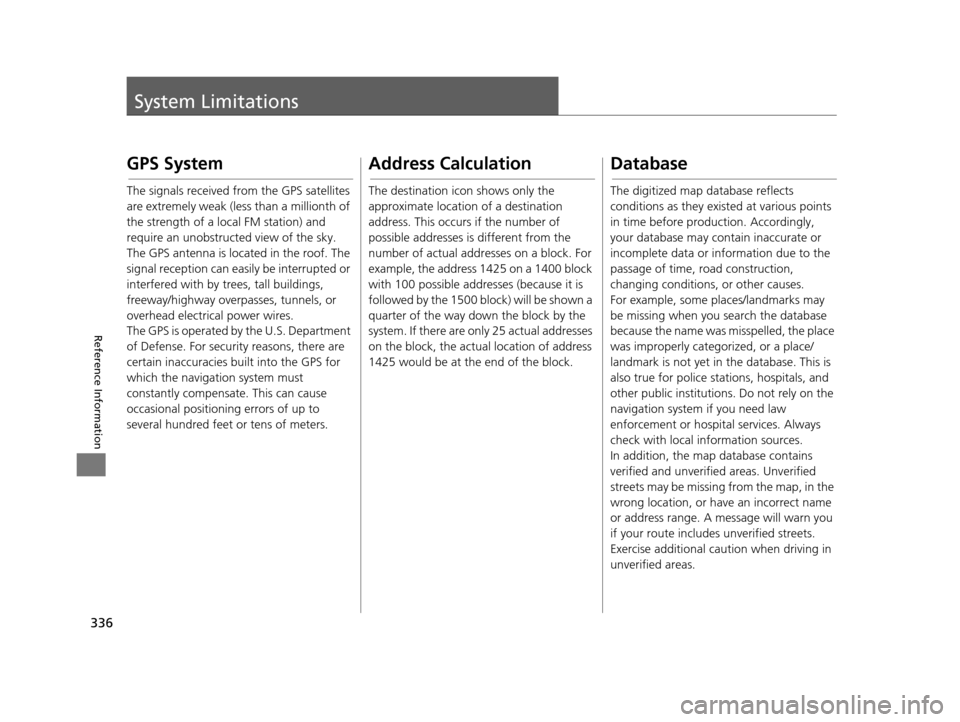
336
Reference Information
System Limitations
GPS System
The signals received from the GPS satellites
are extremely weak (less than a millionth of
the strength of a local FM station) and
require an unobstructed view of the sky.
The GPS antenna is located in the roof. The
signal reception can easily be interrupted or
interfered with by trees, tall buildings,
freeway/highway overpasses, tunnels, or
overhead electrical power wires.
The GPS is operated by the U.S. Department
of Defense. For security reasons, there are
certain inaccuracies bu ilt into the GPS for
which the navigation system must
constantly compensate. This can cause
occasional positioning errors of up to
several hundred feet or tens of meters.
Address Calculation
The destination icon shows only the
approximate location of a destination
address. This occurs if the number of
possible addresses is different from the
number of actual addr esses on a block. For
example, the address 1425 on a 1400 block
with 100 possible addresses (because it is
followed by the 1500 block) will be shown a
quarter of the way down the block by the
system. If there are only 25 actual addresses
on the block, the actual location of address
1425 would be at the end of the block.
Database
The digitized map database reflects
conditions as they existed at various points
in time before production. Accordingly,
your database may contain inaccurate or
incomplete data or information due to the
passage of time, road construction,
changing conditions, or other causes.
For example, some places/landmarks may
be missing when you search the database
because the name was misspelled, the place
was improperly categorized, or a place/
landmark is not yet in the database. This is
also true for police stat ions, hospitals, and
other public institutions. Do not rely on the
navigation system if you need law
enforcement or hospital services. Always
check with local information sources.
In addition, the map database contains
verified and unverifie d areas. Unverified
streets may be missing from the map, in the
wrong location, or have an incorrect name
or address range. A message will warn you
if your route includes unverified streets.
Exercise additional caution when driving in
unverified areas.
16 ACURA RDX NAVI-31TX48300.book 336 ページ 2015年3月6日 金曜日 午後1時26分
Page 345 of 363

344
uuLegal Information uUser Agreements
Reference Information
DEVICE as a replacement copy for the
existing SOFTWARE, and use it in
accordance with this EULA, including any
additional EULA terms accompanying the
upgrade SOFTWARE.
• TERMINATION
Without prejudice to any other rights,
ALPINE or MS may terminate this EULA if
you fail to comply with the terms and
conditions of this EULA. In such event,
you must destroy all copies of the
SOFTWARE and all of its component
parts.
• INTELLECTUAL PROPERTY RIGHTS All title and intellectu al property rights in
and to the SOFTWARE (including but not
limited to any images, photographs,
animations, video, audio, music, text and
“applets,” incorporated into the
SOFTWARE), the accompanying printed
materials, and any copies of the
SOFTWARE, are owned by MS, Microsoft
Corporation, their a ffiliates or suppliers.
The SOFTWARE is licensed, not sold.
You may not copy the printed materials
accompanying the SOFTWARE. All title
and intellectual property rights in and to
the content which may be accessed
through use of the SOFTWARE is the property of the respective content owner
and may be protected by applicable
copyright or other intellectual property
laws and treaties. This EULA grants you
no rights to use such content. All rights
not specifically granted under this EULA
are reserved by MS, Microsoft
Corporation, their affiliates and suppliers.
Use of any on-line services which may be
accessed through the SOFTWARE may be
governed by the respective terms of use
relating to such services. If this
SOFTWARE contains documentation that
is provided only in electronic form, you
may print one copy of such electronic
documentation.
• TRADEMARKS This EULA does not grant you any rights
in connection with any trademarks or
service marks of ALPINE MS, Microsoft
Corporation, their aff iliates or suppliers.
• PRODUCT SUPPORT Product support for the SOFTWARE is not
provided by MS, its parent corporation
Microsoft Corporation, or their affiliates
or subsidiaries. For product support,
please refer to ALPINE support number provided in the doc
umentation for the
DEVICE.
Should you have any questions
concerning this EULA, or if you desire to
contact ALPINE for any other reason,
please refer to the address provided in
the documentation for the DEVICE.
• SOFTWARE TRANSFER ALLOWED BUT WITH RESTRICTIONS
You may permanently transfer rights
under this EULA only as part of a
permanent sale or transfer of the Device,
and only if the recipi ent agrees to this
EULA. If the SOFTWARE is an upgrade,
any transfer must al so include all prior
versions of the SOFTWARE.
• EXPORT RESTRICTIONS You acknowledge that SOFTWARE is of
US-origin. You agree to comply with all
applicable international and national laws
that apply to the SOFTWARE, including
the U.S. Export Administration
Regulations, as well as end-user, end-use
and country destination restrictions
issued by U.S. and other governments.
For additional information on exporting
the SOFTWARE, see http://
www.microsoft.co m/exporting/.
16 ACURA RDX NAVI-31TX48300.book 344 ページ 2015年3月6日 金曜日 午後1時26分
Page 351 of 363

350
uuVoice Commands uVoice Portal Commands
Voice Commands
Travel center
Airport
Automobile club
Bus station
Camping
Commuter rail station
Ferry terminal
Named place
Park & ride
Parking garage
Parking lot
Rental car agency
Rest area
Ski area
Tourist information
Train station
Travel agency
Truck stop The system accepts these commands when
a route is set.
How long to the destination?
*
How far to the destination?*
Display destination map
Display entire route
Cancel route
Repeat guidance
* These commands are not available if you scroll through the map while en
route to a destination.
Voice Portal Commands
The system accepts these commands on the
Voice Portal screen.
Call Your contact name
Call Phone Number
Address (U.S.)
Place Name (U.S.)
Find nearest POI category name (Canada)
Go home
Cancel route
■ Route CommandsPhone Commands
The system accepts these commands on any
screen.
Call by number
Call by name
Call (phone number)
Call (contact name)
Contacts that are imported from your
phone to the vehicle are all made available
by voice. Voice Tags can also be recorded
for each of your Speed Dial entries.
16 ACURA RDX NAVI-31TX48300.book 350 ページ 2015年3月6日 金曜日 午後1時26分
Page 360 of 363

Index
359
Index
Index
Symbols
a (Display Mode) Button ..................... 74
J (Hang-Up/Back) Button ....... 6, 22, 252
h (Pick-Up) Button ................................. 252
d (Talk) Button ............................ 6, 22, 252
Numbers
3D Angle Adjustment ................................ 77
A
Acura Client Relations ............................. 338
AcuraLink Message .................................. 305
AcuraLink Subscription Status ................. 309
AcuraLink® ................................................ 300
Address ..................................................... 118
Address Book............................................ 39
Avoided Area ............................................ 60
Address Book
Editing Address Book ................................ 39
Setting Destination ................................. 125
Address Book PIN ....................................... 47
Aha
TM Radio .............................................. 332
AhaTM Radio Menu ................................... 239
Audio On Demand Multi-Use Display
TM................. 5
Remote Control ...................................... 179
Settings .................................................. 181
Voice Commands List.............................. 351
Audio Menu
Bluetooth ® Audio ................................... 247 Disc ......................................................... 205
FM/AM Radio .......................................... 184
HDD ........................................................ 212
Internet Radio .......................................... 236
iPod ......................................................... 224
SiriusXM
® Radio ...................................... 190
USB Flash drive ........................................ 241
Audio System
Theft Protection ....................................... 176
USB Port .................................................. 175
Auto Door Locking/Unlocking
Customize ............................................... 102
AUX
AUX commands ...................................... 354
Auxiliary Input Jack .................................. 176
Avoid Streets ............................................. 167
Avoided Area .............................................. 60
B
Black Level.................................................. 26
Bluetooth® Audio Playing .................................................... 247
Voice Commands List .............................. 354
Bluetooth® HandsFreeLink® ..................... 252
Importing Phonebook Data ...................... 261
Making a Call .......................................... 278
Pairing a Phone ....................................... 255
Phone Settings ........................................ 273
Receiving a Call ....................................... 283
Setting Up Speed Dialing ......................... 262
Brightness ................................................... 26
C
Calculating the Route .............................. 141
Calendar .................................................... 313
Call History ................................................ 282
Cancel Route ............................................. 160
Category Address Book ............................................ 39
Place Category List .................................. 358
Setting Destination .................................. 127
Category History ......................................... 49
Change Province ....................................... 119
Change State ............................................ 119
Changing Your Destination ..................... 168
Changing Your Route .............................. 159
City ............................................................ 121
Client Assistance ....................................... 338
Clock Adjustment ....................................... 28
Color ............................................................ 73
Continue Trip ............................................ 171
Contrast ...................................................... 26
Coordinate ................................................ 140
Correct Vehicle Position ............................. 86
Current Location ........................................ 79
Current Position Address Book ............................................ 39
Map Input ............................................... 138
Customized Features .................................. 88
D
Data Reset................................................. 113
16 ACURA RDX NAVI-31TX48300.book 359 ページ 2015年3月6日 金曜日 午後1時26分
Page 361 of 363

360
Index
Day ModeColor ......................................................... 73
Switching Display Mode............................. 74
Delete Tracking ........................................... 85
Destination List Adding Waypoint .................................... 161
Editing ..................................................... 165
Detour ....................................................... 167
Dial ............................................................ 280
Directions .................................................. 154
Disc Playing..................................................... 205
Voice Commands List .............................. 353
Display Settings ........................................... 26
Display Tracking .......................................... 84
Driving..................................................... 148
Download POI
Editing Category ........................................ 51
Importing Category ................................... 50
Setting Destination .................................. 135
Driving to Your Destination ..................... 144
E
Edit Go Home.............................................. 46
Edit POI Search Radius Along Route ......... 59
ENTER Button ................................................ 7
Entering a Destination ............................. 116
Error Messages .......................................... 325
Aha
TM Radio............................................. 332
CD Player................................................. 326
Hard Disc Drive (HDD) Audio.................... 327
iPod/USB Flash Drive ................................ 328 Navigation System ................................... 325
Pandora
®................................................. 329
Estimated Time ........................................... 68
Exit Info ..................................................... 155
F
Find Nearest Place .................................... 168
FM/AM Radio Playing .................................................... 184
Preset Memory ........................................ 187
Voice Commands List .............................. 352
Folder List
Disc ......................................................... 209
USB Flash Drive ....................................... 246
G
Go Home ..................................................... 11
Go Home PIN .............................................. 47
Gracenote Info. Update ........................... 222
Guidance (Navi Settings) ............................ 62
Guidance Mode .......................................... 63
Guidance Point ........................................... 67
H
HDD
Playing .................................................... 212
Voice Commands List .............................. 351
Hide Traffic Flow ...................................... 153
Home Address ...................................... 11, 46 House Number
......................................... 124
I
Import Phonebook Data .......................... 261
Interface Dial ................................................ 7
Interface Settings ....................................... 26
Intersection .............................................. 137
iPod Connecting, Disconnecting ..................... 224
Playing .................................................... 224
Voice Commands List.............................. 353
L
Language Settings ..................................... 34
Legal Information .................................... 341
List of Categories ..................................... 358
Lodging (Place Category) ........................ 127
M
Map (Navi Settings)................................... 69
Map Data Update Checking Version .................................... 314
Obtaining Update Data ........................... 339
Map Input
Avoided Area ............................................ 60
Setting Destination ................................. 138
Map Legend ........................................... 9, 80
Map Menu ................................................ 151
Map Screen ............................................... 144
16 ACURA RDX NAVI-31TX48300.book 360 ページ 2015年3月6日 金曜日 午後1時26分
Page 362 of 363

361
Index
Changing View ......................................... 76
Icon ...................................................... 9, 82
Scale ......................................................... 81
MENU Button
Changing Route...................................... 159
Entering a Destination............................. 116
Microphone .............................................. 252
MODE Button ........................................... 179
Multi-View Rear Camera ......................... 316
Music Search HDD ....................................................... 217
How to Select a File fro m the Music Search List
(MP3/WMA/AAC).................................. 209
iPod ........................................................ 230
Song By Voice ......................................... 232
USB ........................................................ 246
N
NAV Button .......................................... 10, 63
Navigation Menu (Destination) .............. 116
Navigation Menu (Route Option) ........... 159
Night Mode Color ........................................................ 73
Switching Display Mode ............................ 74
Non-map Screens ....................................... 66
O
On Demand Multi-Use DisplayTM
Basic Operation........................................... 5
Customizing Audio Source ...................... 178
Screen Settings ......................................... 87 Shortcuts ................................... 44, 177, 265
Sound ..................................................... 183
P
Pairing a Phone
........................................ 255
Pandora® ................................................... 237
Personal Information ................................. 38
PHONE Button .......................................... 252
Phone Settings .......................................... 273
Phonebook
Importing ................................................ 261
Making a Call .......................................... 279
PIN Numbers ............................................... 47
Place Category
Address Book ............................................ 39
Place Category List .................................. 358
Setting Destination .................................. 127
Place Name
Address Book ............................................ 39
Setting Destination .................................. 131
Place Phone Number
Address Book ............................................ 39
Setting Destination .................................. 134
Postal Code ............................................... 120
Previous Destinations Address Book ............................................ 39
Deleting .................................................... 48
Setting Destination .................................. 126
R
Radio
FM/AM.................................................... 184
SiriusXM ®................................................ 190
Random
Disc ......................................................... 207
HDD ........................................................ 215
USB Flash Drive ....................................... 244
Rearview Camera ..................................... 316
Repeat Disc ......................................................... 207
HDD ........................................................ 215
iPod ........................................................ 228
USB Flash Drive ....................................... 244
Resuming Your Trip ................................. 171
Roadside Assistance ................................. 293
Route Preference ........................................ 54
Routing ....................................................... 53
S
Scan
Disc ......................................................... 207
FM/AM Radio .................................. 188, 189
HDD ........................................................ 215
SiriusXM ® Radio ...................................... 200
USB Flash Drive ....................................... 244
Scenic Route ............................................. 136
Schedule Calendar ................................................. 313
Search Along ............................................ 162
Search Around .......................................... 162
16 ACURA RDX NAVI-31TX48300.book 361 ページ 2015年3月6日 金曜日 午後1時26分