2016 Acura MDX low oil pressure
[x] Cancel search: low oil pressurePage 12 of 557

11
Quick Reference Guide
Instrument Panel (P71)
System Indicators
Malfunction Indicator
Lamp
Low Oil Pressure
Indicator
Charging System
IndicatorAnti-lock Brake System
(
ABS ) Indicator
Vehicle Stability Assist
(VSA®
) System
Indicator
VSA ® OFF Indicator
Speed-sensitive Electric
Power Steering (EPS)
System Indicator
Lights Indicators
Lights On Indicator
High Beam Indicator
Immobilizer System
Indicator
Seat Belt Reminder
Indicator
System Indicators
System Message
IndicatorParking Brake and
Brake System
Indicator (Red)
Supplemental
Restraint System
Indicator
Low Fuel Indicator
Gauges (P110)/Multi-Information Display (MID) (P111)/System Indicators (P72)
Low Tire Pressure/
TPMS Indicator Turn Signal and
Hazard Warning
Indicators
Keyless Access System
Indicator
Temperature
Gauge Security System Alarm Indicator Fuel
Gauge
Tachometer
MID
Speedometer
Gear Position Indicator
M (sequential mode) Indicator/
Sequential Mode Gear Selection
Indicator
Brake System
Indicator (Amber)
SH-AWD Indicator*
Blind Spot Information
(BSI) Indicator*
System Indicators
Forward Collision Warning
Indicator*/Collision Mitigation
Braking SystemTM (CMBSTM)
Indicator*
Lane Departure Warning
Indicator*/Road Departure
Mitigation (RDM) Indicator*
Lane Keeping Assist System
( LKAS ) Indicator*Adaptive Cruise Control ( ACC)
with Low Speed Follow (LSF)
Indicator
*
U.S.
Canada U.S.
Canada
Fog Light Indicator*
Auto Idle Stop System
Indicator (Amber)*
Auto Idle Stop
Indicator (Green)*
* Not available on all models
16 ACURA MDX-31TZ56200.book 11 ページ 2015年3月4日 水曜日 午後2時59分
Page 74 of 557

73
uuIndicators u
Continued
Instrument Panel
IndicatorNameOn/BlinkingExplanationMessage
Low Oil Pressure
Indicator
●Comes on when you set the
power mode to ON, and goes off
when the engine starts.
●Comes on when the engine oil
pressure is low.
●Comes on while driving - Immediately stop
in a safe place.
2 If the Low Oil Pressure Indicator Comes
On P. 519
Malfunction
Indicator Lamp
●Comes on when you set the
power mode to ON, and goes off
either when the engine starts or
after several seconds if the
engine did not start. If “readiness
codes” have not been set, it
blinks five times before it goes
off.
●Comes on if there is a problem
with the emissions control
systems.
●Blinks when a misfire in the
engine’s cylinders is detected.
●Readiness codes are part of the on board
diagnostics for the emi ssions control systems.
2Testing of Readiness Codes P. 541●Comes on while driving - Have your vehicle
checked by a dealer.
●Blinks while driving - Stop in a safe place
where there are no fl ammable objects. Stop
the engine for 10 minutes or more, and wait
for it to cool down. Then, take your vehicle to
a dealer.
2 If the Malfunction Indicator Lamp Comes
On or Blinks P. 520
Charging System
Indicator
●Comes on when you set the
power mode to ON, and goes off
when the engine starts.
●Comes on when the battery is
not charging.
●Comes on while driving - Turn off the
climate control system and rear defogger in
order to reduce electricity consumption.
2 If the Charging System Indicator Comes
On P. 519
16 ACURA MDX-31TZ56200.book 73 ページ 2015年3月4日 水曜日 午後2時59分
Page 344 of 557
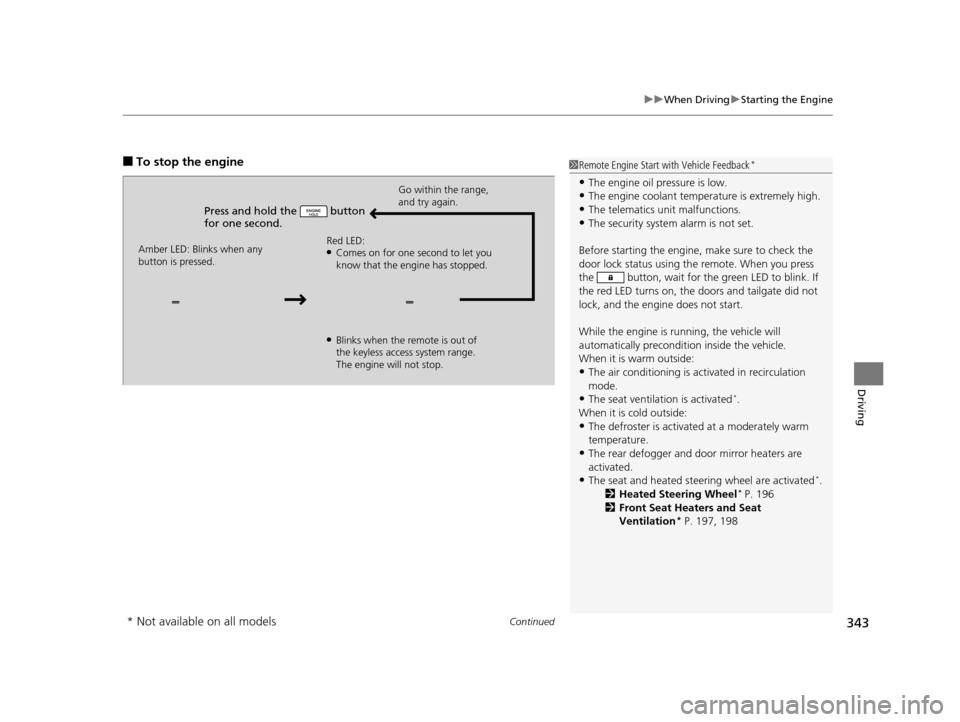
Continued343
uuWhen Driving uStarting the Engine
Driving
■To stop the engine
Press and hold the button
for one second.
Go within the range,
and try again.
Amber LED: Blinks when any
button is pressed. Red LED:
●Comes on for one second to let you
know that the engine has stopped.
●Blinks when the remote is out of
the keyless access system range.
The engine will not stop.
1
Remote Engine Start with Vehicle Feedback*
•The engine oil pressure is low.•The engine coolant temper ature is extremely high.
•The telematics unit malfunctions.
•The security system alarm is not set.
Before starting the engine, make sure to check the
door lock status using the remote. When you press
the button, wait for the green LED to blink. If
the red LED turns on, the doors and tailgate did not
lock, and the engine does not start.
While the engine is running, the vehicle will
automatically preconditi on inside the vehicle.
When it is warm outside:
•The air conditioning is acti vated in recirculation
mode.
•The seat ventilat ion is activated*.
When it is cold outside:
•The defroster is activated at a moderately warm
temperature.
•The rear defogger and door mirror heaters are
activated.
•The seat and heated steering wheel are activated*.
2 Heated Steering Wheel* P. 196
2 Front Seat Heaters and Seat
Ventilation
* P. 197, 198
* Not available on all models
16 ACURA MDX-31TZ56200.book 343 ページ 2015年3月4日 水曜日 午後2時59分
Page 438 of 557

437
Driving
Fuel Economy
Improving Fuel Economy
Fuel economy depends on several conditions, including driving conditions, your
driving habits, the condition of your vehicle, and loading. Depending on these and
other conditions, you may or may not achieve the rated fuel economy of this vehicle.
You can optimize your fuel economy with proper maintenance of your vehicle.
Always maintain your vehicle in accordance with the messages displayed on the
MID.
• Use the recommended viscosit y engine oil, displaying the API Certification Seal.
• Maintain the specified tire pressure.
• Do not load the vehicle with excess cargo.
• Keep your vehicle clean. A buildup of snow or mud on your vehicle’s underside
adds weight and increases wind resistance.
■Maintenance and Fuel Economy
1Improving Fuel Economy
Direct calculation is the recommended method to
determine actual fuel consumed while driving.
In Canada, posted fuel economy numbers are
established following a simulated test. For more
information on how this test is performed, please visit
http://oee.nrcan.gc.ca/
Miles driven Gallons of
fuel Miles per
Gallon
100 LiterKilometers L per 100 km
16 ACURA MDX-31TZ56200.book 437 ページ 2015年3月4日 水曜日 午後2時59分
Page 455 of 557

uuMaintenance Under the Hood uChanging the Engine Oil and Oil Filter
454
Maintenance
4. Remove the oil filter and dispose of the
remaining oil.
5. Check that the filter ga sket is not stuck to
the engine contact surface.
u If it is stuck, you must detach it.
6. Wipe away dirt and dust adhering to the
contact surface of the oil filter base, and
install a new oil filter.
u Apply a light coat of new engine oil to
the oil filter rubber seal.
7. Put a new washer on the drain bolt, then
reinstall the drain bolt.
u Tightening torque:
29 lbf∙ft (39 N∙m, 4.0 kgf∙m)
8. Pour the recommended engine oil into the
engine.
u Engine oil change capacity (including
filter):
5.7 US qt (5.4 ℓ)
9. Reinstall the engine oil fill cap securely and
start the engine.
10. Run the engine for a few minutes, and
then check that there is no leak from the
drain bolt or oil filter.
11. Stop the engine, wait for three minutes,
and then check the oil level on the
dipstick.
u If necessary, add more engine oil.1Changing the Engine Oil and Oil Filter
You will need a special wrench to replace the oil
filter. You can buy this wrench from a dealer.
When installing the new oil filter, follow the
instructions supplied with the oil filter.
Reinstall the engine oil fill cap. Start the engine. The
low oil pressure indicator should go off within five
seconds. If it does not, turn off the engine, and check
your work.
Oil Filter
16 ACURA MDX-31TZ56200.book 454 ページ 2015年3月4日 水曜日 午後2時59分
Page 492 of 557

491
Handling the Unexpected
This chapter explains how to handle unexpected troubles.
ToolsTypes of Tools .................................. 492
If a Tire Goes Flat Changing a Flat Tire
*....................... 493
Temporarily Repair ing a Flat Tire*..... 500
Engine Does Not Start Checking the Engine ........................ 512
If the Keyless Access Remote Battery is Weak ............................................. 513
Emergency Engine Stop ................... 514
Jump Starting .................................... 515 Overheating
How to Handle Overheating............. 517
Indicator, Coming On/Blinking
If the Low Oil Pressure Indicator Comes On ............................................. 519
If the Charging System Indicator Comes
On ................................................. 519
If the Malfunction Indicator Lamp Comes On or Blinks ................................... 520
If the Brake System Indicator (Red) Comes On .................................................... 521
If the Speed-Sensitive Electric Power Steering
(EPS) System Indicator Comes On ........... 521
If the Low Tire Pressure/TPMS Indicator Comes On or Blinks ....................... 522
If the Transmission I ndicator Blinks along
with the Warning Message ............ 522
Fuses Fuse Locations ................................. 523
Inspecting and Changing Fuses ........ 530
Emergency Towing ........................... 531
When You Cannot Unlock the Fuel Fill Door.. 532
When You Cannot Open the Tailgate.. 533
* Not available on all models
16 ACURA MDX-31TZ56200.book 491 ページ 2015年3月4日 水曜日 午後2時59分
Page 520 of 557

519
Handling the Unexpected
Indicator, Coming On/Blinking
If the Low Oil Pressure Indicator Comes On
■Reasons for the indicator to come on
Comes on when the engine oil pressure is low.
■What to do as soon as the indicator comes on
1. Immediately park the vehicle on level ground in a safe place.
2. If necessary, turn the hazard warning lights on.
■What to do after parking the vehicle
1. Stop the engine and let it sit for about three minutes.
2. Open the hood and check the oil level.
2 Oil Check P. 451
3.Start the engine and check th e low oil pressure indicator.
u The indicator goes off: Start driving again.
u The indicator does not go off with in 10 seconds: Stop the engine
and contact a dealer for repairs immediately.
If the Charging System Indicator Comes On
■Reasons for the indicator to come on
Comes on when the battery is not being charged.
■What to do when th e indicator comes on
Turn off the climate control system, rear defogger, and other electrical
systems, and immediately co ntact a dealer for repairs.
1If the Low Oil Pressure Indicator Comes On
NOTICE
Running the engine with low oil pressure can cause
serious mechanical damage almost immediately.
1If the Charging System Indicator Comes On
If you need to stop temporarily, do not turn off the
engine. Restarting the engi ne may rapidly discharge
the battery.
16 ACURA MDX-31TZ56200.book 519 ページ 2015年3月4日 水曜日 午後2時59分
Page 548 of 557

Index
547
Index
Index
A
AAC................................................... 238, 248
ABS (Anti-lock Brake System) .................. 414
AC Power Outlet ...................................... 194
Accessories and Modifications ................ 438
Accessory Power Sockets ......................... 193
Adaptive Cruise Control (ACC) with Low Speed Follow (LSF) ................................. 365
Indicator ................................................... 87
Additives Coolant .................................................. 455
Engine Oil ............................................... 450
Washer ................................................... 458
Additives, Engine Oil ............................... 450
Adjusting Armrest .................................................. 185
Front Seats.............................................. 175
Head Restraints ....................... 178, 179, 180
Headlights .............................................. 459
Mirrors.................................................... 172
Rear Seats ............................................... 182
Second Row Seat .................................... 176
Steering Wheel ....................................... 171
Temperature ........................................... 113
Agile Handling Assist System .................. 404
Aha
TM Menu ............................................. 247
AhaTM Radio .............................................. 258
Air Conditioning System (Climate Control
System) .................................................... 200
Changing the Mode................................ 203 Defrosting the Windshield and
Windows ............................................... 207
Dust and Pollen Filter ............................... 484
Rear Climate Control System ................... 208
Recirculation/Fresh Air Mode ................... 205
Sensors .................................................... 212
Synchronized Mode ................................. 204
Using Automatic Climate Control ............ 200
Air Pressure ....................................... 470, 537
Airbags ........................................................ 41
Advanced Airbags ..................................... 47
After a Collision ......................................... 45
Airbag Care ............................................... 55
Driver’s Knee Airbag .................................. 48
Event Data Recorder .................................... 0
Front Airbags (SRS) .................................... 44
Indicator .............................................. 53, 77
Passenger Airbag Off Indicator .................. 54
Sensors ...................................................... 41
Side Airbags .............................................. 50
Side Curtain Airbags .................................. 52
AM/FM Radio ............................................ 231
Anti-lock Brake System (ABS) .................. 414
Indicator .................................................... 77
Armrest ..................................................... 185
Audio Remote Controls ............................ 217
Audio System ............................................ 214
Adjusting the Sound ................................ 229
Auxiliary Input Jack .................................. 215
Error Messages ........................................ 254
General Information ................................ 259 Internet Radio ......................................... 245
iPod ........................................................ 241
MP3/WMA/AAC .............................. 238, 248
Reactivating ............................................ 216
Recommended CDs ................................. 260
Recommended Devices............................ 262
Remote Controls ..................................... 217
Security Code .......................................... 216
Shortcuts................................................. 220
Theft Protection ...................................... 216
USB Flash Drives .............................. 248, 262
USB Port.................................................. 215
Authorized Manuals ................................ 545
Auto Door Locking/Unlocking ................. 141
Customize ....................................... 123, 275
Auto Idle Stop .......................................... 355
OFF Button .............................................. 355
Auto Idle Stop Indicator (Green) ............... 83
Auto Idle Stop System Indicator
(Amber) ..................................................... 83
Automatic Intermittent Wipers ............... 164
Automatic Lighting .................................. 160
Automatic Transmission ........................... 346
Creeping ................................................. 346
Fluid ........................................................ 457
Kickdown ................................................ 346
Operating the Shift Button ...................... 349
Shifting ................................................... 347
Auxiliary Input Jack .................................. 215
Average Fuel Economy ............................ 113
Average Speed ......................................... 114
16 ACURA MDX-31TZ56200.book 547 ページ 2015年3月4日 水曜日 午後2時59分