2016 Acura MDX windshield
[x] Cancel search: windshieldPage 402 of 557
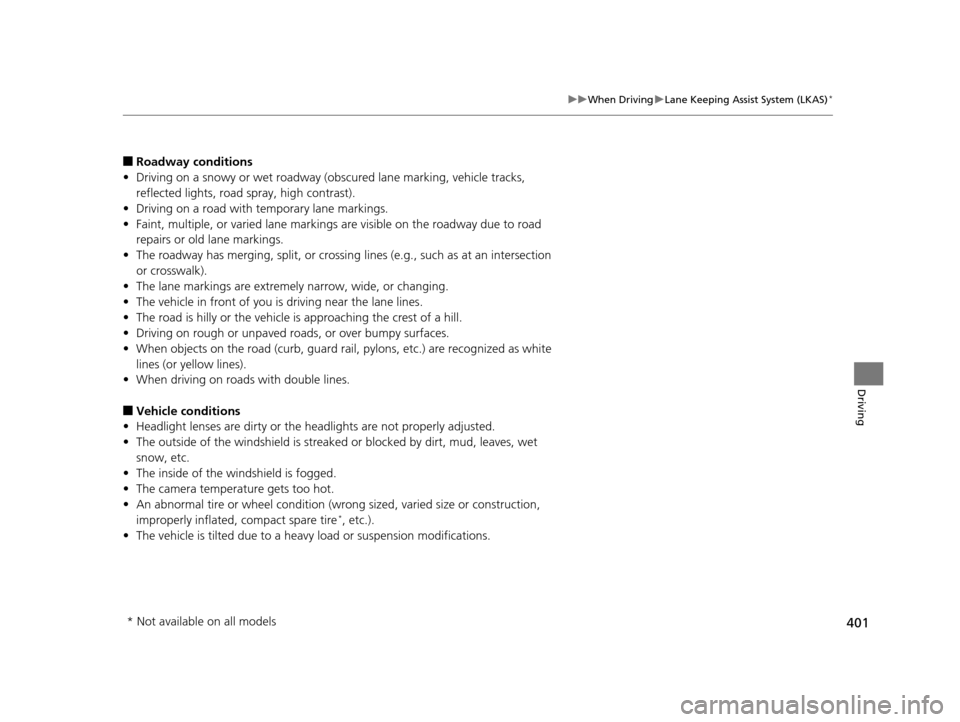
401
uuWhen Driving uLane Keeping Assist System (LKAS)*
Driving
■Roadway conditions
• Driving on a snowy or wet roadway (obs cured lane marking, vehicle tracks,
reflected lights, road spray, high contrast).
• Driving on a road with temporary lane markings.
• Faint, multiple, or varied lane markings are visible on the roadway due to road
repairs or old lane markings.
• The roadway has merging, split, or crossing lines (e.g., such as at an intersection
or crosswalk).
• The lane markings are extremel y narrow, wide, or changing.
• The vehicle in front of you is driving near the lane lines.
• The road is hilly or the vehicle is approaching the crest of a hill.
• Driving on rough or unpaved roads, or over bumpy surfaces.
• When objects on the road (curb, guard rail, pylons, etc.) are recognized as white
lines (or yellow lines).
• When driving on roads with double lines.
■Vehicle conditions
• Headlight lenses are dirty or the h eadlights are not properly adjusted.
• The outside of the windshield is streaked or blocked by dirt, mud, leaves, wet
snow, etc.
• The inside of the windshield is fogged.
• The camera temperature gets too hot.
• An abnormal tire or wheel condition (wro ng sized, varied size or construction,
improperly inflated, compact spare tire
*, etc.).
• The vehicle is tilted due to a heavy load or suspension modifications.
* Not available on all models
16 ACURA MDX-31TZ56200.book 401 ページ 2015年3月4日 水曜日 午後2時59分
Page 421 of 557

420
uuBraking uCollision Mitigation Braking SystemTM (CMBSTM)*
Driving
The system may automatically shut off and the CMBSTM indicator will come on under
certain conditions. Some examples of th ese conditions are listed below. Other
conditions may reduce some of the CMBS
TM functions.
2 Front Sensor Camera* P. 363
■Environmental conditions
• Driving in bad weather (rain, fog, snow, etc.).
• Sudden changes between light and dark, such as an entrance or exit of a tunnel.
• There is little contrast between objects and the background.
• Driving into low sunlight (e.g., at dawn or dusk).
• Strong light is reflected onto the roadway.
• Driving in the shadows of trees, buildings, etc.
• Roadway objects or structures are misint erpreted as vehicles and pedestrians.
• Reflections on the interior of the front windshield.
■Roadway conditions
• Driving on a snowy or wet roadway (obscured lane marking, vehicle tracks,
reflected lights, road spray, high contrast).
• The road is hilly or the vehicle is approaching the crest of a hill.
• Driving on curvy, winding, or undulating roads.
■CMBSTM Conditions and Limitations
* Not available on all models
16 ACURA MDX-31TZ56200.book 420 ページ 2015年3月4日 水曜日 午後2時59分
Page 422 of 557

421
uuBraking uCollision Mitigation Braking SystemTM (CMBSTM)*
Continued
Driving
■Vehicle conditions
• Headlight lenses are dirty or the h eadlights are not properly adjusted.
• The outside of the windshield is blocked by dirt, mud, leaves, wet snow, etc.
• The inside of the windshield is fogged.
• An abnormal tire or wheel condition (wro ng sized, varied size or construction,
improperly inflated, compact spare tire
*, etc.).
• When tire chains are installed.
• The vehicle is tilted due to a heavy load or suspension modifications.
• The camera temperature gets too hot.
• Driving with the parking brake applied.
• When the radar sensor in the front grille gets dirty.
* Not available on all models
16 ACURA MDX-31TZ56200.book 421 ページ 2015年3月4日 水曜日 午後2時59分
Page 424 of 557

423
uuBraking uCollision Mitigation Braking SystemTM (CMBSTM)*
Continued
Driving
■Automatic shutoff
CMBSTM may automatically shut itself off and the CMBSTM indicator comes and stays
on when:
• The temperature inside the system is high.
• You drive off-road or on a mountain road, or curved and winding road for an
extended period.
• An abnormal tire condition is detected (wrong tire size, flat tire, etc.).
• The camera behind the rearview mirror, or the area around the camera, including
the windshield, gets dirty.
Once the conditions that caused CMBS
TM to shut off improve or are addressed (e.g.,
cleaning), the system comes back on.
16 ACURA MDX-31TZ56200.book 423 ページ 2015年3月4日 水曜日 午後2時59分
Page 459 of 557

458
uuMaintenance Under the Hood uBrake Fluid
Maintenance
Brake Fluid
The fluid level should be between the MIN
and MAX marks on the side of the reservoir.
Refilling Window Washer Fluid
If the washer fluid is low, a message appears on the MID.
Pour the washer fluid carefully. Do not overflow the reservoir.
Specified fluid: Acura Heavy Duty Brake Fluid DOT 3
■Checking the Brake Fluid
1Brake Fluid
NOTICE
Brake fluid marked DOT 5 is not compatible with your
vehicle’s braking system and can cause extensive
damage.
If the specified brake fluid is not available, you should
use only DOT 3 or DOT 4 fluid from a sealed
container as a temporary replacement.
Using any non-Acura brake fl uid can cause corrosion
and decrease the longevity of the system. Have the
brake system flushed and re filled with Acura Heavy
Duty Brake Fluid DOT 3 as soon as possible.
If the brake fluid level is at or below the MIN mark,
have a dealer inspect for l eaks or worn brake pads as
soon as possible.
Brake Reservoir
MIN
MAX
1 Refilling Window Washer Fluid
NOTICE
Do not use engine antifreeze or a vinegar/water
solution in the windshield washer reservoir.
Antifreeze can damage y our vehicle’s paint. A
vinegar/water solution ca n damage the windshield
washer pump.
16 ACURA MDX-31TZ56200.book 458 ページ 2015年3月4日 水曜日 午後2時59分
Page 466 of 557

465Continued
Maintenance
Checking and Maintaining Wiper Blades
Checking Wiper Blades
If the wiper blade rubber has deteriorated, it will leave streaks and the hard surfaces
of the blade may scratch the window glass.
Changing the Front Wiper Blade Rubber
1.Lift the driver side wiper arm first, then the
passenger side.
2. Place a cloth on the edge of the lock tab.
Push the lock tab up with a flat-tip screw
driver.
3. Slide the blade from the wiper arm.
1Changing the Front Wiper Blade Rubber
NOTICE
Avoid dropping the wiper ar m; it may damage the
windshield.
Lock Tab
16 ACURA MDX-31TZ56200.book 465 ページ 2015年3月4日 水曜日 午後2時59分
Page 468 of 557

467
uuChecking and Maintaining Wiper Blades uChanging the Rear Wiper Blade Rubber
Continued
Maintenance
Changing the Rear Wiper Blade Rubber
1.Raise the wiper arm off.
2. Slide the wiper blade out from the end with
the indent.
3. Remove the retainers from wiper blade and
mount to a new rubber blade.1Changing the Rear Wiper Blade Rubber
NOTICE
Avoid dropping the wiper ar m; it may damage the
windshield.
Blade
Retainer
Rubber
16 ACURA MDX-31TZ56200.book 467 ページ 2015年3月4日 水曜日 午後2時59分
Page 548 of 557

Index
547
Index
Index
A
AAC................................................... 238, 248
ABS (Anti-lock Brake System) .................. 414
AC Power Outlet ...................................... 194
Accessories and Modifications ................ 438
Accessory Power Sockets ......................... 193
Adaptive Cruise Control (ACC) with Low Speed Follow (LSF) ................................. 365
Indicator ................................................... 87
Additives Coolant .................................................. 455
Engine Oil ............................................... 450
Washer ................................................... 458
Additives, Engine Oil ............................... 450
Adjusting Armrest .................................................. 185
Front Seats.............................................. 175
Head Restraints ....................... 178, 179, 180
Headlights .............................................. 459
Mirrors.................................................... 172
Rear Seats ............................................... 182
Second Row Seat .................................... 176
Steering Wheel ....................................... 171
Temperature ........................................... 113
Agile Handling Assist System .................. 404
Aha
TM Menu ............................................. 247
AhaTM Radio .............................................. 258
Air Conditioning System (Climate Control
System) .................................................... 200
Changing the Mode................................ 203 Defrosting the Windshield and
Windows ............................................... 207
Dust and Pollen Filter ............................... 484
Rear Climate Control System ................... 208
Recirculation/Fresh Air Mode ................... 205
Sensors .................................................... 212
Synchronized Mode ................................. 204
Using Automatic Climate Control ............ 200
Air Pressure ....................................... 470, 537
Airbags ........................................................ 41
Advanced Airbags ..................................... 47
After a Collision ......................................... 45
Airbag Care ............................................... 55
Driver’s Knee Airbag .................................. 48
Event Data Recorder .................................... 0
Front Airbags (SRS) .................................... 44
Indicator .............................................. 53, 77
Passenger Airbag Off Indicator .................. 54
Sensors ...................................................... 41
Side Airbags .............................................. 50
Side Curtain Airbags .................................. 52
AM/FM Radio ............................................ 231
Anti-lock Brake System (ABS) .................. 414
Indicator .................................................... 77
Armrest ..................................................... 185
Audio Remote Controls ............................ 217
Audio System ............................................ 214
Adjusting the Sound ................................ 229
Auxiliary Input Jack .................................. 215
Error Messages ........................................ 254
General Information ................................ 259 Internet Radio ......................................... 245
iPod ........................................................ 241
MP3/WMA/AAC .............................. 238, 248
Reactivating ............................................ 216
Recommended CDs ................................. 260
Recommended Devices............................ 262
Remote Controls ..................................... 217
Security Code .......................................... 216
Shortcuts................................................. 220
Theft Protection ...................................... 216
USB Flash Drives .............................. 248, 262
USB Port.................................................. 215
Authorized Manuals ................................ 545
Auto Door Locking/Unlocking ................. 141
Customize ....................................... 123, 275
Auto Idle Stop .......................................... 355
OFF Button .............................................. 355
Auto Idle Stop Indicator (Green) ............... 83
Auto Idle Stop System Indicator
(Amber) ..................................................... 83
Automatic Intermittent Wipers ............... 164
Automatic Lighting .................................. 160
Automatic Transmission ........................... 346
Creeping ................................................. 346
Fluid ........................................................ 457
Kickdown ................................................ 346
Operating the Shift Button ...................... 349
Shifting ................................................... 347
Auxiliary Input Jack .................................. 215
Average Fuel Economy ............................ 113
Average Speed ......................................... 114
16 ACURA MDX-31TZ56200.book 547 ページ 2015年3月4日 水曜日 午後2時59分