2016 Acura MDX window switch
[x] Cancel search: window switchPage 169 of 557
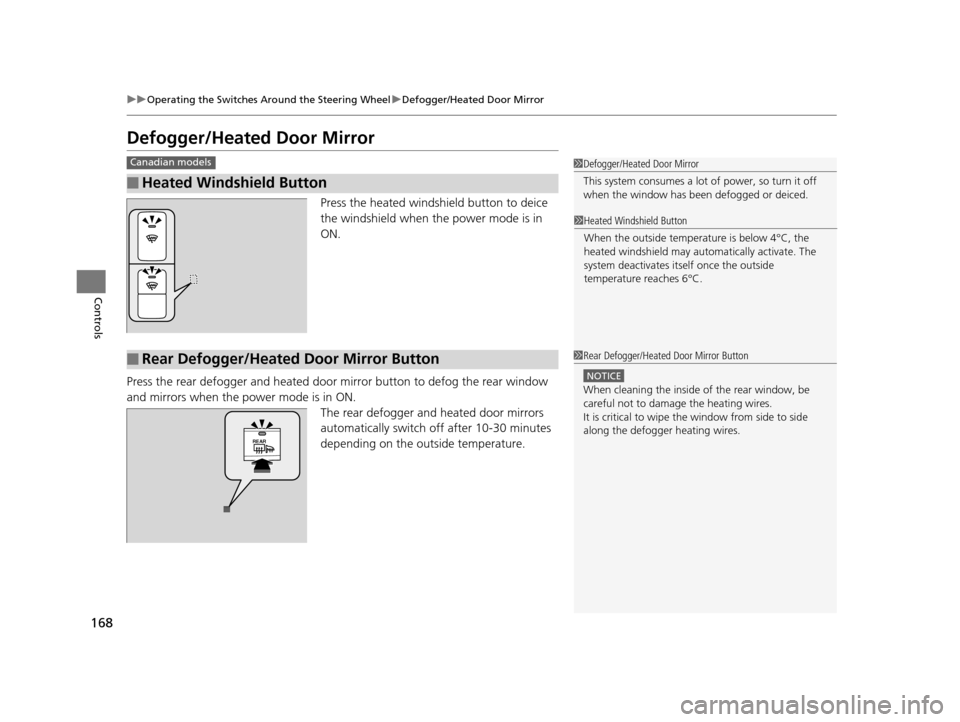
168
uuOperating the Switches Around the Steering Wheel uDefogger/Heated Door Mirror
Controls
Defogger/Heated Door Mirror
Press the heated windshield button to deice
the windshield when the power mode is in
ON.
Press the rear defogger and heated door mirror button to defog the rear window
and mirrors when the power mode is in ON. The rear defogger and heated door mirrors
automatically switch off after 10-30 minutes
depending on the outside temperature.
■Heated Windshield Button
Canadian models1Defogger/Heated Door Mirror
This system consumes a lot of power, so turn it off
when the window has been defogged or deiced.
1 Heated Windshield Button
When the outside temperature is below 4°C, the
heated windshield may auto matically activate. The
system deactivates itself once the outside
temperature reaches 6°C.
■Rear Defogger/Heated Door Mirror Button1 Rear Defogger/Heated Door Mirror Button
NOTICE
When cleaning the inside of the rear window, be
careful not to damage the heating wires.
It is critical to wipe the window from side to side
along the defogger heating wires.
16 ACURA MDX-31TZ56200.book 168 ページ 2015年3月4日 水曜日 午後2時59分
Page 201 of 557

200
Controls
Climate Control System
Using Automatic Climate Control
The automatic climate control system maintains the interior temperature you select.
The system also selects the proper mix of heated or cooled air that raises or lowers
the interior temperature to your pr eference as quickly as possible.
Use the system when the engine is running.
1. Press the AUTO button.
2. Adjust the interior temperature using the driver’s side or passenger’s side
temperature control switch.
3. Press the (On/Off) button to cancel.1Using Automatic Climate Control
If any buttons/icons on the touch screen are pressed
while using the climate control system in AUTO, the
function of the button/icon th at was pressed will take
priority.
The AUTO indicator will go off, but functions
unrelated to the button/icon that was pressed will be
controlled automatically.
During the Auto Idle Stop, the air conditioning
system will be turned off.
To prevent cold air from bl owing in from outside, the
fan may operate at low speed for a while after the
AUTO button has been pressed.
If the interior is very warm, you can cool it down
more rapidly by partial ly opening the windows,
turning the system on auto, and setting the
temperature to low. Change the fresh mode to
recirculation mode until the temperature cools down.
When you set the temperat ure to the lower or upper
limit, Lo or Hi is displayed.
Pressing the button switches the climate control
system between on and off. When turned on, the
system returns to your last selection.
Models with Auto Idle Stop
All models
(On/Off) ButtonAUTO Button
On Demand Multi-Use Display
TM
Driver’s Side
Temperature
Control Switch
Passenger’s
Side
Temperature
Control Switch Passenger’s
Side
Temperature
Driver’s Side
Temperature
16 ACURA MDX-31TZ56200.book 200 ページ 2015年3月4日 水曜日 午後2時59分
Page 208 of 557

207
uuClimate Control System uUsing Automatic Climate Control
Controls
Press the button to turn the air
conditioning system on and automatically
switch the system to fresh air mode.
Press the button again to turn off, the
system returns to the previous settings.
■To rapidly defrost the windows
1.Press the button.
2. Select the recirculation mode.
2 Switching between the recirculation
and fresh air modes P. 205
■Defrosting the Windshield and Windows1Defrosting the Windshield and Windows
For your safety, make sure you have a clear view
through all the windows before driving.
Do not set the temperatur e near the upper or lower
limit.
When cold air hits the windshield, the outside of the
windshield may fog up.
If the side windows fog up, adjust the vents so that
the air hits th e side windows.
If you press the button during Auto Idle Stop, the
engine restarts automatically.
Models with Auto Idle Stop
1 To rapidly defrost the windows
After defrosting the windows, switch over to fresh air
mode.
If you keep the system in recirculation mode, the
windows may fog up from humidity. This impedes
visibility.
16 ACURA MDX-31TZ56200.book 207 ページ 2015年3月4日 水曜日 午後2時59分
Page 486 of 557

485Continued
Maintenance
Cleaning
Interior Care
Use a damp cloth with a mixture of mild detergent and warm water to remove dirt.
Use a clean cloth to remove detergent residue.
Use a soft brush with a mixture of mild soap and warm water to clean the seat belts.
Let the belts air dry. Wipe the openings of the seat belt anchors using a clean cloth.
Wipe using a glass cleaner.
■Cleaning Seat Belts
1 Interior Care
Do not spill liquids inside the vehicle.
Electrical devices and systems may malfunction if
liquids are splashed on them.
Do not use silicone based sp rays on electrical devices
such as audio devices and switches.
Doing so may cause the items to malfunction or a fire
inside the vehicle.
If a silicone based spray is inadvertently used on
electrical devices, consult a dealer.
Depending on their compos ition, chemicals and
liquid aromatics may cause discoloration, wrinkles,
and cracking to resin-ba sed parts and textiles.
Do not use alkali solvents or organic solvents such as
benzene or gasoline.
After using chemical s, make sure to gently wipe them
off using a dry cloth.
Do not place used cloths on top of resin based parts
or textiles for long periods of time without washing.
Opening
■Cleaning the Window1Cleaning the Window
Wires are mounted to the in side of the rear window.
Wipe along the same direct ion as the wires with a
soft cloth so as not to damage them.
16 ACURA MDX-31TZ56200.book 485 ページ 2015年3月4日 水曜日 午後2時59分
Page 505 of 557

uuIf a Tire Goes Flat uTemporarily Repairing a Flat Tire*
504
Handling the Unexpected
4. Plug in the compressor to the accessory
power socket.
u Be careful not to pinch the cord in a
door or window.
u Do not plug any other electronic
devices into other accessory power
sockets.
2 Accessory Power Sockets P. 193
5.Start the engine.
u Keep the engine running while injecting
sealant and air.
2 Carbon Monoxide Gas P. 68
6.Turn the selector switch to SEALANT/
AIR .
1Injecting Sealant and Air
NOTICE
Do not operate the temporary tire repair kit
compressor for more than 15 minutes. The
compressor can overheat and become permanently
damaged.
Until the sealant injection is complete, the pressure
shown on the pressure gauge will appear higher than
actual. After the sealant injection is complete the
pressure will drop and then begin to rise again as the
tire is inflated with air. This is normal. To accurately
measure the air pressure usi ng the gauge, turn the air
compressor off only after the sealant injection is
complete.
3WARNING
Running the engine with the vehicle in an
enclosed or even partly enclosed area can
cause a rapid build-up of toxic carbon
monoxide.
Breathing this colorless, odorless gas can
cause unconsciousness and even death.
Only run the engine to power the air
compressor with th e vehicle outdoors.
SEALANT/AIR side
16 ACURA MDX-31TZ56200.book 504 ページ 2015年3月4日 水曜日 午後2時59分
Page 511 of 557

uuIf a Tire Goes Flat uTemporarily Repairing a Flat Tire*
510
Handling the Unexpected
7. Plug in the kit to the accessory power
socket.
u Be careful not to pinch the cord in a
door or window.
u Do not plug any other electronic
devices into other accessory power
sockets.
2 Accessory Power Sockets P. 193
8.Start the engine.
u Keep the engine running while injecting
air.
2 Carbon Monoxide Gas P. 68
9.Turn the selector switch to AIR ONLY.
10. Press the inflator swit ch to turn on the kit.
u The compressor starts to inject air into
the tire.
11. Inflate the tire to the specified air pressure.
1Inflating an Under-inflated Tire
3WARNING
Running the engine with the vehicle in an
enclosed or even partly enclosed area can
cause a rapid build-up of toxic carbon
monoxide.
Breathing this colorless, odorless gas can
cause unconsciousness and even death.
Only run the engine to power the air
compressor with th e vehicle outdoors.
AIR ONLY
side
ON
16 ACURA MDX-31TZ56200.book 510 ページ 2015年3月4日 水曜日 午後2時59分
Page 553 of 557

552
Index
Load Limits................................................ 325
Locking/Unlocking .................................... 129
Auto Door Locking/Unlocking .................. 141
Childproof Door Locks ............................. 140
From Inside .............................................. 138
From Outside ........................................... 131
Keys ........................................................ 129
Using a Key ............................................. 135
Lockout Prevention System ...................... 135
Low Battery Charge .................................. 519
Low Fuel Indicator ...................................... 76
Low Oil Pressure Indicator ................. 73, 519
Lower Anchors ...................................... 61, 64
Lubricant Specifications Chart ................. 537
Luggage (Maximum Load Limit) .............. 325
Lumbar Support ........................................ 175
M
Maintenance............................................. 439
Battery..................................................... 478
Brake Fluid............................................... 458
Cleaning .................................................. 485
Climate Control System ........................... 484
Coolant ................................................... 455
Maintenance Minder
TM............................ 443
Oil ........................................................... 451
Precautions .............................................. 440
Radiator................................................... 456
Remote Control ....................................... 482
Remote Transmitter ......................... 480, 481 Replacing Light Bulbs .............................. 459
Safety...................................................... 441
Service Items ........................................... 445
Tires ........................................................ 469
Transmission Fluid ................................... 457
Under the Hood ...................................... 447
Wireless Headphone................................ 483
Malfunction Indicator Lamp .............. 73, 520
Map Lights ................................................ 187
Maximum Load Limit ............................... 325
Meters, Gauges ......................................... 110
MID (Multi-information Display) ............. 111
Mirrors ...................................................... 172
Adjusting ................................................ 172
Door ....................................................... 173
Exterior ................................................... 173
Interior Rearview ..................................... 172
Modifications (and Accessories) .............. 438
Moonroof ................................................. 154
MP3 ................................................... 238, 248
Multi-function Steering-wheel Controls ................................................... 111
Multi-Information Display (MID) ............. 111
Multi-View Rear Camera .......................... 434N
Numbers (Identification).......................... 538
O
Odometer................................................. 112
Off-Highway Driving Guidelines ............. 338
Oil (Engine) .............................................. 450
Adding ................................................... 452
Checking ................................................ 451
Displaying Oil Life ................................... 443
Low Oil Pressure Indicator ................. 73, 519
Recommended Engine Oil ....................... 450
Viscosity.................................................. 450
On Demand Multi-Use Display
TM............. 219
Opening/Closing Hood ...................................................... 448
Moonroof ............................................... 154
Power Windows...................................... 152
Tailgate................................................... 142
Operating the Switches Around the
Steering Wheel ....................................... 155
Outside Temperature Display ................. 113
Overheating ............................................. 517
P
Paddle Shifters (Sequential Mode) ......... 354
Pandora® .................................................. 246
Panic Mode ............................................... 151
Parking ..................................................... 425
Parking Brake ........................................... 412
Parking Brake and Brake System Indicator ........................................... 72, 521
Parking Sensor System ............................. 426
16 ACURA MDX-31TZ56200.book 552 ページ 2015年3月4日 水曜日 午後2時59分
Page 556 of 557

555
Index
TRIP Button.............................................. 112
Trip Meter ................................................ 113
Troubleshooting ...................................... 491
Blown Fuse ..................... 523, 526, 528, 529
Brake Pedal Vibrates ................................. 23
Buzzer Sounds When Opening Door ......... 24
Emergency Towing ................................. 531
Engine Won’t Start ................................. 512
Noise When Braking ................................. 25
Overheating ............................................ 517
Puncture/Flat Tire ............................ 493, 500
Rear Door Won’t Open ..................... 23, 140
Warning Indicators.................................... 72
Turn Signals .............................................. 158
Indicators (Instrume nt Panel) ..................... 79
Turn-by-Turn Directions .......................... 115
Two-way Keyless Access Remote ............ 129
U
Under-floor Storage Area....................... 190
Unlocking the Doors ................................ 131
Unlocking the Fron t Doors from the
Inside ................................................. 13, 138
USB Flash Drives ....................................... 262
USB Port .................................................... 215
V
Vanity Mirrors .............................................. 7
Vehicle Identification Number ................ 538Vehicle Stability Assist (VSA®
).................. 402
Off Button ............................................... 403
Off Indicator .............................................. 78
System Indicator ................................ 78, 402
Viscosity (Oil) .................................... 450, 537
VSA ® (Vehicle Stability Assist) .................. 402
W
Warning and Information Messages ......... 92
Warning Indicator On/Blinking ............... 519
Warning Labels ........................................... 69
Warranties (Warranty Manual provided
separately) ............................................... 543
Watts ......................................................... 536
Wear Indicators (Tire) ............................... 474
Wheel Nut Wrench (Jack Handle) ........... 497
Window Washers ...................................... 163
Adding/Refilling Fluid ............................... 458
Switch ..................................................... 163
Windows (Opening and Closing) ............. 152
Windshield ................................................ 163
Cleaning .................................................. 488
Defrosting/Defogging .............................. 207
Washer Fluid ........................................... 458
Wiper Blades ........................................... 465
Wipers and Washers ................................ 163
Winter Tires .............................................. 477
Snow Tires ............................................... 477
Tire Chains .............................................. 477 Wipers and Washers
................................. 163
Automatic Intermittent Wipers ................ 164
Checking and Replacing Wiper Blades ..... 465
Front ....................................................... 163
Rear ........................................................ 165
WMA ................................................. 238, 248
Worn Tires ................................................ 469
16 ACURA MDX-31TZ56200.book 555 ページ 2015年3月4日 水曜日 午後2時59分