Page 4 of 521

Contents
Child Safety P. 48Exhaust Gas Hazard P. 60Safety Labels P. 61
Opening and Closing the Trunk P. 122 Security System P. 126 Opening and Closing the Windows P. 129
Operating the Switches Around the Steering Wheel P. 133 Adjusting the Mirrors P. 146
Interior Lights/Interior Convenience It ems P. 156 Climate Control System P. 161
Audio System Basic Operation P. 193 Audio Error Messages P. 235
HomeLink® Universal Transceiver* P. 266 Bluetooth ® HandsFreeLink ® P. 268
When Driving P. 338 Braking P. 388Parking Your Vehicle P. 401
Fuel Economy P. 408 Accessories and Modifications P. 409
Maintenance Under the Hood P. 420 Replacing Light Bulbs P. 431
Checking and Maintaining Tires P. 442 Battery P. 451 Remote Transmitter Care P. 452
Cleaning P. 455
Engine Does Not Start P. 482Jump Starting P. 485 Shift Lever Does Not Move P. 488
Fuses P. 495 Emergency Towing P. 498
Devices that Emit Radio Waves P. 503 Reporting Safety Defects P. 504
Authorized Manuals P. 509 Client Service Information P. 510
Quick Reference GuideP. 4
Safe DrivingP. 23
Instrument PanelP. 63
ControlsP. 107
FeaturesP. 165
DrivingP. 331
MaintenanceP. 411
Handling the UnexpectedP. 461
InformationP. 499
IndexP. 512
16 ACURA ILX-31TX66300.book 3 ページ 2014年12月22日 月曜日 午後10時15分
Page 6 of 521
5
Quick Reference Guide
❙Wipers/Washers (P140)
❙Cruise Control Buttons* (P349)
❙Remote Audio Control Buttons (P170)
❙Brightness Control (P142)
❙Headlights/Turn Signals (P136)
❙Fog Lights* (P139)
❙Paddle Shifter (Shift down) (P348)
❙Paddle Shifter (Shift up) (P348)
❙Horn (Press an area around .)
❙Navigation System Voice Control Buttons*
() See the Navigation System Manual
❙Bluetooth ® HandsFreeLink ® System
Voice Control Buttons
(P268)
❙SEL/RESET Button (P92)
❙ (Information) Button (P90)
❙Lane Keeping Assist System (LKAS) Button*
(P374)
❙Adaptive Cruise Control (ACC) Buttons* (P354)
❙Distance Button* (P362)
* Not available on all models
16 ACURA ILX-31TX66300.book 5 ページ 2014年12月22日 月曜日 午後10時15分
Page 7 of 521
Visual Index
6
Quick Reference Guide
❙Parking Brake (P388)
❙Power Window Switches (P129)
❙Driver's Front Airbag (P38)
❙Trunk Release (P122)
❙Hood Release Handle (P421)
❙Interior Fuse Box (P496)
❙Passenger's Front Airbag
(P38)
❙USB Adapter Cable* (P167)
❙Shift Lever
Dual Clutch Transmission
(P345)
❙Glove Box (P157)
❙Accessory Power Socket
(P159)
❙Rearview Mirror (P146)
❙Auxiliary Input Jack* (P167)
❙Door Mirror Controls (P147)
❙Power Door Lock Master Switch (P120)❙Memory Buttons* (P145)
❙SET Button* (P145)
❙Fuel Fill Door Release Handle (P407)
❙USB Port* (P168)
❙HDMI® Port* (P168)
❙Seat Heater Switches* (P160)
16 ACURA ILX-31TX66300.book 6 ページ 2014年12月22日 月曜日 午後10時15分
Page 11 of 521

10
Quick Reference Guide
Instrument Panel (P63)
System Indicators
Malfunction Indicator
Lamp
Low Oil Pressure
Indicator
Charging System
Indicator Vehicle Stability Assist
(VSA®) System Indicator
VSA ® OFF Indicator
Electric Power Steering
(EPS) System Indicator
Lights Indicators
Lights On Indicator
High Beam Indicator
Immobilizer System
Indicator
System Indicators
System Message
Indicator
Gauges (P88)/Multi-Information Display (P89)/System Indicators (P64)
Low Tire Pressure/
TPMS Indicator
Keyless Access System
Indicator Blind Spot Information
(BSI) Indicator
*
Collision Mitigation Braking
SystemTM (CMBSTM) Indicator*
Road Departure Mitigation
(RDM) Indicator*Fog Light Indicator*
Temperature
Gauge Security
System Alarm
IndicatorFuel Gauge
Tachometer
Multi-Information Display
Speedometer
Shift Lever Position
Indicator M (sequential mode)
Indicator/Gear
Position Indicator
System Indicators
Lane Keeping Assist
System ( LKAS) Indicator*Adaptive Cruise Control
(ACC ) Indicator*
Models without
full color display
Anti-lock Brake
System ( ABS)
Indicator
Seat Belt Reminder
Indicator CRUISE CONTROL
Indicator
*
Parking Brake
and Brake System
Indicator (Red) Supplemental
Restraint System
Indicator
CRUISE MAIN
Indicator
*
Low Fuel Indicator Turn Signal and
Hazard Warning
Indicators
Brake System
Indicator (Amber)
U.S.
Canada
U.S.
Canada
Door and Trunk
Open Indicator*
16 ACURA ILX-31TX66300.book 10 ページ 2014年12月22日 月曜日 午後10時15分
Page 17 of 521
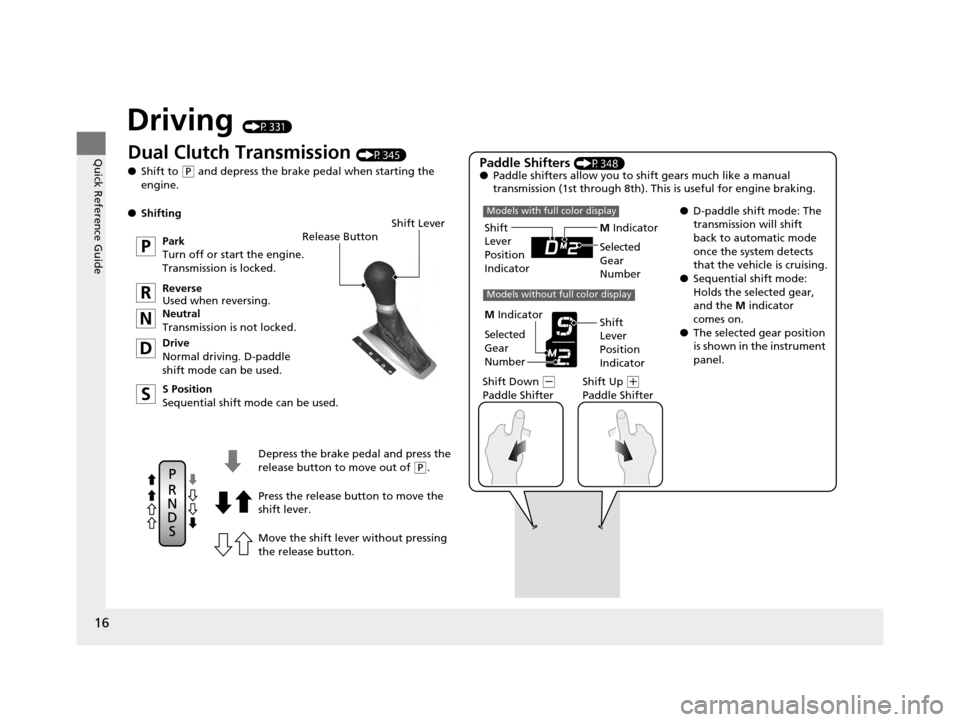
16
Quick Reference Guide
Driving (P331)
Release Button
Depress the brake pedal and press the
release button to move out of
( P.
Move the shift lever without pressing
the release button. Press the release button to move the
shift lever.
Dual Clutch Transmission (P345)
● Shift to
(P and depress the brake pedal when starting the
engine.
● Shifting
Park
Turn off or start the engine.
Transmission is locked.
Reverse
Used when reversing.
Neutral
Transmission is not locked.
S Position
Sequential shift mode can be used. Drive
Normal driving. D-paddle
shift mode can be used.Paddle Shifters (P348)
● Paddle shifters allow you to shift gears much like a manual
transmission (1st through 8th). This is useful for engine braking.
●D-paddle shift mode: The
transmission will shift
back to automatic mode
once the system detects
that the vehicle is cruising.
● Sequential shift mode:
Holds the selected gear,
and the M indicator
comes on.
● The selected gear position
is shown in the instrument
panel.
Shift Lever
Shift Down
(-
Paddle Shifter Shift Up (
+
Paddle Shifter
M Indicator
Shift
Lever
Position
Indicator
Models with full color display
Models without full color display
Selected
Gear
Number
M Indicator
Shift
Lever
Position
Indicator
Selected
Gear
Number
16 ACURA ILX-31TX66300.book 16 ページ 2014年12月22日 月曜日 午後10時15分
Page 21 of 521
20
Quick Reference Guide
What to Do If
The power mode does not
change from ON to
VEHICLE OFF (LOCK). Why?The shift lever should be moved to (P.
Why does the brake pedal
pulsate slightly when
applying the brakes?This can occur when the ABS activates, and does not indicate a
problem. Apply firm, steady pressure on the brake pedal. Never
pump the brake pedal.
The rear door cannot be
opened from inside the
vehicle. Why?Check if the childproof lock is in the
LOCK position. If so, open the rear
door with the outside door handle.
To cancel this function, push the lever
to the UNLOCK position.
16 ACURA ILX-31TX66300.book 20 ページ 2014年12月22日 月曜日 午後10時15分
Page 67 of 521
66
uuIndicators u
Instrument Panel
*1:On the left: Models without full color display
On the right: Models with full color display
*2:Models with full color display
*3:Models without full color display
IndicatorNameOn/BlinkingExplanationMessage*1
Shift Lever
Position
Indicator
●Indicates the current gear
selection.
2 Shifting P. 345——
Transmission
Indicator
●Blinks if the transmission
system has a problem.●Blinks while driving - Avoid sudden
starts and acceleration and have the
vehicle checked by a dealer
immediately.
M (sequential
mode)
Indicator/
Gear Position
Indicator●Comes on when the manual
sequential mode is applied.
2 Sequential Shift Mode Operation
P. 348——
*2
*3
*2
*3
*2
*3
16 ACURA ILX-31TX66300.book 66 ページ 2014年12月22日 月曜日 午後10時15分
Page 85 of 521

84
uuIndicators uMulti-Information Display Warn ing and Information Messages
Instrument Panel
*1:On the left: Models without full color display
On the right: Models with full color display
Message*1ConditionExplanation
●Appears when you close the door with the
power mode in ON without the keyless access
remote inside the vehicle.●Disappears when you bring the keyless access
remote back inside the vehicle and close the
door.
2Keyless Access Remote Reminder P. 135
●Appears when the keyless access remote
battery becomes weak.●Replace the battery as soon as possible.
2Replacing the Button Battery P. 452
●Appears after you unlock and open the driver’s
door.
2Starting the Engine P. 338
●Appears three seconds after the TO START
ENGINE message appears.
2Starting the Engine P. 338
●Appears if you push the ENGINE START/STOP
button to turn the engine off without the shift
lever in
(P.
●Move the shift lever to (P. The power mode
changes to VEHICLE OFF.
16 ACURA ILX-31TX66300.book 84 ページ 2014年12月22日 月曜日 午後10時15分