2016 Acura ILX pan
[x] Cancel search: panPage 3 of 521
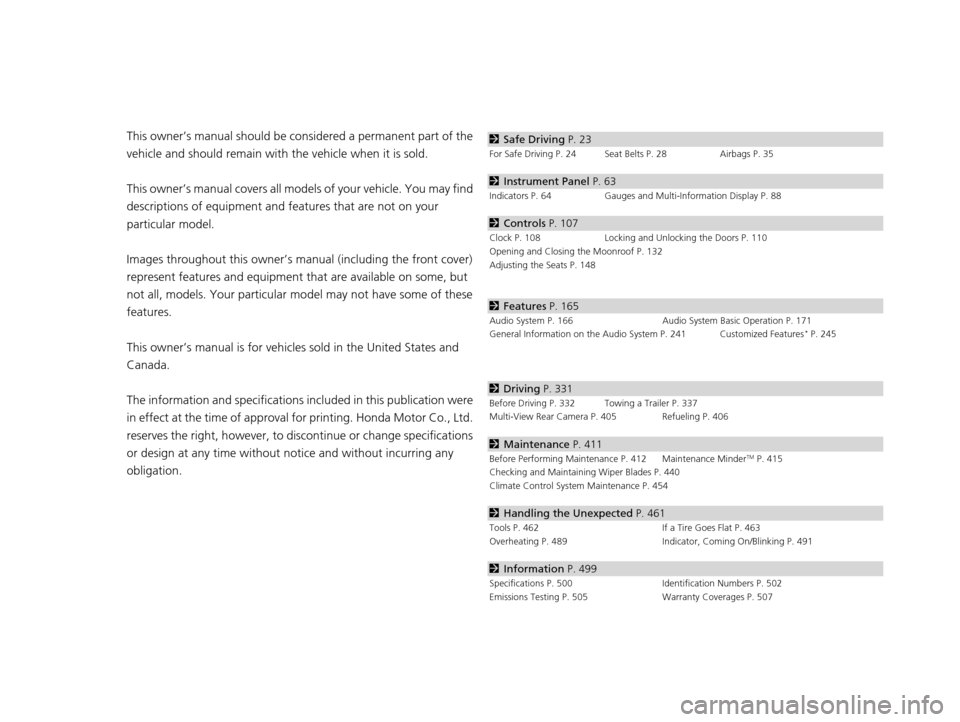
Contents
This owner’s manual should be considered a permanent part of the
vehicle and should remain with the vehicle when it is sold.
This owner’s manual covers all models of your vehicle. You may find
descriptions of equipment and features that are not on your
particular model.
Images throughout this owner’s manu al (including the front cover)
represent features and equipment that are available on some, but
not all, models. Your particular mo del may not have some of these
features.
This owner’s manual is for vehicles sold in the United States and
Canada.
The information and specifications in cluded in this publication were
in effect at the time of approval for printing. Honda Motor Co., Ltd.
reserves the right, however, to discontinue or change specifications
or design at any time without notice and without incurring any
obligation.2 Safe Driving P. 23
For Safe Driving P. 24 Seat Belts P. 28 Airbags P. 35
2Instrument Panel P. 63
Indicators P. 64 Gauges and Multi-Information Display P. 88
2Controls P. 107
Clock P. 108 Locking and Unlocking the Doors P. 110
Opening and Closing the Moonroof P. 132
Adjusting the Seats P. 148
2 Features P. 165
Audio System P. 166 Audio System Basic Operation P. 171
General Information on the Audio System P. 241 Customized Features* P. 245
2 Driving P. 331
Before Driving P. 332 Towing a Trailer P. 337
Multi-View Rear Camera P. 405 Refueling P. 406
2Maintenance P. 411
Before Performing Maintenance P. 412 Maintenance MinderTM P. 415
Checking and Maintaining Wiper Blades P. 440
Climate Control System Maintenance P. 454
2Handling the Unexpected P. 461
Tools P. 462 If a Tire Goes Flat P. 463
Overheating P. 489 Indicator, Coming On/Blinking P. 491
2Information P. 499
Specifications P. 500 Identification Numbers P. 502
Emissions Testing P. 505 Warranty Coverages P. 507
16 ACURA ILX-31TX66300.book 2 ページ 2014年12月22日 月曜日 午後10時15分
Page 4 of 521

Contents
Child Safety P. 48Exhaust Gas Hazard P. 60Safety Labels P. 61
Opening and Closing the Trunk P. 122 Security System P. 126 Opening and Closing the Windows P. 129
Operating the Switches Around the Steering Wheel P. 133 Adjusting the Mirrors P. 146
Interior Lights/Interior Convenience It ems P. 156 Climate Control System P. 161
Audio System Basic Operation P. 193 Audio Error Messages P. 235
HomeLink® Universal Transceiver* P. 266 Bluetooth ® HandsFreeLink ® P. 268
When Driving P. 338 Braking P. 388Parking Your Vehicle P. 401
Fuel Economy P. 408 Accessories and Modifications P. 409
Maintenance Under the Hood P. 420 Replacing Light Bulbs P. 431
Checking and Maintaining Tires P. 442 Battery P. 451 Remote Transmitter Care P. 452
Cleaning P. 455
Engine Does Not Start P. 482Jump Starting P. 485 Shift Lever Does Not Move P. 488
Fuses P. 495 Emergency Towing P. 498
Devices that Emit Radio Waves P. 503 Reporting Safety Defects P. 504
Authorized Manuals P. 509 Client Service Information P. 510
Quick Reference GuideP. 4
Safe DrivingP. 23
Instrument PanelP. 63
ControlsP. 107
FeaturesP. 165
DrivingP. 331
MaintenanceP. 411
Handling the UnexpectedP. 461
InformationP. 499
IndexP. 512
16 ACURA ILX-31TX66300.book 3 ページ 2014年12月22日 月曜日 午後10時15分
Page 11 of 521

10
Quick Reference Guide
Instrument Panel (P63)
System Indicators
Malfunction Indicator
Lamp
Low Oil Pressure
Indicator
Charging System
Indicator Vehicle Stability Assist
(VSA®) System Indicator
VSA ® OFF Indicator
Electric Power Steering
(EPS) System Indicator
Lights Indicators
Lights On Indicator
High Beam Indicator
Immobilizer System
Indicator
System Indicators
System Message
Indicator
Gauges (P88)/Multi-Information Display (P89)/System Indicators (P64)
Low Tire Pressure/
TPMS Indicator
Keyless Access System
Indicator Blind Spot Information
(BSI) Indicator
*
Collision Mitigation Braking
SystemTM (CMBSTM) Indicator*
Road Departure Mitigation
(RDM) Indicator*Fog Light Indicator*
Temperature
Gauge Security
System Alarm
IndicatorFuel Gauge
Tachometer
Multi-Information Display
Speedometer
Shift Lever Position
Indicator M (sequential mode)
Indicator/Gear
Position Indicator
System Indicators
Lane Keeping Assist
System ( LKAS) Indicator*Adaptive Cruise Control
(ACC ) Indicator*
Models without
full color display
Anti-lock Brake
System ( ABS)
Indicator
Seat Belt Reminder
Indicator CRUISE CONTROL
Indicator
*
Parking Brake
and Brake System
Indicator (Red) Supplemental
Restraint System
Indicator
CRUISE MAIN
Indicator
*
Low Fuel Indicator Turn Signal and
Hazard Warning
Indicators
Brake System
Indicator (Amber)
U.S.
Canada
U.S.
Canada
Door and Trunk
Open Indicator*
16 ACURA ILX-31TX66300.book 10 ページ 2014年12月22日 月曜日 午後10時15分
Page 15 of 521

14
Quick Reference Guide
Features (P165)
Audio Remote Controls
(P170)
●VOL (Volume) Button
Press / to adjust the volume up/
down.
● MODE Button
Press to change the audio mode: FM1/
FM2/AM/CD/AUX.
Press to change the audio mode: FM/AM/
SiriusXM ®/CD/USB/iPod/Bluetooth ® Audio/
Pandora®
*/AhaTM/AUX HDMI®
● CH (Channel) Button
Radio: Press to change the preset station. Press and hold to select the next or
previous strong station.
CD/USB device: Press to skip to the beginning of
the next song or return to the
beginning of the current song.
Press and hold to change a folder.
CH Button MODE
Button
VOL
Button
Models with one display
Models with two displays
Audio system (P166) For navigation system operation
() See the Navigation System Manual
Models with one display
Audio/
Information Screen
Selector Knob VOL
/ (Volume/Power) Knob
CD Button
CD Slot
(CD Eject)
Button
Preset Buttons
SETUP Button
PHONE Button DISPLAY Button A.SEL
(Auto
Select) Button SKIP Bar AUX Button
BACK Button
SCAN
Button
FM
Button
AM
Button
FOLDER Bar
16 ACURA ILX-31TX66300.book 14 ページ 2014年12月22日 月曜日 午後10時15分
Page 17 of 521
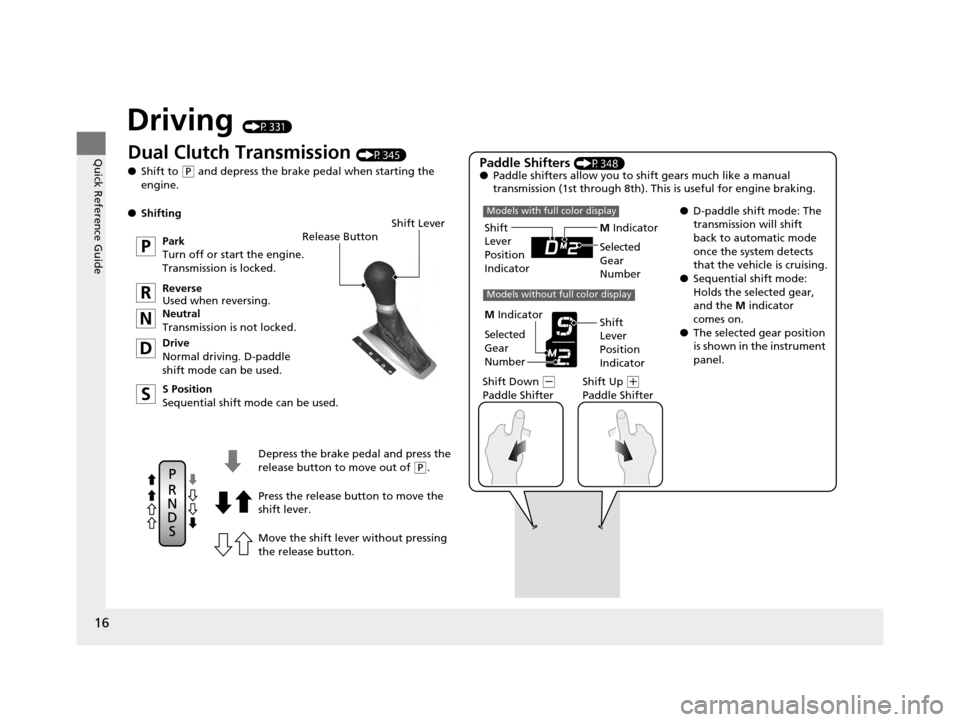
16
Quick Reference Guide
Driving (P331)
Release Button
Depress the brake pedal and press the
release button to move out of
( P.
Move the shift lever without pressing
the release button. Press the release button to move the
shift lever.
Dual Clutch Transmission (P345)
● Shift to
(P and depress the brake pedal when starting the
engine.
● Shifting
Park
Turn off or start the engine.
Transmission is locked.
Reverse
Used when reversing.
Neutral
Transmission is not locked.
S Position
Sequential shift mode can be used. Drive
Normal driving. D-paddle
shift mode can be used.Paddle Shifters (P348)
● Paddle shifters allow you to shift gears much like a manual
transmission (1st through 8th). This is useful for engine braking.
●D-paddle shift mode: The
transmission will shift
back to automatic mode
once the system detects
that the vehicle is cruising.
● Sequential shift mode:
Holds the selected gear,
and the M indicator
comes on.
● The selected gear position
is shown in the instrument
panel.
Shift Lever
Shift Down
(-
Paddle Shifter Shift Up (
+
Paddle Shifter
M Indicator
Shift
Lever
Position
Indicator
Models with full color display
Models without full color display
Selected
Gear
Number
M Indicator
Shift
Lever
Position
Indicator
Selected
Gear
Number
16 ACURA ILX-31TX66300.book 16 ページ 2014年12月22日 月曜日 午後10時15分
Page 25 of 521

24
Safe Driving
For Safe Driving
The following pages explain your vehicle's safety features and how to use them
properly. The safety precautions below are ones that we consider to be among the
most important.
Important Safety Precautions
■Always wear your seat belt
A seat belt is your best protection in all types of collisions. Airbags are designed to
supplement seat belts, not replace them. So even though your vehicle is equipped
with airbags, make sure you and your passengers always wear your seat belts, and
wear them properly.
■Restrain all children
Children ages 12 and under should ride prop erly restrained in a back seat, not the
front seat. Infants and small children should be restrained in a child seat. Larger
children should use a booster seat and a lap/shoulder seat belt until they can use the
belt properly without a booster seat.
■Be aware of airbag hazards
While airbags can save lives, they can cause serious or fatal injuries to occupants
who sit too close to them, or are not prop erly restrained. Infants, young children,
and short adults are at the greatest risk. Be sure to follow all instructions and
warnings in this manual.
■Don't drink and drive
Alcohol and driving don't mix. Even one dr ink can reduce your ability to respond to
changing conditions, and your reaction time gets worse with every additional drink.
So don't drink and drive, and don't let your friends drink and drive, either.
1Important Safety Precautions
Some states, provinces and territories prohibit the use
of cell phones other than hands-free devices by the
driver while driving.
16 ACURA ILX-31TX66300.book 24 ページ 2014年12月22日 月曜日 午後10時15分
Page 28 of 521

27
uuFor Safe Driving uYour Vehicle's Safety Features
Safe DrivingFor the safety of you and your passengers, make a habit of checking these items
each time before you drive.
• After everyone has entered the vehicle, be sure all doors are closed and locked.
Locking the doors helps prevent an occupant from being ejected and an outsider
from unexpectedly opening a door.
2 Locking/Unlocking the Doors from the Inside P. 118
•Adjust your seat to a position suitable for driving. Be sure the front seats are
adjusted as far to the rear as possible while allowing the driver to control the
vehicle. Sitting too close to a front airbag can result in serious or fatal injury in a
crash.
2 Adjusting the Seats P. 148
•Adjust head restraints to the proper position. Head restraints are most effective
when the center of the head restraint alig ns with the center of your head. Taller
persons should adjust their head restraint to the highest position.
2Adjusting the Head Restraints P. 151
•Always wear your seat belt, and make sure you wear it properly. Confirm that any
passengers are properly belted as well.
2 Fastening a Seat Belt P. 31
•Protect children by using seat belts or chil d seats according to a child's age, height
and weight.
2 Child Safety P. 48
■Safety Checklist1Safety Checklist
If the door and trunk open indicator is on, a door
and/or the trunk is not co mpletely closed. Close all
doors and the trunk tightly until the indicator goes
off. 2 Door and Trunk Open Indicator P. 71
*
Models with
full color
displayModels without
full color
display
* Not available on all models
16 ACURA ILX-31TX66300.book 27 ページ 2014年12月22日 月曜日 午後10時15分
Page 30 of 521

Continued29
uuSeat Belts uAbout Your Seat Belts
Safe Driving
■Proper use of seat belts
Follow these guidelines for proper use:
• All occupants should sit upright, well back in the seat, and remain in that position
for the duration of the trip. Slouching and leaning reduc e the effectiveness of the
belt and can increase the chance of serious injury in a crash.
• Never place the shoulder part of a lap/shoulder seat belt under your arm or
behind your back. This could cause very serious injuries in a crash.
• Two people should never use the same seat belt. If they do, they could be very
seriously injured in a crash.
• Do not put any accessories on the seat belt s. Devices intended to improve comfort
or reposition the shoulder part of a seat belt can reduce the protective capability
and increase the chance of serious injury in a crash.
Your vehicle monitors front seat belt use. If
the power mode is set to ON before the
driver's seat belt is fastened, a beeper will
sound and the indicator will blink. If the driver
does not fasten the belt before the beeper
stops, the indicato r will remain on.
The beeper will also periodically sound and
the indicator will blink while driving until the
driver's and front passenger’s seat belts are
fastened.
■Seat Belt Reminder
1 About Your Seat Belts
If a rear seat passenger moves around and extends
the seat belt, the lockable retractor may activate. If
this happens, release the retractor by unfastening the
seat belt and allow the belt to retract completely.
Then refasten the belt.
1 Seat Belt Reminder
The indicator will also co me on if a front passenger
does not fasten their seat be lt within 6 seconds after
the power mode is set to ON.
When no one is sitting in th e front passenger’s seat,
the indicator will not come on and the beeper will not
sound.
This is because the weight sensors in the seat cannot
detect their presence.
Models with
full color
displayModels without
full color
display
16 ACURA ILX-31TX66300.book 29 ページ 2014年12月22日 月曜日 午後10時15分