Page 180 of 224
IDENTIFICATION
DATA
MODEL PLATE
Model plate is located on the left side of
door pillar (see figure).
CHASSIS NUMBER / VEHICLE
IDENTIFICATION NUMBER
(Ireland / U.K.)
Chassis number: open the cover shown
in figure to check the chassis number.Vehicle Identification Number(see
figure).
TIRE PRESSURE LABEL
Tire pressure label is located on the left
side of door pillar for left-hand drive
versions fig. 158 or on the right side of
door pillar for right-hand drive versions.ENGINE NUMBER
Engine number label is located on the
engine.
15510010103-121-001AB
15610010109-333-333AB
15710010104-122-001AB
15810010109-321-321AB
178
TECHNICAL SPECIFICATIONS
Page 181 of 224
ENGINE
219)
Version 1.4 Turbo Multi Air 170HP
CycleOtto
Number and position of cylinders 4 in line
Piston bore and stroke (mm) 72.0 x 84.0
Total displacement (cm³) 1368
Compression ratio9.8:1
Maximum power (EEC) (kW) 125
Maximum power (EEC) (HP) 170
corresponding engine speed (rpm) 5500
Maximum torque (EEC) (Nm) 250
Maximum torque (EEC) (kgm) 25,5
corresponding engine speed (rpm) 2500
Spark plugsNGK SIKR9A7
Fuel Unleaded petrol 95 R.O.N. (EN 228 specifications)
IMPORTANT When cleaning the iridium plugs, do not use a wire brush. The fine particulate coating on the iridium alloy and
platinum tips could be damaged.
WARNING
219)Modifications or repairs to the fuel supply system that are not carried out correctly or do not take the system's technical specifications
into account can cause malfunctions leading to the risk of fire.
179
Page 186 of 224
FLUID CAPACITIES
Item Capacities
Fuel tank (litres)45
Engine oil (without oil filter replacement) (litres) 3.2
Engine oil (with oil filter replacement) (litres) 3.8
Coolant (versions with manual transmission) (litres)
7.2
(*)/ 6.7(**)
Coolant (versions with automatic transmission) (litres)
7.1(*)/ 6.5(**)
Manual transmission oil (litres)2.1
Automatic transmission fluid (litres) 7.5
Rear differential oil (litres)0.6
LSD oil (litres)0.6
Brake oil (& Clutch oil) (litres)0.55
(*) Left-hand drive versions.
(**) Right-hand drive versions.
184
TECHNICAL SPECIFICATIONS
Page 187 of 224

FLUIDS AND LUBRICANTS
56)
Your vehicle is equipped with an engine oil that has been thoroughly developed and tested in order to meet the requirements of
the Scheduled Servicing Plan.
Constant use of the prescribed lubricants guarantees the fuel consumption and emission specifications. Lubricant quality is
crucial for engine operation and duration.
Lubricant Characteristics SpecificationOriginal fluids and
lubricantsReplacement interval
Engine oilSAE 5W-40ACEA C3 /
API SN9.55535-GH2 or
MS-12991SELENIA ABARTH
5W-40
Approval N°0102According to Scheduled
Servicing Plan
Engine coolantRed protective agent
with antifreeze action,
based on inhibited
monoethylene glycol
with organic formula.
Exceeds CUNA NC
956-16, ASTM D
3306 specifications.9.55523 or MS-90032PARAFLU
UP
Contractual Technical
Reference N° F101.M01Cooling circuit usage
percentage: 50% water
50% PARAFLUUP(*)
(*) When the vehicle is used in particularly harsh weather conditions, we recommend using a mixture of 60% PARAFLUUPand 40%
demineralised water.
185
Page 188 of 224

Lubricant Characteristics SpecificationOriginal fluids and
lubricantsReplacement interval
Lubricants and greases
for drive transmissionSAE 75W-90 grade. API
GL4 specification9.55550-MZ11TUTELA
TRANSMISSION
GEAR SYNTH LL
Contractual Technical
Reference N° F004.C16Manual transmission oil
JWS 3309, type T-IV.9.55550-AV1TUTELA
TRANSMISSION GI/V
Contractual Technical
Reference N° F333.I05Automatic transmission
oil
Long Life synthetic fluid,
SAE 80W-90 grade. API
GL5, ZF TE-ML
05C/12C/21C, GTC
LLP-008,
MIL-L-
2105 specifications.9.55550-DA14TUTELA
TRANSMISSION
HYPOIDE LL
Contractual Technical
Reference N° F006.C16Rear axle with limited
sleep differential oil
Brake fluid and clutch
fluidSynthetic fluid for brake
and clutch systems.
Exceeds specifications:
FMVSS no. 116 DOT 4,
ISO 4925 SAE J1704.9.55597 or MS-90039TUTELA TOP 4/S
Contractual Technical
Reference N° F005.F15Hydraulic brakes and
hydraulic clutch controls
Windscreen window
washer fluidMixture of spirits and
surfactants. Exceeds
CUNA NC
956-11 specifications.9.55522 or MS-90043TUTELA
PROFESSIONAL SC
35
Contractual Technical
Reference N° F201.D02To be used diluted or
undiluted in screen
washer/wiper systems
If lubricants compliant with the required specifications are not available, products that comply with the minimum required
characteristics can be used for topping up; in this case optimal performance of the engine is not guaranteed.
186
TECHNICAL SPECIFICATIONS
Page 189 of 224
IMPORTANT
56)The use of products with specifications other than those indicated above could cause damage to the engine not covered by the warranty.
187
Page 197 of 224
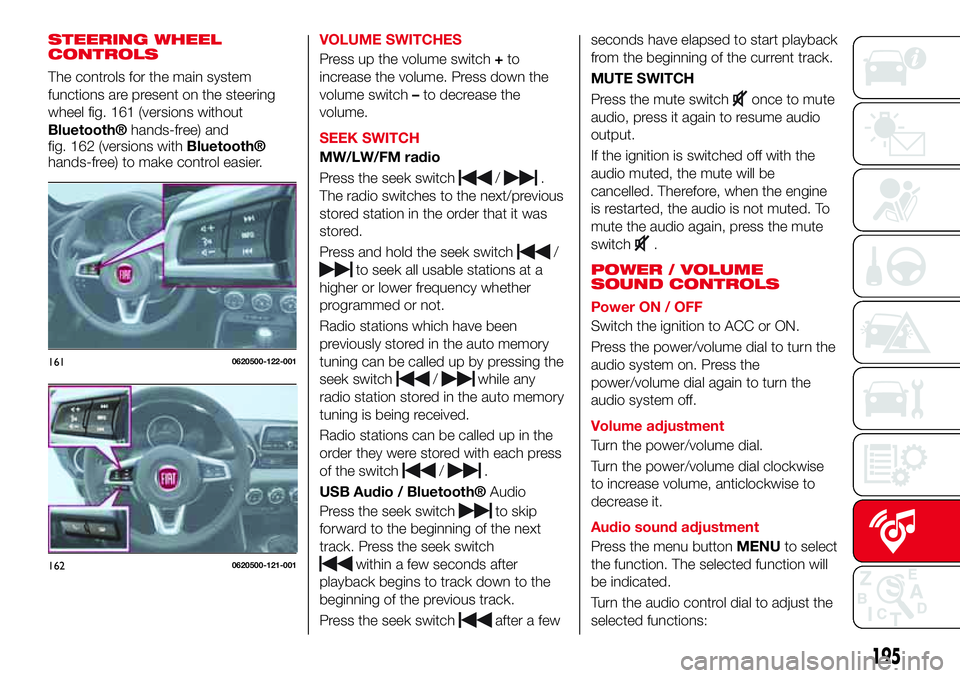
STEERING WHEEL
CONTROLS
The controls for the main system
functions are present on the steering
wheel fig. 161 (versions without
Bluetooth®hands-free) and
fig. 162 (versions withBluetooth®
hands-free) to make control easier.VOLUME SWITCHES
Press up the volume switch+to
increase the volume. Press down the
volume switch–to decrease the
volume.
SEEK SWITCH
MW/LW/FM radio
Press the seek switch
/.
The radio switches to the next/previous
stored station in the order that it was
stored.
Press and hold the seek switch
/
to seek all usable stations at a
higher or lower frequency whether
programmed or not.
Radio stations which have been
previously stored in the auto memory
tuning can be called up by pressing the
seek switch
/while any
radio station stored in the auto memory
tuning is being received.
Radio stations can be called up in the
order they were stored with each press
of the switch
/.
USB Audio /
Bluetooth®Audio
Press the seek switch
to skip
forward to the beginning of the next
track. Press the seek switch
within a few seconds after
playback begins to track down to the
beginning of the previous track.
Press the seek switch
after a fewseconds have elapsed to start playback
from the beginning of the current track.
MUTE SWITCH
Press the mute switch
once to mute
audio, press it again to resume audio
output.
If the ignition is switched off with the
audio muted, the mute will be
cancelled. Therefore, when the engine
is restarted, the audio is not muted. To
mute the audio again, press the mute
switch
.
POWER / VOLUME
SOUND CONTROLS
Power ON / OFF
Switch the ignition to ACC or ON.
Press the power/volume dial to turn the
audio system on. Press the
power/volume dial again to turn the
audio system off.
Volume adjustment
Turn the power/volume dial.
Turn the power/volume dial clockwise
to increase volume, anticlockwise to
decrease it.
Audio sound adjustment
Press the menu buttonMENUto select
the function. The selected function will
be indicated.
Turn the audio control dial to adjust the
selected functions:
1610620500-122-001
1620620500-121-001
195
Page 201 of 224

RADIO 7”
STEERING WHEEL
CONTROLS
The controls for the main system
functions are present on the steering
wheel fig. 163 to make control easier.
VOLUME SWITCHES
Press up the volume switch+to
increase the volume. Press down the
volume switch–to decrease the
volume.
SEEK SWITCH
AM/FM radio
Press the seek switch
/.
The radio switches to the next/previous
stored station in the order that it was
stored.
Press and hold the seek switch
/
to seek all usable stations at ahigher or lower frequency whether
programmed or not.
Radio stations which have been
previously stored in the favourite radio
can be called up by pressing the seek
switch
/while any radio
station stored in the favourite radio is
being received.
Radio stations can be called up in the
order they were stored with each press
of the switch
/.
DAB radio
(where provided)
Press the Seek switch
/
while listening to DAB radio to call
up a station previously stored to the
favourites list.
Press and hold the seek switch
to
go to the next station,
to return to
the previous station.
USB Audio /
Bluetooth® Audio
Press the seek switch
to skip
forward to the beginning of the next
track.
Press the seek switch
within a
few seconds after playback begins to
track down to the beginning of the
previous track. Press the seek switch
after a few seconds have elapsed
to start playback from the beginning of
the current track.MUTE SWITCH
Press the mute switch
once to mute
audio, press it again to resume audio
output.
If the ignition is switched off with the
audio muted, the mute will be
cancelled. Therefore, when the engine
is restarted, the audio is not muted. To
mute the audio again, press the mute
switch
.
AUDIO SET
Commander switch operation
NOTE For safety reasons, some
operations are disabled while the
vehicle is being driven.
The following operations can be done
by pressing the switches around the
commander knob fig. 164:
displays the home screen.
1630620500-121-001
16406020400-122-002
199