2016 Abarth 124 Spider steering
[x] Cancel search: steeringPage 155 of 224

WARNING
170)Punctures on the sides of the tire may
not be repaired. Do not use the kit if the tire
was damaged as a result of being used
when underinflated.
171)Do not adhere the speed restriction
sticker to the padded area on the steering
wheel. Adhering the speed restriction
sticker to the padded area on the steering
wheel is dangerous because the air bag
may not operate (deploy) normally resulting
in serious injury. In addition, do not adhere
the sticker to areas where warning lights or
the speedometer cannot be viewed.
172)If the tire inflation pressure has
decreased below 130 kPa (1.3 kgf/cm
2or
bar, 18.9 psi), stop driving and contact a
Dealership. The repair using the emergency
at tire repair kit was not successful. If you
see a decrease in the tire inflation pressure,
stop driving. Contact a Dealership.
173)You must always indicate that the tyre
was repaired using the kit. Give the booklet
to the technicians who will be handling the
tire that was treated using the kit.
174)Repairs are not possible in the case of
damage to the wheel rim (bad groove
distortion causing air loss). Do not remove
foreign bodies (screws or nails) from the
tire.175)The information required by the
applicable regulation is indicated on the tire
service kit package label. Compliance with
the indications on the label is an essential
condition to ensure the safety and the
effectiveness of the tire service kit. Carefully
read the label before use, avoid improper
use. Tire service kit is subject to expiration
and must be replaced periodically. The kit
should be used by adults and cannot be
used by children.
176)Do not allow children to touch the tire
sealant: ingestion of tire sealant is
dangerous. In the event tire sealant is
accidentally swallowed, drink large
amounts of water immediately and seek
medical assistance. Tire sealant that
comes into contact with the eyes and skin
is dangerous. If tire sealant enters the eyes
or contacts the skin, flush immediately with
large amounts of water and seek medical
assistance.
IMPORTANT
3)Dispose of the bottle and the sealant
liquid properly. Have them disposed of in
compliance with national and local
regulations.
JUMP STARTING
PREPARATIONS FOR
JUMP STARTING
177) 178) 179) 180) 181) 182) 183) 184) 185) 186)
34)
Jump-starting is dangerous if done
incorrectly. So follow the procedure
carefully fig. 142. If you feel unsure
about jump-starting, we strongly
recommend that you have a competent
service technician do the work.
IMPORTANT When using booster
battery is used, comply with the
utilisation and precaution instructions
specified by the producer.
153
Page 160 of 224

the vehicle with all wheels on the
ground:
shift to neutral (manual transmission),
or the N position (automatic
transmission);
switch the ignition to ACC;
release the parking brake.
NOTE Remember that power assist for
the brakes and steering will not be
available when the engine is not
running.
158
IN CASE OF EMERGENCY
Follow these instructions when towing
Page 164 of 224

SCHEDULED SERVICING PLAN
The checks listed in the Scheduled Servicing Plan, after reaching 120,000 km/8 years, must be cyclically repeated starting from
the first interval, thus following the same intervals as before.
Thousands of miles9 182736455463728190
Thousands of kilometers15 30 45 60 75 90 105 120 135 150
Years12345678910
Check tire condition/wear and adjust pressure, if
necessary. Check quick tire repair kit recharge
condition and expiry date (where provided)
●●●●●●●●●●
Check operation of lighting system (headlights,
direction indicators, hazard warning lights, boot,
passenger compartment, glove compartment,
instrumental panel warning lights, etc.)
●●●●●●●●●●
Check and, if necessary, top up fluid levels (1)●●●●●●●●●●
Check exhaust emissions/smokiness●●●●●●●●●●
Use the diagnosis socket to check engine
management system operation, emissions and,
for versions/markets where provided, engine oil
degradation
●●●●●●●●●●
Visually inspect conditions of: exterior bodywork,
underbody protection, pipes and hoses (exhaust,
fuel system, brakes), rubber elements (gaiters,
sleeves, bushes, etc.) and fasteners in sight
●●●●●
Visually inspect conditions of steering elements
and check their operation●●●●●
(1) Always only use the liquids shown in the handbook for topping up after having checked that the system is not damaged.
162
MAINTENANCE AND CARE
Page 174 of 224

You should replace the tire before the
band crosses the entire tread.
SNOW CHAINS
50)
The snow chains may be applied only
to the rear wheel tires. Check the
tension of the snow chains after the first
few metres have been driven.
IMPORTANT Using snow chains with
tires with non-original dimensions may
damage the vehicle.
IMPORTANT Using different size or type
(M+S, snow, etc.) tires between front
and rear axle may adversely affect
vehicle driveability, with the risk of losing
control of the vehicle and resulting
accidents.TIRE ROTATION
RECOMMENDATIONS
211)
The single wheel will therefore operate
on a different axle and, where possible,
on the opposite side of the vehicle.
IMPORTANT The following rotation
methods must NOT be used with
one-way tires! This type of tires can
only be switched from the front axle to
the rear axle and vice versa, keeping
them on the same side of the vehicle.
IMPORTANT Rotate tires periodically.
Irregular tire wear is dangerous. To
equalize tread wear for maintaining
good performance in handling and
braking, rotate the tires every 10,000
km, or sooner if irregular wear
develops.
IMPORTANT Because your vehicle is
not equipped with a spare tire, you
cannot do a tire rotation safely with the
jack that comes with your vehicle.
Contact an Abarth Dealership for tire
rotation.
IMPORTANT Rotate unidirectional tires
and radial tires that have an
asymmetrical tread pattern or studs
only from front to rear, not from side to
side. Tire performance will be reduced if
rotated from side to side.
With limited-slip differential
Your vehicle is equipped with
limited-slip differential. Do not use the
following:
tires not of the designated size;
tires of different sizes or types at the
same time;
tires not sufficiently inflated.
If these instructions are not followed,
the rotation of the left and right wheels
will be different and will thus apply a
constant load on the limited-slip
differential. This will cause a
malfunction.
WARNING
207)If the tires are "unidirectional", do not
switch tires from the right-hand side of the
vehicle to the left-hand side, and vice
versa. This type of tires can only be
switched from the front axle to the rear axle
and vice versa, keeping them on the same
side of the vehicle.
208)Travelling with partially or completely
flat tires can cause safety problems and
irreparable damages to the tire.
209)Always use tires that are in good
condition. Driving with worn tires is
dangerous. Reduced braking, steering, and
traction could result in an accident.
15407031403-ALL-001AB
172
MAINTENANCE AND CARE
Page 197 of 224
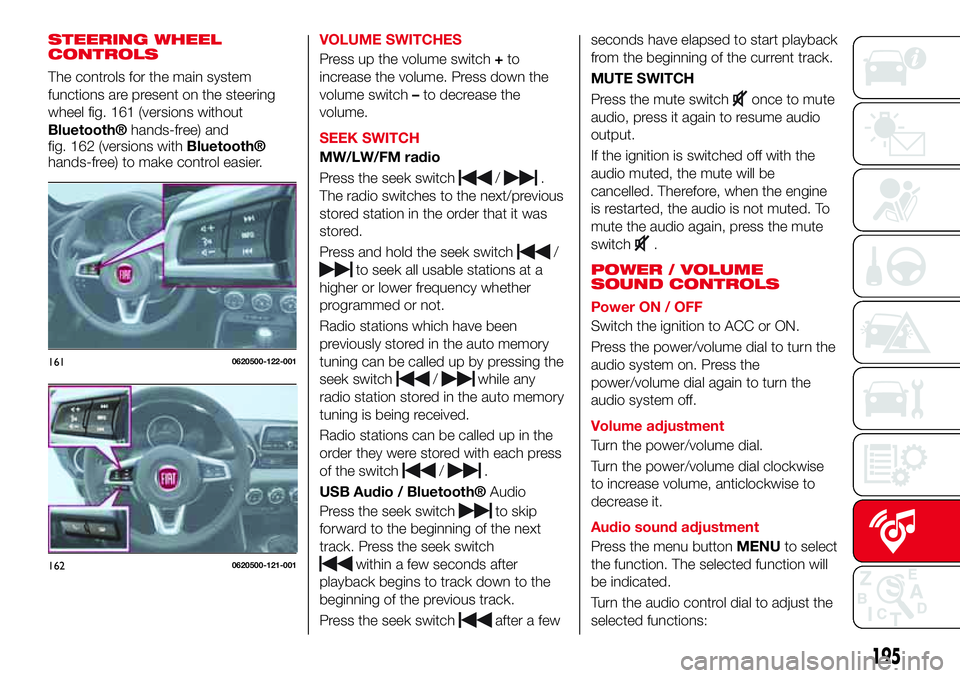
STEERING WHEEL
CONTROLS
The controls for the main system
functions are present on the steering
wheel fig. 161 (versions without
Bluetooth®hands-free) and
fig. 162 (versions withBluetooth®
hands-free) to make control easier.VOLUME SWITCHES
Press up the volume switch+to
increase the volume. Press down the
volume switch–to decrease the
volume.
SEEK SWITCH
MW/LW/FM radio
Press the seek switch
/.
The radio switches to the next/previous
stored station in the order that it was
stored.
Press and hold the seek switch
/
to seek all usable stations at a
higher or lower frequency whether
programmed or not.
Radio stations which have been
previously stored in the auto memory
tuning can be called up by pressing the
seek switch
/while any
radio station stored in the auto memory
tuning is being received.
Radio stations can be called up in the
order they were stored with each press
of the switch
/.
USB Audio /
Bluetooth®Audio
Press the seek switch
to skip
forward to the beginning of the next
track. Press the seek switch
within a few seconds after
playback begins to track down to the
beginning of the previous track.
Press the seek switch
after a fewseconds have elapsed to start playback
from the beginning of the current track.
MUTE SWITCH
Press the mute switch
once to mute
audio, press it again to resume audio
output.
If the ignition is switched off with the
audio muted, the mute will be
cancelled. Therefore, when the engine
is restarted, the audio is not muted. To
mute the audio again, press the mute
switch
.
POWER / VOLUME
SOUND CONTROLS
Power ON / OFF
Switch the ignition to ACC or ON.
Press the power/volume dial to turn the
audio system on. Press the
power/volume dial again to turn the
audio system off.
Volume adjustment
Turn the power/volume dial.
Turn the power/volume dial clockwise
to increase volume, anticlockwise to
decrease it.
Audio sound adjustment
Press the menu buttonMENUto select
the function. The selected function will
be indicated.
Turn the audio control dial to adjust the
selected functions:
1610620500-122-001
1620620500-121-001
195
Page 201 of 224

RADIO 7”
STEERING WHEEL
CONTROLS
The controls for the main system
functions are present on the steering
wheel fig. 163 to make control easier.
VOLUME SWITCHES
Press up the volume switch+to
increase the volume. Press down the
volume switch–to decrease the
volume.
SEEK SWITCH
AM/FM radio
Press the seek switch
/.
The radio switches to the next/previous
stored station in the order that it was
stored.
Press and hold the seek switch
/
to seek all usable stations at ahigher or lower frequency whether
programmed or not.
Radio stations which have been
previously stored in the favourite radio
can be called up by pressing the seek
switch
/while any radio
station stored in the favourite radio is
being received.
Radio stations can be called up in the
order they were stored with each press
of the switch
/.
DAB radio
(where provided)
Press the Seek switch
/
while listening to DAB radio to call
up a station previously stored to the
favourites list.
Press and hold the seek switch
to
go to the next station,
to return to
the previous station.
USB Audio /
Bluetooth® Audio
Press the seek switch
to skip
forward to the beginning of the next
track.
Press the seek switch
within a
few seconds after playback begins to
track down to the beginning of the
previous track. Press the seek switch
after a few seconds have elapsed
to start playback from the beginning of
the current track.MUTE SWITCH
Press the mute switch
once to mute
audio, press it again to resume audio
output.
If the ignition is switched off with the
audio muted, the mute will be
cancelled. Therefore, when the engine
is restarted, the audio is not muted. To
mute the audio again, press the mute
switch
.
AUDIO SET
Commander switch operation
NOTE For safety reasons, some
operations are disabled while the
vehicle is being driven.
The following operations can be done
by pressing the switches around the
commander knob fig. 164:
displays the home screen.
1630620500-121-001
16406020400-122-002
199
Page 206 of 224

phonebook or the name of a person
whose phone number has been
registered in the
Bluetooth®
hands-free. Press the talk button and
wait for the beep sound, say: “Call
XXXXX... (Ex. “John”) Mobile” and follow
the voice guidance to place the call.
Import contact (download
Phonebook)
Phonebook data from your device
(Mobile phone) can be sent and
registered to your
Bluetooth®
hands-free phonebook using
Bluetooth®.
Automatic downloading: the “Auto
Download Contacts” setting must be
on. When hands-free is connected to
the device, the phonebook is
downloaded automatically.
Manually downloading: if the “Auto
Download Contacts” setting is off,
download the phonebook using the
following procedure:
select theicon on the home
screen to display the “Communication”
screen;
selectContactsto display the
contact list;
selectEdit Contacts;
selectImport All Contactsor
Import Selected Contactto switch to
the device operation. IfImport All
Contactsis selected, select
Download. Download will be startedfrom the mobile phone.
NOTE A maximum of 1000 contacts
can be registered to the phonebook.
Receiving an incoming call
When an incoming call is received, the
incoming call notification screen is
displayed. The “Incoming Call
Notifications” setting must be on.
To accept the callpress steering
wheel button on the audio control
switch or selectAnsweron the screen.
To reject the callpress the hang-up
button on the audio control switch or
selectIgnoreon the screen.
NAVIGATION
SD CARD
To use the navigation system, the SD
card containing the map information
needs to be inserted in the SD card
slot.
When inserting the SD card, never
move the slider on the side of the SD
card to the LOCK position. If the slider
is set to LOCK, the SD card cannot be
read and the navigation system will not
operate.
This SD card is valid for use in only one
vehicle. Never use it in another vehicle.
If the SD card is used first in one vehicle
and then in another, the navigation
system for either one of the vehicles
may become inoperable.NOTE For navigation map updates visit
the http://124spiderinfotainment.com
website or contact an Abarth
Dealership.
NAVIGATION MENU
Select
and open the navigation
menu.
You have the following options fig. 166:
/Open/close. Opens and
closes the UMP (menu bar). The UMP
(menu bar) is displayed on the lower
part of the screen.
Adds a destination. Select your
destination by entering an address or
selecting a POI (Point Of Interest), a
location on the map or one of your
Favourite destinations. You can also
look up your recent destinations from
the Smart History by entering the
coordinates. If an internet connection is
available, Local Search can be of
further help to find your destination.
16611000001-121-112
204
MULTIMEDIA
Page 210 of 224

IMPORTANT INFORMATION AND RECOMMENDATIONS
WARNING
BRAKE SYSTEMDo not coast with the engine stalled or turned off, find a safe place to stop. Coasting with the engine stalled or turned off is
dangerous. Braking will require more effort, and the brake's power-assist could be depleted if you pump the brake. This will
cause longer stopping distances or even an accident.
Shift to a lower gear when going down steep hills. Driving with your foot continuously on the brake pedal or steadily applying
the brakes for long distances is dangerous. This causes overheated brakes, resulting in longer stopping distances or even total
brake failure. This could cause loss of vehicle control and a serious accident. Avoid continuous application of the brakes.
Dry off brakes that have become wet by driving slowly, releasing the accelerator pedal and lightly applying the brakes
several times until the brake performance returns to normal. Driving with wet brakes is dangerous. Increased stopping distance
or the vehicle pulling to one side when braking could result in a serious accident. Light braking will indicate whether the brakes
have been affected.
INTERNAL EQUIPMENT
Never use a cup holder to hold hot liquids while the vehicle is moving. Using a cup holder to hold hot liquids while the
vehicle is moving is dangerous. If the contents spill, you could be scalded.
Do not put anything other than plastic bottles, cups or drink cans in cup holders. Putting objects other than plastic bottles,
cups or drink cans in a cup holder is dangerous. During sudden braking or manoeuvring, occupants could be hit and injured,
or objects could be thrown around the vehicle, causing interference with the driver and the possibility of an accident. Only use
a cup holder for plastic bottles, cups or drink cans.
Keep storage boxes closed when driving. Driving with the storage boxes open is dangerous. To reduce the possibility of
injury in an accident or a sudden stop, keep the storage boxes closed when driving.
Do not put articles in storage spaces with no lid. Putting articles in storage spaces with no lid is dangerous as they could be
thrown around the cabin if the vehicle is suddenly accelerated and cause injury depending on how the article is stored.
DRIVING TIPS
Never stop the engine when going down a hill: stopping the engine when going down a hill is dangerous. This causes the
loss of power steering and power brake control, and may cause damage to the drivetrain. Any loss of steering or braking
control could cause an accident.