2016 Abarth 124 Spider maintenance
[x] Cancel search: maintenancePage 182 of 224

WHEEL AND TIRE
SPECIFICATIONS
RIMS AND TIRES
220)
55)
NOTE The tires have been optimally
matched with the chassis of your
vehicle. When replacing tires, FCA
recommends that you replace tires of
the same type originally fitted to your
vehicle. For details, contact an Abarth
Dealership.
Check the tire pressure label for tire size
and inflation pressure (refer to “Tire
inflation pressure” paragraph in
“Maintenance and care” chapter).
IMPORTANT If there are any
discrepancies between the Owner
Handbook and the registration
document, take the information from
the latter. For safe driving, the vehicle
must be fitted with tires of the same
make and type on all wheels.
IMPORTANT Do not use tubes with
tubeless tires.
WARNING
220)If winter tyres with a lower speed
rating than that indicated in the
Registration Document are used, do not
exceed the maximum speed
corresponding to the speed rating of the
tyres used.
IMPORTANT
55)Keep your speed down when snow
chains are fitted; do not exceed 50 km/h
(30 mph). Avoid potholes, steps and
pavements and avoid driving for long
distances on roads not covered with snow
to prevent damaging the vehicle and the
road surface.
180
TECHNICAL SPECIFICATIONS
Page 195 of 224
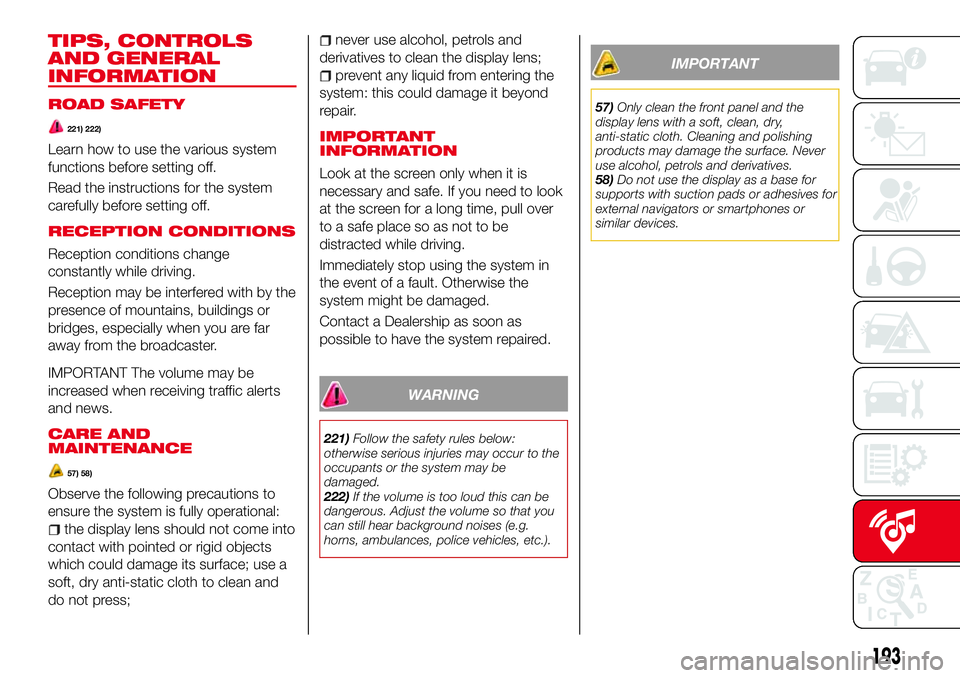
TIPS, CONTROLS
AND GENERAL
INFORMATION
ROAD SAFETY
221) 222)
Learn how to use the various system
functions before setting off.
Read the instructions for the system
carefully before setting off.
RECEPTION CONDITIONS
Reception conditions change
constantly while driving.
Reception may be interfered with by the
presence of mountains, buildings or
bridges, especially when you are far
away from the broadcaster.
IMPORTANT The volume may be
increased when receiving traffic alerts
and news.
CARE AND
MAINTENANCE
57) 58)
Observe the following precautions to
ensure the system is fully operational:
the display lens should not come into
contact with pointed or rigid objects
which could damage its surface; use a
soft, dry anti-static cloth to clean and
do not press;
never use alcohol, petrols and
derivatives to clean the display lens;
prevent any liquid from entering the
system: this could damage it beyond
repair.
IMPORTANT
INFORMATION
Look at the screen only when it is
necessary and safe. If you need to look
at the screen for a long time, pull over
to a safe place so as not to be
distracted while driving.
Immediately stop using the system in
the event of a fault. Otherwise the
system might be damaged.
Contact a Dealership as soon as
possible to have the system repaired.
WARNING
221)Follow the safety rules below:
otherwise serious injuries may occur to the
occupants or the system may be
damaged.
222)If the volume is too loud this can be
dangerous. Adjust the volume so that you
can still hear background noises (e.g.
horns, ambulances, police vehicles, etc.).
IMPORTANT
57)Only clean the front panel and the
display lens with a soft, clean, dry,
anti-static cloth. Cleaning and polishing
products may damage the surface. Never
use alcohol, petrols and derivatives.
58)Do not use the display as a base for
supports with suction pads or adhesives for
external navigators or smartphones or
similar devices.
193
Page 202 of 224

displays the Entertainment
screen.
NAVdisplays the Navigation screen
(only navigation-equipped
vehicles). If the SD card for the
navigation system is not inserted,
the compass indicating the
direction in which the vehicle is
moving is displayed.
displays the Favourites screen.
Long-press to store particular
items in “Favourites” (radio,
phonebook and destination of
the navigation system can be
programmed).
returns to previous screen.
Volume dial operation
Press theVOLdial to switch the audio
MUTE on and off.
Turn the volume dial to adjust the
volume. The volume increases by
turning the dial clockwise, and
decreases by turning it anticlockwise.
Selection of icons on screen
Tilt or turn the commander knob and
move the cursor to the desired icon.
Press the commander knob and select
the icon.
NOTE Long-press operation of the
commander knob is also possible for
some functions.Touch panel operation
Touch & Tap: touch or tap on the item
indicated on the screen. The operation
is launched and the next item is
displayed.
Slide: touch the setting item displaying
a slider bar. Touch the slider with your
finger and move to the desired level.
Swipe: touch the screen with your
finger and move up or down. Items
which were not displayed can be
displayed.
IMPORTANT Do not press the screen
strongly or press it with a sharp-pointed
object. Otherwise, the screen could be
damaged.
NOTE For safety reasons, touch panel
operation is disabled while the vehicle is
moving.
AUDIO SOUND
ADJUSTMENT
Select theicon on the home screen
to display the Settings screen.
Select theSoundto select the item you
would like to change:
Bass(Low pitch sound): + Side low
pitch enhancement/– Side: low pitch
reduction;
Treble(Treble sound): + Side: treble
enhancement/– Side: treble reduction;
Fade(Front/rear volume balance):
Front (front speaker volumeenhancement)/Rear (rear speaker
volume enhancement);
Balance(Left/right volume balance):
Left (left speaker volume
enhancement)/Right (right speaker
volume enhancement);
ALC(Automatic volume adjustment)
(standard audio): Off-Adjustment at
seven levels;
Bose®AudioPilot(Automatic
volume adjustment) (Bose®Sound
System, where provided): On/Off;
Beep(Audio operation sound):
On/Off.
HOME SCREEN
Icons visualized on home screen are:
Applications: information such
as average fuel economy,
maintenance, and warnings can
be verified. Depending on the
grade and specification, the
screen display may differ.
Entertainment: operates audio
such as the radio. The audio
source most recently used is
displayed. An audio source
which cannot be used at that
time is skipped and the previous
audio source is displayed. To
change the audio source, select
the icon displayed at the bottom
of the screen.
200
MULTIMEDIA
Page 213 of 224

Mopar Vehicle Protectionoffers a series of service contracts that are designed to give all our customers the
pleasure of driving their vehicle without any hitch's and concerns.
Our product portfolio consists of a wide and flexible range of extended warranty and maintenance plans
endorsed by FCA. Each with a series of different coverage tiers, in terms of durability and mileage, built to
accommodate you’re driving needs.
Service contracts are made by experts that know every part of your vehicle, and commit themselves
to maintain it in tip top conditions. Our knowledge and passion is tailored around designing
products that promises all our drivers “worry-free driving”.
Only with Mopar Vehicle Protection you are ensured that all service operations are performed
by highly qualified and specialized technicians in authorized FCA repair facilities, using the right tools,
equipment and only original parts, all over Europe.
Check which Service Contract plans are available on your market today and choose the
Service Contract that suits your driving habits best.
Ask your local dealer for further information.
MAINTAIN YOUR VEHICLE IN
TIP TOP CONDITIONS WITH
Page 219 of 224

INDEX
ABS system................68
Accessory socket.............37
Active bonnet................69
Active safety systems...........68
Advanced Keyless Entry System....14
AFS (Adaptive Front Lighting
System)..................27
Attaching the tow hooks........156
Auto-wiper control............28
Automatic climate control system.......................34
Automatic lighting.............25
Automatic transmission.........113
Auxiliary driving systems.........72
Battery (maintenance).........168
Battery charging procedure......171
Battery recharging............170
Bodywork (care and
maintenance).............173
Bonnet....................40
Boot lid...................38
Boot lid (opening).............38
Brake Assist................111
Brake/clutch fluid (level check). . . .168
Checking levels.............166
Child restraint system suitability
for various seat position.......86
Child seat installation position.....85
Child-restraint precautions.......81Child-restraint system types......84
Climate control system..........30
CO2 emissions..............190
Coming Home light system.......25
Constant monitoring..........108
Control panel and instruments.....47
Convertible Top (lowering)........42
Convertible Top (Soft Top)........42
Cruise Control..............117
Dashboard..................8
Dimensions................183
Doors.....................16
Double locking system..........16
Drive selection..............116
Driver Air Bag................96
DRL (Daytime Running Lights).....24
DSC system................68
Emergency flap opening.......125
Emergency stop signal system. . . .132
Emergency towing............157
Engine...................179
Engine compartment..........166
Engine coolant (level check)......167
Engine oil (level check).........167
Essential information............3
Exterior lights................24
Flash to pass...............24
Fluid capacities..............184
Fluids and lubricants..........185Front fog lights...............25
Fuel consumption............189
Fuel filler cap...............125
Fuse block (engine compartment)......................143
Fuse block (left side of the vehicle)......................146
Fuses (under the bonnet)........142
Fuses (vehicle's left side)........141
Gear lever positions..........113
Gear Shift Indicator............51
Hazard warning lights.........132
Hazard warning lights (control). . . .132
Head restraints...............21
Headlight washer.............29
Headlights..................24
Heated seats................19
Heavy-dute use of the vehicle
(scheduled servicing)........161
High beams.................24
HLA function................75
How the SRS Air bags work......96
How to use this manual..........3
Identification data............178
Ignition switch...............11
Immobilizer system............14
INFO switch.................50
Installing child restraint systems....90
Interior care................175
Interiors..................175
Internal equipment............37
Page 220 of 224

Jump starting..............153
Jump starting (procedure).......154
Key battery replacement........10
Keyless Entry System...........9
Keys......................9
Lane change signals...........27
Load limiter (pretensioner)........80
Maintaining the finish.........174
Manual climate control system.....32
Manual transmission..........112
Mechanical Limited Slip
Differential................74
Message indicated on display.....66
Mirrors....................22
Multimedia.................192
Navigation................204
Occupant protection systems.....76
Odometer/Trip meter...........49
Outside mirrors...............22
Owner maintenance precautions . . .160
Paintwork (preserving).........173
Parking...................110
Parking brake...............111
Parking Sensor System.........123
Passenger Air Bag............96
Passenger occupant classification
system.................101
Performance...............188Periodic checks (scheduled
servicing)................160
Power mirrors...............23
Power window lock switch.......37
Power windows..............36
Prescriptions for handling the
vehicle at the end of its life.....191
Pretensioners................80
Push button start positions.......11
Radio 3”.................194
Radio 7”..................199
Read this carefully..............2
Rear camera (ParkView rear
backup camera)...........126
Rear fog lights...............26
Refuelling procedure..........125
Refuelling the vehicle..........125
Replacing a bulb.............133
Replacing a tire..............171
Replacing exterior light bulbs.....136
Replacing fuses.............141
Rims and tires..............180
Rims and tires provided........181
SBA system (Seat Belt Alert)......79
Scheduled servicing plan.......162
Seat belt precautions...........77
Seat belt pretensioner and load
limiting systems.............80
Seat Belt pretensioners.........96
Seat belts..................77Seat belts (fastening/unfastening)}.......................77
Seats.....................19
Seats (manual adjustment).......19
Seats and fabric parts (cleaning) . . .175
Shift-lock override (automatic
gearbox)................114
Shift-lock system (automatic
gearbox)................114
Side Air Bags................96
Snow chains...............172
Speed limiter...............120
SPORT mode...............116
Starting the engine.........11,110
Steering wheel...............21
Supplementary restraint system
(SRS) - Air bag.............94
Symbols....................3
TCS (Traction Control System).....68
Theft deterrent system..........15
Tips, controls and general
information...............193
Tire service kit..............148
Tires rotation (recommendations) . .172
Tool storage................148
Towing the vehicle............156
Towing trailers..............130
TPMS (Tire Pressure Monitoring
System)..................72
Turn signals.................27
Turning the engine off...........13
INDEX
Page 223 of 224

We really know your car because we invented, designed and built it: we r\
eally know every single detail. At Abarth Service authorised workshops you can find technicians directly trained by us,
offering quality and professionalism for all service operations.
Abarth workshops are always close to you for the regular servicing opera\
tions, season checks and practical recommendations by our experts.
With Original Parts distributed by MOPAR
®, you maintain the reliability, comfort
and performance features that you bought your new car for over time.
Always ask for Genuine Parts for the components used on our cars; we rec\
ommend them because
they come from our steady commitment in research and development of high\
ly innovative technologies. For all these reasons: rely on Genuine Parts, because they are the only ones designed by Abarth for your car.
SAFETY:
BRAKING SYSTEMENVIRONMENT: PARTICULATE FILTERS, CLIMATE CONTROL MAINTENANCECOMFORT: SUSPENSION
AND WINDSCREEN WIPERS PERFORMANCE: SPARK PLUGS, INJECTORS AND BATTERIESLINEACCESSORI
ROOF RACK BARS, WHEEL RIMS
WHY CHOOSING GENUINE PARTS
This Owner Handbook is intended to show the vehicle's operating conditio\
ns.
For the enthusiast user who wants to have insights, curiosities and deta\
iled information about the characteristics and functions
of the vehicle, Abarth gives the opportunity to consult a dedicated sect\
ion which is available in electronic format.
ONLINE VEHICLE OWNER HANDBOOK
The following symbol is reported within the text of the Owner Handbook, next to the subjects \
for which details are provided.
Go to the www.mopar.eu/owner
website and access your personal area.
The “Maintenance and care” page includes all the information about\
your vehicle and the link to access eLUM, where you will find
all the details of the Owner Handbook.
Alternatively, to access this information, go to the Internet website at\
http://aftersales.fiat.com/elum/
.
The eLUM website is free and will allow you, among many other things, to easily c\
onsult the on-board documents
of all the other vehicles of the Group.
Have a nice reading and happy motoring!
Cop ABARTH 124 SPIDER GB.qxp 17/06/16 14:41 Pagina 2