2016 Abarth 124 Spider warning
[x] Cancel search: warningPage 128 of 224

WARNING
153)When removing the fuel filler cap,
loosen the cap slightly and wait for any
hissing to stop, then remove it: fuel spray is
dangerous. Fuel can burn skin and eyes
and cause illness if ingested. Fuel spray is
released when there is pressure in the fuel
tank and the fuel filler cap is removed too
quickly.
154)Before refuelling, stop the engine, and
always keep sparks and flames away from
the filler neck: fuel vapour is dangerous. It
could be ignited by sparks or flames
causing serious burns and injuries.
Additionally, use of the incorrect fuel filler
cap or not using a fuel filler cap may result
in a fuel leak, which could result in serious
burns or death in an accident.155)Do not continue refuelling after the
fuel pump nozzle shuts off automatically:
continuing to add fuel after the fuel pump
nozzle has shut off automatically is
dangerous because overfilling the fuel tank
may cause fuel overflow or leakage. Fuel
overflow and leakage could damage the
vehicle and if the fuel ignites it could cause
a fire and explosion resulting in serious
injury or death.
156)Do not apply any object/plug to the
end of the filler which is not provided for
the car. The use of non-compliant
objects/plugs could cause a pressure
increase inside the tank, resulting in
dangerous situations.
157)Do not bring naked flames or lit
cigarettes near to the fuel filler: fire risk.
Keep your face away from the fuel filler to
prevent breathing in harmful vapours.
158)Do not use a mobile phone near the
refuelling pump: risk of fire.
REAR CAMERA
(PARKVIEW REAR
BACKUP CAMERA)
(where provided)
OPERATION
159)
29)
The camera is located on the tailgate
fig. 101.
Switching to the rear view monitor
display
Shift the selector lever or shift lever to
reverse (R) with the ignition switched
ON to switch the display to the rear
view monitor display.10008100100-122-001AB
10107040110-124-008AB
126
STARTING AND OPERATING
Page 130 of 224
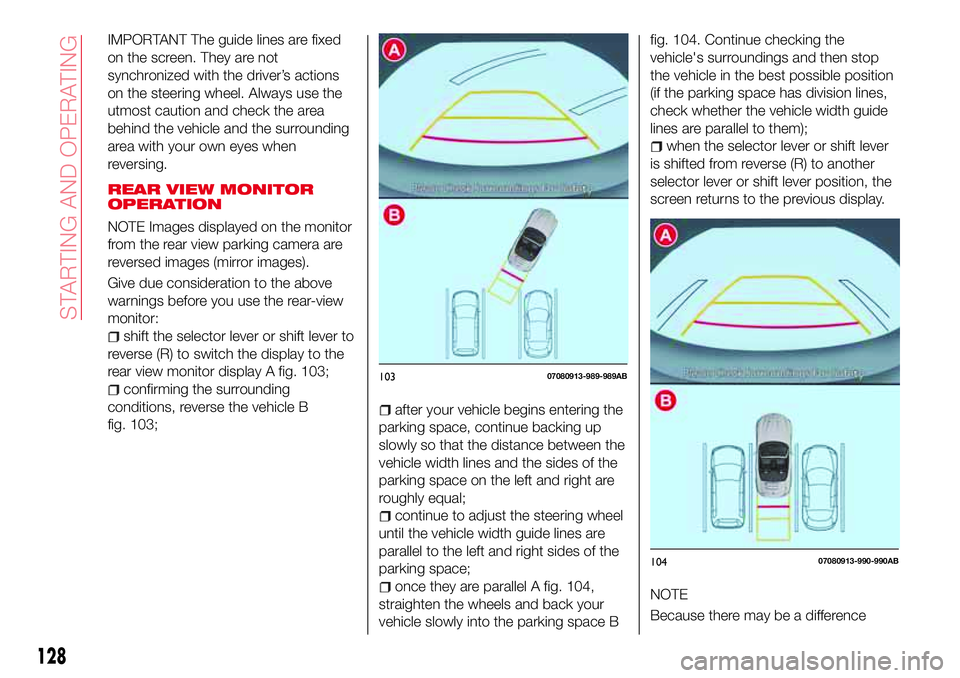
IMPORTANT The guide lines are fixed
on the screen. They are not
synchronized with the driver’s actions
on the steering wheel. Always use the
utmost caution and check the area
behind the vehicle and the surrounding
area with your own eyes when
reversing.
REAR VIEW MONITOR
OPERATION
NOTE Images displayed on the monitor
from the rear view parking camera are
reversed images (mirror images).
Give due consideration to the above
warnings before you use the rear-view
monitor:
shift the selector lever or shift lever to
reverse (R) to switch the display to the
rear view monitor display A fig. 103;
confirming the surrounding
conditions, reverse the vehicle B
fig. 103;
after your vehicle begins entering the
parking space, continue backing up
slowly so that the distance between the
vehicle width lines and the sides of the
parking space on the left and right are
roughly equal;
continue to adjust the steering wheel
until the vehicle width guide lines are
parallel to the left and right sides of the
parking space;
once they are parallel A fig. 104,
straighten the wheels and back your
vehicle slowly into the parking space Bfig. 104. Continue checking the
vehicle's surroundings and then stop
the vehicle in the best possible position
(if the parking space has division lines,
check whether the vehicle width guide
lines are parallel to them);
when the selector lever or shift lever
is shifted from reverse (R) to another
selector lever or shift lever position, the
screen returns to the previous display.
NOTE
Because there may be a difference
10307080913-989-989AB
10407080913-990-990AB
128
STARTING AND OPERATING
Page 131 of 224

between the displayed image, such as
indicated below, and the actual
conditions when parking, always verify
the safety at the rear of the vehicle and
the surrounding area directly with your
eyes:
in the image of the parking space (or
garage) displayed on the screen, the
back end and distance guide lines may
appear aligned in the monitor, but they
may not actually be aligned on the
ground;
when parking in a space with a
division line on only one side of the
parking space, the division line and the
vehicle width guide line appear aligned
in the monitor, but they may not actually
be aligned on the ground.
PICTURE QUALITY
ADJUSTMENT
160)
Picture quality adjustment can be done
while the selector lever or shift lever is in
reverse (R).
There are four settings which can be
adjusted including, brightness, contrast,
tint, and color. When adjusting, pay
sufficient attention to the vehicle
surroundings:
select the iconselect the desired tab item;
adjust the brightness, contrast, tint,
and color using the slider. If you need toreset, press the reset button;
select the icon on the screen to close
the tab.
IMPORTANT Adjusting the rear-view
monitor image quality must always be
done when the vehicle is stationary. Do
not adjust the rear-view monitor image
quality while vehicle driving. Adjusting
the image quality (brightness, contrast,
colour and hue) of the rear-view monitor
while driving the vehicle is dangerous
since it could distract the driver and
cause a serious accident.
WARNING
159)Parking and other potentially
dangerous manoeuvres are, however,
always the driver’s responsibility. While
carrying out these manoeuvres, always
make sure that no people (especially
children) or animals are in the area
concerned. The camera is an aid for the
driver, but the driver must never allow
his/her attention to lapse during potentially
dangerous manoeuvres, even those
executed at low speeds. Always keep a
slow speed, so as to promptly brake in the
case of obstacles.
160)Always adjust the picture quality of
the rear view monitor while the vehicle is
stopped: do not adjust the picture quality
of the rear view monitor while driving the
vehicle. Adjusting the picture quality of the
rear view monitor such as brightness,
contrast, color, and tint while driving the
vehicle is dangerous as it could distract
your attention from the vehicle operation
which could lead to an accident.
10507080914-111-111
129
Page 133 of 224

IN CASE OF EMERGENCY
A punctured tyre or a burnt-out bulb?
At times, a problem may interfere with
our journey.
The pages on emergencies can help
you to deal with critical situations
independently and with calm.
In an emergency we recommend that
you call the freephone number found in
the Warranty Booklet.
It is also possible to call the national or
international universal freephone
number to search for the nearest
Dealership.HAZARD WARNING LIGHTS.....132
REPLACING A BULB..........133
REPLACING FUSES..........141
TIRE SERVICE KIT...........148
JUMP STARTING............153
TOWING THE VEHICLE........156
EMERGENCY TOWING........157
131
Page 134 of 224

HAZARD WARNING
LIGHTS
CONTROL
Press button fig. 106 to switch the
lights on/off.
Depress the hazard warning flasher and
all the direction indicators will flash. The
hazard warning indicator light
and
in the instrument cluster flash
simultaneously.
EMERGENCY STOP
SIGNAL SYSTEM
The system turns off when it determines
that the brake pedal is released or that
an emergency braking situation no
longer exists based on the reduced
vehicle speed.
If the system determines that such a
situation is occurring, it flashes all the
direction indicators rapidly to caution
the driver of the vehicle following behind
your vehicle of the sudden braking
situation.
This system is designed to determine
whether you are depressing the brake
pedal with greater force than during
normal braking such as in a situation
requiring emergency braking.
If you bring your vehicle to a complete
stop while all the direction indicators are
flashing rapidly, the rapid flashing of all
the direction indicators changes back
to the normal flashing pattern.The emergency stop signal system
does not operate at vehicle speeds
under about 60 km/h.
If the brake pedal is depressed while
driving on slippery roads, the
emergency stop signal system could
operate causing all the direction and
lane change indicators to flash.
10605031100-L12-001AB
132
IN CASE OF EMERGENCY
Page 142 of 224

Reverse light / Rear fog light
Proceed as follows:
make sure the ignition is switched
off, and the headlight switch is off;
disconnect the electrical connector
from the bulb by pressing the tab on
the connector with your finger and
pulling the connector;
turn the socket and bulb assembly
counterclockwise and remove it: 1 =reverse light/2=rearfoglight;
disconnect the bulb from the socket;
install the new bulb in the reverse
order of the removal procedure.
Number plate lights
Proceed as follows:
make sure the ignition is switched
off, and the headlight switch is off;
slide the unit 1 fig. 124 as shown in
the figure to remove it,
disconnect the electrical connector
from the unit;
install the new unit in the reverse
order of the removal procedure.
WARNING
161)Changes or repairs to the electrical
system carried out incorrectly and without
due consideration for the technical
specifications of the system may lead to
malfunctioning and generate a fire hazard.
162)Before replacing the bulb, wait for the
exhaust ducts to cool down: DANGER OF
SCALDING!
12107031501-216-001AB
12207031501-203-002AB
12308020499-000-012AB
12407031501-220-001AB
140
IN CASE OF EMERGENCY
Page 146 of 224

DESCRIPTION FUSE RATING PROTECTED COMPONENT
F03 HORN2 7.5 A Horn
F06 — — —
F07 INTERIOR 15 A Overhead light
F09 AUDIO2 15 A Audio system
F10 METER1 10 A Instrument cluster
F11 SRS1 7.5 A Air bag
F12 — — —
F13 RADIO 7.5 A Audio system
F17 AUDIO1 25 A Audio system
F18 A/C MAG 7.5 A Air conditioner
F20 AT 15 A Transmission control system (where provided)
F21 D LOCK 25 A Power door locks
F22 H/L RH 20 A Headlight (RH)
F24 TAIL 20 A Taillights/Number plate lights/Position lights
F25 DRL 15 A Daylight Running Lights
F26 ROOM 25 A Overhead light
F27 FOG 15 A Fog lights
F28 H/CLEAN 20 A Headlight washer (where provided)
F29 STOP 10 A Stop lights/Rear fog light (where provided)
F30 HORN 15 A Horn
F31 H/L LH 20 A Headlight (LH)
F33 HAZARD 15 A Hazard warning flashers/Direction indicators lights
F36 WIPER 20 A Windshield wipers
144
IN CASE OF EMERGENCY
Page 150 of 224

WARNING
165)If the fuse blows again contact an
Abarth Dealership.
166)Never replace a fuse with another
with a higher amp rating; DANGER OF
FIRE.
167)Contact an Abarth Dealership if a
safety system (airbags, brakes), power unit
system (engine, gearbox) or steering
system general protection fuse blows.
168)Do not replace the main fuse and
multiplex slow blow fuse by yourself.
Contact an Abarth Dealership to perform
the replacement. Replacing these fuses by
yourself is dangerous because they are
high current fuses. Incorrect replacement
could cause an electrical shock or a short
circuit resulting in a fire.
169)Before replacing a fuse, make sure
that the ignition device is in OFF position
and that all the other services are switched
off and/or deactivated.
IMPORTANT
32)Never replace a fuse with metal wires
or anything else.
33)If it is necessary to wash the engine
compartment, take care not to directly hit
the junction unit and the window wiper
motors with the water jet.
TIRE SERVICE KIT
(where provided)
170) 171) 172) 173) 174) 175) 176)
3)
TOOL STORAGE
Your vehicle is not equipped with a
spare tire, jack and wheel brace. For
details, contact an Abarth Dealership.
Tools are stored in the locations
illustrated in fig. 130:
1: jack lever;
2: towing eyelet
Inside the boot lid is also located the
emergency flat tire repair kit.
TIRE SERVICE STORAGE
The tire service kit is located inside the
boot lid fig. 131.
IMPORTANT Your vehicle is not
equipped with a spare tire. In the event
of a flat tire, use the tire service kit to
repair the tire temporarily. When doing
the repair, refer to the instructions
included in the tire service kit. If an
emergency repair was performed on a
flat tire using the tire service kit, contact
an Abarth Dealership, repair or replace
the tire as soon as possible.
TIRE SERVICE KIT
COMPONENTS AND
OPERATION
The tire service kit includes the
following items:
tire sealant;
compressor;
valve core tool;
injection hose;
spare valve core;
speed restriction sticker;
instruction handbook.
13008020100-733-733AB
13108020202-121-003AB
148
IN CASE OF EMERGENCY