Page 177 of 263
Driving and operating175
Select Settings X by pressing
MENU and select Traffic sign
detection entry via the adjuster wheel
on the turn signal lever 3 95.
When another function in the Driver
Information Centre menu was
selected then Traffic sign detection
page is chosen again, the last
recognised traffic sign will be
displayed.
Alert function
Once activated, speed limit and no
passing signs are displayed as pop-
up alerts in the Driver Information
Centre.
The alert function can be activated or
deactivated in the setting menu of the
traffic sign assistant page by pressing SET/CLR on the turn signal lever.
Page 178 of 263
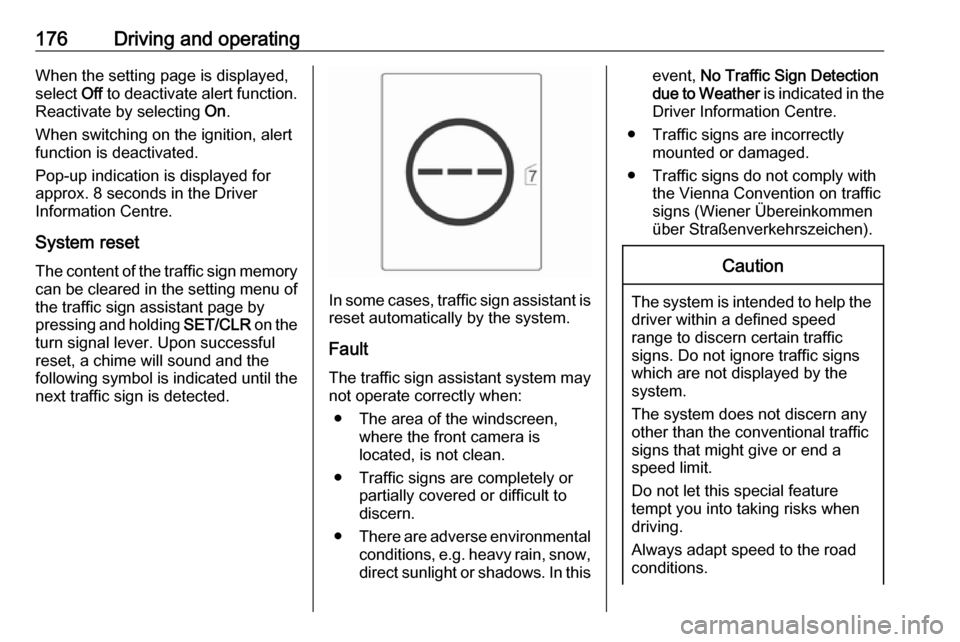
176Driving and operatingWhen the setting page is displayed,
select Off to deactivate alert function.
Reactivate by selecting On.
When switching on the ignition, alert
function is deactivated.
Pop-up indication is displayed for
approx. 8 seconds in the Driver
Information Centre.
System reset
The content of the traffic sign memory can be cleared in the setting menu of
the traffic sign assistant page by
pressing and holding SET/CLR on the
turn signal lever. Upon successful reset, a chime will sound and the
following symbol is indicated until the next traffic sign is detected.
In some cases, traffic sign assistant is
reset automatically by the system.
Fault
The traffic sign assistant system may
not operate correctly when:
● The area of the windscreen, where the front camera is
located, is not clean.
● Traffic signs are completely or partially covered or difficult to
discern.
● There are adverse environmental
conditions, e.g. heavy rain, snow,direct sunlight or shadows. In this
event, No Traffic Sign Detection
due to Weather is indicated in the
Driver Information Centre.
● Traffic signs are incorrectly mounted or damaged.
● Traffic signs do not comply with the Vienna Convention on traffic
signs (Wiener Übereinkommen
über Straßenverkehrszeichen).Caution
The system is intended to help the driver within a defined speed
range to discern certain traffic
signs. Do not ignore traffic signs
which are not displayed by the
system.
The system does not discern any other than the conventional traffic
signs that might give or end a
speed limit.
Do not let this special feature
tempt you into taking risks when
driving.
Always adapt speed to the road
conditions.
Page 179 of 263

Driving and operating177The driver assistance systems donot relieve the driver from full
responsibility for vehicle
operation.
Lane departure warning
The lane departure warning system
observes the lane markings between
which the vehicle is driving via a front camera. The system detects lane
changes and warns the driver in the
event of an unintended lane change
via visual and acoustic signals.
Criteria for the detection of an
unintended lane change are:
● no operation of turn signals
● no brake pedal operation
● no active accelerator operation or
speeding-up
● no active steering
If the driver is performing these
actions, no warning will be issued.
Activation
The lane departure warning system is activated by pressing ). The
illuminated LED in the button
indicates that the system is switched
on. When the control indicator ) in
the instrument cluster illuminates
green, the system is ready to operate.
The system is only operable at
vehicle speeds above 35 mph and if
lane markings are available.
When the system recognises an
unintended lane change, the control
indicator ) changes to yellow and
flashes. Simultaneously a chime
sound is activated.
Deactivation
The system is deactivated by
pressing ), the LED in the button
extinguishes.
At speeds below 35 mph the system
is inoperable.
Fault
The lane departure warning system
may not operate properly when:
● the windscreen is not clean
● there are adverse environmental conditions like heavy rain, snow,
direct sunlight or shadows
Page 189 of 263

Vehicle care187Vehicle careGeneral Information...................188
Accessories and vehicle modifications .......................... 188
Vehicle storage ........................188
End-of-life vehicle recovery .....189
Vehicle checks ........................... 189
Performing work ......................189
Bonnet ..................................... 189
Engine oil ................................. 190
Engine coolant ......................... 191
Washer fluid ............................ 192
Brakes ..................................... 193
Brake fluid ............................... 193
Vehicle battery ......................... 193
Diesel fuel system bleeding .....195
Wiper blade replacement ........195
Bulb replacement .......................195
Halogen headlights ..................196
Adaptive forward lighting .........197
Fog lights ................................. 198
Front turn signal lights .............199
Tail lights ................................. 200
Side turn signal lights ..............202
Number plate light ...................202Interior lights ............................ 203
Instrument panel illumination ...203
Electrical system ........................203
Fuses ....................................... 203
Engine compartment fuse box . 204
Instrument panel fuse box .......206
Load compartment fuse box ....207
Vehicle tools .............................. 209
Tools ........................................ 209
Wheels and tyres .......................210
Winter tyres ............................. 210
Tyre designations ....................210
Tyre pressure monitoring
system .................................... 211
Tyre pressure .......................... 214
Tread depth ............................. 215
Changing tyre and wheel size . 216
Wheel covers ........................... 216
Tyre chains .............................. 216
Tyre repair kit .......................... 217
Wheel changing .......................220
Spare wheel ............................ 222
Jump starting ............................. 226
Towing ....................................... 227
Towing the vehicle ...................227
Towing another vehicle ...........228Appearance care .......................229
Exterior care ............................ 229
Interior care ............................. 231
Page 199 of 263
Vehicle care197Sidelight/Daytime running light
(2)
1. Rotate bulb socket (2) anticlockwise to disengage.
Withdraw the bulb socket from the
reflector.
2. Remove the bulb from the socket by pulling.
3. Replace and insert new bulb into socket.
4. Insert the bulb socket into the reflector and turn clockwise.
Adaptive forward lighting9 Danger
Adaptive forward lighting system
uses Xenon headlights.
Xenon headlights work under
extremely high electrical voltage.
Do not touch. Have bulbs replaced by a workshop.
Bulbs for front turn signal and
corner lighting can be changed.
Sidelight/Daytime running lights are
designed as Light Emitting Diodes
(LEDs) and cannot be changed.
Page 201 of 263
Vehicle care199
2. Disengage the bulb socket fromthe plug connector by pressing
the retaining lug.
3. Remove and replace the bulb socket with bulb and attach the
plug connector.
4. Insert the bulb socket into the reflector by turning clockwise and
engage.
Front turn signal lights
1. Rotate cap (1) anticlockwise and remove it.
2. The illustration shows versionwith halogen headlights.
The illustration shows version
with adaptive forward lighting
headlights.
Rotate bulb socket anticlockwise
to disengage and withdraw from
the reflector.
Page 202 of 263
200Vehicle care
3. Remove the bulb from the socketby turning anticlockwise.
4. Replace and insert new bulb into socket by turning clockwise.
5. Insert the bulb socket into the reflector and turn clockwise.
6. Fit the cap and rotate clockwise.
Tail lights
1. Open and remove the cover on the inside of the boot lid by loosen
the screw with a coin.
2. Brake lights, tail lights and fog light are designed as Light
Emitting Diodes (LEDs) and
cannot be changed.
Remove bulb holder by turning
anticlockwise.
Turn signal lights ( 1)
Reversing lights ( 2)
3. Remove and replace bulb
Page 203 of 263
Vehicle care2014. Insert bulb holder into tail lightassembly and turn clockwise.
5. Close the cover by inserting thefastener clips first. Lock the cover
by turning the screw clockwise
with a coin.
Additional lights in the boot lid
frame
1. Open the boot lid.
2. Release cover in side trim panel and remove.
3. Remove bulb holder by turninganticlockwise.
Turn signal lights ( 1)
Tail lights ( 2)
4. Remove and replace bulb.
5. Insert the bulb holder into housing
and turn clockwise.
6. Attach the side trim cover.