2015 YAMAHA FJR1300AE lock
[x] Cancel search: lockPage 6 of 122

TABLE OF CONTENTSSAFETY INFORMATION.................. 1-1
DESCRIPTION .................................. 2-1
Left view ......................................... 2-1
Right view ....................................... 2-2
Controls and instruments ............... 2-3
INSTRUMENT AND CONTROL
FUNCTIONS ...................................... 3-1
Immobilizer system......................... 3-1
Main switch/steering lock............... 3-2
Indicator lights and warning lights............................................ 3-4
Cruise control system..................... 3-7
Multi-function meter unit .............. 3-10
D-mode (drive mode).................... 3-24
Handlebar switches ...................... 3-24
Clutch lever .................................. 3-26
Shift pedal .................................... 3-27
Brake lever.................................... 3-27
Brake pedal .................................. 3-27
ABS .............................................. 3-28
Traction control system ................ 3-29
Fuel tank cap ................................ 3-30
Fuel ............................................... 3-31
Fuel tank breather/overflow
hose .......................................... 3-32
Catalytic converters...................... 3-32
Seats ............................................ 3-33
Adjusting the rider seat height...... 3-34
Storage compartments................. 3-36 Accessory box .............................. 3-37
Adjusting the headlight beams ..... 3-38
Handlebar position ........................ 3-38
Opening and closing the cowling
vents .......................................... 3-38
Rear view mirrors .......................... 3-40
Adjusting the front and rear suspension ................................ 3-40
Sidestand ...................................... 3-44
Ignition circuit cut-off system ....... 3-45
Auxiliary DC jack ........................... 3-47
FOR YOUR SAFETY –
PRE-OPERATION CHECKS ............. 4-1
OPERATION AND IMPORTANT
RIDING POINTS ................................ 5-1
Starting the engine .......................... 5-1
Shifting ............................................ 5-2
Tips for reducing fuel consumption ................................ 5-3
Engine break-in ............................... 5-3
Parking ............................................ 5-4
PERIODIC MAINTENANCE AND
ADJUSTMENT ................................... 6-1
Owner’s tool kit ............................... 6-2
Periodic maintenance chart for the emission control system .............. 6-3
General maintenance and lubrication chart ........................... 6-4 Removing and installing panels ...... 6-8
Checking the spark plugs ............. 6-11
Engine oil and oil filter cartridge ... 6-12
Final gear oil ................................. 6-14
Coolant ......................................... 6-16
Cleaning the air filter element ....... 6-17
Checking the engine idling
speed ........................................ 6-18
Checking the throttle grip free play ............................................ 6-19
Valve clearance............................. 6-19
Tires .............................................. 6-19
Cast wheels .................................. 6-22
Clutch lever................................... 6-22
Checking the brake lever free
play ............................................ 6-22
Brake light switches ..................... 6-23
Checking the front and rear brake
pads .......................................... 6-23
Checking the brake and clutch
fluid levels.................................. 6-24
Changing the brake and clutch fluids .......................................... 6-25
Checking and lubricating the cables ........................................ 6-26
Checking and lubricating the
throttle grip and cable ............... 6-26
Checking and lubricating the brake and shift pedals............... 6-26
Checking and lubricating the brake and clutch levers ............. 6-27U2PDE1E0.book Page 1 Thursday, July 10, 2014 5:19 PM
Page 15 of 122

DESCRIPTION
2-3
2
EAU10431
Controls and instruments
12 3 4 56
78 2 9
10,11
12
11
1. Clutch lever (page 3-26)
2. Rear view mirror (page 3-40)
3. Left handlebar switches (page 3-24)
4. Clutch fluid reservoir (page 6-24)
5. Multi-function meter unit (page 3-10)
6. Main switch/steering lock (page 3-2)
7. Front brake fluid reservoir (page 6-24)
8. Right handlebar switches (page 3-24) 9. Brake lever (page 3-27)
10.Throttle grip (page 6-19)
11.Grip warmer (page 3-13)
12.Headlight beam adjusting knob (page 3-38)
U2PDE1E0.book Page 3 Thursday, July 10, 2014 5:19 PM
Page 17 of 122

INSTRUMENT AND CONTROL FUNCTIONS
3-2
3
Keep other immo bilizer system
keys away from the main switch
as they may cause si gnal inter-
ference.
EAU10473
Main switch/steerin g lockThe main switch/steering lock controls
the ignition and lighting systems, and is
used to lock the steering. The various
positions are described below.TIPBe sure to use the standard key (black
bow) for regular use of the vehicle. To
minimize the risk of losing the code re-
registering key (red bow), keep it in a
safe place and only use it for code re-
registering.
EAU26812
ON
All electrical circuits are supplied with
power; the meter lighting, taillights, li-
cense plate light and auxiliary lights
come on, and the engine can be start-
ed. The key cannot be removed.TIPThe headlights come on automatically
when the engine is started and stay on
until the key is turned to “OFF”.
EAU10662
OFF
All electrical systems are off. The key
can be removed.
WARNING
EWA10062
Never turn the key to “OFF” or
“LOCK” while the vehicle is movin g.
Otherwise the electrical systems will
b e switche d off, which may result in
loss of control or an acci dent.
EAU10693
LOCK
The steering is locked, and all electrical
systems are off. The key can be re-
moved.
P
ON
OFF
LOCK
U2PDE1E0.book Page 2 Thursday, July 10, 2014 5:19 PM
Page 18 of 122
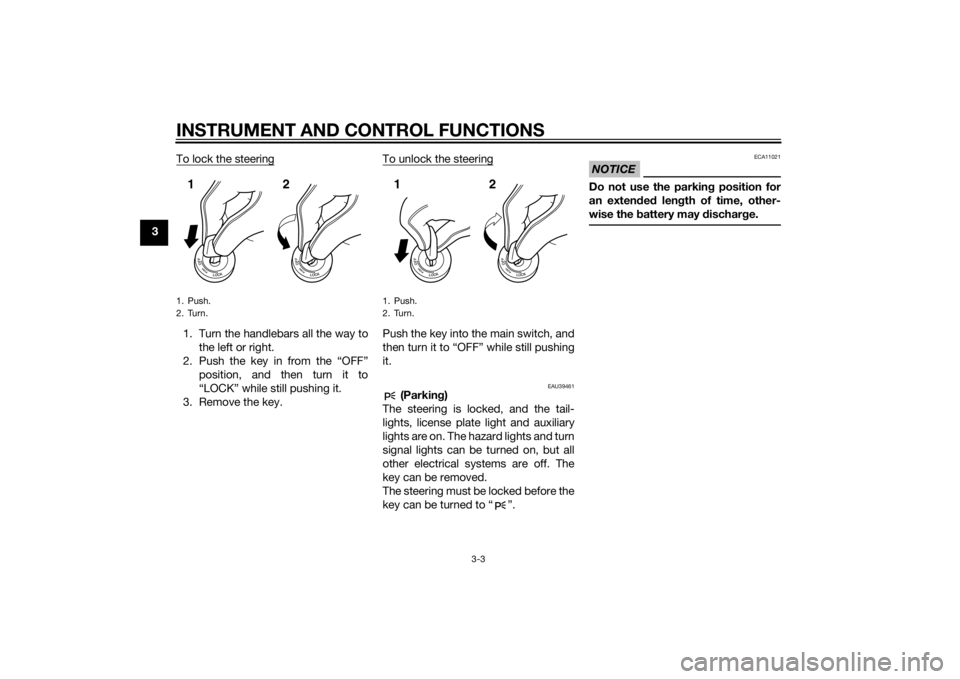
INSTRUMENT AND CONTROL FUNCTIONS
3-3
3To lock the steering
1. Turn the handlebars all the way to
the left or right.
2. Push the key in from the “OFF” position, and then turn it to
“LOCK” while still pushing it.
3. Remove the key. To unlock the steering
Push the key into the main switch, and
then turn it to “OFF” while still pushing
it.
EAU39461
(Parkin
g)
The steering is locked, and the tail-
lights, license plate light and auxiliary
lights are on. The hazard lights and turn
signal lights can be turned on, but all
other electrical systems are off. The
key can be removed.
The steering must be locked before the
key can be turned to “ ”.
NOTICE
ECA11021
Do not use the parkin g position for
an exten ded len gth of time, other-
wise the battery may d ischarge.
1. Push.
2. Turn.12
1. Push.
2. Turn.12
U2PDE1E0.book Page 3 Thursday, July 10, 2014 5:19 PM
Page 19 of 122

INSTRUMENT AND CONTROL FUNCTIONS
3-4
3
EAU49396
Indicator lig hts and warning
lig hts
EAU11031
Turn si gnal in dicator li ghts “ ”
an d“”
The corresponding indicator light
flashes when the turn signal switch is
pushed to the left or right.
EAU11061
Neutral in dicator li ght “ ”
This indicator light comes on when the
transmission is in the neutral position.
EAU11081
Hi gh beam in dicator li ght “ ”
This indicator light comes on when the
high beam of the headlight is switched
on.
EAU11124
Oil level warnin g lig ht “ ”
This warning light comes on if the en-
gine oil level is low.
The electrical circuit of the warning
light can be checked by turning the key
to “ON”. The warning light should
come on for a few seconds, and then
go off. If the warning light does not come on
initially when the key is turned to “ON”,
or if the warning light remains on, have
a Yamaha dealer check the electrical
circuit.
TIPEven if the oil level is sufficient, the
warning light may flicker when riding
on a slope or during sudden accelera-
tion or deceleration, but this is not a
malfunction.
EAU58400
Cruise control in
dicator li ghts
These indicator lights come on when
the cruise control system is activated.
See page 3-7 for a detailed explanation
of the function of these indicator lights.
The electrical circuit of these indicator
lights can be checked by turning the
key to “ON”. These indicator lights
should come on for a few seconds,
and then go off.
If an indicator light does not come on
initially when the key is turned to “ON”,
or if an indicator light remains on, have
a Yamaha dealer check the electrical
circuit.
1. Immobilizer system indicator light “ ”
2. Left turn signal indicator light “ ”
3. Engine trouble warning light “ ”
4. Oil level warning light “ ”
5. Neutral indicator light “ ”
6. High beam indicator light “ ”
7. Anti-lock Brake System (ABS) warning light “ ”
8. Right turn signal indicator light “ ”
9. Electronically adjustable suspension sys- tem warning light “ ”
10.Traction control system indicator/warning light “TCS”
11.Cruise control indicator lights
GEARN
25
A.TEMP ˚C
Lo
C.TEMP˚C
0:06
TIME TRIP
1
2
8
3
7
4
10
11
6
5
9
ABS
U2PDE1E0.book Page 4 Thursday, July 10, 2014 5:19 PM
Page 20 of 122

INSTRUMENT AND CONTROL FUNCTIONS
3-5
3
EAU11535
Engine trou ble warnin g lig ht “ ”
This warning light comes on or flashes
if a problem is detected in the electrical
circuit monitoring the engine. If this oc-
curs, have a Yamaha dealer check the
self-diagnosis system. (See page 3-23
for an explanation of the self-diagnosis
device.)
The electrical circuit of the warning
light can be checked by turning the key
to “ON”. The warning light should
come on for a few seconds, and then
go off.
If the warning light does not come on
initially when the key is turned to “ON”,
or if the warning light remains on, have
a Yamaha dealer check the electrical
circuit.
EAU51662
ABS warnin g li ght “ ”
In normal operation, the ABS warning
light comes on when the key is turned
to “ON”, and goes off after traveling at
a speed of 10 km/h (6 mi/h) or higher.
If the ABS warning light: does not come on when the key is
turned to “ON”
comes on or flashes while riding
does not go off after traveling at a
speed of 10 km/h (6 mi/h) or high-
er
The ABS may not work correctly. If any
of the above occurs, have a Yamaha
dealer check the system as soon as
possible. (See page 3-28 for an expla-
nation of the ABS.)
WARNING
EWA16041
If the ABS warnin g li ght does not g o
off after travelin g at a speed of 10
km/h (6 mi/h) or hi gher, or if the
warnin g li ght comes on or flashes
while ri din g, the brake system re-
verts to conventional brakin g. If ei-
ther of the ab ove occurs, or if the
warnin g li ght does not come on at
all, use extra caution to avoi d possi-
b le wheel lock d uring emer gency
b rakin g. Have a Yamaha d ealer
check the brake system an d electri-
cal circuits as soon as possi ble.
TIPIf the start switch is pushed while the
engine is running, the ABS warning
light will come on, but this is not a mal-
function.
EAU54261
Traction control system in dica-
tor/warnin g lig ht “TCS”
This indicator/warning light flashes
when the traction control system en-
gages and comes on when the system
is turned off.
The electrical circuit of the light can be
checked by turning the key to “ON”.
The light should come on for a few sec-
onds, and then go off.
If the light does not come on initially
when the key is turned to “ON”, or if the
light remains on, have a Yamaha dealer
check the electrical circuit.
If the traction control system becomes
disabled while riding, the indica-
tor/warning light and engine trouble
warning light come on. (See page 3-29
for an explanation of the traction con-
trol system.)
ABS
U2PDE1E0.book Page 5 Thursday, July 10, 2014 5:19 PM
Page 25 of 122

INSTRUMENT AND CONTROL FUNCTIONS
3-10
3
trouble warning light is on, or while the
cruise control system is malfunction-
ing.
WARNING
EWA16361
If the cruise control system is not
workin
g correctly, the “ ” in dicator
lig ht will flash. If this occurs, turn the
cruise control system off an d have a
Yamaha dealer check it.NOTICE
ECA11591
If the display in dicates an error
co de, the vehicle shoul d b e checked
as soon as possi ble in or der to avoi d
en gine damag e.
EAU58233
Multi-function meter unit
WARNING
EWA12423
Be sure to stop the vehicle before
makin g any settin g chan ges to the
multi-function meter unit. Chan gin g settin
gs while ri din g can d istract the
operator an d increase the risk of an
acci dent.
TIPThe select switch “ / ” and the
menu switch “MENU” are located on
the left handlebar. These switches al-
low you to control or change the set-
tings of the multi-function meter unit.The multi-function meter unit is
equipped with the following:
a speedometer
a tachometer
a clock
a fuel meter
an eco indicator
1. “RESET” button
2. “TCS” button
3. Tachometer
4. Clock
5. Fuel meter
6. Eco indicator “ECO”
7. Drive mode display
8. Speedometer
9. Transmission gear display
10.Function display
11.Information display
GEARN
25
A.TEMP ˚C
Lo
C.TEMP˚C
0:06
TIME TRIP
12
3
11
4
5
8
7
6
9
10
1. Menu switch “MENU”
2. Select switch “ / ”
1
2
U2PDE1E0.book Page 10 Thursday, July 10, 2014 5:19 PM
Page 32 of 122

INSTRUMENT AND CONTROL FUNCTIONS
3-17
3
The “L/100km” display shows the
amount of fuel necessary to travel
100 km.
For the UK only: The “MPG” dis-
play shows the distance that can
be traveled on 1.0 Imp.gal of fuel.
TIPIf traveling at speeds under 10 km/h
(6.2 mi/h), “_ _._” will be displayed.NOTICE
ECA15474
If there is a malfunction, “– –.–” will
be continuously displaye d. Have a
Yamaha dealer check the vehicle.A djustin g the wind shield positionTo move the windshield up, push
the “ ” side of the select switch. To
move the windshield down, push
the “ ” side of the select switch. Setting
mode
TIP The transmission must be in neu-
tral and the vehicle must be
stopped to change settings in this
mode.
Shifting the transmission into gear
and starting off, or turning the key
to “OFF”, saves all settings made,
then exits the setting mode.Push and hold the menu switch
“MENU” for at least 2 seconds to enter
the setting mode. To exit the setting
mode and return to the normal display,
push and hold the menu switch
“MENU” again for at least 2 seconds.1. Setting mode display
MENUGrip WarmerMaintenanceTime TripUnitDisplayBrightnessClock
1
Display Description
This function allows you to
set the low, middle, and
high settings to 10 tem-
perature levels.
This function allows you to
check and reset the “OIL”
oil change interval (dis-
tance traveled), and the
“FREE-1” and “FREE-2”
maintenance intervals.
This function allows you to
check and reset the
“TIME–2” and “TIME–3”
functions. These time trips
show the total elapsed
time that the key has been
in the “ON” position. When
the key is turned to “OFF”,
the time trips stop count-
ing but are not reset. The
maximum time that can be
shown is 99:59.
When the time trips reach
99:59, they automatically
reset to 0:00 and continue
counting.Grip WarmerMaintenanceTime Trip
U2PDE1E0.book Page 17 Thursday, July 10, 2014 5:19 PM