2015 YAMAHA FJR1300AE coolant
[x] Cancel search: coolantPage 6 of 122

TABLE OF CONTENTSSAFETY INFORMATION.................. 1-1
DESCRIPTION .................................. 2-1
Left view ......................................... 2-1
Right view ....................................... 2-2
Controls and instruments ............... 2-3
INSTRUMENT AND CONTROL
FUNCTIONS ...................................... 3-1
Immobilizer system......................... 3-1
Main switch/steering lock............... 3-2
Indicator lights and warning lights............................................ 3-4
Cruise control system..................... 3-7
Multi-function meter unit .............. 3-10
D-mode (drive mode).................... 3-24
Handlebar switches ...................... 3-24
Clutch lever .................................. 3-26
Shift pedal .................................... 3-27
Brake lever.................................... 3-27
Brake pedal .................................. 3-27
ABS .............................................. 3-28
Traction control system ................ 3-29
Fuel tank cap ................................ 3-30
Fuel ............................................... 3-31
Fuel tank breather/overflow
hose .......................................... 3-32
Catalytic converters...................... 3-32
Seats ............................................ 3-33
Adjusting the rider seat height...... 3-34
Storage compartments................. 3-36 Accessory box .............................. 3-37
Adjusting the headlight beams ..... 3-38
Handlebar position ........................ 3-38
Opening and closing the cowling
vents .......................................... 3-38
Rear view mirrors .......................... 3-40
Adjusting the front and rear suspension ................................ 3-40
Sidestand ...................................... 3-44
Ignition circuit cut-off system ....... 3-45
Auxiliary DC jack ........................... 3-47
FOR YOUR SAFETY –
PRE-OPERATION CHECKS ............. 4-1
OPERATION AND IMPORTANT
RIDING POINTS ................................ 5-1
Starting the engine .......................... 5-1
Shifting ............................................ 5-2
Tips for reducing fuel consumption ................................ 5-3
Engine break-in ............................... 5-3
Parking ............................................ 5-4
PERIODIC MAINTENANCE AND
ADJUSTMENT ................................... 6-1
Owner’s tool kit ............................... 6-2
Periodic maintenance chart for the emission control system .............. 6-3
General maintenance and lubrication chart ........................... 6-4 Removing and installing panels ...... 6-8
Checking the spark plugs ............. 6-11
Engine oil and oil filter cartridge ... 6-12
Final gear oil ................................. 6-14
Coolant ......................................... 6-16
Cleaning the air filter element ....... 6-17
Checking the engine idling
speed ........................................ 6-18
Checking the throttle grip free play ............................................ 6-19
Valve clearance............................. 6-19
Tires .............................................. 6-19
Cast wheels .................................. 6-22
Clutch lever................................... 6-22
Checking the brake lever free
play ............................................ 6-22
Brake light switches ..................... 6-23
Checking the front and rear brake
pads .......................................... 6-23
Checking the brake and clutch
fluid levels.................................. 6-24
Changing the brake and clutch fluids .......................................... 6-25
Checking and lubricating the cables ........................................ 6-26
Checking and lubricating the
throttle grip and cable ............... 6-26
Checking and lubricating the brake and shift pedals............... 6-26
Checking and lubricating the brake and clutch levers ............. 6-27U2PDE1E0.book Page 1 Thursday, July 10, 2014 5:19 PM
Page 13 of 122

DESCRIPTION
2-1
2
EAU10411
Left view
12
3
4
5
67891011
1. Coolant reservoir (page 6-16)
2. Accessory box (page 3-37)
3. Owner’s tool kit (page 6-2)
4. Final gear oil filler bolt (page 6-14)
5. Final gear oil drain bolt (page 6-14)
6. Air filter element (page 6-17)
7. Shift pedal (page 3-27)
8. Engine oil filler cap (page 6-12) 9. Engine oil filter cartridge (page 6-12)
10.Engine oil level check window (page 6-12)
11.Engine oil drain bolt (page 6-12)
U2PDE1E0.book Page 1 Thursday, July 10, 2014 5:19 PM
Page 29 of 122

INSTRUMENT AND CONTROL FUNCTIONS
3-14
3
Selectin
g the information display
There are 3 information displays. The
selected information display can be
switched by pushing the select switch.
The following items are shown in the
information displays:
an odometer display
tripmeter displays
a fuel reserve tripmeter display
an estimated traveling range dis-
play
an elapsed time display
an ambient temperature display
a coolant temperature display
an average fuel consumption dis-
play
an instantaneous fuel consump-
tion display
The items shown in each information
display can be selected.
To set or select the items shown, see
page 3-17.
Odometer display:
Tripmeter displays:“TRIP-1” and “TRIP-2” show the dis-
tance traveled since they were last set
to zero. When approximately 5.5 L (1.45 US
gal, 1.21 Imp.gal) of fuel remains in the
fuel tank, the last segment of the fuel
meter starts flashing. In addition, the
information display will automatically
change to the fuel reserve tripmeter
mode “TRIP-F” and start counting the
distance traveled from that point.
In that case, pushing the select switch
switches the display between the vari-
ous information displays in the follow-
ing order;
TRIP-F
→ Display–1 → Display–2 →
Display–3 → TRIP-F
To reset a tripmeter, use the select
switch to select the information display
that contains the tripmeter. Push the
1. Information display
2. Display–1
3. Display–2
4. Display–3
GEARN
5.0
TRIP-1 km
7.0
TRIP-2km
km
20
ODO
GEARN
11
RANGEkm
12.3
FUEL AVG km/L
km/L
12.3
CRNT FUEL
GEARN
25
A.TEMP ˚C
Lo
C.TEMP ˚C
0:06
TIME TRIP
3
4
2
1
20
ODOkm
5.0
TRIP-1km
7.0
TRIP-2km
GEAR4
3.4
TRIP-F km
U2PDE1E0.book Page 14 Thursday, July 10, 2014 5:19 PM
Page 30 of 122

INSTRUMENT AND CONTROL FUNCTIONS
3-15
3“RESET” button briefly so that the trip-
meter flashes, and then push the “RE-
SET” button again for at least 2
seconds while the tripmeter is flashing.
If you do not reset the fuel reserve trip-
meter manually, it will reset itself auto-
matically and the display will return to
the prior mode after refueling and trav-
eling 5 km (3 mi).
Estimated traveling range display:
The distance that can be traveled with
the remaining fuel in the fuel tank under
the current riding conditions is shown.
Elapsed time display:The time that has elapsed since the
key was turned to “ON” is shown. The
maximum time that can be shown is
99:59. This display is automatically reset
when the key is turned to “OFF”.
TIPThere are also “TIME–2” and “TIME–3”
elapsed time displays, but they cannot
be set to the information display. See
“Setting mode” on page 3-17 for de-
tailed information.Ambient temperature display:This display shows the ambient tem-
perature from –9 °C to 50 °C in 1 °C in-
crements. The temperature displayed
may vary from the ambient tempera-
ture.TIP
–9 °C will be displayed even if the
ambient temperature falls below
–9 °C.
50 °C will be displayed even if the
ambient temperature climbs
above 50 °C.
The accuracy of the temperature
reading may be affected when rid-
ing slowly [approximately under
20 km/h (12.5 mi/h)] or when
stopped at traffic signals, railroad
crossings, etc.
Coolant temperature display:The coolant temperature display indi-
cates the temperature of the coolant.
The coolant temperature varies with
changes in the weather and engine
load.
If the message “Hi” flashes, stop the
vehicle, then stop the engine, and let
the engine cool. (See page 6-38.)
11
RANGE km
0:06
TIME TRIP
25
A.TEMP ˚C
Lo
C.TEMP˚C
U2PDE1E0.book Page 15 Thursday, July 10, 2014 5:19 PM
Page 63 of 122

FOR YOUR SAFETY – PRE-OPERATION CHECKS
4-1
4
EAU15598
Inspect your vehicle each time you use it to make sure the vehicle is in safe operating condition. Always follow the inspection
and maintenance procedures and schedules described in the Owner’s Manual.
WARNING
EWA11152
Failure to inspect or maintain the vehicle properly increases the possibility of an accident or equipment d amage.
Do not operate the vehicle if you fin d any pro blem. If a pro blem cannot b e corrected b y the proce dures provi ded in
this manual, have the vehicle inspecte d b y a Yamaha dealer.Before using this vehicle, check the following points:
ITEM CHECKS PAGE
Fuel • Check fuel level in fuel tank.
• Refuel if necessary.
• Check fuel line for leakage.
• Check fuel tank breather/overflow hose for obstructions, cracks or damage, and
check hose connection. 3-31, 3-32
En gine oil • Check oil level in engine.
• If necessary, add recommended oil to specified level.
• Check vehicle for oil leakage. 6-12
Final gear oil • Check vehicle for oil leakage. 6-14
Coolant • Check coolant level in reservoir.
• If necessary, add recommended coolant to specified level.
• Check cooling system for leakage. 6-16
Front brake • Check operation.
• If soft or spongy, have Yamaha dealer bleed hydraulic system.
• Check brake pads for wear.
• Replace if necessary.
• Check fluid level in reservoir.
• If necessary, add specified brake fluid to specified level.
• Check hydraulic system for leakage. 6-23, 6-24
U2PDE1E0.book Page 1 Thursday, July 10, 2014 5:19 PM
Page 75 of 122
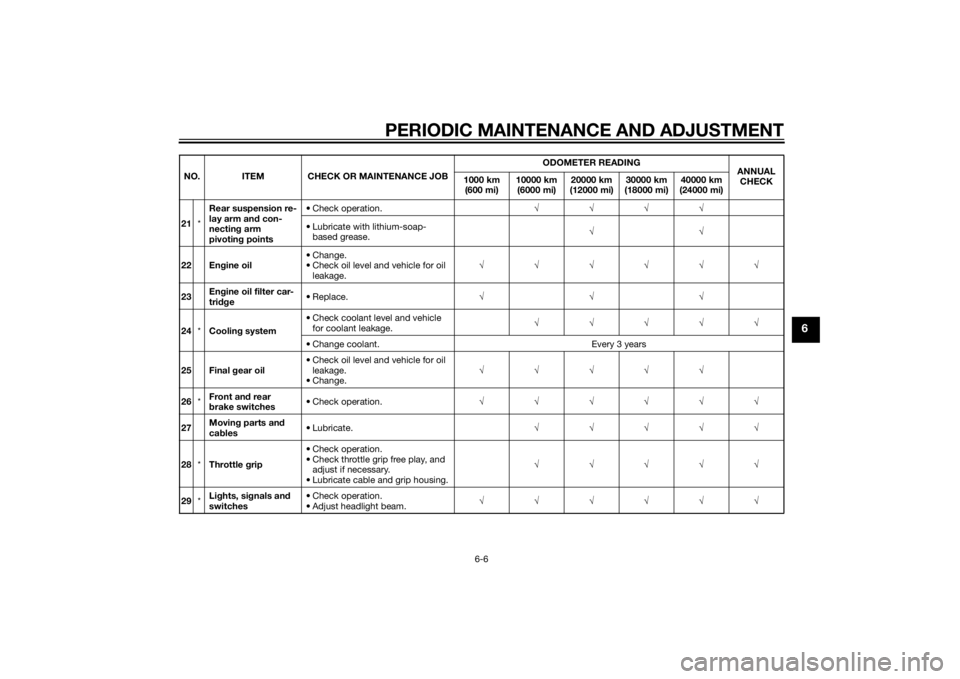
PERIODIC MAINTENANCE AND ADJUSTMENT
6-6
6
21*Rear suspension re-
lay arm an
d con-
nectin g arm
pivotin g points • Check operation.
√√√√
• Lubricate with lithium-soap- based grease. √√
22 En gine oil • Change.
• Check oil level and vehicle for oil
leakage. √√√√√√
23 En
gine oil filter car-
tri dg e •Replace.
√√√
24 *Coolin g system • Check coolant level and vehicle
for coolant leakage. √√√√√
• Change coolant. Every 3 years
25 Final gear oil • Check oil level and vehicle for oil
leakage.
• Change. √√√√√
26 *Front an
d rear
b rake switches • Check operation.
√√√√√√
27 Movin
g parts an d
ca bles • Lubricate.
√√√√√
28 *Throttle g rip • Check operation.
• Check throttle grip free play, and
adjust if necessary.
• Lubricate cable and grip housing. √√√√√
29 *Li
ghts, si gnals an d
switches • Check operation.
• Adjust headlight beam.
√√√√√√
NO. ITEM CHECK OR MAINTENANCE JOB
ODOMETER READING
ANNUAL
CHECK
1000 km
(600 mi) 10000 km
(6000 mi) 20000 km
(12000 mi) 30000 km
( 18
000 mi)40000 km
(24000 mi)
U2PDE1E0.book Page 6 Thursday, July 10, 2014 5:19 PM
Page 85 of 122

PERIODIC MAINTENANCE AND ADJUSTMENT
6-16
6
EAU20071
CoolantThe coolant level should be checked
before each ride. In addition, the cool-
ant must be changed at the intervals
specified in the periodic maintenance
and lubrication chart.
EAU54163
To check the coolant level1. Place the vehicle on the center- stand.TIPThe coolant level must be
checked on a cold engine since
the level varies with engine tem-
perature.
Make sure that the vehicle is posi-
tioned straight up when checking
the coolant level. A slight tilt to the
side can result in a false reading.2. Remove the left cowling vent pan-
el. (See page 3-38.)
3. Check the coolant level in the coolant reservoir.TIPThe coolant should be between the
minimum and maximum level marks.
4. If the coolant is at or below theminimum level mark, remove the
coolant reservoir cap. WARNING!
Remove only the coolant reser-
voir cap. Never attempt to re-
move the ra diator cap when the
en gine is hot.
[EWA15162]
5. Add coolant or distilled water to
raise the coolant to the maximum
level mark, and install the coolant
reservoir cap. NOTICE: If coolant
is not availab le, use distille d wa-
ter or soft tap water instea d. Do
not use har d water or salt water
since it is harmful to the en gine.
If water has been used instead
of coolant, replace it with cool-
ant as soon as possi ble, other-
wise the coolin g system will not
b e protecte d a gainst frost an d
corrosion. If water has been
a dd ed to the coolant, have a
Yamaha dealer check the anti-
freeze content of the coolant as
1. Maximum level mark
2. Minimum level mark
1
2
1. Coolant reservoir cap
1
U2PDE1E0.book Page 16 Thursday, July 10, 2014 5:19 PM
Page 86 of 122
![YAMAHA FJR1300AE 2015 Owners Manual PERIODIC MAINTENANCE AND ADJUSTMENT
6-17
6soon as possi
ble, otherwise the
effectiveness of the coolant will
b e re duce d.
[ECA10473]
6. Install the panel.
EAU33032
Chan gin g the coolant
The coolan YAMAHA FJR1300AE 2015 Owners Manual PERIODIC MAINTENANCE AND ADJUSTMENT
6-17
6soon as possi
ble, otherwise the
effectiveness of the coolant will
b e re duce d.
[ECA10473]
6. Install the panel.
EAU33032
Chan gin g the coolant
The coolan](/manual-img/51/49626/w960_49626-85.png)
PERIODIC MAINTENANCE AND ADJUSTMENT
6-17
6soon as possi
ble, otherwise the
effectiveness of the coolant will
b e re duce d.
[ECA10473]
6. Install the panel.
EAU33032
Chan gin g the coolant
The coolant must be changed at the in-
tervals specified in the periodic main-
tenance and lubrication chart. Have a
Yamaha dealer change the coolant.
WARNING! Never attempt to remove the ra diator cap when the en gine is
hot.
[EWA10382] EAU20474
Cleanin
g the air filter elementThe air filter element should be cleaned
or replaced at the intervals specified in
the periodic maintenance and lubrica-
tion chart. Clean or, if necessary, re-
place the air filter element more
frequently if you are riding in unusually
wet or dusty areas.
1. Remove panel B. (See page 6-8.)
2. Remove the intake air shroud by removing the screw and the quick
fastener screws.
3. Remove the air filter case cover by removing the screws. 4. Pull the air filter element out.
5. Lightly tap the air filter element to
remove most of the dust and dirt,
and then blow the remaining dirt
Coolant reservoir capacity (up to
the maximum level mark):0.25 L (0.26 US qt, 0.22 Imp.qt)
1. Intake air shroud
2. Quick fastener screw
3. Screw
1
3
2
1. Air filter case cover
2. Screw
1. Air filter element
2
2 1
1
U2PDE1E0.book Page 17 Thursday, July 10, 2014 5:19 PM