Page 24 of 211
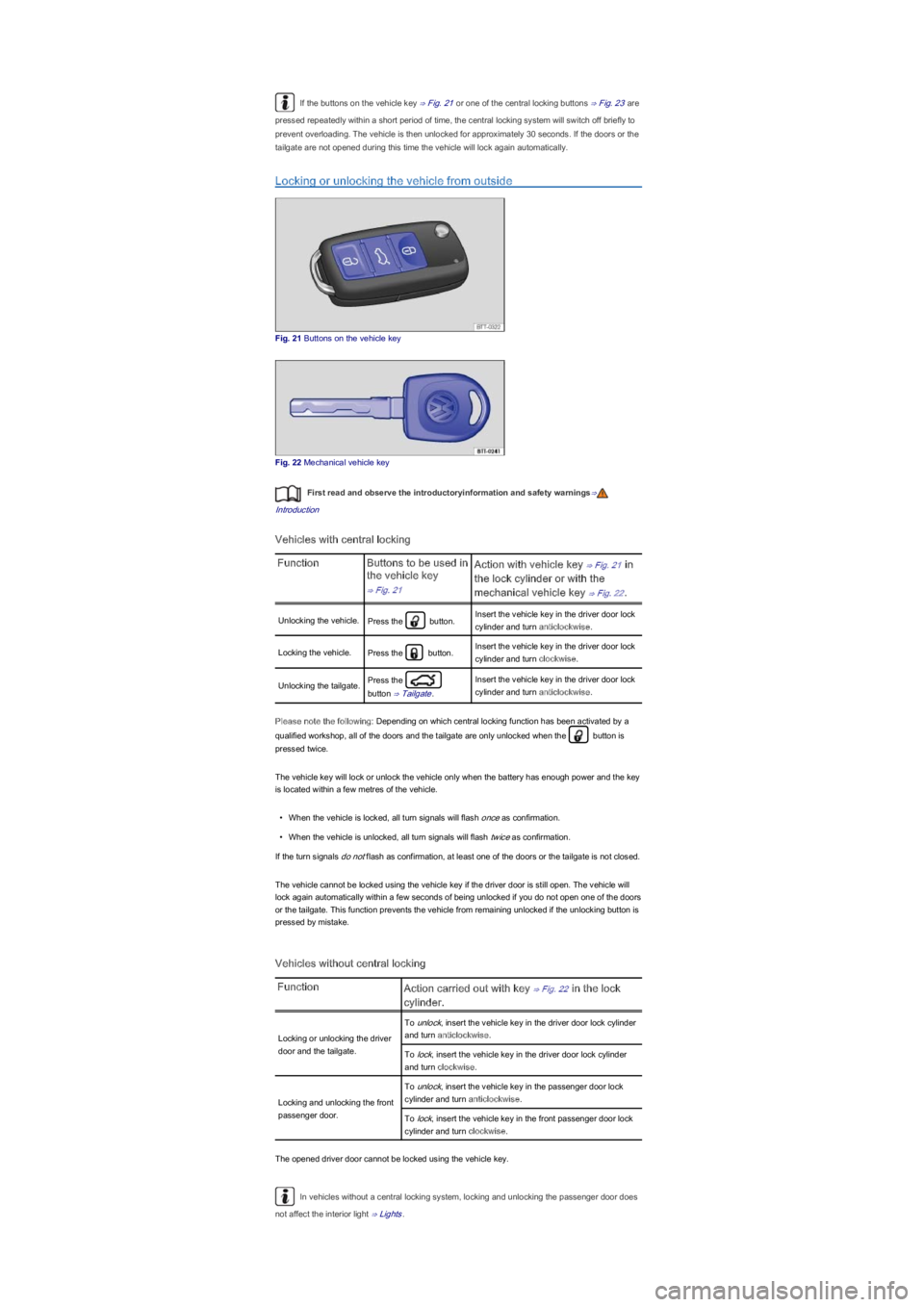
If the buttons on the vehicle key ⇒ Fig. 21 or one of the central locking buttons ⇒ Fig. 23 are
pressed repeatedly within a short period of time, the central locking system will switch off briefly to
prevent overloading. The vehicle is then unlocked for approximately 30 seconds. If the doors or the
tailgate are not opened during this time the vehicle will lock again automatically.
Locking or unlocking the vehicle from outside
Fig. 21 Buttons on the vehicle key
Fig. 22 Mechanical vehicle key
First read and observe the introductoryinformation and safety warnings⇒
Introduction
Vehicles with central locking
FunctionButtons to be used in
the vehicle key
⇒ Fig. 21
Action with vehicle key ⇒ Fig. 21 in
the lock cylinder or with the
mechanical vehicle key ⇒ Fig. 22.
Unlocking the vehicle.Press the button.Insert the vehicle key in the driver door lock
cylinder and turn anticlockwise.
Locking the vehicle.Press the button.Insert the vehicle key in the driver door lock
cylinder and turn clockwise.
Unlocking the tailgate.Press the
button ⇒ Tailgate.
Insert the vehicle key in the driver door lock
cylinder and turn anticlockwise.
Please note the following: Depending on which central locking function has been activated by a
qualified workshop, all of the doors and the tailgate are only unlocked when the button is
pressed twice.
The vehicle key will lock or unlock the vehicle only when the battery has enough power and the key
is located within a few metres of the vehicle.
\f
Page 25 of 211
Locking or unlocking the vehicle from the inside
Fig. 23 In the driver door: central locking button
Fig. 24 In the front passenger door: door opening lever for mechanical locking
First read and observe the introductoryinformation and safety warnings⇒
Introduction
Vehicles with central locking
Press the button ⇒ Fig. 23:
Unlocks the vehicle.
Locks the vehicle.
The central locking button functions with the ignition switched on or off only when all doors are
closed.
If the vehicle has been locked with the vehicle key, the central locking button does not work.
Please note the following when using the central locking button to lock the vehicle:
\f
Page 27 of 211
Childproof lock
Fig. 25 In the left rear door: childproof lock Ⓐ switched off, Ⓑ switched on
Fig. 26 In the right rear door: childproof lock Ⓐ switched off, Ⓑ switched on
First read and observe the introductoryinformation and safety warnings⇒
Introduction
The childproof lock prevents the rear doors from being opened from the inside, e.g. so that children
cannot open the doors accidentally while the vehicle is in motion. When the childproof lock is
activated the door can only be opened from the outside.
Switching the childproof lock on or off
\f
Page 28 of 211
In some vehicles it is possible to set the screen of the portable navigation device (delivered
by Volkswagenyf� ⇒ Accessories, modifications, repairs and renewal of parts to display whether the
tailgate is open or not properly closed.
Opening the tailgate
Fig. 27 In the vehicle key: tailgate release button
Fig. 28 Opening the tailgate from the outside
First read and observe the introductoryinformation and safety warnings⇒
Introduction
It will not be possible to open the tailgate if, for example, bicycles are mounted on a carrier attached
to it ⇒. Remove the load from the carrier and support the open tailgate.
Opening with the central locking system
\f
Page 30 of 211
Windows
Introduction
This chapter contains information on the followingsubjects:
⇒ Opening or closing the windows electrically
⇒ Opening and closing the rear hinged windows
Additional information and warnings:
\f
Page 31 of 211
Fig. 32 In the rear doors: closing the hinged windows
First read and observe the introductoryinformation and safety warnings⇒
Introduction
In 4-door vehicles, the rear windows can be opened and closed mechanically.
Opening hinged windows
\f
Page 32 of 211
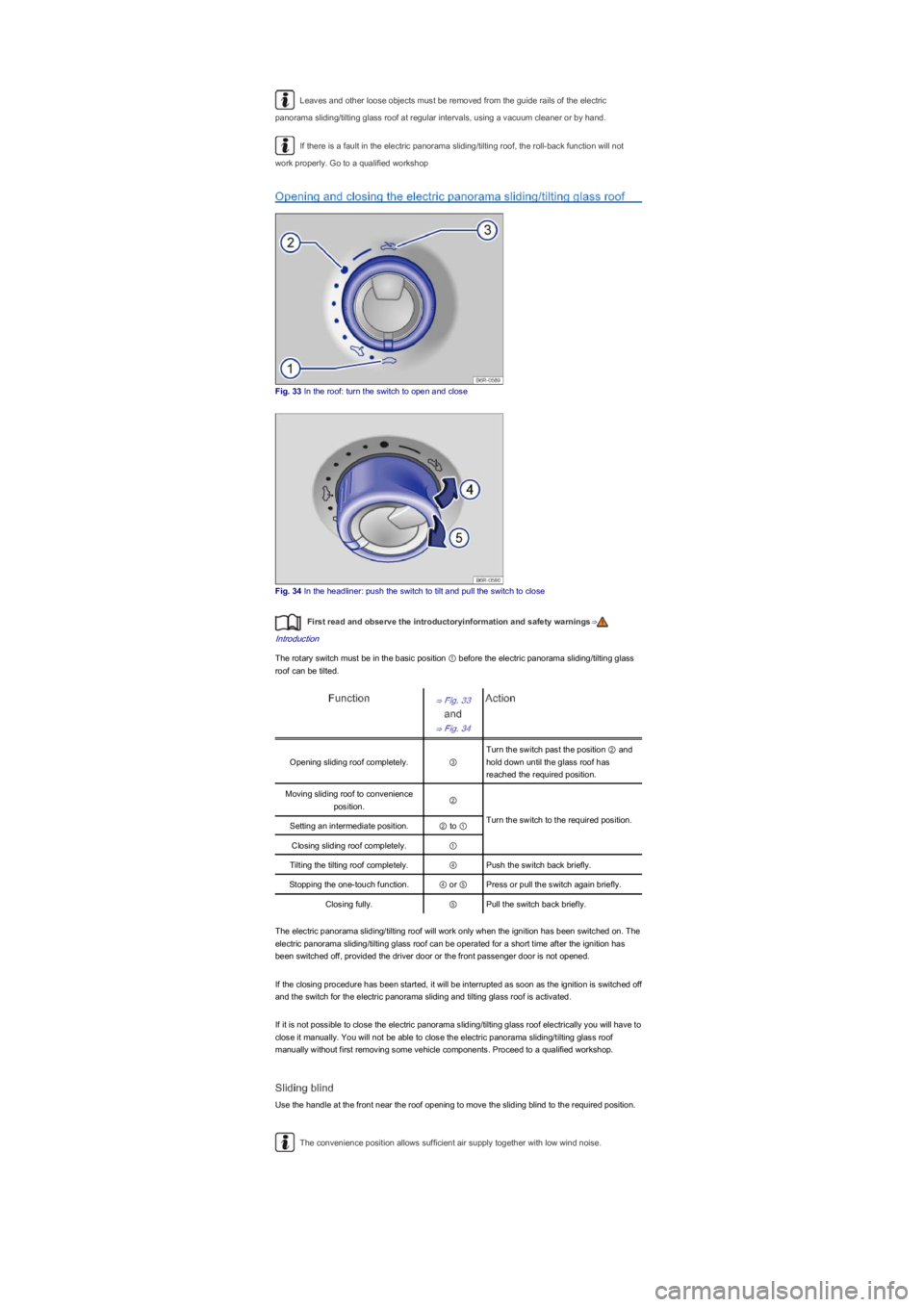
Leaves and other loose objects must be removed from the guide rails of the electric
panorama sliding/tilting glass roof at regular intervals, using a vacuum cleaner or by hand.
If there is a fault in the electric panorama sliding/tilting roof, the roll-back function will not
work properly. Go to a qualified workshop
Opening and closing the electric panorama sliding/tilting glass roof
Fig. 33 In the roof: turn the switch to open and close
Fig. 34 In the headliner: push the switch to tilt and pull the switch to close
First read and observe the introductoryinformation and safety warnings⇒
Introduction
The rotary switch must be in the basic position ① before the electric panorama sliding/tilting glass
roof can be tilted.
Function⇒ Fig. 33
and
⇒ Fig. 34
Action
Opening sliding roof completely.③
Turn the switch past the position ② and
hold down until the glass roof has
reached the required position.
Moving sliding roof to convenience
position.②
Turn the switch to the required position.Setting an intermediate position.② to ①
Closing sliding roof completely.①
Tilting the tilting roof completely.④Push the switch back briefly.
Stopping the one-touch function.④ or ⑤Press or pull the switch again briefly.
Closing fully.⑤Pull the switch back briefly.
The electric panorama sliding/tilting roof will work only when the ignition has been switched on. The
electric panorama sliding/tilting glass roof can be operated for a short time after the ignition has
been switched off, provided the driver door or the front passenger door is not opened.
If the closing procedure has been started, it will be interrupted as soon as the ignition is switched off
and the switch for the electric panorama sliding and tilting glass roof is activated.
If it is not possible to close the electric panorama sliding/tilting glass roof electrically you will have to
close it manually. You will not be able to close the electric panorama sliding/tilting glass roof
manually without first removing some vehicle components. Proceed to a qualified workshop.
Sliding blind
Use the handle at the front near the roof opening to move the sliding blind to the required position.
The convenience position allows sufficient air supply together with low wind noise.
Page 33 of 211
Roll-back function of the electric panorama sliding/tilting glass roof
First read and observe the introductoryinformation and safety warnings⇒
Introduction
The roll-back function can reduce the risk of injury when the electric panorama sliding/tilting glass
roof is being closed ⇒. If the electric panorama sliding/tilting glass roof is not able to close
because it is stiff or obstructed, it will automatically open again immediately.
\f