2015 VOLKSWAGEN TRANSPORTER lock
[x] Cancel search: lockPage 205 of 486

Button, control
Display
®
Additional information =>Fig. 168.
To return to initial screen or cancel a setting without saving it
To completely switch off all functions which were activated using the central control panel, e.g. supplementary heating system, refrigerator box, and wake-up time <1
1 9.5 ° c
Fr f."l11 :28
0
Pj
3
0 117H-01S9
First read and observe the introductory lnfonmation given on page 204.
Fig. 169 The central control panel display
=>Fig. 169 Meaning
CD Water level in the fresh water tank
® Lit up: the supplementary heater is running. Flashing: the supplementary heater is malfunctioning.
-Outside temperature display (when the vehicle is stationary and the engine is switched
@ off). -Battery charge level. -Wake-up time (if set). -Countdown timer (if in use).
@ Lit up: refrigerator box switched on. Flashing: the refrigerator box is malfunctioning.
Status of the pop-up roof: -Fully closed and locked.
® -In the process of opening or closing. -Fully open. Flashing: overheating protection on the pop-up roof hydraulic pump is activated. Wait a few minutes before attempting to open or close the pop-up roof again.
Battery capacity:
® Shown as a level within the symbol o or by the symbol G when power is being supplied from the additional battery.
Symbol Meaning
Switch-on time for the supplementary heating system has been set.
Wake up time has been set.
Equipment, California 1205
Page 207 of 486

Main menu Possible functions
Battery status
Clock
Refrigerator box Switching on
Switching off
Temperature selection
Supplementary Switching on heating system
Switching off
Temperature selection
Status
Program
Clock Date I time
Countdown timer
Wake-up time
Settings
Back
Programming the wake up time
r--f"'n First read and observe the introductory L-lo::.U information given on page 204.
Setting a wake-up time
• Select the Clock menu.
• Select the Wake up time submenu.
• Select New.
• Change the flashing figures by turning the knob 168@ and press the knob to confirm. The display will show this symbol 0.
Setting different wake-up times
Select New to set an additional wake up time. When you have entered seven wake-up times, the display shows the text 7 entries made.
Programming the countdown timer
r--f"'n First read and observe the introductory L-lo::.U information given on page 204.
Description of the submenu with examples
Battery voltage and battery capacity (12.8V, 100%)
Time
Refrigerator box switched on .t
Refrigerator box switched off ./
Cooling temperature settings 1 to "Max." maxi-mum cooling level
Switched on manually .;
Switched off manually .;
Temperature setting (01-10)
Supplementary heating system status (on I man-ual)
Program the supplementary heating system
Day of week and time (10:09. Friday)
Program the countdown time (New)
Program the wake up time: a maximum of 7 wake up times can be stored.
Change flashing figures by turning the knob. Press knob to confirm.
Return to previous menu or initial screen without saving changes.
Deleting or changing a wake-up time
• Use the rotary/push knob to select the desired wake up time.
• Select Change or Del et e. To delete a wake up time, select it and confirm with Yes.
Turning off the wake up alarm
• Press button.
r::l All stored wake-up times are deleted if the L!J central control panel is switched off.
Setting the countdown timer
• Select the Clock menu.
• Select the Countdown timer submenu.
Equipment, California I 207
Page 210 of 486
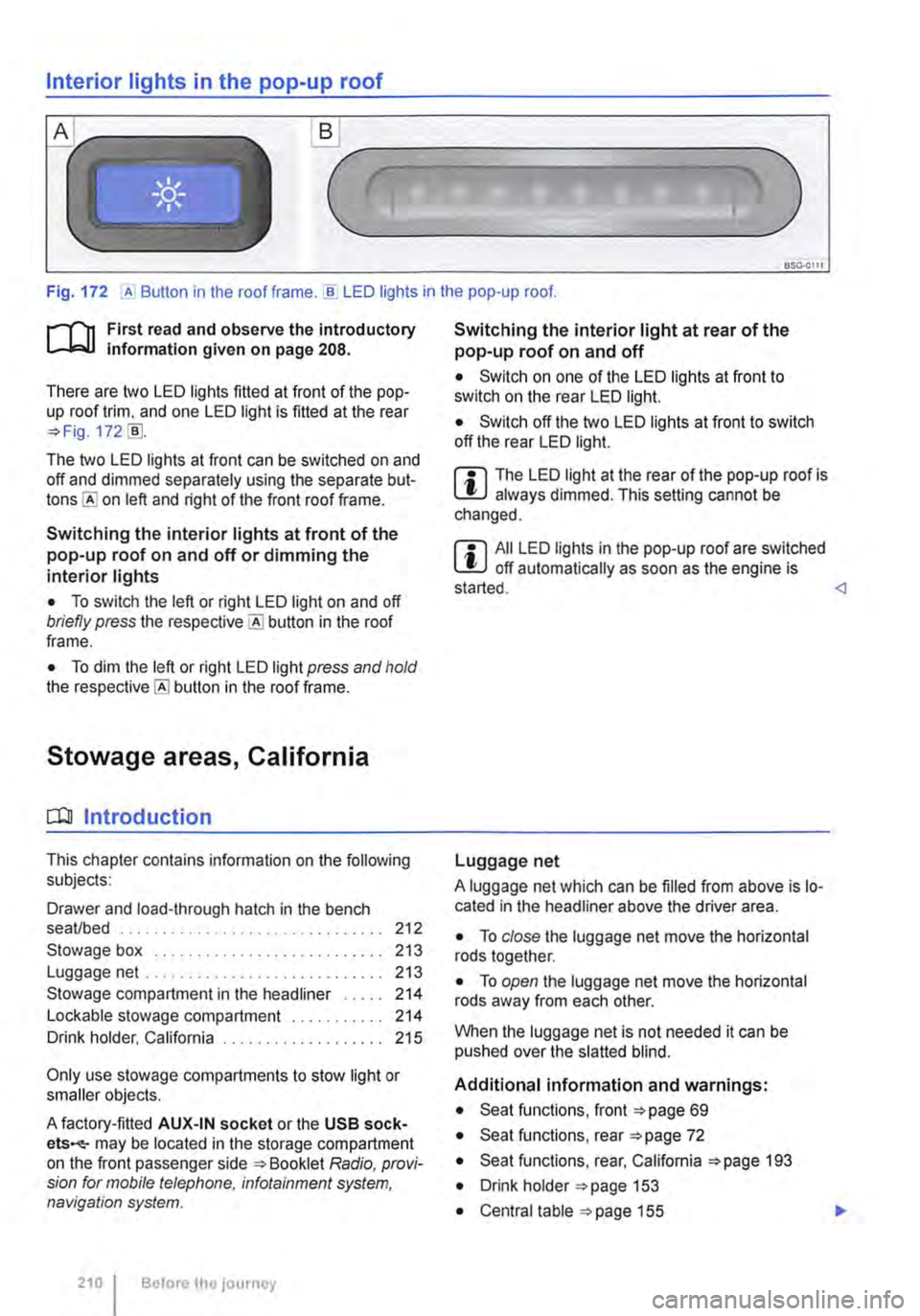
Interior lights in the pop-up roof
___ )
Fig. 172 ,A Button in the roof frame . ..!!. LED lights in the pop-up roof.
r--T'n First read and observe the introductory L-lcJ.I information given on page 208.
There are two LED lights fitted at front of the pop-up roof trim, and one LED light is fitted at the rear =?Fig. 172 [ID.
The two LED lights at front can be switched on and off and dimmed separately using the separate but-on left and right of the front roof frame.
Switching the interior lights at front of the pop-up roof on and off or dimming the interior lights
• To switch the left or right LED light on and off briefly press the button in the roof frame.
• To dim the left or right LED light press and hold the button in the roof frame.
Stowage areas, California
CQJ Introduction
This chapter contains information on the following subjects:
Drawer and load-through hatch in the bench seaVbed . . . . . . . . . . . . . . . . 212
Stowage box . . . . . . . . . . . . . . . . . . . 213 Luggage net .. .. .. . .. .. . 213
Stowage compartment in the headliner . . . . . 214 Lockable stowage compartment . . 214 Drink holder, California . . . . . . . . . . . 215
Only use stowage compartments to stow light or smaller objects.
A factory-fitted AUX-IN socket or the USB sock-ets-may be located in the storage compartment on the front passenger side =?Booklet Radio, provi-sion for mobile telephone, infotainment system, navigation system.
210 I Before the journey
Switching the interior light at rear of the pop-up roof on and off
• Switch on one of the LED lights at front to switch on the rear LED light.
• Switch off the two LED lights at front to switch off the rear LED light.
m The LED light at the rear of the pop-up roof is W always dimmed. This setting cannot be changed.
m All LED lights in the pop-up roof are switched W off automatically as soon as the engine is started.
A luggage net which can be filled from above is lo-cated in the headliner above the driver area.
• To close the luggage net move the horizontal rods together.
• To open the luggage net move the horizontal rods away from each other.
When the luggage net is not needed it can be pushed over the slatted blind.
Additional information and warnings:
• Seat functions, front =?page 69
• Seat functions, rear =?page 72
• Seat functions, rear, California =?page 193
• Drink holder =?page 153
• Central table =?page 155
Page 212 of 486
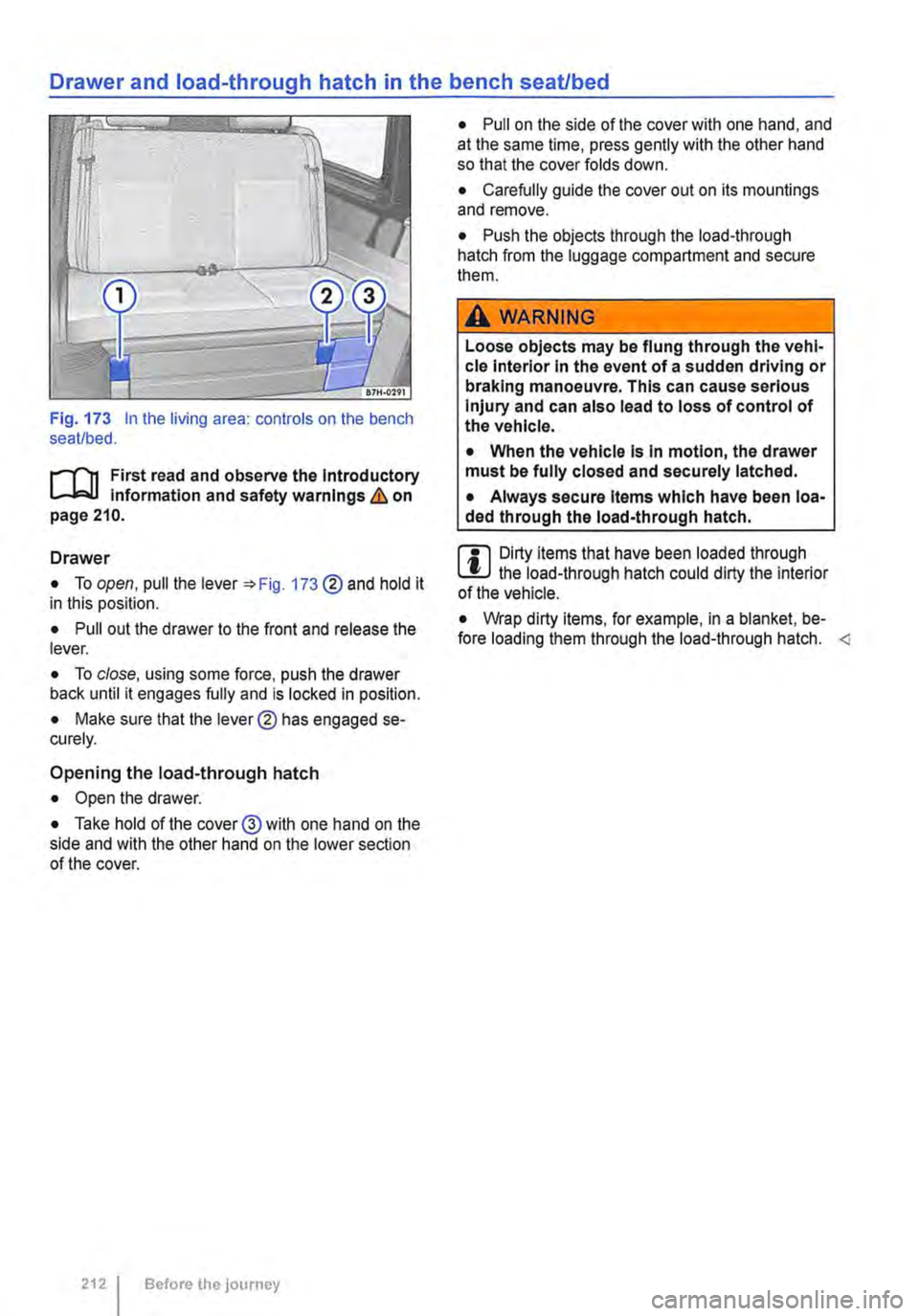
Drawer and load-through hatch in the bench seat/bed
Fig. 173 In the living area: controls on the bench seat/bed.
l""""f11 First read and observe the Introductory information and safety warnings & on page 210.
Drawer
• To open, pull the lever 173 ®and hold it in this position.
• Pull out the drawer to the front and release the lever.
• To close, using some force, push the drawer back until it engages fully and is locked in position.
• Make sure that the lever® has engaged se-curely.
Opening the load-through hatch
• Open the drawer.
• Take hold of the cover@ with one hand on the side and with the other hand on the lower section of the cover.
212 Before the journey
• Pull on the side of the cover with one hand, and at the same time, press gently with the other hand so that the cover folds down.
• Carefully guide the cover out on its mountings and remove.
• Push the objects through the load-through hatch from the luggage compartment and secure them.
A WARNING
Loose objects may be flung through the vehi-cle Interior In the event of a sudden driving or braking manoeuvre. This can cause serious Injury and can also lead to loss of control of the vehicle.
• When the vehicle Is In motion, the drawer must be fully closed and securely latched.
• Always secure Items which have been loa-ded through the load-through hatch.
m Dirty items that have been loaded through L!..J the load-through hatch could dirty the interior of the vehicle.
• Wrap dirty items, for example, in a blanket, be-fore loading them through the load-through hatch.
Page 213 of 486

Stowage box
Fig. 174 In the living area: stowage box to the left of the bench seaUbed.
f""'"'('n First read and observe the lntrod uctory L-J,:.,LJ Information and safety warnings & on page 210.
Depending on the vehicle equipment level, there is a stowage box to the left of the bench seaUbed which can be used to store food or other light ob-jects.
At the same time, the surface on the stowage box is used as an extension for the bed.
Opening and closing the stowage box
• To open, press the :;. Fig. 174 (D button and wait until it comes up.
• Pull the cover up.
• To close, push the cover down and then press on the knob until it engages securely.
Removing and fitting the stowage box
• Loosen the thumb wheel :;. Fig. 175 ®behind the stowage box in the luggage compartment.
• Loosen the second thumb wheel inside the stowage box.
• Turn the handle (D in the direction of the arrow through 90 degrees.
Luggage net
f""'"'('n First read and observe the introductory L..-Wl Information and safety warnings & on page 210.
There is a luggage net located in the headliner of the luggage compartment for light items of lug-gage.
Fig. 175 In the luggage compartment: fixing the stowage box with handle
• Remove the protective covers from the seat rails.
• Move the stowage box forwards to remove it from the seat rail.
To fit it, follow the steps for removing in reverse or-der. Fit the stowage box only in the outer left-hand seat rail. Tighten the thumb wheel firmly and en-sure that the stowage box is securely fastened in the seat rails.
A WARNING
Loose objects may be flung through the vehi-cle interior in the event of a sudden driving or braking manoeuvre. This can cause serious injury and can also lead to loss of control of the vehicle.
• The stowage compartment must be closed and securely locked In the seat rails while the vehicle Is In motion.
The luggage net is accessible via the tailgate and also from the living area. .,..
Equipment, California I 213
Page 214 of 486

A wARNING
Always use the luggage net carefully, observ-ing the instructions. Risk of injury.
• Heavy, pointed or sharp items which are not stowed securely can cause injury in the event of sudden braking manoeuvres or acci-dents.
Stowage compartment in the headliner
Fig. 176 Opening the stowage compartment in the headliner
Lockable stowage compartment
Fig. 177 In the wardrobe: lockable stowage com-partment
214 Before the journey
CD
If your vehicle has profile rails only above the side window, it should not be used for trans-porting luggage through the Installation of fit-tings.
• Store your luggage properly In the luggage compartment. <1
r-I'n First read and observe the Introductory L-Wl Information and safety warnings & on page 210.
The stowage compartment in the headliner has a maximum capacity of 2.5 kg & in Introduction on page 211.
• To Open, grasp the locking handle in the centre of the stowage compartment 176 G).
• Pull up the locking handle and carefully allow the stowage compartment lid to swing downwards.
• To Close, follow the preceding steps in reverse order, taking care that the stowage compartment lid latches securely into place & in Introduction on page 211.
r-I'n First read and observe the introductory L-Wl information and safety warnings & on page 210.
A lockable stowage compartment with two keys is located in the base of the wardrobe to the left of the kitchen unit 177 @. <1
Page 215 of 486

Drink holder, California
Fig. 178 In the living area: drink holder attached in aluminium rail.
.--m First read and observe the introductory information and safety warnings & on page 210.
The drink holder for the living area can be attached to an aluminium rail and can be moved sideways.
• In the California Beach -aluminium rail in the left side trim panel.
• In the California Coast and Ocean -aluminium rail at the front edge of the kitchen unit.
Attaching and moving the drink holder in the aluminium rail
• To attach the drink holder, guide the two retain-ing lugs into the groove in the aluminium rail, and lower the drink holder.
• To move the drink holder lift it slightly. and move it sideways in the groove of the aluminium rail.
• To remove the drink holder lift it, and guide the locking lugs out of the groove of the aluminium rail.
CC!J Introduction
This chapter contains information on the following subjects:
Opaque shades kit, removable
Opaque shades kit, integrated
Versions of the opaque shades
• Opaque shades kit, removable =>page 216.
• Opaque shades kit, integrated =>page 217.
Additional information and warnings:
• Windows =>page 36
• Seat functions, front =>page 69
• Seat functions, rear =>page 72
• Sun blind =>page 106
• Stowage =>page 150
• Seat functions, rear, California =>page 193
A WARNING
216 217
The fibreglass rods and their connectors could be damaged or cause injury if they are bent too far.
• Never allow children to play with the fibre-glass rods.
A WARNING
Objects that are not secured, or are secured Incorrectly, can cause serious injuries in the event of a sudden driving or braking manoeu-vre or accident.
• Store the shades and fibreglass rods in the storage bag provided and keep this se-curely within the vehicle.
A WARNING
Obscured windows can impair visibility and driving safety.
• Only drive when you have sufficient visi-bility through all windows.
• Remove all shades before driving.
Page 218 of 486

Manual pop-up roof, California
C::O Introduction
This chapter contains information on the following subjects:
Opening the manual pop-up roof.......... 219
Closing the manual pop-up roof . 220
Roller shutter
Above the front seats there is a roller shutter, which must always be closed while the vehicle is in motion. This prevents the pop-up roof canvas from hanging down through the ceiling access and blocking the driver's view. Keeping the roller shut-ter closed also reduces wind noise while the vehi-cle is in motion.
A WARNING
Incorrect handling of the manual pop-up roof can cause accidents and serious injuries.
• Never drive the vehicle with the pop-up roof open. The pop-up roof must always be completely closed and securely locked while the vehicle is in motion.
• Never drive with people in the pop-up roof.
• Only open or close the pop-up roof while the vehicle Is stationary.
• Only mount a luggage roof rack when the pop-up roof is completely closed and secure-ly locked.
A WARNING
Careless or inattentive use of the manual pop-up roof could cause serious Injuries.
• The pop-up roof should only be opened or closed when you are sure that nobody is in its operating area.
• Never leave children or people requiring assistance alone in the vehicle.
• Always take all vehicle keys with you ev-ery time you leave the vehicle.
218 I Before the journey
CD
Incorrect handling of the manual pop-up roof can cause damage to it or to other parts of the vehicle.
• Make sure there Is adequate space before opening the pop-up roof.
• When closing the pop-up roof, always open the roller shutter and one of the vehicle doors to allow the excess air pressure to escape.
• Only close the pop-up roof when it is dry to prevent the build up of mould or mildew.
• Open the pop-up roof occasionally to air it out when it Is not being used for long periods oftime.
• Clean the pop-up roof bellows with water only. Never use household cleaners or Impreg-nating fabric treatment products.
• Close the pop-up roof during storms with driving rain and wind gusts. Otherwise the bel-lows could leak despite their specially treated fabric.