2015 VOLKSWAGEN POLO manual radio set
[x] Cancel search: manual radio setPage 10 of 100
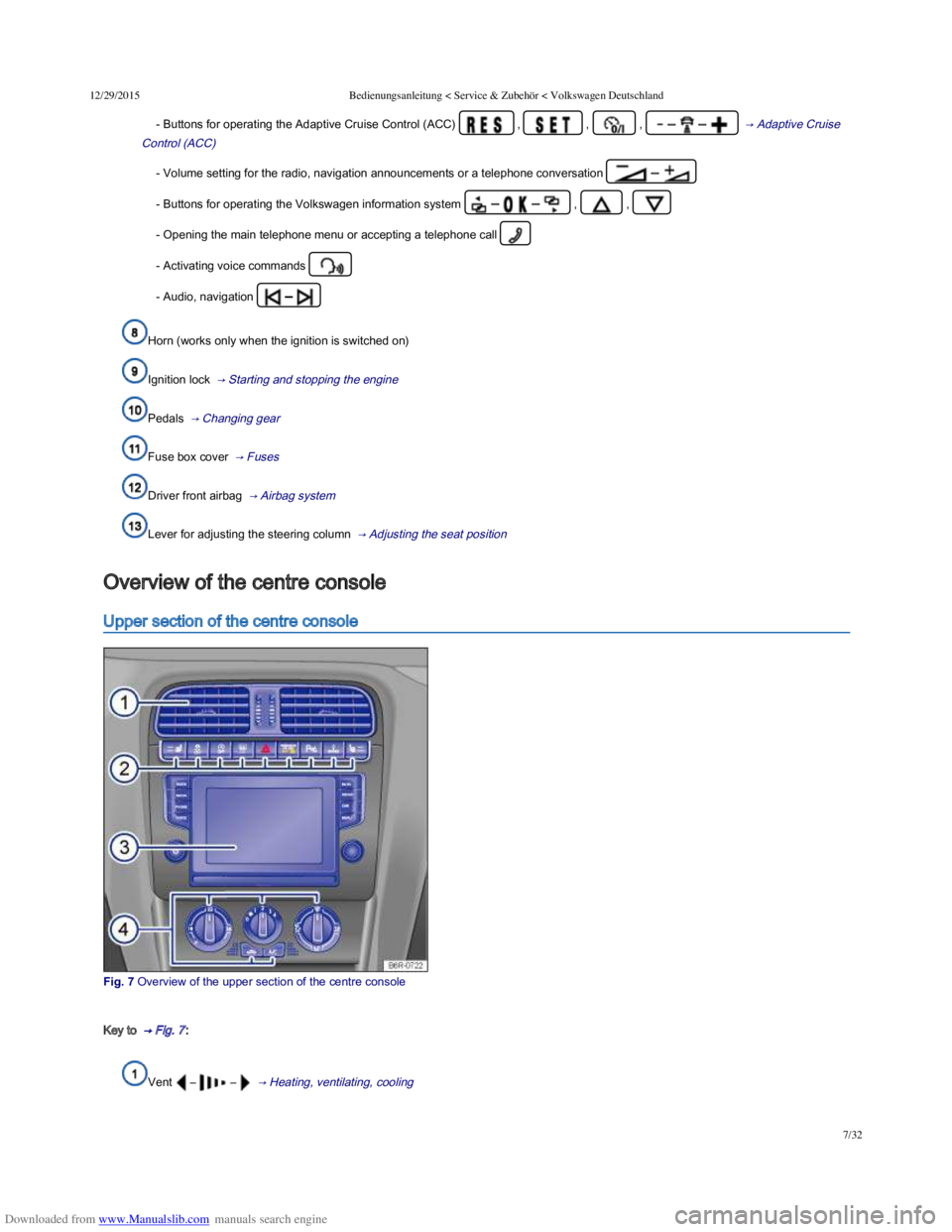
Downloaded from www.Manualslib.com manuals search engine 12/29/2015Bedienungsanleitung < Service & Zubehör < Volkswagen Deutschland
7/32
- Buttons for operating the Adaptive Cruise Control (ACC) , , , – – → Adaptive Cruise
Control (ACC)
- Volume setting for the radio, navigation announcements or a telephone conversation –
- Buttons for operating the Volkswagen information system – – , ,
- Opening the main telephone menu or accepting a telephone call
- Activating voice commands
- Audio, navigation –
Horn (works only when the ignition is switched on)
Ignition lock → Starting and stopping the engine
Pedals → Changing gear
Fuse box cover → Fuses
Driver front airbag → Airbag system
Lever for adjusting the steering column → Adjusting the seat position
Upper section of the centre console
Fig. 7 Overview of the upper section of the centre console
Key to → Fig. 7 :
Vent – – → Heating, ventilating, cooling
Overview of the centre console
Page 19 of 100
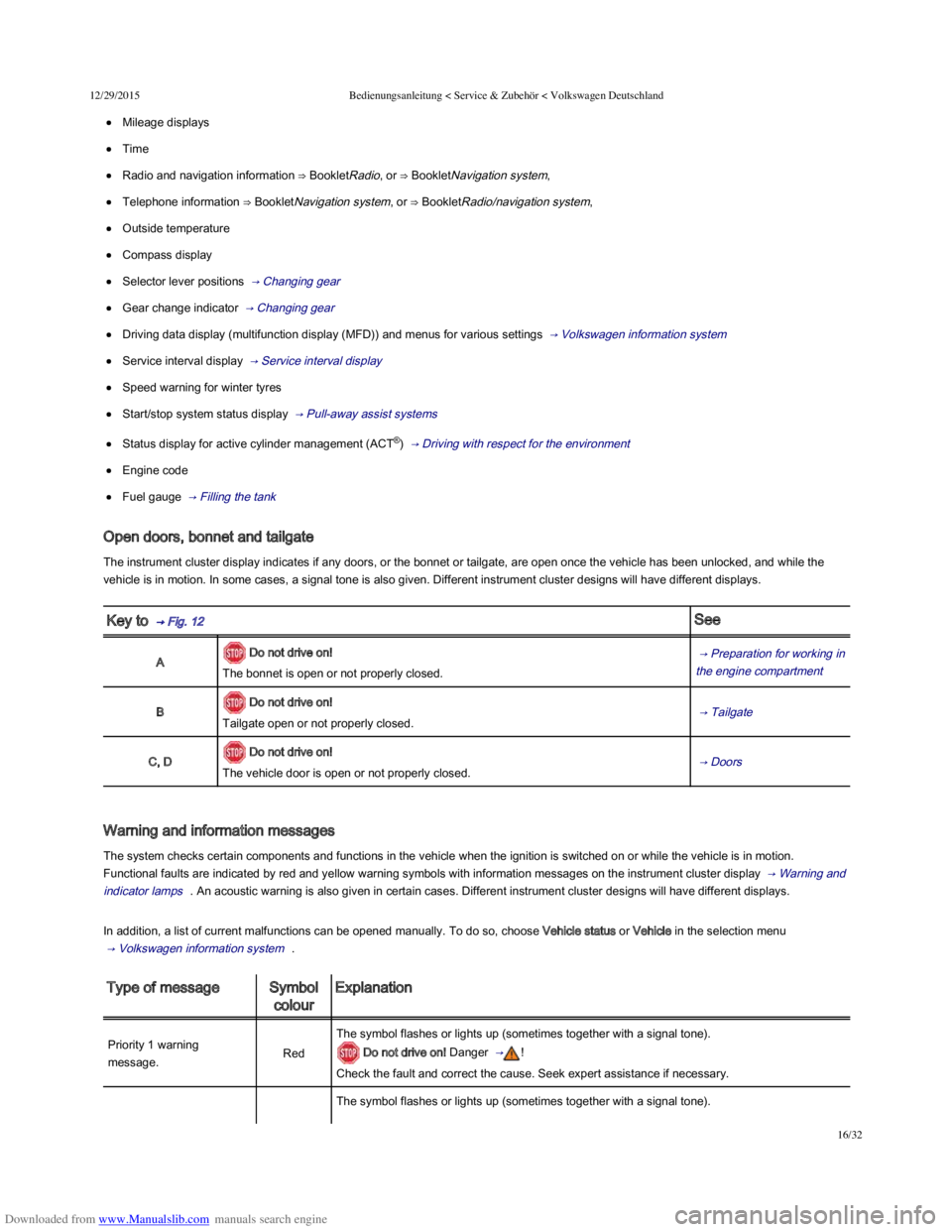
Downloaded from www.Manualslib.com manuals search engine 12/29/2015Bedienungsanleitung < Service & Zubehör < Volkswagen Deutschland
16/32
Mileage displays
Time
Radio and navigation information ⇒ BookletRadio, or ⇒ BookletNavigation system,
Telephone information ⇒ BookletNavigation system, or ⇒ BookletRadio/navigation system,
Outside temperature
Compass display
Selector lever positions → Changing gear
Gear change indicator → Changing gear
Driving data display (multifunction display (MFD)) and menus for various settings → Volkswagen information system
Service interval display → Service interval display
Speed warning for winter tyres
Start/stop system status display → Pull-away assist systems
Status display for active cylinder management (ACT®) → Driving with respect for the environment
Engine code
Fuel gauge → Filling the tank
Open doors, bonnet and tailgate
The instrument cluster display indicates if any doors, or the bonnet or tailgate, are open once the vehicle has been unlocked, and while the
vehicle is in motion. In some cases, a signal tone is also given. Different instrument cluster designs will have different displays.
Key to → Fig. 12 See
A Do not drive on!
The bonnet is open or not properly closed.
→ Preparation for working in
the engine compartment
B Do not drive on!
Tailgate open or not properly closed. → Tailgate
C, D Do not drive on!
The vehicle door is open or not properly closed. → Doors
Warning and information messages
The system checks certain components and functions in the vehicle when the ignition is switched on or while the vehicle is in motion.
Functional faults are indicated by red and yellow warning symbols with information messages on the instrument cluster display → Warning and
indicator lamps . An acoustic warning is also given in certain cases. Different instrument cluster designs will have different displays.
In addition, a list of current malfunctions can be opened manually. To do so, choose Vehicle status or Vehicle in the selection menu
→ Volkswagen information system .
Type of messageSymbol
colour
Explanation
Priority 1 warning
message.Red
The symbol flashes or lights up (sometimes together with a signal tone).
Do not drive on! Danger → !
Check the fault and correct the cause. Seek expert assistance if necessary.
The symbol flashes or lights up (sometimes together with a signal tone).
Page 25 of 100
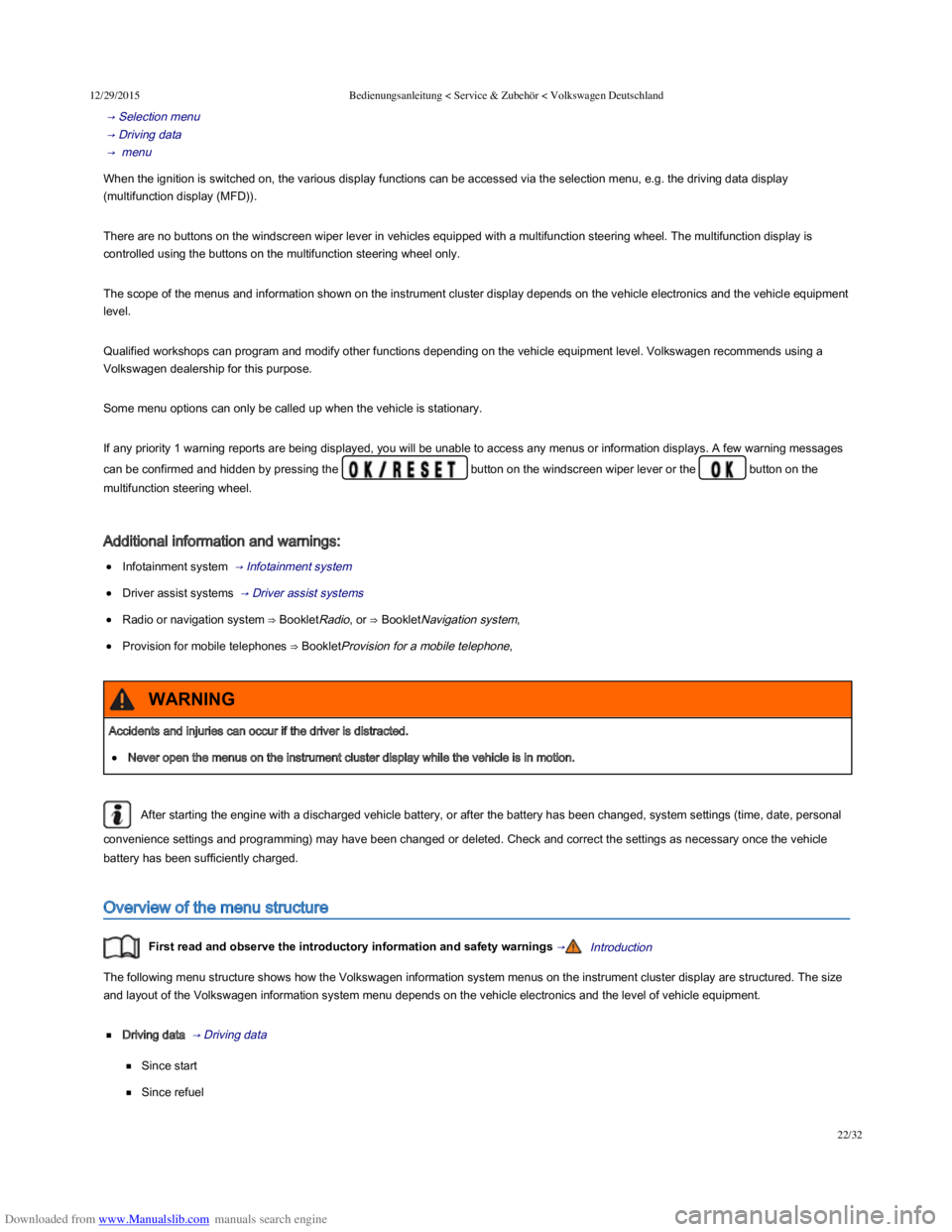
Downloaded from www.Manualslib.com manuals search engine 12/29/2015Bedienungsanleitung < Service & Zubehör < Volkswagen Deutschland
22/32
→ Selection menu
→ Driving data
→ menu
When the ignition is switched on, the various display functions can be accessed via the selection menu, e.g. the driving data display
(multifunction display (MFD)).
There are no buttons on the windscreen wiper lever in vehicles equipped with a multifunction steering wheel. The multifunction display is
controlled using the buttons on the multifunction steering wheel only.
The scope of the menus and information shown on the instrument cluster display depends on the vehicle electronics and the vehicle equipment
level.
Qualified workshops can program and modify other functions depending on the vehicle equipment level. Volkswagen recommends using a
Volkswagen dealership for this purpose.
Some menu options can only be called up when the vehicle is stationary.
If any priority 1 warning reports are being displayed, you will be unable to access any menus or information displays. A few warning messages
can be confirmed and hidden by pressing the button on the windscreen wiper lever or the button on the
multifunction steering wheel.
Additional information and warnings:
Infotainment system → Infotainment system
Driver assist systems → Driver assist systems
Radio or navigation system ⇒ BookletRadio, or ⇒ BookletNavigation system,
Provision for mobile telephones ⇒ BookletProvision for a mobile telephone,
After starting the engine with a discharged vehicle battery, or after the battery has been changed, system settings (time, date, personal
convenience settings and programming) may have been changed or deleted. Check and correct the settings as necessary once the vehicle
battery has been sufficiently charged.
Overview of the menu structure
First read and observe the introductory information and safety warnings →Introduction
The following menu structure shows how the Volkswagen information system menus on the instrument cluster display are structured. The size
and layout of the Volkswagen information system menu depends on the vehicle electronics and the level of vehicle equipment.
Driving data → Driving data
Since start
Since refuel
Accidents and injuries can occur if the driver is distracted.
Never open the menus on the instrument cluster display while the vehicle is in motion.
WARNING
Page 27 of 100
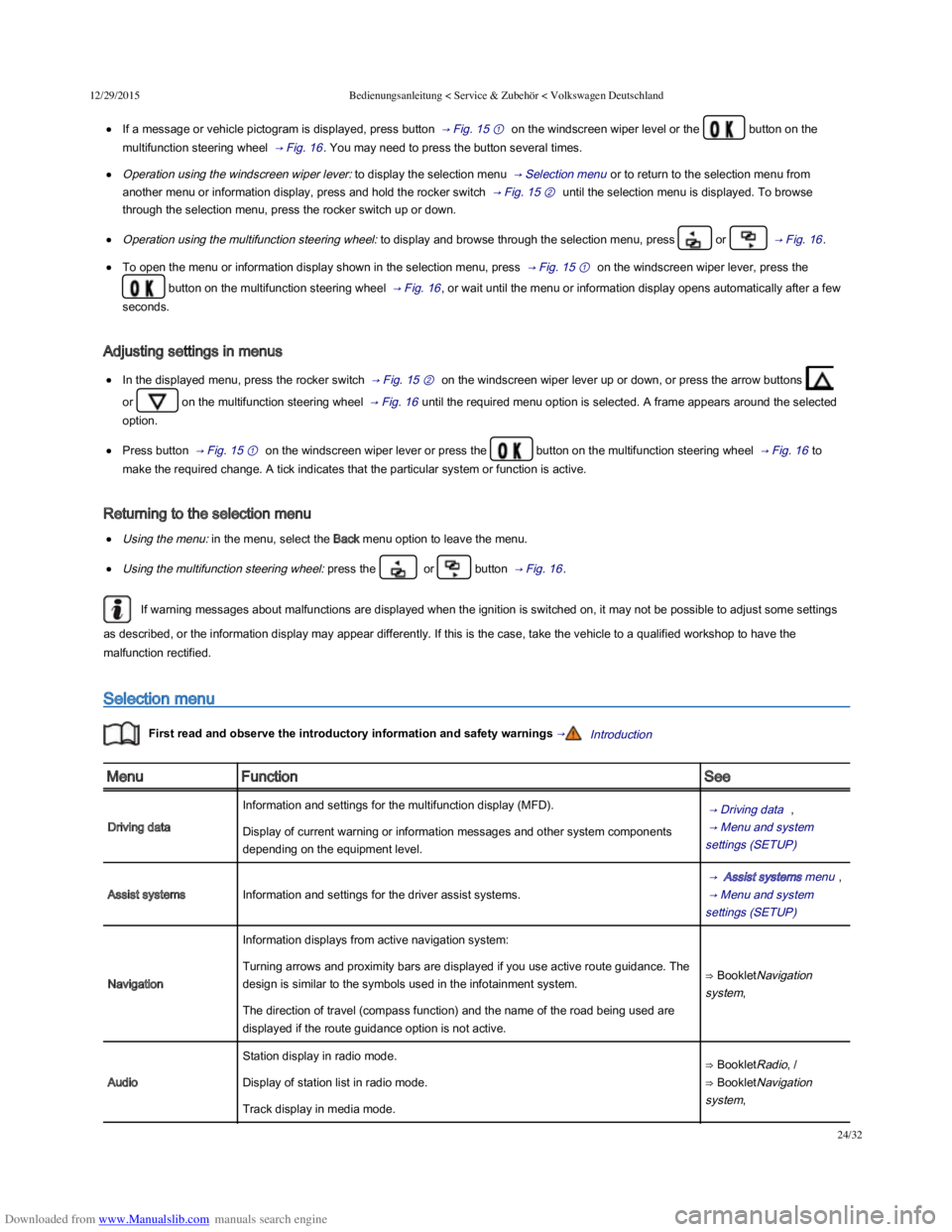
Downloaded from www.Manualslib.com manuals search engine 12/29/2015Bedienungsanleitung < Service & Zubehör < Volkswagen Deutschland
24/32
If a message or vehicle pictogram is displayed, press button → Fig. 15 ① on the windscreen wiper level or the button on the
multifunction steering wheel → Fig. 16 . You may need to press the button several times.
Operation using the windscreen wiper lever: to display the selection menu → Selection menu or to return to the selection menu from
another menu or information display, press and hold the rocker switch → Fig. 15 ② until the selection menu is displayed. To browse
through the selection menu, press the rocker switch up or down.
Operation using the multifunction steering wheel: to display and browse through the selection menu, press or → Fig. 16 .
To open the menu or information display shown in the selection menu, press → Fig. 15 ① on the windscreen wiper lever, press the
button on the multifunction steering wheel → Fig. 16 , or wait until the menu or information display opens automatically after a few
seconds.
Adjusting settings in menus
In the displayed menu, press the rocker switch → Fig. 15 ② on the windscreen wiper lever up or down, or press the arrow buttons
or on the multifunction steering wheel → Fig. 16 until the required menu option is selected. A frame appears around the selected
option.
Press button → Fig. 15 ① on the windscreen wiper lever or press the button on the multifunction steering wheel → Fig. 16 to
make the required change. A tick indicates that the particular system or function is active.
Returning to the selection menu
Using the menu: in the menu, select the Back menu option to leave the menu.
Using the multifunction steering wheel: press the or button → Fig. 16 .
If warning messages about malfunctions are displayed when the ignition is switched on, it may not be possible to adjust some settings
as described, or the information display may appear differently. If this is the case, take the vehicle to a qualified workshop to have the
malfunction rectified.
Selection menu
First read and observe the introductory information and safety warnings →Introduction
MenuFunctionSee
Driving data
Information and settings for the multifunction display (MFD). → Driving data ,
→ Menu and system
settings (SETUP)
Display of current warning or information messages and other system components
depending on the equipment level.
Assist systemsInformation and settings for the driver assist systems.
→ Assist systems menu ,
→ Menu and system
settings (SETUP)
Navigation
Information displays from active navigation system:
⇒ BookletNavigation
system,
Turning arrows and proximity bars are displayed if you use active route guidance. The
design is similar to the symbols used in the infotainment system.
The direction of travel (compass function) and the name of the road being used are
displayed if the route guidance option is not active.
Audio
Station display in radio mode.⇒ BookletRadio, /
⇒ BookletNavigation
system,
Display of station list in radio mode.
Track display in media mode.
Page 28 of 100
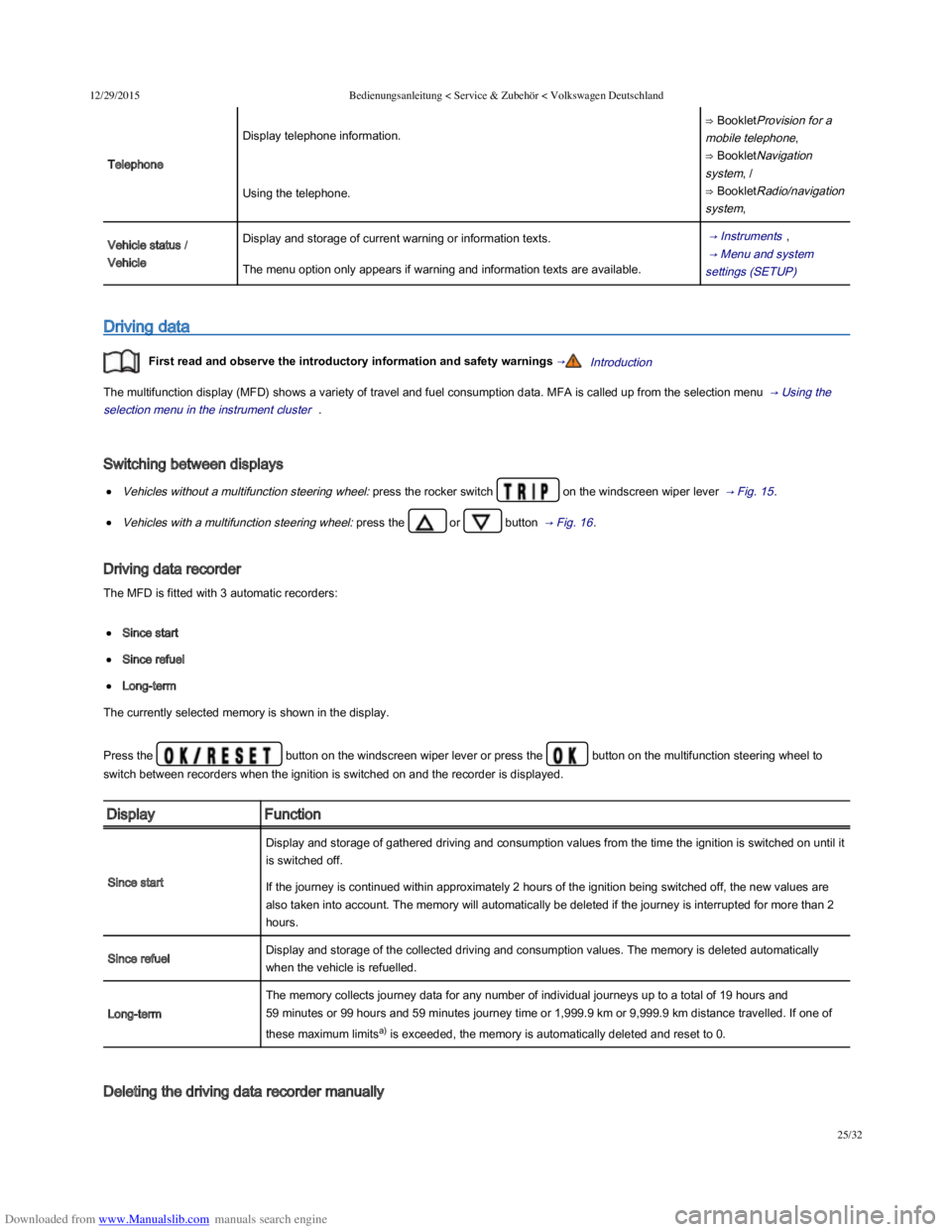
Downloaded from www.Manualslib.com manuals search engine 12/29/2015Bedienungsanleitung < Service & Zubehör < Volkswagen Deutschland
25/32
Telephone
Display telephone information.
⇒ BookletProvision for a
mobile telephone,
⇒ BookletNavigation
system, /
⇒ BookletRadio/navigation
system,
Using the telephone.
Vehicle status /
Vehicle
Display and storage of current warning or information texts. → Instruments ,
→ Menu and system
settings (SETUP) The menu option only appears if warning and information texts are available.
Driving data
First read and observe the introductory information and safety warnings →Introduction
The multifunction display (MFD) shows a variety of travel and fuel consumption data. MFA is called up from the selection menu → Using the
selection menu in the instrument cluster .
Switching between displays
Vehicles without a multifunction steering wheel: press the rocker switch on the windscreen wiper lever → Fig. 15 .
Vehicles with a multifunction steering wheel: press the or button → Fig. 16 .
Driving data recorder
The MFD is fitted with 3 automatic recorders:
Since start
Since refuel
Long-term
The currently selected memory is shown in the display.
Press the button on the windscreen wiper lever or press the button on the multifunction steering wheel to
switch between recorders when the ignition is switched on and the recorder is displayed.
DisplayFunction
Since start
Display and storage of gathered driving and consumption values from the time the ignition is switched on until it
is switched off.
If the journey is continued within approximately 2 hours of the ignition being switched off, the new values are
also taken into account. The memory will automatically be deleted if the journey is interrupted for more than 2
hours.
Since refuelDisplay and storage of the collected driving and consumption values. The memory is deleted automatically
when the vehicle is refuelled.
Long-term
The memory collects journey data for any number of individual journeys up to a total of 19 hours and
59 minutes or 99 hours and 59 minutes journey time or 1,999.9 km or 9,999.9 km distance travelled. If one of
these maximum limitsa) is exceeded, the memory is automatically deleted and reset to 0.
Deleting the driving data recorder manually
Page 30 of 100
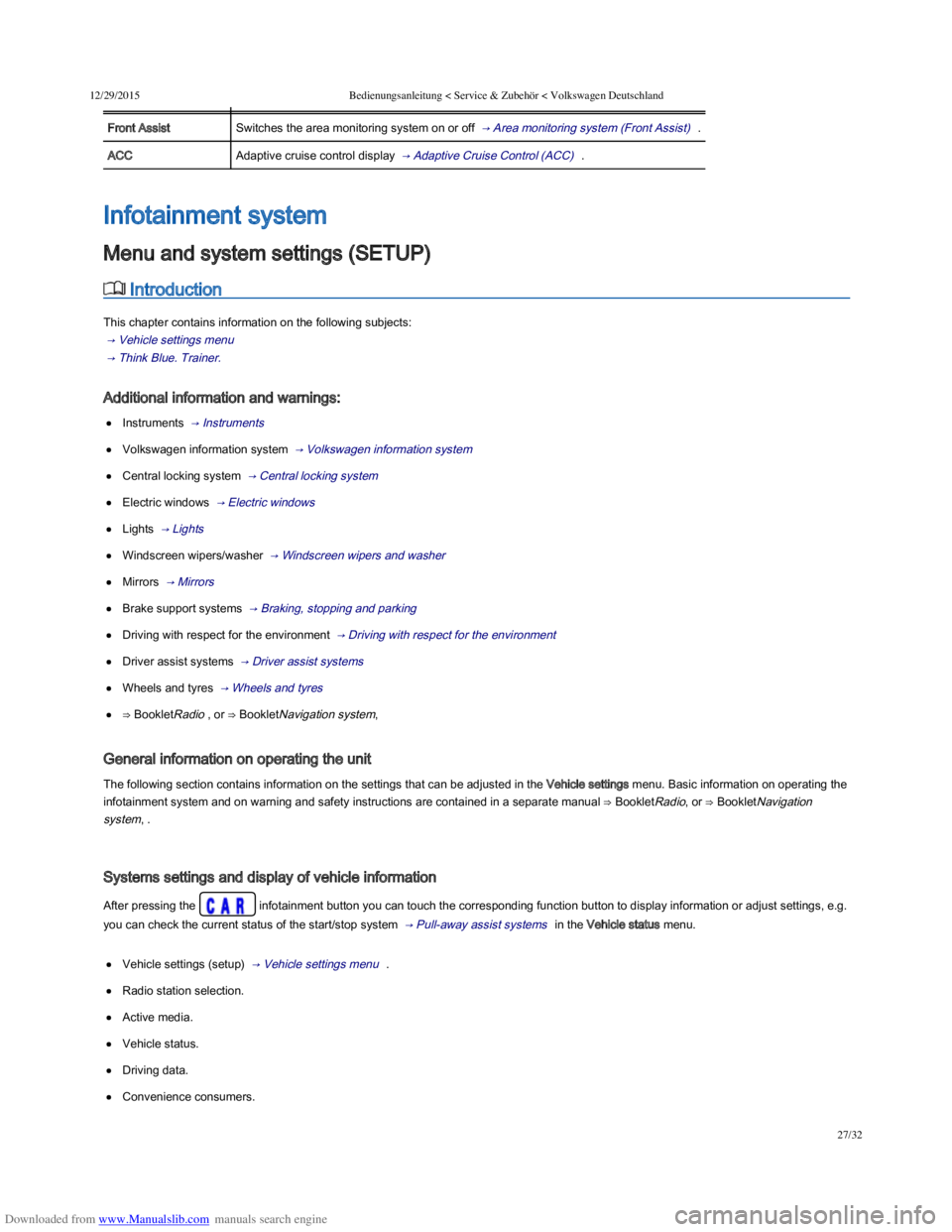
Downloaded from www.Manualslib.com manuals search engine 12/29/2015Bedienungsanleitung < Service & Zubehör < Volkswagen Deutschland
27/32
MenuFunction
Front AssistSwitches the area monitoring system on or off → Area monitoring system (Front Assist) .
ACCAdaptive cruise control display → Adaptive Cruise Control (ACC) .
Introduction
This chapter contains information on the following subjects:
→ Vehicle settings menu
→ Think Blue. Trainer.
Additional information and warnings:
Instruments → Instruments
Volkswagen information system → Volkswagen information system
Central locking system → Central locking system
Electric windows → Electric windows
Lights → Lights
Windscreen wipers/washer → Windscreen wipers and washer
Mirrors → Mirrors
Brake support systems → Braking, stopping and parking
Driving with respect for the environment → Driving with respect for the environment
Driver assist systems → Driver assist systems
Wheels and tyres → Wheels and tyres
⇒ BookletRadio , or ⇒ BookletNavigation system,
General information on operating the unit
The following section contains information on the settings that can be adjusted in the Vehicle settings menu. Basic information on operating the
infotainment system and on warning and safety instructions are contained in a separate manual ⇒ BookletRadio, or ⇒ BookletNavigation
system, .
Systems settings and display of vehicle information
After pressing the infotainment button you can touch the corresponding function button to display information or adjust settings, e.g.
you can check the current status of the start/stop system → Pull-away assist systems in the Vehicle status menu.
Vehicle settings (setup) → Vehicle settings menu .
Radio station selection.
Active media.
Vehicle status.
Driving data.
Convenience consumers.
Infotainment system
Menu and system settings (SETUP)