2015 VOLKSWAGEN POLO start button
[x] Cancel search: start buttonPage 30 of 100
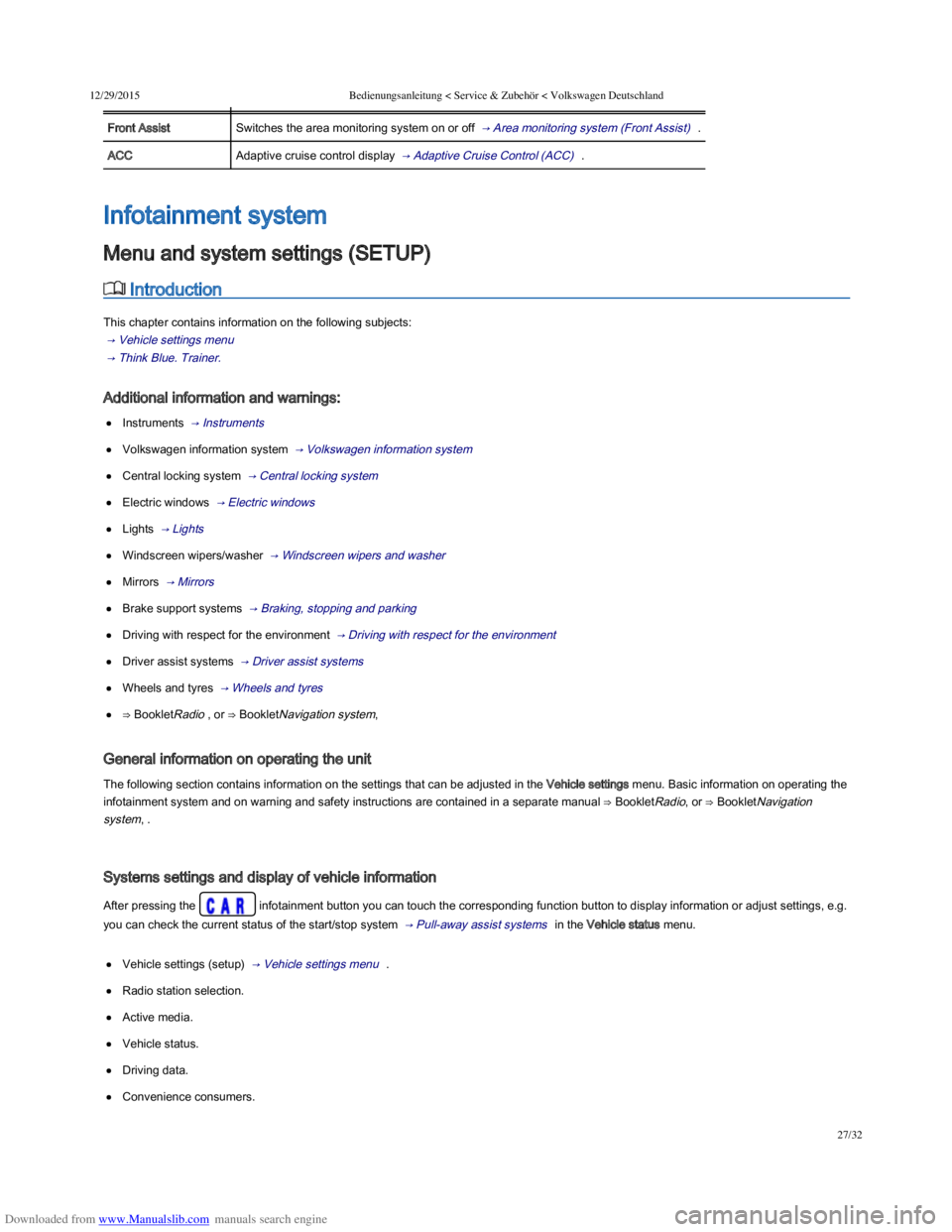
Downloaded from www.Manualslib.com manuals search engine 12/29/2015Bedienungsanleitung < Service & Zubehör < Volkswagen Deutschland
27/32
MenuFunction
Front AssistSwitches the area monitoring system on or off → Area monitoring system (Front Assist) .
ACCAdaptive cruise control display → Adaptive Cruise Control (ACC) .
Introduction
This chapter contains information on the following subjects:
→ Vehicle settings menu
→ Think Blue. Trainer.
Additional information and warnings:
Instruments → Instruments
Volkswagen information system → Volkswagen information system
Central locking system → Central locking system
Electric windows → Electric windows
Lights → Lights
Windscreen wipers/washer → Windscreen wipers and washer
Mirrors → Mirrors
Brake support systems → Braking, stopping and parking
Driving with respect for the environment → Driving with respect for the environment
Driver assist systems → Driver assist systems
Wheels and tyres → Wheels and tyres
⇒ BookletRadio , or ⇒ BookletNavigation system,
General information on operating the unit
The following section contains information on the settings that can be adjusted in the Vehicle settings menu. Basic information on operating the
infotainment system and on warning and safety instructions are contained in a separate manual ⇒ BookletRadio, or ⇒ BookletNavigation
system, .
Systems settings and display of vehicle information
After pressing the infotainment button you can touch the corresponding function button to display information or adjust settings, e.g.
you can check the current status of the start/stop system → Pull-away assist systems in the Vehicle status menu.
Vehicle settings (setup) → Vehicle settings menu .
Radio station selection.
Active media.
Vehicle status.
Driving data.
Convenience consumers.
Infotainment system
Menu and system settings (SETUP)
Page 31 of 100
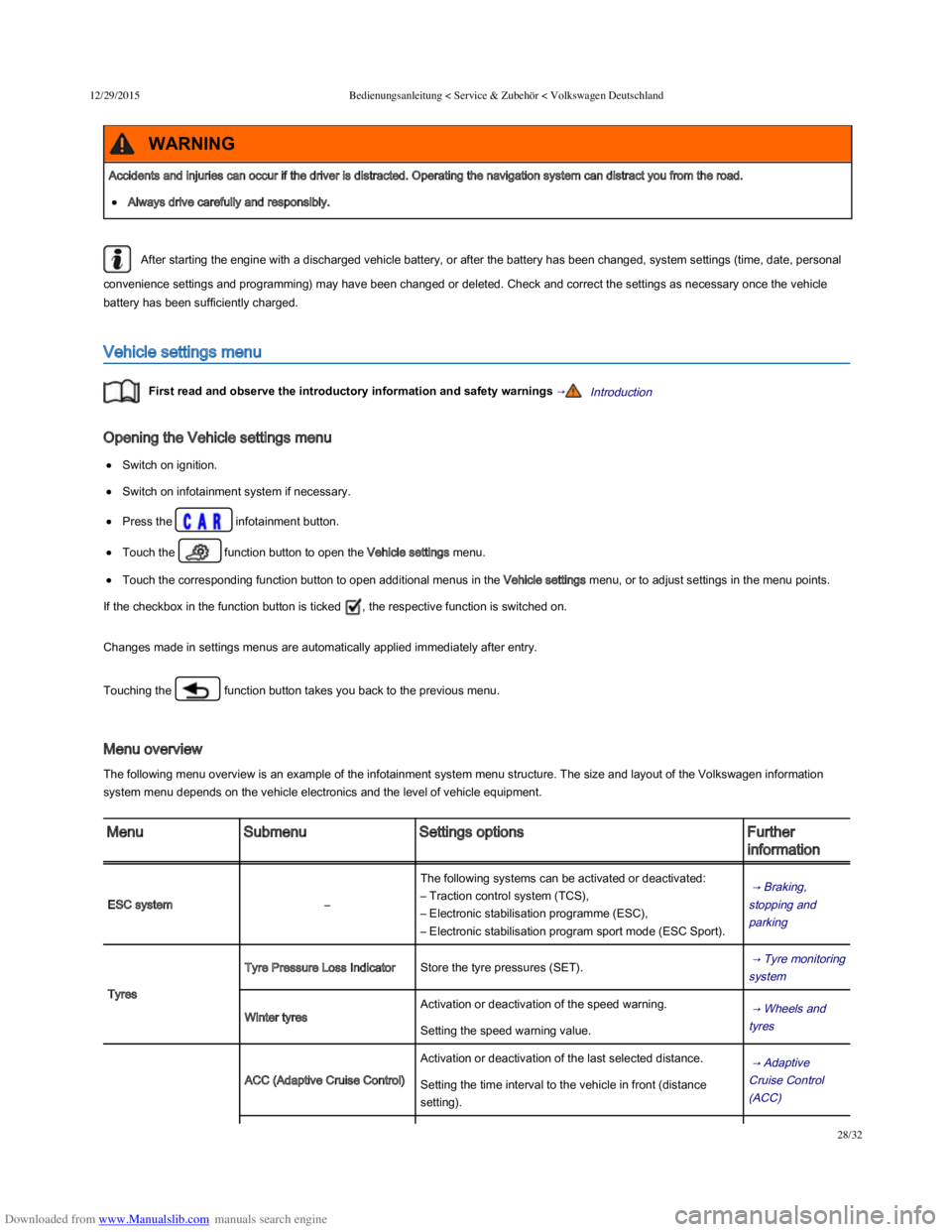
Downloaded from www.Manualslib.com manuals search engine 12/29/2015Bedienungsanleitung < Service & Zubehör < Volkswagen Deutschland
28/32
After starting the engine with a discharged vehicle battery, or after the battery has been changed, system settings (time, date, personal
convenience settings and programming) may have been changed or deleted. Check and correct the settings as necessary once the vehicle
battery has been sufficiently charged.
Vehicle settings menu
First read and observe the introductory information and safety warnings →Introduction
Opening the Vehicle settings menu
Switch on ignition.
Switch on infotainment system if necessary.
Press the infotainment button.
Touch the function button to open the Vehicle settings menu.
Touch the corresponding function button to open additional menus in the Vehicle settings menu, or to adjust settings in the menu points.
If the checkbox in the function button is ticked , the respective function is switched on.
Changes made in settings menus are automatically applied immediately after entry.
Touching the function button takes you back to the previous menu.
Menu overview
The following menu overview is an example of the infotainment system menu structure. The size and layout of the Volkswagen information
system menu depends on the vehicle electronics and the level of vehicle equipment.
MenuSubmenuSettings optionsFurther
information
ESC system–
The following systems can be activated or deactivated:
– Traction control system (TCS),
– Electronic stabilisation programme (ESC),
– Electronic stabilisation program sport mode (ESC Sport).
→ Braking,
stopping and
parking
Tyres
Tyre Pressure Loss IndicatorStore the tyre pressures (SET). → Tyre monitoring
system
Winter tyres
Activation or deactivation of the speed warning. → Wheels and
tyres Setting the speed warning value.
ACC (Adaptive Cruise Control)
Activation or deactivation of the last selected distance. → Adaptive
Cruise Control
(ACC)
Setting the time interval to the vehicle in front (distance
setting).
Accidents and injuries can occur if the driver is distracted. Operating the navigation system can distract you from the road.
Always drive carefully and responsibly.
WARNING
Page 34 of 100
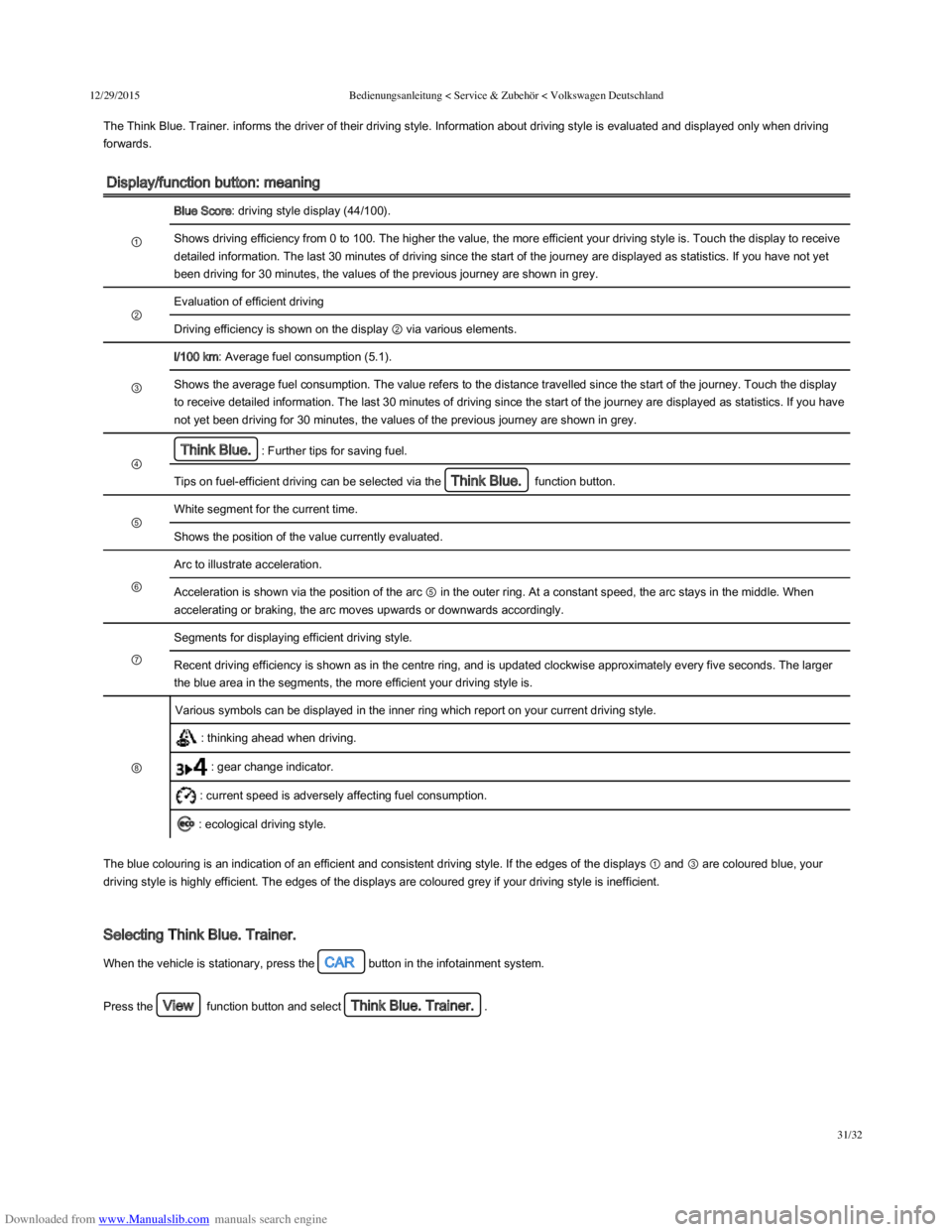
Downloaded from www.Manualslib.com manuals search engine 12/29/2015Bedienungsanleitung < Service & Zubehör < Volkswagen Deutschland
31/32
The Think Blue. Trainer. informs the driver of their driving style. Information about driving style is evaluated and displayed only when driving
forwards.
Display/function button: meaning
①
Blue Score: driving style display (44/100).
Shows driving efficiency from 0 to 100. The higher the value, the more efficient your driving style is. Touch the display to receive
detailed information. The last 30 minutes of driving since the start of the journey are displayed as statistics. If you have not yet
been driving for 30 minutes, the values of the previous journey are shown in grey.
②
Evaluation of efficient driving
Driving efficiency is shown on the display ② via various elements.
③
l/100 km: Average fuel consumption (5.1).
Shows the average fuel consumption. The value refers to the distance travelled since the start of the journey. Touch the display
to receive detailed information. The last 30 minutes of driving since the start of the journey are displayed as statistics. If you have
not yet been driving for 30 minutes, the values of the previous journey are shown in grey.
④
Think Blue.: Further tips for saving fuel.
Tips on fuel-efficient driving can be selected via the Think Blue. function button.
⑤
White segment for the current time.
Shows the position of the value currently evaluated.
⑥
Arc to illustrate acceleration.
Acceleration is shown via the position of the arc ⑤ in the outer ring. At a constant speed, the arc stays in the middle. When
accelerating or braking, the arc moves upwards or downwards accordingly.
⑦
Segments for displaying efficient driving style.
Recent driving efficiency is shown as in the centre ring, and is updated clockwise approximately every five seconds. The larger
the blue area in the segments, the more efficient your driving style is.
⑧
Various symbols can be displayed in the inner ring which report on your current driving style.
: thinking ahead when driving.
: gear change indicator.
: current speed is adversely affecting fuel consumption.
: ecological driving style.
The blue colouring is an indication of an efficient and consistent driving style. If the edges of the displays ① and ③ are coloured blue, your
driving style is highly efficient. The edges of the displays are coloured grey if your driving style is inefficient.
Selecting Think Blue. Trainer.
When the vehicle is stationary, press the CAR button in the infotainment system.
Press the View function button and select Think Blue. Trainer..
Page 44 of 100
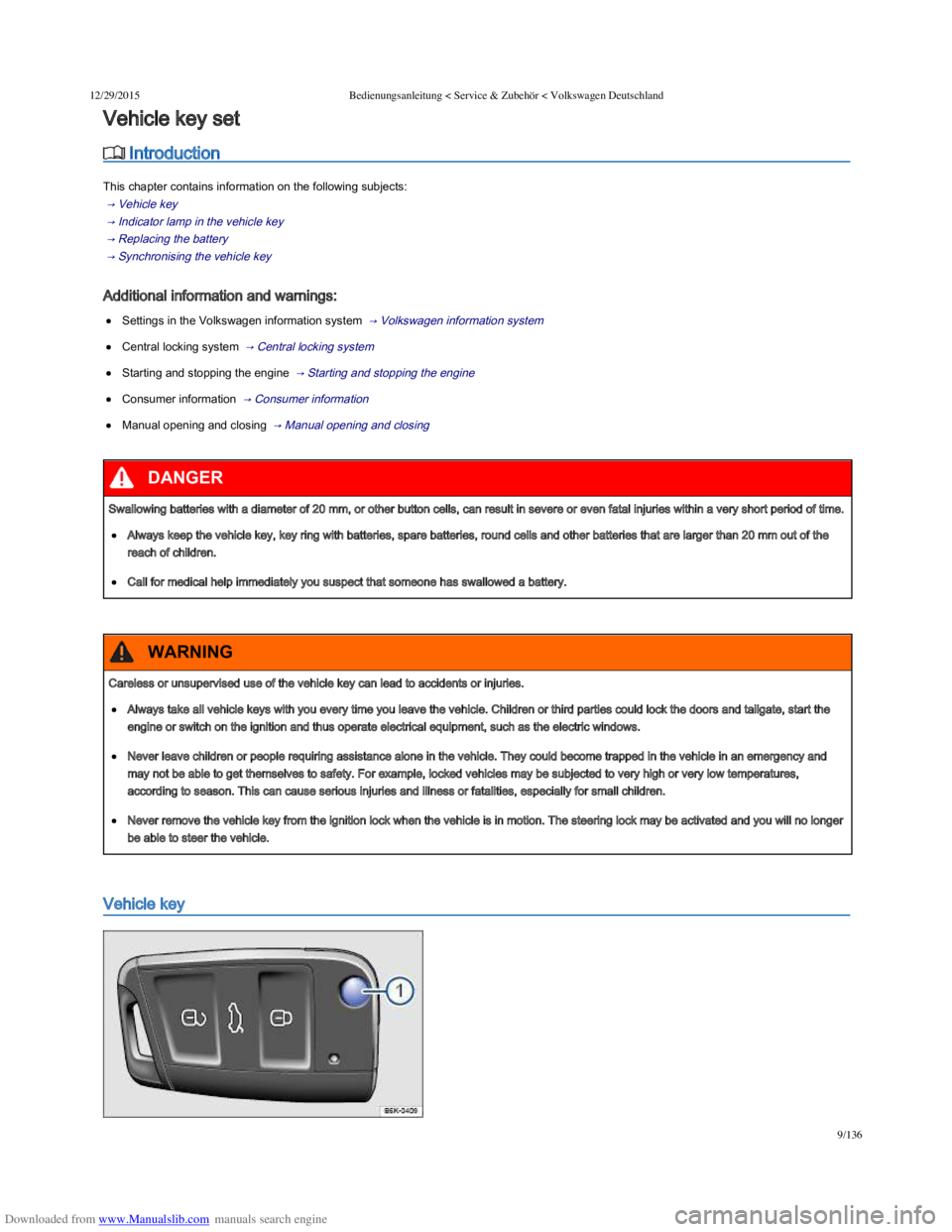
Downloaded from www.Manualslib.com manuals search engine 12/29/2015Bedienungsanleitung < Service & Zubehör < Volkswagen Deutschland
9/136
Introduction
This chapter contains information on the following subjects:
→ Vehicle key
→ Indicator lamp in the vehicle key
→ Replacing the battery
→ Synchronising the vehicle key
Additional information and warnings:
Settings in the Volkswagen information system → Volkswagen information system
Central locking system → Central locking system
Starting and stopping the engine → Starting and stopping the engine
Consumer information → Consumer information
Manual opening and closing → Manual opening and closing
Vehicle key
Vehicle key set
Swallowing batteries with a diameter of 20 mm, or other button cells, can result in severe or even fatal injuries within a very short period of time.
Always keep the vehicle key, key ring with batteries, spare batteries, round cells and other batteries that are larger than 20 mm out of the
reach of children.
Call for medical help immediately you suspect that someone has swallowed a battery.
DANGER
Careless or unsupervised use of the vehicle key can lead to accidents or injuries.
Always take all vehicle keys with you every time you leave the vehicle. Children or third parties could lock the doors and tailgate, start the
engine or switch on the ignition and thus operate electrical equipment, such as the electric windows.
Never leave children or people requiring assistance alone in the vehicle. They could become trapped in the vehicle in an emergency and
may not be able to get themselves to safety. For example, locked vehicles may be subjected to very high or very low temperatures,
according to season. This can cause serious injuries and illness or fatalities, especially for small children.
Never remove the vehicle key from the ignition lock when the vehicle is in motion. The steering lock may be activated and you will no longer
be able to steer the vehicle.
WARNING
Page 47 of 100
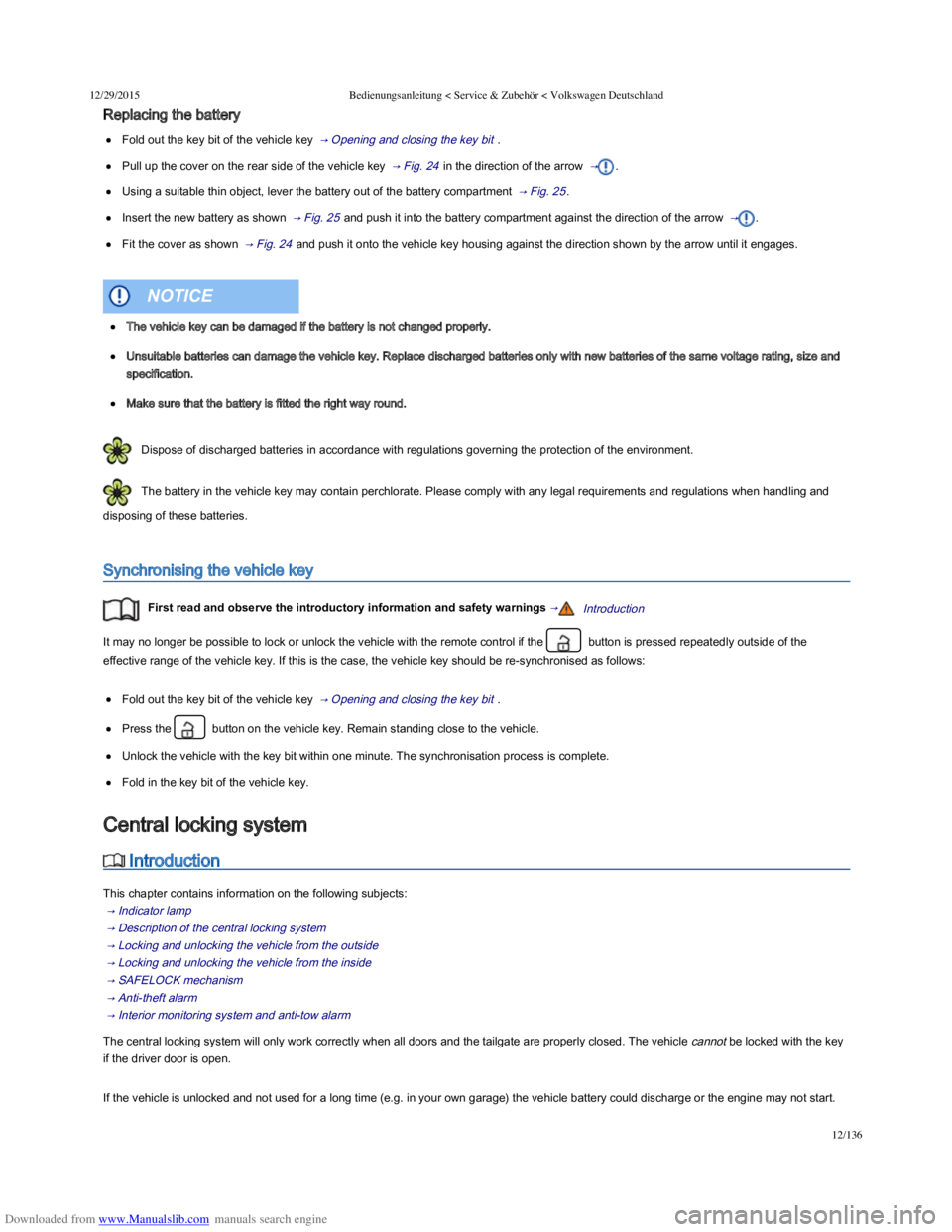
Downloaded from www.Manualslib.com manuals search engine 12/29/2015Bedienungsanleitung < Service & Zubehör < Volkswagen Deutschland
12/136
Replacing the battery
Fold out the key bit of the vehicle key → Opening and closing the key bit .
Pull up the cover on the rear side of the vehicle key → Fig. 24 in the direction of the arrow → .
Using a suitable thin object, lever the battery out of the battery compartment → Fig. 25 .
Insert the new battery as shown → Fig. 25 and push it into the battery compartment against the direction of the arrow → .
Fit the cover as shown → Fig. 24 and push it onto the vehicle key housing against the direction shown by the arrow until it engages.
Dispose of discharged batteries in accordance with regulations governing the protection of the environment.
The battery in the vehicle key may contain perchlorate. Please comply with any legal requirements and regulations when handling and
disposing of these batteries.
Synchronising the vehicle key
First read and observe the introductory information and safety warnings →Introduction
It may no longer be possible to lock or unlock the vehicle with the remote control if the button is pressed repeatedly outside of the
effective range of the vehicle key. If this is the case, the vehicle key should be re-synchronised as follows:
Fold out the key bit of the vehicle key → Opening and closing the key bit .
Press the button on the vehicle key. Remain standing close to the vehicle.
Unlock the vehicle with the key bit within one minute. The synchronisation process is complete.
Fold in the key bit of the vehicle key.
Introduction
This chapter contains information on the following subjects:
→ Indicator lamp
→ Description of the central locking system
→ Locking and unlocking the vehicle from the outside
→ Locking and unlocking the vehicle from the inside
→ SAFELOCK mechanism
→ Anti-theft alarm
→ Interior monitoring system and anti-tow alarm
The central locking system will only work correctly when all doors and the tailgate are properly closed. The vehicle cannot be locked with the key
if the driver door is open.
If the vehicle is unlocked and not used for a long time (e.g. in your own garage) the vehicle battery could discharge or the engine may not start.
The vehicle key can be damaged if the battery is not changed properly.
Unsuitable batteries can damage the vehicle key. Replace discharged batteries only with new batteries of the same voltage rating, size and
specification.
Make sure that the battery is fitted the right way round.
NOTICE
Central locking system
Page 48 of 100
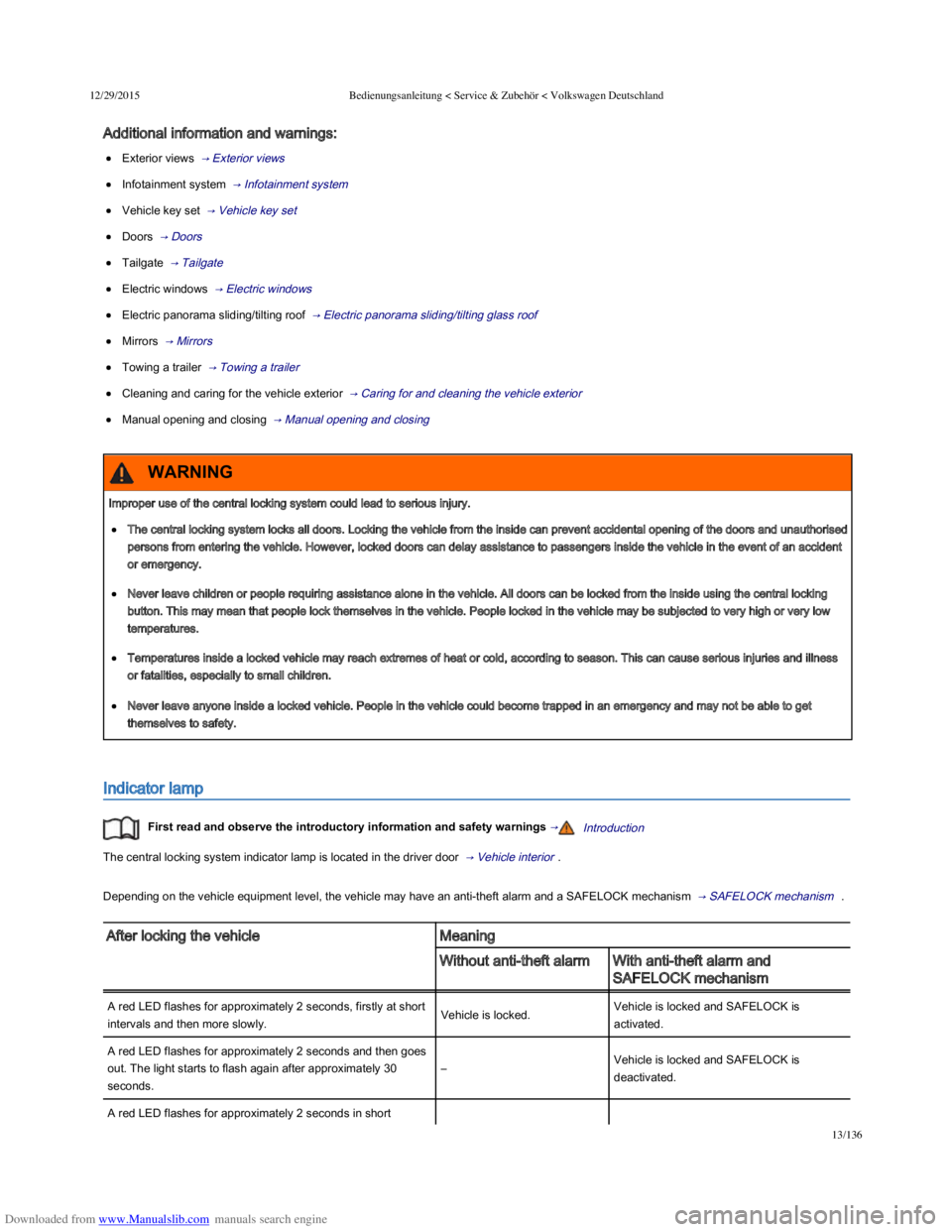
Downloaded from www.Manualslib.com manuals search engine 12/29/2015Bedienungsanleitung < Service & Zubehör < Volkswagen Deutschland
13/136
Additional information and warnings:
Exterior views → Exterior views
Infotainment system → Infotainment system
Vehicle key set → Vehicle key set
Doors → Doors
Tailgate → Tailgate
Electric windows → Electric windows
Electric panorama sliding/tilting roof → Electric panorama sliding/tilting glass roof
Mirrors → Mirrors
Towing a trailer → Towing a trailer
Cleaning and caring for the vehicle exterior → Caring for and cleaning the vehicle exterior
Manual opening and closing → Manual opening and closing
Indicator lamp
First read and observe the introductory information and safety warnings →Introduction
The central locking system indicator lamp is located in the driver door → Vehicle interior .
Depending on the vehicle equipment level, the vehicle may have an anti-theft alarm and a SAFELOCK mechanism → SAFELOCK mechanism .
After locking the vehicleMeaning
Without anti-theft alarmWith anti-theft alarm and
SAFELOCK mechanism
A red LED flashes for approximately 2 seconds, firstly at short
intervals and then more slowly.Vehicle is locked.Vehicle is locked and SAFELOCK is
activated.
A red LED flashes for approximately 2 seconds and then goes
out. The light starts to flash again after approximately 30
seconds.
–Vehicle is locked and SAFELOCK is
deactivated.
A red LED flashes for approximately 2 seconds in short
Improper use of the central locking system could lead to serious injury.
The central locking system locks all doors. Locking the vehicle from the inside can prevent accidental opening of the doors and unauthorised
persons from entering the vehicle. However, locked doors can delay assistance to passengers inside the vehicle in the event of an accident
or emergency.
Never leave children or people requiring assistance alone in the vehicle. All doors can be locked from the inside using the central locking
button. This may mean that people lock themselves in the vehicle. People locked in the vehicle may be subjected to very high or very low
temperatures.
Temperatures inside a locked vehicle may reach extremes of heat or cold, according to season. This can cause serious injuries and illness
or fatalities, especially to small children.
Never leave anyone inside a locked vehicle. People in the vehicle could become trapped in an emergency and may not be able to get
themselves to safety.
WARNING
Page 62 of 100
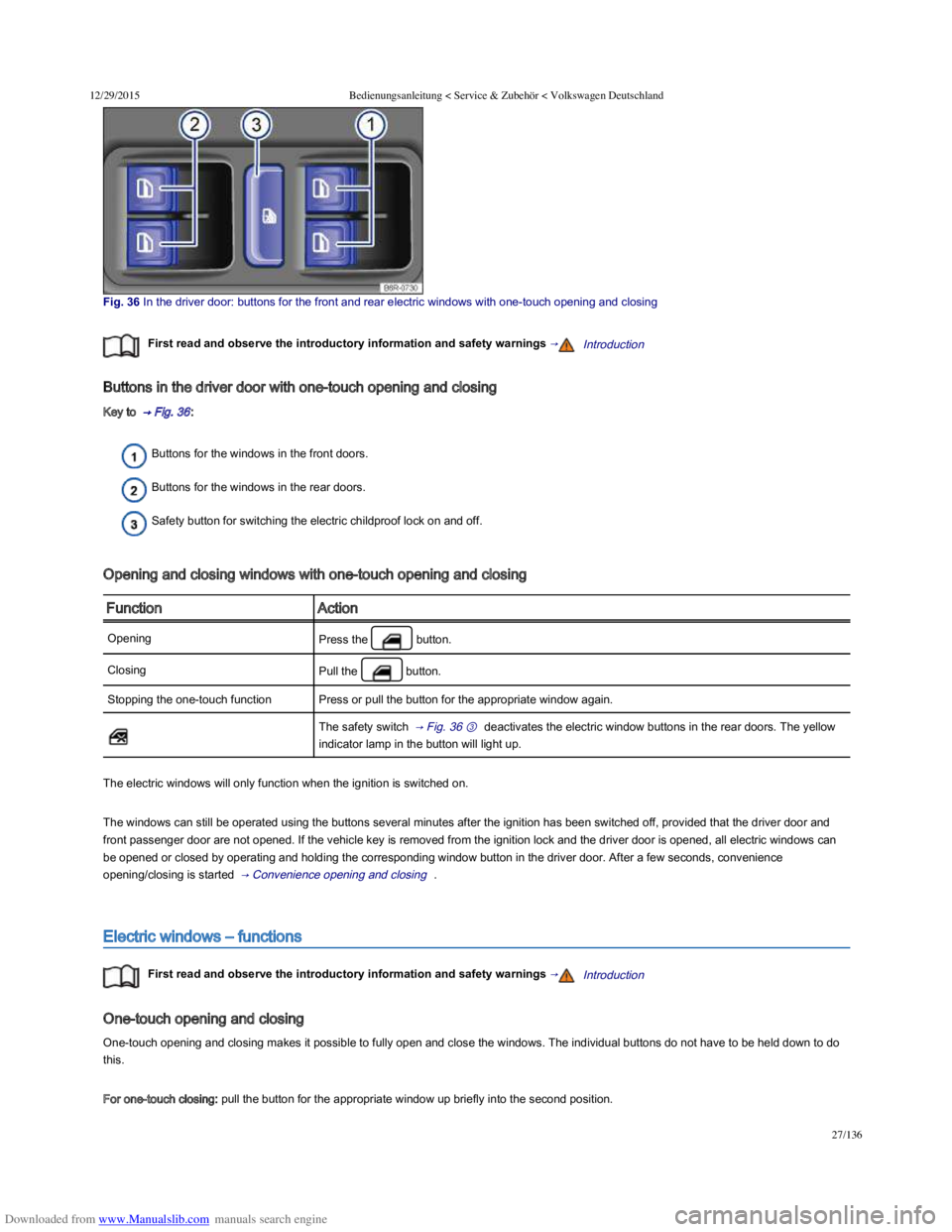
Downloaded from www.Manualslib.com manuals search engine 12/29/2015Bedienungsanleitung < Service & Zubehör < Volkswagen Deutschland
27/136
Fig. 36 In the driver door: buttons for the front and rear electric windows with onetouch opening and closing
First read and observe the introductory information and safety warnings →Introduction
Buttons in the driver door with one-touch opening and closing
Key to → Fig. 36 :
Buttons for the windows in the front doors.
Buttons for the windows in the rear doors.
Safety button for switching the electric childproof lock on and off.
Opening and closing windows with one-touch opening and closing
FunctionAction
OpeningPress the button.
ClosingPull the button.
Stopping the one-touch functionPress or pull the button for the appropriate window again.
The safety switch → Fig. 36 ③ deactivates the electric window buttons in the rear doors. The yellow
indicator lamp in the button will light up.
The electric windows will only function when the ignition is switched on.
The windows can still be operated using the buttons several minutes after the ignition has been switched off, provided that the driver door and
front passenger door are not opened. If the vehicle key is removed from the ignition lock and the driver door is opened, all electric windows can
be opened or closed by operating and holding the corresponding window button in the driver door. After a few seconds, convenience
opening/closing is started → Convenience opening and closing .
Electric windows – functions
First read and observe the introductory information and safety warnings →Introduction
One-touch opening and closing
One-touch opening and closing makes it possible to fully open and close the windows. The individual buttons do not have to be held down to do
this.
For one-touch closing: pull the button for the appropriate window up briefly into the second position.